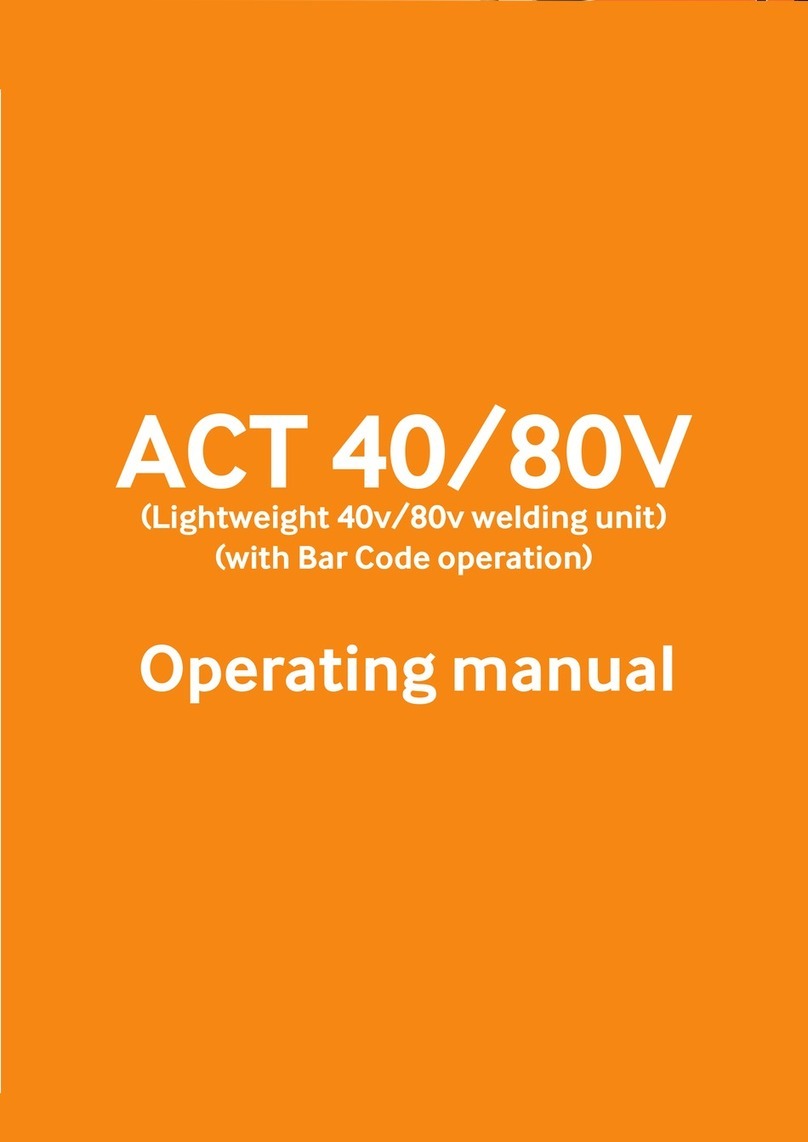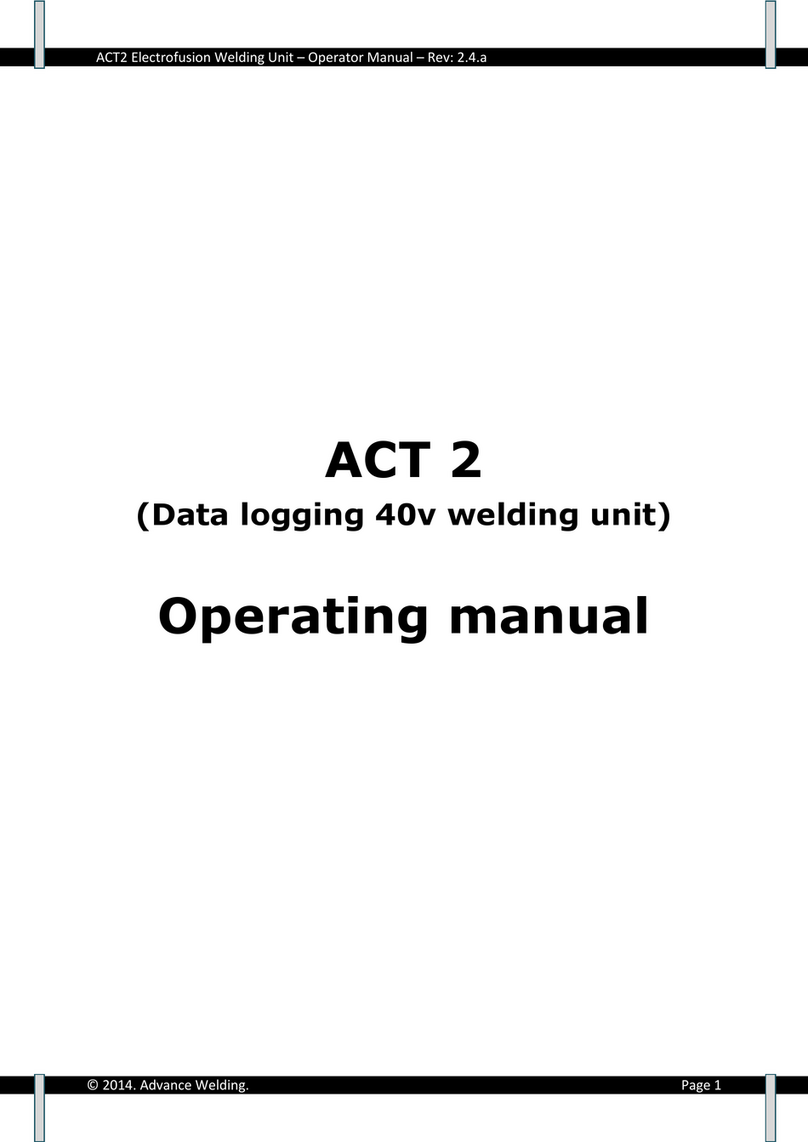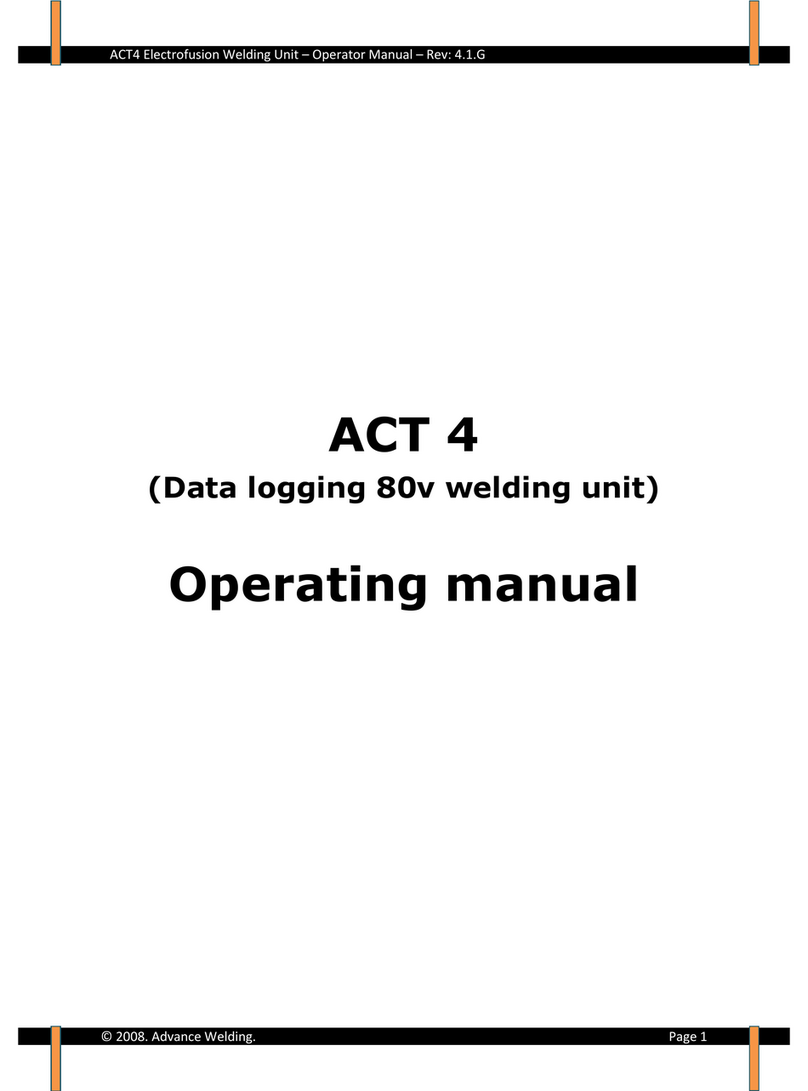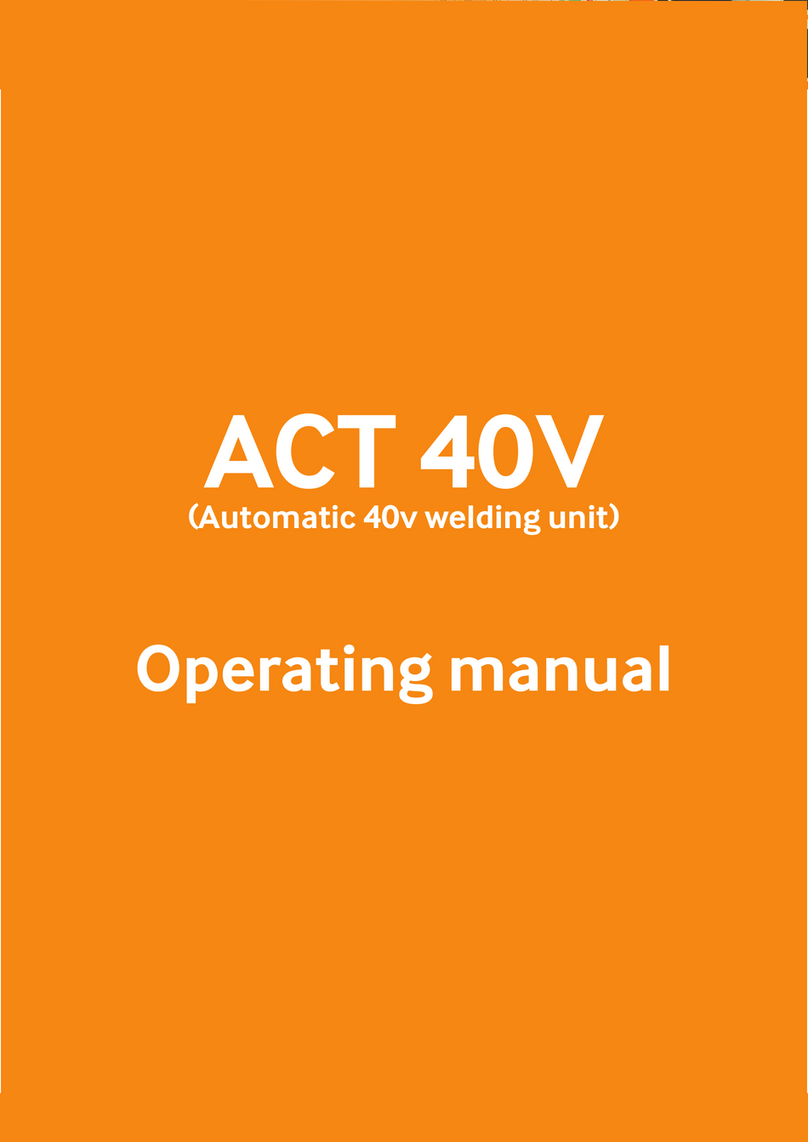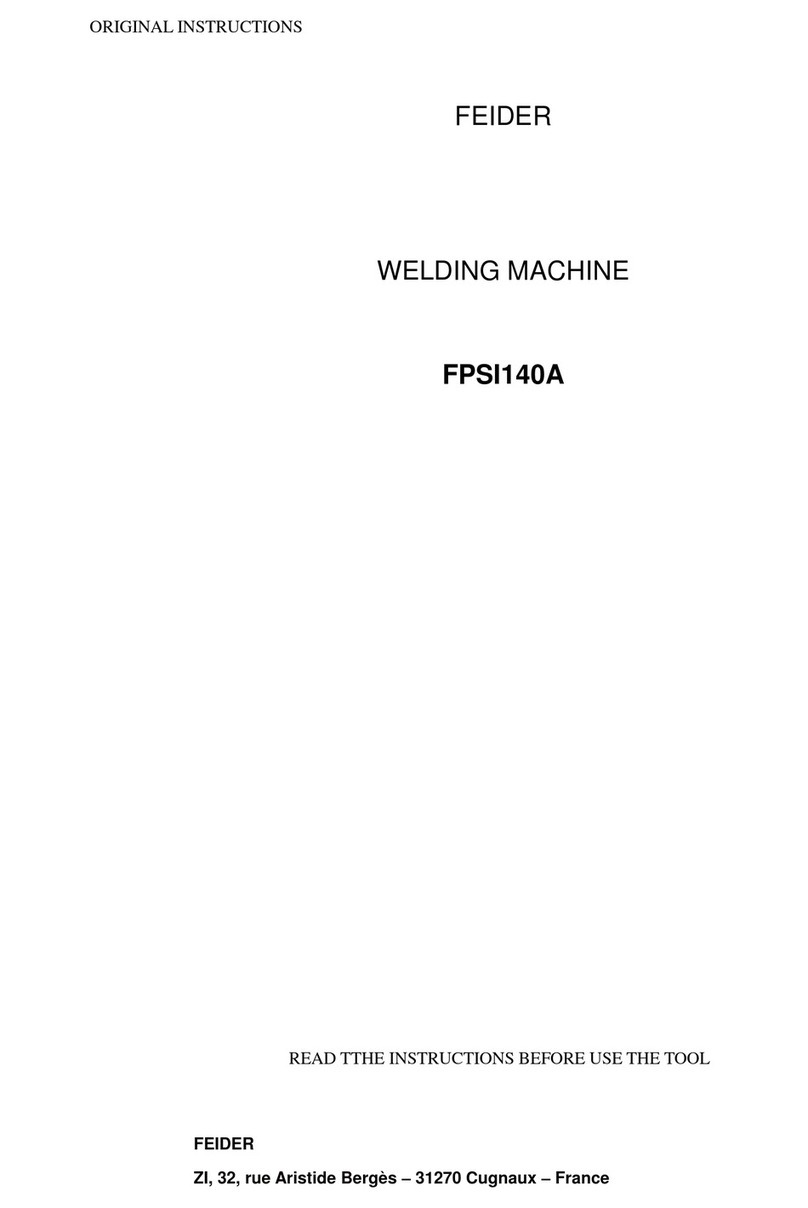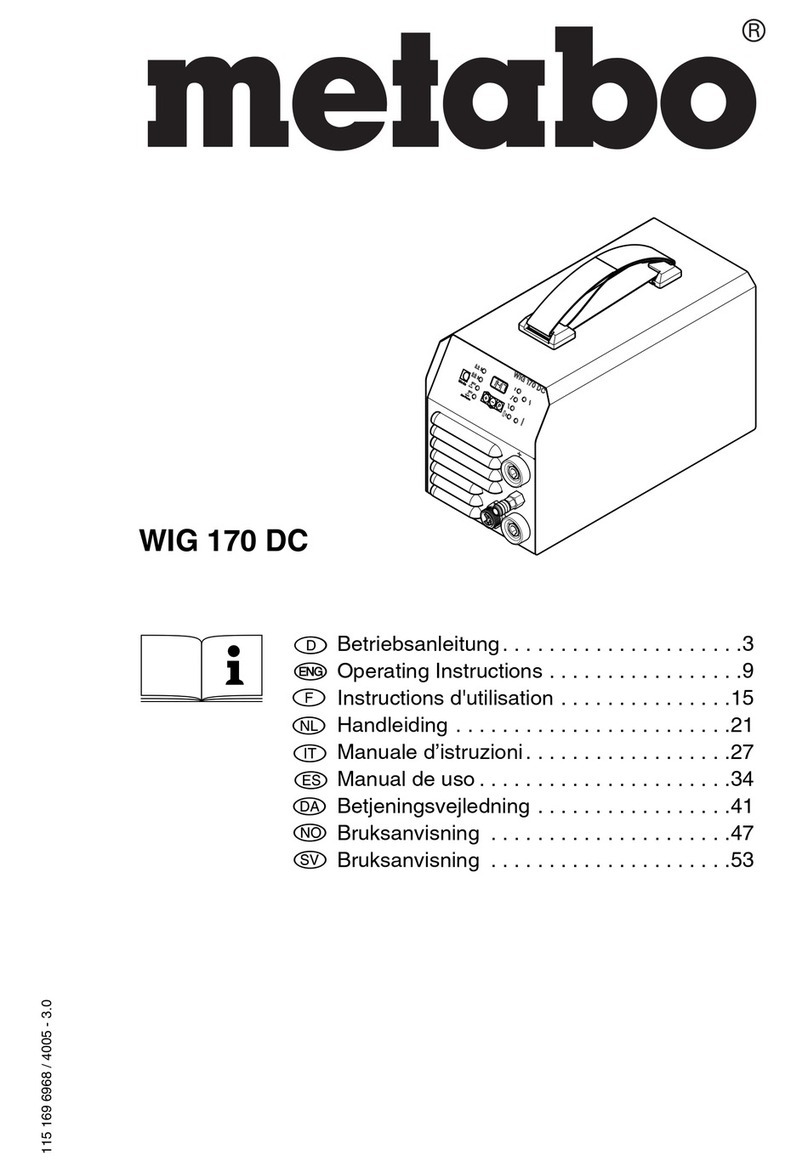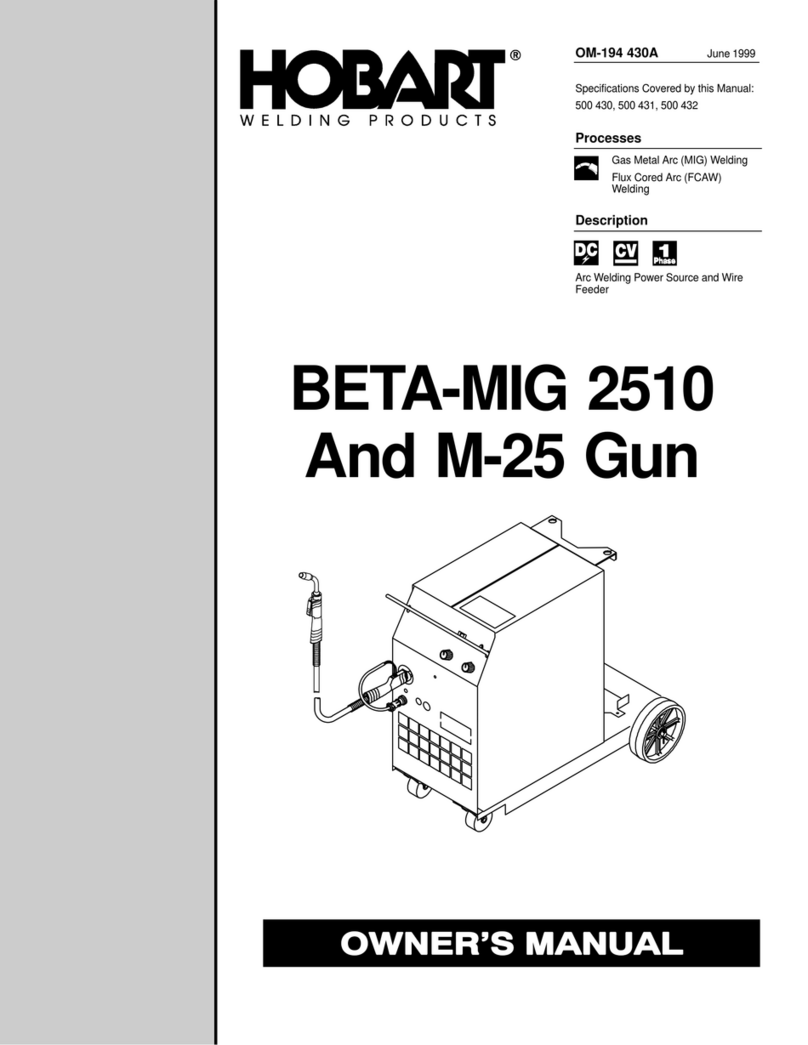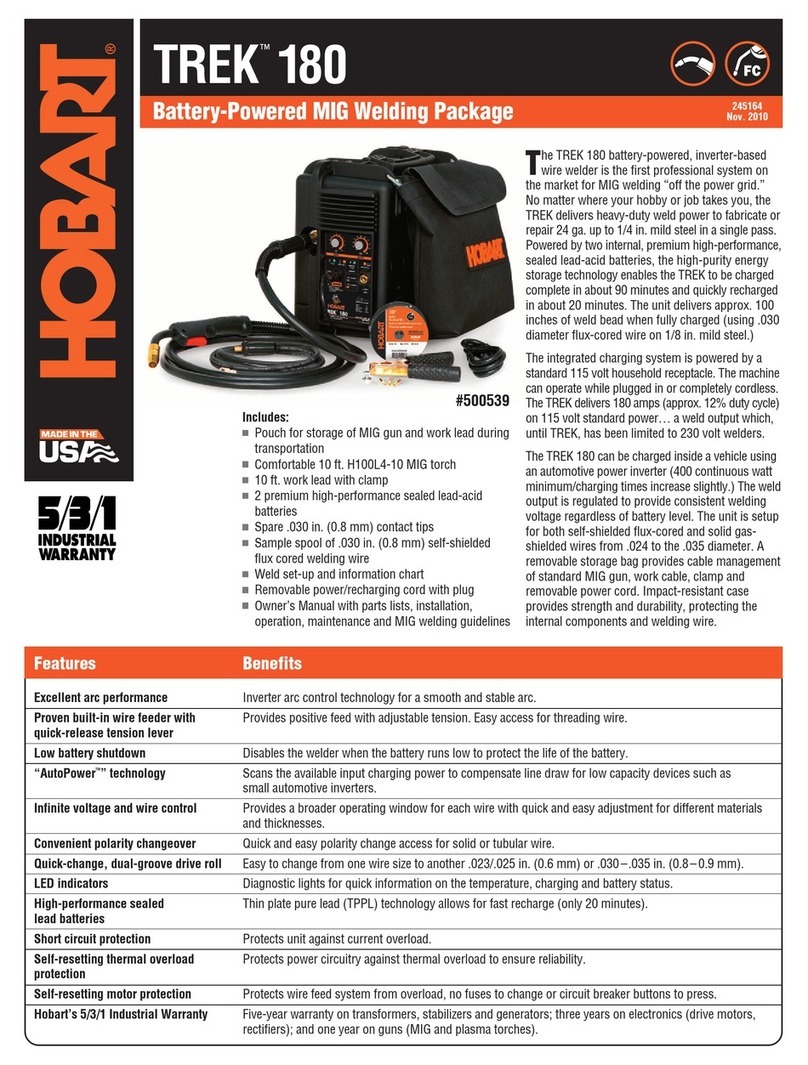Advance Welding ACT 80V User manual
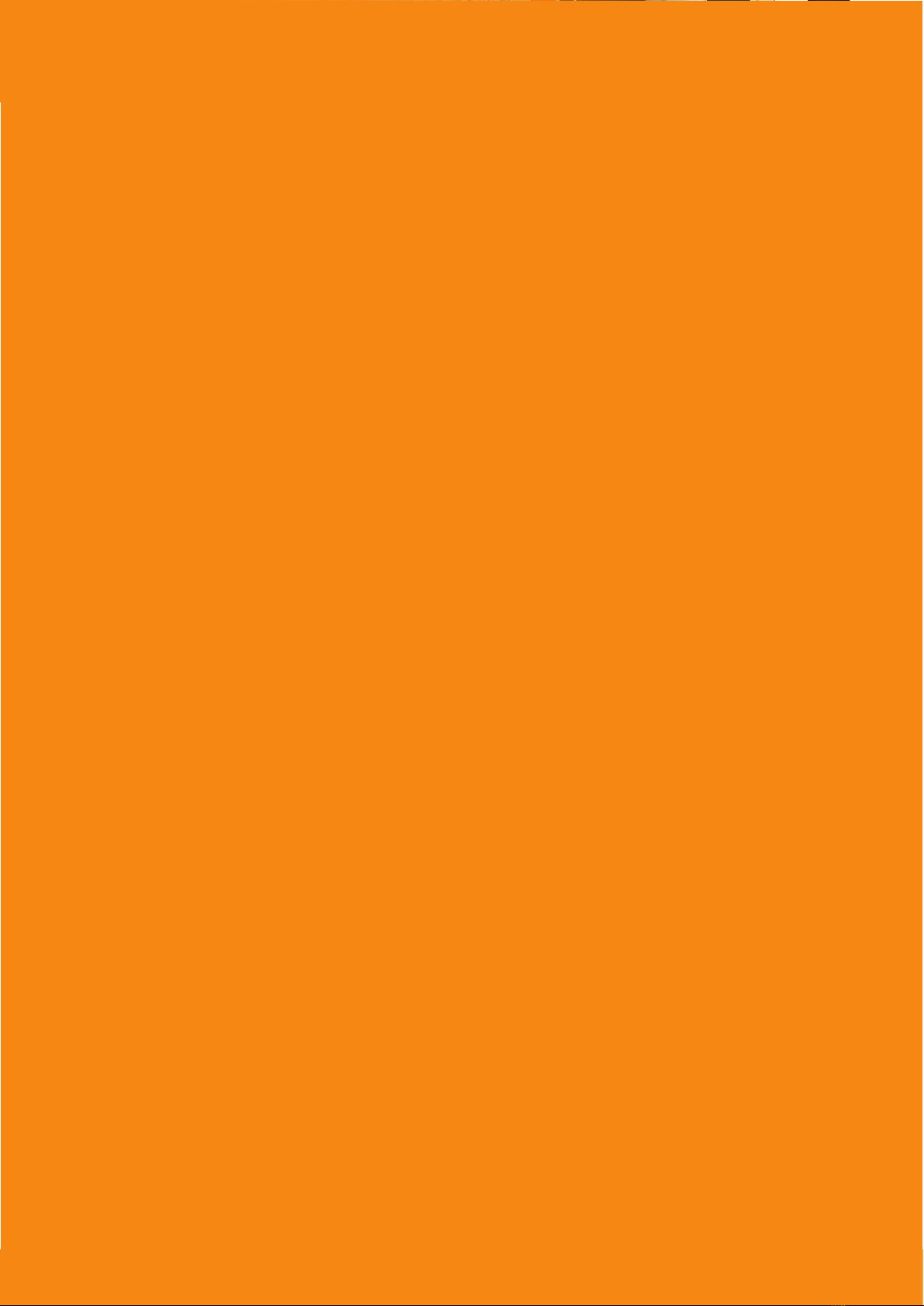
ACT80 Electrofusion Welding Unit - Operator Manual
Operating Controls
ACT 80
© 2019. Advance Welding 1
Operating Controls ........................................................................................................................
Safety Notes .....................................................................................................................................
Product Specication ...................................................................................................................
Intended Use ....................................................................................................................................
Introduction ......................................................................................................................................
Delivered Items ................................................................................................................................
Electrical Safety ................................................................................................................................
Using the Equipment .....................................................................................................................
Data Log Memory ............................................................................................................................
Manual Welding .............................................................................................................................
Fusamatic Welding .......................................................................................................................
Bar Code Welding .........................................................................................................................
Fusion Operator Badge ..............................................................................................................
GPS Location .................................................................................................................................
Extreme Low Temperature Operation .................................................................................
Downloading the Weld Memory .............................................................................................
Upgrading the Operating Soware .......................................................................................
Set Up Options ..............................................................................................................................
Information .....................................................................................................................................
Fault Finding ...................................................................................................................................
Maintenance ..................................................................................................................................
Disposal ............................................................................................................................................
Calibration and Warranty ...........................................................................................................
Declaration of Conformity ........................................................................................................
Service and Repair.........................................................................................................................
Quick Start Guide ..........................................................................................................................
ACT 80V
(Data logging 80v welding unit)
Operating manual

ACT80 Electrofusion Welding Unit - Operator Manual
ACT 80
© 2019. Advance Welding 2
Operating Controls .................................................................................................................................
Safety Notes ..............................................................................................................................................
Product Specication ...........................................................................................................................
Intended Use ............................................................................................................................................
Introduction .............................................................................................................................................
Delivered Items ......................................................................................................................................
Electrical Safety .....................................................................................................................................
Using the Equipment . ..........................................................................................................................
Data Log Memory .................................................................................................................................
Manual Welding ......................................................................................................................................
Easigrip Welding .....................................................................................................................................
Extreme Low Temperature Operation ...........................................................................................
Downloading the Weld Memory .....................................................................................................
Upgrading the Operating Soware ...............................................................................................
Set Up Options .......................................................................................................................................
Information ..............................................................................................................................................
Fault Finding ............................................................................................................................................
Maintenance ..........................................................................................................................................
Disposal ...................................................................................................................................................
Calibration and Warranty ...................................................................................................................
Declaration of Conformity .................................................................................................................
Service and Repair ...............................................................................................................................
Quick Start Guide .................................................................................................................................
Index
3
4
5
6
6
7
7
8
9
10
11
13
14
14
15
16
17
20
21
21
24
25
27

ACT80 Electrofusion Welding Unit - Operator Manual
ACT 80
© 2019. Advance Welding 3
1. Welding Cable (can be provided with optional right angle plug)
2. USB Memory Drive
3. USB Socket
4. Welding Cable Socket
5. Protective Lid
6. Display
7. Buttons
8. Protective Frame
9. Supply Breaker
10. Supply Cable
1. Welding Cable (can be provided with optional right angle plug)
2. USB Memory Drive
3. Bar Code Scanner (Optional)
4. Bar Code Pen (Standard)
5. USB Socket
6. Welding Cable Socket
7. Protective Lid
8. Display
9. Buttons
10. Protective Frame
11. Ratings Plate
12. Supply Cable
Operating Controls
1. Welding Cable
2. USB Memory Drive
3. USB Socket
4. Welding Cable Socket
5. Protective Lid 6. Display
7. Buttons
8. Protective Frame
11. Supply Breaker 10. Supply Cable
IMPORTANT!
80 volt welding units
require a BLUE welding
cable.

ACT80 Electrofusion Welding Unit - Operator Manual
ACT 80
© 2019. Advance Welding 4
• RISK OF EXPLOSION! This welding unit must not be used in a gaseous
atmosphere.
• RISK OF ELECTRIC SHOCK! Do not open. No user serviceable parts
inside.
• Before using, always visually inspect the unit to see that the cables and
connectors are not worn or damaged. Replace the damaged part before
welding.
• Switch o and remove the plug from the mains before adjusting, cleaning, or
if the cables are entangled and before leaving the equipment unattended for
any period.
• To avoid damaging the unit, do not interrupt the supply voltage or disconnect
the welding cable, while the unit is welding a tting.
• Do not li or pull the equipment by its cables.
• Do not disconnect the welding cables by pulling on them, always pull o the
connectors from the tting.
• Do not start a weld without the pipe correctly inserted into the tting.
• Do not touch the tting while welding.
• Do not weld in the rain or leave the equipment outdoors whilst it is raining.
• Weld only in daylight or in good articial light.
• The operator is responsible for accidents or hazards occurring to other people
or their property while using this equipment. Keep the work area safe!
• Keep bystanders a safe distance away from the machine while welding.
• Never allow people unfamiliar with these instructions to use the welding unit.
Safety Notes

ACT80 Electrofusion Welding Unit - Operator Manual
ACT 80
© 2019. Advance Welding 5
Input Power Connections
for this model:
• 110V version
• 120V version
ONLY AVAILABLE IN 110/120V SUPPLY AREAS
Input plug for your region or
country are available
Contact us for more information
Bespoke OEM
As a bespoke OEM Original Manufacturer we can
produce this product as an OEM to suit your business
Contact us to discuss your requirements
Specication details - ACT 80V
Operating Modes Manual, EasiGrip *
Welding Voltage 79V
Welding Current 1-65A (100A Peak)
Welding Time 1-6000 seconds
Supply Voltage 115V ± 15%
(40-60Hz)
Supply Current 1-63A
Supply Power 7500 W
Weight 20 kg
Size 38 x 38 x 40cm
Operating Temp. -15ºC to +50ºC **
Product Specication
* Easigrip is a registered name of Radius Systems Ltd
** An extended temperature unit is available with limits -40ºC to +50ºC.
Advance Welding has a policy of continuously improving product design, and as such reserve the
right to change specication of its products without prior notice and with impunity.

ACT80 Electrofusion Welding Unit - Operator Manual
ACT 80
© 2019. Advance Welding 6
This equipment is intended to weld large diameter (“80v”) constant voltage electrofusion
ttings suitable for low, medium and high pressure pipe work systems.
The equipment has been approved by Radius Systems for use with
Easigrip ttings.
This welding unit has been approved in the UK by Transco to the standard T/SP/ECE/1
2005 ‘Specication for Electrofusion Control Boxes’, and is approved for use on all UK gas
distribution networks.
This welding unit complies with the UK Water Industry Specication WIS 04-32-08
‘Specications for the fusion jointing of polyethylene pressure pipeline systems using PE80
and PE100 materials’, and is suitable for use on all UK water distribution networks.
This welding unit has been designed to comply with the International Organization for
Standardization standard ISO12176-2:2000 “Plastic pipes and ttings, equipment for fusion
jointing polyethylene systems , part 2, electrofusion”.
This manual gives instructions on the correct assembly and safe use of your welding unit. It
is important that you read these instructions carefully, and keep these instructions for the
life of the unit.
This manual does not detail the specic welding procedure for the ttings: scraping,
clamping and assembly of joints. For this information you must contact the manufacturer of
the ttings.
Intended Use
Introduction

ACT80 Electrofusion Welding Unit - Operator Manual
ACT 80
© 2019. Advance Welding 7
Delivered Items
Electrical Safety
WARNING! Switch o and remove the plug from the mains before adjusting,
cleaning or if the cable is cut, damaged or entangled.
This welding unit is Class 1 and requires an earthed (grounded) connection. An earth
spike must be used with generators.
This unit is 110 volt operation.
The power source must be capable of providing 6930 Watts.
This equipment must be tted with a 63 amp mains plug.
Extension cables should only be used if they comply with the H07RNF harmonized
standard. They must be tted with connectors to the BS EN 60309-2 standard. All
cables must be unwound from the reel to stop inductive heating eects. Only use one
10m extension cable with a conductor size 4.0mm2.
This equipment is tted with a Residual Current Device (RCD) with a tripping current of
30 mA. Always check the RCD every time you use it.
The supply cable must be inspected for signs of damage before each use and the
equipment may only be used if in perfect condition. Damaged cables must be
replaced by an approved service agent.
This equipment is classied as “Portable for use on industrial applications”, and must
undergo a formal electrical safety check (Portable Appliance Test) as per
local regulations.
Carefully remove the welding unit from its packaging and check that you have the
following items:
• Welding unit.
• Welding cable.
• USB ash memory drive.
When parts are missing or damaged, please contact your dealer.

ACT80 Electrofusion Welding Unit - Operator Manual
ACT 80
© 2019. Advance Welding 8
This welding unit takes the ambient temperature into account when calculating the
energy required to weld the tting. It must therefore be allowed to reach ambient
temperature before use and must be at the same temperature as the tting to be
welded.
Prepare and clamp the pipe and ttings inline with the manufacturers
recommendations.
Connect the welding cable to the unit and the tting to be welded. Connect the
supply cable to the correct supply voltage and switch the unit on.
The screen will show a welcome message along with the soware version and date.
The owner details are then shown
The main menu is now shown on the display. During operation, except while welding,
pressing the star key on the keypad will jump back to this menu.
Notes:
The operation of the unit can be customised by turning welding modes on and o,
along with some features like the cooling time and data logging. This manual details
all available modes and features. For information on how to customise the welding
unit see the “Set Up” section later on in this manual.
The welding unit is tted with an alpha-numeric keypad, which is used by the operator
to input data. Down the right hand side there are four Quick-Keys, A B C D. These act
as quick shortcut keys, their function being prompted on the screen.
When entering data, letters and numbers can be selected by repeatedly pressing the
same key, e.g. A B C 2 A B C 2 . Aer a short pause the cursor will move to the next
position. Special characters and spaces can be selected by pressing the 1 or 0 keys.
(This is the same method used for text with mobile cell phones.) Pressing the B Quick-
Key will step Back one position. Pressing the C Quick-Key will Clear the input eld.
Using the equipment

ACT80 Electrofusion Welding Unit - Operator Manual
ACT 80
© 2019. Advance Welding 9
The unit can record information about the weld, along with the date and time, and
additional operator entered information.
It is possible to enter three pieces of information to identify the weld. The rst is the
Operator’s Name, the second is the Location where the weld is being done, and the
third is an Information eld for more details.
The display will show all three pieces of information:
Pressing the B Quick-key will select the ‘Operator Name’ and allow changes to be
made. Enter the required information and press the A Quick-key to accept it.
Pressing the C Quick-key will select the ‘Location’ and allow changes to be made.
Enter the required information and press the A Quick-key to accept it.
Pressing the D Quick-key will select the ‘Information Field’ and allow changes to be
made. Enter the required information and press the A Quick-key to accept it.
When all the information has been entered, press the A Quick-key to accept it.
This information will be saved when the weld has been completed, and will be
prompted the next time a new weld is carried out.
The display will also ask if the pipe/tting has been scraped and clamped. Select yes
or no using the Quick-Keys. This information will be saved on the data log memory.
The unit can save 2048 welds in memory. When the memory is full, it will be
overwritten from the beginning in blocks of 24 welds. This will allow the last 2000
welds to be held in memory.
An optional “lifetime weld memory” feature is available. This uses an SD memory card
tted internally that records every weld carried out by the unit. This is designed as a
backup device and can only be downloaded by an approved service agent.
Data Log Memory (Optional)

ACT80 Electrofusion Welding Unit - Operator Manual
ACT 80
© 2019. Advance Welding 10
This mode of operation is designed to weld all 79 volt ttings in manual mode. It is the
operator’s responsibility to make sure the correct tting is being welded.
From the main menu:
Press the A Quick-Key to select manual welding, then:
Press the A Quick-Key to weld with data logging OFF.
Press the B Quick-Key to weld with data logging ON.
The display will ask for the welding cable to be connected to the tting. When this has
been done it will show the data logging options (if selected). Enter the information as
required.
The display will now prompt for the welding time to be entered. Press the C Quick-key
to select the welding time. Enter this from the numbered keypad, e.g. 100. This can be
between 1 second and 3600 seconds. Press the A Quick-key to accept the new time.
When the correct time has been selected, press the A Quick-key to accept them. The
display will now ask for the START button to be pressed. Press Start to begin welding.
During the weld, the display will show the set welding time, the remaining welding
time, the set welding voltage and the welding power generated in the tting. The unit
will also monitor the welding to make sure it does not go out of limits. Any faults that
are detected will terminate the welding and cause an error message to be displayed.
These are listed later on in this manual.
(Optional cooling time) At the end of the weld the cooling time will be shown. This
counts upwards from zero and will continue until stopped by the operator. This is
shown as an aid to the operator to allow them to know how long it was since the weld
nished. Press any key to continue.
The display will ask for the welding cable to be disconnected from the tting. Doing
this will reset the unit back to the welding menu.
Manual Welding (Optional)

ACT80 Electrofusion Welding Unit - Operator Manual
ACT 80
© 2019. Advance Welding 11
This mode of operation is designed to weld Easigrip 79 volt ttings, manufactured
and sold by Radius Systems. It is the operator’s responsibility to make sure the correct
tting is being welded.
Ensure the pipes to be joined can be aligned and are
supported so that the assembled pipes and tting can be
jointed unstressed.
Use rerounding clamps on large diameter pipes 450mm
and above. These should remain on the pipe ends for 10
minutes.
Reposition the rst clamp and use the PET to score
through the skin. Peel the skin o the pipe when ready to
position the electrofusion coupler.
Slide the coupler into position and check the socket t.
The socket should be positioned up to the centre stops.
Mark the outside of the pipe at the edge of the coupler.
Reposition the second clamp and score through the skin
on the second pipe section. Peel o the skin and position
the coupler.
Mark the insertion depth on the second pipe and using
the appropriate liing aids, slide the second pipe into the
coupler up to the correct insertion depth.
Position the tie bars through the locking cams to
immobilise the pipes and tting.
Easigrip Welding (Optional)

ACT80 Electrofusion Welding Unit - Operator Manual
ACT 80
© 2019. Advance Welding 12
The tting can now be welded using the following procedure. When complete, allow
to fully cool before removing the alignment clamps.
From the main menu:
Press the B Quick-Key to select Easigrip welding, then:
Press the A Quick-Key to weld with data logging OFF.
Press the B Quick-Key to weld with data logging ON.
The display will ask for the welding cable to be connected to the tting. When this has
been done it will show the data logging options (if selected). Enter the information as
required.
The display will now prompt for the three welding times to be entered:
To enter the Pre-heat time, press the B key then enter the time using the numeric
keypad. Press the A key to accept.
To enter the Soak time, press the C key then enter the time using the numeric
keypad. Press the A key to accept.
To enter the Weld time, press the D key then enter the time using the numeric
keypad. Press the A key to accept.
When the correct times have been selected, press the A Quick-key to accept them.
The display will now ask for the START button to be pressed. Press Start to begin
welding.
During the weld, the display will show the set welding time and the remaining welding
time for each section of the weld. The unit will also monitor the welding to make sure
it does not go out of limits. Any faults that are detected will terminate the welding and
cause an error message to be displayed. These are listed later on in this manual.
(Optional cooling time) At the end of the weld the cooling time will be shown. This
counts upwards from zero and will continue until stopped by the operator. This is
shown as an aid to the operator to allow them to know how long it was since the weld
nished. Press any key to continue. The display will ask for the welding cable to be
disconnected from the tting. Doing this will reset the unit back to the welding menu.

ACT80 Electrofusion Welding Unit - Operator Manual
ACT 80
© 2019. Advance Welding 13
The welding unit has an extended temperature range option, which allows it to work
down to -40ºC. This unit has special supply and welding cables that remain exible
at extremely low temperatures. It also has an internal case heater to warm the
electronics to an acceptable working temperature.
When the temperature inside the unit is below -15ºC, the following operation will
apply:
Plug the welding unit into the correct supply voltage and switch it on.
The internal case heater will switch on and an indicator light will show on the lid next
to the display.
When the internal temperature warms to the correct level, the case heater will switch
o, the indicator light will switch o and the electronics will switch on.
The operation of the unit is now as previously described.
Extended temperature range facility is a factory-tted option and must be requested
when ordering the product from you supplier.
Extreme Low Temperature Operation (Optional)

ACT80 Electrofusion Welding Unit - Operator Manual
ACT 80
© 2019. Advance Welding 14
The data log memory is downloaded by using an ‘industry standard’ USB ash
memory device. The data can be encrypted for protection, to stop unauthorised
alteration of the information.
A data download manager is available free of charge and is supplied on the USB
memory device with the welding unit. This allows the encrypted data to be read,
ltered, printed and saved. It also allows the data to be saved as an encrypted le or as
a Microso Excel spreadsheet.
Plug the USB ash memory drive into the USB connector on the side of the welding
unit.
From the main menu:
Press the D Quick-Key to select options.
Press the A Quick-Key to select download data.
Conrm that you want to download the data. The display will show that it is
“Enumerating the device”. While this is showing, the unit is initialising the memory
drive. The data will now be downloaded.
The display will ask if you want to reset the data log memory. Select yes or no then
disconnect the memory drive when prompted to do so.
The data can be download as either an encrypted PFD le, or as a plain text XLS le. To
change the setting please contact your approved service centre.
The operating soware can be upgraded through the external USB connector. New
soware is loaded onto a USB memory drive then ashed into the welding unit using
a password code. This allows the soware to be upgraded without opening up the unit
or changing the memory chip.
Soware upgrade must be carried out by an approved service agent, and are emailed
from the manufacturer.
Downloading the Weld Memory
Upgrading the Operating Soware

ACT80 Electrofusion Welding Unit - Operator Manual
ACT 80
© 2019. Advance Welding 15
From the main menu:
Press the D Quick-Key to select options.
From here the time can be set by the operator. Other changes can be made, however,
these are password protected and must be carried out by an approved service agent.
The following options are available:
Date.
The date can be set.
Display Language.
Available languages can be selected and set.
Modes of Operation.
Manual: On/O, Cooling time On/O, Data logging On/O,
Easigrip: On/O, Cooling time On/O, Data logging On/O.
Calibration Period.
The calibration period can be set between 1 month and 99 months (or turned o). For
28 days prior to the calibration expiry date, the unit will prompt that the calibration is
due and will count down the remaining days. When the calibration has expired, it can
be set to warn the operator or lock the unit.
Owner Details.
The owner details, shown when the unit is rst switched on, can be entered or
changed.
Download Format.
The format of the data log download can be changed from protected PFD to plain text
XLS.
Set Up Options

ACT80 Electrofusion Welding Unit - Operator Manual
ACT 80
© 2019. Advance Welding 16
Hidden Data Download.
Even when data logging is not selected for a weld, details are still recorded but
then hidden from the normal data download, and not selected when the data is
downloaded to a USB memory disk. To aid fault nding, all welds carried out including
those “not logged” can be downloaded.
Lifetime Weld Memory.
(Optional hardware) The entire weld memory for the lifetime of the welding unit is
stored in an internal SD memory card. This can be downloaded as an archive of all
welds carried out.
Purchase Date.
The date the unit was sold to the customer can be set and viewed. This allows more
accurate record keeping.
Warranty Period.
The date the unit was rst used can be viewed. This allows accurate control of the
warranty period.
Clear Data Log.
The data log memory can be cleared by entering a password.
Information about the welding unit can be viewed from the options menu. Select
more options and then enter the password A I N F followed by the A Quick-Key.
The serial number and part number of the unit are shown. The calibration date and
calibration period are also shown. Press the A Quick-Key and the following weld
counters are shown: Total weld count, weld count at last calibration, welds done since
last calibration.
Information

ACT80 Electrofusion Welding Unit - Operator Manual
ACT 80
© 2019. Advance Welding 17
During operation, the welding unit monitors all aspects of its operation. If a fault occurs then
an error message will be shown.
0: Weld OK
No Fault, weld completed OK.
1: Stuck button on start up
This fault shows when the power is rst switched on. Either the Stop, Start, or a keypad
button is stuck in. Free the button to clear the fault.
2: Output fault before weld start
This fault shows when the power is rst switched on. The unit will check the output
terminals to make sure no voltage is present when rst switched on. If this fault happens
then the internal power relays have stuck in the closed position. The unit will need to be
returned for service.
3: Toroid thermal switch tripped
This fault happens when the toroidal transformer becomes too hot. This will happen if the
unit is used for a long period of time on large ttings. Let the unit cool down and the fault
will clear. If this happens when the unit is cold, then there could be a bad connection on one
of the internal plugs. In this case, the unit will need to be returned for repair.
4: No calibration
This fault happens when the unit has no calibration. This will normally not show, and if the
unit has been calibrated, would be caused by a fault with the internal memory. Return the
unit for service.
5: Case temperature sensor fault (if tted)
Some units have a case temperature sensor tted to switch the unit o if the electronics
become too hot. This fault will show if the sensor is faulty. Return the unit for service.
6: Case temperature out of limits (if tted)
Some units have a case temperature sensor tted to switch the unit o if the electronics
become too hot. This fault will show if the temperature is too hot. Let the unit cool down.
7: Ambient temperature less than -40ºC.
The unit has detected that the ambient temperature is very cold or the sensor has broken. If
the temperature is not below -40ºC then the unit will need to be returned to a service agent
for repair.
Fault Finding

ACT80 Electrofusion Welding Unit - Operator Manual
ACT 80
© 2019. Advance Welding 18
8: Ambient temperature more than +600ºC.
The unit has detected that the ambient temperature sensor has broken or a wire has gone
open circuit. The unit must be returned to a service agent for repair.
10: Low supply frequency <40Hz
The unit has detected that the supply frequency is below 40 Hz. This will normally be caused
by a poor quality generator. If this fault happens then check the supply or change the
generator.
11: High supply frequency >70Hz
The unit has detected that the supply frequency is above 70 Hz. This will normally be caused
by a poor quality generator. If this fault happens then check the supply or change the
generator.
12: High supply voltage >140v (or 280v with a 220v supply)
The unit has detected that the supply voltage is more than 140 volts (280 volts with a
nominal 220v supply). Check the supply voltage and if necessary use a dierent generator.
13: Low supply voltage <95v (or 190v with a 220v supply)
This fault can be caused by a few problems. It could be that the generator is running slowly
and so the supply voltage is low. Try speeding the generator up or use a dierent generator.
It could also be caused by a generator that is too small. If a large tting is welded, then a
large amount of power will be needed from the generator. If it can not supply this power
then it will stall and the voltage will drop away. Check that the generator is the correct size, if
needs be try another generator.
It could be caused by the use of long extension leads. If a large tting is welded then a high
current will be taken from the supply. If extension leads are used, there will be a volts drop
down the lead making the unit sense a low supply voltage. Try not to use extension leads
with the unit. If you have to then use just 10 meters of 4.0mm2 cable, the same size tted to
the unit.
14: Relay failed to latch on weld start
This fault could happen when the start button is pressed. If the main power relays do not
operate correctly then this fault will be shown. The unit needs to be returned for service.
20: Low output volts (-1.25%)
This fault will happen if the output voltage is 1.25% lower than the set point for more than
3 seconds. This can be caused by a generator that is not big enough to supply the required
power to the tting. Check the size of the generator and if needs be try another generator. It
can also be caused by using long extension leads with the unit. It is recommended that only
10 meters of extension are used, and the cable should be the same thickness as the input
lead on the unit (4.0mm2).

ACT80 Electrofusion Welding Unit - Operator Manual
ACT 80
© 2019. Advance Welding 19
21: High output volts (+1.25%)
This fault will happen if the output voltage is 1.25% higher than the set point for more than
3 seconds. It will normally be caused by a poor quality generator with the supply voltage
uctuating. Try a dierent generator.
22: Excess output volts (+6.25%)
This fault will happen if the welding voltage is 6.25% more than the set point for more than 2
seconds. This fault is normally caused by a fault within the unit, a short circuit triac. The unit
must be returned for service.
23: Low output current (<2.5A)
This fault will happen if the welding current is below 2.5 amps for more than 3 seconds. It
can be caused by a faulty tting. Try another tting. If this doesn’t clear the fault then there
is a problem inside the unit and it must be returned for repair.
24: Shorted turn detected in tting.
While welding, the unit has detected a sharp increase in welding current. This is normally
caused by a shorted turn happening in the tting. (An increase OF 10%). If this happens then
it is most likely a faulty tting. This must be replaced. If the fault persists then it could be a
fault within the unit.
25: User stop button pressed
The operator has pressed the stop button.
26: Relay unlatched
During welding, if the main power relay disconnects then this fault will be shown. It could be
caused by the unit being knocked or a temporary dip in the power supply. If the fault persists
then the unit should be returned for repair.
27: Fitting open circuit
This fault is shown if the output lead disconnects from the tting while welding. Follow the
guidelines from the tting manufacturer, reconnect the lead and try welding again.
50: USB Memory: Disc full.
This fault will happen if the USB ash memory pen is full. Delete some les from the device.
51: USB Memory: File allocation table full.
This will happen if the USB ash memory pen’s le structure becomes fragmented. Follow
the instructions with Windows to defragment the memory pen.
52: USB Memory: File not found.
When performing a soware upgrade, the required le was not found on the memory drive.
Reload the upgrade les onto the memory drive.

ACT80 Electrofusion Welding Unit - Operator Manual
ACT 80
© 2019. Advance Welding 20
127: Power o failure.
If the power is turned o while the unit is welding, this fault will be recorded to the
datalog.
Regularly check for obvious defects such as loose or damaged cables and connectors.
Look for warn components and broken covers or housings.
There are no user serviceable parts inside the unit. It should be returned to an
approved service agent for repair and calibration.
It is recommended that the unit is calibrated every twelve months.
Aer use, clean the outside of the unit with a so brush or cloth. Carefully wind up
and store the cables around the frame in the location provided.
Maintenance
Table of contents
Other Advance Welding Welding System manuals
Popular Welding System manuals by other brands

Top Gun
Top Gun PLASMA CUT 42 PFC Manual guide

Stanley
Stanley FATMAX TIG LIFT user manual
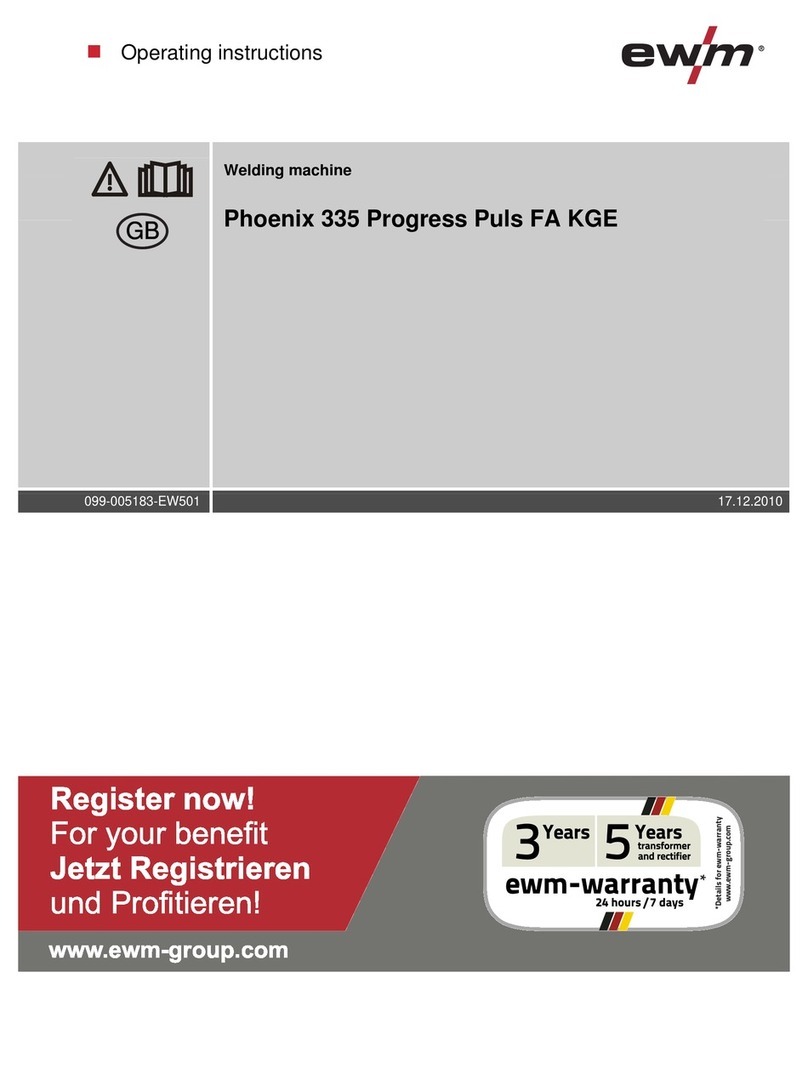
EWM
EWM Phoenix 335 Progress Puls FA KGE operating instructions
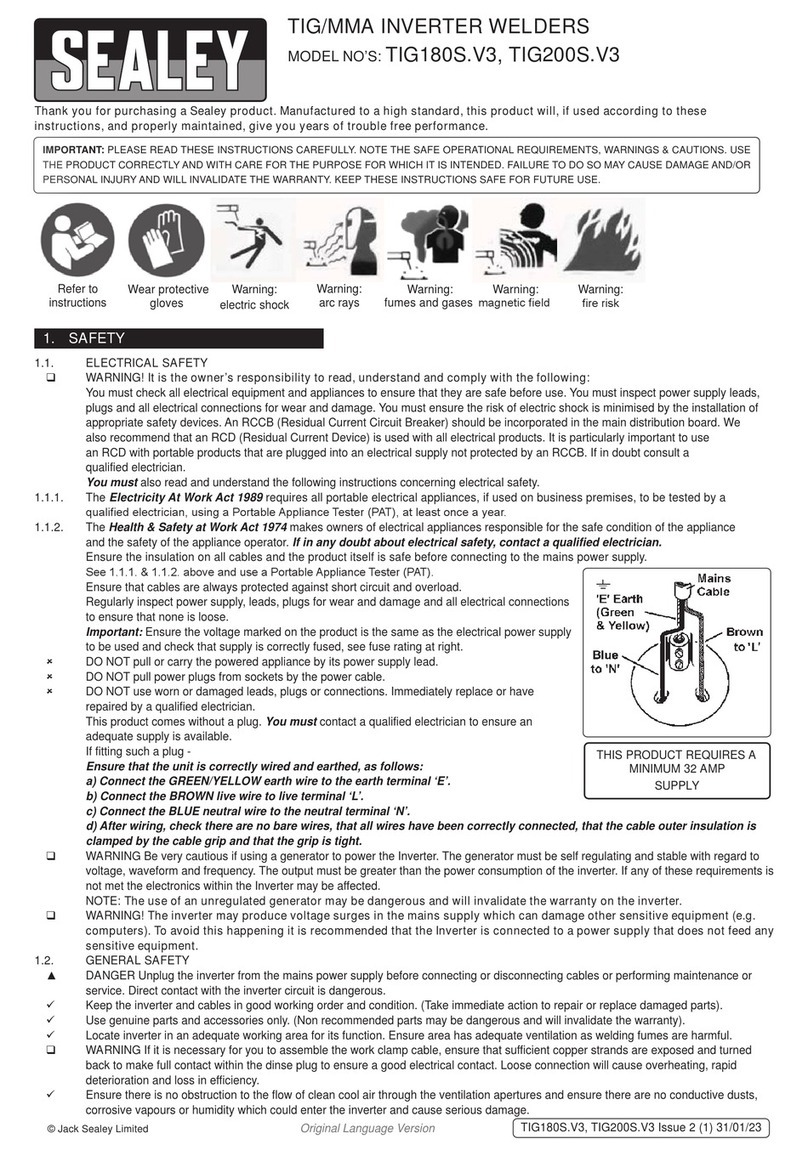
Sealey
Sealey TIG180S.V3 manual
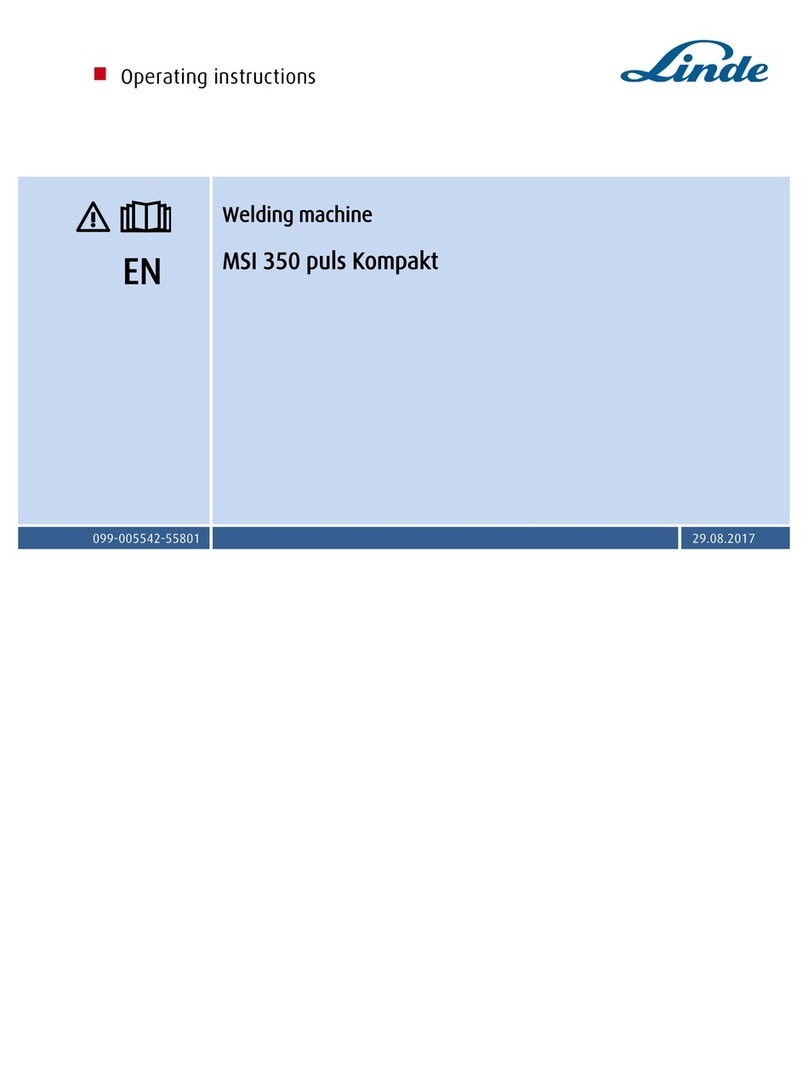
Linde
Linde MSI 350 puls Kompakt operating instructions
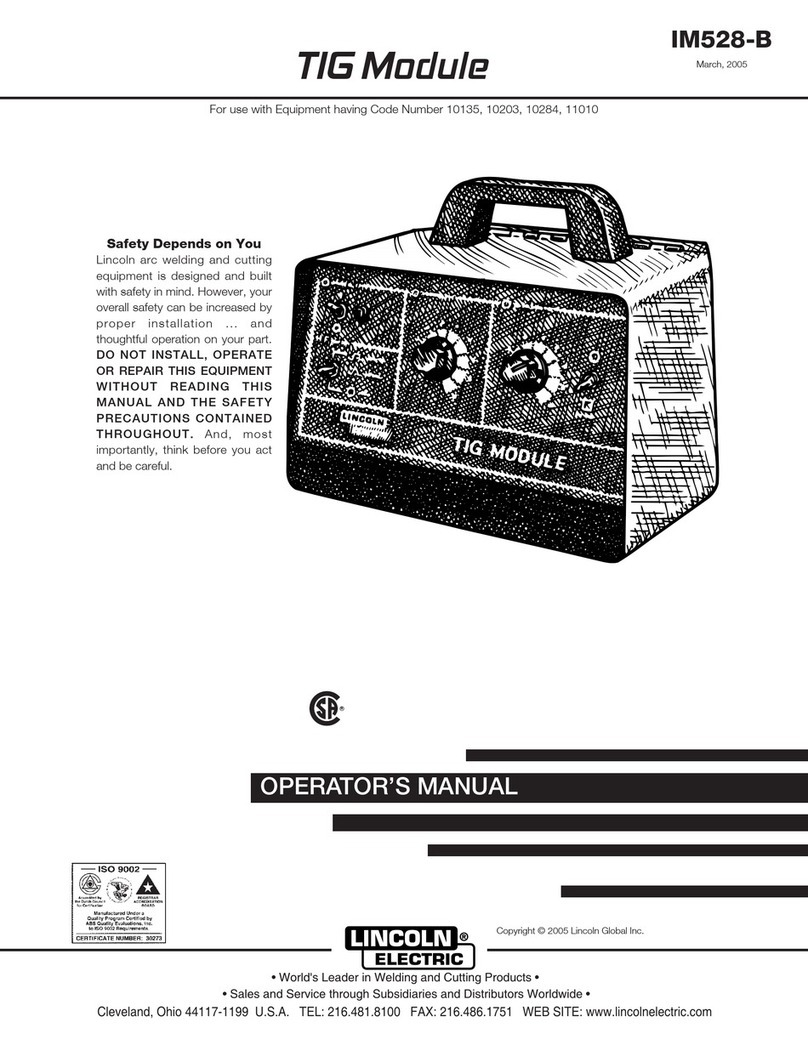
Lincoln Electric
Lincoln Electric TIG MODULE IM528-B Operator's manual