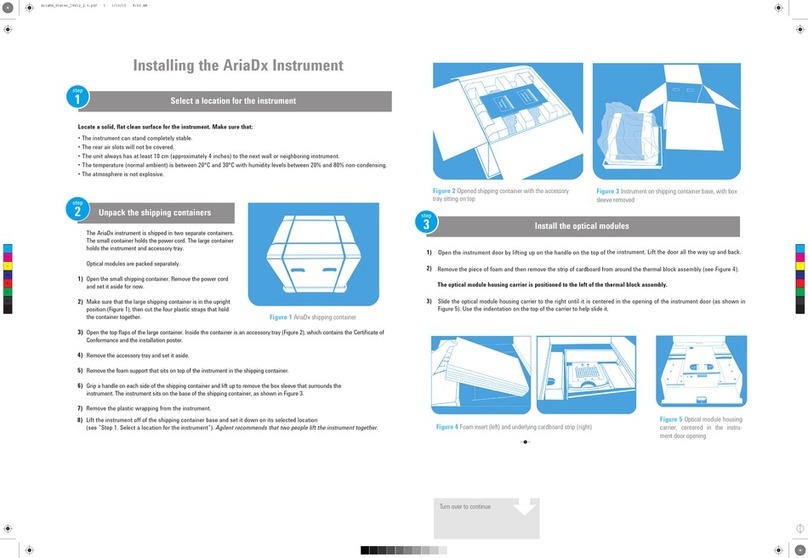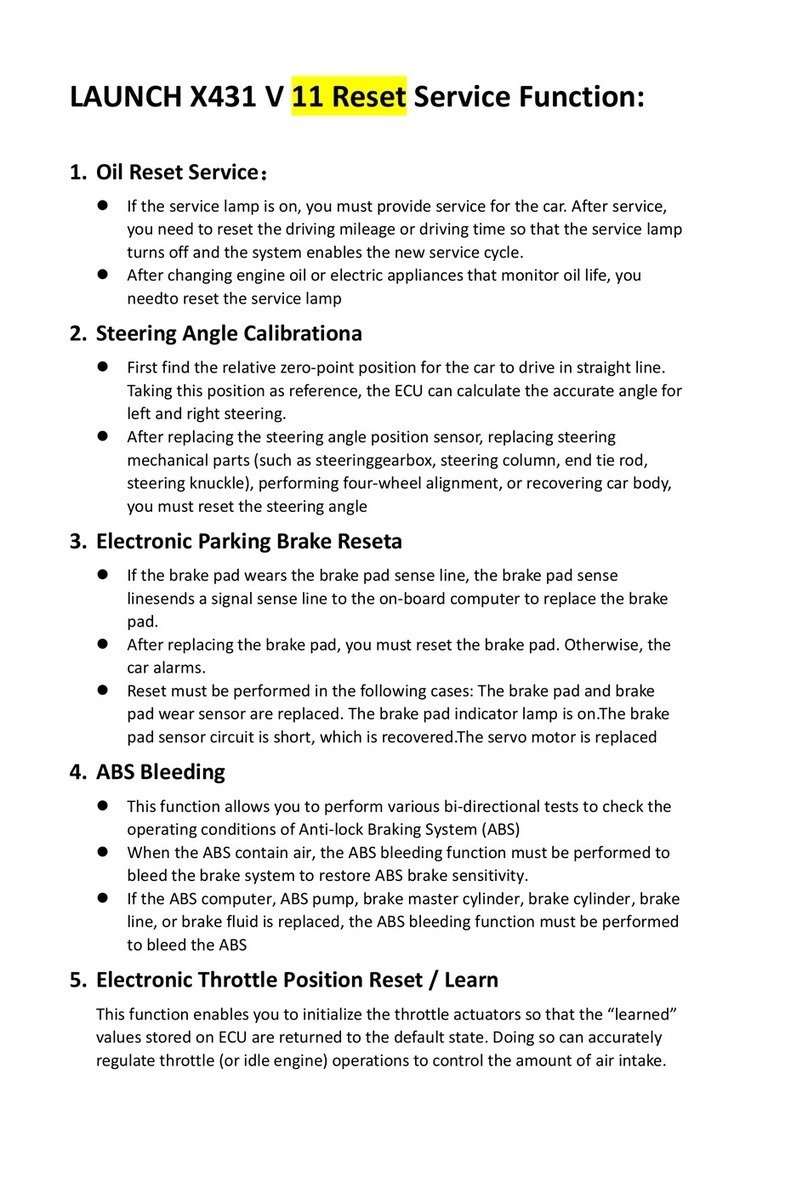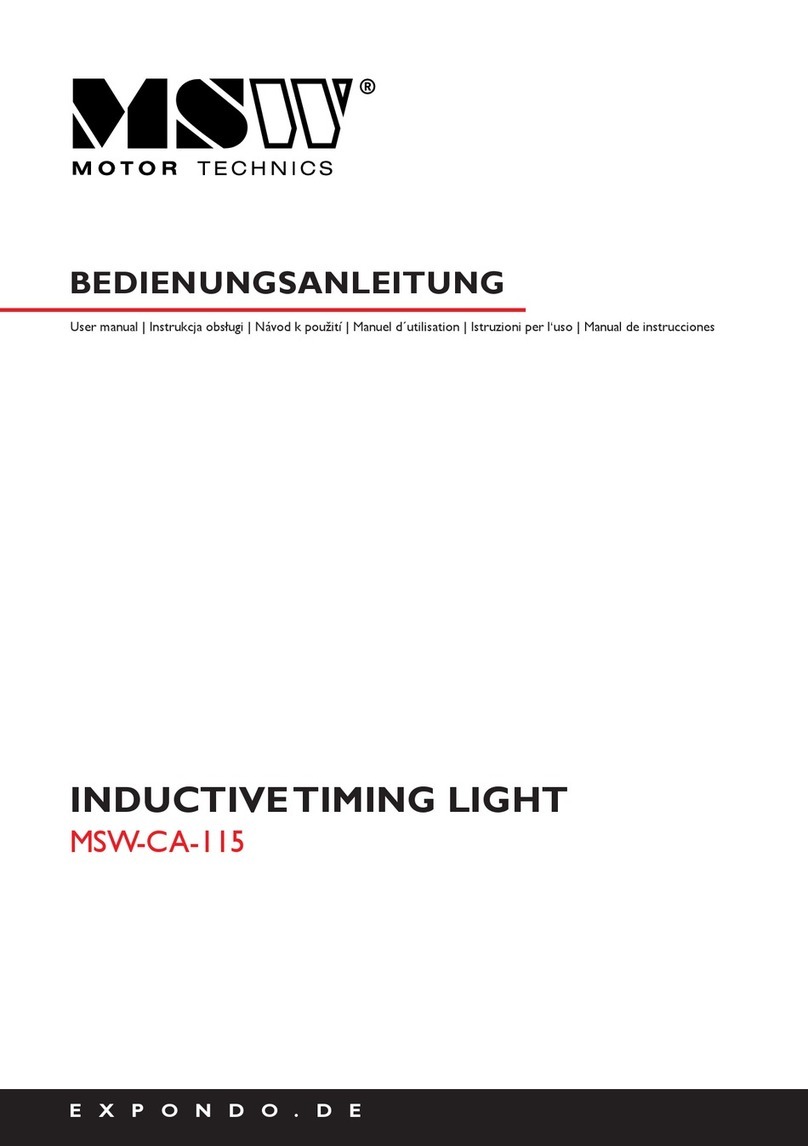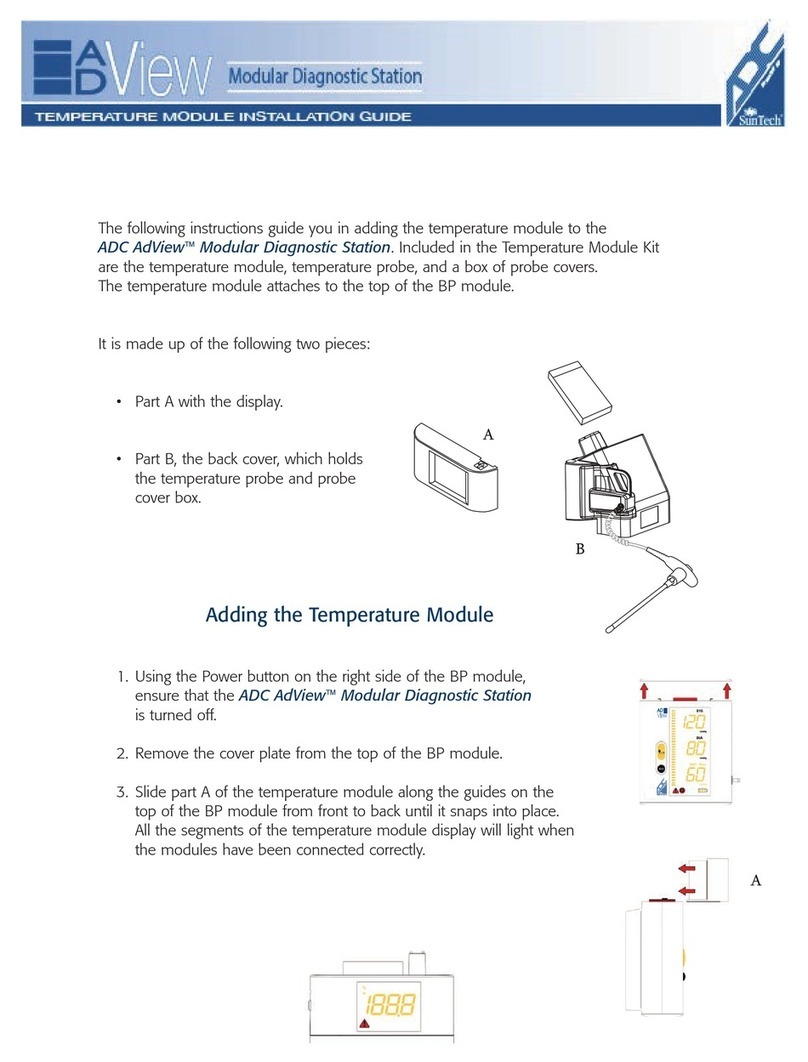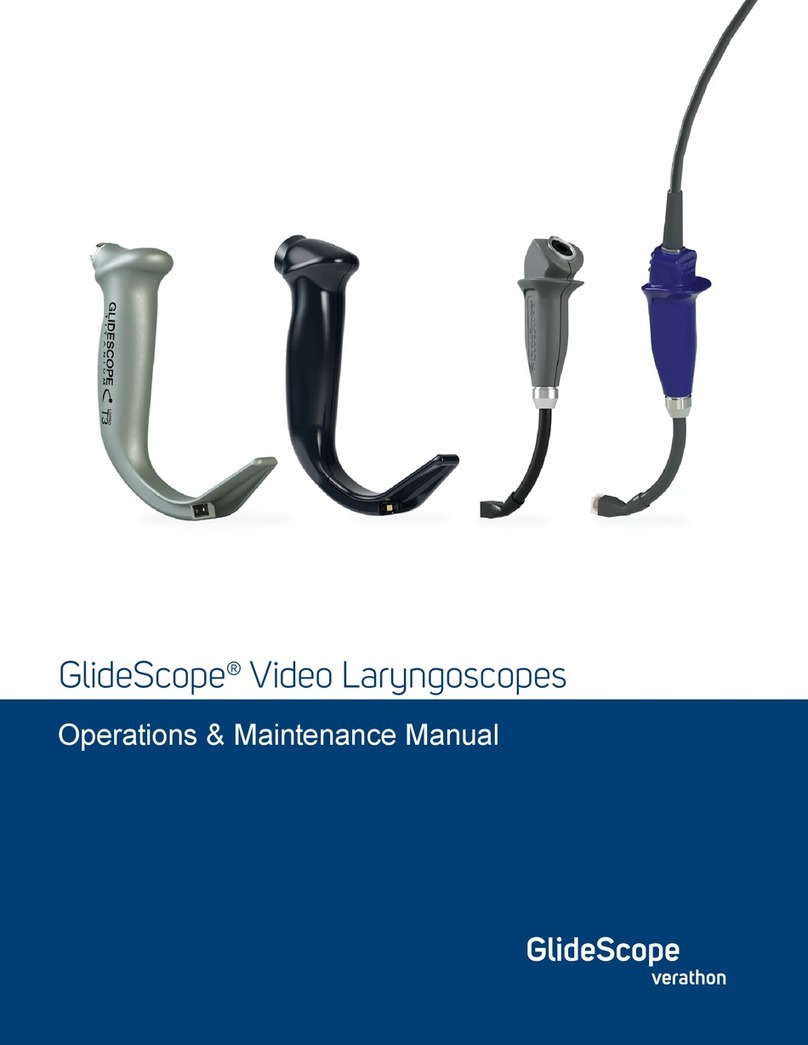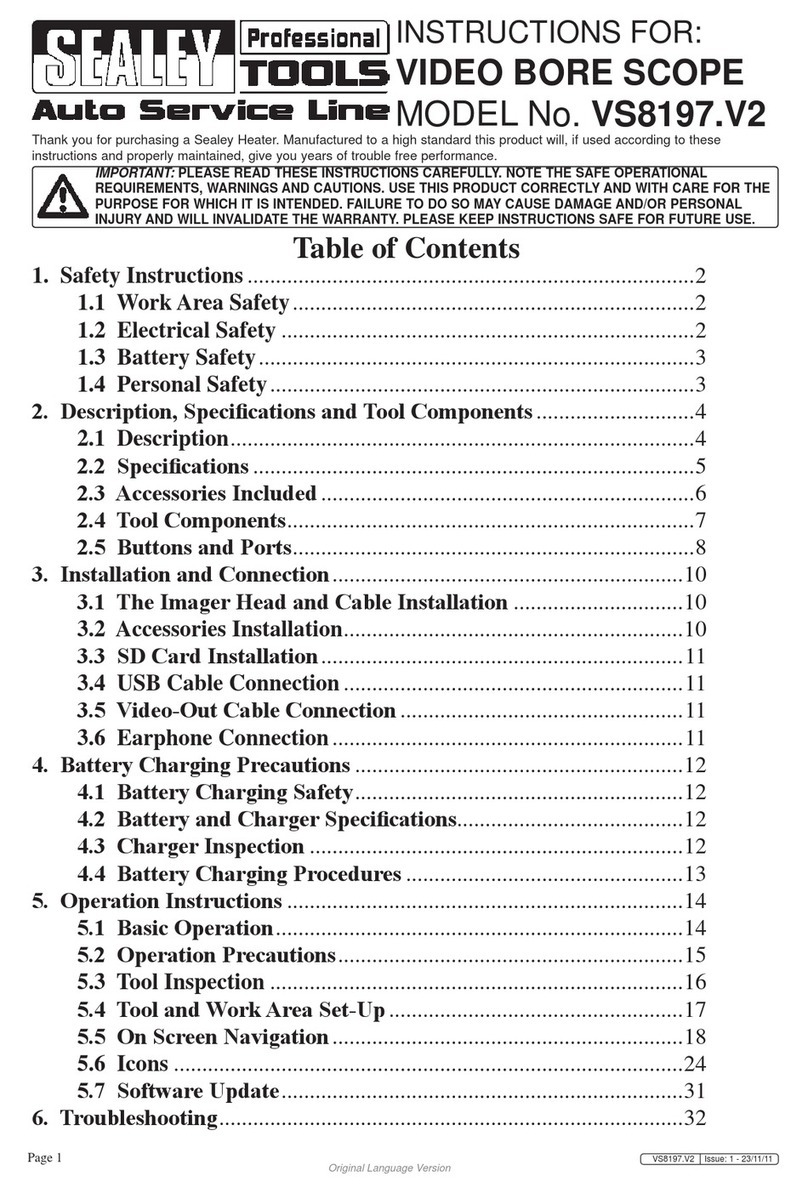Advanced Diagnostics AD100 User manual

OPERATING & APPLICATIONS MANUAL
OPM100
AD100
Operating Manual Section 1
Citroen Manual Y Section 2
Daewoo Manual N Section 3
FordManual N Section4
General Motors Manual Y Section 5
Hyundai Manual Y & N Section 6
Jaguar Manual N Section 7
Kia Manual Y & N Section 8
Land Rover Manual N Section 9
Mitsubishi Manual N Section 10
Nissan Manual Y & N Section 11
Peugeot Manual Y Section 12
Renault Manual Y Section 13
RoverManual N Section14
SuzukiManual N Section15
VAG Manual Y Section 16
Key Fob Programming Section 17
Tips&Hints Section18
PIN CODE
REQUIRED

OPM100
AD100
Advanced Diagnostics Ltd cannot accept any legal liabilities for
innacuracies within this publication or for any work carried out using the
AD100. Advanced Diagnostics Ltd reserve the right to alter specifcations
without notice.
No part of this publication may be reproduced, stored in a retrievel
system, or transmitted in any form, or by means, electronic, mechanical,
photocopying, recording or otherwise, without the prior permission of
Advanced Diagnostics Ltd.
CERTAIN MATERIAL CONTAINED IN THE MANUALS IS INCLUDED WITH THE THANKS
TO SIMON ASHBY OF DIAGNOSTIC TECHNIQUES
WWW.DNTN.CO.UK

OPM100
CONTENTS
1.1
2.1
3.1
4.1
5.1
PAGE
AD100
PRECAUTIONS
INTRODUCTION
GENERAL OPERATION
FAULT CODES
SOFTWARE UPDATES
Version 3.0 07/01
LIVE DATA 6.1
ACTUATORS
ECU CODING
7.1
8.1
SPECIFICATION 9.1

1.1
PRECAUTIONS
1. The AD100 is an electronic piece of equipment, and although designed for hostile
environments it should not be exposed to excessive sunlight, high temperatures or
immersed in liquids.
2. Return unit to carrying case when not in use.
3. Observe normal health and safety precautions when using this equipment.
4. When performing road tests, use a second person to operate the AD100.
5. Keep clear of all moving objects when near engine compartment.
6. When connecting to vehicle connectors, probe from the back.
7. Ignition circuits generate high voltages, extra precautions and care should be observed
when diagnosing these systems.
8. Incorrect connections may damage sensitive electronic devices fitted to the vehicle.
9. Switch off the vehicle ignition when making or breaking connections.
10. Keep the unit away from spark plugs and coil leads to avoid measurement errors.
11. DO NOT disconnect any wiring harnesses or electronic component while ignition is
ON.
12. DO NOT disconnect battery while engine is running.
13. Before any work is carried out, consult the Vehicle Manufacturers recommended
procedures to ensure any work is carried out in accordance with their instructions.
14. Before any work is carried out, consult the Vehicle Manufacturers warranty
specifications to ensure any work is carried out in accordance with their instructions.

2.1
INTRODUCTION
PRODUCT DESCRIPTION
The AD100 is an Advanced Serial Diagnostic system which has been designed and
developed to offer the most advanced diagnostic capabilities.
The AD100 can be used as a hand held portable diagnostic system, and is equipped with
64MB of RAM which is used for the application data, and 4MB of Flash for the protocol
handling system. In addition to this it has a RS232 interface connection for transferring
application data from a PC and printing.
The unit has a 128x64 Dot Matrix Back Lit LCD TFT display along with membrane keypad.
The unit is capable of reading fault codes, clearing fault codes, displaying live data,
performing special functions, and recording live data both statically and on the road.
The unit is powered from the vehicle battery, and connects to the serial diagnostic
connector through a 25way D-Type cable system.
POWER CONNECTION
The unit is powered by the vehicle 12 volts battery which is connected to the diagnostic
socket. If no power is available through the vehicle diagnostic socket then the adapter
cable will have the vehicle battery connections.
VEHICLE CONNECTION
The master cable AD110 is used to connect the equipment to the various adapters
available for the different vehicle connector types.
This system enables the equipment to be kept up to date with the various diagnostic
connectors at a reasonable cost.
LCD BACKLIGHT
The LCD BACKLIGHT is automatically switched on when the unit has power. This cannot
be switched off or adjusted. If the unit is not used for a period of time the LCD backlight
will automatically switch off, and as soon as any key is pressed it will switch back on
again.

3.1
GENERAL OPERATION
KEYPAD OPERATION
FIG 2
FIG 3
FIG 4
Key is use for ENTER and CONTINUE operations
Key’s used for UP and DOWN
movement of selection.
Key is used for EXIT and going
BACKWARDS selections.
Number keys for entering
codes and number selection.
FIG 5

3.2
GENERAL OPERATION
PASSWORD OPERATION
To stop unauthorised access the unit is fitted with a password system which is required to
perform certain operations such as Immobiliser programming etc. Additionally the
protection system is also used to protect unauthorised copying of update software. If there
are any problems with password operation or with software update, then the unit must be
retruned to Adavanced Diagnostics.
MASTER CABLE & ADAPTOR CABLE CONNECTIONS
The unit is supplied with a range of cables to cover various manufacturers. The smaller
adaptor cables use the ADC100 Master Cable, which connects to the AD100. These
adaptor cables can then be connected depending on which system is being tested.
_ _ _ _ _ _
FIG 6
FIG 7

3.3
GENERAL OPERATION
INITIAL OPERATION
After the correct cables and adaptor has been connected to the vehicle the AD100 will
power up and the intial screen will be the contrast adjust. The screen will cycle between
dark and light, and will stop as soon as a key is pressed.
Us the UP and DOWN arrows to adjust the contrast, then press the ENTER key.
The following sceen will be displayed.
Using the UP and DOWN arrows select the required manufacturer, and then press the
ENTER key.
NOTE : For further information and operation refer to the specific applications manual
> FORD
GM
LDV
ROVER
VAG
DIAGNOSTIC MENU
PRESS ENTER KEY
FIG 8
FIG 9

4.1
SOFTWARE UPDATE’S
SOFTWARE UPDATES
PROCEDURE
1. CONNECT TRANSFER LEAD ADC126 OR ADC121 TO PC AND AD100 AS
SHOWN BELOW.
2. CONNECT PLUG TO MAINS
POWER.
3. CONNECT 25 WAY D-TYPE TO
AD100.
4. INSERT 6 digit PASSWORD ON
AD100 SO THAT SCREEN DIS-
PLAYS THE MAIN MENU SELEC-
TION SCREEN.
5. CONNECT 9 WAY D-TYPE TO
COM1 OF PC.
6. INSERT CDROM, AND USING
FILE MANAGER OR MYCOMPUTER
SELECT THE FILE LOADER.EXE
AND DOUBLE CLICK TO RUN.
7. SELECT LOAD BUTTON
8. TYPE IN AD100 SERIAL NUM-
BER. NOTE : DO NOT LEAVE A
ZERO IN FRONT OF NUMBER. SE-
RIAL NUMBER CAN BE FOUND ON
REAR OF AD100.
9. SOFTWARE WILL NOW ERASE
OLD APPLICATION.
NOTE : IF THE INCORRECT
SERIAL NUMBER IS USED OR FILE
NAMES ARE CHANGED THEN THE
AD100 WILL BE
RENDERED USELESS.

4.2
SOFTWARE UPDATE’S
SOFTWARE UPDATES
10. THE LOADER PROGRAM WILL
START TO LOAD THE NEW APPLI-
CATION.
11. AFTER SUCCESSFUL LOADING
THE SCREEN WILL DISPLAY
DOWNLOAD COMPLETE.
12. PRESS OK AND DISCONNECT
FROM PC AND CHECK TESTER
HAS LOADED CORRECT SOFT-
WARE AND PIN NUMBER.

5.1
FAULT CODE OPERATION
READING FAULT CODES
Depending on how many fault codes are set, will depend on how many screens are
displayed, however two examples are shown below.
ECU IDENTIFICATION
FAULT CODES
LIVE DATA
ACTUATORS
SPECIAL FUNCTIONS
DIAGNOSTIC MENU
SPECIAL FUNCTIONS
READ FAULT CODES
CLEAR FAULT CODES
DIAGNOSTIC MENU
PRESS ENTER KEY
FAULT CODE :1176
KEY
SIGNAL TOO LOW
CURRENT FAULT
DISPLAY FAULT CODES
PRESS ENTER KEY
FAULT CODE :1176
DOOR SWITCH FAULTY
INTERMITTENT
DISPLAY FAULT CODES
PRESS ENTER KEY
Using the UP and DOWN keys select
the FAULT CODES selection.
Then press the ENTER key.
Using the UP and DOWN keys
select the READ FAULT CODES
selection.
Then press the ENTER key.
NOTE : THE FAULT CODES CAN EITHER BE CURRENT, HISTORIC OR INTER-
MITTENT, AND WILL INDICATE THESE STATES DEPENDING ON WHETHER THE
FAULT IS STILL THERE.

5.2
FAULT CODE OPERATION
READING FAULT CODES (Contd)
CLEARING FAULT CODES
READ FAULT CODES
CLEAR FAULT CODES
DIAGNOSTIC MENU
PRESS ENTER KEY
NO FAULTS FOUND
DISPLAY FAULT CODES
PRESS ENTER KEY
PROCEDURE COMPLETE
CLEAR FAULT CODES
PRESS ENTER KEY
If there are no fault codes recorded,
then the following screen will be
displayed.
Using the UP and DOWN keys
select theCLEAR FAULT CODES
selection.
Then press the ENTER key.
If all the fault codes have been
cleared the screen will display
PROCEDURE COMPLETE.

6.1
SPECIAL FUNCTIONS
LIVE DATA
ECU IDENTIFICATION
FAULT CODES
LIVE DATA
ACTUATORS
SPECIAL FUNCTIONS
DIAGNOSTIC MENU
PRESS ENTER KEY
IGN STAT ON
PASS DOOR OPEN
DRV DOOR CLOSED
RRH DOOR OPEN
TP KEY1 PROG
PLIP 1 PROG
LIVE DATA
From the DIAGNOSTIC MENU select the
LIVE DATA function.
Using the UP and DOWN arrows the
additional LIVE DATA parameters will be
displayed.
Additional parameters are shown on the
screen below.
DOOR.CL.R OFF
DOOR.OP.R ON
ENG ECU LOCKED
LO.SP.REL. ON
HI.SP.REL OFF
DR.BUT.IP YES
PASS.BUTT. PULLED
LIVE DATA
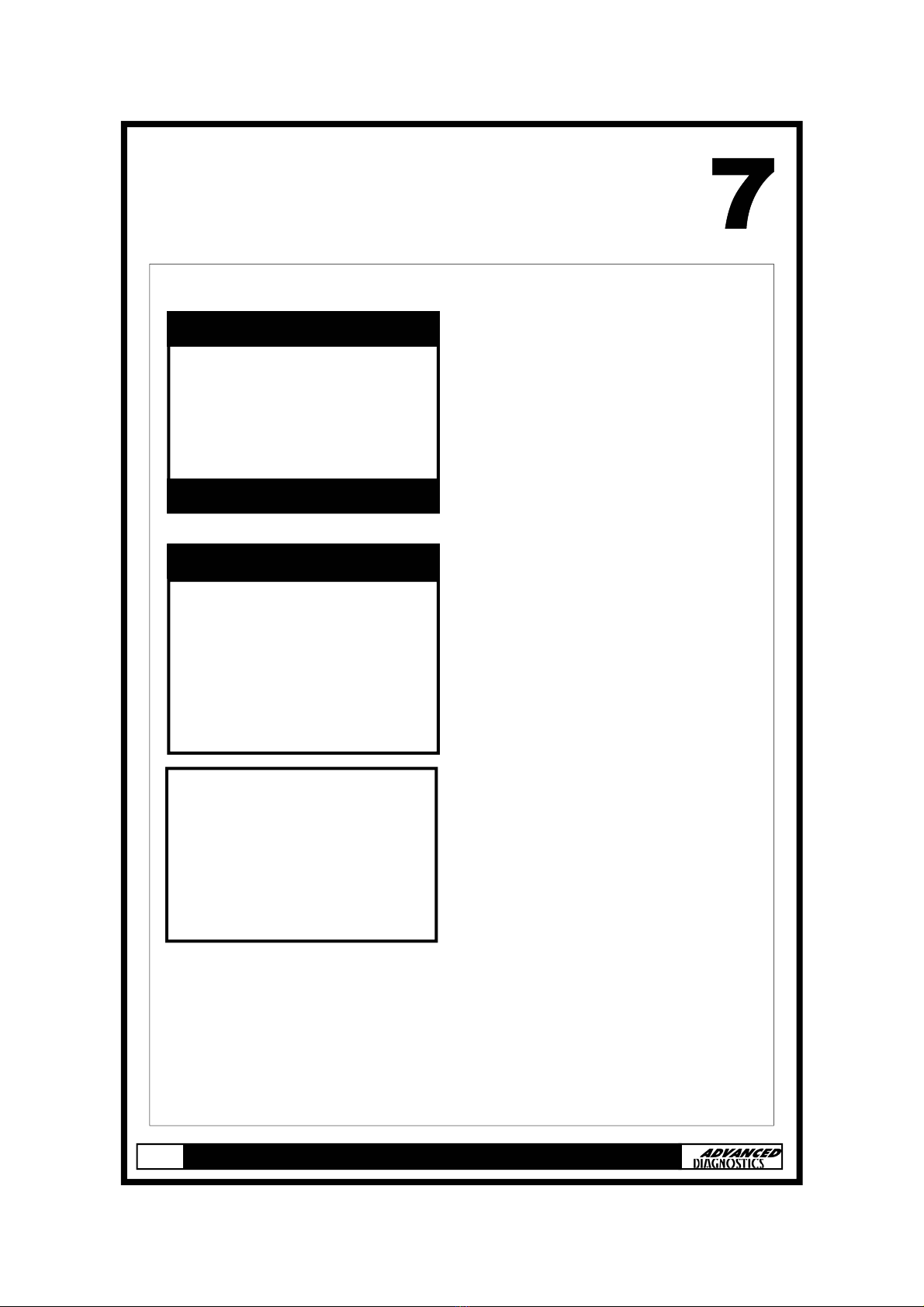
7.1
ACTUATORS
ACTUATOR OPERATION
Select ACTUATORS from the main
menu.
A list of actuators for the vehicle will be
listed. Using the UP and DOWN arrows
select the required actuator and press
the ENTER key.
The BUZZER as an example will sound
for a short period of time and then stop.
Press the BACK arrow to exit the func-
tion.
NOTE : Other actuators will operate for
various lengths of time before stopping.
ECU IDENTIFICATION
FAULT CODES
LIVE DATA
ACTUATORS
SPECIAL FUNCTIONS
DIAGNOSTIC MENU
PRESS ENTER KEY
R.H.IND
L.H.IND
HAZ.W.LAM
SCRN.WIP.SLOW
SCRN.WIP.FAST
BUZZER
DE-ICING
ACTUATORS
BUZZER
ACTUATOR ON/OFF
PLEASE CHECK OUTPUT
PRESS BACK TO EXIT

8.1
ECU CODING
ECU CODING OPERATION
Select SPECIAL FUNCTIONS from the
main menu and then RECODE ECU from
SPECIAL FUNCTIONS.
Follow on screen instructions to re-
code ECU.
IMPORTANT NOTE : After coding, TURN
IGNITION to OFF position and discon-
nect AD100.
Wait 1 minute and then test for correct
operation.
.
ECU IDENTIFICATION
FAULT CODES
LIVE DATA
ACTUATORS
SPECIAL FUNCTIONS
DIAGNOSTIC MENU
PRESS ENTER KEY

9.1
SPECIFICATIONS
DESCRIPTION SPECIFICATION
OPERATING SUPPLY 12 VOLTS DC
DISPLAY 128 x 64 GRAPHIC DOT MATRIX
LED BACKLIT
COMMUNICATION PORT CAN, J1850, ISO9141
REVERSE POLARITY YES
SIZE 230 mm x 115 mm x 80 mm
WEIGHT 400 gms
MEMORY 512KB RAM
8MB FLASH
64KB ROM
STORAGE TEMPERATURE 0°C to +50°C
OPERATING TEMPERATURE +5°C TO +40°C
CURRENT CONSUMPTION 200 mA
SERIAL PORT RS232

TECHNICAL TIPS & HINTS FAX BACK FORM
NAME :
COMPANY :
DATE :
VEHICLE :
YEAR :
CONNECTOR LOCATION :
PROBLEMS :
SOFTWARE : Version :
TIPS :
THANK YOU FOR YOUR TIME.
Table of contents