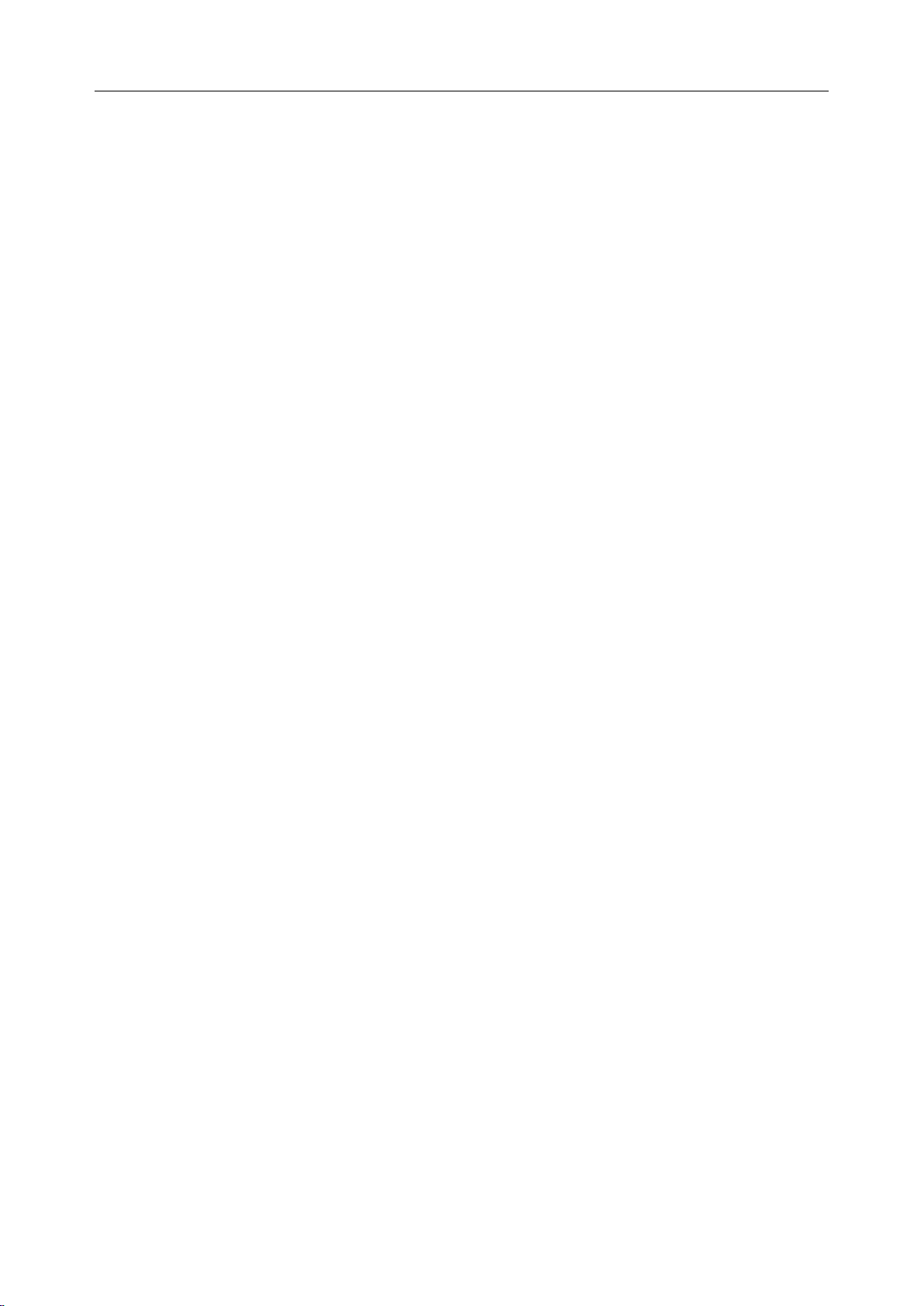IV
Chapter 7 Abdominal Measurements & Calculations............................................................. 117
7.1. Measurements and Calculations.................................................................................. 117
7.1.1. Liver.................................................................................................................. 117
7.1.2. Gallbladder........................................................................................................ 117
7.1.3. Pancreatic.......................................................................................................... 118
7.1.4. Spleen................................................................................................................ 118
7.2. Abdominal Report ....................................................................................................... 118
Chapter 8 Obstetric Measurements and Calculations.............................................................. 120
8.1. Obstetric Measurements and Calculations in B Mode ................................................ 120
8.1.1. GS...................................................................................................................... 122
8.1.2. CRL................................................................................................................... 122
8.1.3. NT ..................................................................................................................... 122
8.1.4. BPD................................................................................................................... 123
8.1.5. HC..................................................................................................................... 123
8.1.6. AC..................................................................................................................... 123
8.1.7. FL...................................................................................................................... 124
8.1.8. AFI .................................................................................................................... 124
8.1.9. TAD................................................................................................................... 124
8.1.10. APAD ................................................................................................................ 125
8.1.11. HUM ................................................................................................................. 125
8.1.12. CER................................................................................................................... 125
8.1.13. FTA ................................................................................................................... 126
8.1.14. OFD................................................................................................................... 126
8.1.15. THD .................................................................................................................. 126
8.1.16. FBP.................................................................................................................... 127
8.1.17. EDC Calculation ............................................................................................... 128
8.1.18. EFW Calculation............................................................................................... 129
8.2. Obstetric Measurements and Calculations in PW mode.............................................. 130
8.2.1. FHR................................................................................................................... 131
8.2.2. Umb A............................................................................................................... 131
8.2.3. MCA.................................................................................................................. 131
8.2.4. Fetal AO............................................................................................................ 132
8.2.5. Desc.AO............................................................................................................ 132
8.2.6. Placent A ........................................................................................................... 132
8.2.7. Ductus V............................................................................................................ 133
8.3. Obstetric Measurements and Calculations in M mode................................................ 133
8.4. Results.......................................................................................................................... 133
8.4.1. Growth Curve.................................................................................................... 134
8.4.2. Obstetric Report................................................................................................ 135
Chapter 9 Cardiac Measurements and Calculations................................................................ 137
9.1. Cardiac Measurements and Calculations in M Mode.................................................. 137
9.1.1. LV...................................................................................................................... 141
9.1.2. Mitral Valve....................................................................................................... 143
9.1.3. Aorta.................................................................................................................. 144