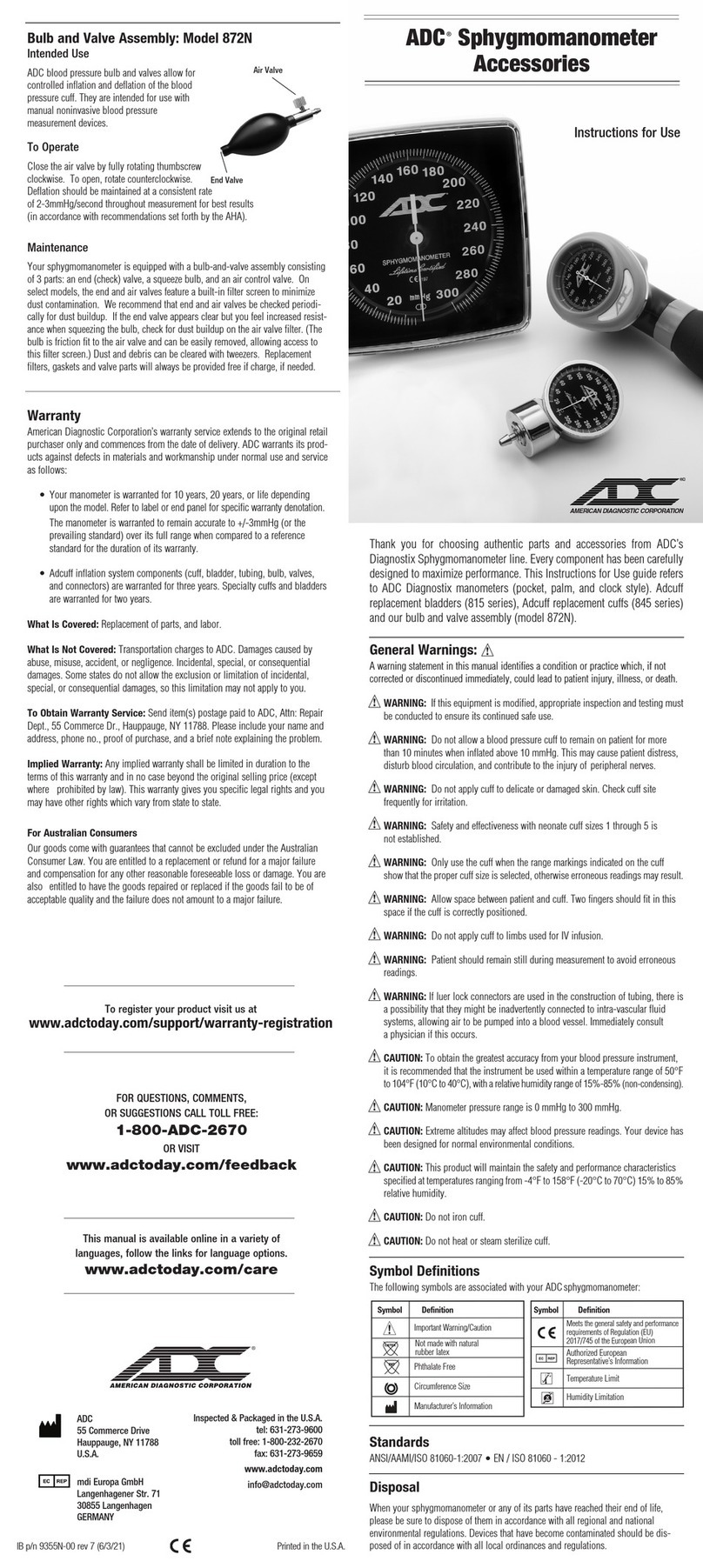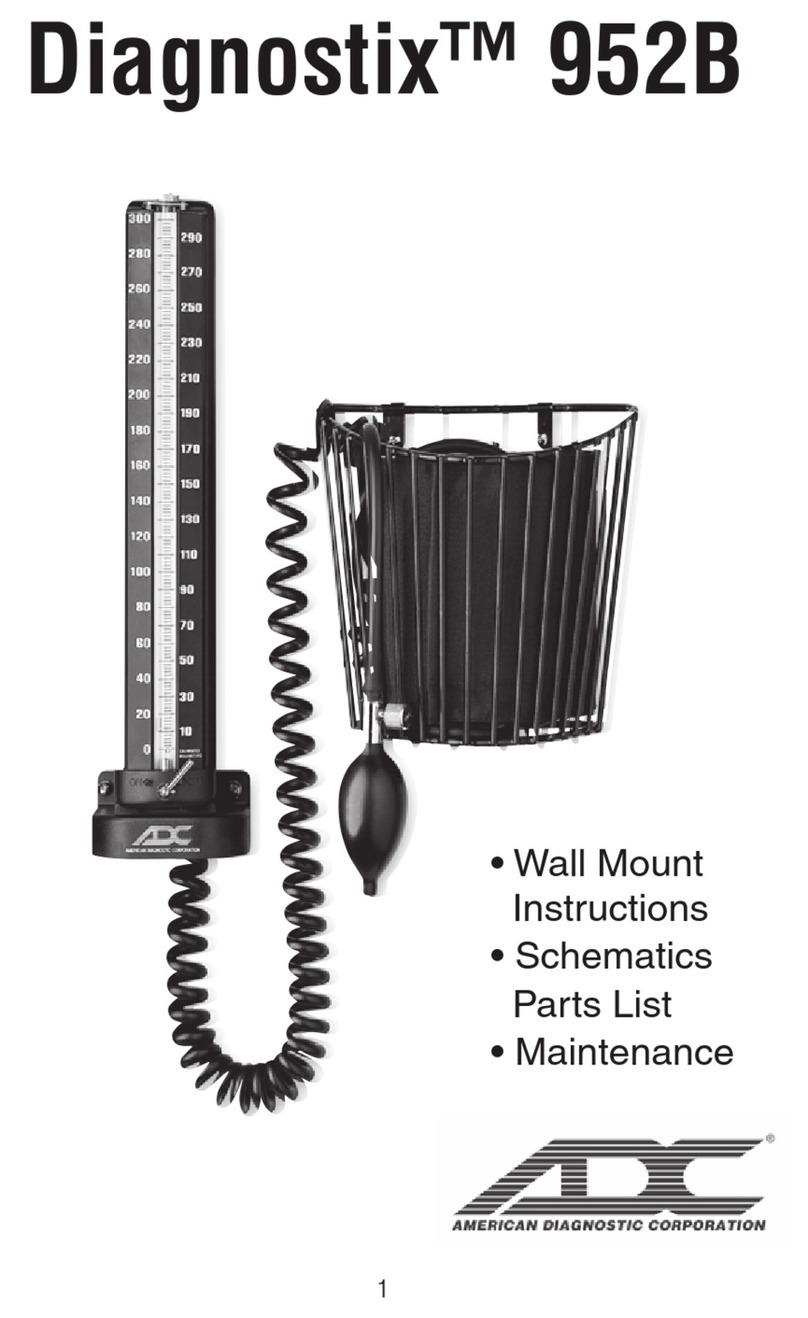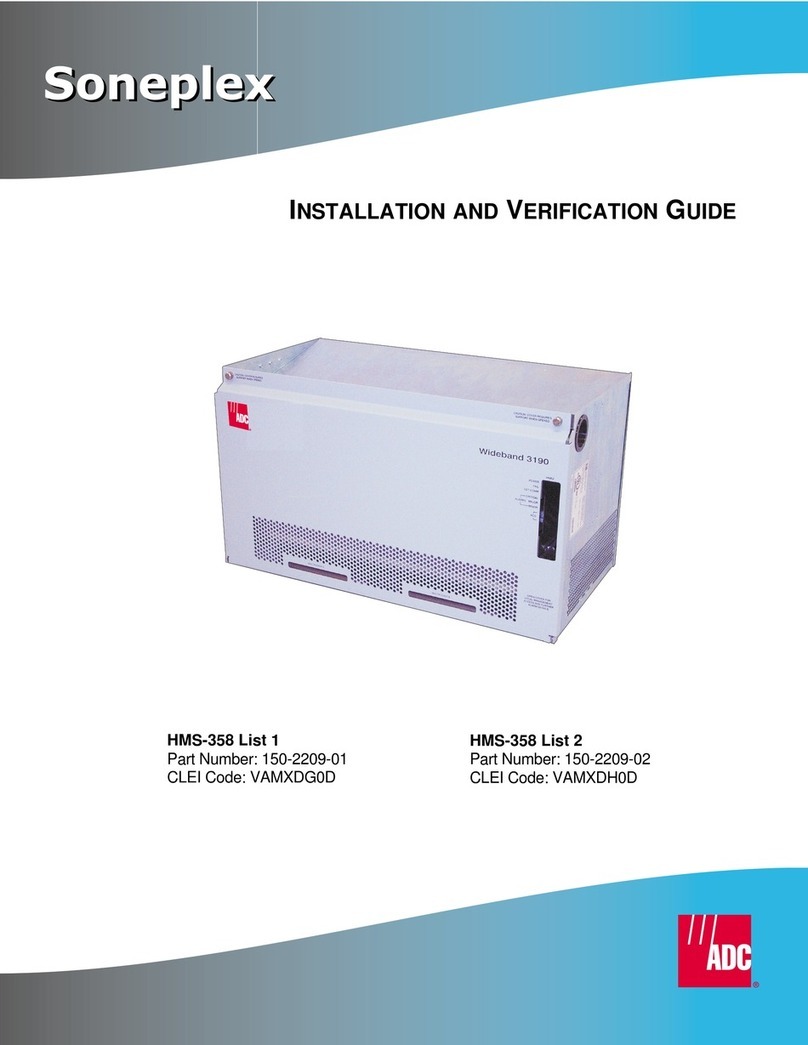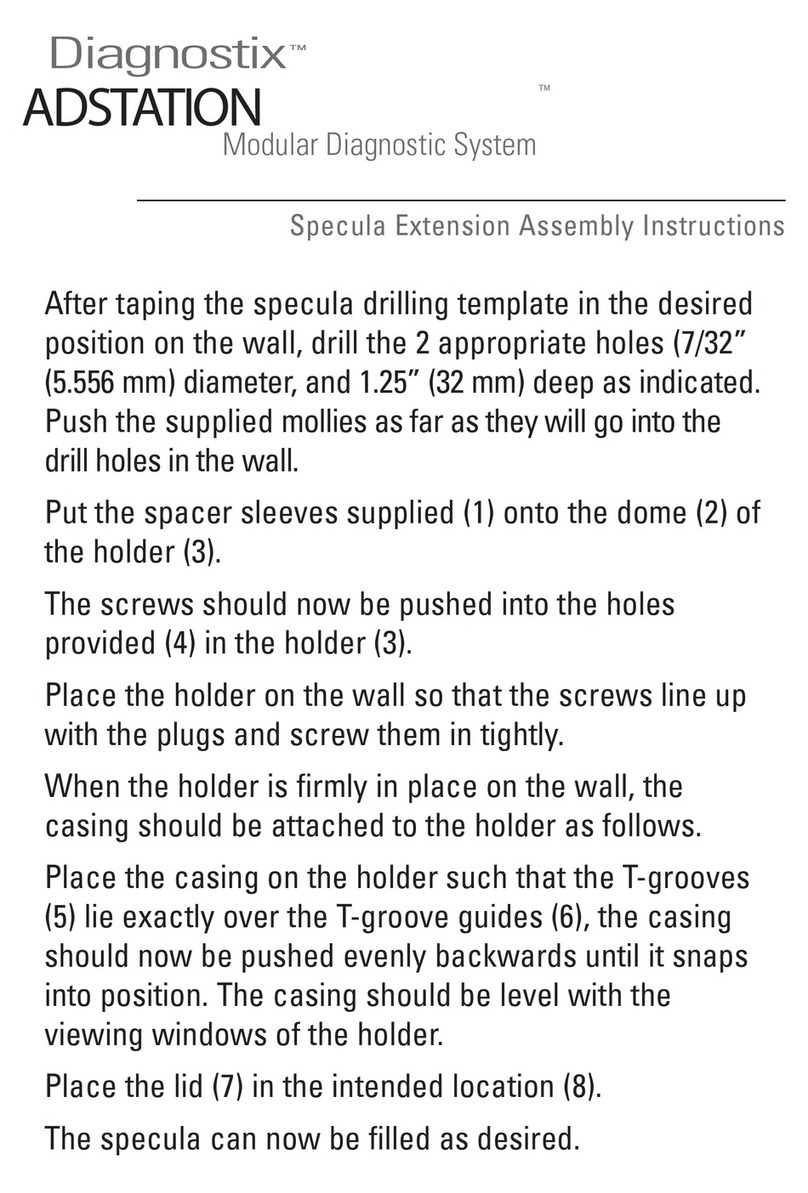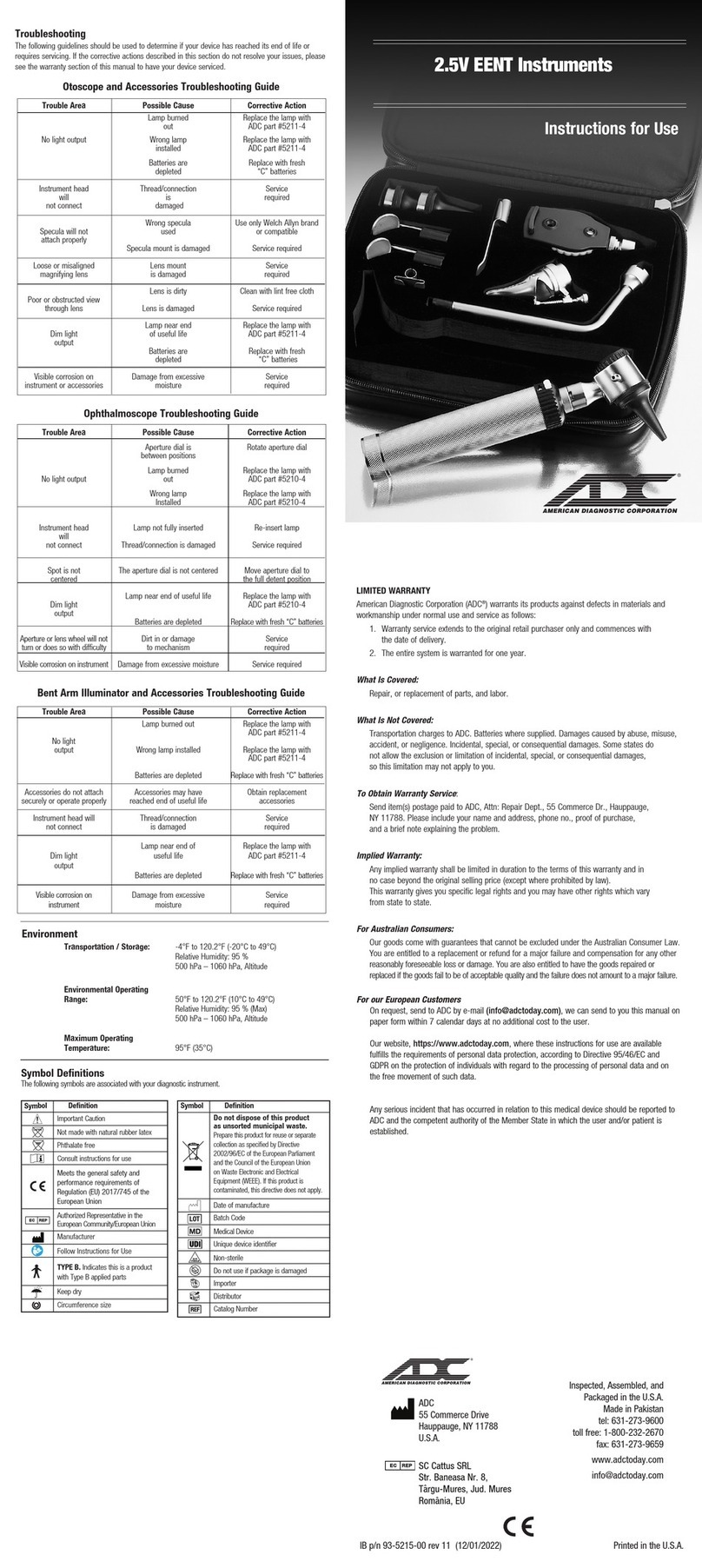4. a. Threa probe connector through probe connector housing.
b. Align probe connector as shown an push gently until it clicks into place.
c. Pull excess probe cor through slot in probe connector housing an sli e into place as shown.
5. Probe connector housing shoul be fully
seate against rear cover with no visible gaps.
6. Sli e part b onto part a as shown (this connects the
temperature probe connector to the temperature unit connector),
an insert the temperature probe into the well. Place the
probe cover box (part c) into the hol er.
7. Turn the evice ON using the Power button on the right si e of the
BP mo ule. At the en of the start-up sequence, the temperature
mo ule isplay will be blank except for the appropriate temperature
unit icon (°F or °C). A short beep in icates that the ADC AdView™
Modular Diagnostic Station is rea y.
Note: If the temperature mo ule oes not appear to be working properly,
cycle the power several times using the Power button on the right si e of the BP mo ule.
This will “synchronize” all the mo ules. The mo ules are synchronize when, after you turn the
power on, all segments on all mo ules isplay light simultaneously for 3 to 5 secon s, followe
by a short beep, an all isplays go to their “rea y” state (BP: battery icon and middle
segments of the systolic value are lit; Temperature: appropriate temperature units icon is lit;
Pulse O imetry: the “%SpO2” icon is lit).
Refer to the ADC AdView™ Modular Diagnostic Station user’s manual for operation,
maintenance an safety instructions.
ADC
55 Commerce Drive
Hauppauge, NY 11788
Suntec Medical, Ltd.
Oakfield Industrial Estate
Eyns am, Oxfords ire
OX29 4TS UK
Inspected in t e U.S.A.
Made in C ina
tel: 631-273-9600
toll free: 1-800-232-2670
fax: 631-273-9659
www.adctoday.com/adview
info@adctoday.com
To Register Your Product, visit us at
www.adctoday.com
and follow t e links
For questions, comments, or suggestions,
call in t e U.S.A. Toll Free:
1-800-ADC-2670
IB p/n 93-9000TO-00 rev 1 Printed in t e USA
4a
4b 4c