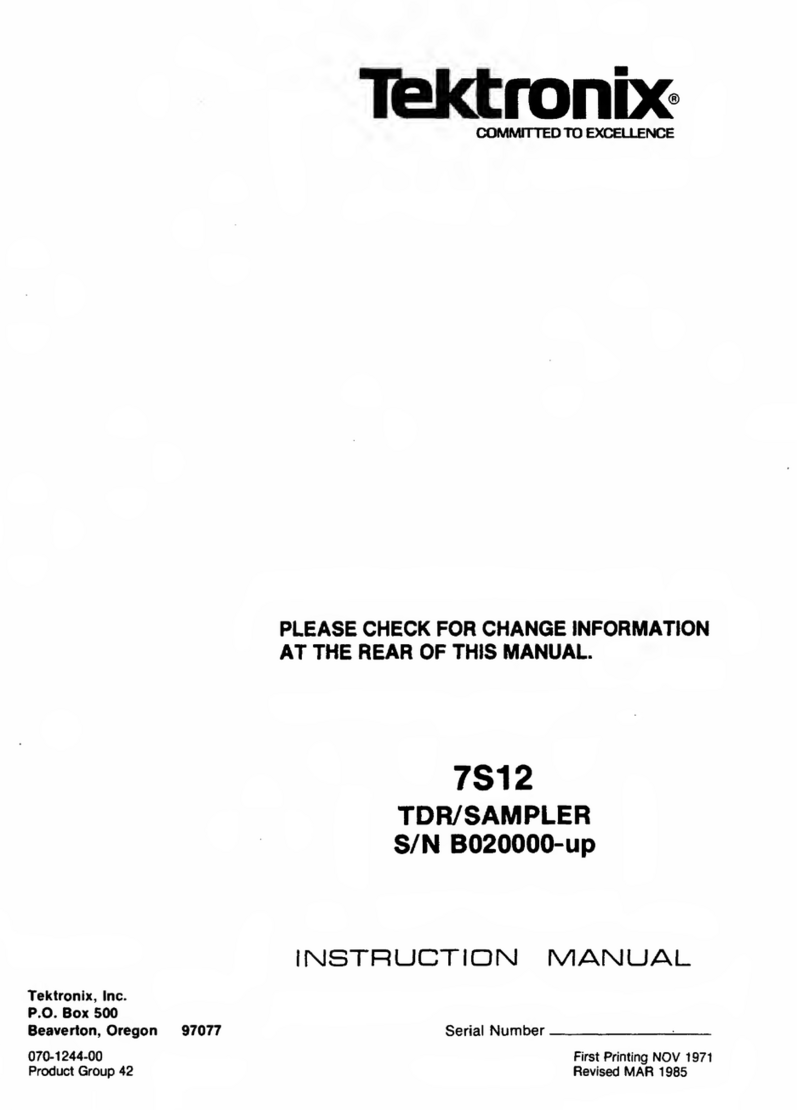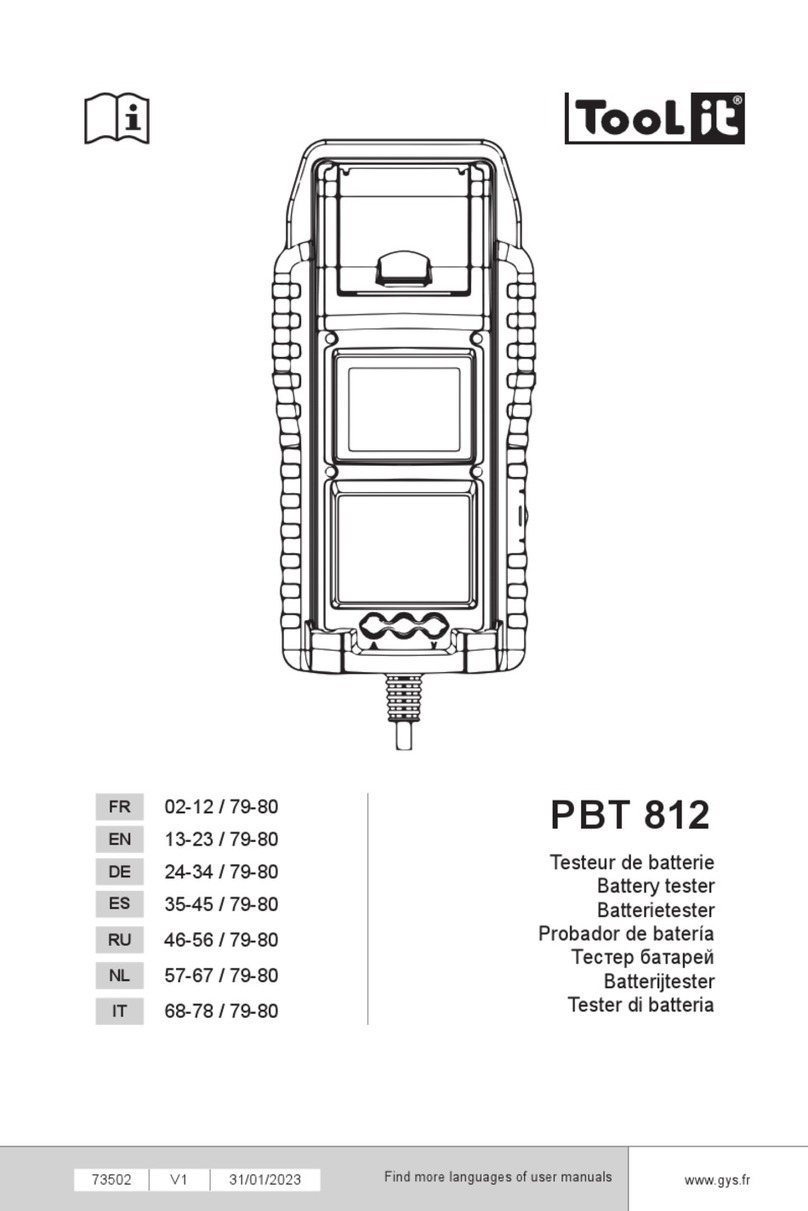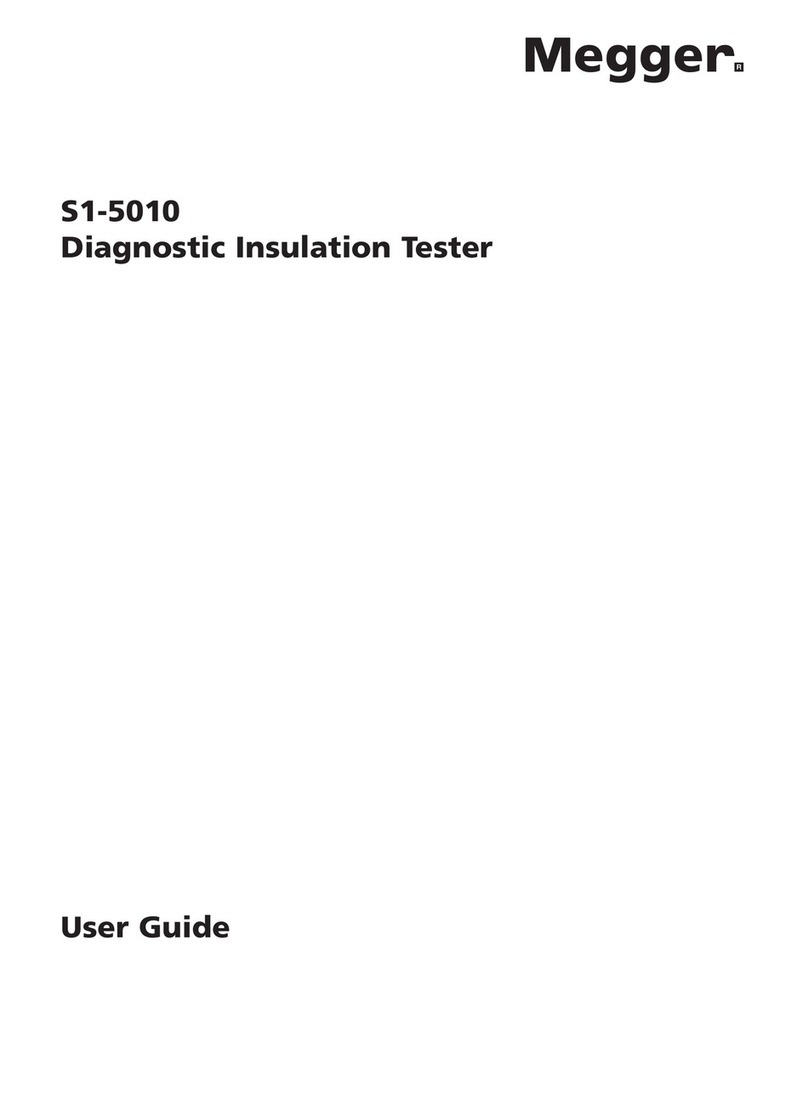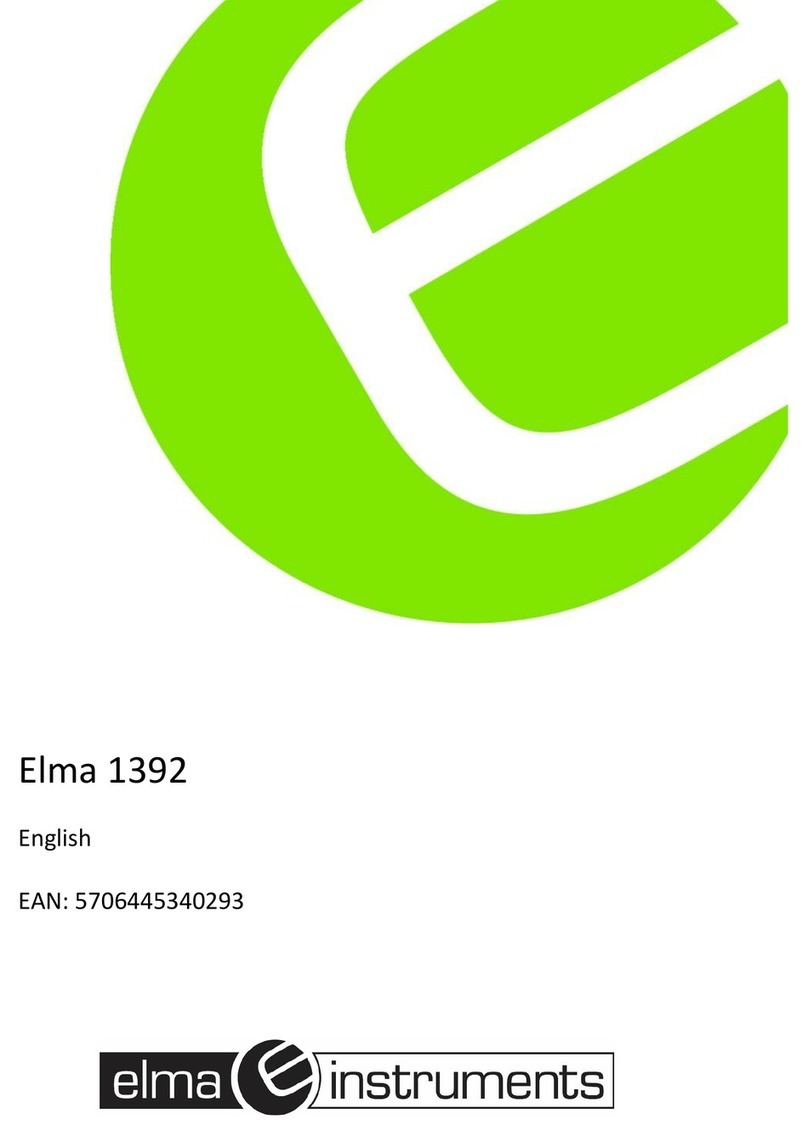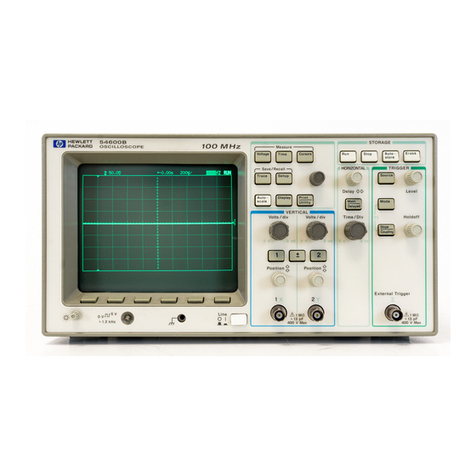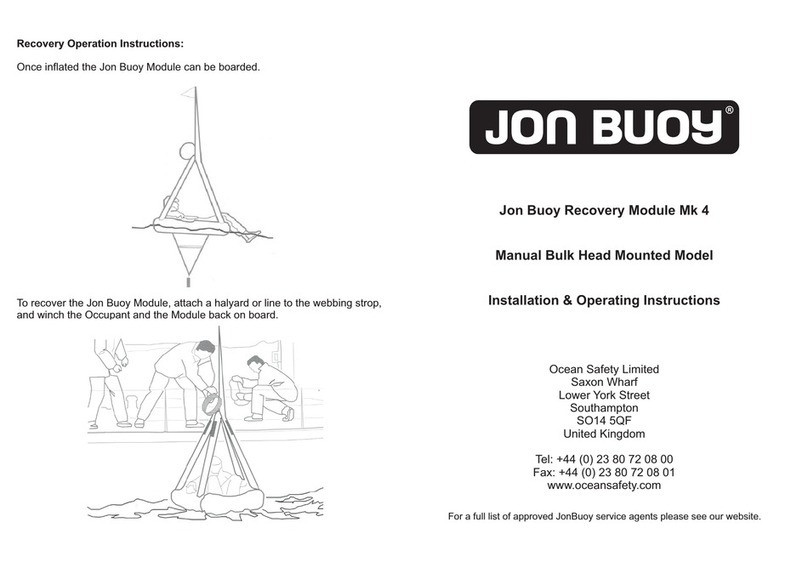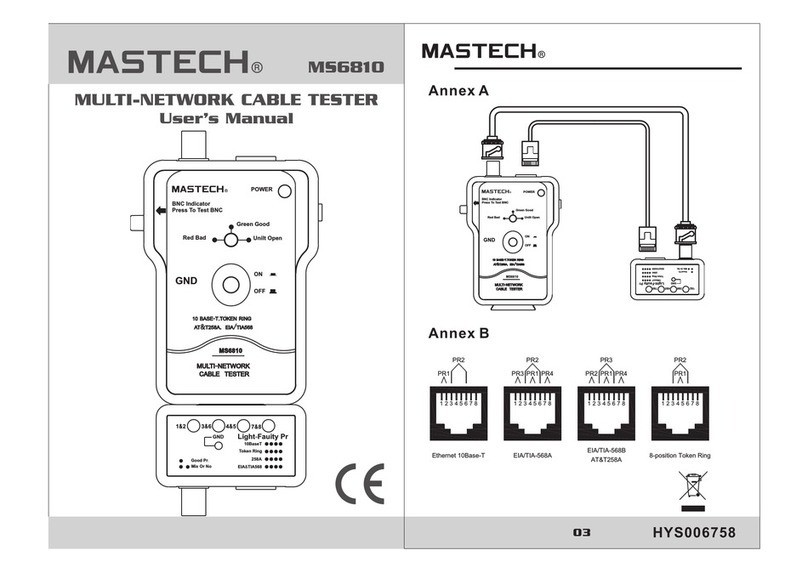Advanced Power technologies ECLIPSE User guide

Page 1 of 21
AG010 ECLIPSE DFWT Install and Application Guide Rev 20200427
Application Guide-AG010
Title: ECLIPSE DFWT Install and Application Guide
Model: ECLIPSE &
TOTAL ECLIPSE
Written By: T. Williams & J. Mundackal
Date:
04/27/2020
Rev. C
Application Summary
The ECLIPSE is capable of providing Direct Fiber Winding Temperature using
enhanced Rare-Earth tipped probes that utilize blue LED technology or using
legacy phosphor tipped probes using red LED technology. The ECLIPSE with
DFWT may be applied on new transformers and can be used to replace legacy
fiber probe Monitors using red LED legacy phosphor fiber optic probes.
This application guide will discuss in detail:
•Theory of Operation
•New Transformer Application
•Retrofit Application
•Fiber Removal
•ECLIPSE Programming
•Testing
Contents
Table of Contents
1 DFWT Specifications
2 Theory of Operation
3 New Transformer Application
3.1 Required Accessories
3.1.1 Fiber Probes
3.1.2 Fiber Extension
3.1.3 Flange Plate
3.2 Optional Accessories
3.2.1 Flange Housing
3.3 Fiber Installation

Page 2 of 21
AG010 ECLIPSE DFWT Install and Application Guide Rev 20200427
3.3.1 Handling of the Probe
3.3.2 Routing of Fiber
3.3.3 Key Spacer Insert Fabrication
3.3.4 Probe Placement
3.3.5 Routing the probes out of the winding
3.3.6 Routing probes to the flange plate optical couplers
3.3.7 Connector cleaning procedure
3.3.8 Flange Plate
3.3.9 Fiber Extensions
4 Retrofit Application
4.1 Required Equipment
4.2 Installation
5 Fiber Removal
6 ECLIPSE Programming
6.1 Configuration Settings
6.2 Set Point Settings
6.3 Naming Settings
7 Testing

Page 3 of 21
AG010 ECLIPSE DFWT Install and Application Guide Rev 20200427
1 DFWT Specifications
➢Enclosure & Dimensions: 8.028 W x 4.882 H x 6.40 D Alodine
Aluminum
➢Front Panel Dimensions: 8.378 W x 5.686 H
➢Power Supply Input Operating Range: 38 VDC to 290 VDC or 120
VAC +/- 10% with Surge Protection Device, 10 Watts max.
➢Operating Temperature Range: -50 °C to +85 °C, 95% Relative
Humidity (non-condensing)
➢Temperature Measurement Accuracy: ± 2 °C Full Scale
➢Temperature Measurement Range: - 40 to 200 °C
➢Communications Interfaces: Front Panel Mounted RS-232 DB-9
Null Modem interface
Ethernet: 10/100 Base-T metallic interface with transformer
isolation of 1,500 Volts AC RMS in accordance with IEEE/ANSI
802.3
➢Surge Withstand/Fast Transient: Relay outputs and station battery
inputs: ANSI C37.90.1
➢Electrostatic Discharge: IEC 801-2
2 Theory of Operation
Direct Fiber Winding Temperature uses either fluorescing tipped or
Gallium Arsenide (GaAs) tipped fiber optic probes inserted directly into the
winding of the transformer. Advanced Power Technologies provides
superior Rare-Earth tipped probes, which are produced by dipping the tip
of the glass fiber into a slurry of fluorescing Rare-Earth material and then
firing it to bond the slurry to the glass fiber. While GaAs technology was
thought to be an improvement in cost over phosphor, it may actually
create a serious long-term issue caused by very high electric stresses at
voltages equal to and above 230 kV that may cause partial discharge (PD)
should there be voids at the interface between the glass fiber and GaAs
chip. Rare-Earth tipped probes can withstand electric stresses at voltages
in excess of 765 kV because the firing process produces a product that
has no voids between the Rare-Earth coating and the fiber. Therefore,
Rare-Earth tipped probes are preferred because of the risk should PD
develop and the cellulose insulation in the vicinity of the fiber probe is
compromised.
The ECLIPSE provides a pulse of light that excites the Rare-Earth
material coating where the decay rate is a function of temperature. The
ECLIPSE uses the decay rate to determine the temperature within ± 2 C

Page 4 of 21
AG010 ECLIPSE DFWT Install and Application Guide Rev 20200427
using Advanced Power Technologies’enhanced blue LED phosphor
technology.
DFWT allows for the direct measurement of the winding hot spot
temperature rather than traditional methods such as simulated winding hot
spot temperature using a heated thermowell or calculated winding
temperature. The advantages of the DFWT include: faster response of
winding hotspot temperature when there is a sudden load change, more
accurate loss of life calculation, real-time dynamic loading, and real-time
cooling system failure detection.
3 New Transformer Application
3.1 Required Accessories
3.1.1 Fiber Probes
The fiber probes for within the tank are available in two
different lengths from stock 4 meters or 10 meters. The part
numbers are 1000252-4 and 1000252-10 respectively.
Figure 3.1 Fiber Probe
3.1.2 Fiber Extensions
The fiber extensions from stock are available in three
different lengths: 5, 10, and 20 meters. Fiber extensions
come four fibers to a set. The relevant part numbers are
1000253-5, 1000253-10, and 1000253-20 respectively.

Page 5 of 21
AG010 ECLIPSE DFWT Install and Application Guide Rev 20200427
Figure 3.2 Fiber Extensions
3.1.3 Flange Plate
The flange plate is 304 stainless and is supplied with a steel
ring that is to be welded on the side of the transformer tank.
Depending on the number of fibers required for installation in
the transformer tank, there are three different flange
configurations available: 4, 8, and 12 fiber probes. The three
assembly part numbers are 1000254-4, 1000254-8, and
1000254-12 respectively.

Page 6 of 21
AG010 ECLIPSE DFWT Install and Application Guide Rev 20200427
Figure 3.3 Flange Plate
3.2 Optional Accessories
3.2.1 Fiber Junction Box
A Fiber Junction Box can be provided by Advanced Power
Technologies. This enclosure provides protection against the
elements for the connections of the fiber extensions on the

Page 7 of 21
AG010 ECLIPSE DFWT Install and Application Guide Rev 20200427
external side of the flange plate. The part number is:
1000255.
Figure 3.4 Fiber Junction Box
3.3. Fiber Installation
3.3.1 Handling of the Probe
- Avoid pulling the probes over sharp bends or corners
- Avoid straining and over-twisting the fiber
- Avoid dropping heavy objects on the probes or dragging
heavy objects over them, as this can crush the probe
fiber
3.3.2 Routing of the Fiber
Secure the probe using cloth or cotton strapping and tie it
only as firmly as necessary when routing the probe inside
the transformer.
NOTE
Do not use nylon cord, as this could overstrain the fiber.
3.3.3 Key Spacer Insert Fabrication
Key spacer inserts can be fabricated by modifying standard
paper spacers.

Page 8 of 21
AG010 ECLIPSE DFWT Install and Application Guide Rev 20200427
Figure 3.5 –Probe in spacer diagram
A 3mm diameter slot should be drilled into a standard spacer
as you can see in Figure 3.4. Be sure not to apply adhesive
near the tip of the probe as this can affect the temperature
readings. Adhesive may not even be necessary; the spiral-
wrapped probe wire fits quite snugly within a 3mm diameter
slot. Please do not apply sharp bends to the probe as it exits
the spacer and/or the winding.
Figure 3.6 –Probe tip inside modified spacer

Page 9 of 21
AG010 ECLIPSE DFWT Install and Application Guide Rev 20200427
Warning:
•Do not apply any adhesive near the tip of the probe
•Do not bend the tip of the fiber probes.
3.3.4 Probe Placement
The sensing part of the fiber optic probe is located at the tip
of the probe about 2 to 3 mm from the probe end. To monitor
the temperature of the windings, the probe tip should be
secured adjacent to the winding’s hottest spot.
Figure 3.7 –Modified spacers with probes installed inside
winding
3.3.5 Routing the probes out of the winding
•When installing the probes it is advisable to coil unused
portions in loops no smaller than 30 cm in diameter
•It is also preferable not to have the connector swinging
freely during dry out and assembly
•The coil and connector can be attached with a cotton
strapping on string.
•A good trick is to use a spool (cardboard or wood) to
keep the uninstalled fiber portion well organized.
Note: The dust cap (installed on the probe connector
end) should be left on the connector during the all the
installation process, until the connector is connected to
the optical coupler (feedthrough). This keeps the dust
and dirt away from the fiber tips. The dust caps for the
probes are made of Teflon, so they should be left on
the probes even during the heat runs, until the probes
are connected to their optical couplers.

Page 10 of 21
AG010 ECLIPSE DFWT Install and Application Guide Rev 20200427
3.3.6 Routing probes to the flange plate optical couplers
Assuming the probe exits the winding beside the winding leads,
probes can all be run along the tops of the windings to the one wall of
the tank. The routing should be done only after the winding and core
assembly has been installed in the tank, the idea again being to
delay any probe installation steps as much as possible during the
manufacturing process.
Probes can be run through Bakelite tubing or any other stiff tubing or
secured using cotton strapping (do not over-tight) to any supporting
structure. Tubing that is flexible but stiff is dangerous as bending
could cause sharp edges which can damage the probe if it is jerked;
avoid using tubing or jacketing of this sort.
3.3.7 Connector cleaning procedure
Probe and extension connectors need to be cleaned to get the best
signal to the ECLIPSE fiber channels.
•Use optic grade wipes or clean cotton wipes and optical grade
99% isopropyl alcohol.
•Gently wipe the ferrule (specifically its end) in a circular
motion.
•Allow 10 seconds for the alcohol to evaporate.
3.3.8 Flange Plate
Weld the carbon steel ring on to the transformer wall where
the signal of the direct fiber probes will be brought out of the
transformer (location should be below oil level inside the
transformer)
Cut a hole in the transformer wall equal to or less than the
inside diameter of the steel ring.
Assemble the 304 stainless steel flange plate with welded
optical couplers to the steel ring; using the O-ring installed in
the groove and bolts with washers.
Note: The dust caps will be supplied with Flange plate. The
dust caps should be left on all the available ports until the
fiber extensions connected to the ports. In case the
customer leaves the ports open, optical couplers
(feedthrough) may be contaminated with dust, dirt or
moisture. The contamination results in attenuation of the
light transmitted or reflected. Apply clean dry air (Air duster)
to the ports to remove the foreign particles. Do not use
compressed air.

Page 11 of 21
AG010 ECLIPSE DFWT Install and Application Guide Rev 20200427
3.3.9 Fiber Extensions
Fiber extensions are only for external use outside the
transformer tank. One end should be connected to the flange
plate and the other to the ECLIPSE.
•Clean both ends of the fiber optic extension (Refer
section 3.3.7 for connector cleaning procedure) and
connect fiber end to the flange plate and other end to
the ECLIPSE fiber channels
•Hand tighten the knurled nut on the extension
connector to the connector of the flange plate
•Minimize the number of connect-disconnect cycles.
Note 1: Fiber optic extensions are built using fiber optic
components and they are fragile. The extensions must be
handled with the same care as for the probes to avoid cracks
and scratches.
Note 2: The dust caps should be left on both ends of the
connectors during the installation process, until the
connectors are connected to flange plate and ECLIPSE.
Figure 3.8 ECLIPSE back panel with 8 direct fiber channels

Page 12 of 21
AG010 ECLIPSE DFWT Install and Application Guide Rev 20200427
Note 1: The dust caps must be left on the ECLIPSE fiber
channels until the fiber extensions are connected
properly. This keeps the dust, dirt and moisture away
from the fiber channels.
Note 2: If the user leaves the fiber channels open it may
contaminated with dust, dirt or moisture. The
contamination results in attenuation of the light
transmitted or reflected. In that case it is advised to
blow out each of the fiber transceivers with clean dry
canned air. Do not use compressed air to clean the fiber
channels.
Note 3: It is recommended not to run the ECLIPSE
without the proper fiber probe connections to all the
available channels. Otherwise ‘DISABLED’ the fiber
channels in the ECLIPSE settings.
4 Retrofit Application
ECLIPSE DFWT replaces and upgrades existing phosphor tipped direct
fiber winding temperature monitoring instruments. This retrofit does not
require replacement of the fiber probes or fiber extensions if they are in
good working order. As mentioned, the ECLIPSE is not compatible with
GaAs fiber probes. Retrofitting an ECLIPSE is the lowest cost solution to
achieve a complete transformer monitoring platform. Maintenance is
required after the install. Its real-time winding hot spot calculation permits
real-time dynamic loading of the transformer.
4.1 Required Equipment
The ECLIPSE DFWT can only be retrofitted onto transformers where
phosphor tipped fiber probes have been installed during the
manufacturing of the transformer. The fiber probes, flange plate or
equivalent, and fiber probe extensions should be available for direct
connection to the ECLIPSE from the previous installation.
4.2 Installation
Once the ECLIPSE has been mounted either in the transformer
control cabinet or NEMA enclosure, the fiber extensions from the
previous install can be directly connected to the back of the
ECLIPSE.

Page 13 of 21
AG010 ECLIPSE DFWT Install and Application Guide Rev 20200427
5 Fiber Removal
Caution must be used to avoid damaging the fiber probe if it needs to be
removed from inside the tank. An O-ring on the connection interior of the
tank creates a seal to avoid oil leaks. As the fiber extension on the exterior
of the tank is connected, all the air within the flange plate termination is
pushed out, creating a vacuum. The fiber extension must be removed on
the external side of the flange plate prior to removal of the fiber connection
on the internal side. The interior connection should be removed by gently
pulling it while wiggling the connector to break the seal. Use caution
throughout this entire process so as to not damage the fiber and fiber
jacket.
6 ECLIPSE Programming
Programming of the ECLIPSE can be done via three different methods:
➢Front panel LCD and pushbutton interface
➢PC equipped with terminal emulation software
➢Built-in web-based graphical user interface (GUI)
Not every setting can be changed through the front panel LCD. Those
settings must be programmed either through the PC terminal connection
or via the web-based GUI.
ECLIPSE models configured to support Fiber Optic Temperature (DFWT)
have the ability to measure up to eight temperatures (FP1 –FP8) using
Rare-Earth tipped fiber optic temperature probes. These temperatures are
sampled at a rate of once per second. Advanced Power Technologies
temperature probes support a range of −100 to 200 ˚C within 2 ˚C
absolute accuracy between 40 and 140 ˚C. In addition, there are fiber
optic temperature probe alarm points (ALFPROBE1 –ALFPROBE8), one
per fiber probe channel. These alarms pick up when the ECLIPSE detects
a problem with one of the fiber probes, fiber probe extensions, and/or fiber
measurement channels, and the ECLIPSE is unable to acquire
temperature correctly on that channel. Settings associated with Fiber
Optic Temperature are explained below.
6.3 Configuration Settings
Configuration settings include APPLICATION, TYPE, and
CALIBRATION. Configure fiber optic probe channels to be of a
particular application based on the function for which they are being
used. For example, a fiber probe used for measuring top oil would
be configured with a probe application of “TOP OIL.” A fiber probe
used for measuring winding hotspot temperature directly would be

Page 14 of 21
AG010 ECLIPSE DFWT Install and Application Guide Rev 20200427
configured as “GENERIC.”The TYPE defines a STANDARD
Advanced Power Technologies probe or an ALTERNATE type of
probe using another manufacturer’s phosphor technology. The
CALIBRATION can be ENABLED or DISABLED for each probe to
apply a previously generated channel-specific adjustment for
improved accuracy.
NOTE
Probe application functions are shared between all probes in ECLIPSE, including
standard non-fiber probes (application referred to as “Type” for RTD probes). It is
important to always configure the proper probe applications because the
ECLIPSE uses this information to internally assign probes for certain functions.
Failure to configure the probe applications properly could result in incorrect
operation.
NOTE
The ECLIPSE allows a maximum of one TOP OIL, one BACKUP TOP OIL, and
two LTC DIFF / LTC TANK probes. There is no limit on DISABLED/GENERIC
probes. If BACKUP TOP OIL probe is defined, the ECLIPSE will automatically
switch to BACKUP TOP OIL probe for the top oil temperature if the TOP OIL
probe fails.
Associated Settings:
Setting Names
Range
Description
Change
from Front
Panel
FP1
APPLICATION -
FP8
APPLICATION
DISABLED (0)
TOP OIL (1)
BACKUP TOP
OIL (2)
GENERIC (3)
LTC DIFF (4)
LTC TANK (5)
Configures the uses
(application) for each of the
fiber probes.
Yes

Page 15 of 21
AG010 ECLIPSE DFWT Install and Application Guide Rev 20200427
Setting Names
Range
Description
Change
from Front
Panel
FP1 TYPE –
FP8 TYPE
STANDARD (0)
ALTERNATE (1)
STANDARD option for
Advanced Power Technologies
Probe.
ALTERNATE for other
manufacturer’s Phosphor
Technology Probe
Yes
FP1
CALIBRATION-
FP8
CALIBRATION
ENABLED (0)
DISABLED (1)
To enable or disable
calibration for each probe. Any
change to CALIBRATION must
be made after the probe
phosphor TYPE has been set
Yes
6.2 Set Point Settings
A single fiber probe set point includes a pickup setting and a
dropout setting for the measured temperatures. There are four
pickup/dropout setting pairs for each fiber probe and up to eight
total fiber probes. The syntax is as follows:
•“FSP11 PCKUP” and “FSP11 DROUT” are the pickup and
dropout set points for fiber probe 1, level 1. The first
numerical digit designates the fiber probe channel (1-8),
while the second digit designates the pickup/dropout pair
that is used (1-4).
•When the temperature reaches the pickup setting, the set
point picks up, and when it falls below the dropout, the set
point drops out. The fiber probe set points can also work as
under-temperature set points. To do this, simply set the
pickup setting to a value below the dropout. When the
temperature drops below the pickup setting, the set point
picks up, and when it rises above the dropout, it will drop
out.

Page 16 of 21
AG010 ECLIPSE DFWT Install and Application Guide Rev 20200427
Associated Settings:
Channel
Settings
Range
Change
from
Front
Panel
FT1
FSP11 –FSP14 PCKUP &
DROUT
-100 to +200 ˚C
Yes
FT2
FSP21 –FSP24 PCKUP &
DROUT
-100 to +200 ˚C
Yes
FT3
FSP31 –FSP34 PCKUP &
DROUT
-100 to +200 ˚C
Yes
FT4
FSP41 –FSP44 PCKUP &
DROUT
-100 to +200 ˚C
Yes
FT5
FSP51 –FSP54 PCKUP &
DROUT
-100 to +200 ˚C
Yes
FT6
FSP61 –FSP64 PCKUP &
DROUT
-100 to +200 ˚C
Yes
FT7
FSP71 –FSP74 PCKUP &
DROUT
-100 to +200 ˚C
Yes
FT8
FSP81 –FSP84 PCKUP &
DROUT
-100 to +200 ˚C
Yes
6.3 Naming Settings
The following table includes custom naming for the analog and
binary points relating to fiber optic temperature measurement within
the ECLIPSE. All naming settings are up to 12 characters.
Associated Settings:
Settings
Description
Change from
Front Panel
FP1 NAME –FP8 NAME
Fiber probe names
No
ALFPROBE1 NAME –ALFPROBE8
NAME
Fiber probe alarm names
No

Page 17 of 21
AG010 ECLIPSE DFWT Install and Application Guide Rev 20200427
Settings
Description
Change from
Front Panel
FSP11 NAME –FSP84 NAME
Fiber probe set point names
No
NOTE
If ALFPROBEn alarm picks up, consider swapping the fiber on that channel with
the fiber from another working channel at the back of the ECLIPSE as a
troubleshooting starting point. If the alarm goes away when another working fiber
is connected to that channel, then the problem is not with the fiber channel but
with the fiber probe and/or fiber extension on that channel. Next step is to return
everything to the original positions and attempt to swap fiber extensions at the
flange plate with another working channel and observe whether the alarm goes
away. If the alarm goes away, it is fiber extensions that are causing the problem;
if not then it is the fiber probe that’s causing the problem. One important
troubleshooting rule is to only make one change at a time. Following these
troubleshooting steps should help determine whether the problem is in the
ECLIPSE fiber measurement channel, fiber probe, or fiber probe extension.

Page 18 of 21
AG010 ECLIPSE DFWT Install and Application Guide Rev 20200427
7Testing
For testing fiber channels, a connection will need to be made to the
ECLIPSE through the front panel-mounted DB-9 connector with the
following port settings:
• Baud Rate: 19200 bits per second
• One start bit
• 8 bits of data
• No parity
• One stop bit
• No flow control
Operation has been verified with HyperTerminal Private Edition and Hyper
Access. It is recommended that the terminal emulation be set for either
ANSI or TTY, the font set to Courier New, and the file transfer protocol set
to Xmodem. The pinout of this port is designed to use a 9-pin female to 9-
pin male null modem cable. After properly configuring the terminal
emulation program, press the Enter key on PC keyboard to view the MAIN
MENU.
MAIN MENU
1. SETTINGS
2. STATUS
3. REPORTS
4. TOOLS
5. FILE TRANSFER
6. LOG OFF
Enter Code:
To access details for each fiber channel enter “ /f ” on the line labeled
“Enter Code”and press the Enter key on the PC keyboard. The following
details are available for each FOT channel:
Enter Code: /f
FOT CHANNEL #1:
writes:
reads:
triggers:

Page 19 of 21
AG010 ECLIPSE DFWT Install and Application Guide Rev 20200427
validTemp:
calibrates:
dataNotRdy:
dataMissed:
tempRangeErrs:
triggerFails:
timeoutErrs:
E1Errs:
E2Errs:
E3Errs:
LOErrs:
HIErrs:
LEDHighErrs:
SigLowErrs:
SigHighErrs:
autoResetErrs:
calibrateFails:
LedPercent:
maxLedPercent:
SignalPercent:
maxSignalPercent:
measTemp:
Version:
Field Descriptions:
Field
Source
Description
Comments
writes
Main Proc.
# write commands
(including TRIGGERs)
since power-up
reads
Main Proc.
# read commands since
power-up
triggers
Main Proc.
# TRIGGER commands
since power-up
Command initiates a
temperature
measurement
validTemp
Main Proc.
# valid temperatures
received since power-
up
calibrates
Main Proc.
# number of successful
calibrations since
power-up
Calibration is for APT
factory use only
dataNotRdy
Main Proc.
# "data not ready"
indications since power-
up
Not an error
dataMissed
Main Proc.
# "data missed"
indications since power-

Page 20 of 21
AG010 ECLIPSE DFWT Install and Application Guide Rev 20200427
Field
Source
Description
Comments
up
tempRangeErrs
Main Proc.
# temperature
measurements out of
range since power-up
DFWT board reported a
temperature less than
−100 C or greater than
200 C
triggerFails
Main Proc.
# failed TRIGGER
commands since
power-up
timeoutErrs
Main Proc.
# times measurement
interval expired since
power-up
No measurement
received from DFWT
board within 30
seconds
E1Errs
Main Proc.
# E1 errors reported by
DFWT board since
power-up
“baseline level error”
E2Errs
Main Proc.
# E2 errors reported by
DFWT board since
power-up
“signal level error”
E3Errs
Main Proc.
# E3 errors reported by
DFWT board since
power-up
“Tau out of range”
LOErrs
Main Proc.
# LOErrs reported by
DFWT board since
power-up
“Temperature too low”
HIErrs
Main Proc.
# HIErrs reported by
DFWT board since
power-up
“Temperature too high”
LEDHighErrs
Main Proc.
# times LED percent >
100% since power-up
SigLowErrs
Main Proc.
# times signal percent <
75% since power-up
SigHighErrs
Main Proc.
# times signal percent >
100% since power-up
autoResetErrs
Main Proc.
# autonomous reset
errors since power-up
“Autonomous Reset” is
reported by the DFTW
board
calibrateFails
Main Proc.
# number of calibration
failures since power-up
Calibration is for APT
Factory use only
LedPercent
DFWT
board
Most recent LED
Percentage times 10
reported by DFWT
board (0–1000)
Strength of outgoing
signal relative to
maximum LED power
output
maxLedPercent
Main Proc.
Maximum LED
Percentage value since
power-up (0–1000)
This manual suits for next models
1
Table of contents