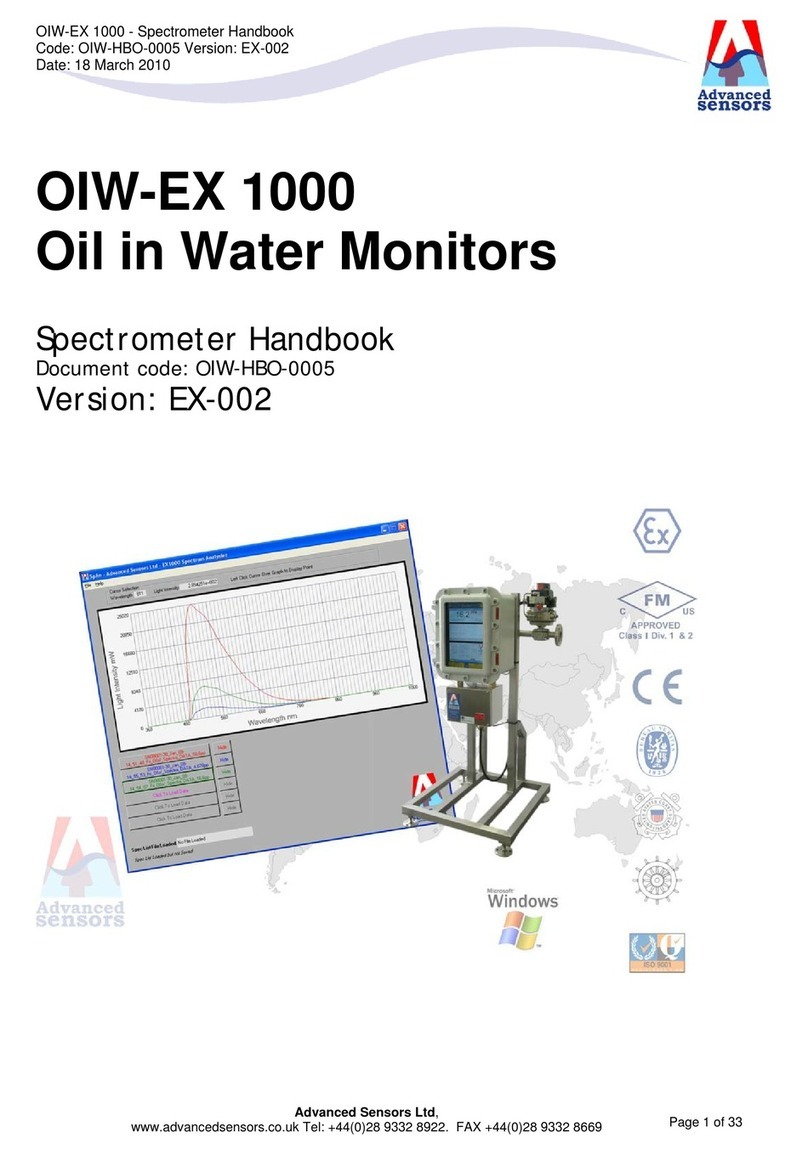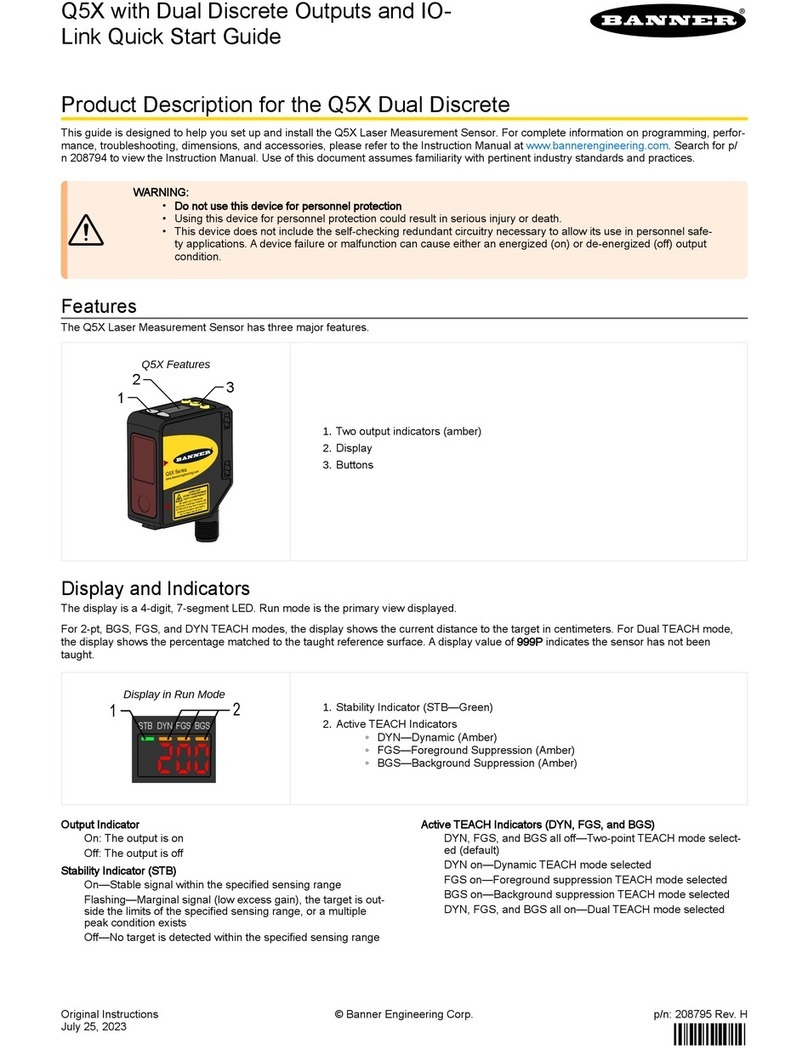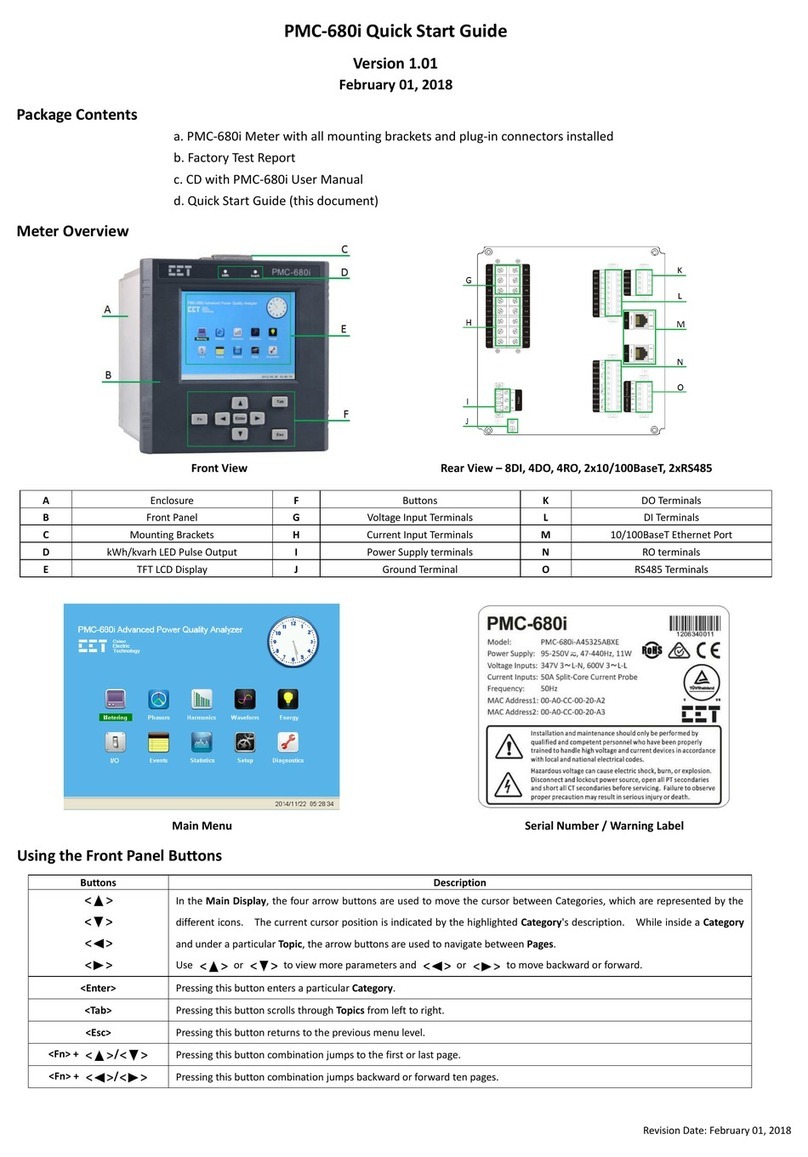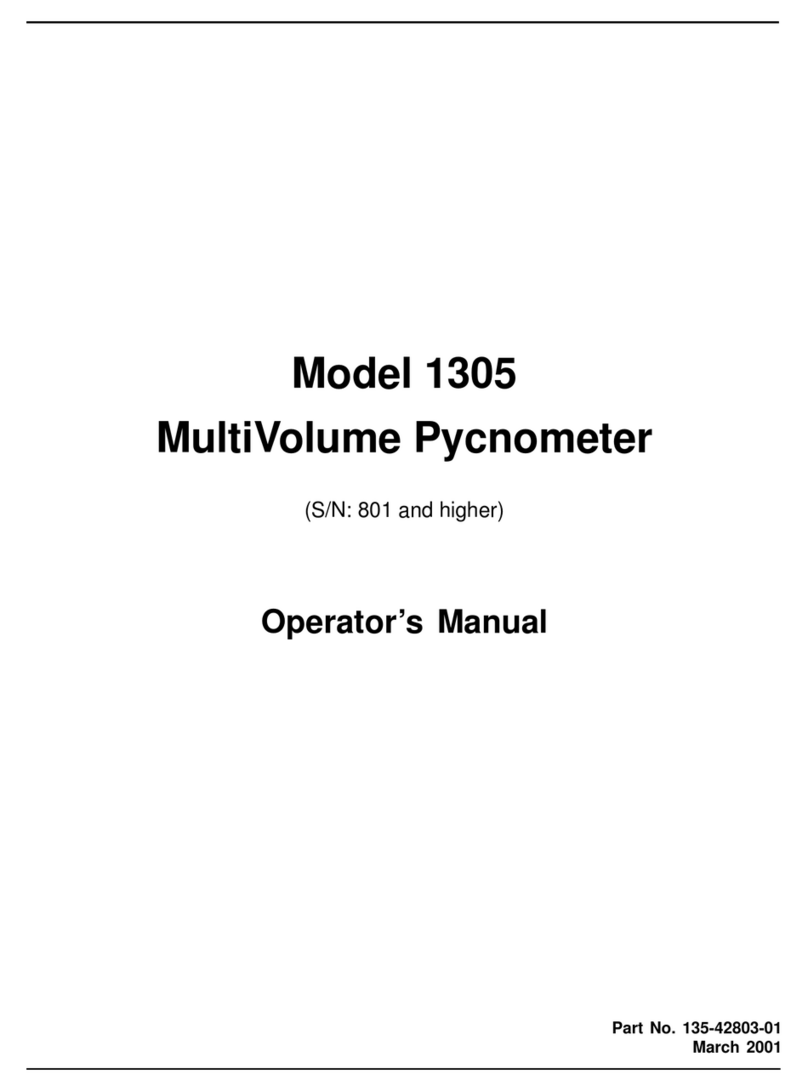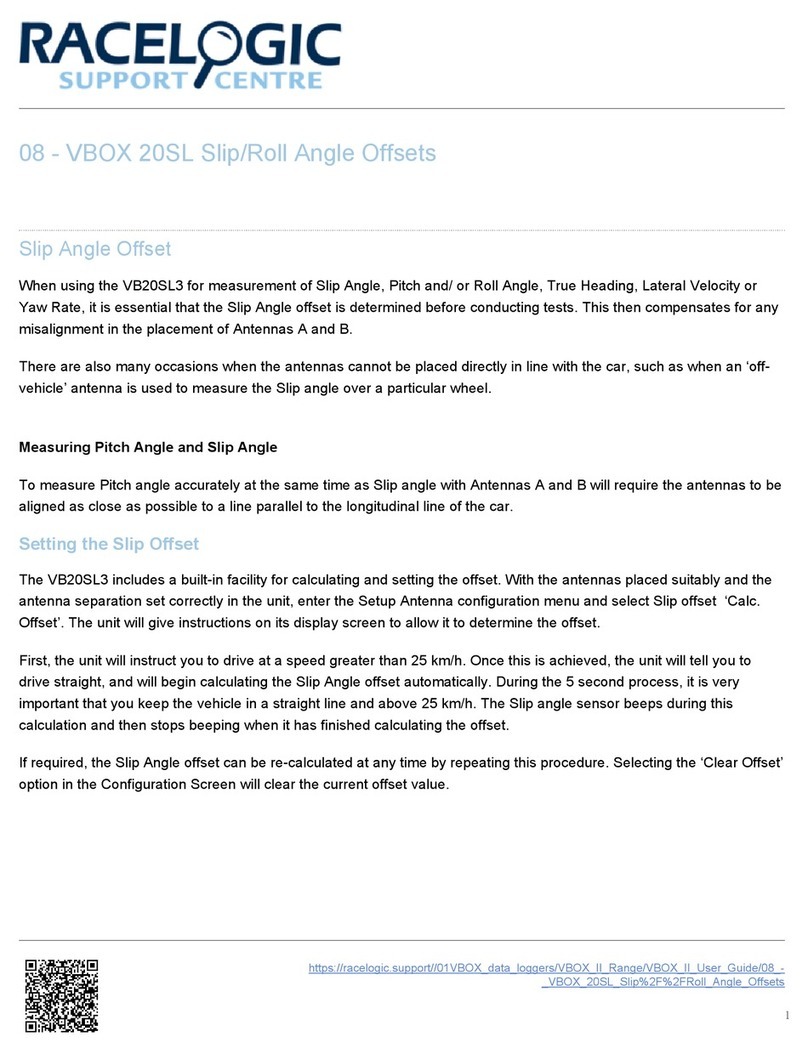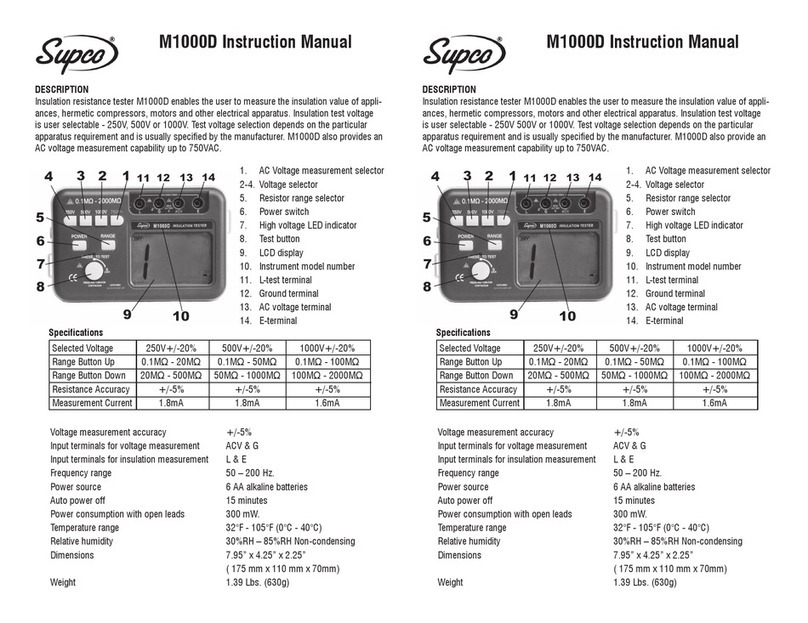Advanced Sensors OIW-EX Series Instruction Manual

World’s Best
Oil in Water
Analyzers
USER HANDBOOK:
OIW - EX SERIES SIDE STREAM
OIL IN WATER ANALYZERS
DOCUMENT CODE:
0IW - HBO - 0002
VERSION: EX-005

8 Meadowbank Road, Carrickfergus, BT38 8YF, Northern Ireland www.advancedsensors.co.uk
Page 1 of 93
OIW-HBO-0002-EX-005
OIW EX SERIES-SIDE STREAM
OPERATION MANUAL
Rev. 004 MAY 2015
TABLE
OF
CONTENTS
TABLE OF CONTENTS ................................................................................................................................................... 1
DOCUMENT HISTORY....................................................................................................................................................4
SYMBOLS USED IN THIS MANUAL .............................................................................................................................4
HANDBOOK DESCRIPTIONS .........................................................................................................................................5
SECTION 1 - INTRODUCTION .......................................................................................................................................6
1.1 - General Information............................................................................................................................................................... 6
1.2 – General Health & Safety ......................................................................................................................................................7
1.3 – Explosion Safety ....................................................................................................................................................................7
1.4 – Electrical Safety.................................................................................................................................................................... 8
1.5 - Mechanical Safety ................................................................................................................................................................. 8
1.6 – Optical Safety........................................................................................................................................................................ 9
1.7 - Audio Safety............................................................................................................................................................................ 9
SECTION 2 – UNIT OVERVIEW..................................................................................................................................10
2.1 – Overview of Unit Hardware .............................................................................................................................................. 10
2.2 – Analyzer Identification.......................................................................................................................................................14
2.3 – Overview of Measurement and Measurement Cycle....................................................................................................15
2.3.1 – Measurement with the OIW Analyzer..........................................................................................................................................15
2.3.1.1 – Valve Configurations.............................................................................................................................................................15
2.3.2 – Measurement Cycle Overview .......................................................................................................................................................16
2.3.3 – Measurement Cycle - Phase Descriptions.................................................................................................................................17
2.3.3.1 – Phase 1 – Flowing................................................................................................................................................................17
2.3.3.2 – Phase 2 – Cleaning ............................................................................................................................................................ 18
2.3.3.3 – Flow Valve Closing .............................................................................................................................................................. 18
2.3.3.4 – Phase 3 – Homogenizing ................................................................................................................................................. 18
2.3.3.5 – Phase 4 – Settling...............................................................................................................................................................19
2.3.3.6 – Phase 5 – Measuring .........................................................................................................................................................19
2.3.4 – Phase Auto Tuning..........................................................................................................................................................................20
2.3.5 – Valve Anomalies................................................................................................................................................................................21
SECTION 3 - OVERVIEW OF SOFTWARE OPERATION ............................................................................................22
3.1 – The OIW-EX Series Basic Operating Functions ............................................................................................................ 22
3.1.1 – Starting the OIW-EX Series ............................................................................................................................................................ 22
3.1.2 – MS Windows Functions of the OIW Software........................................................................................................................... 23
3.1.3 – Starting and Stopping the Measurement Cycle....................................................................................................................... 24
3.1.4 - Exiting the OIW Software................................................................................................................................................................. 24

8 Meadowbank Road, Carrickfergus, BT38 8YF, Northern Ireland www.advancedsensors.co.uk
Page 2 of 93
OIW-HBO-0002-EX-005
OIW EX SERIES-SIDE STREAM
OPERATION MANUAL
Rev. 004 MAY 2015
3.2 – Main Software Window..................................................................................................................................................... 25
3.2.1 – Upper Panel: Feedback Display ....................................................................................................................................................28
3.2.1.1 – Measurement Reading Area..............................................................................................................................................28
3.2.1.2 – Status Display .......................................................................................................................................................................28
3.2.1.3 – System Information Display..............................................................................................................................................29
3.2.1.4 – Reading Menu.......................................................................................................................................................................29
3.2.1.5 – System Logs and Alarm Indicators .................................................................................................................................30
3.2.1.6 – Measurement Average Display .........................................................................................................................................31
3.2.2 – Middle (and Lower) Panel: Graphical Display .......................................................................................................................... 32
3.2.3 – Lower Panel: Configuration Options, Login, Overview and Graphical Displays..............................................................35
3.2.3.1 – Configuration Options Panel.............................................................................................................................................35
3.2.3.1.1 – General Configuration Options Menu.......................................................................................................................36
3.2.3.1.1.2 – Water Line Options.................................................................................................................................................39
3.2.3.1.1.3 – Custom Logs..............................................................................................................................................................41
3.2.3.1.1.4 – Passwords ................................................................................................................................................................. 42
3.2.3.1.1.5 – Help............................................................................................................................................................................. 42
3.2.3.1.2 – Schedule Configuration Options Menu ................................................................................................................... 43
3.2.3.1.3 – Alarms Configuration Menu .......................................................................................................................................45
3.2.3.1.3.1 – Measurement Alarms............................................................................................................................................. 45
3.2.3.1.3.2 – System Alarm Settings.......................................................................................................................................... 47
3.2.3.1.4 – Ultrasonics Configuration Menu ...............................................................................................................................48
3.2.3.1.5 – Oil Type Configuration Menu.....................................................................................................................................50
3.2.3.1.5.1 – Oil Curve.....................................................................................................................................................................50
3.2.3.1.5.2 – General Oil Settings ...............................................................................................................................................54
3.2.3.1.5.3 – Oil Calibration..........................................................................................................................................................55
3.2.3.1.5.4 – Spectrometer Settings ..........................................................................................................................................56
3.2.3.1.5.5 – Spectrometer Mask Settings............................................................................................................................... 57
3.2.3.1.5.6 – Spectrometer Calibration..................................................................................................................................... 57
3.2.3.1.6 – External Output & Input Configuration Menu.......................................................................................................58
3.2.3.2 – Configuration Settings Display Area..............................................................................................................................59
3.2.3.2.1 – Measure Cycle ................................................................................................................................................................59
3.2.3.2.2 – Alarm Settings...............................................................................................................................................................59
3.2.3.2.3 – Active Oil Type...............................................................................................................................................................59
3.2.3.2.4 – Next Spectra...................................................................................................................................................................60
3.2.3.2.5 – Averaging........................................................................................................................................................................60
3.2.3.2.6 – Serial Number, Software Version, Corporate Logo, Asset Tag and Start/Stop Button ............................60
SECTION 4 – SYSTEM LOGS AND TROUBLESHOOTING........................................................................................61
4.1 – List of System Log Messages and User Actions ...........................................................................................................61
4.2 – Troubleshooting .................................................................................................................................................................66
4.2.1 – Calibration Procedure......................................................................................................................................................................66
4.2.1.1 – Sampling Procedure.................................................................................................................................................................66
4.2.1.2 – Calibration Steps: ..................................................................................................................................................................... 67
4.2.1.3 – Offset and Integration Time Adjustment ..........................................................................................................................69
4.2.1.3.1 – Setting the Offset..............................................................................................................................................................69
4.2.1.3.2 – Setting the Gain ................................................................................................................................................................69

8 Meadowbank Road, Carrickfergus, BT38 8YF, Northern Ireland www.advancedsensors.co.uk
Page 3 of 93
OIW-HBO-0002-EX-005
OIW EX SERIES-SIDE STREAM
OPERATION MANUAL
Rev. 004 MAY 2015
SECTION 5 – DATA LOGGING ................................................................................................................................... 71
5.1 – Introduction..........................................................................................................................................................................71
5.2 – Accessing Data Log Files...................................................................................................................................................71
5.2.1 – Direct Access ......................................................................................................................................................................................71
5.2.1.1 – Locating OIW Log Files............................................................................................................................................................ 73
5.2.1.1.1 – Windows XP............................................................................................................................................................................. 73
5.2.1.1.2 – Windows 7............................................................................................................................................................................... 74
5.3 – OIW Log Files - Overview ................................................................................................................................................. 75
5.3.1 – Monthly OIW Logs............................................................................................................................................................................ 76
5.3.1.1 – Data Log Files........................................................................................................................................................................ 77
5.3.1.1.1 – Filename format............................................................................................................................................................. 77
5.3.1.1.2 – Data File Format and Content.................................................................................................................................... 79
5.3.2 – Oil Type Backup Files...................................................................................................................................................................... 81
5.3.3 – System Log Files..............................................................................................................................................................................82
5.3.3.1 – System Folder Contents.....................................................................................................................................................83
SECTION 6 – DUAL FLOW SYSTEM ........................................................................................................................ 84
6.1 - Overview ................................................................................................................................................................................ 84
6.2 - Software Interface ..............................................................................................................................................................85
APPENDIX 1 – TECHNICAL DATA............................................................................................................................ 89
APPENDIX 2 – DECLARATION OF CONFORMITY................................................................................................... 90
APPENDIX 3 – PRODUCT UPDATES (INSERT ANY UPDATES IN THIS SECTION)..............................................91
A3.1 – Version 5.2 Release Notes ..............................................................................................................................................91
A3.1.1 – Visual Changes.................................................................................................................................................................................91
A3.1.2 – Feature Enhancements.................................................................................................................................................................91
A3.1.3 – Issues Addressed ...........................................................................................................................................................................92

8 Meadowbank Road, Carrickfergus, BT38 8YF, Northern Ireland www.advancedsensors.co.uk
Page 4 of 93
OIW-HBO-0002-EX-005
OIW EX SERIES-SIDE STREAM
OPERATION MANUAL
Rev. 004 MAY 2015
D
OCUMENT
H
ISTORY
Change No. Version Description Released
0 A Draft First draft – se
p
arated from
installation and User Handbook 1st May 2007
1 B Draft Updated Laser Labels 12
th
June 2008
2 C Draft Updated Laser Labels 17
th
June 2008
3 D Draft Added laser caution label 19
th
June 2008
4 E Draft Updated to match Software 3.38 3
rd
April 2009
5 1 Document issued 15
th
April 2009
6 1a Preface page updated 12
th
June 2009
7 2
1. Second Release after Review Changes made to page
breaks.
2. Symbols move to fit in margins.
3. Moved Spectrometer Tab.
4. Updated Cover Page.
29
th
June 2009
8 3 Updated in-line with Version 4 of the OIW software. 1
st
February 2010
9 4
Conditions of Use and updated to new corporate
formatting. Removal of Ex 11 2 G EEx d 11B T4 from
Section 1.1
21
st
March 2014
10 5
Updated in line with Version 5 of the OIW software.
New sections added: Hardware overview; System Logs
& Troubleshooting; Data logs, Dual Flow systems;
Declaration of Conformity and product updates.
19
th
May 2015
S
YMBOLS
U
SED
I
N
T
HIS
M
ANUAL
The symbol is used throughout this document to highlight important information.
The definitions of each term used where it is found are as follows:
CAUTION
An instruction that draws attention to the risk of damage to the product, process or
surroundings.
INFORMATION Further reference for more detailed information or technical details.
NOTE Clarification of an instruction or additional information.
WARNING An instruction that draws attention to the risk of injury or death.
WARNING: Although Warning hazards are related to potential personal injury, and Caution hazards are
associated with material damage, it must be understood that operation of damaged
equipment could lead to personal injury or death. All Warning and Caution hazards must be
complied with.

8 Meadowbank Road, Carrickfergus, BT38 8YF, Northern Ireland www.advancedsensors.co.uk
Page 5 of 93
OIW-HBO-0002-EX-005
OIW EX SERIES-SIDE STREAM
OPERATION MANUAL
Rev. 004 MAY 2015
H
ANDBOOK
D
ESCRIPTIONS
This handbook is part of a library of handbooks that cover the full operation of the OIW-EX Series of products. The table
below lists the handbooks available. Please ensure that you have read all handbooks required for your job function.
NOTE: Password protected copies of the documents together with a table of the latest revisions are
available in the ‘Documents’ section on-line via the following link:
http://www.advancedsensors.co.uk/downloads
*Passwords may be obtained directly from Advanced Sensors Ltd.
Code Handbook Description OIW EX Model
Key: O = Optional , X = Required, N/A = Not Applicable
OIW-
HBO-
100-S
1000-S
100-P
1000-P
100-M
1000-M
0001 Side Stream
Installation
Hardware information required for
the physical installation of the
OIW-EX Side Stream Series of
units.
X X N/A N/A N/A N/A
0002 User
Operation overview &
configuration information for the
OIW-EX Side Stream Series.
X X N/A N/A N/A N/A
0006 Wireless
Controller
Set up and instructions for use of
the handheld wireless controller. O O O O N/A N/A
0009 Microscopy
Details the operation of units
fitted with the Microscopy system
and how to examine the
microscopy files.
N/A N/A N/A N/A XX
0010 HART
Instructions for HART modem
interface and implemented
commands.
O O O O N/A N/A
0011 In-Line Probe
User
Operation overview &
configuration information for the
OIW-EX Probe Series.
N/A N/A X X N/A N/A
0012 In-Line Probe
Installation
Hardware information required for
the physical installation of the
OIW-EX Probe Series of units.
N/A N/A X X N/A N/A
0013 MiView
Instructions to access and examine
microscopy files using the
Advanced Sensors software tool
MiView.
N/A N/A N/A N/A XX

8 Meadowbank Road, Carrickfergus, BT38 8YF, Northern Ireland www.advancedsensors.co.uk
Page 6 of 93
OIW-HBO-0002-EX-005
OIW EX SERIES-SIDE STREAM
OPERATION MANUAL
Rev. 004 MAY 2015
S
ECTION
1
-
I
NTRODUCTION
1.1 -GENERAL INFORMATION
This manual provides user information for the basic routine operation of the Advanced Sensors Ltd
OIW-EX Series of Oil in Water Analyzer Systems. These analyzers are designed to conform to EN61010-1 2001 Part 1 and
are for use within Hazardous Areas to analyze the residual hydrocarbon content in Produced Water. The OIW-EX Series
is certified to the following specifications:
ATEX Directive (94/9/EC) Ex ll 2 G Ex d/de llB T4
Class I Div.1 Groups C & D T4 (USA and Canada)
Class I Zone 1 AEx/Ex d / de IIB T4 / T3 (USA and
Canada; inc. Dual Seal Range)
Class I Div. 2 Groups A, B, C & D T4 (USA and
Canada)
Marine Equipment Directive 96/98/EC
IMO MEPC 107 (49): ABS, USCG & BV
The analyzer software is MS Windows based for ease of use. Industry standard outputs available include: 4-20 mA
signal to output measurements over a configurable range and an Ethernet port over which the user can either receive
data or remotely control the unit. For complete listing of specifications see Appendix 1 page 87.
The oil content is measured using a technique known as Laser Induced Fluorescence (LIF). A laser penetrates through
the process water causing oil droplets to fluoresce. The resulting oil fluorescence value is used to calculate the
proportion of hydrocarbons in the water.
Contamination of the optical path, a result of oil adhesion, is a common problem with oil in water analyzers. To
overcome this problem a proprietary ultrasonic self-cleaning system has been incorporated into the analyzer which
operates at configurable intervals to accommodate the variable environmental conditions.
Should you have any questions or comments regarding any information contained within this manual, please contact us
at address shown below:
Advanced Sensors Ltd
8 Meadowbank Road
Carrickfergus
BT38 8YF
Northern Ireland
Tel: +44 (0)28 93 32 89 22
Fax: +44 (0)28 93 32 86 69
Web: www.advancedsensors.co.uk
NOTE: This manual addresses ONLY THE ROUTINE OPERATION of the OIW-EX Series Side– Stream Analyzer
systems. INSTALLATION is supported by the Installation Manual (OIW-HBO-0001-EX-010).
INFORMATION: For BILGE MONITORING applications measurement certain settings are factory set and non
configurable.
INFORMATION: Access to some functions will be restricted to trained and authorized Advanced Sensors
Representatives, Engineers and Personnel. This Operation Manual provides operational
instructions for BASIC users only. Advanced functionality will therefore be restricted to
authorized personnel only.

8 Meadowbank Road, Carrickfergus, BT38 8YF, Northern Ireland www.advancedsensors.co.uk
Page 7 of 93
OIW-HBO-0002-EX-005
OIW EX SERIES-SIDE STREAM
OPERATION MANUAL
Rev. 004 MAY 2015
1.2 –GENERAL HEALTH &SAFETY
1. The equipment is designed for use in Hazardous Areas therefore shall not be opened without first obtaining the
required ‘hot’ permits.
2. All warning labels on the equipment and packaging shall be observed.
3. Installation shall only be carried out by qualified trained personnel, in accordance with the information in this
manual and under local Health and Safety procedures. Failure to comply with these instructions may
compromise the equipments protective features and result in potentially dangerous consequences or, may
cause the system to operate incorrectly.
4. Commissioning, servicing and repairs shall only be carried out by Advanced Sensors trained personnel.
5. There are NO USER-SERVICEABLE PARTS within the unit. Therefore no requirement exists for the door to be
opened, unless for the express purpose of installation or servicing. Any unauthorized repairs or modifications
will not be under-written by the manufacturer.
6. Ensure all sources of power to the system have been disconnected prior to opening the unit.
7. Safety precautions shall be taken when working with all pipe work subjected to internal pressure or high
temperatures.
8. If any physical damage occurs to the enclosure, display window or connection glands, then the power must be
removed immediately and the manufacturer, or their approved agent, contacted for servicing.
9. An annual service is recommended and should only be performed by the vendor (Advanced Sensors Ltd.), or
their approved agent, to ensure continuous optimum performance.
1.3 –EXPLOSION SAFETY
1. The equipment is contained within a flameproof enclosure. The integrity of the enclosure shall only remain
intact if the equipment is maintained as manufactured. No parts shall be replaced, modified or substituted
without the express consent of the manufacturer or their authorized representative.
2. In the event of physical damage to the sealed enclosure, window or connection glands, the power must be
immediately removed and the manufacturer or their authorized representative contacted for servicing.
3. Local site ‘hot’ working procedures, including permits, must be strictly adhered to as the equipment may
present a local ignition source when the enclosure door is opened and the unit powered up. Once the door is
closed the 14 x Cap head peripheral bolts shall be tightened to a torque of 30.0 Nm.
4. All unused ports in the base of the enclosure shall have an ExD approved brass M25 plug fitted and shall be
tightened to a torque of 33Nm.

8 Meadowbank Road, Carrickfergus, BT38 8YF, Northern Ireland www.advancedsensors.co.uk
Page 8 of 93
OIW-HBO-0002-EX-005
OIW EX SERIES-SIDE STREAM
OPERATION MANUAL
Rev. 004 MAY 2015
1.4 –ELECTRICAL SAFETY
1. The EX system is designed to operate off one of 2 nominal power variants: 115VAC or 230VAC.
2. It is the responsibility of the INSTALLER to ensure compliance with the regional requirements for electrical
safety regarding the provision of a compliant earth, earth bonding, adjacent electrical isolation and circuit
protection.
3. The enclosure shall be grounded via the external earth point, using an earth conductor, and once installation is
complete the system shall be inspected for compliance with regional requirements.
NOTE: Ensure the analyzer voltage and the supply voltages are compatible BEFORE commencing the
installation.
1.5 -MECHANICAL SAFETY
1. The system - without the optional sunshade - weighs 93.5 kg (aluminium enclosure) or 141 kg (stainless steel
enclosure) (including the enclosure, stand, flow valve and Measurement Chamber). It is the customer’s
responsibility to ensure appropriate H&S compliance for the movement and manual handling of this unit.
2. Ensure water is present in the measurement chamber at all times during the analytical cycle. Insufficient water
in the chamber may result in damage to the sapphire window and/or the automated cleaning system.
3. The measurement chamber assembly has been design tested to 150 bar. It is the customer’s responsibility to
ensure that the process fluid pressure to the system does not exceed this level.
4. Installations where the process water temperature may be high it is the customer’s responsibility to comply
with any regional H & S signage requirements.
CAUTION: The analyzer unit, including peripherals (i.e. measurement chamber, flow valve and stand), is
heavy and weighs more than 90kg. To prevent injury, all movement of the analyzer shall
comply with local H & S procedures.

8 Meadowbank Road, Carrickfergus, BT38 8YF, Northern Ireland www.advancedsensors.co.uk
Page 9 of 93
OIW-HBO-0002-EX-005
OIW EX SERIES-SIDE STREAM
OPERATION MANUAL
Rev. 004 MAY 2015
1.6 –OPTICAL SAFETY
The system uses a Class 3R laser as part of its measurement process. The light from this source is contained within the
measurement chamber and is safe during normal operation. Power to the laser, or the unit, should not be applied when
the unit is disassembled. Use caution when the cover is removed from the inspection window to prevent direct eye
exposure.
The labelling and the location of this on the side of the unit, is shown in Figure 1 below:
Figure 1: Location of Class 3R laser warning label.
CAUTION: USE OF CONTROLS OR ADJUSTMENTS OR PERFORMANCE OF PROCEDURES OTHER THAN THOSE
SPECIFIED HEREIN MAY RESULT IN HAZARDOUS RADIATION EXPOSURE.
1.7 -AUDIO SAFETY
The system uses an ultrasonic based cleaning technology, which will operate periodically to remove oil deposits adhering
to the reading window within the chamber. When the ultrasonic device is in operation noise levels may exceed safe
limits therefore it is recommended that ear protection shall be worn when working on the system or in the vicinity.
WARNING: The area shall be sign posted to indicate high noise levels and recommend suitable PPE (ear
protection) be worn.

8 Meadowbank Road, Carrickfergus, BT38 8YF, Northern Ireland www.advancedsensors.co.uk
Page 10 of 93
OIW-HBO-0002-EX-005
OIW EX SERIES-SIDE STREAM
OPERATION MANUAL
Rev. 004 MAY 2015
S
ECTION
2
–
U
NIT
O
VERVIEW
2.1 –OVERVIEW OF UNIT HARDWARE
This section provides an overview of the generic external components common to the EX Series with Side-Stream
configuration. Configurations can be customised based on a users requirements and therefore may differ in appearance
to the generic configuration described in this section. For installation information, including electrical connections,
please see the Installation Manual (OIW-HBO-0001) and the electrical diagram supplied with the analyzer.
Figure 2, shows the front of the analyzer with the enclosure (including the display) (#1), terminal box (#2) and stand
(#3). The flameproof stainless steel enclosure (#1) has an offset hinged door with integrated viewing window and
houses the control PC, ultrasonic power supply, light source and additional PC boards required to integrate operation of
the analytical components. The terminal box (#2) (optional) is also a stainless steel enclosure housing the installed
electrical terminals. The analyzer is mounted to a stainless steel stand (#3) with 4 adjustable feet for levelling.
Figure 2: Front view of analyzer.
1. Enclosure (front) with display 2. Terminal box 3. Analyzer stand

8 Meadowbank Road, Carrickfergus, BT38 8YF, Northern Ireland www.advancedsensors.co.uk
Page 11 of 93
OIW-HBO-0002-EX-005
OIW EX SERIES-SIDE STREAM
OPERATION MANUAL
Rev. 004 MAY 2015
The underside of the analyzer enclosure, Figure 3, is equipped with 8 x M25 entries (#1) (4 to the front and 4 to the back
of the enclosure) and all unused entries fitted with nickel plated brass stopping plugs as standard. The OIW enclosure is
also fitted with a nickel plated M5 Earth boss (#2) and an external USB port
1
(#3); used for optional external keyboard,
USB mouse or storage drives.
Figure 3: Underside view of an analyzer.
1. M25 General Purpose Entries (x8) 2. M5 Earth boss 3. External USB Port (approved for Hazardous Areas)
The M25 general purpose entries are typically used for wiring electrical connections. OIW analyzers are wired in one of
three standard configurations – without a terminal box, with a terminal box or a terminal box fitted with an isolation
switch. Under special circumstances, analyzers may also be configured to accommodate specific electrical requirements.
1
USB ports are fitted as standard on all units EXCEPT Aluminium enclosures fitted with terminal boxes.

8 Meadowbank Road, Carrickfergus, BT38 8YF, Northern Ireland www.advancedsensors.co.uk
Page 12 of 93
OIW-HBO-0002-EX-005
OIW EX SERIES-SIDE STREAM
OPERATION MANUAL
Rev. 004 MAY 2015
Terminal box not fitted
When a terminal box is not required, such as Class 1 division 1 installations, the front left entry (#1 in Figure 4) is used for
connecting the mains power and the entry to the back right side of the enclosure (#2 in Figure 4) is used to connect the
valve conduit.
Figure 4: Enclosure without a terminal box. 1. Mains entry 2. Valve conduit entry
Terminal box fitted (including with an isolation switch)
Terminal boxes are mounted below the enclosure door and use the 2 outermost M25 entries as shown in Figure 5. The
remaining 2 innermost M25 entries are inaccessible and therefore fitted with nickel plated brass stopping plugs.
Terminal boxes are equipped with 4 x M20 general purpose entries (on the underside); 1 for valve conduit entry (#4) and
the remaining 3 are free for other requirements; such as drain plugs, Ethernet, 4-20 mA and/or Alarm contact cables to
be wired into the control room. Unused entries are fitted with M20 stopping plugs. Finally 1 x M25 entry is allocated to
mains power entry (#2).
Figure 5: Enclosure fitted with 1. a terminal box and 2. An isolation switch
Isolation switches are fitted to the side of the terminal box, as shown above in Figure 5: Enclosure fitted with 1. a
terminal box and 2. An isolation switch #2.
INFORMATION: For electrical connection information please consult the Side Stream Installation manual,
OIW-HBO-0001-EX-0014.
a
. b.

8 Meadowbank Road, Carrickfergus, BT38 8YF, Northern Ireland www.advancedsensors.co.uk
Page 13 of 93
OIW-HBO-0002-EX-005
OIW EX SERIES-SIDE STREAM
OPERATION MANUAL
Rev. 004 MAY 2015
Process connections are fitted to the rear of the analyzer, #1 in Figure 6a below. Process water is fed in through the
lower process inlet into the measurement chamber (#8) and flows out through the upper process outlet, as indicated by
the red arrows in Figure 6b below. The standard unit configuration consists of a valve assembly (#4 Valve, #5 Actuator
and #6 valve controller), chamber assembly (#8 chamber, cover and connecting pipe work) and sample point (#9).
At the flow outlet a sample point is fitted which terminates, as standard, in a ½” NPT valve (#9) from which samples can
be taken for lab analysis. The measurement chamber is fitted with a viewing window covered by a removable window
cap (#8). The valve assembly fitted to each unit uses a valve controller (#6) to operate the flow valve (#4)
Each unit is fitted with a valve controller to regulate valve position via a pneumatic (fitted as standard), or electric
(optional), actuator controlling the flow of process water into, and out of, the chamber.
Figure 6: a. Rear and b. Magnified rear views of the analyzer. Red arrows denote flow direction.
1. Enclosure 2. Terminal Box 3. Analyzer Stand 4. Flow Ball Valve 5. Pneumatic Actuator 6. Switchbox/Valve controller
7. Conduit containing electrical wiring 8. Chamber assembly with removable cover (for the viewing window) and
9. Sample point with valve.
a
.
b.

8 Meadowbank Road, Carrickfergus, BT38 8YF, Northern Ireland www.advancedsensors.co.uk
Page 14 of 93
OIW-HBO-0002-EX-005
OIW EX SERIES-SIDE STREAM
OPERATION MANUAL
Rev. 004 MAY 2015
2.2 –ANALYZER IDENTIFICATION
Each OIW analyzer is identifiable by a unique serial number. Figure 7 shows where the serial number can be found on
analyzers with a. Stainless steel and b. Aluminium enclosures. Stainless steel units have an engraved serial number on
the back of the enclosure; while aluminium units have an engraved stainless steel plate attached to the door and the
back of the enclosure.
a. Stainless steel enclosure
b. Aluminium enclosure
Figure 7: Location of analyzer Serial Number for a. Stainless steel and b. Aluminium enclosures.
a
.
b
.

8 Meadowbank Road, Carrickfergus, BT38 8YF, Northern Ireland www.advancedsensors.co.uk
Page 15 of 93
OIW-HBO-0002-EX-005
OIW EX SERIES-SIDE STREAM
OPERATION MANUAL
Rev. 004 MAY 2015
2.3 –OVERVIEW OF MEASUREMENT AND MEASUREMENT CYCLE
2.3.1 – Measurement with the OIW Analyzer
Fluorescence is a commonly utilised method for measuring the oil content in water; however measurement accuracy is
dependent on oil droplet size. Variation in droplet size may significantly affect the measurement reading despite
consistent oil content. Uniformity of droplet size and distribution are required to achieve a reliable ‘calibrated’ reading.
Therefore all OIW EX Analyzers are equipped with an ultrasonic transducer that serves the following purposes:
1. Breaking down the oil droplets into a uniform size.
2. Emulsifying effect to uniformly distribute the oil droplets within the water sample.
3. Prevention of sensor head and measurement chamber contamination.
Measurements are taken for every second the analyzer cycle is started and the data recorded in the Syslog files.
Scheduled sample measurement readings will appear in blue while all other normal flowing readings will be displayed in
black and out of range values in red. The OIW-EX Series has two methods of graphically displaying measurements with
configurable phase times to optimize performance for a given oil type. Users must login to select the method, selectable
from the ‘Water Line Options’ menu under the ‘General Configurations’ tab, and configure the phase times, from the
‘Measurement Cycle’ menu under the ‘Schedule’ Configuration Options.
The following 2 measurement display options are available:
1. Trending: Real time display of data points as recorded are displayed in the Graphical Display panel with a
red trending line connecting data points for reference. A vertical blue line on the graph will indicate values
obtained during scheduled measurements. When Trending is NOT selected only the scheduled
measurements will appear on the graphical display as vertical blue lines.
2. Trend Compensated: A compensation calculation will apply, obtained during the scheduled measurement,
to measurements in the next flowing phase. Trend compensation can be selected when significant
variations exist between trending and measured results. Possibly arising from differences in oil droplet
size and/or distribution.
2.3.1.1 – Valve Configurations
Standard configuration requires one valve to control the flow of produced water into the sample chamber as shown
below in Figure 8. Additional information for dual stream systems can be found in Section 6 p.84. Alternative
configurations are also available; please contact your local Advanced Sensors Representative for more information.
Figure 8: Standard Single Valve Configuration

8 Meadowbank Road, Carrickfergus, BT38 8YF, Northern Ireland www.advancedsensors.co.uk
Page 16 of 93
OIW-HBO-0002-EX-005
OIW EX SERIES-SIDE STREAM
OPERATION MANUAL
Rev. 004 MAY 2015
2.3.2 – Measurement Cycle Overview
The Measurement Cycle of the OIW-EX is configurable, set using numerical selection options from the ‘Measurement
Cycle’ menu, to accommodate oil types and therefore timing of each phase is variable. Figures 9 and 10 are graphical
representations of the measurement cycle, where Figure 9 provides a simplified overview while Figure 10 details the
processes in taking a measurement reading. The details of each phase will be described in the following Section: 2.3.3
– Measurement Cycle – Phase Descriptions p.17. Configuration of the measurement cycle using the OIW software will
be described in Section 3.2.3.1.2 – Schedule Configuration Options Menu p. 43.
Figure 9: OIW-EX Measurement Cycle Overview
1. Auto – Tune: Cleaning - with the valve open to clean debris from the chamber prior to the valve closing.
2. Auto – Tune: Homogenization – prior to homogenizing samples.
The OIW-EX analyzer auto-tunes only in the following conditions:
a) At the start of the 1
st
cycle,
b) At Noon and Midnight, and
c) With every ±5
o
C change in temperature.
Figure 10: OIW-EX Measurement processes
INFORMATION: A comprehensive software overview is covered in Section 3 of this manual.
* FLOWING MEASUREMENTS is continuous for User defined time
p
eriod
and is typically the predominant function of the cycle.
The analyzer is measuring every second during the flowing state.
** SCHEDULED MEASUREMENT is composed of a series of configurable
processes detailed below in Figure 10.

8 Meadowbank Road, Carrickfergus, BT38 8YF, Northern Ireland www.advancedsensors.co.uk
Page 17 of 93
OIW-HBO-0002-EX-005
OIW EX SERIES-SIDE STREAM
OPERATION MANUAL
Rev. 004 MAY 2015
2.3.3 – Measurement Cycle - Phase Descriptions
Begin the Measurement Cycle by selecting ‘Start’. Once the cycle has started the flow valve will open allowing process
water to begin flowing through the analyzer chamber assembly. The following sub sections will summarise in brief the
status of the analyzer events during flowing, cleaning and measurement phases.
2.3.3.1 – Phase 1 – Flowing
In this phase process water flows freely through the sample chamber, past the flow valve, and returns to the main
process pipeline as indicated by the red arrows in Figure 11. The flowing phase continues – as configured by the user
– until the valve closes in preparation for measurement. Once the measurement, or hold phase, is complete the flow
valve re-opens.
Figure 11: Standard flow valve fitted on the outlet side of the chamber assembly.
Status Display during FLOWING:
During this phase ‘FLOWING’ will appear in the status display with a countdown timer to indicate the remaining
scheduled flow time, as shown below:
Figure 12: Flowing display.
If Trending Enabled is selected: the current measurement reading will be displayed with a trend line in the graphical
display including vertical blue lines to indicate values for scheduled measurements.
If Trending Enabled is NOT selected: then the measurement reading will only appear in the Measurement Reading Area
of the Feedback Display Panel. No graphical data will be shown on screen but data will be recorded in the log file. Only
vertical blue lines will be visible to indicate values for scheduled measurements.

8 Meadowbank Road, Carrickfergus, BT38 8YF, Northern Ireland www.advancedsensors.co.uk
Page 18 of 93
OIW-HBO-0002-EX-005
OIW EX SERIES-SIDE STREAM
OPERATION MANUAL
Rev. 004 MAY 2015
2.3.3.2 – Phase 2 – Cleaning
The cleaning phase occurs within the flowing phase clearing the measurement window and allowing the process flow to
clear debris from the chamber. Cleaning times are user definable to accommodate oil variations in process water
ensuring optimal system performance. When Auto Tuning is enabled, see Section 2.2.2 – Phase Auto Tuning, the
analyzer will auto tune prior to the Cleaning Phase once at midnight. At the end of this phase the flow valve will close.
INFORMATION: Measurements cannot be taken during the Cleaning Phase.
Status Display during CLEANING:
During this phase ‘CLEANING’ will appear in the status display with a countdown timer to indicate the remaining
cleaning time, as shown below.
Figure 13: Cleaning display.
2.3.3.3 – Flow Valve Closing
Analyzers are fitted with flow valves to regulate process water flow through the system. In order to isolate, and hold, a
sample within the chamber the flow valve must close. Valve closing times can vary according to valve type; pneumatic
valves will typically take less than 1 second whereas electrically operated valves can take 15 - 20 seconds. Once the flow
valve has closed the Homogenizing Phase will begin.
INFORMATION: Once either valve has been instructed to open or close it will continue to move to its open
or close state – even if the STOP button is pressed.
Status Display during Flow Valve Closing Phase:
‘CLOSING FLOW VALVE’ will appear in the status display to indicate the valve is in motion with a COUNT UP timer.
Figure 14: Valve display.
2.3.3.4 – Phase 3 – Homogenizing
Once the sample is isolated in the chamber, the contents are homogenized to reduce oil particle size into a uniform even
distribution. The homogenization time is configurable, from the ‘Schedule Configuration’ menu, to optimize the
homogenization required for a given oil type.
Status Display during Homogenization:
During this phase the status display will indicate ‘HOMOGENISING’ with a countdown timer for the selected duration as
shown below.
Figure 15: Homogenising display.

8 Meadowbank Road, Carrickfergus, BT38 8YF, Northern Ireland www.advancedsensors.co.uk
Page 19 of 93
OIW-HBO-0002-EX-005
OIW EX SERIES-SIDE STREAM
OPERATION MANUAL
Rev. 004 MAY 2015
2.3.3.5 – Phase 4 – Settling
A short setting period is required after homogenisation has finished allowing any gases to dissipate and create a more
stable suspension in the sample chamber. This setting period is also configurable, from the ‘Schedule Configuration’
menu, to optimize the settling time for the given oil type.
Status Display during Settling:
During this phase ‘SETTLING’ will appear in the status display with a countdown timer to indicate the remaining settling
time, as shown below.
Figure 16: Settling display.
2.3.3.6 – Phase 5 – Measuring (Scheduled Measurement)
The duration of a scheduled measurement phase is user configurable. At scheduled intervals an isolated sample is
homogenised, evenly distributing the oil droplets for a more accurate reading.
INFORMATION: Measurements cannot be taken during the Cleaning Phase.
Status Display during Measuring:
During this phase ‘MEASURING’ will appear in the status display with a countdown timer to indicate the remaining
measurement time, as shown below:
Figure 17: Measuring display.
At the end of this phase the calculated average measured value is displayed in blue text for 3 seconds.
This manual suits for next models
5
Table of contents
Other Advanced Sensors Measuring Instrument manuals