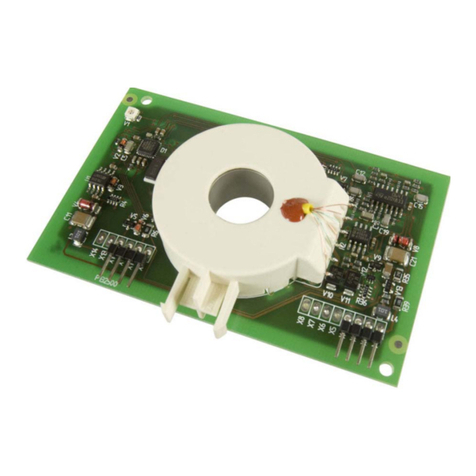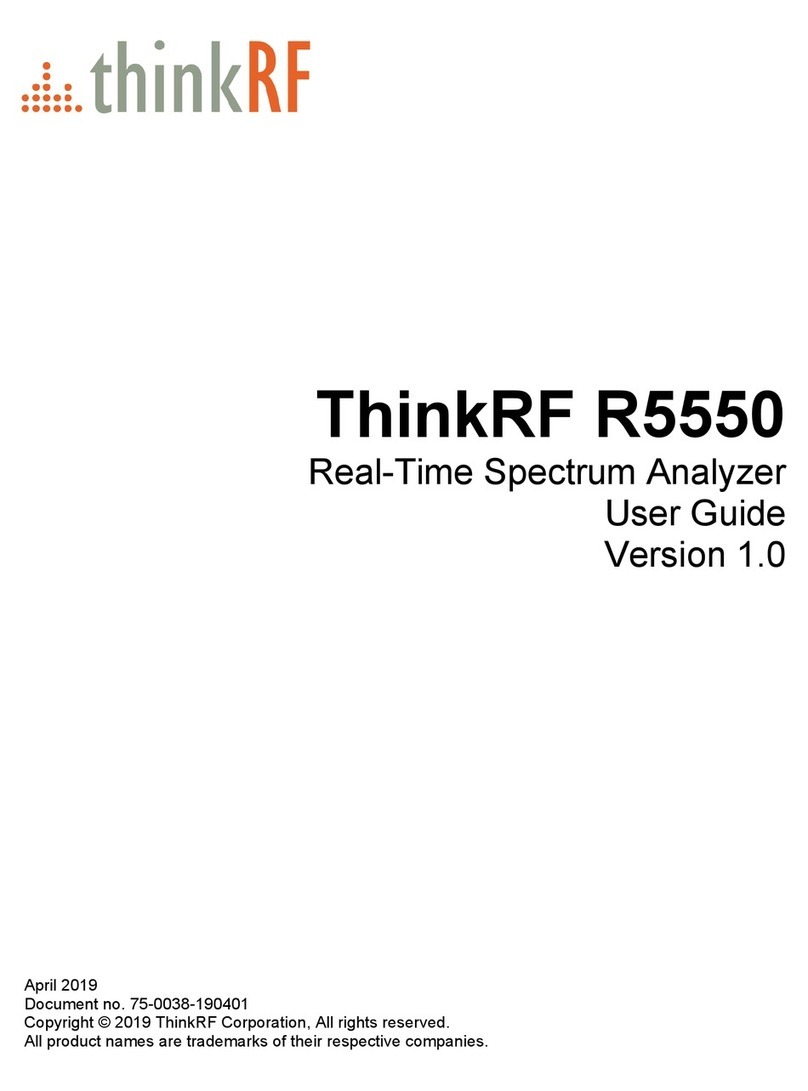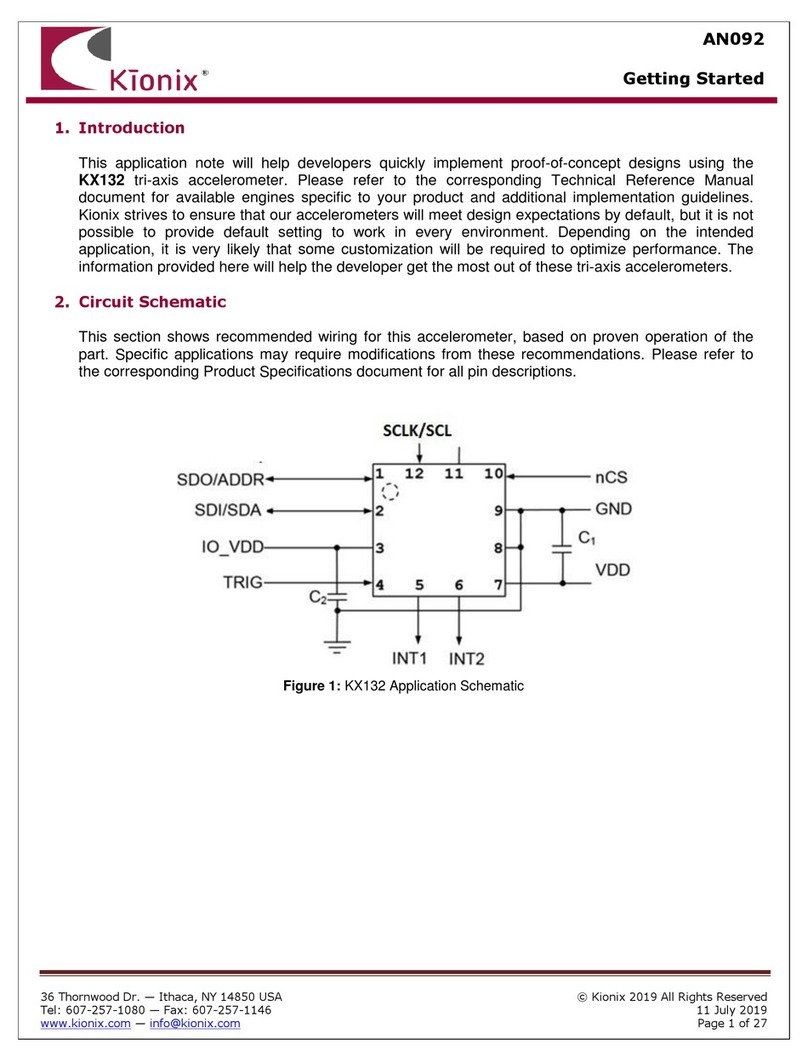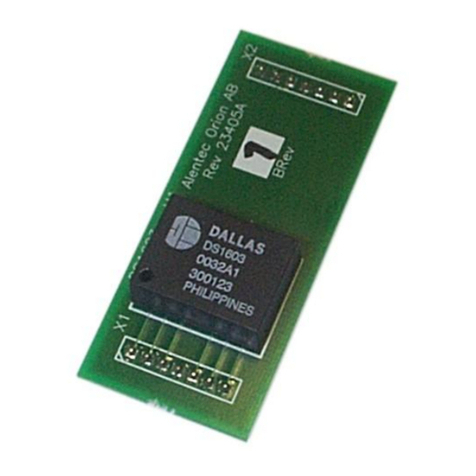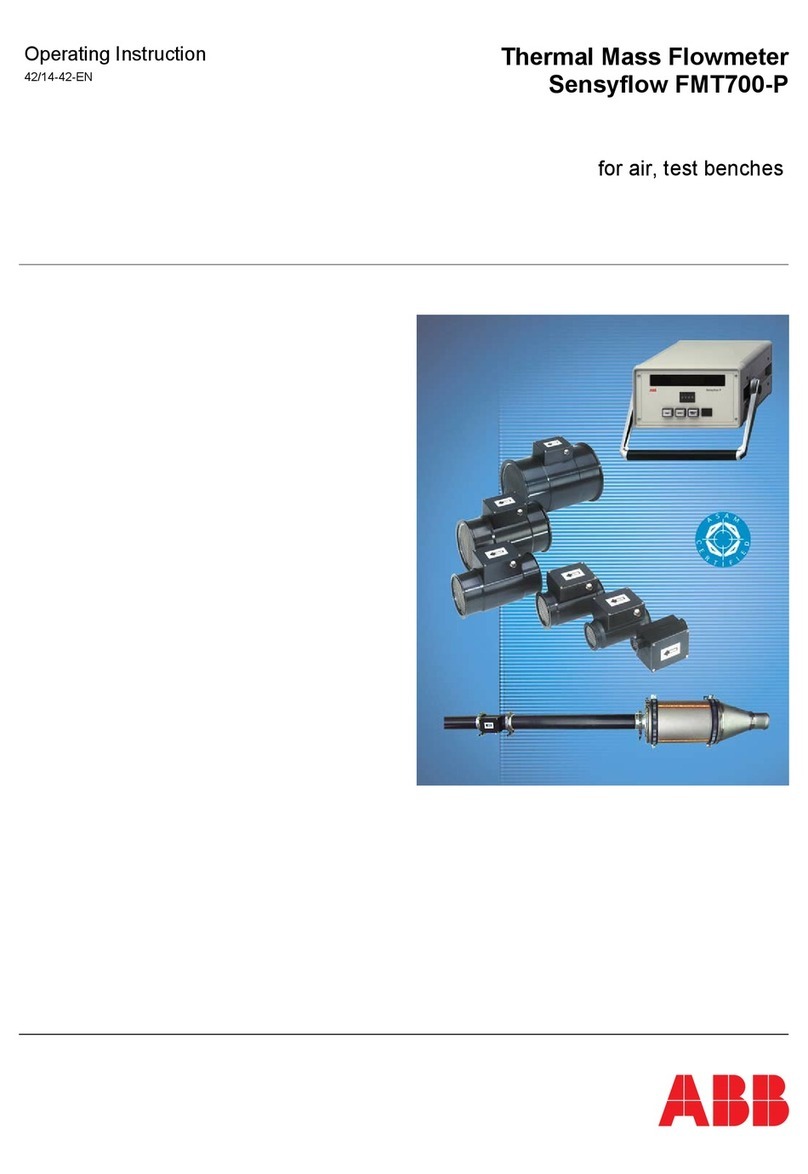Bender PEM735 User manual
Other Bender Measuring Instrument manuals

Bender
Bender MK-BN User manual
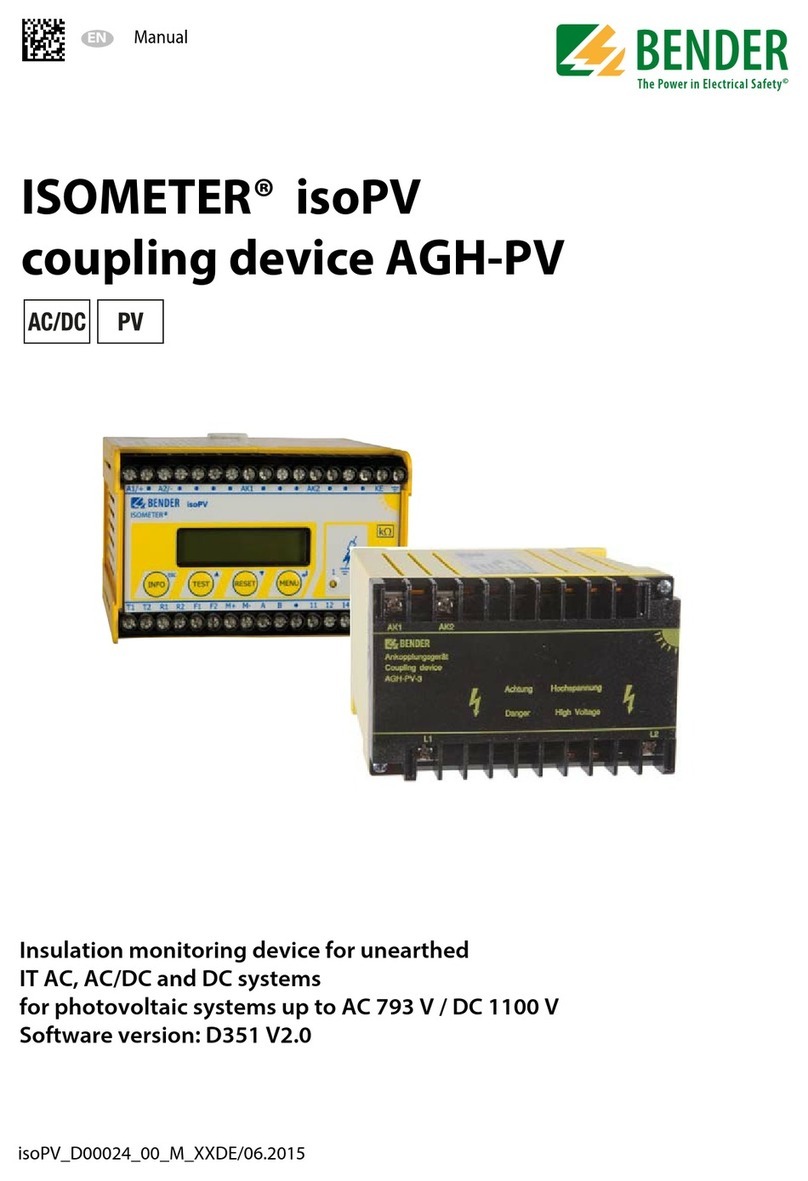
Bender
Bender ISOMETER isoPV with AGH-PV User manual
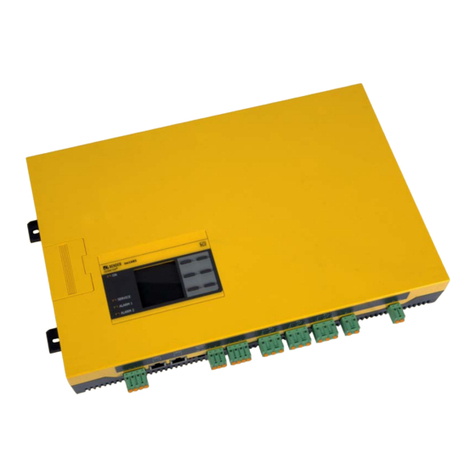
Bender
Bender ISOMETER isoHR1685DW-925 User manual

Bender
Bender RCMA420-DM User manual

Bender
Bender VME420 User manual

Bender
Bender RCMB104 User manual

Bender
Bender RCMA423 User manual

Bender
Bender ISOMETER isoGEN423 User manual

Bender
Bender iso685 User manual

Bender
Bender LINETRAXX CTBC series User manual

Bender
Bender VME420 User manual

Bender
Bender ISOMETER iso175 User manual

Bender
Bender ISOMETER IR1575PG1 User manual

Bender
Bender ISOMETER isoUG425 User manual

Bender
Bender LINETRAXX RCM410R-1 User manual

Bender
Bender RCMA421H-DCB User manual

Bender
Bender ISOMETER isoPV425 with AGH420 User manual

Bender
Bender ISOMETER isoHR685W Series User manual
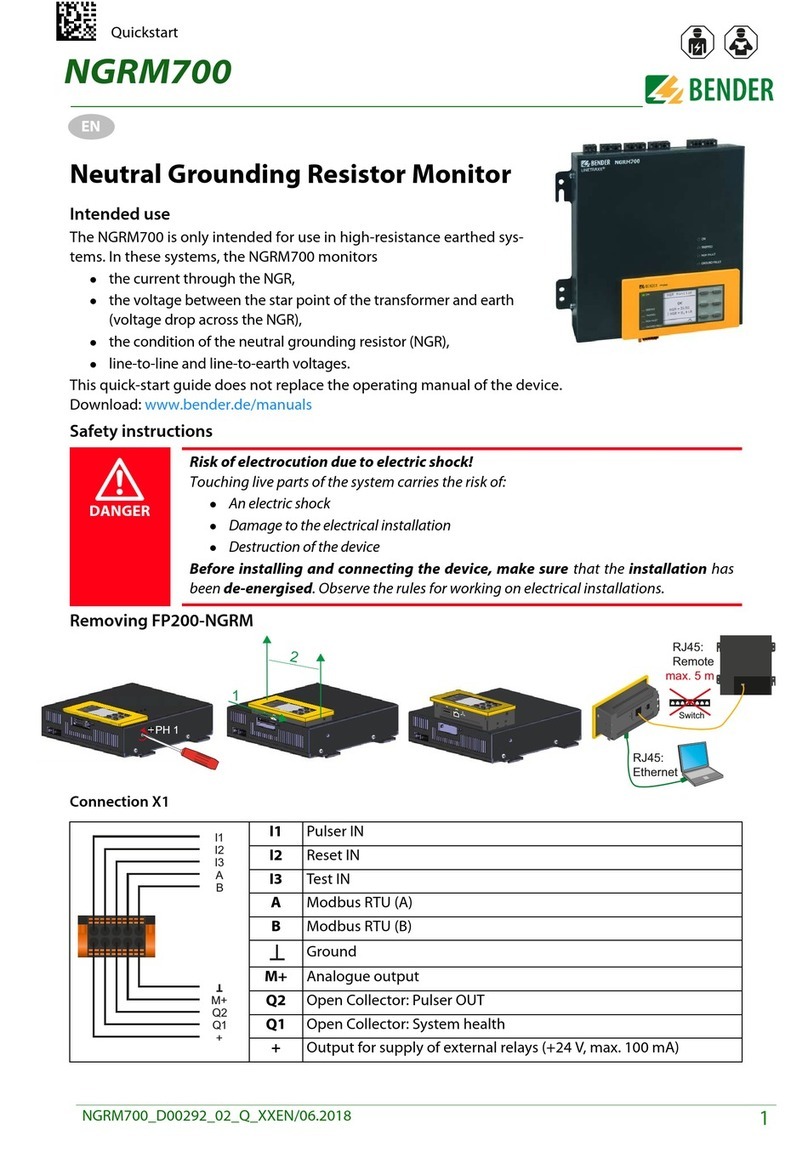
Bender
Bender NGRM700 User manual

Bender
Bender NGRM700 User manual
Popular Measuring Instrument manuals by other brands

Takachiho Sangyo
Takachiho Sangyo VerifierG2 MPL-H10S Operation manual

SATO KEIRYOKI
SATO KEIRYOKI SK-660PH Series instruction manual

Niigata seiki
Niigata seiki BEVEL BOX instruction manual

OHAUS
OHAUS MB35 instruction manual

Agilent Technologies
Agilent Technologies HP E5574A user guide

Omega
Omega DPF500 Series user guide