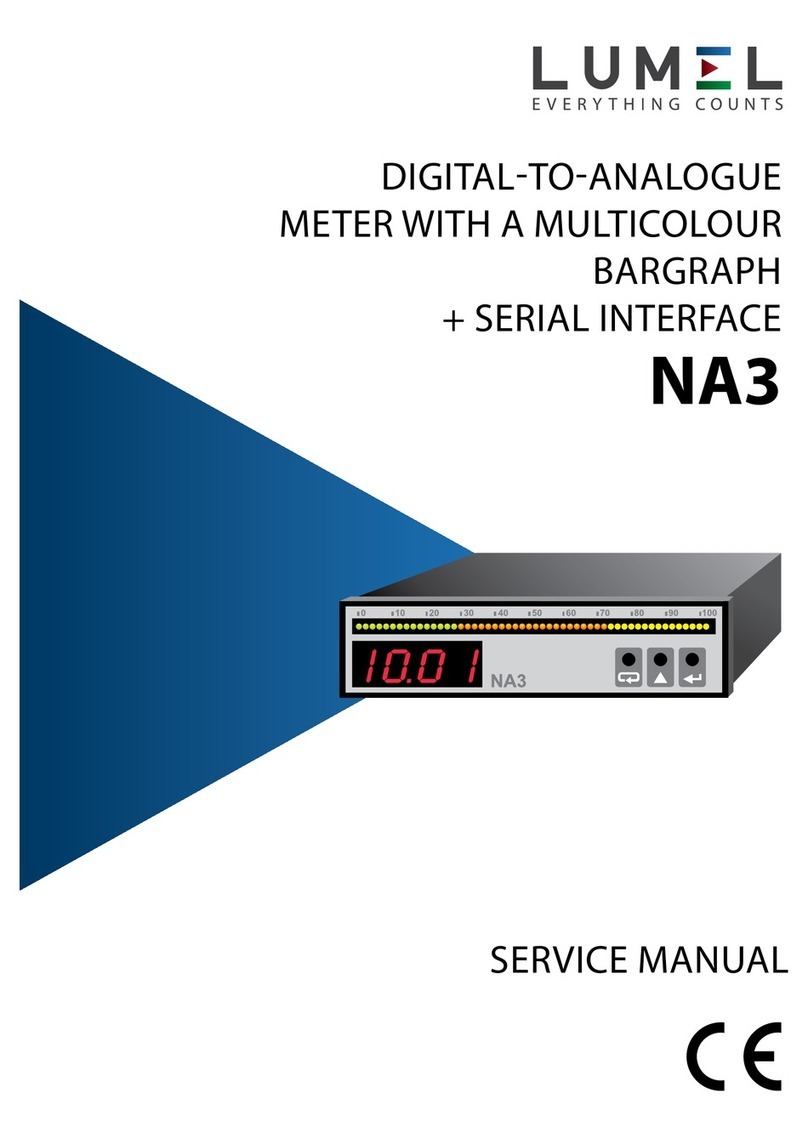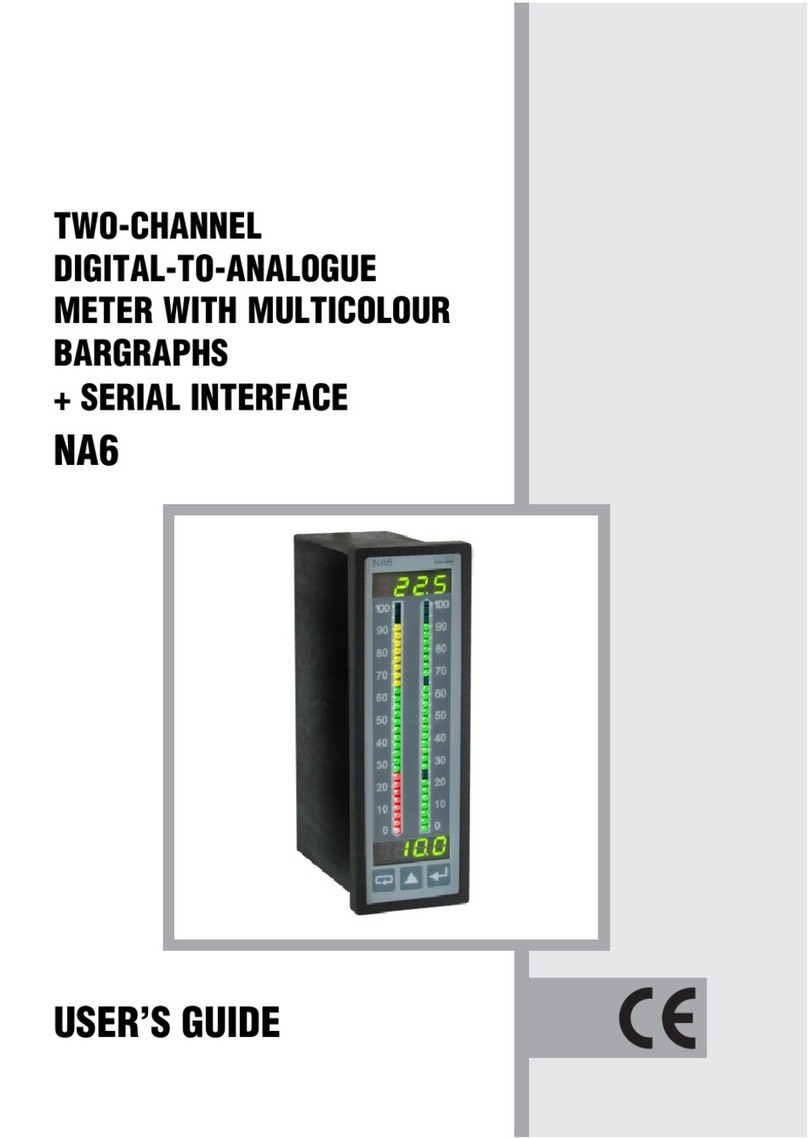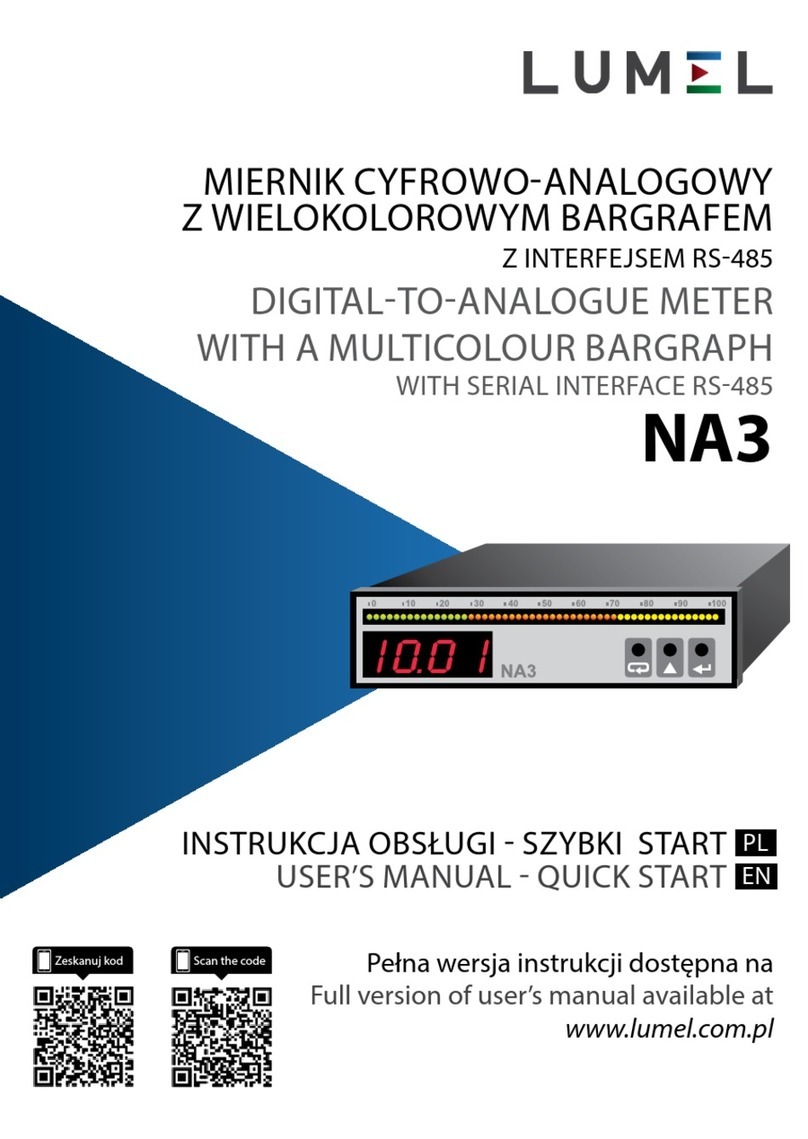ND20CT-09AUser's manual
3
1 APPLICATION
ND20CT meter is a digital programmable panel meter designed to measure parameters of single-
phase 2-wire and three-phase 3 and 4-wire power networks, working with external current
transformers:
- 3-phase with RJ12 connector and 100 mA output, LJ series integrated in one housing,
- 1 phase with RJ11 connector and 100 mA LJ output, via splitter,
- 3-phase with wires for screw terminals and 250 mA output, L3xx series integrated in one housing,
The use of RJ12 connectors makes the connection of the current transformers fast, easy, reliable and
eliminates faulty connections.
Measured values are shown on a dedicated LCD display. The meter enables controlling and optimizing
the operation of power electronics devices, systems and industrial installations.
It provides measurement of: RMS voltage and current, active, reactive and apparent power, active and
reactive energy, power factor, frequency, 15-, 30-, 60-minute mean active power, THD measurement.
Additionally, the current value in the neutral wire is calculated. Voltages and currents are multiplied by
given voltage and current ratios of measuring transformers Indications of power and energy take into
consideration values of programmed ratios. The value of each measured quantity can be transmitted to
the master system through the RS-485 interface. The relay output signals the overflow of the chosen
quantity, and the impulse output can be used for the consumption check of 3-phase active and reactive
energy. The meter has the detection and signaling of an incorrect phase sequence.
The meter has a galvanic separation between respective blocks:
- power supply,
- RS-485 output,
- impulse output,
- analog output,
- voltage and current inputs.
The voltage and current inputs are not separated from each other - they are on a common potential.
2 METER SET
Complete set of the Analyzer includes:
- ND20CT meter 1 pc.
- User’s Manual: 1 pc.
- warranty card 1 pc
- seal 1 pc
- holders to fix the meter in the panel 4 pcs.
3 BASIC REQUIREMENTS, OPERATIONAL SAFETY
In terms of operational safety, the meter meets the requirements of EN 61010-1.
Safety instructions:
The meter installation and connection should be made by qualified personnel. All available
protection requirements must by taken into consideration.
Before turning on the meter verify the connections.
Prior to removing the meter housing, always turn the supply off and disconnect the measurement
circuits.
Before removing the connection cable from the RJ12 connector, make sure that the circuit is
disconnected because hazardous voltage can occur on the plug of the connecting cable.
Removal of the meter housing during the warranty period voids the warranty.
The meter meets the requirements for electromagnetic compatibility in industrial environment.
A switch or a circuit-breaker should be installed in the building or facility. It should be located near
the device, easily accessible to the operator, and suitably marked.