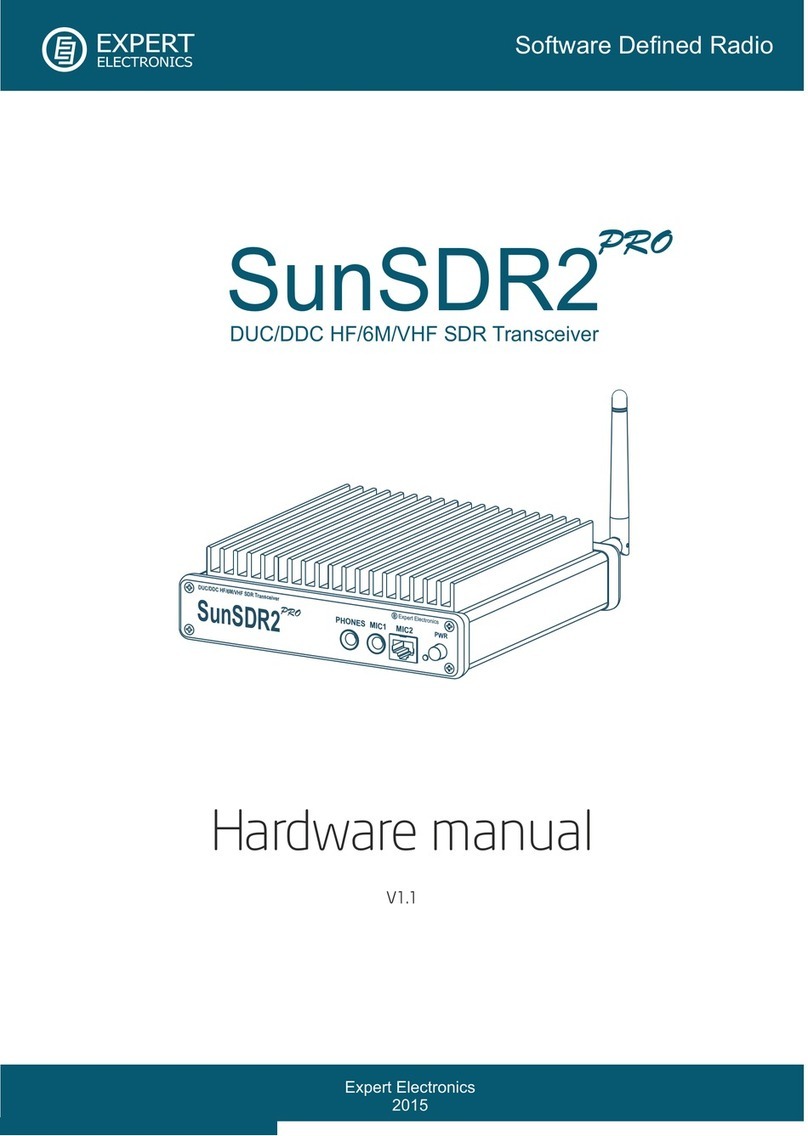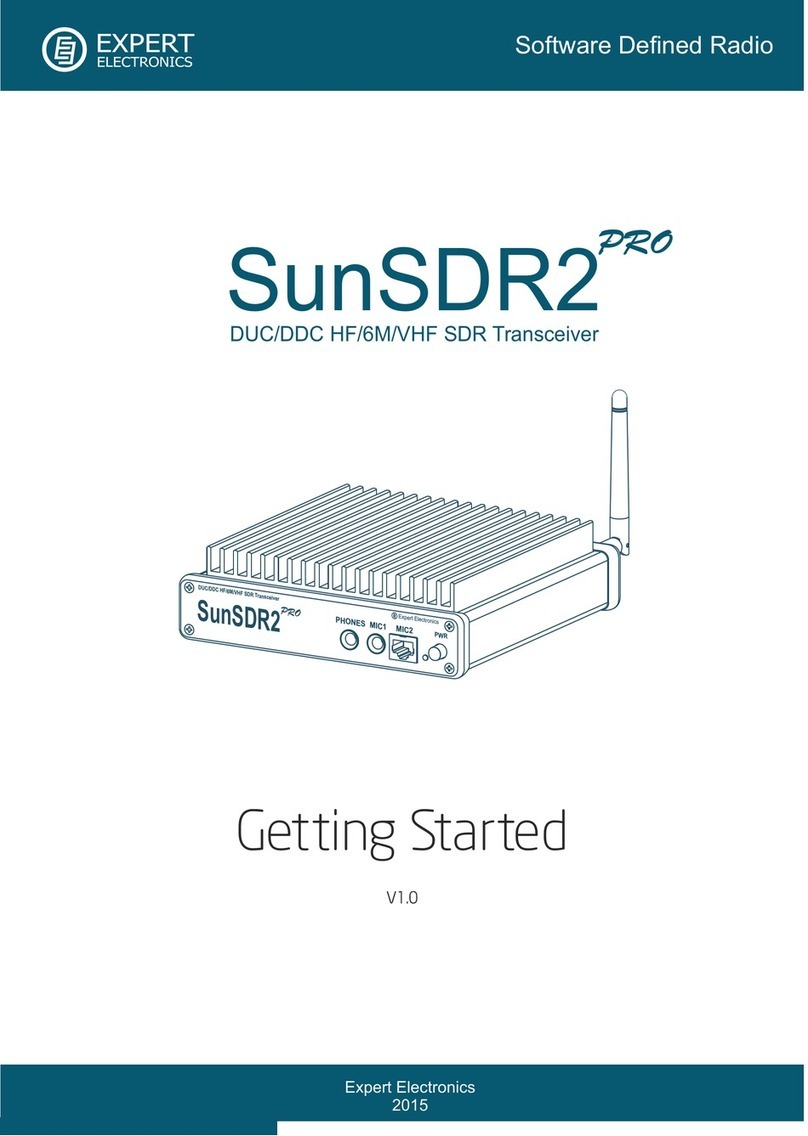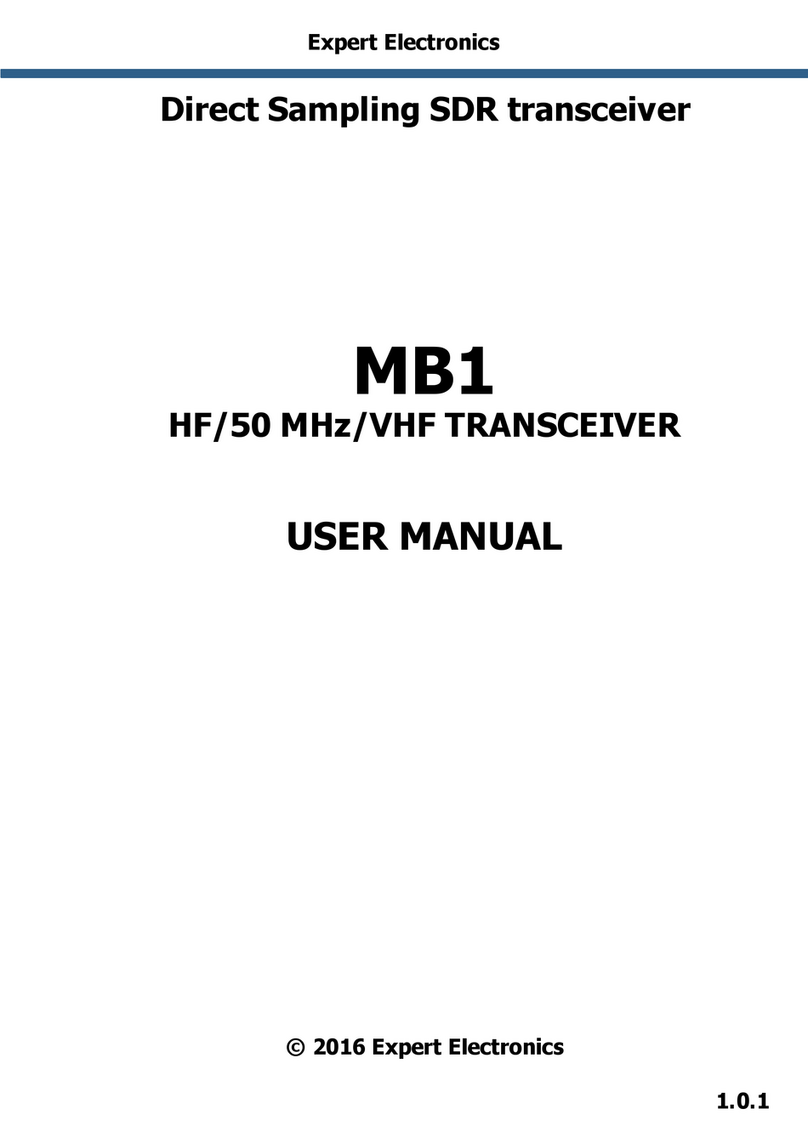4
SunSDR2 PRO User Manual © 2018 Expert Electronics
TABLE OF CONTENTS
5.3.1.4 DSP ................................................................................................... 51
5.3.1.5 TX .................................................................................................... 54
5.3.1.6 CW .................................................................................................... 56
5.3.1.7 Ext Ctrl ............................................................................................... 57
5.3.1.8 Expert ................................................................................................ 58
5.3.2 Sound card menu .................................................................................... 61
5.3.2.1 Sound card .......................................................................................... 61
5.3.2.2 Line output .......................................................................................... 62
5.3.3 Display menu .......................................................................................... 63
5.3.3.1 Main window ........................................................................................ 63
5.3.3.2 Spectrum ............................................................................................ 64
5.3.3.3 Waterfall ............................................................................................. 67
5.3.3.4 Grid ................................................................................................... 68
5.3.3.5 Filter .................................................................................................. 68
5.3.3.6 Background ......................................................................................... 69
5.3.3.7 Indicators ........................................................................................... 70
5.3.4 CAT menu .............................................................................................. 71
5.3.4.1 RX1 receiver ........................................................................................ 71
5.3.4.2 RX2 receiver ........................................................................................ 73
5.3.5 Panel menu ............................................................................................ 73
5.3.6 Features menu ........................................................................................ 78
5.3.7 ExpertSync menu .................................................................................... 79
5.3.8 CW Skimmer menu ................................................................................. 79
5.3.9 Shortcuts menu ....................................................................................... 81
5.3.10 IQ Recorder menu ................................................................................... 82
5.3.11 TCI menu ............................................................................................... 82
5.3.12 Spot settings menu .................................................................................. 83
6. TECHNICAL CHARACTERISTICS 84
6.1 Receiver .................................................................................................... 84
6.2 Transmitter ............................................................................................... 85
6.3 Other ......................................................................................................... 86
7. TRANSCEIVER OPERATIONS 87
7.1 Local operation ......................................................................................... 87
7.2 Remote operation .................................................................................... 87
7.3 Frequency Tuning ..................................................................................... 87
7.4 Antenna switch ......................................................................................... 88
7.5 Voice Recorder Operation ........................................................................ 89
7.6 Transverter mode operation .................................................................... 90
7.7 Split operation .......................................................................................... 90
7.7.1 SPLIT + Sub RX Operation ....................................................................... 91
7.8 RIT/XIT .................................................................................................... 91
7.8.1 RIT ........................................................................................................ 91
7.8.2 XIT ........................................................................................................ 92
7.9 Digital modes operation ........................................................................... 93