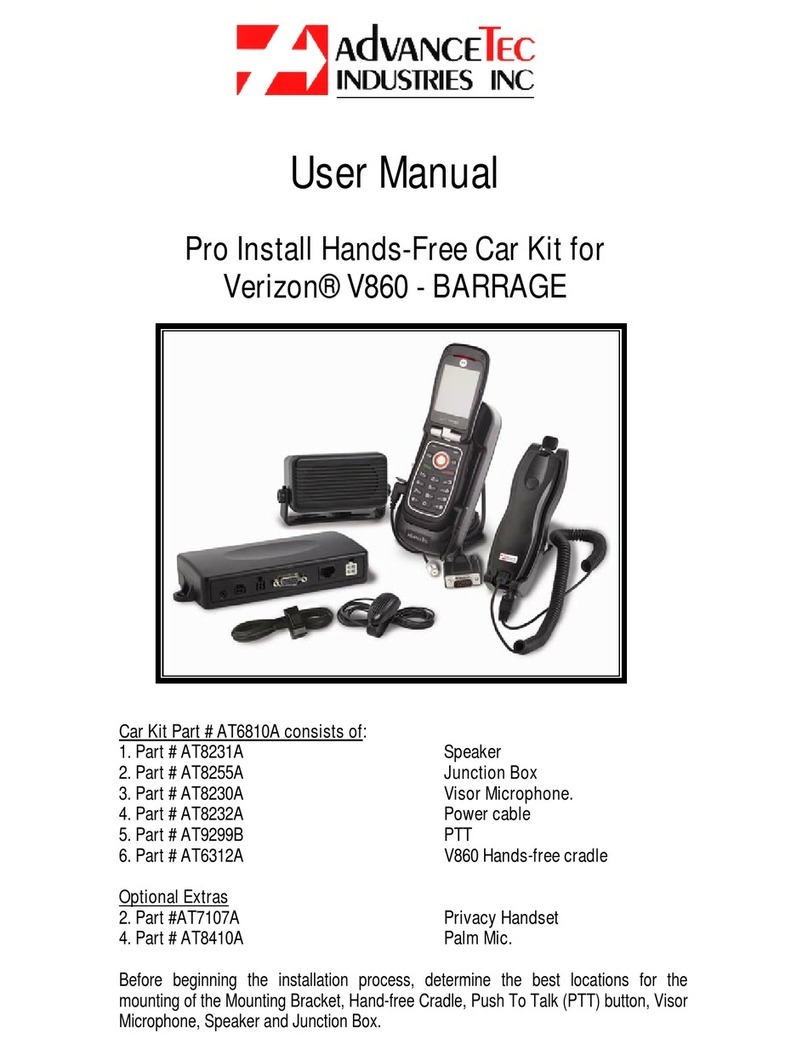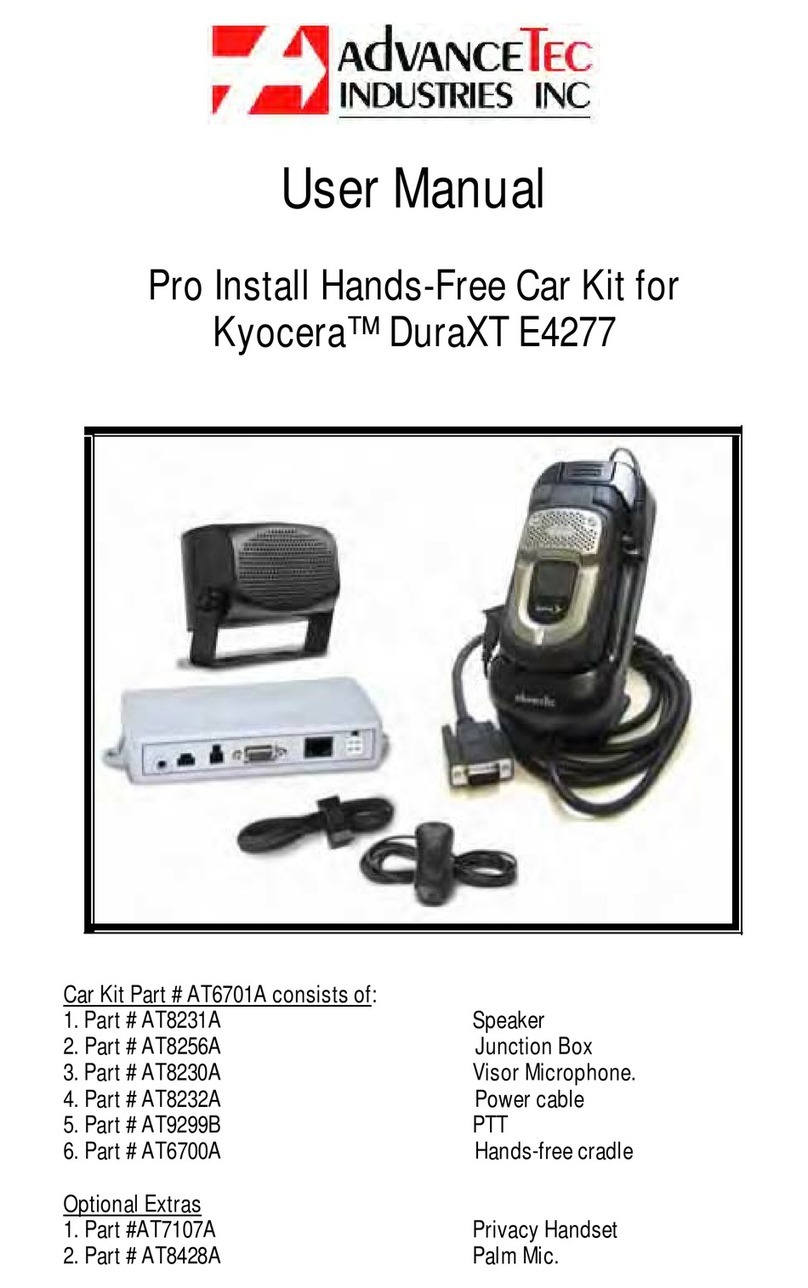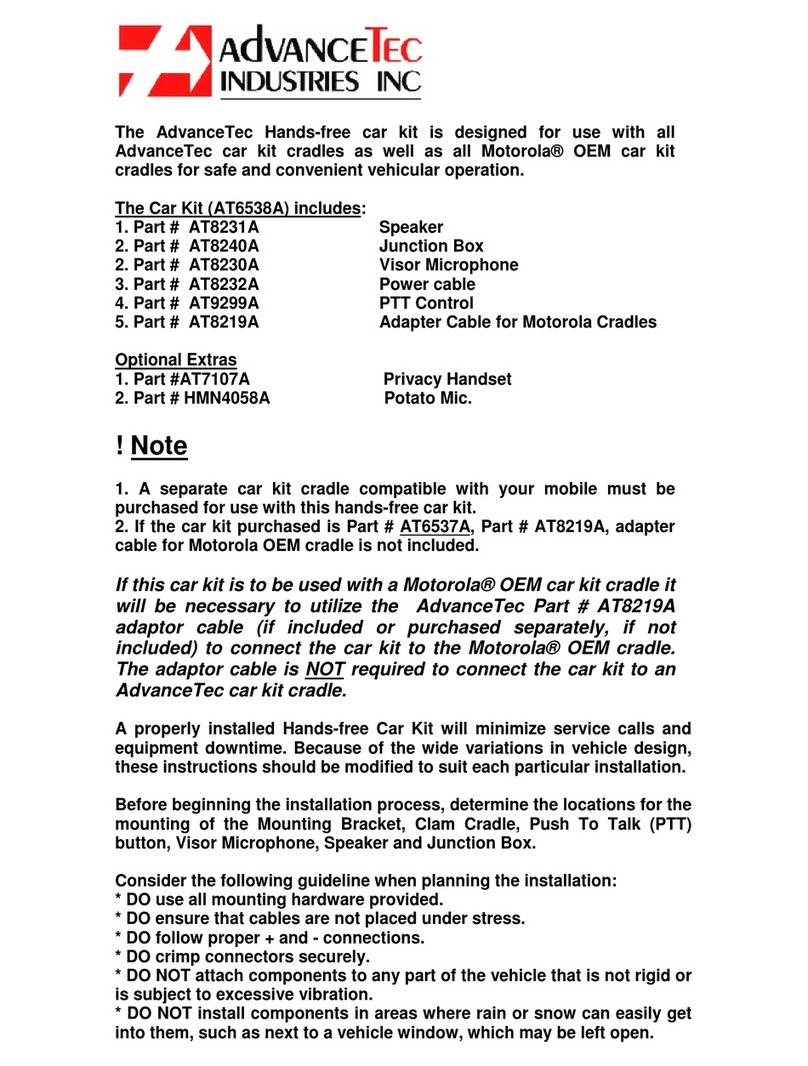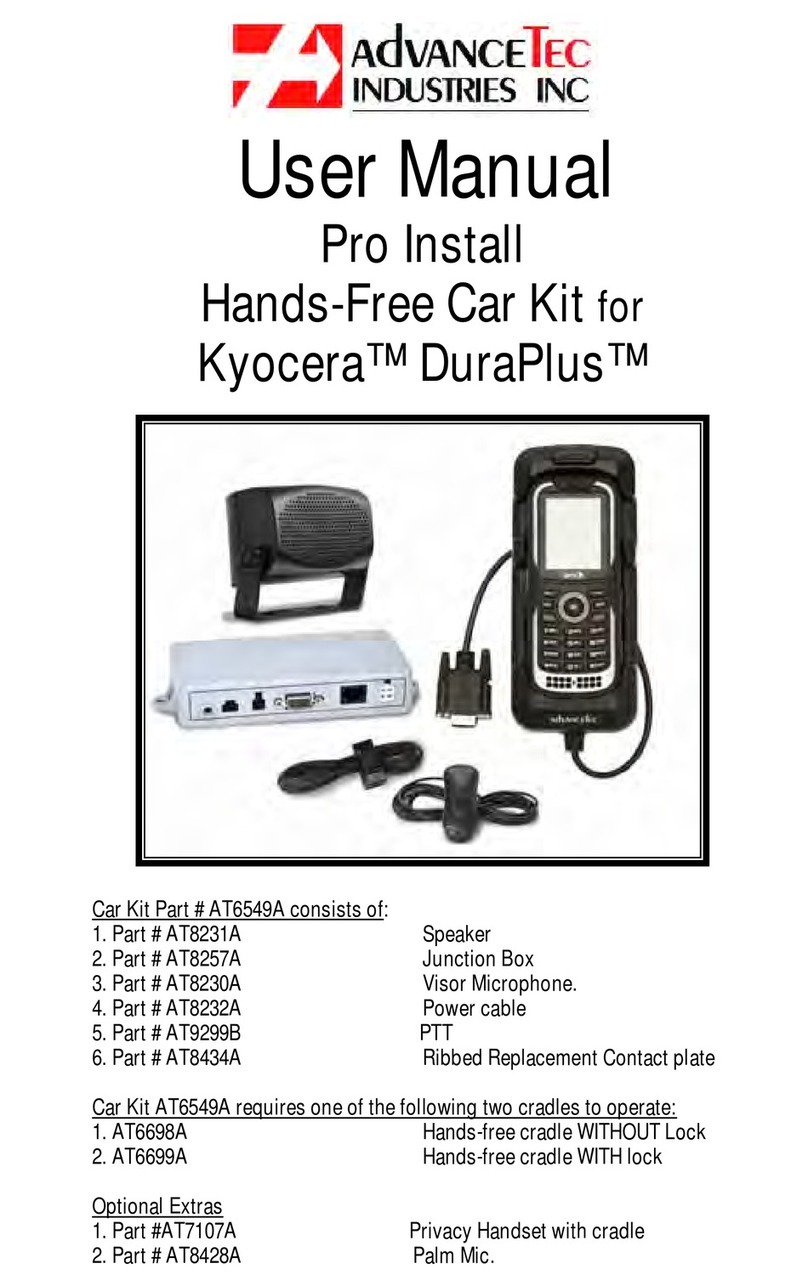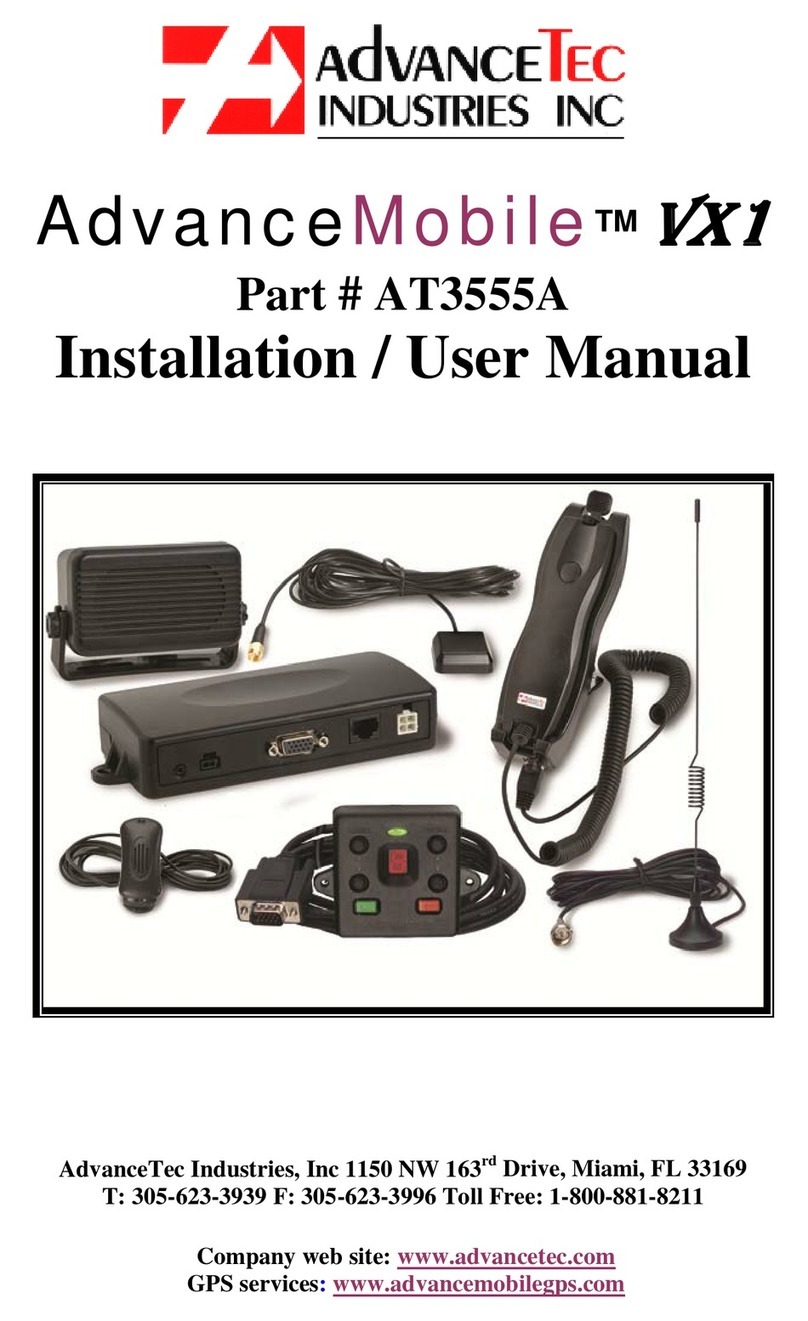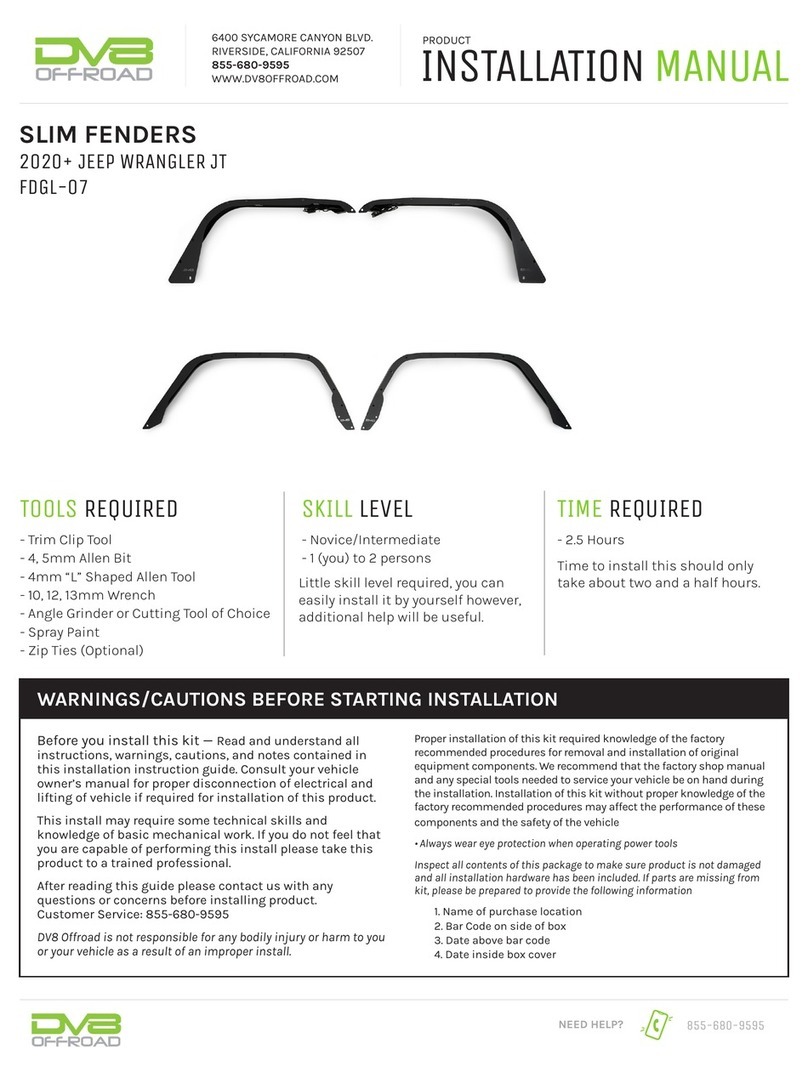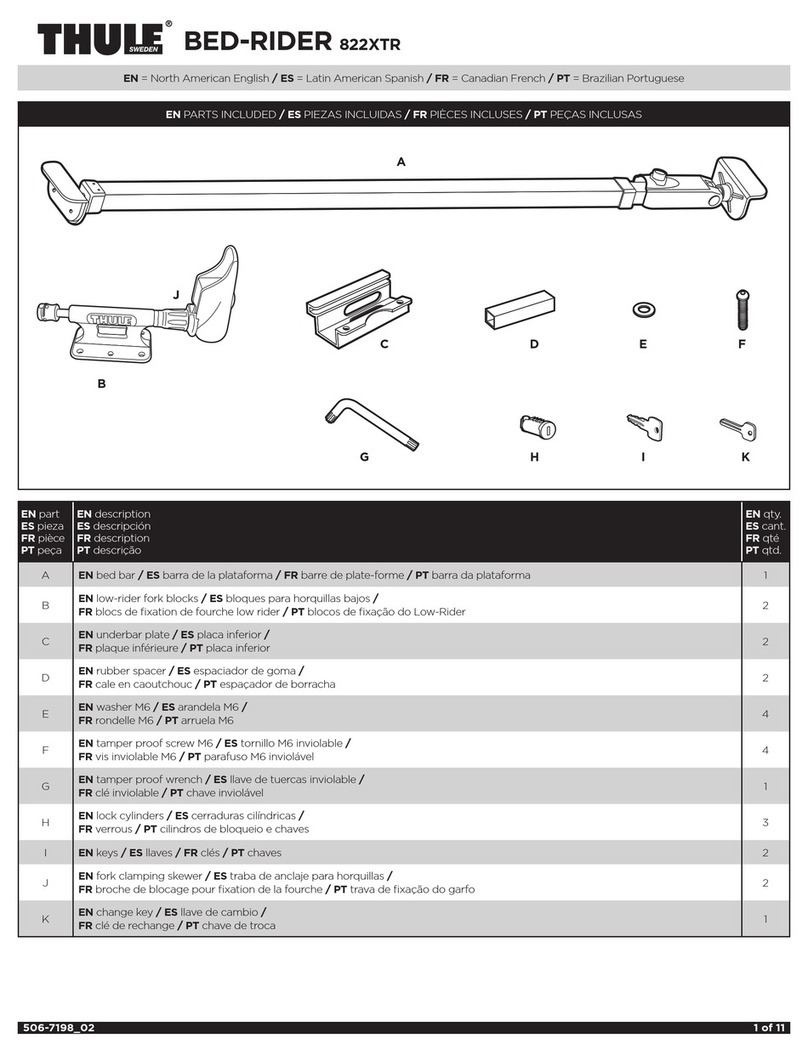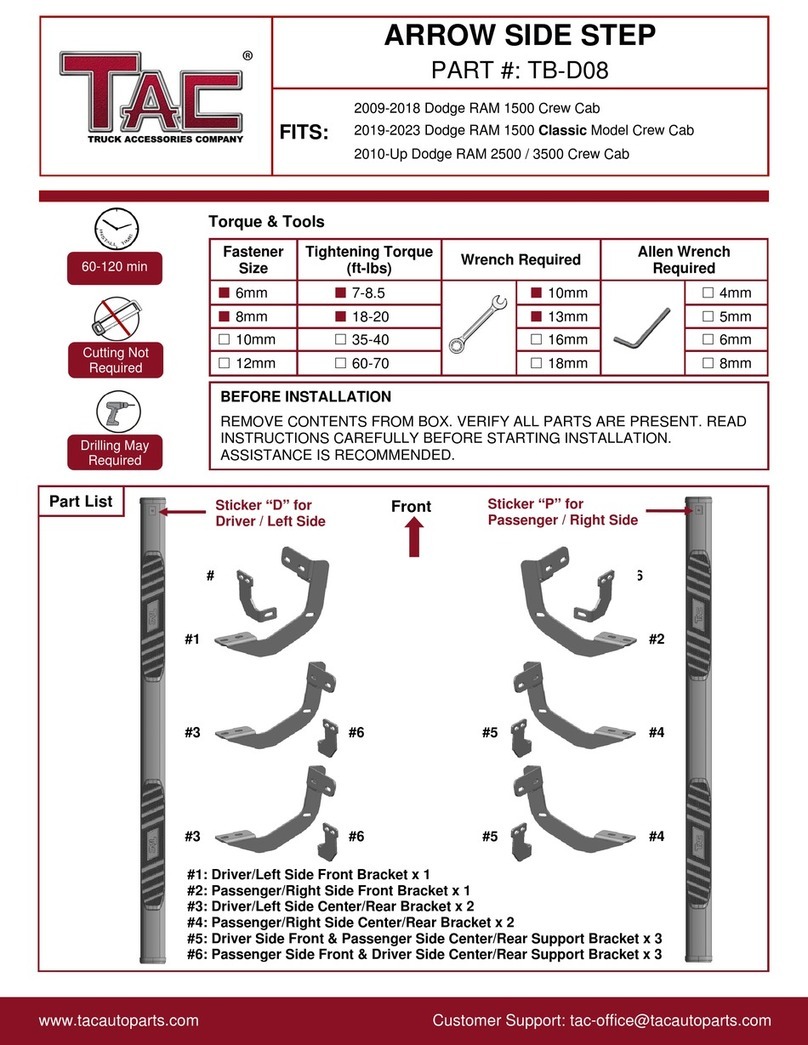AdvanceTec Hands free User manual

User Manual
Pro Install Hands-Free Vehicle Kit for
The SONIM AT & T Phone
Availablewithcradle
withandwithoutphonelockingdevice
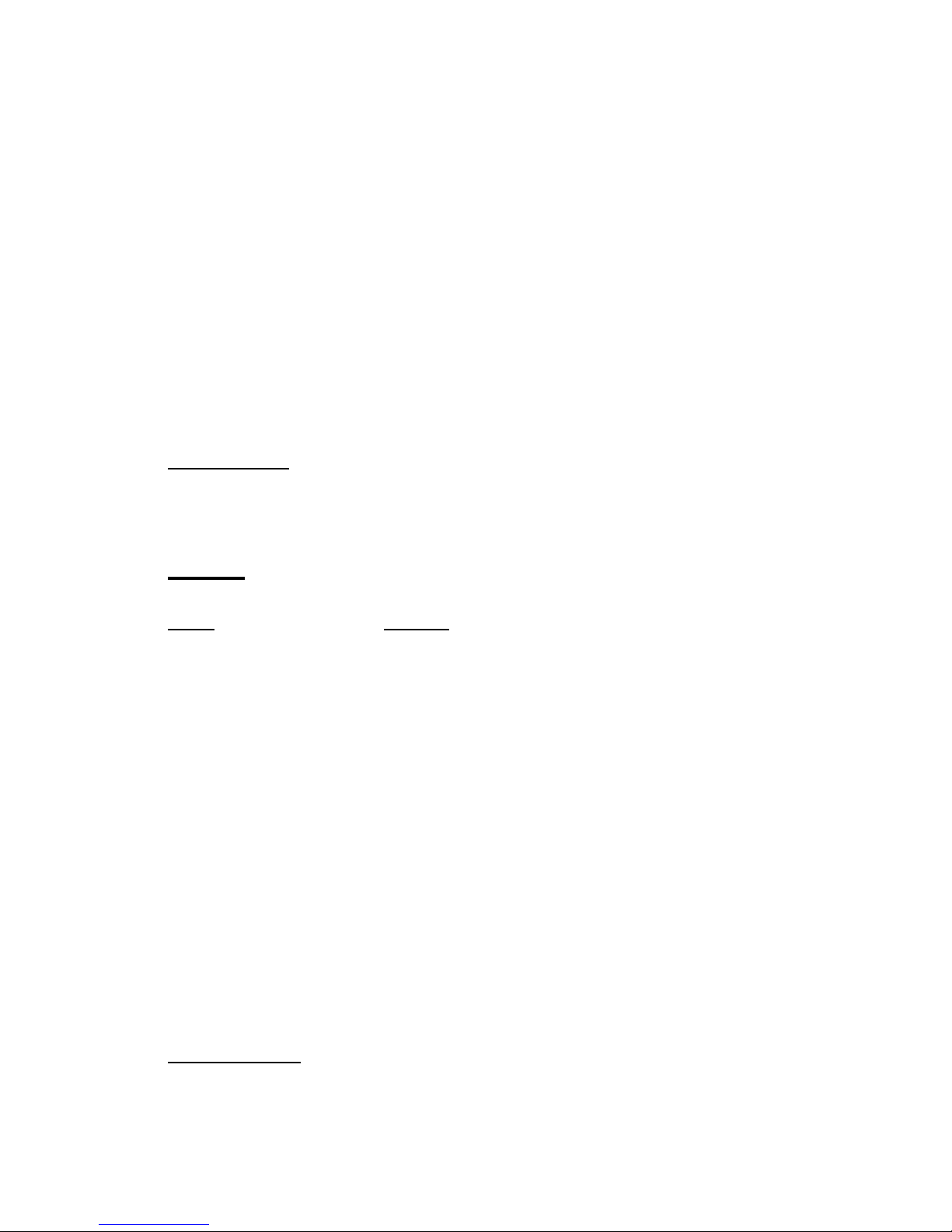
2
Vehicle Hands-free Kit Part # ATT6301A consists of the SONIM
custom Hands-free cradle
Vehicle Hands-free Kit Part # ATT6302A consists of the SONIM
custom Hands-free cradle WITH phone lock
and:
1. Part # AT8231A Speaker
2. Part # AT8262A Junction Box
3. Part # AT8230A Visor Microphone.
4. Part # AT8232A Power cable
5. Part # AT9299B PTT
Optional Extras
1. Part # ATT7107A Privacy Handset
2. Part # ATT8428A Palm Mic.
Index
Page Details
3 ……………………………Warnings
4 ………………………….. Speaker Installation
4 - 5 ………………………. Microphone Installation
5 – 6 ……………………… Mounting PTT
6 – 7..………………………Power Cable Installation
8 …………………………… Connecting Cables to Junction Box
8 – 9 ………………………. Inserting Cradle Connector into Phone
9 …..………………………. Inserting and removing handset from cradle
10 …………………………. Car Ignition connection
10 …………………………. Making Dispatch Call
10 …………………………. Making/Receiving Hands-free call
10 …………………………. Call Waiting
11 …………………………. Charging Battery
11 …………………………. Operating Specifications
Optional Extras
11 …………………………. Privacy Handset with Cradle
11- 12 …………………….. Palm Microphone
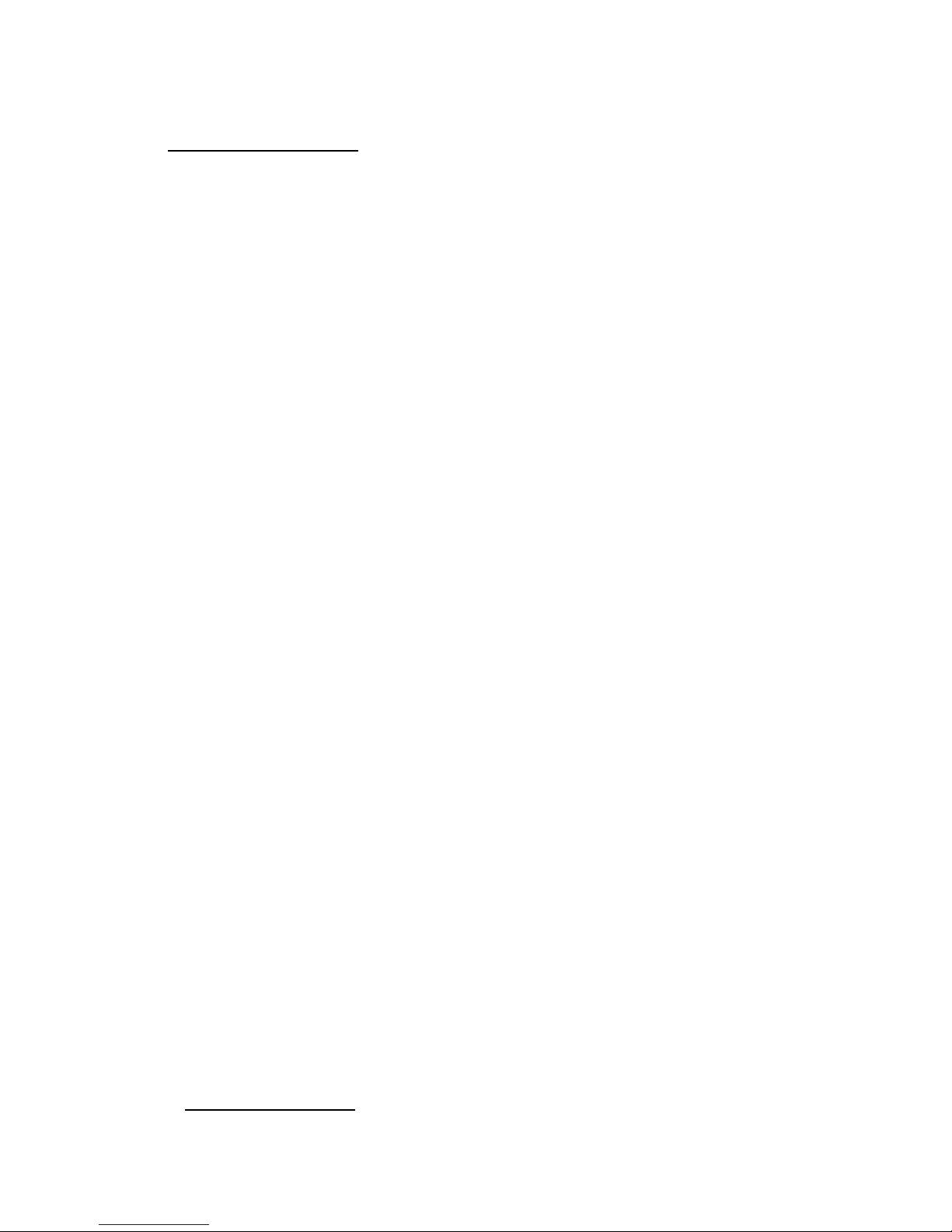
3
Hands‐freeInstallation
Beforebeginningtheinstallationprocess,determinethebestlocationsfor
themountingoftheMountingBracket,Hand‐freeCradle,Push‐To‐Talk
(PTT)button,VisorMicrophone,SpeakerandJunctionBox.
Considerthefollowingguidelinewhenplanningtheinstallation:
DOuseallmountinghardwareprovided.
DOensurethatcablesarenotplacedunderstress.
DOfollowproper+and‐connections.
DOcrimpconnectorssecurely.
DONOTattachcomponentstoanypartoftheCarthatisnotrigid
orissubjecttoexcessivevibration.
DONOTinstallcomponentsinareaswhererainorsnowcaneasily
getintothem,suchasnexttoaCarwindow,whichmaybeleft
open.
DONOTdresscablesoversharpedgesthatcouldcausewearor
tearingofcableinsulation.
DONOTinstallcomponentsinlocationswheretheymight
interferewiththeCaroperatororoperatingcontrols.
DONOTinstalltheHands‐freeCradlewhereitwillbedifficultfor
theoperatortoreach.
!WARNING
CARSEQUIPPEDWITHAIRBAGS
Anairbaginflateswithgreatforce.DONOTplaceobjects,including
communicationsequipment,intheareaovertheairbagorintheairbag
deploymentarea.Ifthecommunicationequipmentisimproperlyinstalled
andtheairbaginflates,thiscouldcauseseriousinjury.
ItisrecommendedthattheinstallationoftheCarcommunication
equipmentbeperformedbyaprofessionalinstaller/techniciantrainedin
therequirementsforsuchinstallations.Anairbag'ssize,shapeand
deploymentareacanvarybyCarmake,model,andfrontcompartment
configuration(forexample,benchseatvs.bucketseats).Contactthecar
manufacturer'scorporateheadquarters,ifnecessary,forspecificairbag
informationforthecarmake,model,andfrontcompartmentconfiguration
involvedinyourcommunicationequipmentinstallation.
A.SpeakerInstallation
1.MounttheSpeakerbeneaththedashboard,onthepassenger'ssideof
thecar,outofthewayofthepassenger.DonotmounttheSpeakeron
thedashboardortherearwindowshelf.

4
2.TheSpeakershouldbelocatedmorethanfourfeetfromthejunction
box.
3.TheSpeakerincludesamountingbracket,permittingittobemounted
inavarietyofways.Loosenthethumbscrewsonthesideofthespeaker
andusingthemountingbracketasatemplate,drillthenecessary
mountingholesandsecurethebracketwiththeself‐tappingscrews
provided.
Diagram1
4.PositiontheSpeakeronthemountingbracketandsecureitby
tighteningthethumbscrews.Themountingbracketisusedto
permanentlymounttheSpeakerinplacewhilepermittingittobetilted
toadesiredangle.
5.Feedthecableoutofsighttothelocationwhereyouintendtomount
thejunctionbox.
6.Thespeakershouldbelocatedatleast3ft(1m)fromthevisor
microphone.Avoidplacingthespeakerwhereitfacesthevisor
microphone.
B.MicrophoneInstallation
1.TheMicrophonesuppliedhasnoisecancellationfeaturesandassuch
theselectionofthecorrectpositionforthemicrophoneisvitalforthe
successfulperformanceoftheCarKit.
2.TheMicrophoneshouldbemountedeitheronthesunvisordirectly
aboveandfacingthedriver,orontheheadlinerjustaboveandfacingthe
driver.
Mountin
g
Bracket
Thumb Screws

5
Diagram2
3.Thevisormicrophonehasanoisecancelingfeatureandmustbe
mountedfacingthedriverasshowninthepictureabove.
4.Toavoidvisualorphysicalobstruction,routethemicrophonecable
downinsidethedoormolding.Allowsufficientslackontheconnector
endofthecabletoreachtheJunctionBox.
5.Feedthecabletothelocationwhereyouintendtomountthejunction
box.
Note!Themicrophoneshouldnotbemountednearawindoworina
spotwhereroadandambientbackgroundnoisewouldbesubstantially
high(above85dBSPL).
C.MountingofthePTT
1.ToattachthePTTtothegearlever,strapthePTTaroundthegearlever
usingtheVelcrostripattached,withthecordfacingdown.
Diagram3
2.ToattachthePTTtoaflatsurface,removethe2screwsfromthe
bottomofthePTT,whichholdstheVelcrostripinplace.
Facin
g
thedriver
V
elcro Strip
Flat Plastic

6
Removethestripsandreplacethesmallplasticpartthatheldthestrips
inplacewiththelargerflatplasticpartsuppliedwiththePTT.Screwthe
newplasticpartinplace.
3.Feedthecableoutofsighttothelocationwhereyouintendtomount
thejunctionbox.
Caution:Makesurethereissufficientslackinthecabletoallowthefree
movementofthegearleverwithoutstretchingthePTTcable.
D.InstallingthePowerCable
Caution!TheCarkitshouldbeusedwithanegativegroundelectrical
systemonly.Reversepolarity(positiveground)willtriggerprotection
circuitswhichcausethecablefusetoopen.Checkthegroundpolarity
beforeyoubegintheinstallationtopreventwastedtimeandeffort.12V
DCor24VDCautomotivesystemsaredirectlysupported.Determinethe
bestcableroutetotheCarignitionforthePowerCablefromthelocation
whereyouintendtomounttheJunctionBox.
Diagram4
1.Routetheblackleadofthemainpowercabletoaconvenientchassis
groundandtheredleadtothepositivesupplyvoltageconnectionpoint.
Ifitisnecessarytopenetratethefirewall,trytouseanexistingopening.
2.Ifthereisnoexistingopening,drillanewholeapproximately9/16”or
3.5cmindiameter.Makesurethatthereisclearanceontheoppositeside.
Insertagrommetintotheholetopreventdamagetothepowercable.
Whenmakingconnectionsontheenginesideofthefirewall,additional
in‐linefuseholder(included)shouldbeusedattheconnectionpoints.
GREEN MUST GO TO IGNITION OR CONNECTED WITH RED
Diagram5
3.Cuttheblackleadtothedesiredlength.

7
4.IftheconnectionisbeingmadeunderthedashorintheCarcabin,
connecttheblackleaddirectlytothechassisoftheCar.
5.Iftheconnectionisbeingmadeintheenginecompartment,connect
thein‐linefuseholderbetweentheblackleadofthepowercableandthe
desiredchassisconnectionpoint.
Note!Donotconnecttheblackleadtothenegative(‐)batteryterminal.
TheCarKitcouldbedamagediftherewereamalfunctionintheCar’s
electricalsystem.
6.Cuttheredleadtothedesiredlength.Thisleadwillbeconnectedsuch
thatithaspositivesupplyvoltageatalltimes,evenwhentheCaris
turnedoff.
7.IftheconnectionisbeingmadeunderthedashorintheCarcabin,
connecttheredleadtoapositivesupplyvoltagepoint.
8.Iftheconnectionisbeingmadeintheenginecompartmentordirectly
tothebattery,connectthein‐linefuseholderbetweentheredleadof
thepowercableandthedesiredpositivevoltageconnectionpoint.
9.Routeandconnectthegreenleadtoaconvenientignitionswitch
supplypointintheCar.Ifthegreenleadisnotbeingconnectedtothe
ignition,itMUSTbeconnectedtogetherwiththeredlead.
Note!Anignitionswitchaccessoryterminalcanbeverifiedbymeasuring
theterminalwhileoperatingtheCar’skeyswitch.Withtheignitionkey
inthe“accessoryON”position,theterminalvoltageshouldmeasurethe
Car’sbatteryvoltage.Withtheswitchinthe“OFF”position,itshould
measurenearzero
StereoMute
IftheCar’sstereosystemsupportsanexternalmutingfeature,routeand
connecttheorangewiretothecarstereosystem.Otherwise,theorange
wiremaybeleftunconnectedandcutoffortiedoutoftheway.
Note!TheCarKitsupportsan“EntertainmentMute”functionwhen
connectedtoacarstereosystemthatprovidesforexternalmuting.This
functioniscompatiblewithsystemsthatmutetheaudiooutputwhen
thecontrollineisconnectedtoground.

8
ConnectingcablestoJunctionBox.
1.Locateapositionforthejunctionboxbeneaththedashboardonthe
passenger'ssideoftheCaroronthecentersidepostbetweenthefront
seats.
Itmustbeprotectedfromdirtandmoistureandmustbeafforded
adequatespaceforcooling.Theremustbesufficientspacetoallowfor
connectionofallcabling.
2.DONOTmountthejunctionboxatthisstage.Firstconnectthe
Microphone,PTT,Speaker,PowercableandCradleCabletotheir
correspondingconnectionsontheJunctionBoxasindicatedinDiagram6
below.
Diagram6
3.Afterconnectingthepowercable'sconnectortotheJunctionBox,
cutinhalftheredwireattachedtothefusehousingsupplied.Cutthe
longredpowerleadtothedesiredlengthandconnect(crimp)ittothe
oneendofthewiretothefusehousing.
4.Connecttheotherendofthewirefromtheredfusehousingtothe
positive(+)sideoftheignition.Thefusehousingcanbesecuredinplace
byusingaplastictieorscrewthroughtheholeinthefuse'splastic
housing
5.Mountthejunctionboxinplaceusingthe2mountingscrewssupplied.
InsertingCradleConnectorintoPhone
1.Lifttheprotectivecoverscoveringtheconnectorsontheleftsideof
thephoneandinserttheconnectorattheendofthecablefromtheback
ofthecradle.
Diagram7Diagram8
Lift
protective
covers

9
2.NOTE:Wheninsertingtheconnectorensurethattheroundcornersof
theconnectorlineupwiththeroundcornersofthereceptacleonthe
phone(situatedonthelowerpartofthephone)
Diagram9
Insertingandremovingthehandsetfromcradle
3.Insertthebottomofthehandsetbehindtheridgeonthecradleand
pressthetopofthehandsetbackintotheCradleuntilitsnapsintoplace.
Diagram10
Pressbuttonontop
ofcradletorelease
phone
Insertside
audiocable
connector
InsertPhone
behindridge
onthecradle
Roundedcorners
tolineupwith
roundedcornersof
connector
Squared corners
tolineupwith
squaredcornersof
connector

10
4.TurntheHandseton.
5.ToremovethehandsetfromtheCradle,pressthereleasebuttonon
thetopofthecradle.TheHandsetwillsnapforwardoutofthecradle.
CarIgnitionconnection
1.WhentheCarignitionisON,theCarKitwillstayonaslongasthe
cablesareinsertedintobothsidesonthehandset.
2.WhentheignitionisturnedOFFtheCarKitwillturnOFFafter60
minutes.
3.UseofthePTTintheCarwillturnontheCarKitfor8minutes,after
whichitwillturnoffagain.
Makingadispatchcall
1.Dialthedesirednumberonthehandset’skeypad
2.PressandholddownthePTTbutton.
3.Speaktowardsthevisormicrophone.
4.Adjustthespeakervolumeusingthehandset'svolumecontrol
5.Incomingaudiowillbeheardfromtheamplifiedspeaker.
Makingorreceivingahands‐freetelephonecall
1.Toreceiveanincominghands‐freetelephonecall,presstheGreen
phonekey,onthehandset’skeypadorthePTTbuttonforashortperiod.
Aconfirmationtonethatthecallhasbeenansweredwillbeheard
throughthespeaker
NOTE!IfthePTTbuttonispressedformorethan2secondsitwillreject
andendthecall.
2.Tomakeahands‐freetelephonecall,placethehandsetintothecradle
anddialthedesirednumberonthehandset'skeypadandpressthe
phonekey.
3.Adjustthespeakervolumeusingthehandset'svolumecontrol.
4.Incomingaudiowillbeheardthroughthespeaker.
Note!Forbestaudioduringaninterconnectcallsetthevolumelevelat5
barsorless.
CallWaitinginbothHands‐freemodeandwithPrivacyhandset
1.Toansweranincomingcallduringanactivecall,pressthePTTbutton
forashortperiod.Thiswillputthecurrentcallonholdandanswerthe
incomingcall.
2.AshortpressonthePTTwilltogglebetweenthecalls.
3.PressingthePTTformorethan2secondswillterminatethecall.

11
Chargingthebattery
1.Withthehandsetturnedoff,theCarkitwillchargethebatteryto60%
inapproximately1hour.Thechargetimewillbelongerifthehandsetis
operationalduringchargetime.
2.Foroperatorconvenience,thehandset’sbacklightwillremainonfor
easeofviewingduringlow/no‐lightconditions.
NOTE!Batterieswillchargewithinthetemperaturewindowof‐10Cto
+40C(50Fto104F).Ifthebatteryisoutsidethetemperaturewindow,
nochargecurrentwillbesuppliedtothebattery.
OperatingSpecifications
Inputvoltagerange:11Vdcto32Vdc
Operatingambient:‐30Cto+60C
OptionalExtras
ATT7107A–HandsetwithCradle
Part#ATT7107A–PrivacyHandsetwithCradle
1.TousethePrivacyHandset,plugtheconnectorontheendofthecoil
cordintothecorrespondingRJ45receptacleontheJunctionBox.See
Diagram6above
2.Anactivecallcanbeterminatedandanincomingcallcanberejected
bypressingthePTTbuttononthebackofthePrivacyhandsetformore
than2seconds.
3.ToswitchfromanactivecallwiththePrivacyhandsettohands‐free
operation,placethePrivacyhandsetintoitscradle.Audiowillthenbe
routedtothespeaker.IfthePTTispressedformorethan2seconds,it
willterminatethecall.
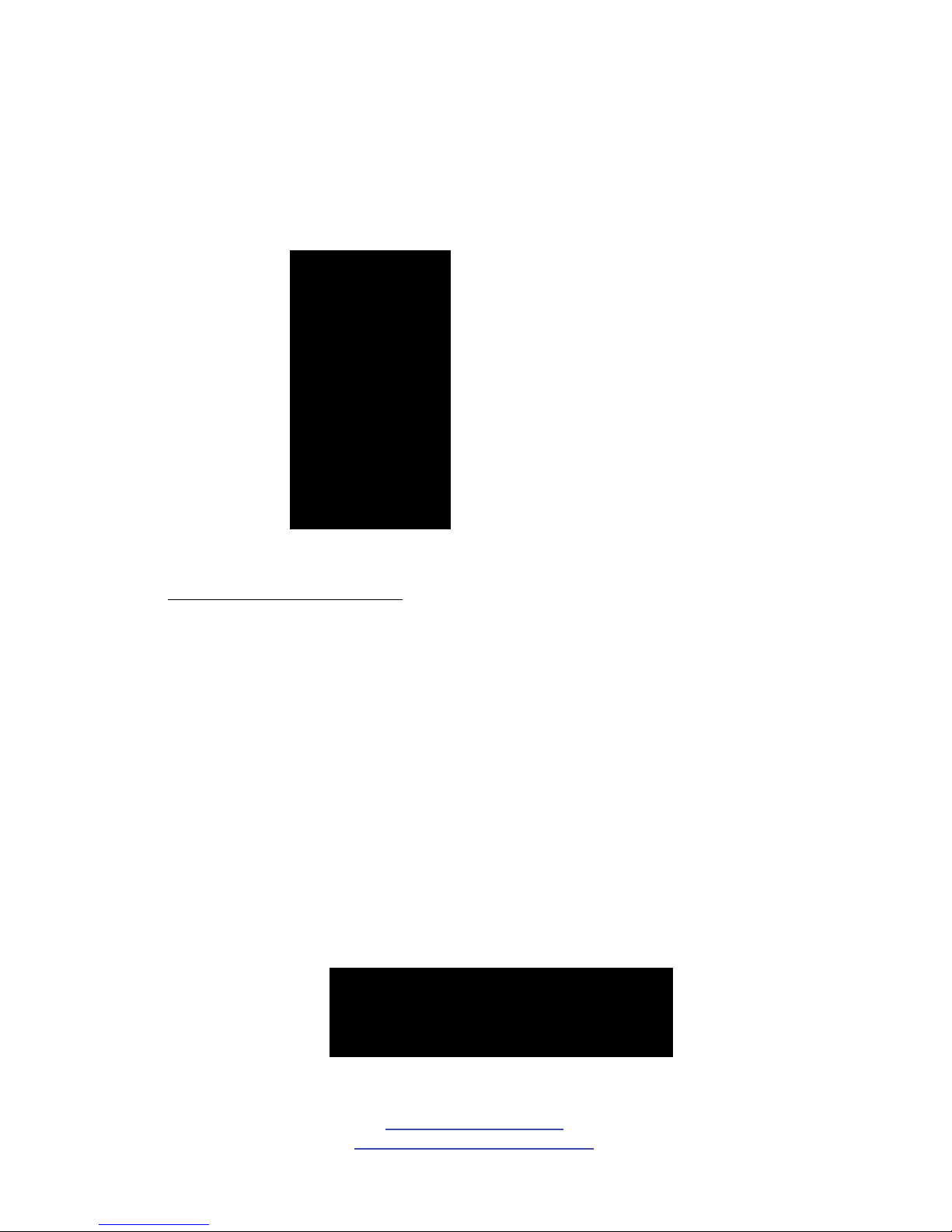
12
4.IfthePrivacyhandsetisnotplacedintoitscradle,afterthecallis
terminated,aremindertonewillbeheardthroughthespeaker,one
minuteafterallactivityisfinisheduntilthePrivacyhandsetisreturnedto
itshandset.
ATT8428A–PalmMic.
Part#ATT8428A–PalmMic
1.TouseaPalmMic.plugtheconnectorontheendofthecoilcordof
thePalmMic.intothecorrespondingRJ45receptacleonJunctionBox.
SeeDiagram6above.
2.Onceconnected,thepressingoftheswitchonthePalmMic.will
deactivatetheVisorMic.andactivatethePalmMic.
1150NW163rdDrive,Miami,FL33169
T: 305-623-3939 F: 305-623-3996
www.advancetec.com
www.advanceMobileGPS.com
Table of contents
Other AdvanceTec Automobile Accessories manuals
Popular Automobile Accessories manuals by other brands

Metra Electronics
Metra Electronics 95-5703B installation instructions

Motorola solutions
Motorola solutions PMLN7745 user guide
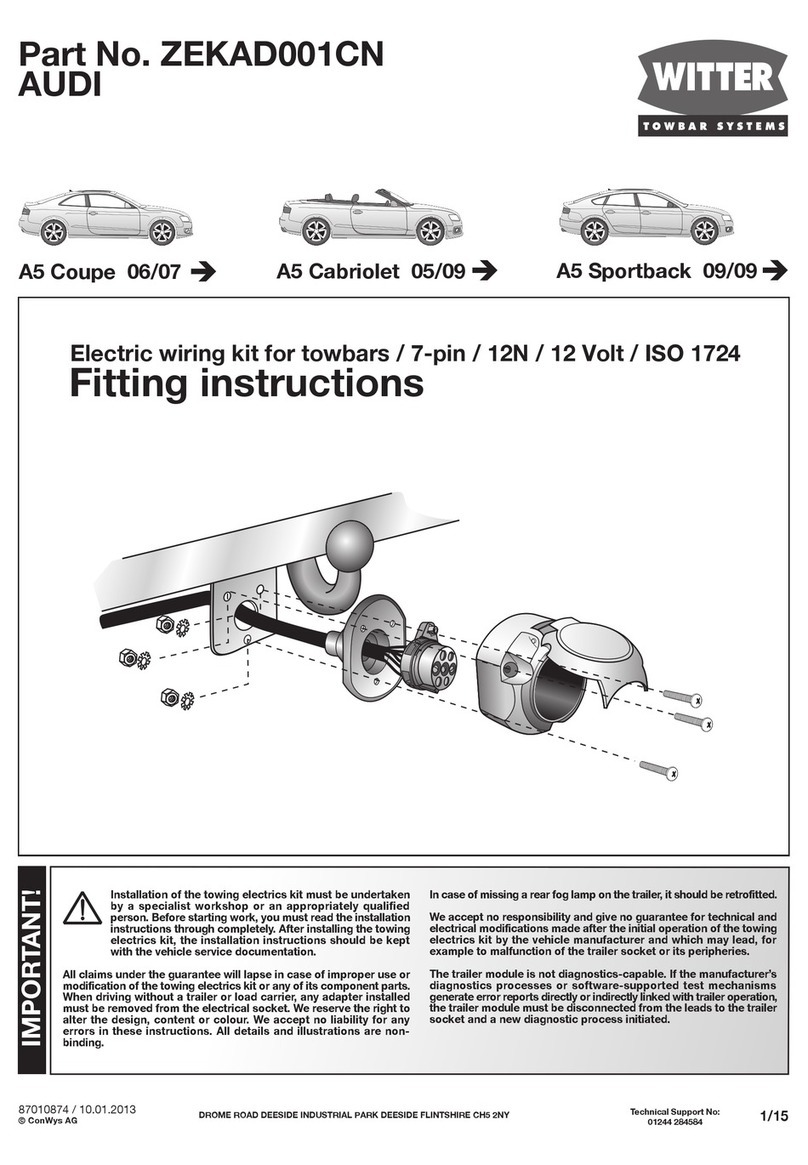
Witter Towbar Systems
Witter Towbar Systems ZEKAD001CN Fitting instructions

ACV
ACV 381094-19 installation manual
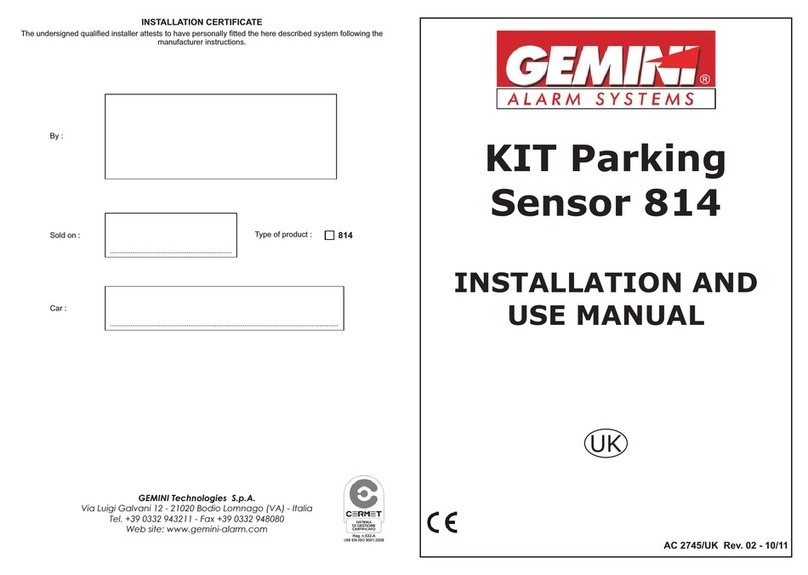
Gemini
Gemini KIT ParkingSensor 814 Installation and use manual
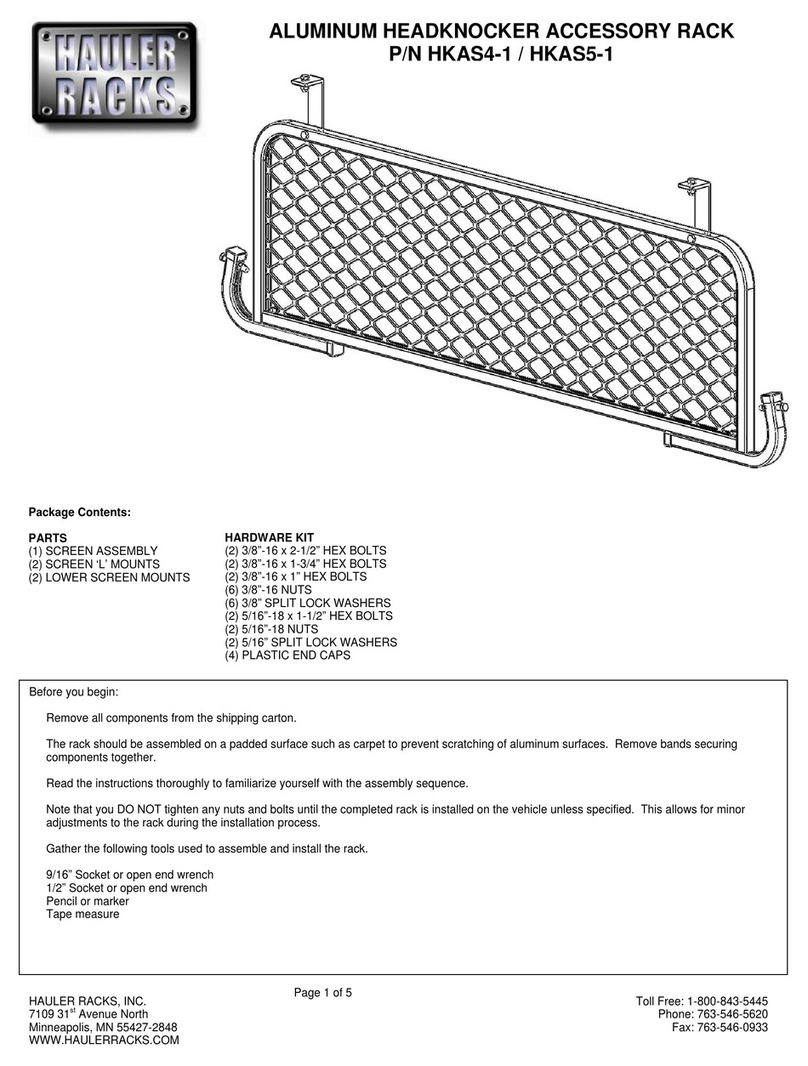
Hauler Racks
Hauler Racks HKAS4-1 installation instructions