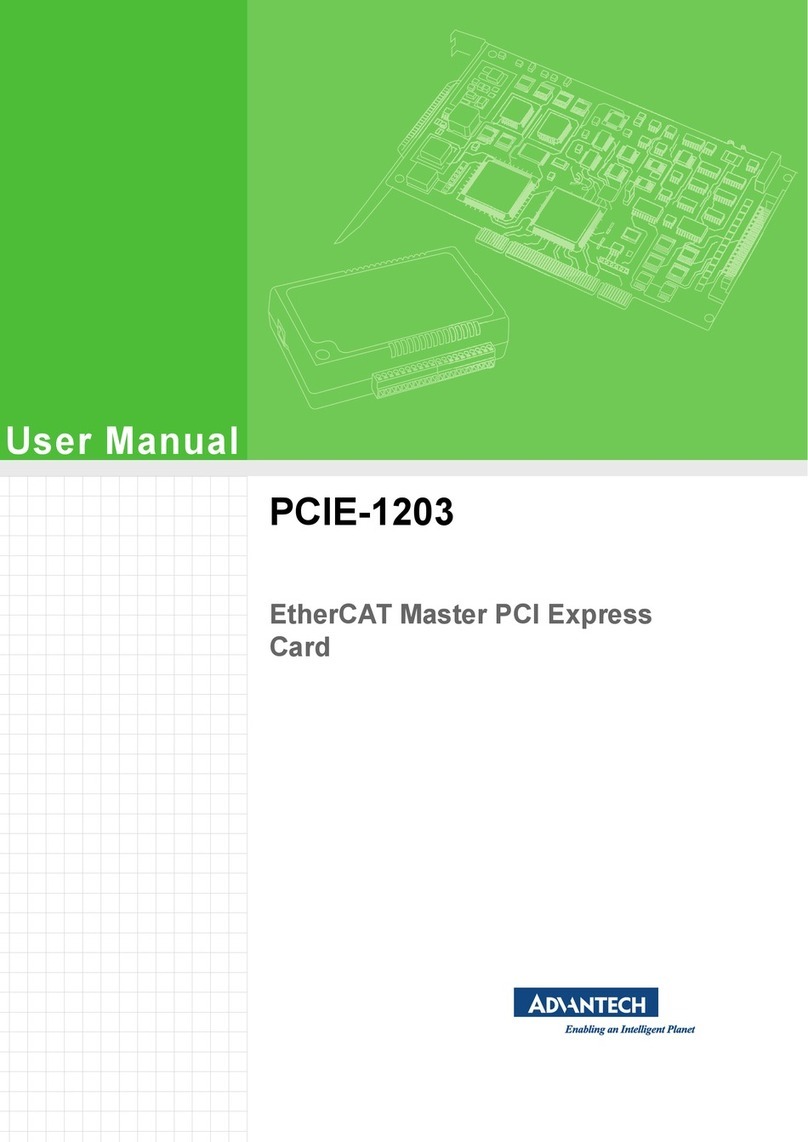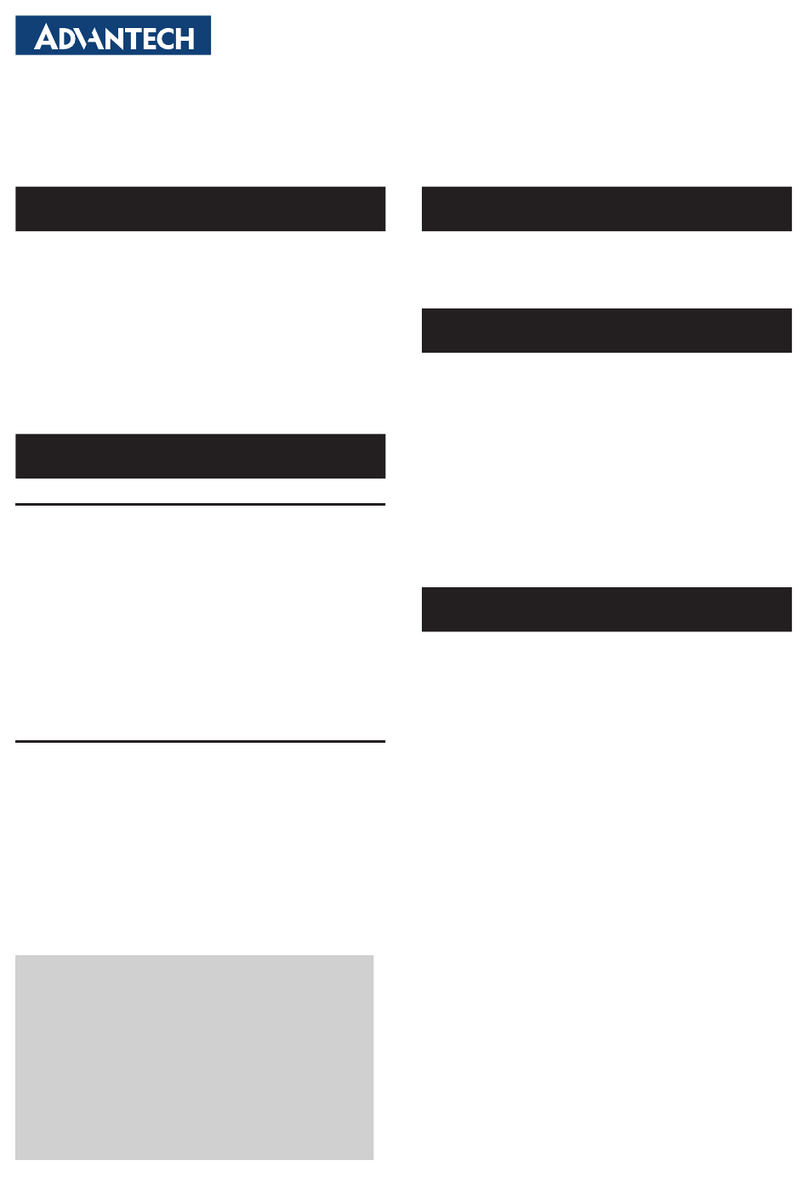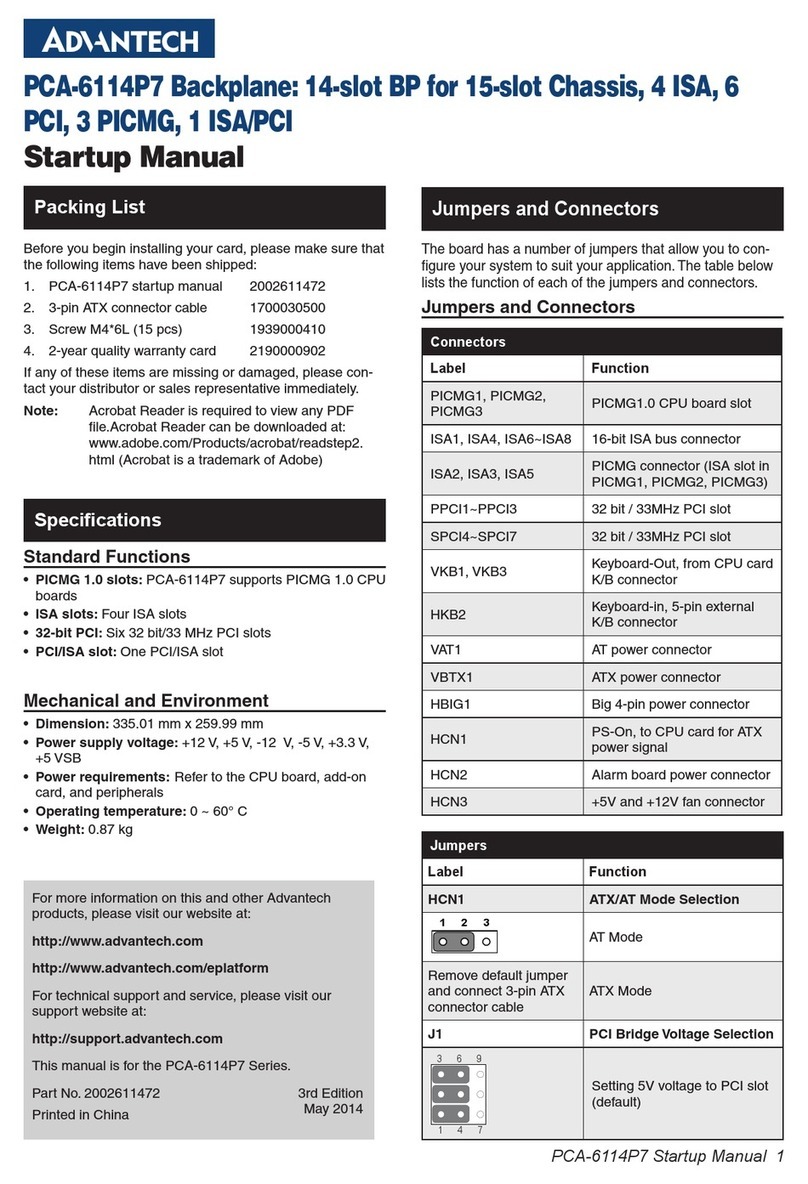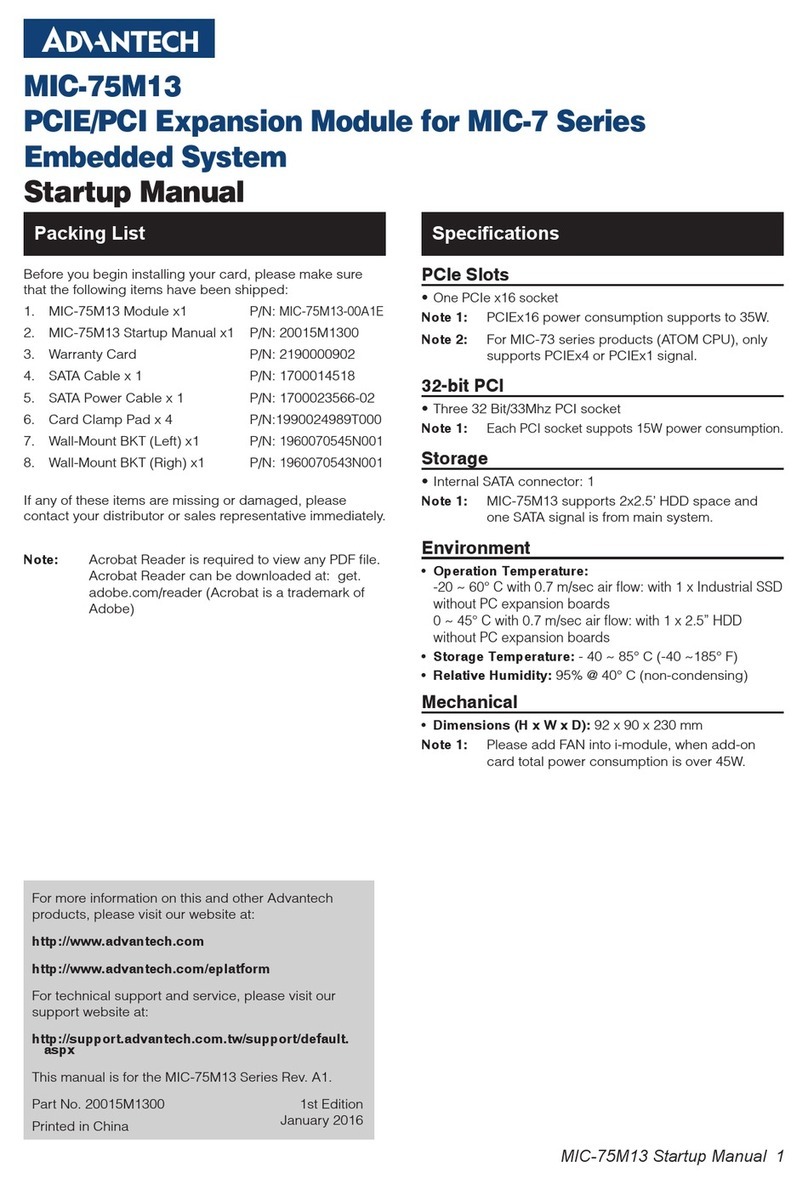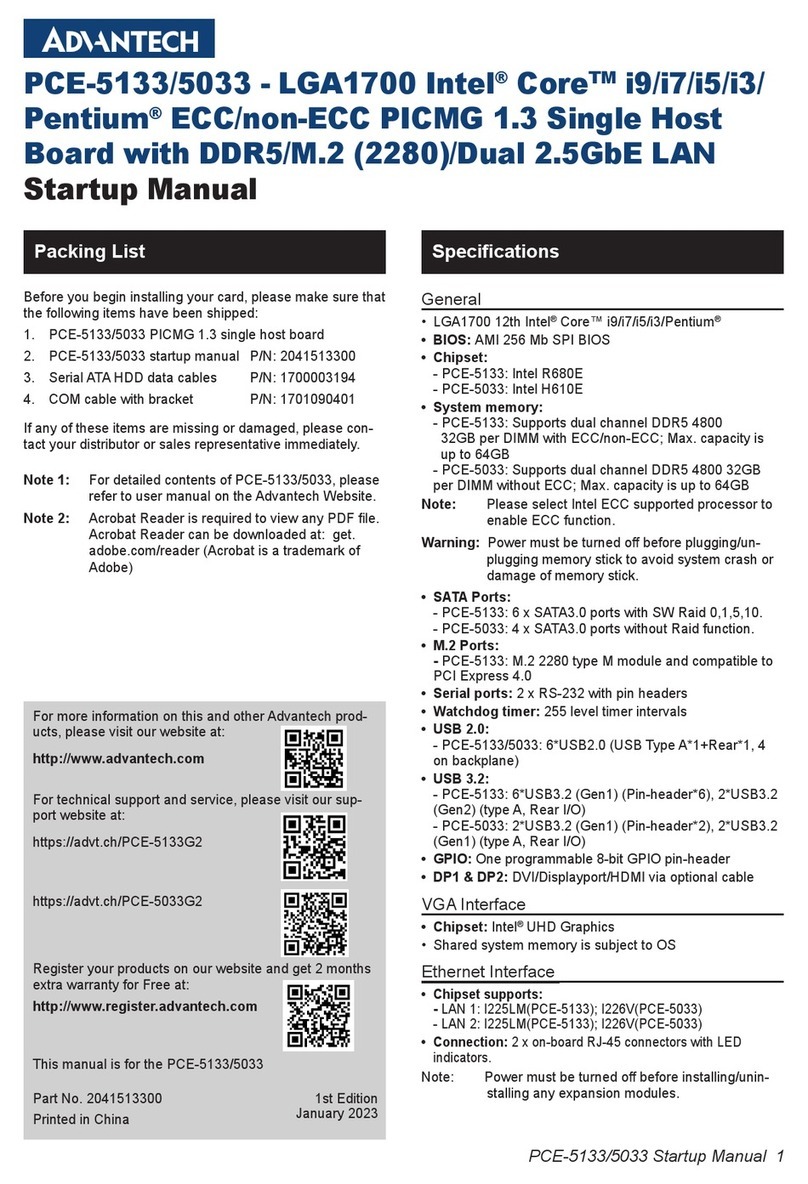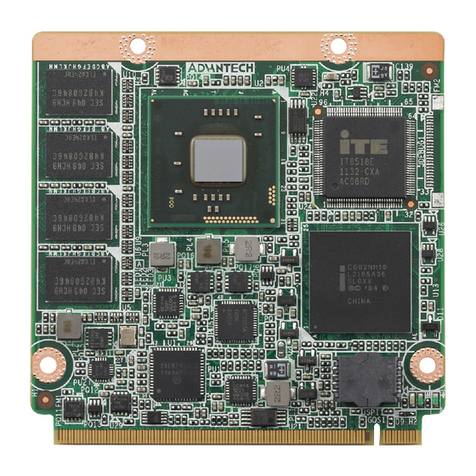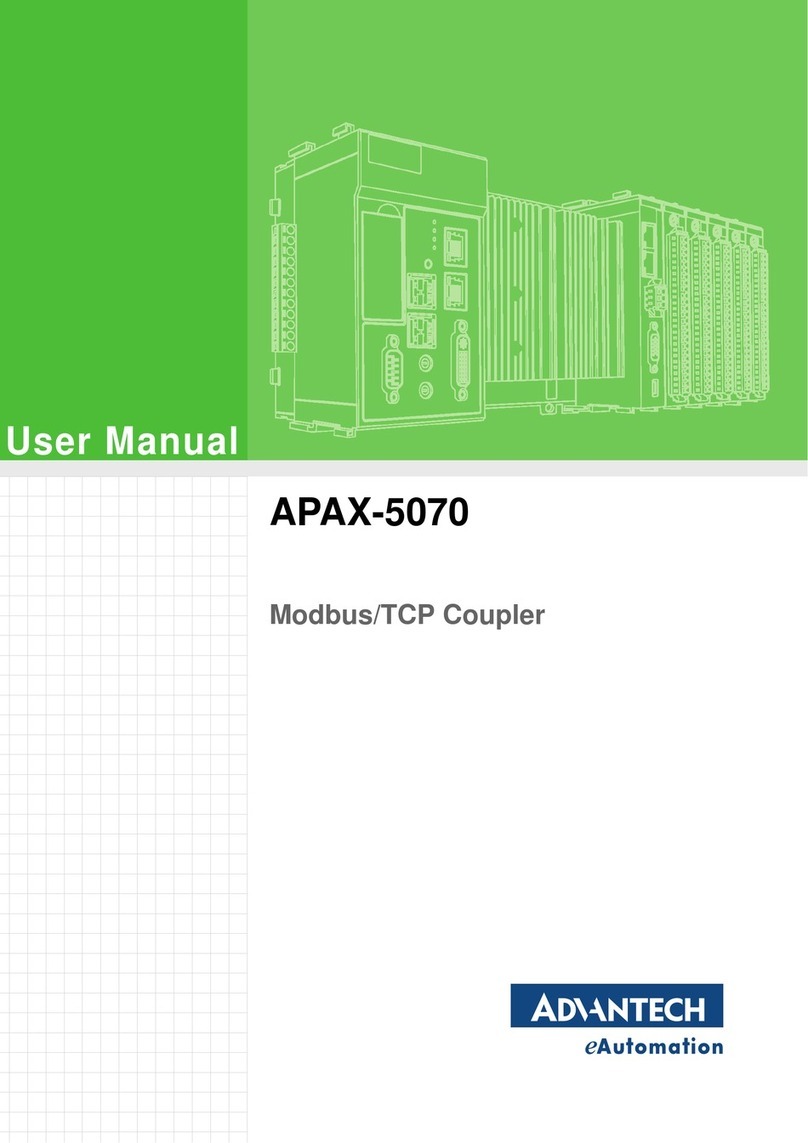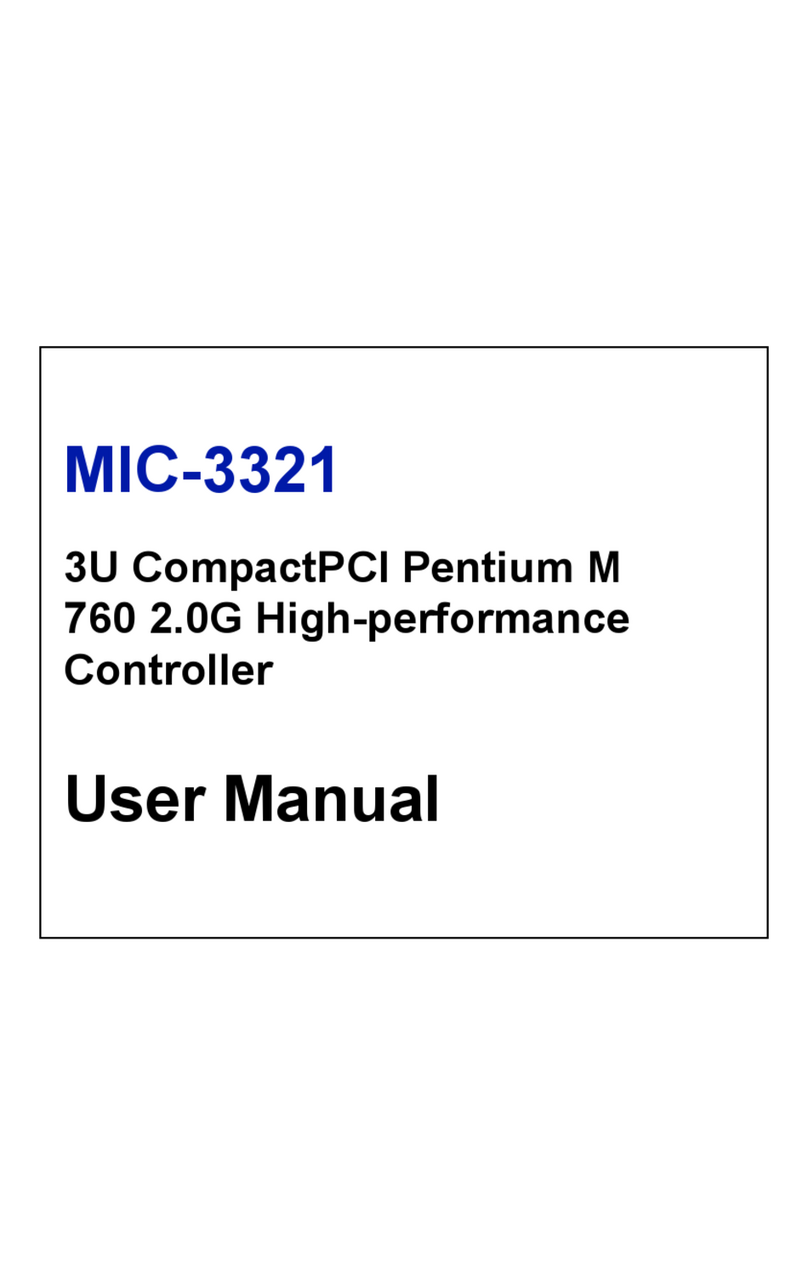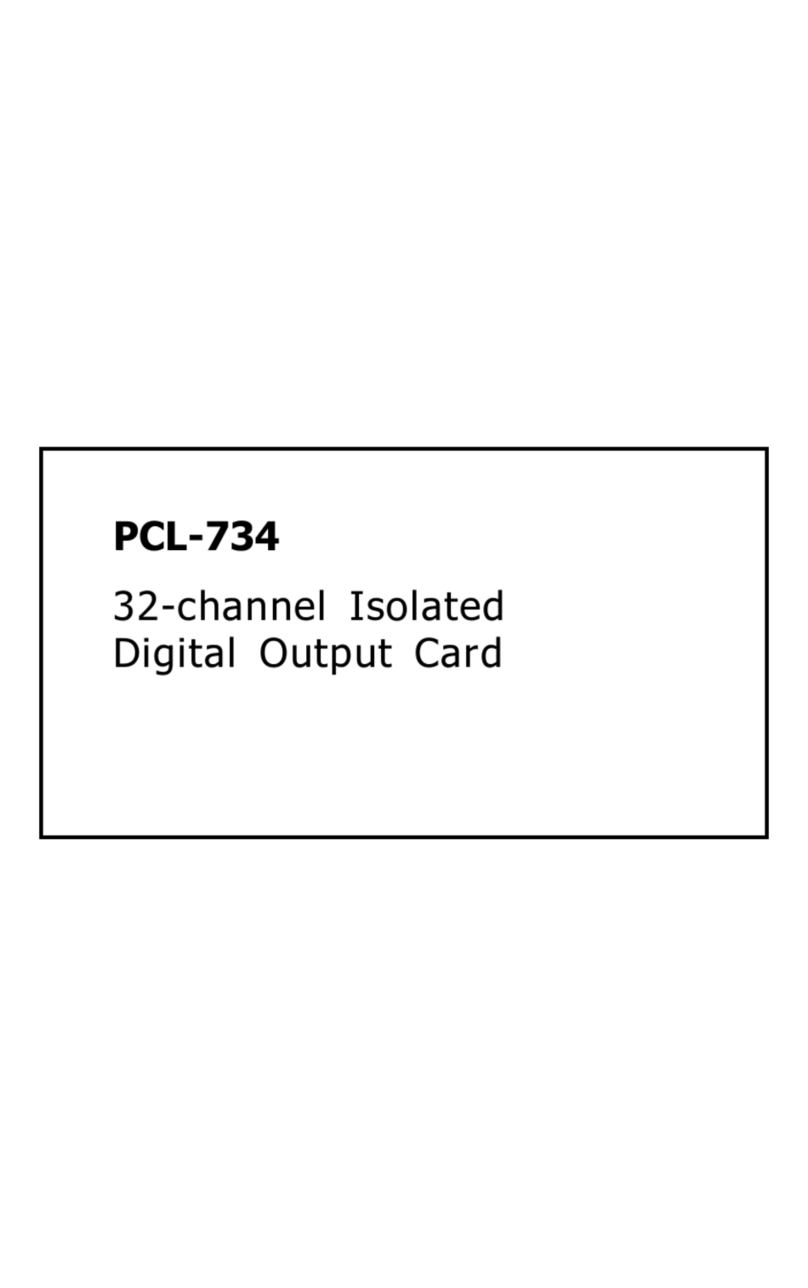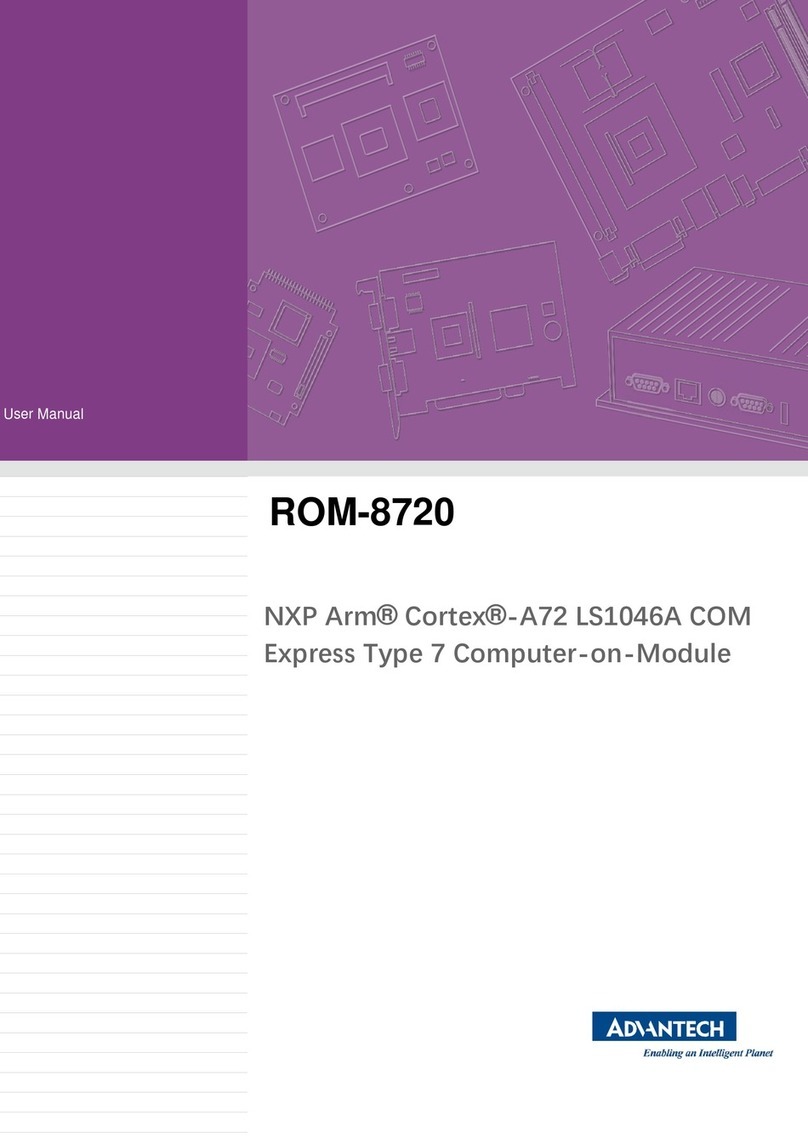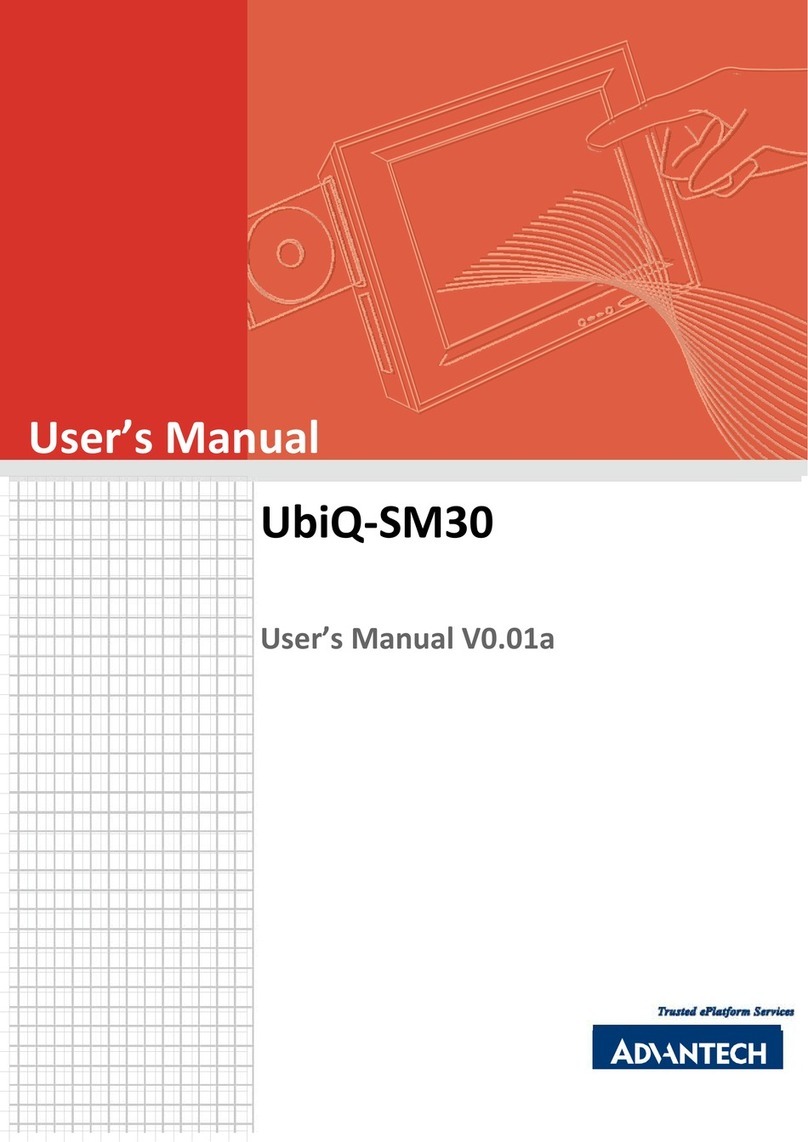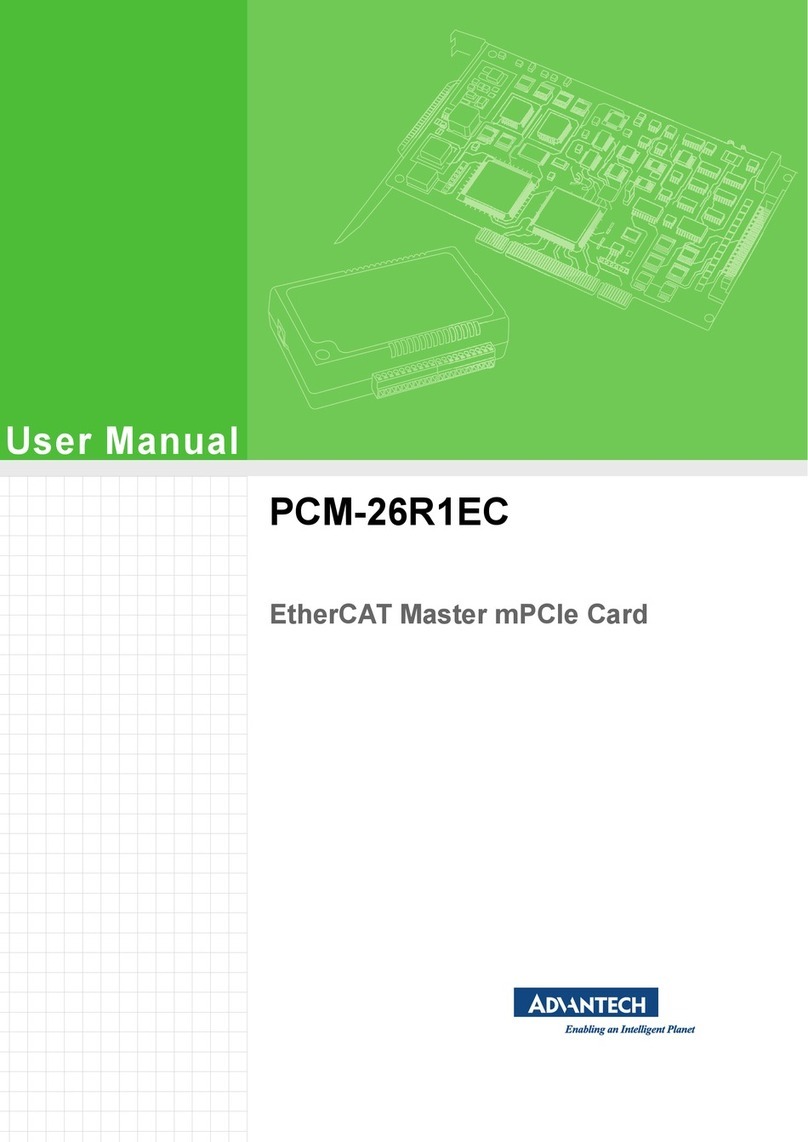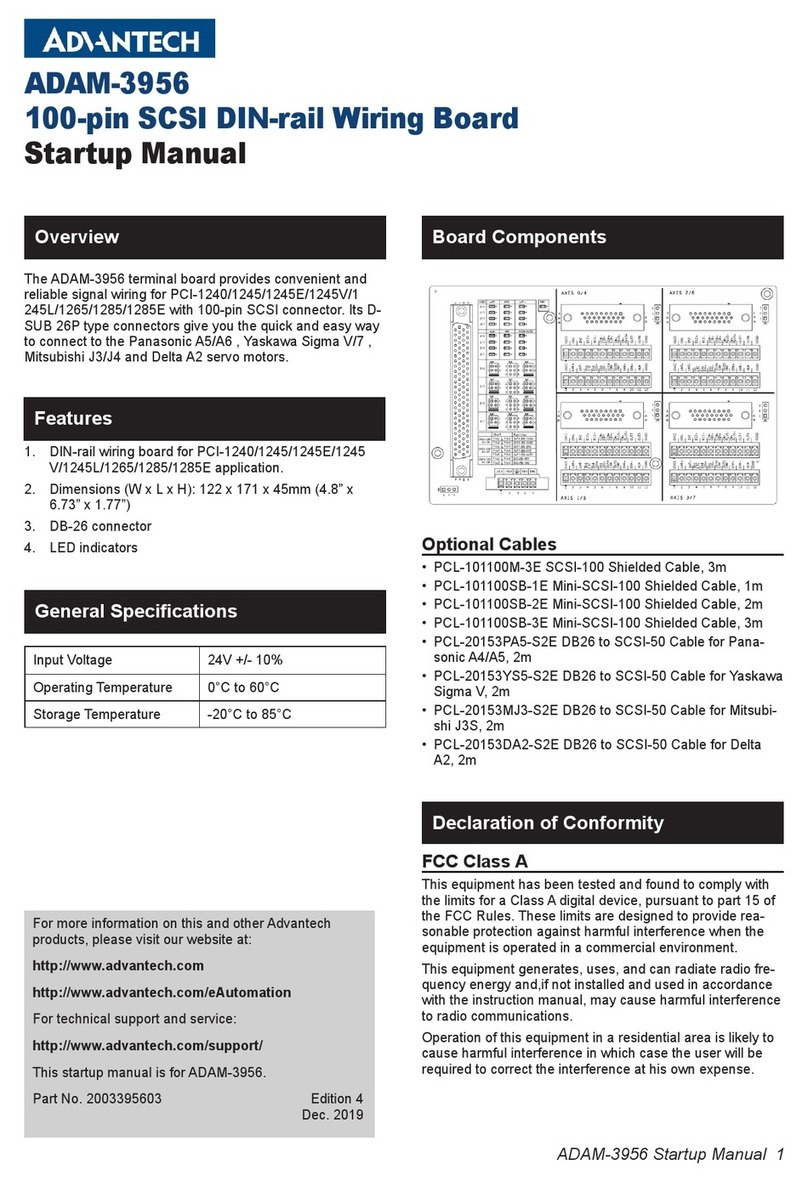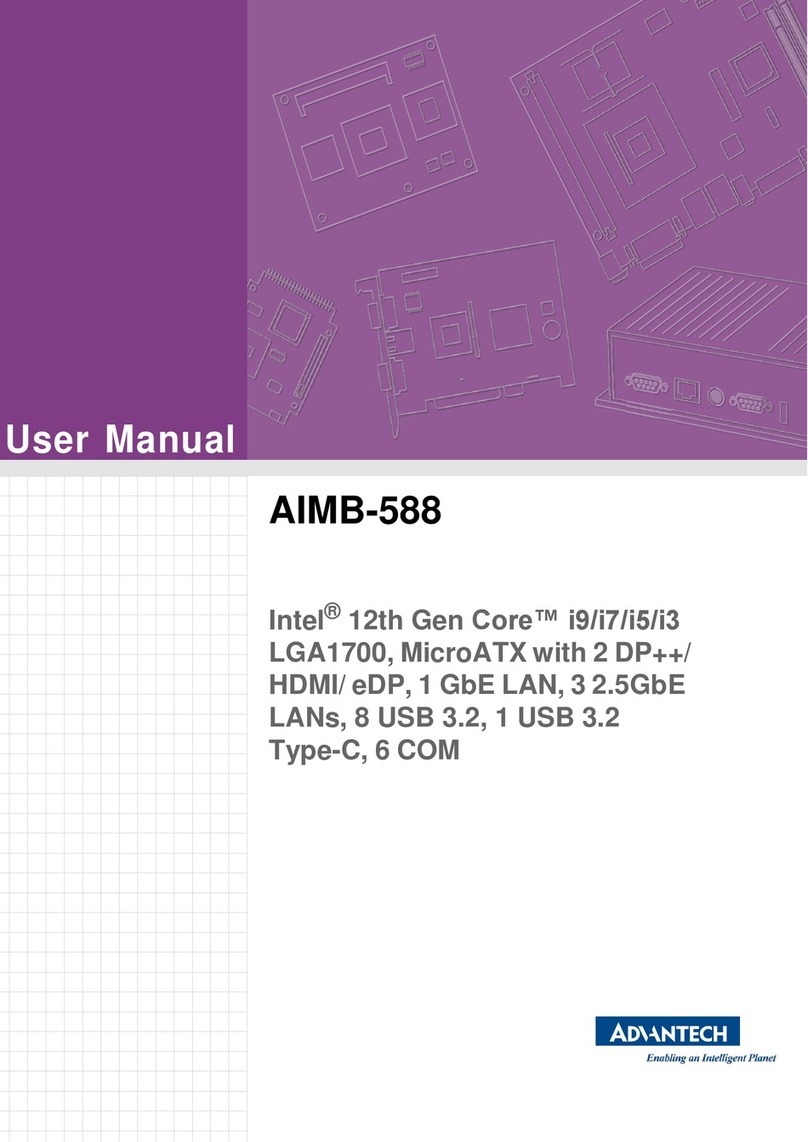Contents
1. About This Manual.................................................................................................1
2. AdvLinuxTU Overview..........................................................................................1
2.1. Hardware Support List.......................................................................................................1
2.2. Kernel Version...................................................................................................................2
2.3. Software version:............................................................................................................2
2.4. User and Password.............................................................................................................2
2.5. Main Features.....................................................................................................................2
2.6. AdvLinuxTU Screenshot ...................................................................................................3
3. Installation Guide....................................................................................................4
3.1. System Requirements.........................................................................................................4
3.2. Prepare for Installation.......................................................................................................4
3.3. Install from USB disk ........................................................................................................4
3.4. Raid mode & Installation Steps..........................................................................................5
3.4.1. Setting RAID Mode................................................................................................5
3.4.2. Create RAID Volume .............................................................................................6
3.5. Boot Mode & Installation Steps.........................................................................................8
3.5.1. Legacy Boot Mode Installation Steps .....................................................................8
3.5.2. UEFI Boot Mode Installation Steps......................................................................14
4. Advantech device driver.......................................................................................20
5. EAPI(Embedded API) Solution............................................................................20
6. AdvLinuxTU X-Windows Introduction ...............................................................20
6.1. X-Windows overview ......................................................................................................20
6.2. X-windows tools..............................................................................................................20
6.2.1. X Terminal............................................................................................................20
6.2.2. Thunar...................................................................................................................21
6.2.3. Browser.................................................................................................................22
6.3. X-Windows Configuration...............................................................................................22
6.3.1. Resolution configuration.......................................................................................23
6.3.2. IP configuration ....................................................................................................24
6.3.3. Sound card configuration......................................................................................25
7. Introduction of console mode tools ......................................................................26
7.1. Date and time configuration.............................................................................................26
7.2. Ftp service........................................................................................................................26
7.3. SSH service......................................................................................................................26
7.4. Qt Runtime and Development Environment....................................................................26
7.4.1. Qt runtime environment........................................................................................26
7.4.2. Qt Development environment...............................................................................26
8. System backup and restore ...................................................................................28
8.1. How to backup.................................................................................................................28
8.2. How to restore..................................................................................................................28
9. WISE-PaaS/AppHub ............................................................................................30
9.1. What is WISE-PaaS/AppHub ..........................................................................................30
9.2. Features............................................................................................................................30