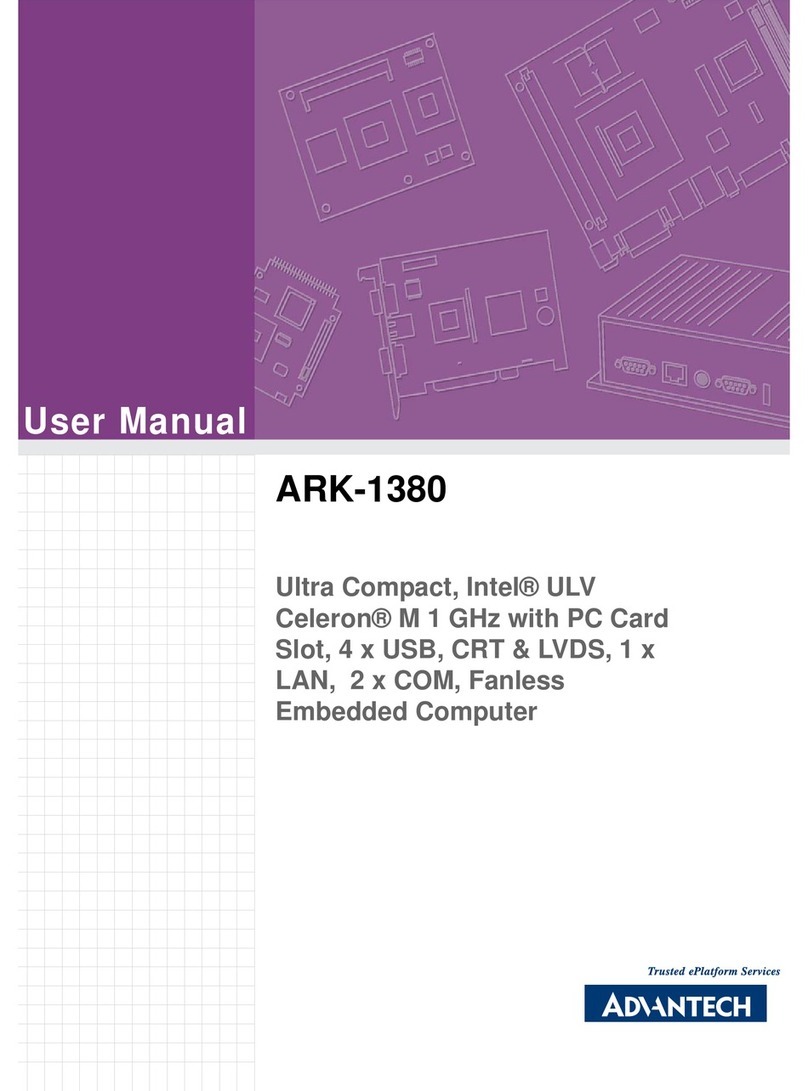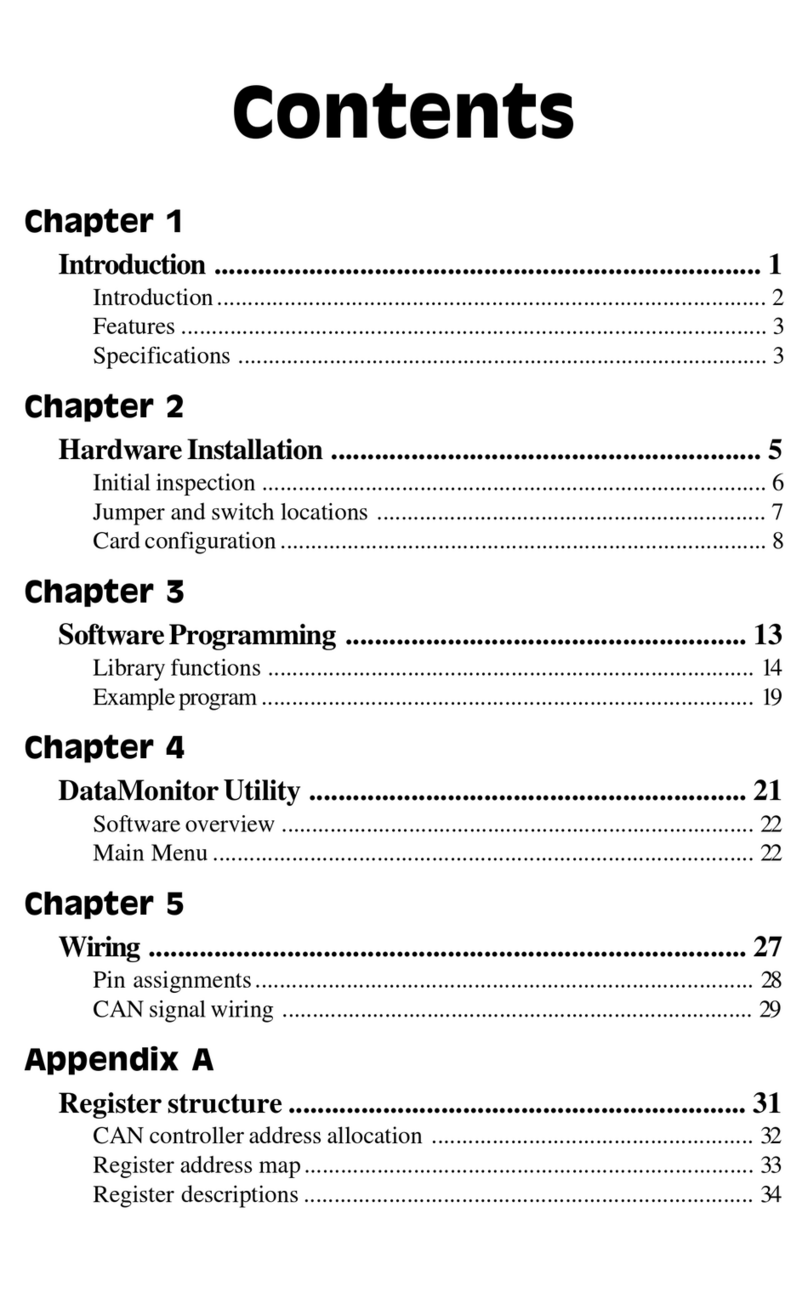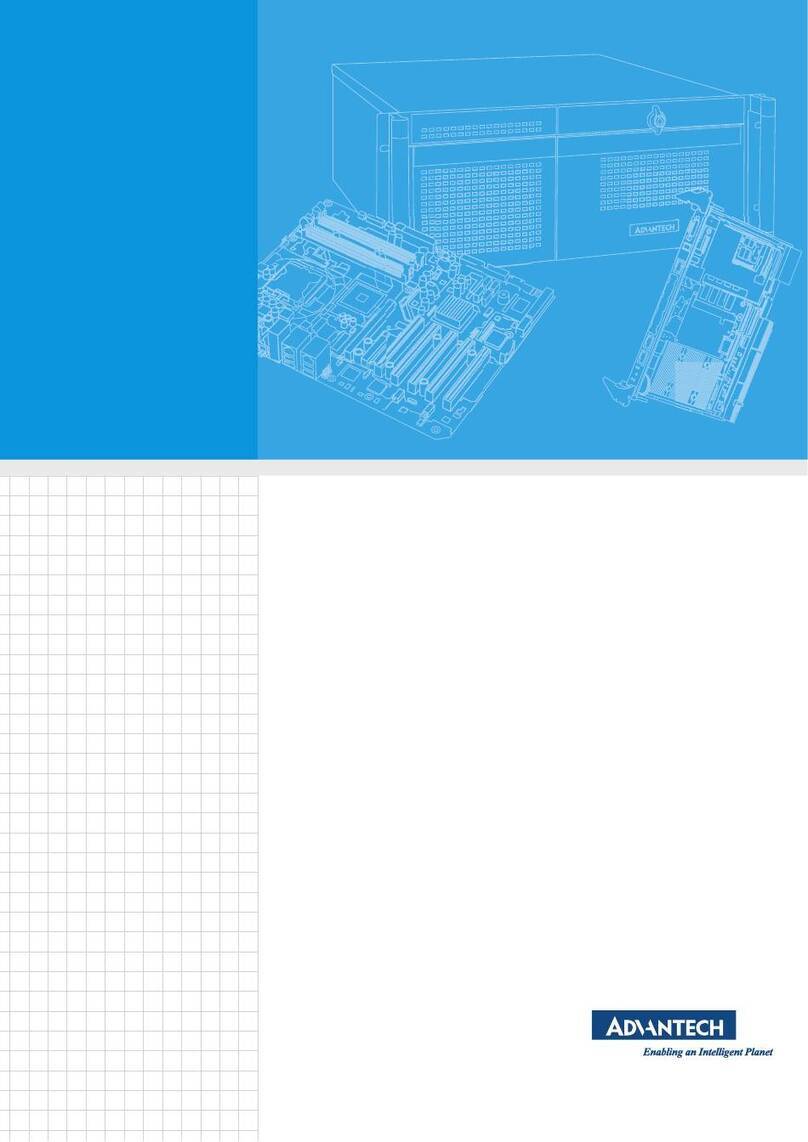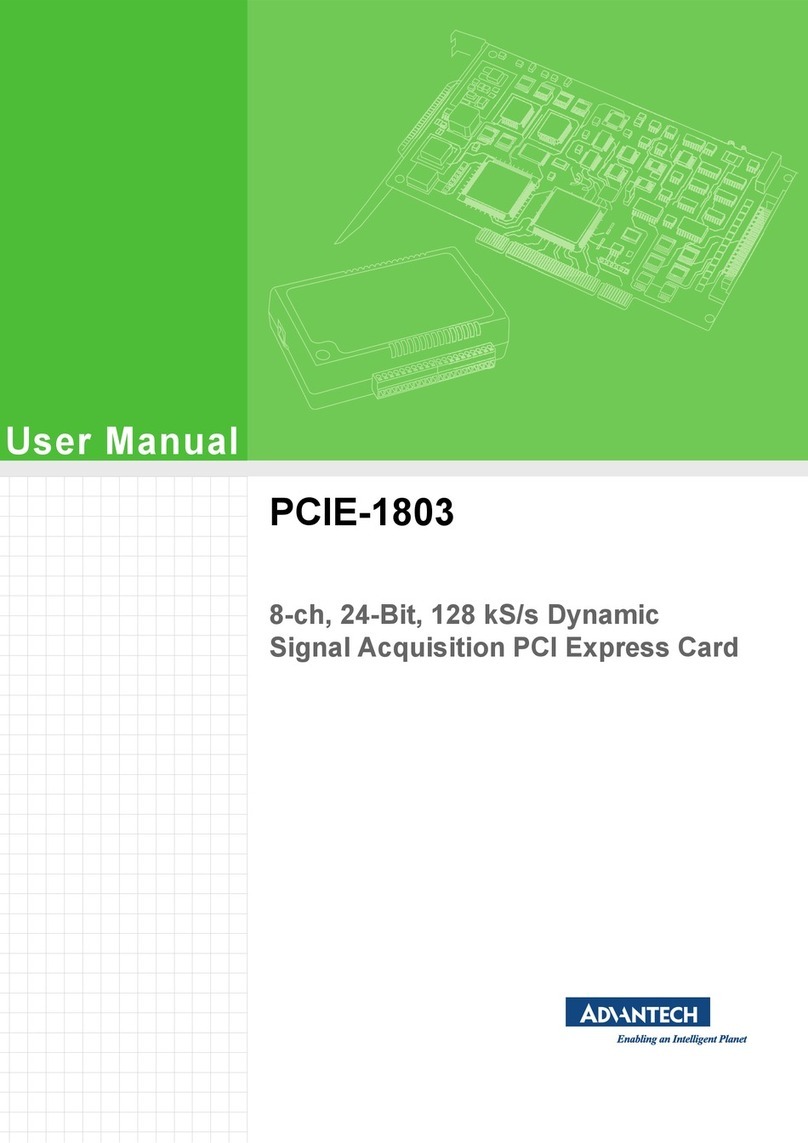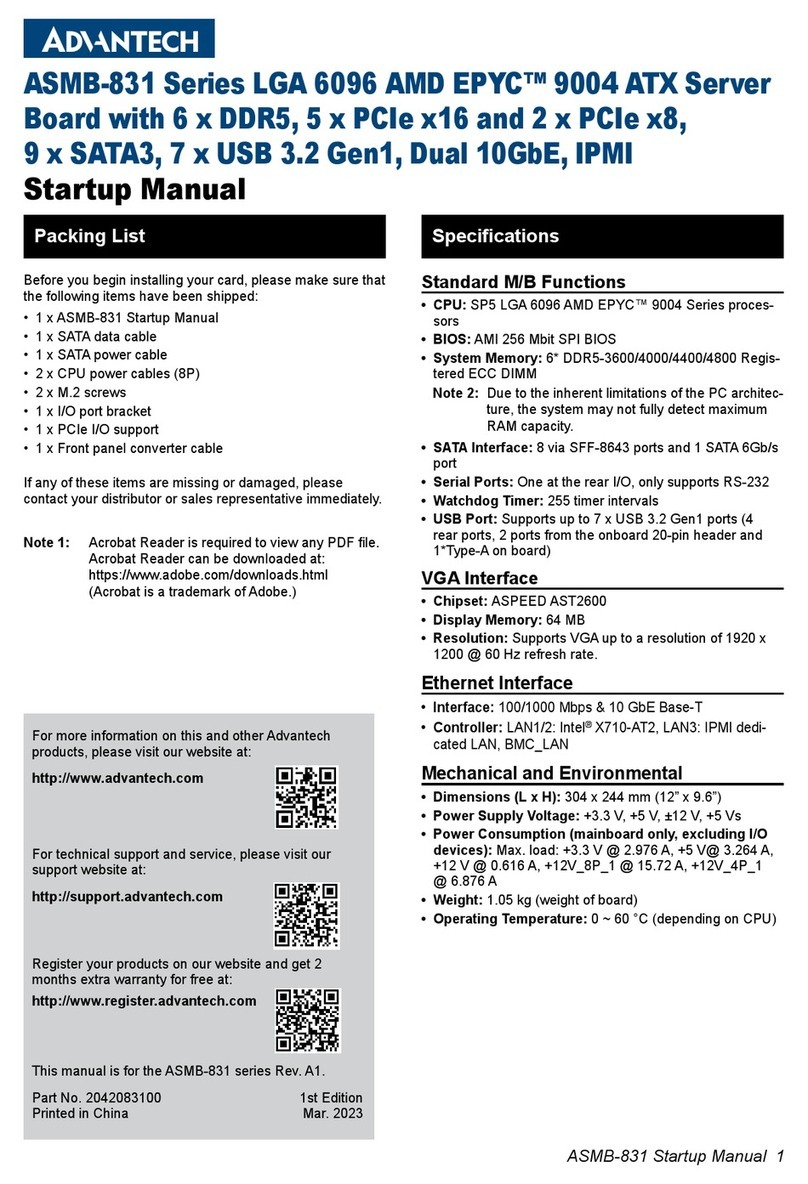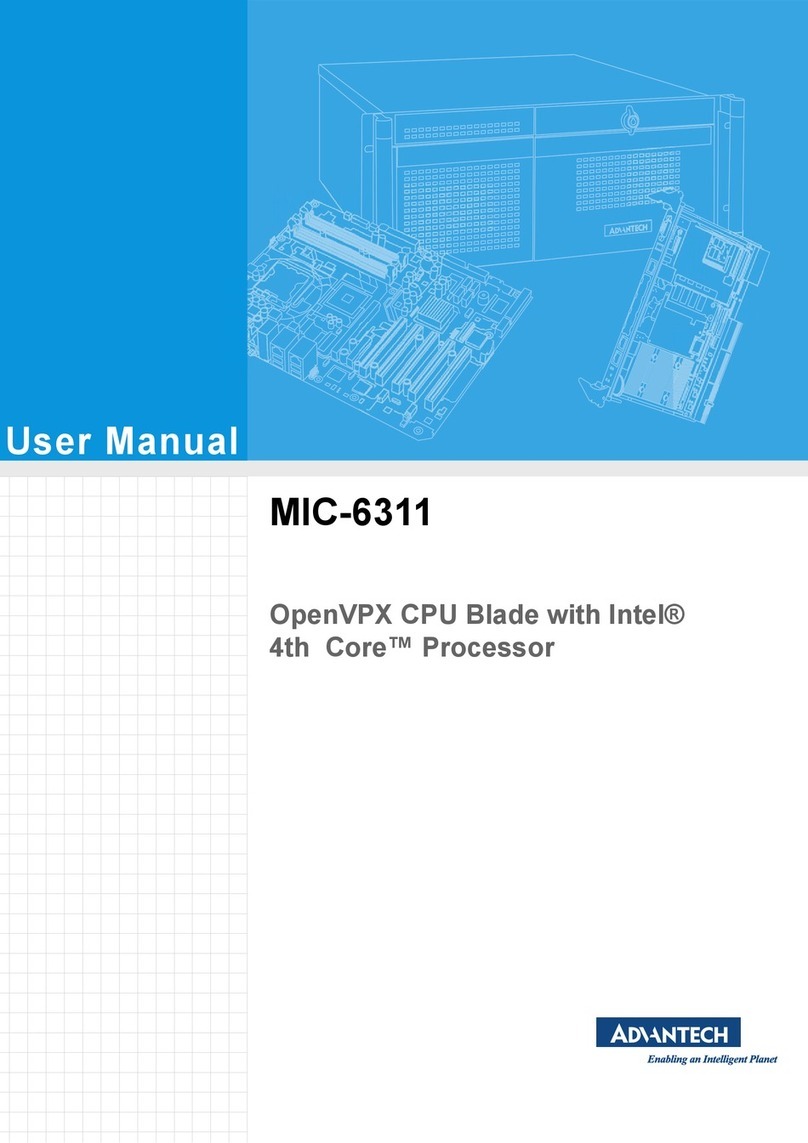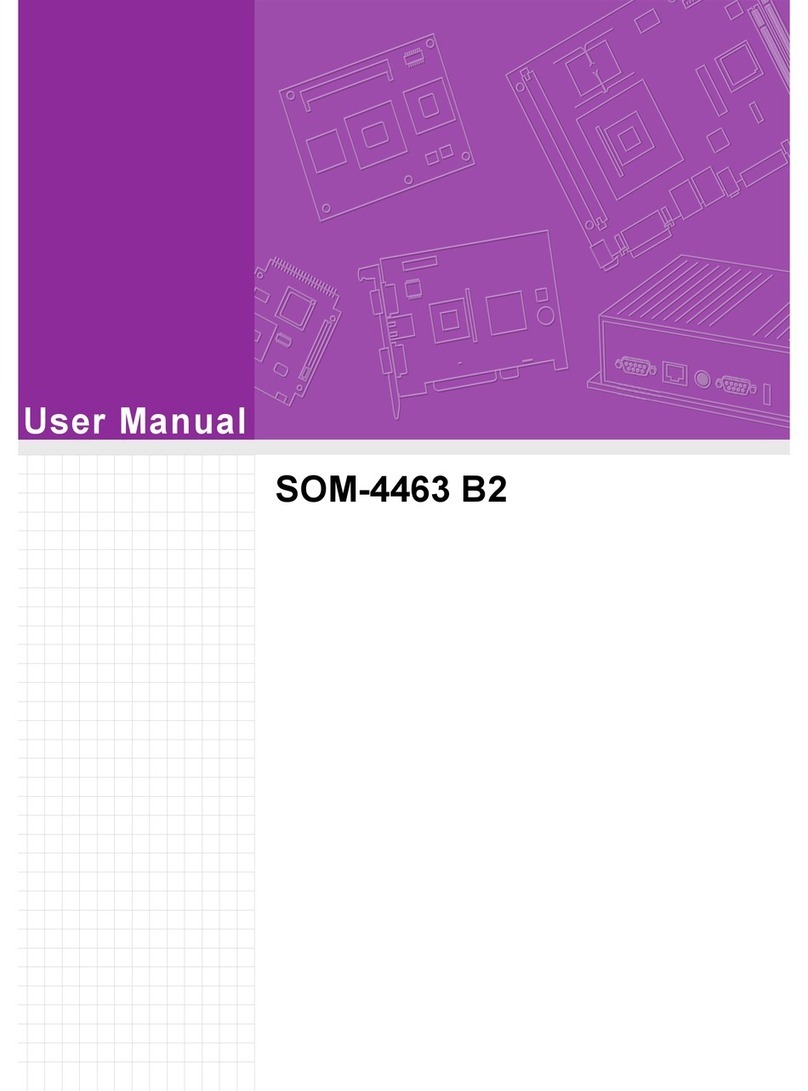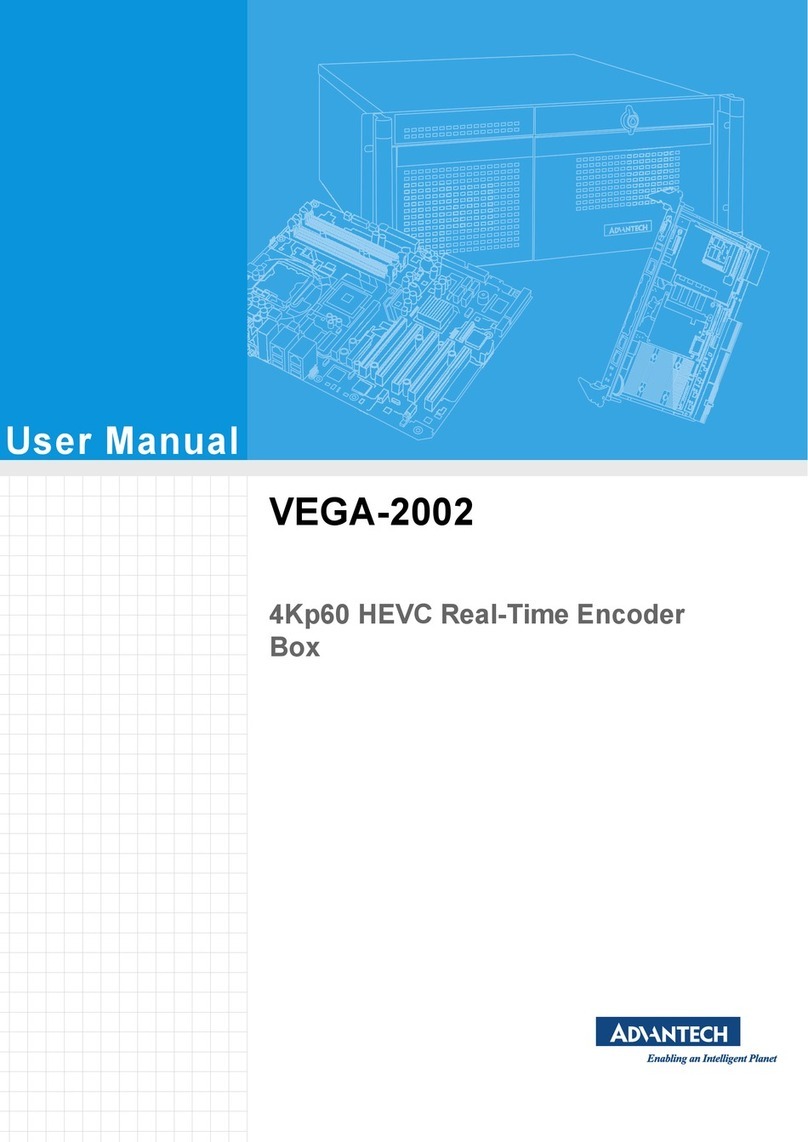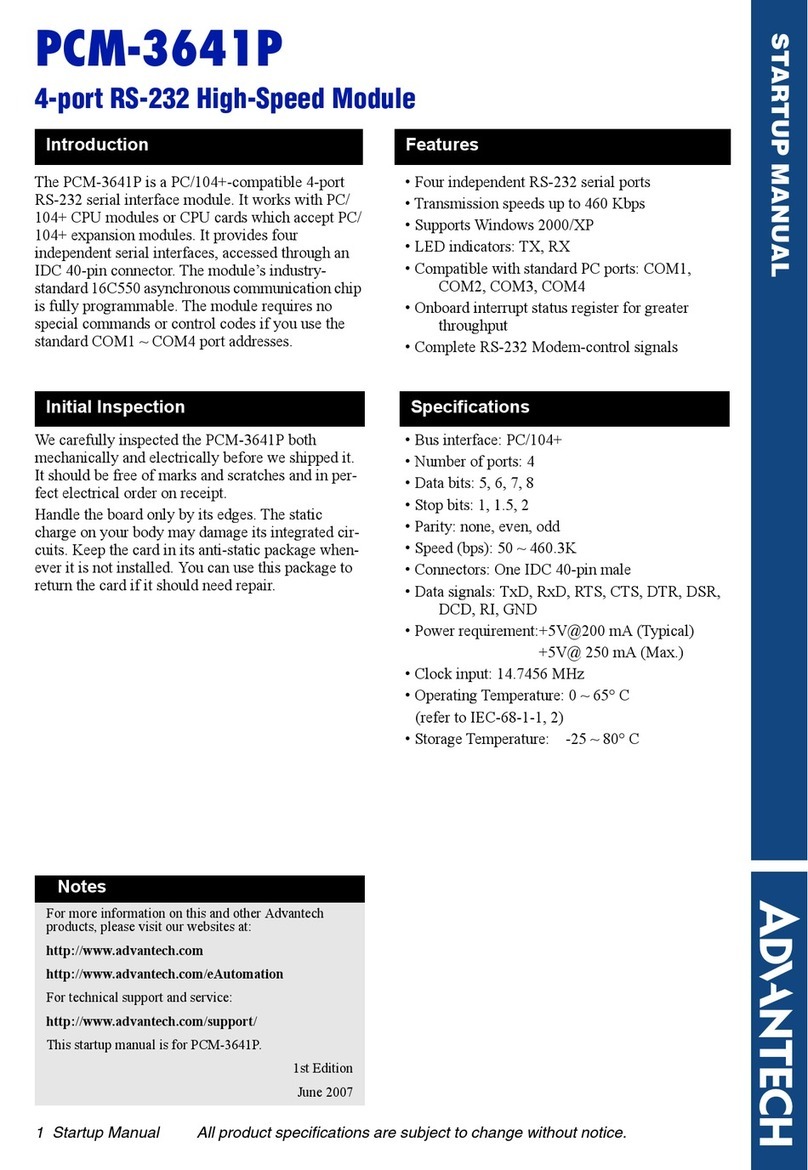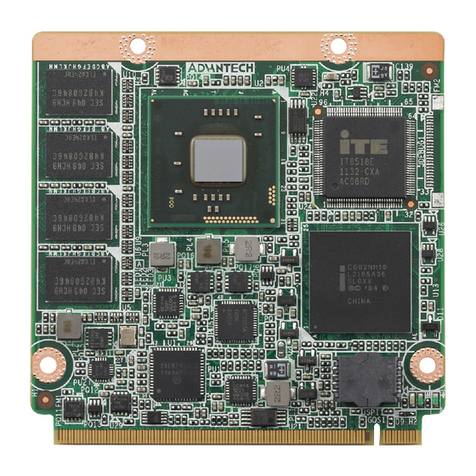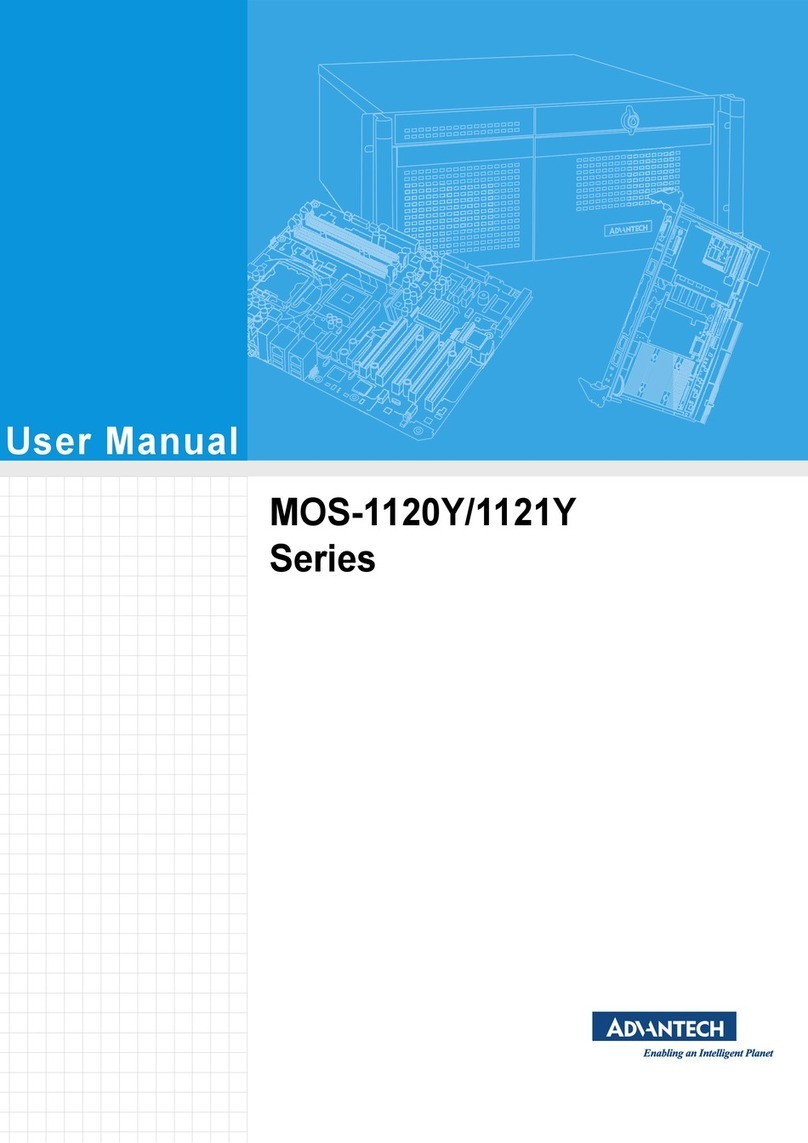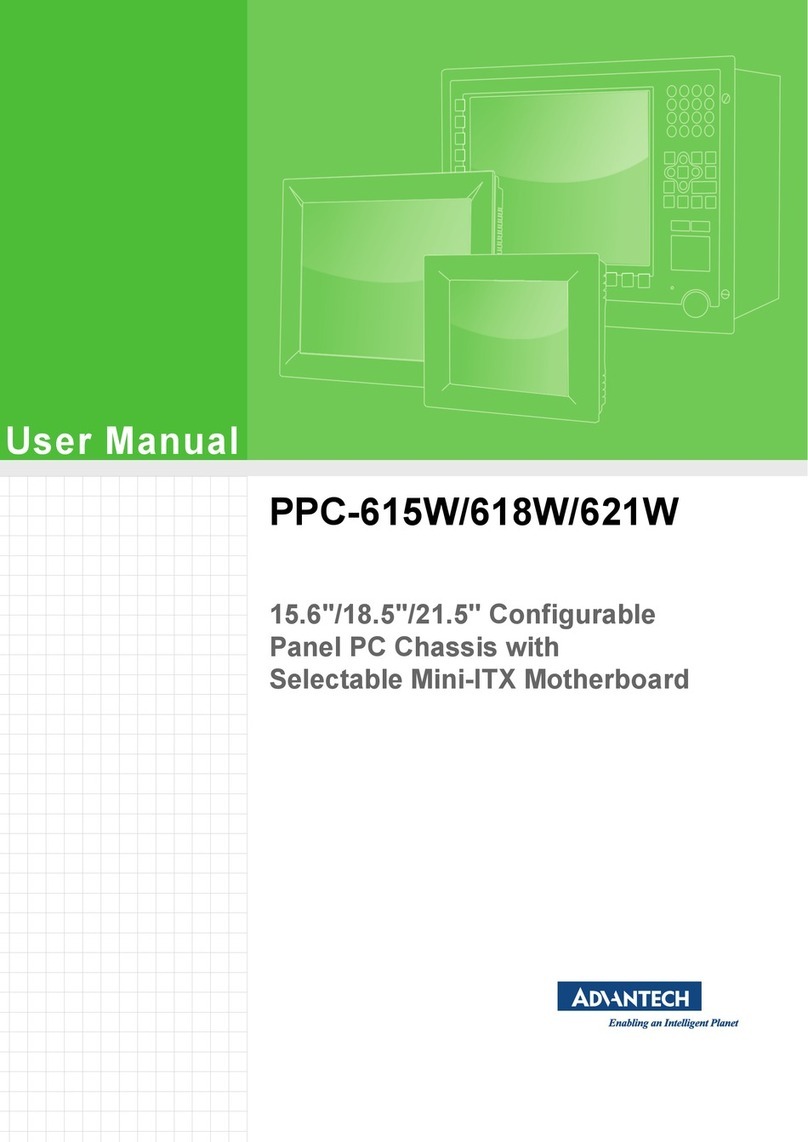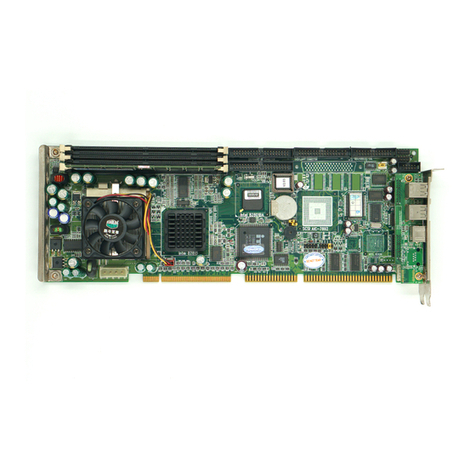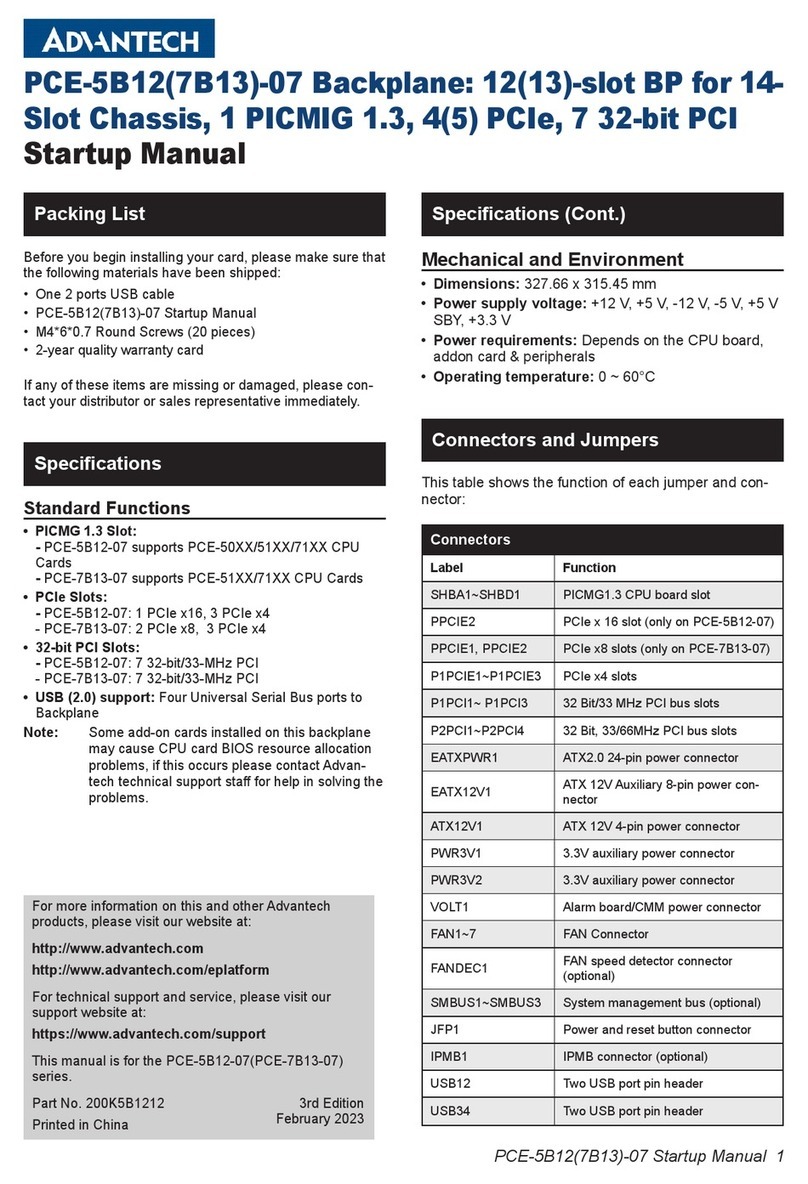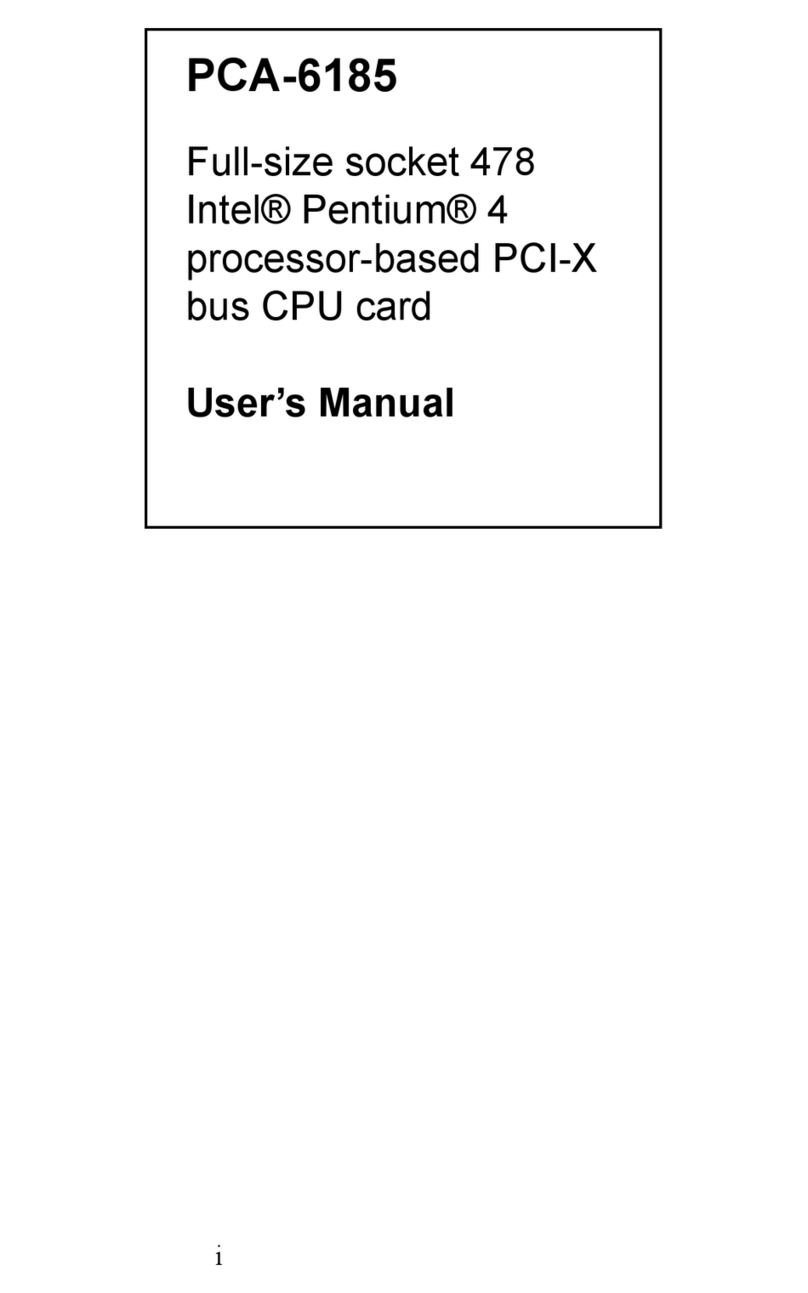MIO-5377 Startup Manual 1
Before you begin installing your card, please make sure that
the following items have been shipped:
1. 1 x MIO-5377 SBC
2. 1 x SATA cable 30 cm (p/n: 1700006291)
3. 1 x SATA power cable 35 cm (p/n: 1700031583-01)
4. 1 x USB 2.0 cable 20 cm (p/n: 1700030406-01)
5. 1 x Audio cable 20 cm (p/n: 1700019584-01)
6. 2 x COM RS-232/422/485 Cable 20 cm (p/n:
1700030404-01)
7. 2 x COM RS-232 cable 20 cm (p/n: 1700031582-01)
8. 1 x Cooler (p/n: 1970005512T001) or 1 x heatsink
(1970005548T001))
9. 1 x Startup manual (p/n: 2046537700)
10. 1 x Screw kit (3 x screws for M.2 device & 4 x screws
and stand-os for heatsink/cooler)
11. 1 x DeviceOn Package
If any of the above items are missing or damaged, contact
your distributor or sales representative immediately.
Note1: For detailed contents regarding MIO-5377,
please refer to information on the support web-
site: http://support.advantech.com.tw/.
Note2: Adobe Reader is required to view any PDF le.
Adobe Reader can be downloaded at: http://get.
adobe.com/tw/reader/otherversions/. (Adobe is
the trademark of Adobe Systems Incorporated.)
MIO-5377 3.5” MI/O-Compact SBC, 12th Gen.
Intel®Core™ P/U-series (i7/i5/i3/Celeron®)
Startup Manual
• CPU:
- Intel®i7-1270PE (4P+8E Core, 1.80 GHz)
- Intel®i7-1265UE (2P+8ECore, 1.70 GHz)
- Intel®i5-1245UE (2P+8ECore, 1.50 GHz)
- Intel®i3-1215UE (2P+4ECore, 1.20 GHz)
- Intel®7305E (1P+4ECore, 1.00 GHz)
• SystemMemory:Dual Channel DDR5-4800 up to 64GB
• BIOS:AMI EFI 256 Mbit
• Watchdogtimer: 65536 level, 0~65535 sec
• TPM2.0
• iManager3.0:Yes
• Battery: Lithium 3V/210mAH
• Audio:Supports high denition audio (HD), line-in,
lineout, and mic-in
• ExpansionInterface:
- 1 x M.2 E-Key 2230 (PCIe x1, USB 2.0 to support
wireless module)
- 1 x M.2 B-Key 3042/3052 (PCIex1, SATA, USB2.0);
default with 3042 module length
- 1 x M.2 M-Key 2280 (PCIe x4 Gen.4 for PCIe SSD)
Display
• Controller: Intel®SoC integrated Iris®Xe graphics
• Maximumresolution:
- LCD: Dual channel 18/24-bit, up to 1920 x 1200
- HDMI: 1 x HDMI 2.0b, up to 4096 x 2160 @60Hz
- DP: 1 x DP1.4a, up to 4096 x 2304 @60Hz
• Multipledisplay:Four simultaneous displays via LVDS,
HDMI, DP, Type-C Alt.DP
EthernetInterface
• Speed: 10/100/1000/2500 Mbps
• Controller: LAN1: Intel i219LM, LAN2: Intel i226
I/O
• InternalI/O:1 x SATA, 2 x USB 2.0, 2 x RS-232/422/485,
2 x RS-232 (4-wire), 3 x I2C, 8-bit GPIO, Inverter, HD
Audio, LVDS, 2x CAN, 1 x FAN, 1 x USB4
• RearI/O: 2 x RJ-45, 1 x HDMI, 1 x DP, 1 x USB Type-C, 4
x USB3.2, 1 x DC-Jack (optional)
• Powerconnectortype: Default supports 2 x 2-pin ATX
power connector (90D), DC jack is supported by request
• Optional: DC-IN Jack
MechanicalandEnvironmental
• Dimensions(LxW): 146 x 102 mm (5.7” x 4”)
• Powersupplytype: ACPI supports for ATX only
• Powerrequirement:Vin: 12V-24V +/- 10%
• Operatingtemperature:Standard: 0 ~ 60°C (32 ~
140°F)
• NetWeight:0.67 kg/1.47 lb (reference weight of total
package)
GeneralPackingList
For more information about this and other Advantech
products, visit our website at
http://www.advantech.com
http://www.advantech.com/eplatform
For technical support and customer service, visit our
support website at
http://support.advantech.com
This manual is for the MIO-5377 Series.
Part No. 2046537700
Printed in China
Edition 1
February 2023