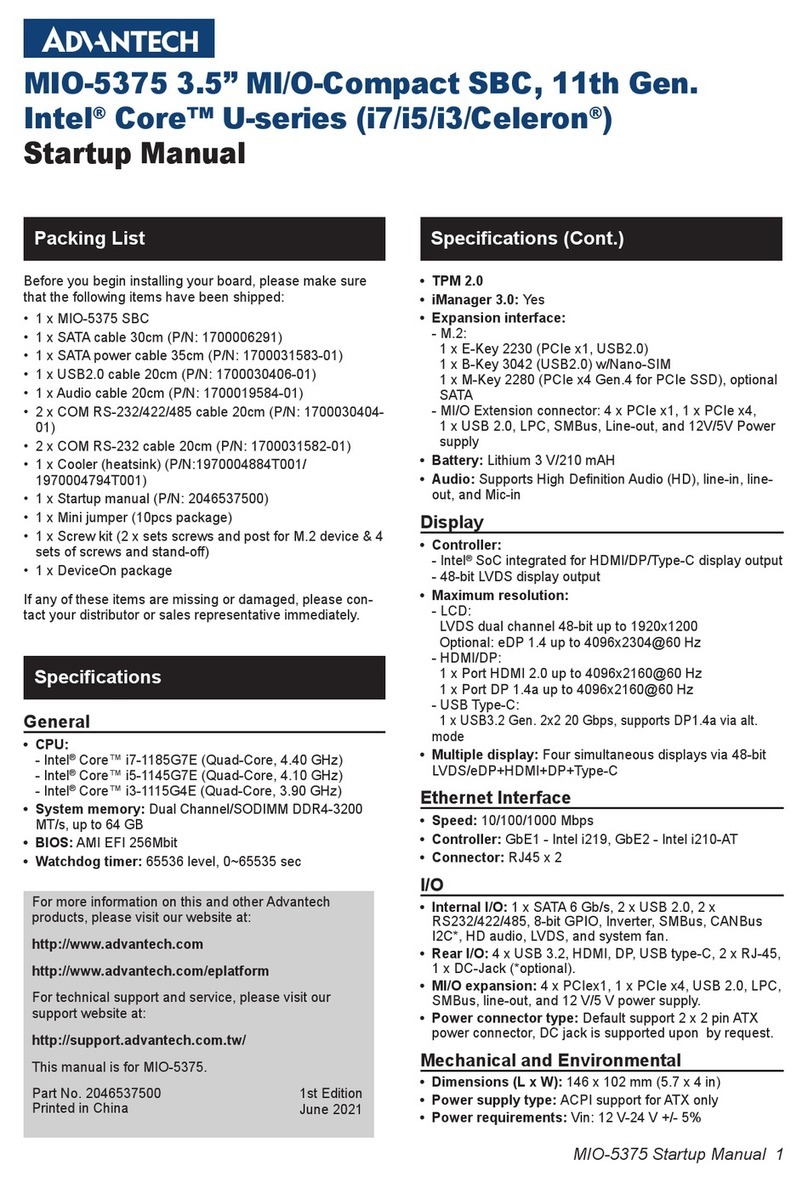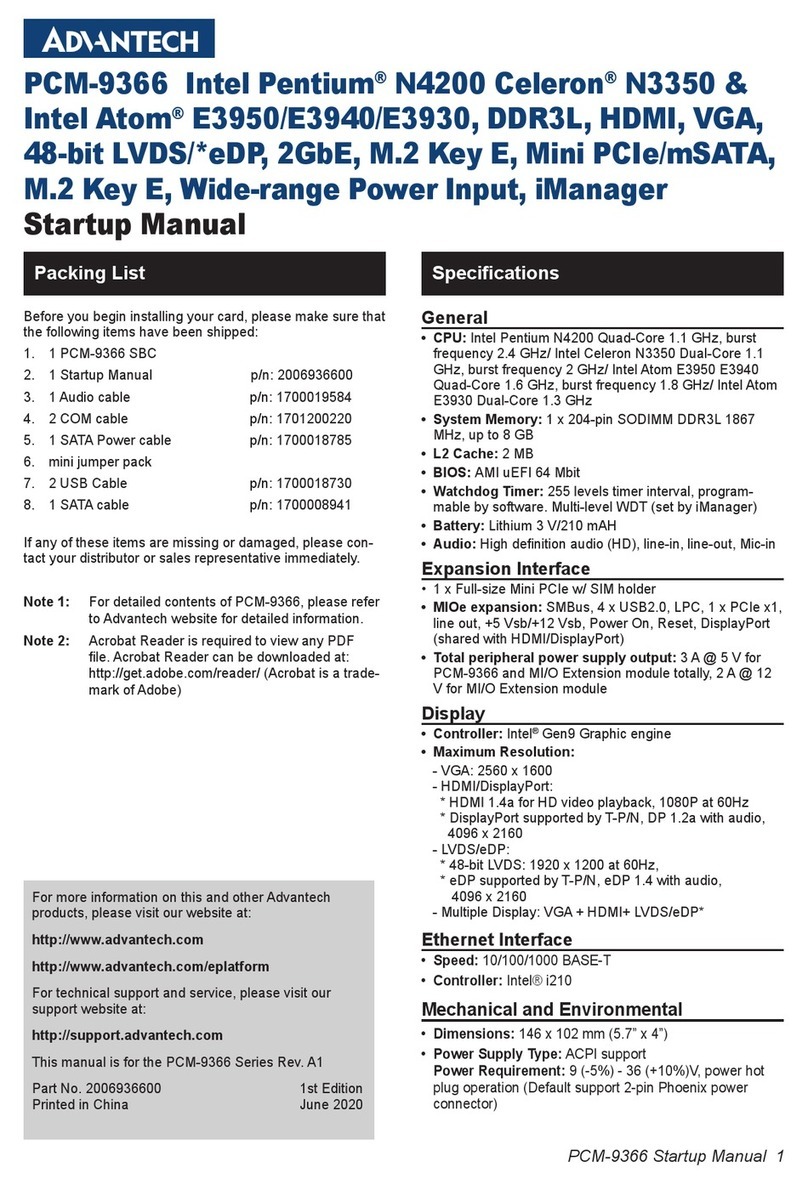Advantech MIO-2361 Series Installation and operation manual
Other Advantech Computer Hardware manuals
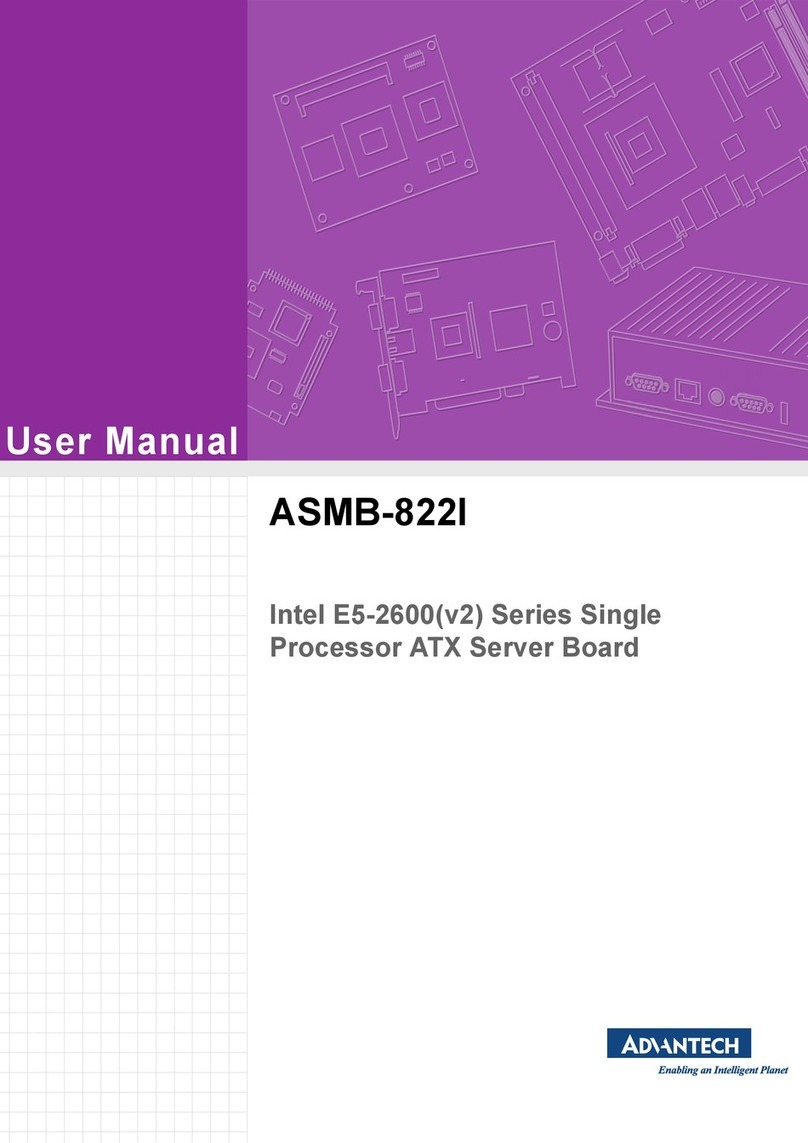
Advantech
Advantech ASMB-822I User manual
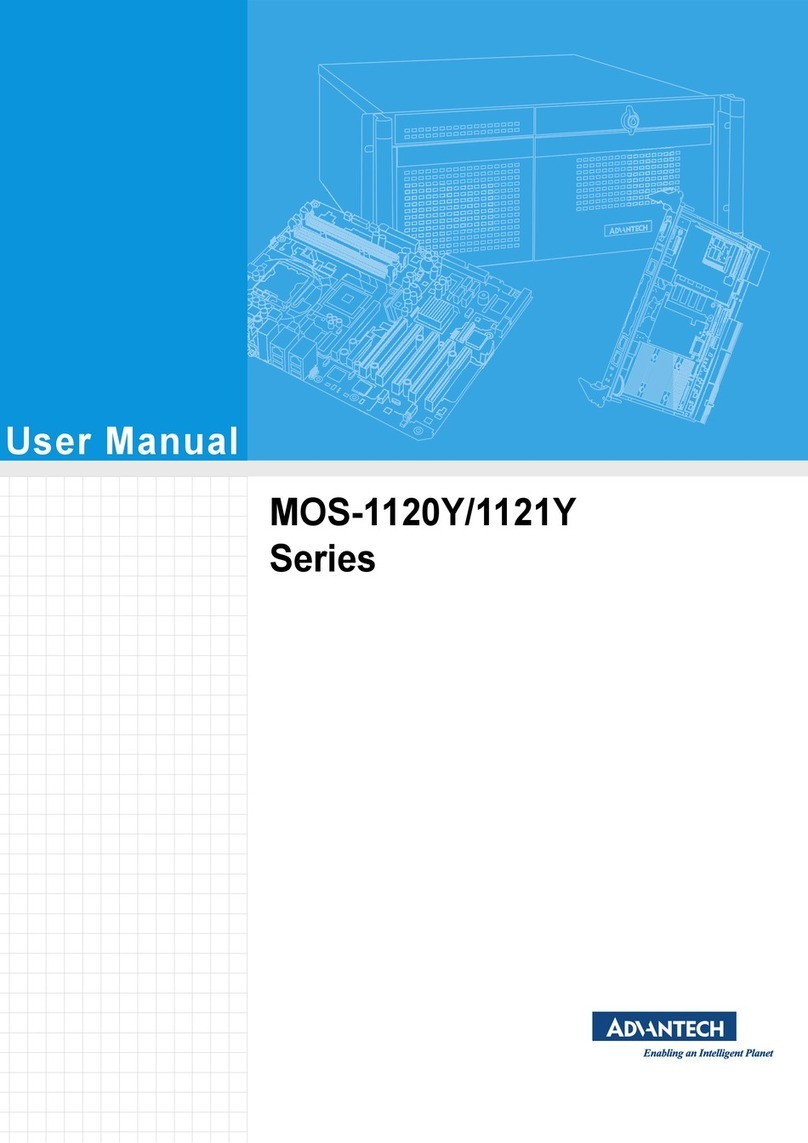
Advantech
Advantech MOS-1121Y Series User manual
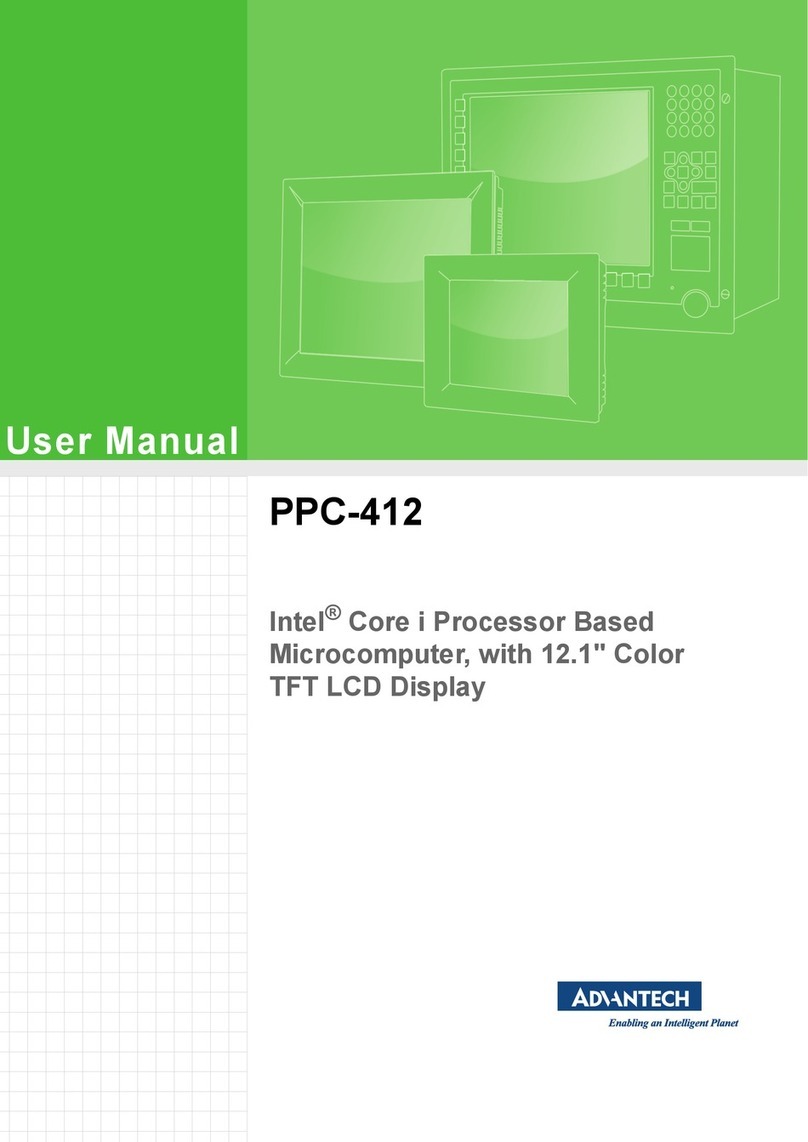
Advantech
Advantech COASTIPC PPC-412 User manual

Advantech
Advantech PCA-6003 User manual
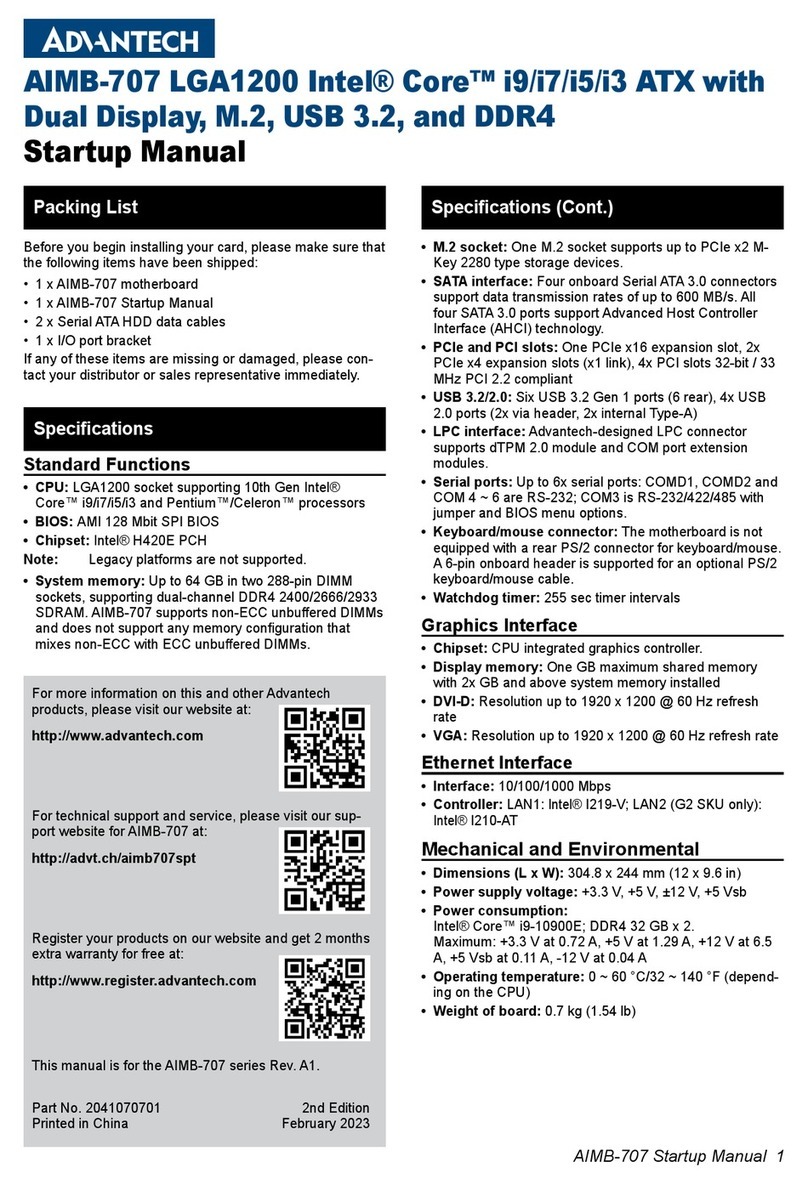
Advantech
Advantech AIMB-707 Installation and operation manual
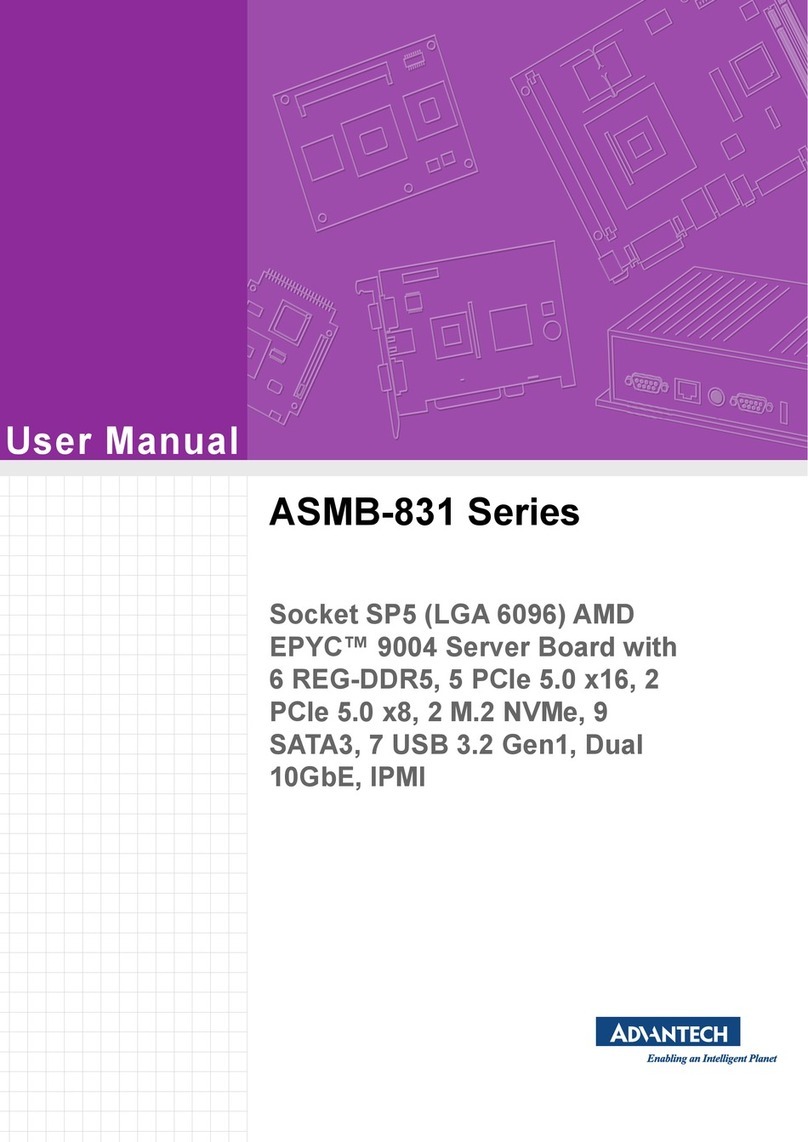
Advantech
Advantech ASMB-831 Series User manual
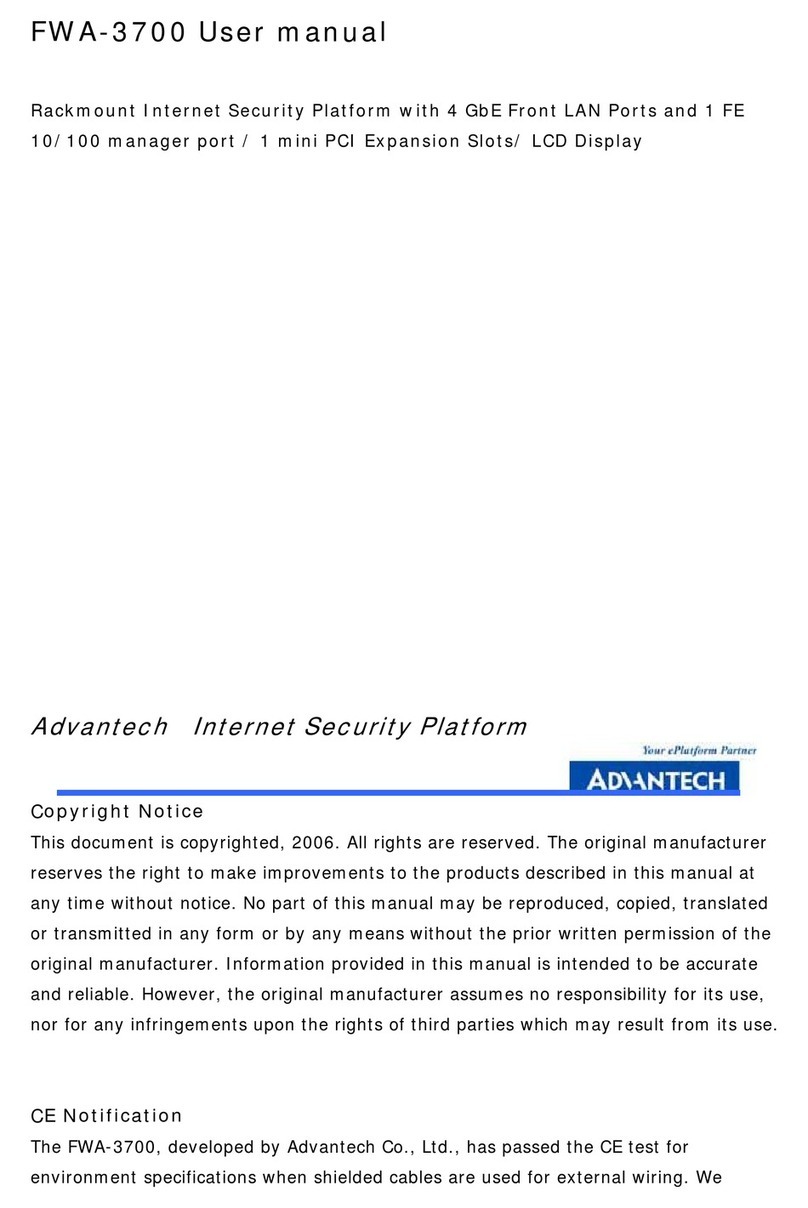
Advantech
Advantech FWA-3700 User manual
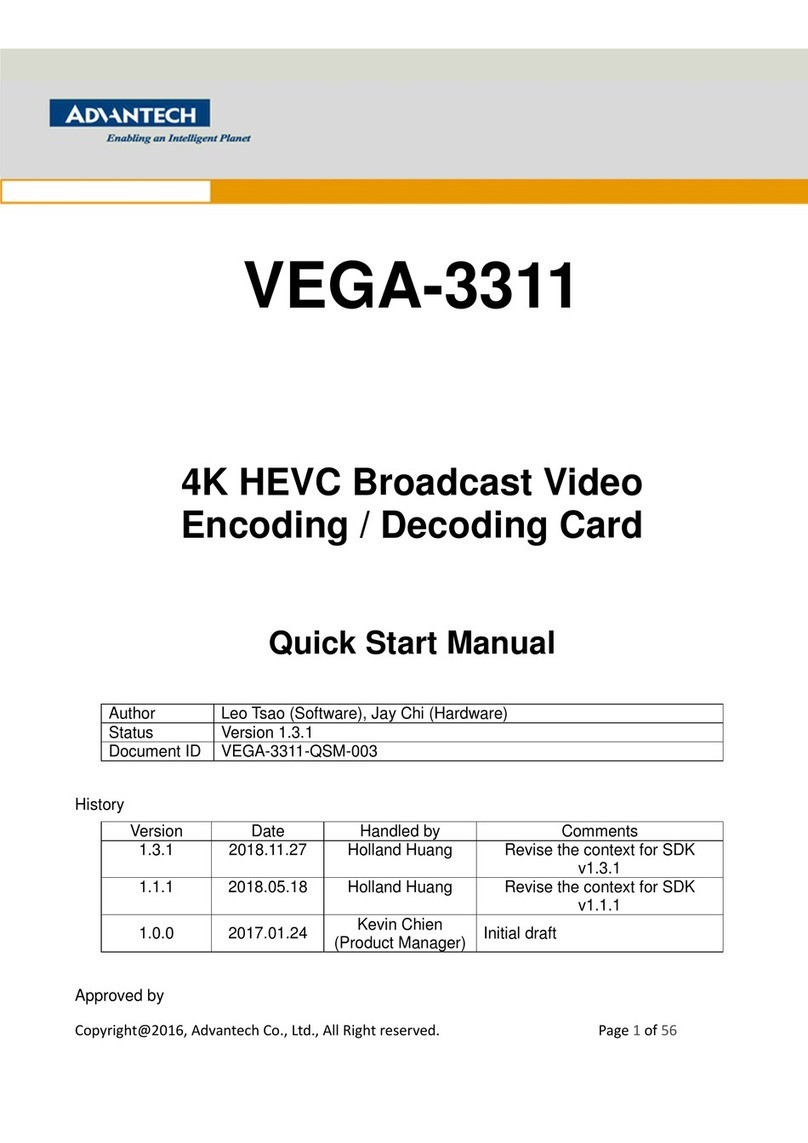
Advantech
Advantech VEGA-3311 Instruction manual
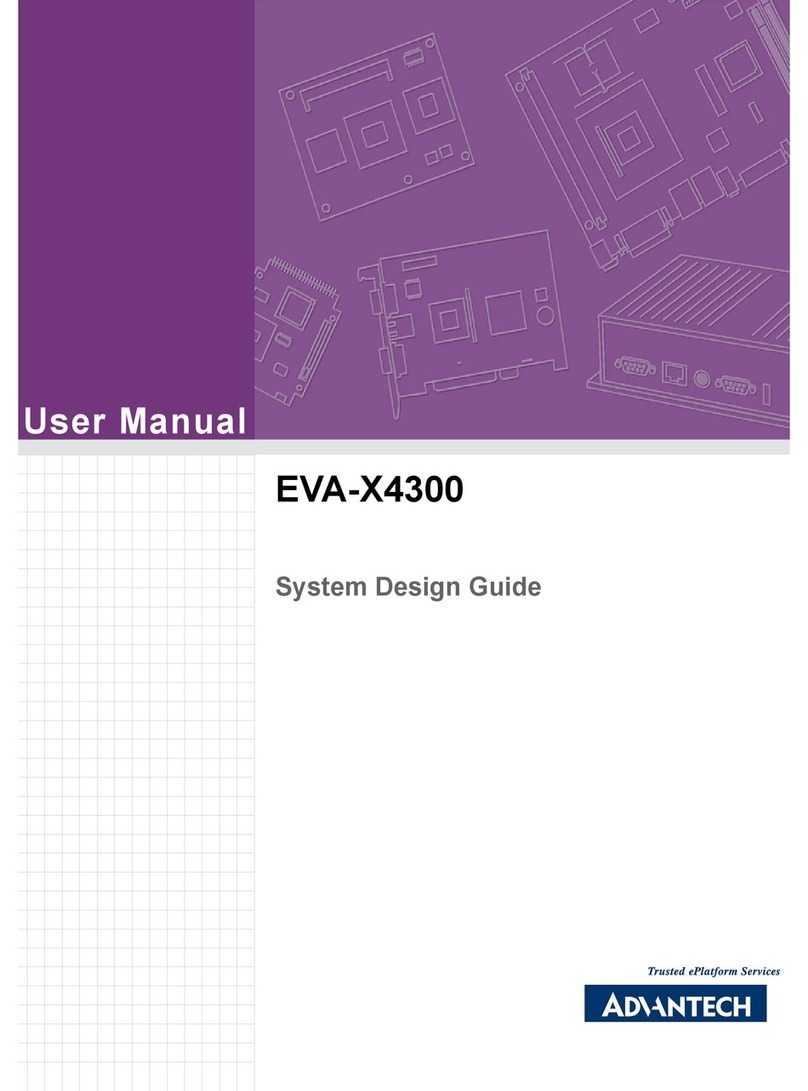
Advantech
Advantech EVA-X4300 User manual
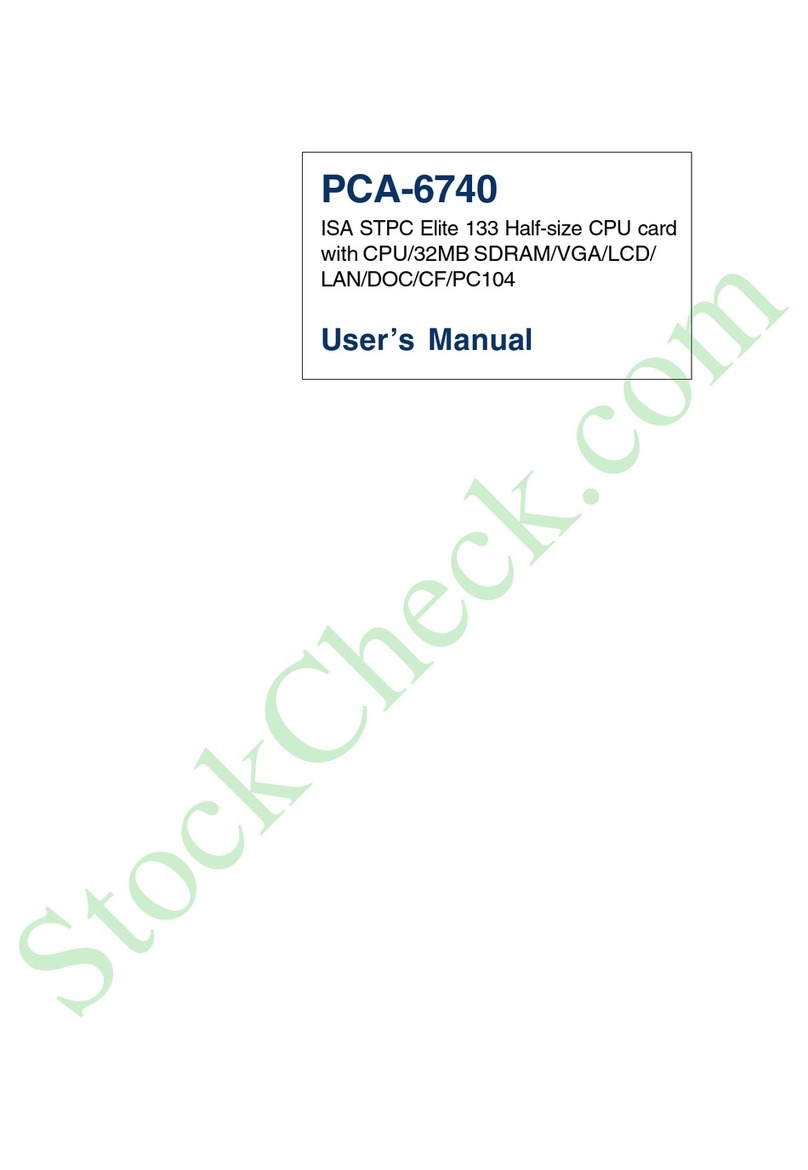
Advantech
Advantech PCA-6740 User manual
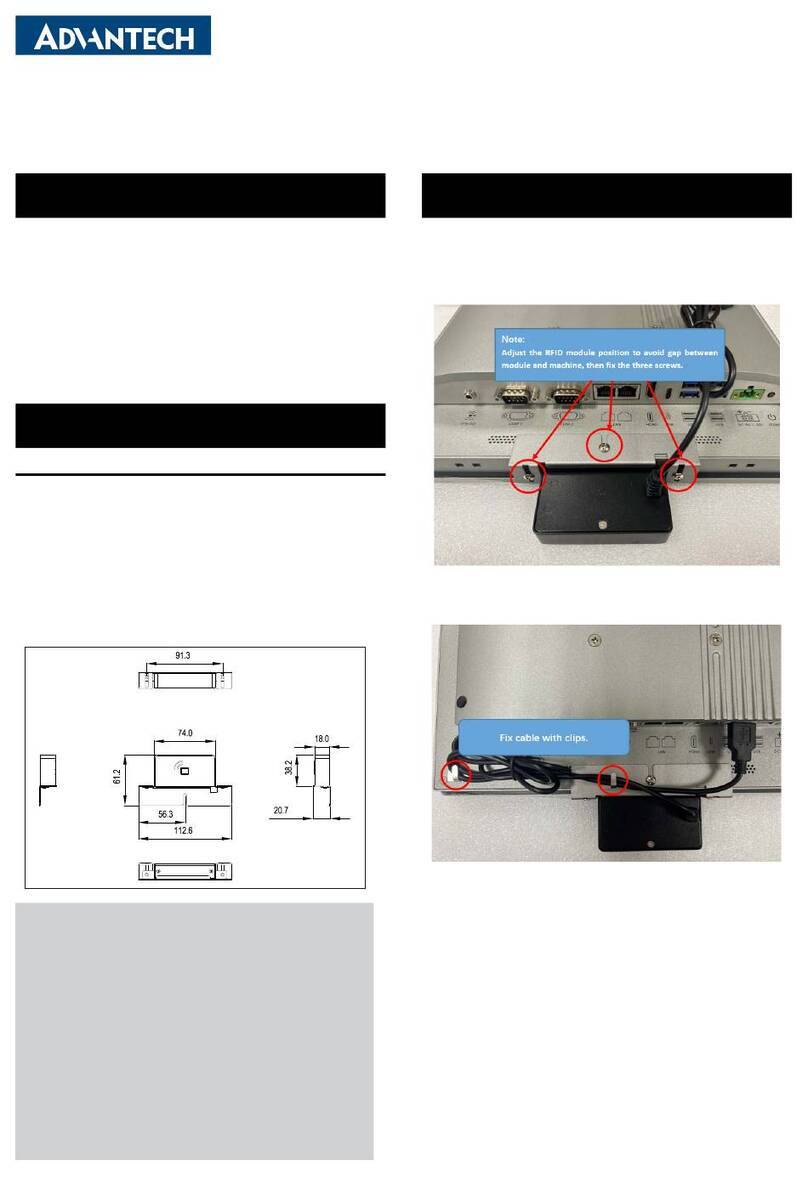
Advantech
Advantech PPC RFID 98R3P300010 Installation and operation manual
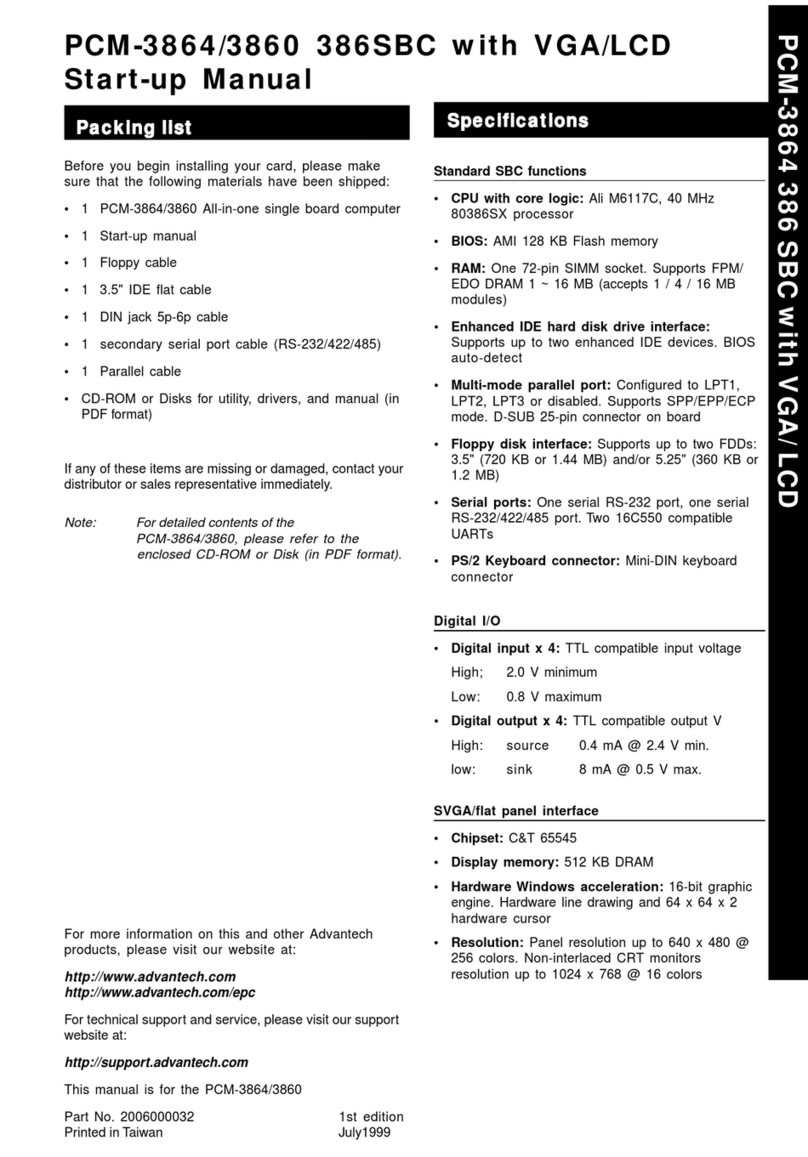
Advantech
Advantech PCM-3864 Installation and operation manual
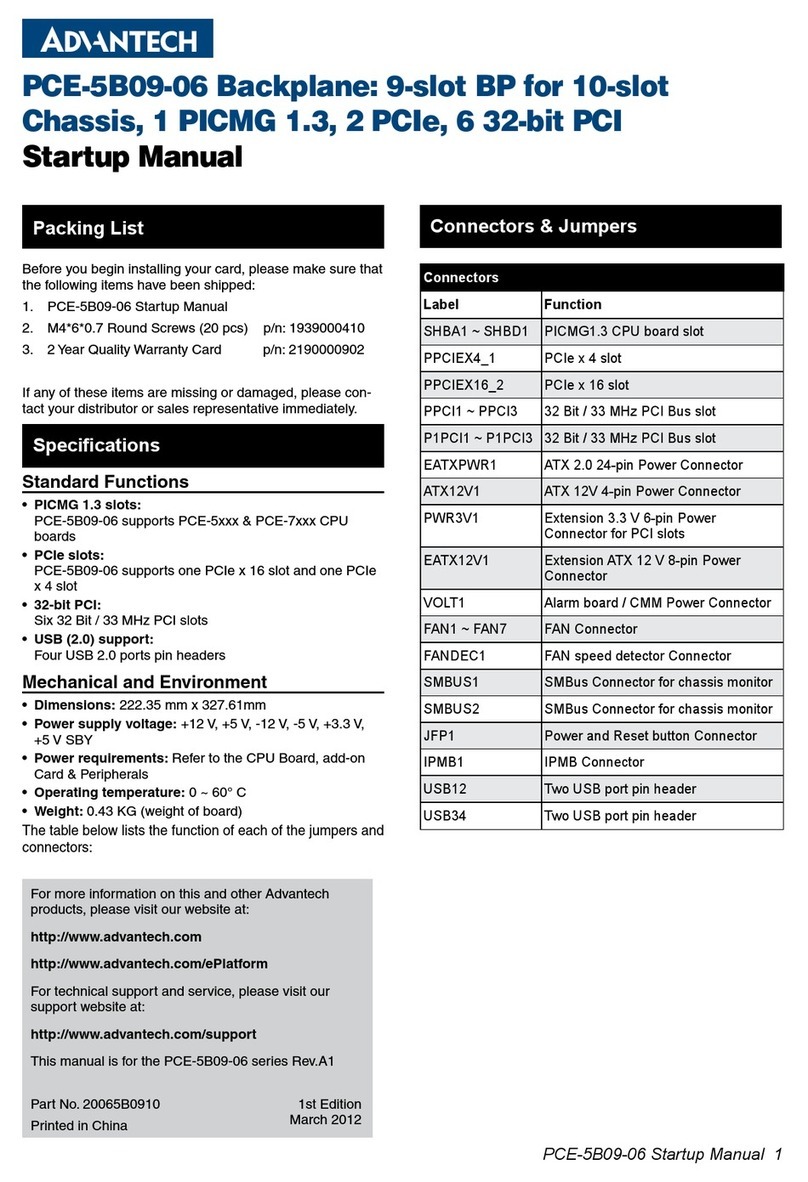
Advantech
Advantech PCE-5B09-06 Installation and operation manual
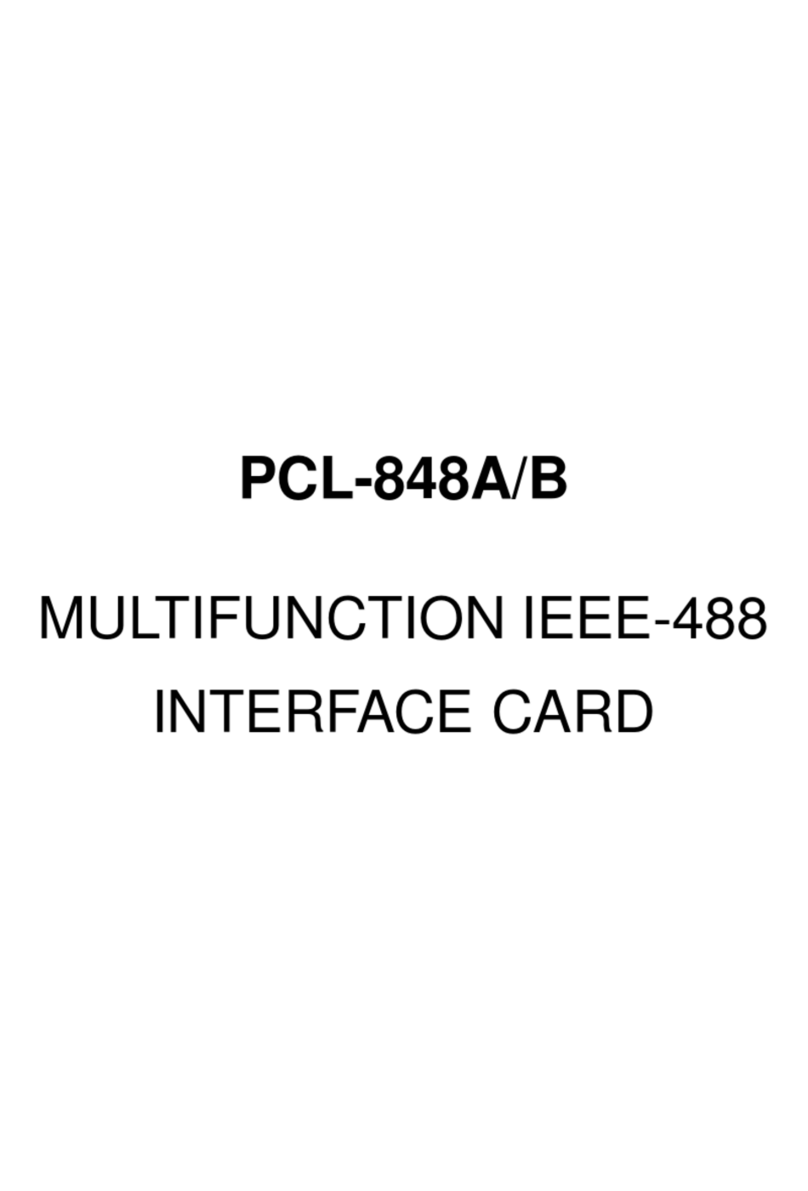
Advantech
Advantech PCL-848A/B User manual

Advantech
Advantech PCA-6179 User manual
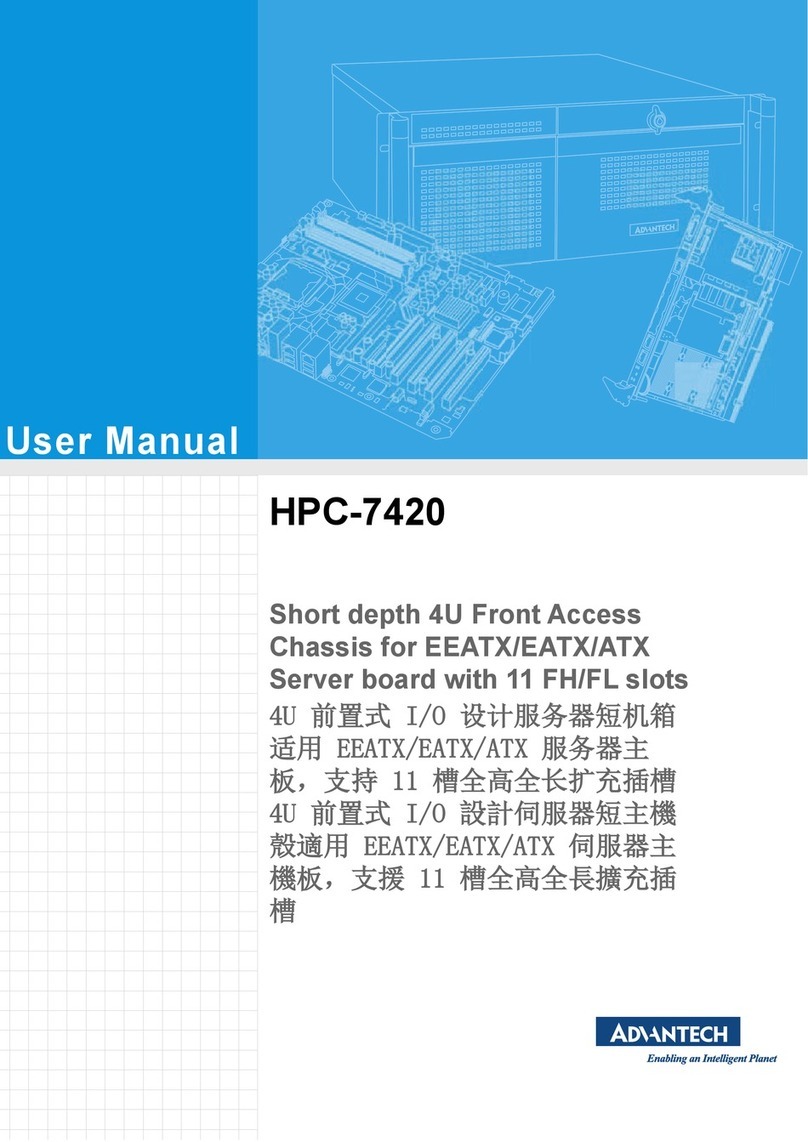
Advantech
Advantech HPC-7420 User manual
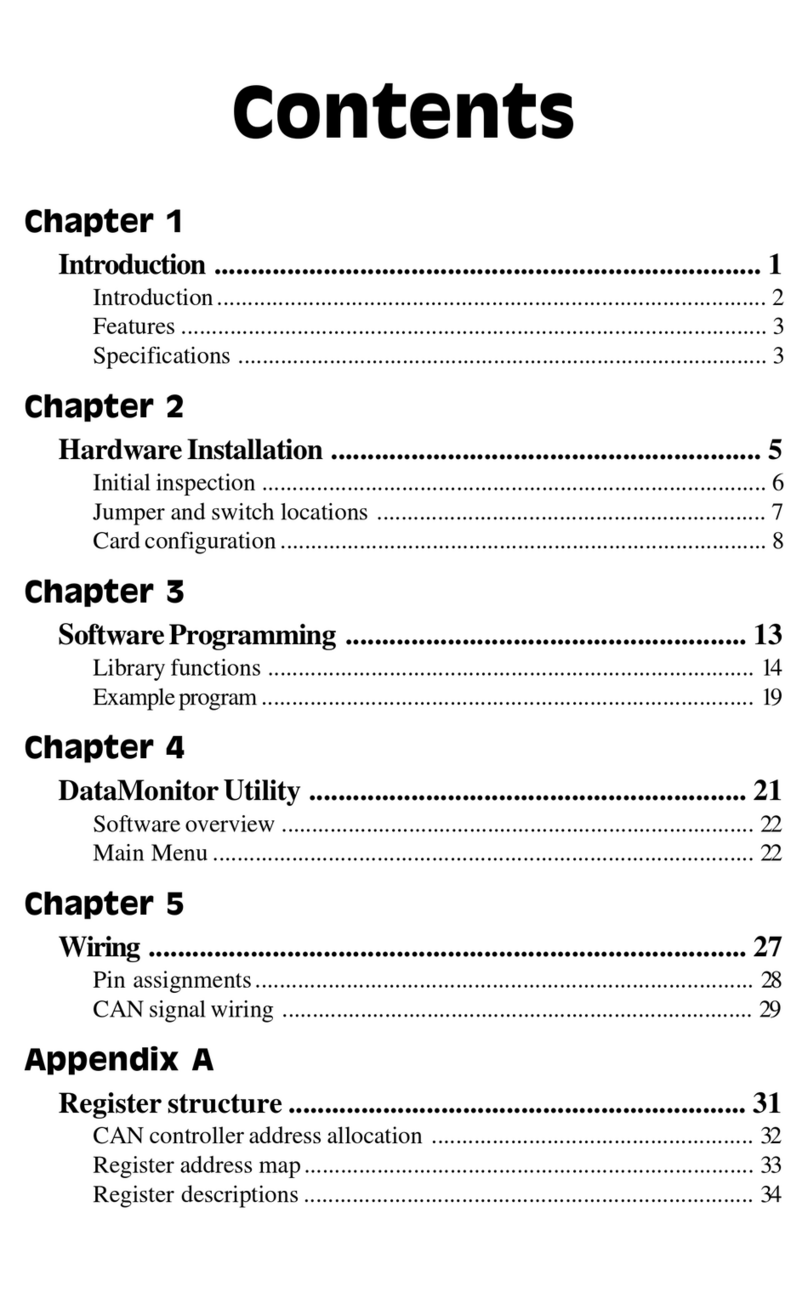
Advantech
Advantech PCL-841 Series User manual
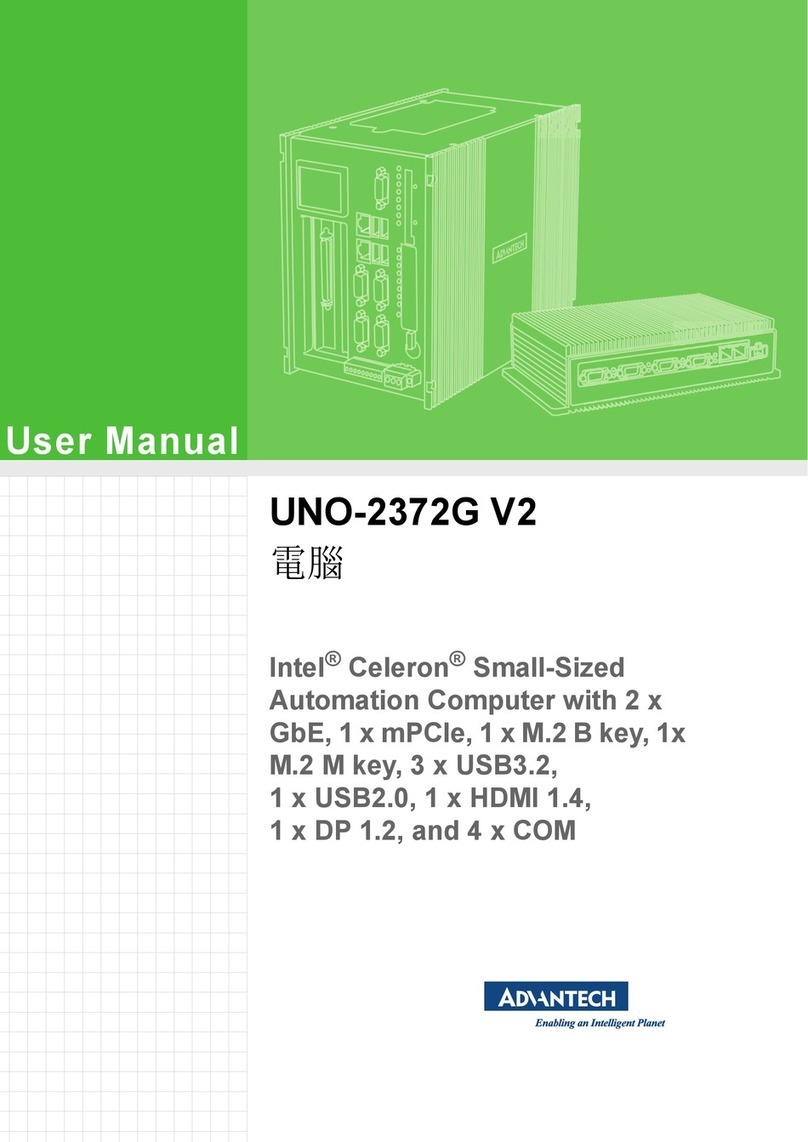
Advantech
Advantech UNO-2372G V2 User manual

Advantech
Advantech PCA-6186VE User manual
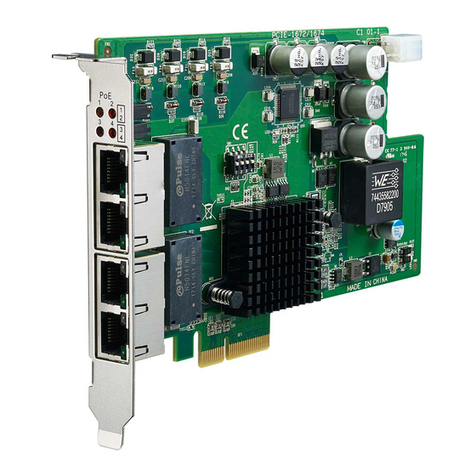
Advantech
Advantech PCIe-1674 User manual
Popular Computer Hardware manuals by other brands

EMC2
EMC2 VNX Series Hardware Information Guide

Panasonic
Panasonic DV0PM20105 Operation manual

Mitsubishi Electric
Mitsubishi Electric Q81BD-J61BT11 user manual

Gigabyte
Gigabyte B660M DS3H AX DDR4 user manual

Raidon
Raidon iT2300 Quick installation guide

National Instruments
National Instruments PXI-8186 user manual