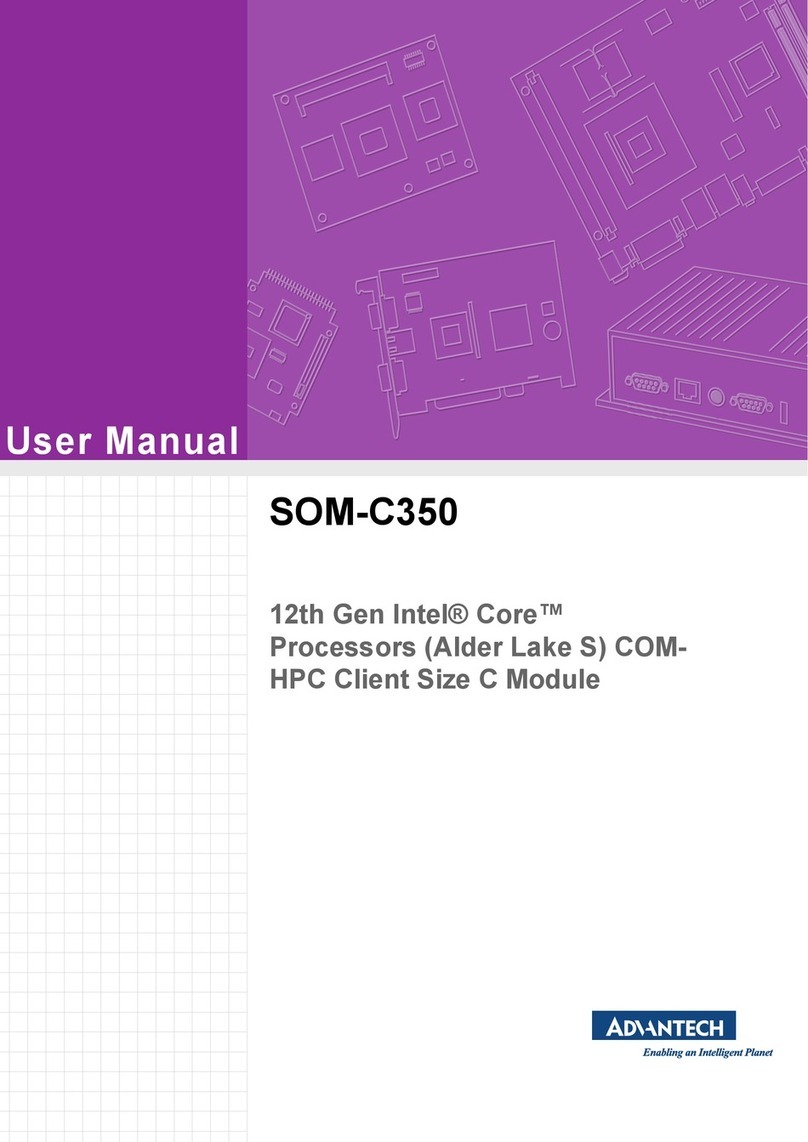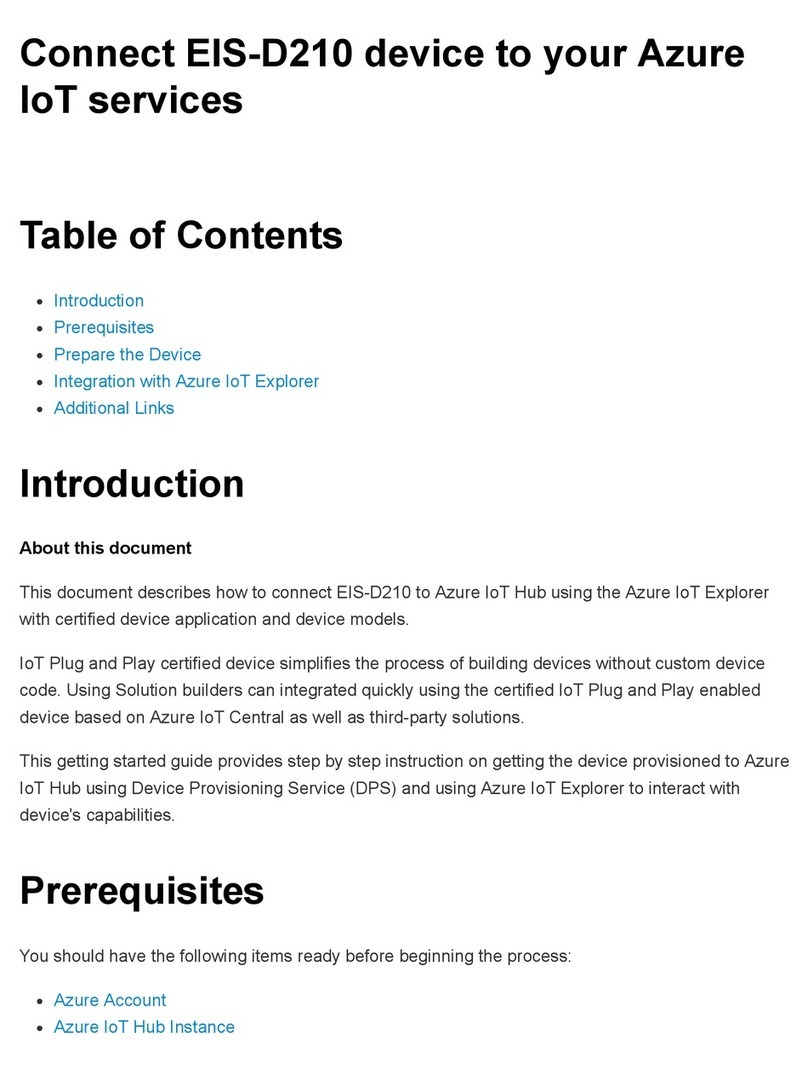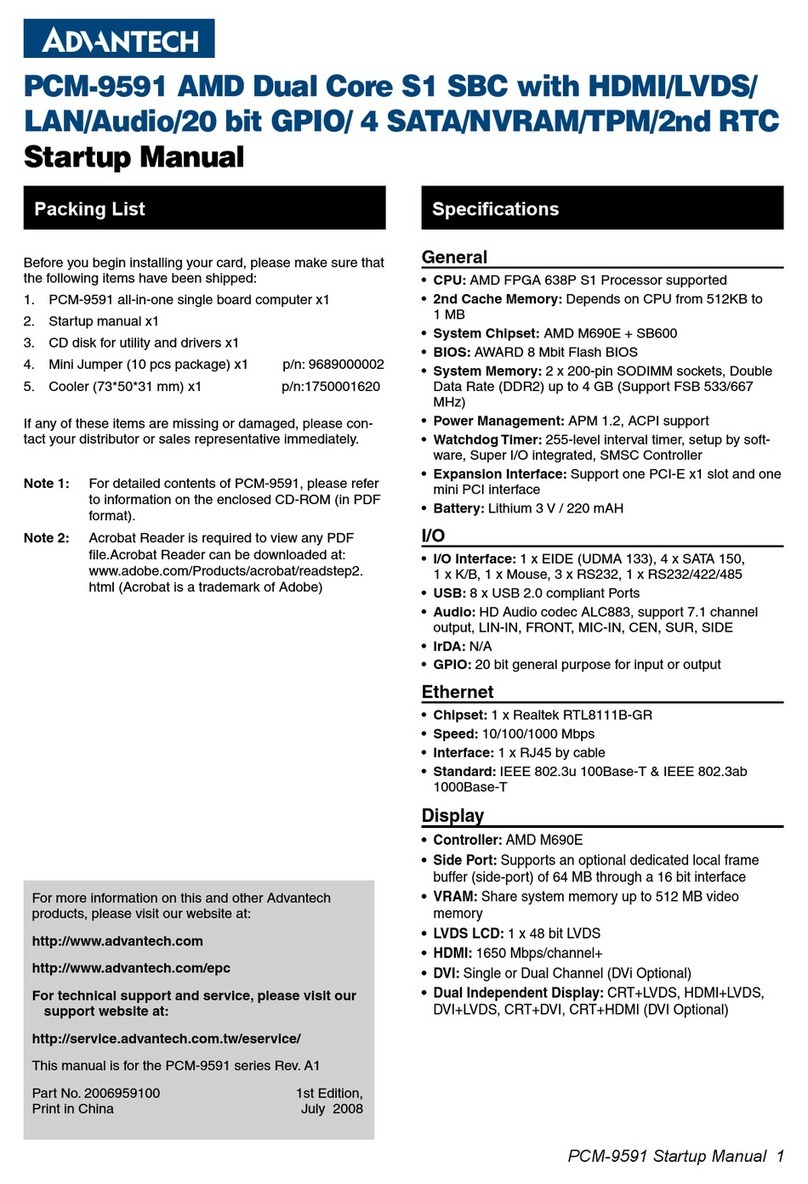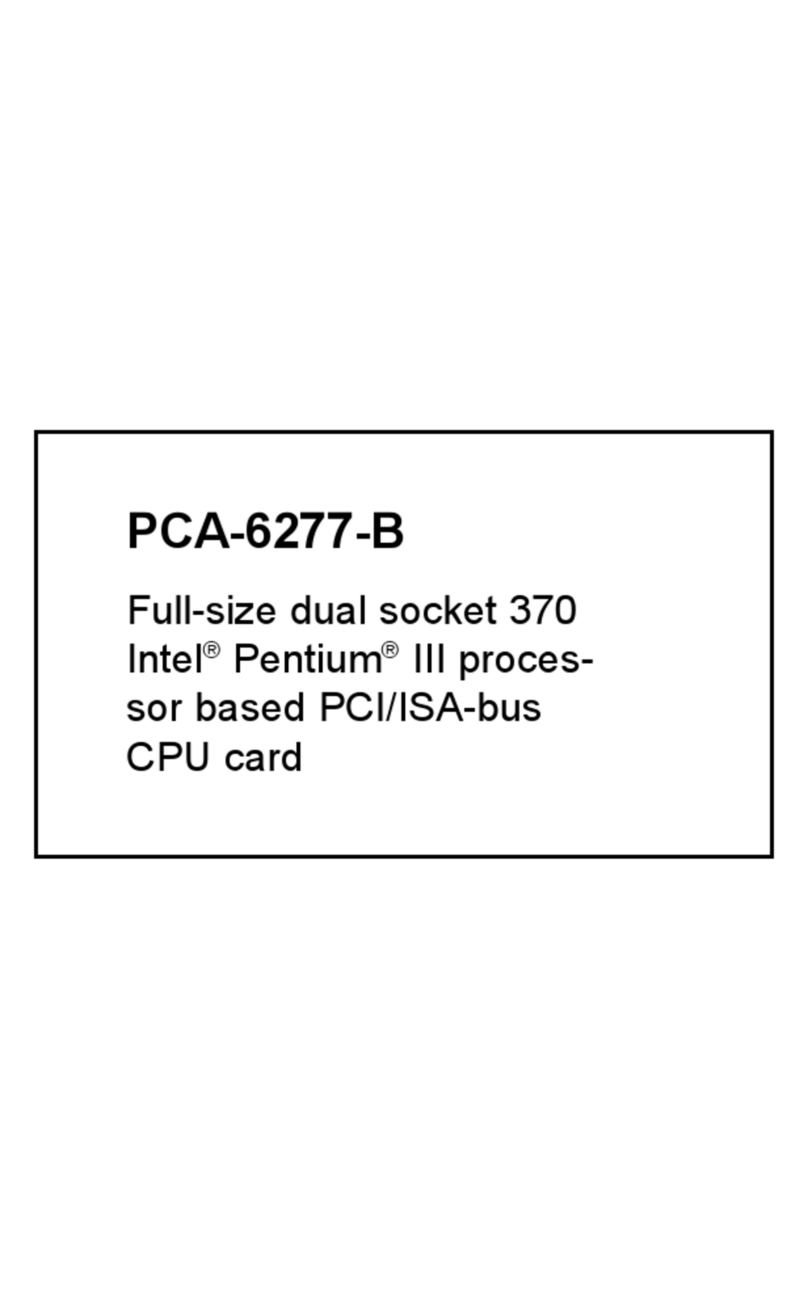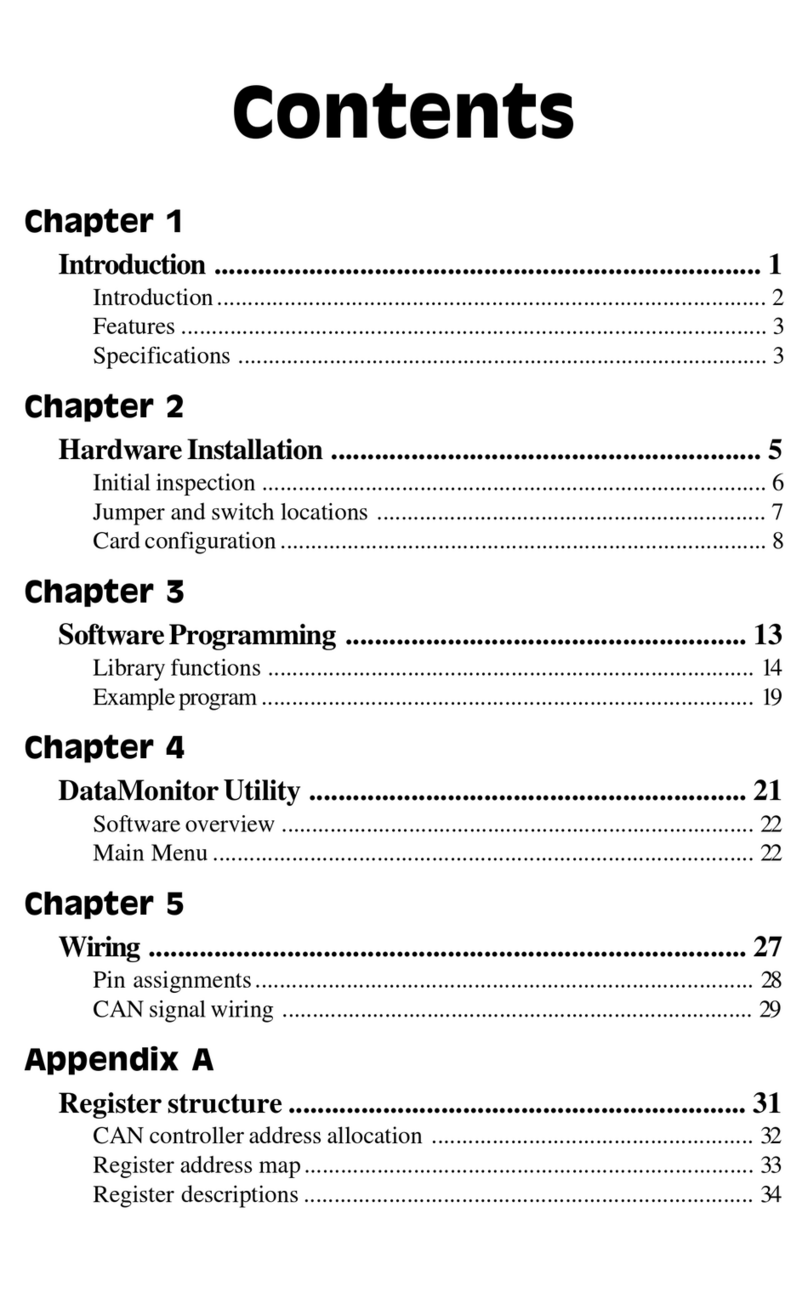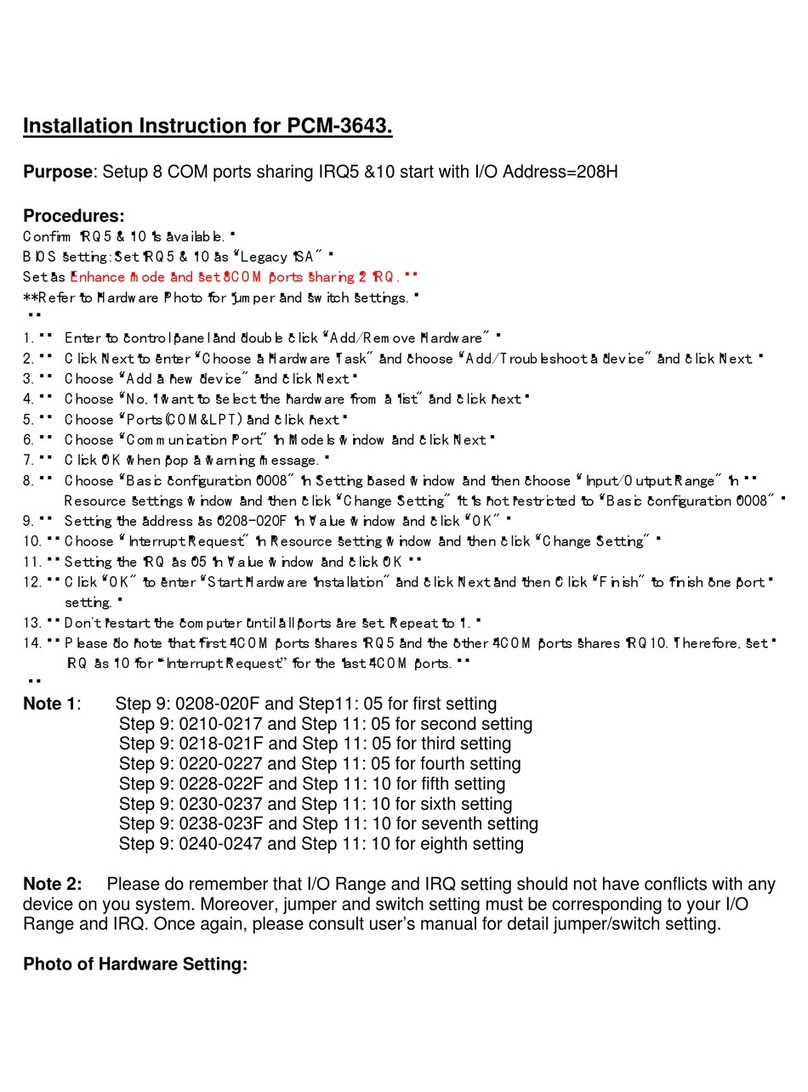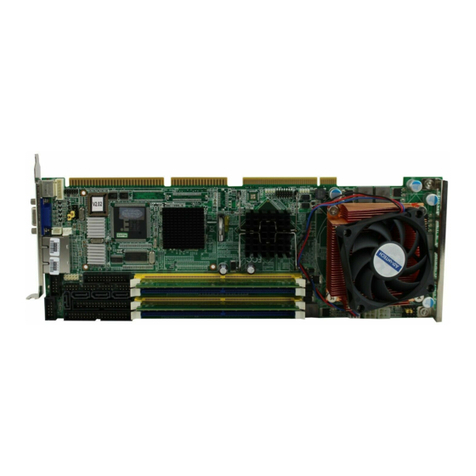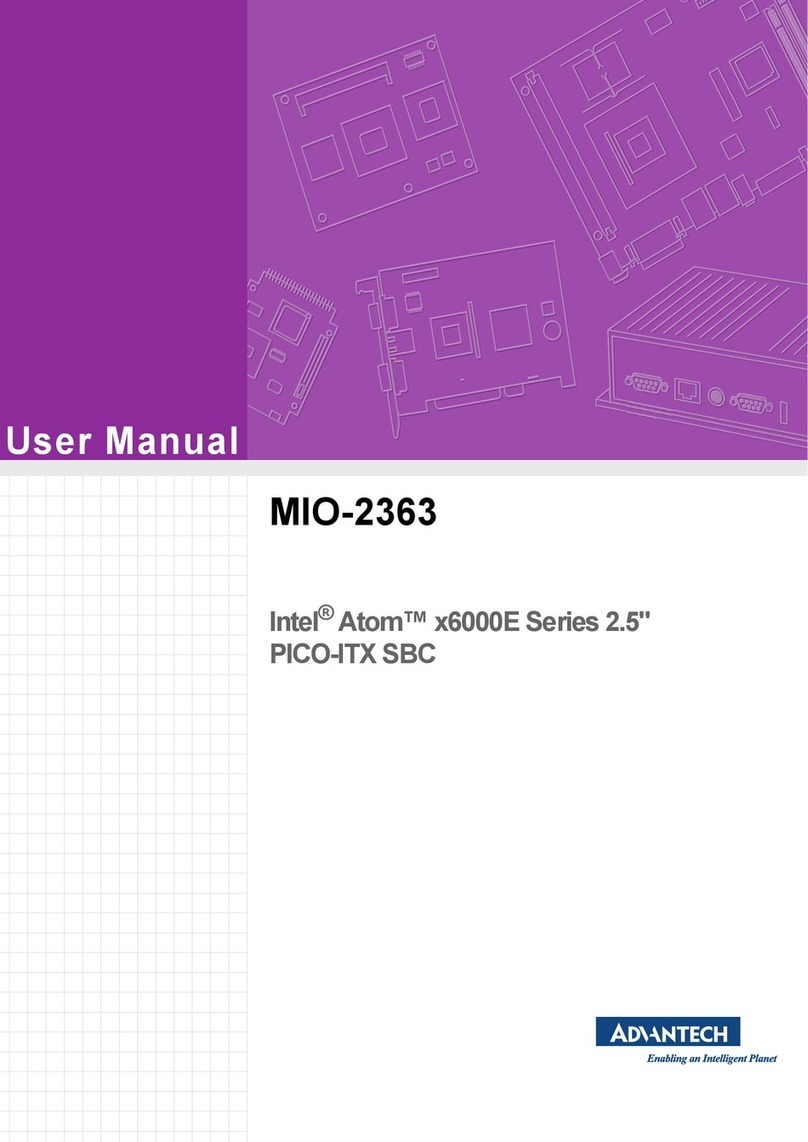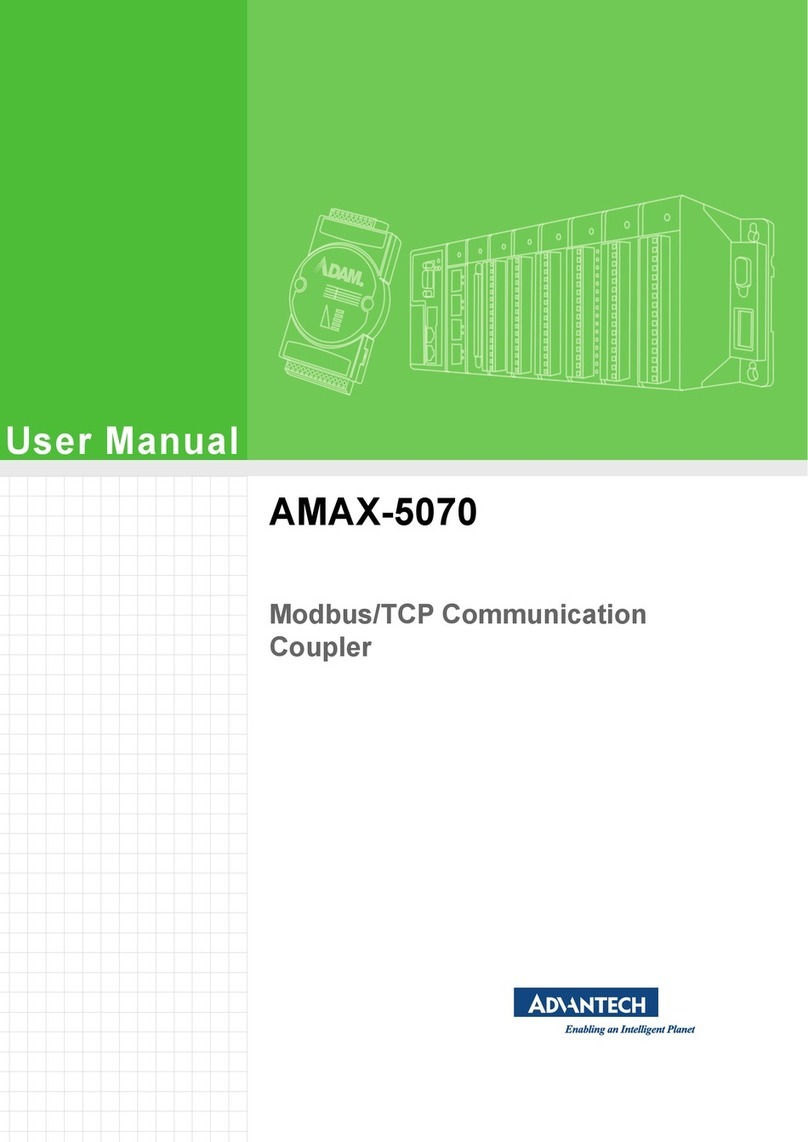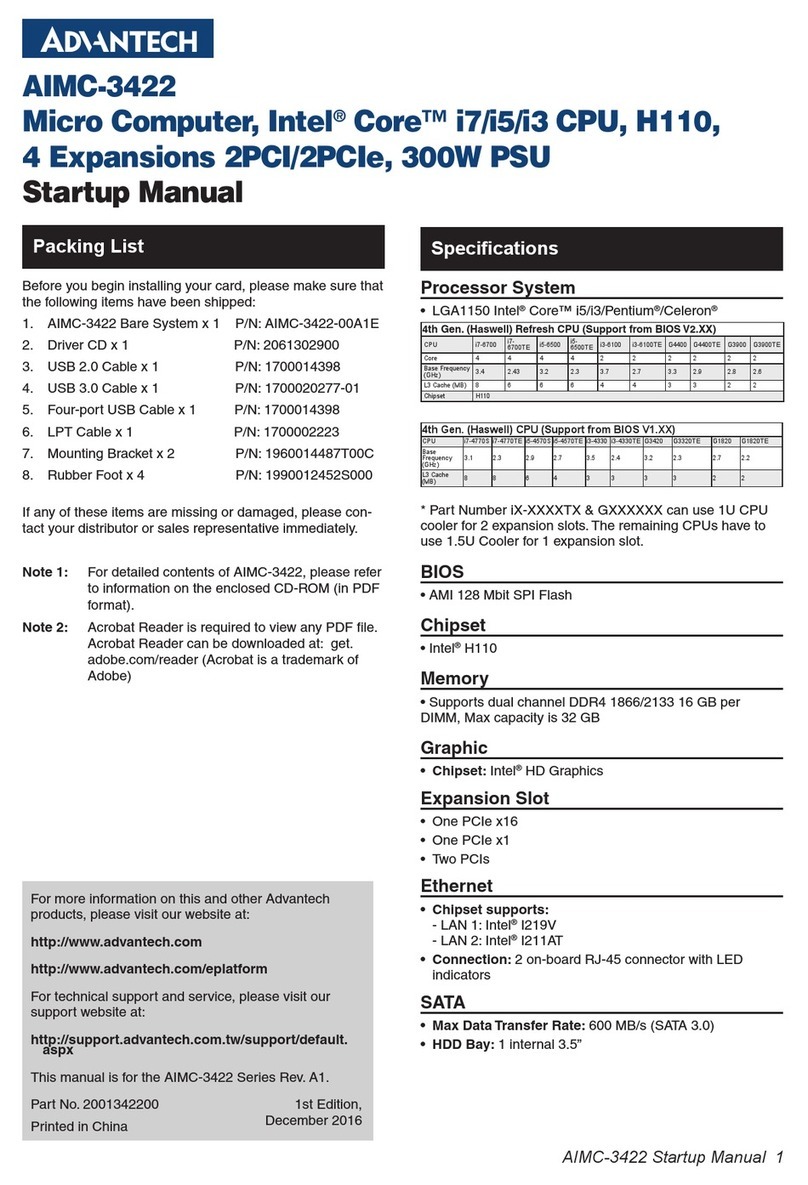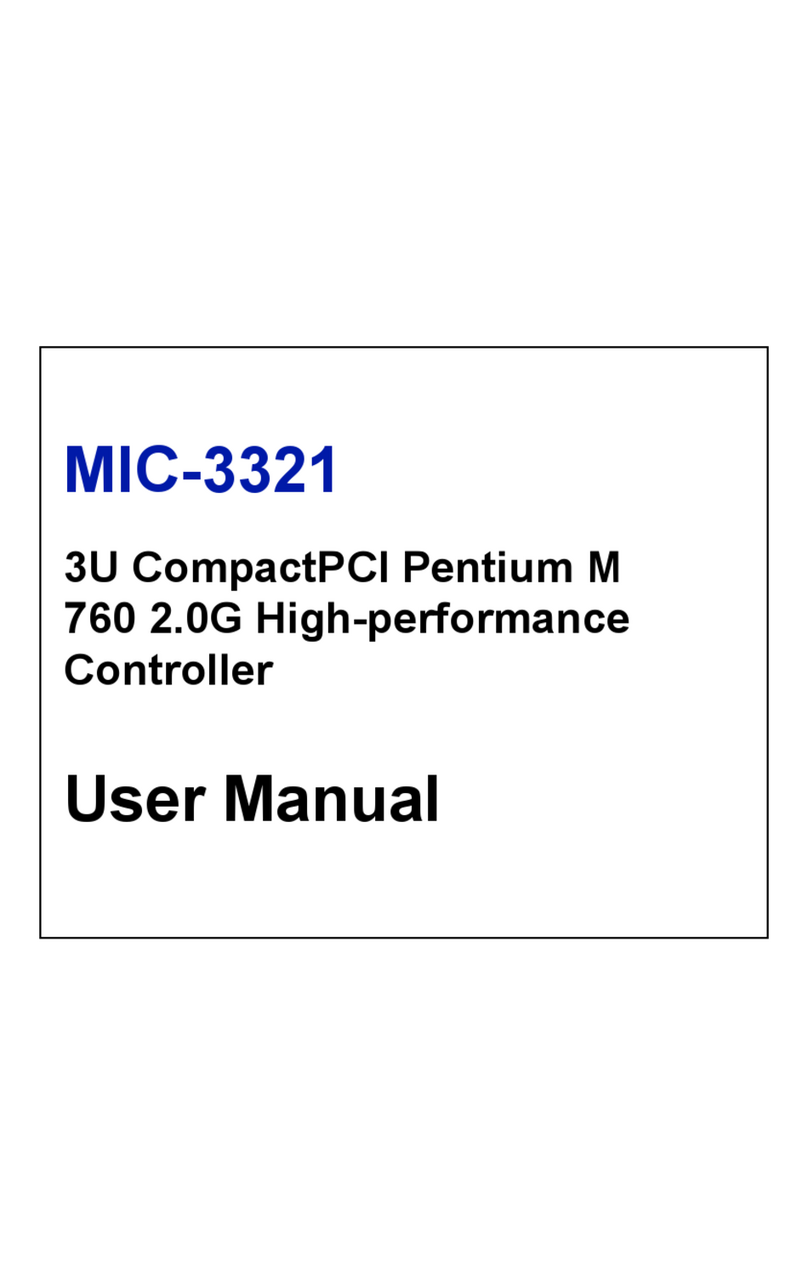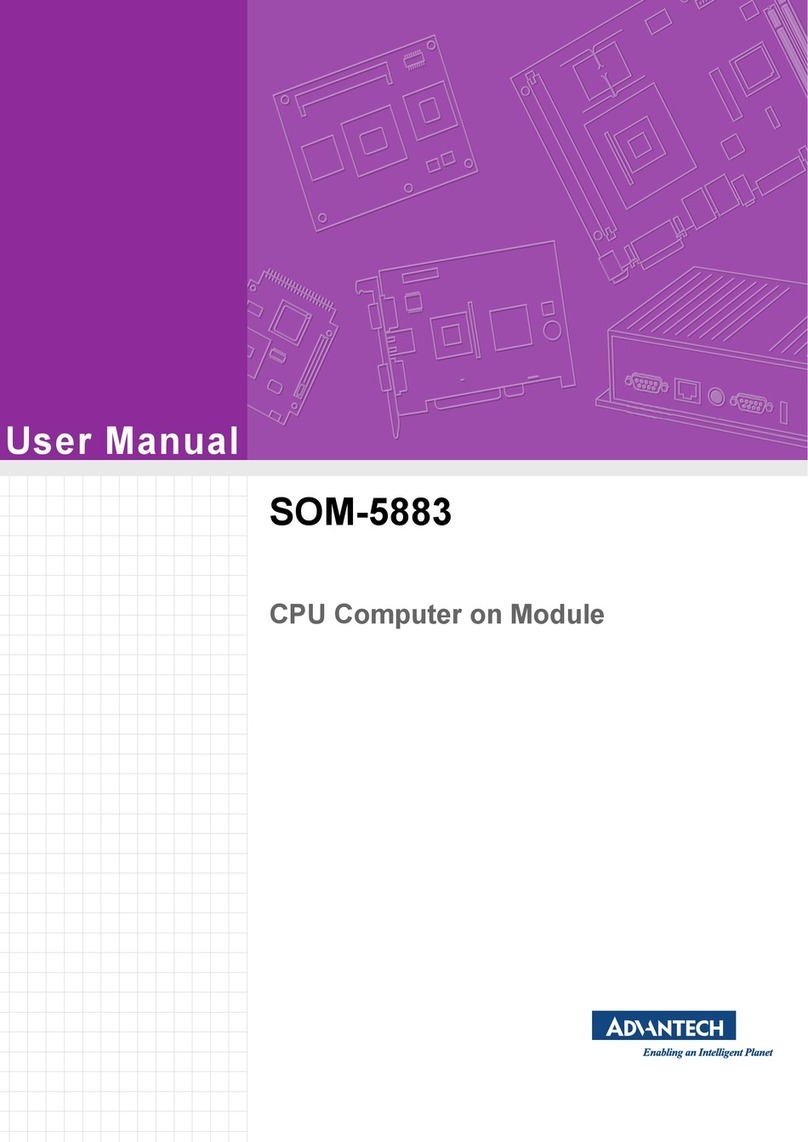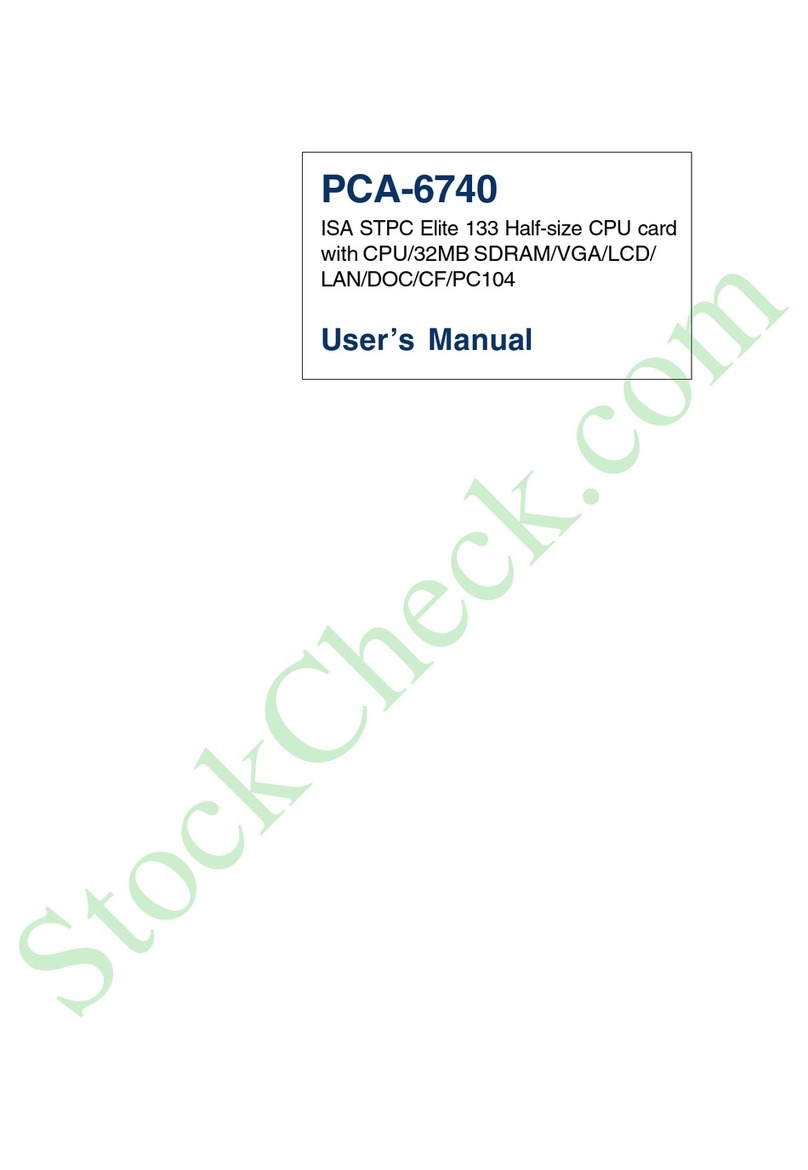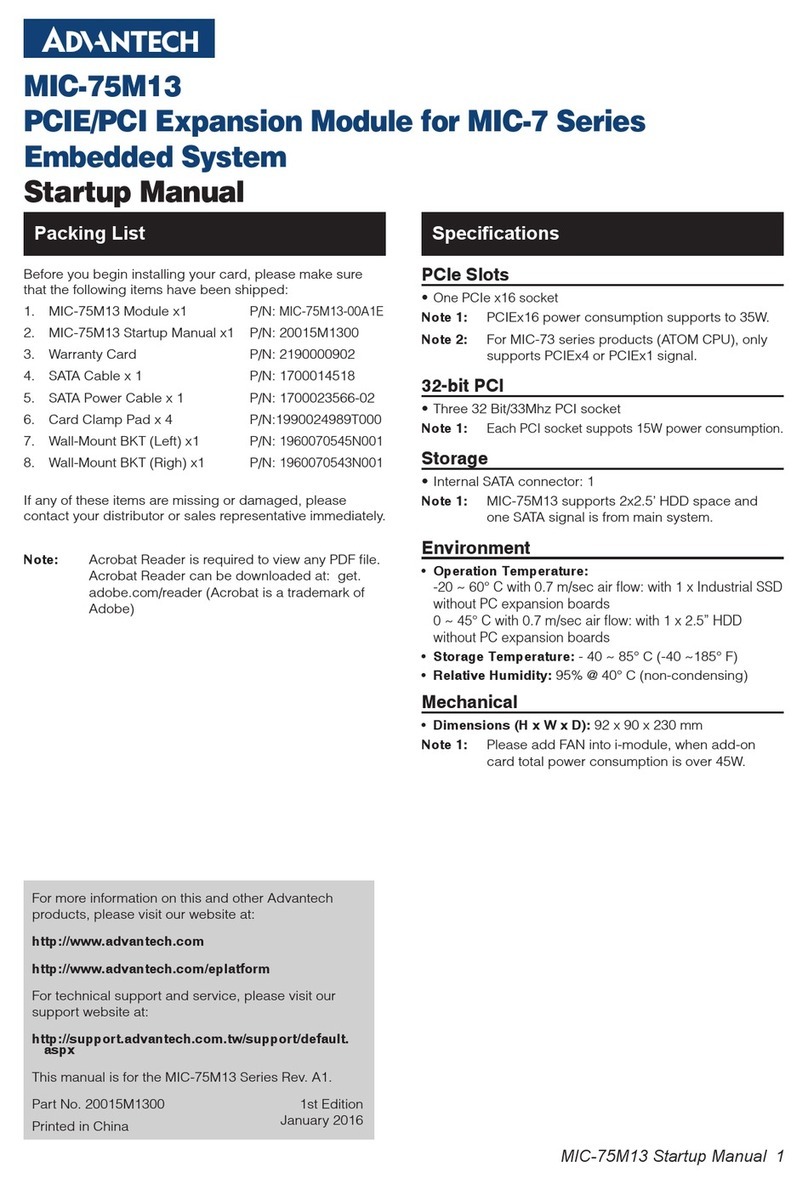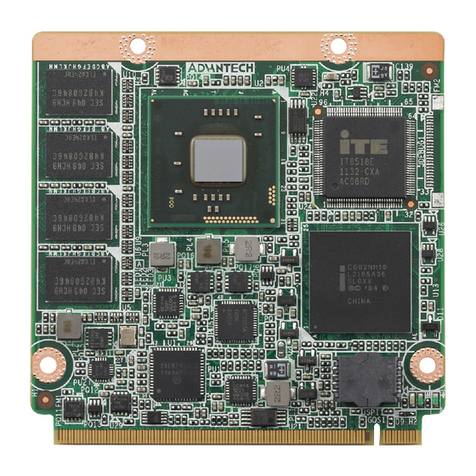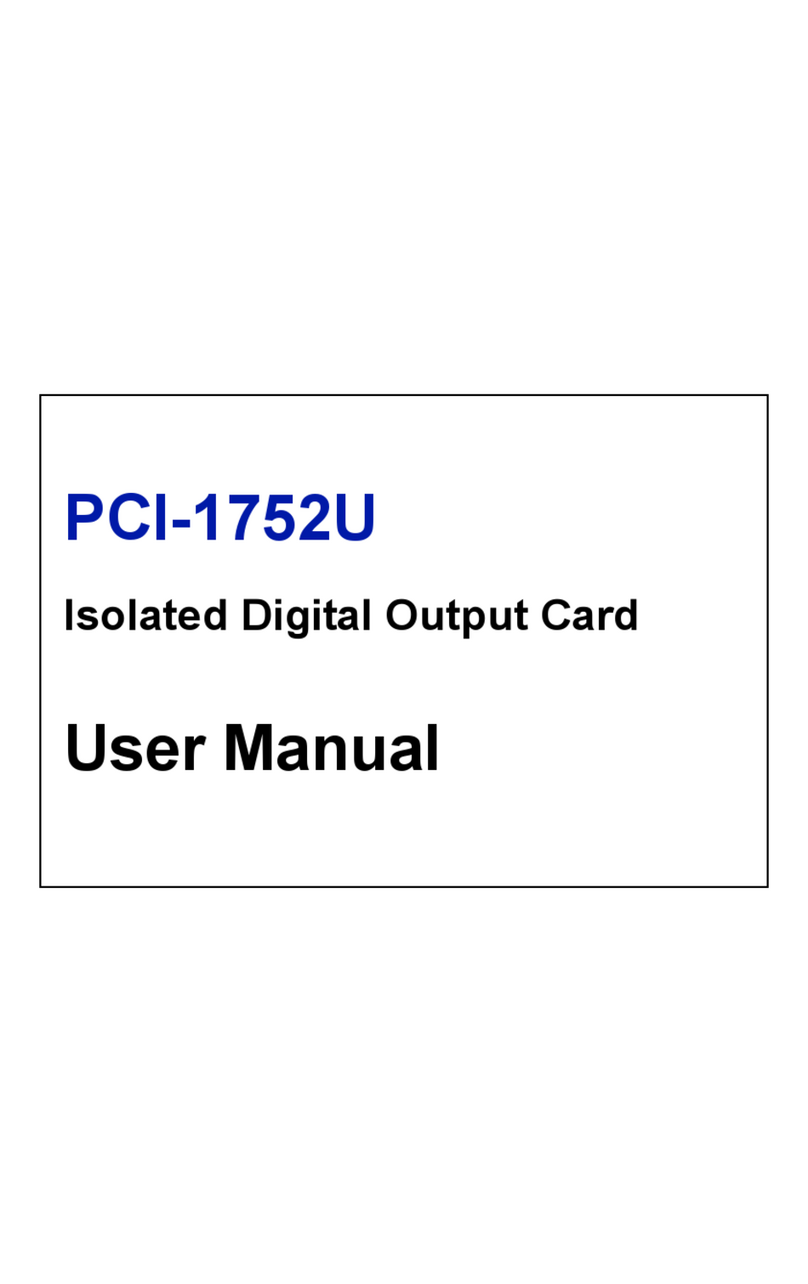MIC-6311 User Manual viii
1.8 Installation............................................................................................... 13
1.8.1 HDD Installation.......................................................................... 13
Figure 1.5 Complete assembly of MIC-6311 with SATA HDD .. 13
Figure 1.6 Fastening screws to the SATA HDD bracket ........... 14
Figure 1.7 Inserting the SATA HDD into the SATA connector .. 14
1.8.2 PMC/XMC Installation................................................................. 15
1.9 Battery Replacement .............................................................................. 15
1.10 Software Support .................................................................................... 15
Chapter 2 AMI BIOS Setup................................. 17
2.1 Introduction ............................................................................................. 18
Figure 2.1 Setup program initial screen..................................... 18
2.2 BIOS Setup ............................................................................................. 18
2.3 Entering Setup ........................................................................................ 19
2.3.1 Main Setup.................................................................................. 19
Figure 2.2 Main setup screen .................................................... 19
2.3.2 Advanced BIOS Features Setup................................................. 20
Figure 2.3 Advanced BIOS features setup screen .................... 20
Figure 2.4 PCI settings .............................................................. 20
Figure 2.5 ACPI settings............................................................ 21
Figure 2.6 CPU configuration .................................................... 22
Figure 2.7 SATA configuration .................................................. 24
Figure 2.8 USB configuration .................................................... 25
Figure 2.9 Super IO configuration ............................................. 26
Figure 2.10Serial port configuration ........................................... 27
Figure 2.11Console redirection settings ..................................... 28
2.3.3 Chipset Configuration Setting ..................................................... 29
Figure 2.12PCH-IO configuration ............................................... 29
Figure 2.13System Agent (SA) configuration ............................. 29
Figure 2.14NB PCIe configuration.............................................. 30
Figure 2.15Memory configuration............................................... 31
2.3.4 Boot Settings .............................................................................. 31
Figure 2.16Boot settings............................................................. 32
Figure 2.17Choose boot option priority ...................................... 34
2.3.5 Security Settings......................................................................... 34
Figure 2.18Security settings ....................................................... 34
2.3.6 Server Management ................................................................... 35
Figure 2.19Server management................................................. 35
2.3.7 Save and Exit Configuration ....................................................... 36
Figure 2.20Save and exit configuration ...................................... 36
Chapter 3 BMC Firmware Operation................. 39
3.1 Module Management .............................................................................. 40
3.2 IPMI Interfaces........................................................................................ 40
Figure 3.1 IPMI interfaces ......................................................... 40
3.2.1 IPMB ........................................................................................... 40
3.2.2 KCS ............................................................................................ 40
3.2.3 LAN............................................................................................. 41
3.3 Sensors................................................................................................... 41
3.3.1 Sensor List.................................................................................. 41
Table 3.1: Sensor List ............................................................... 42
3.3.2 Threshold Based Sensors .......................................................... 42
Table 3.2: Threshold Descriptions............................................. 42
Table 3.3: Voltage Sensor List .................................................. 43
Table 3.4: Temperature Sensor List.......................................... 43
3.3.3 Discrete Sensors ........................................................................ 43
3.3.4 Example Sensor Data................................................................. 43