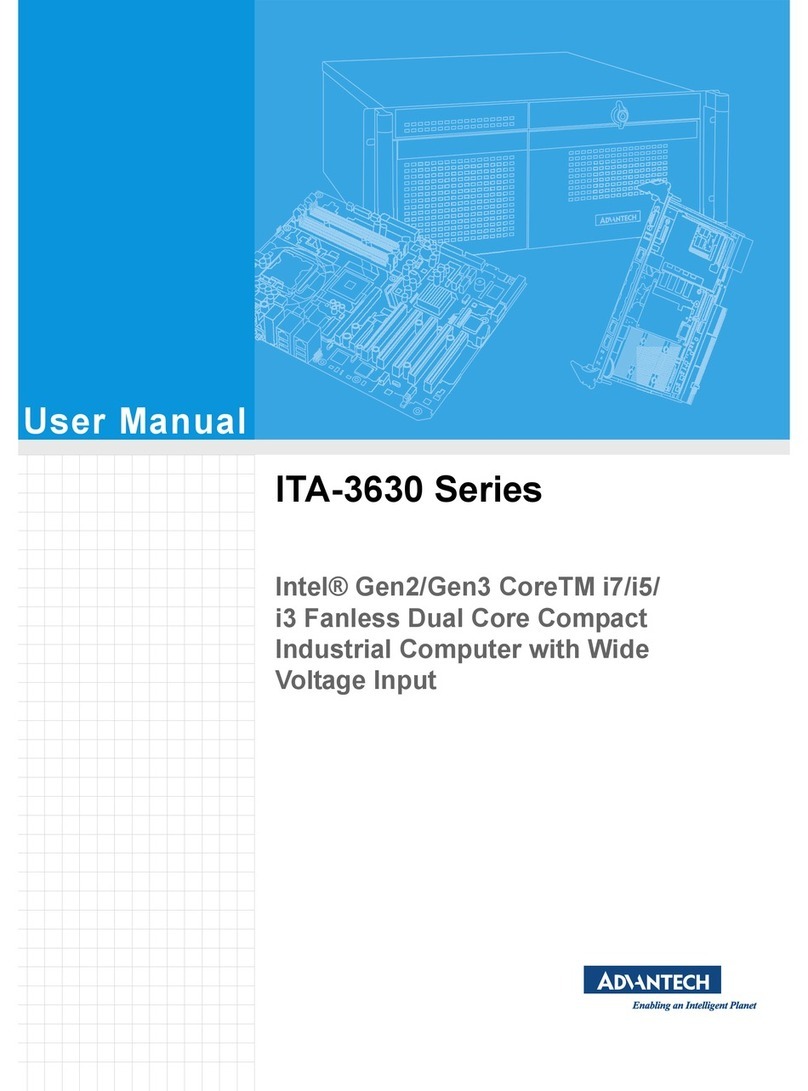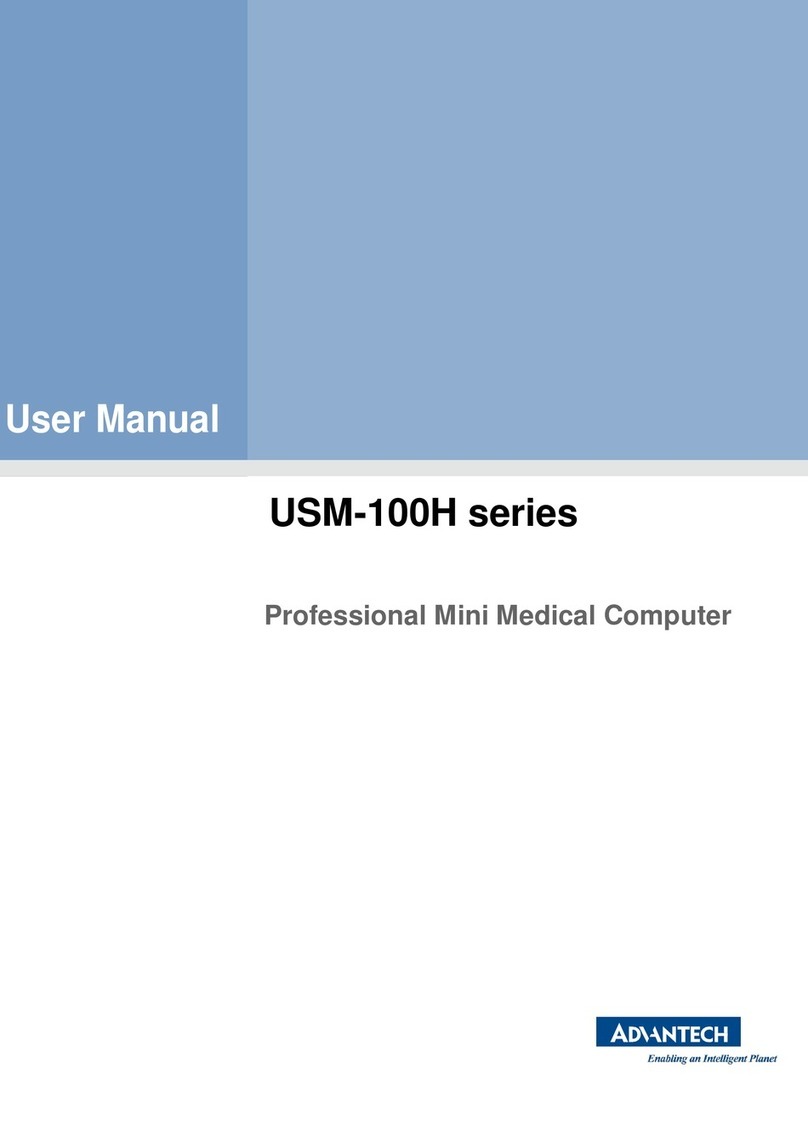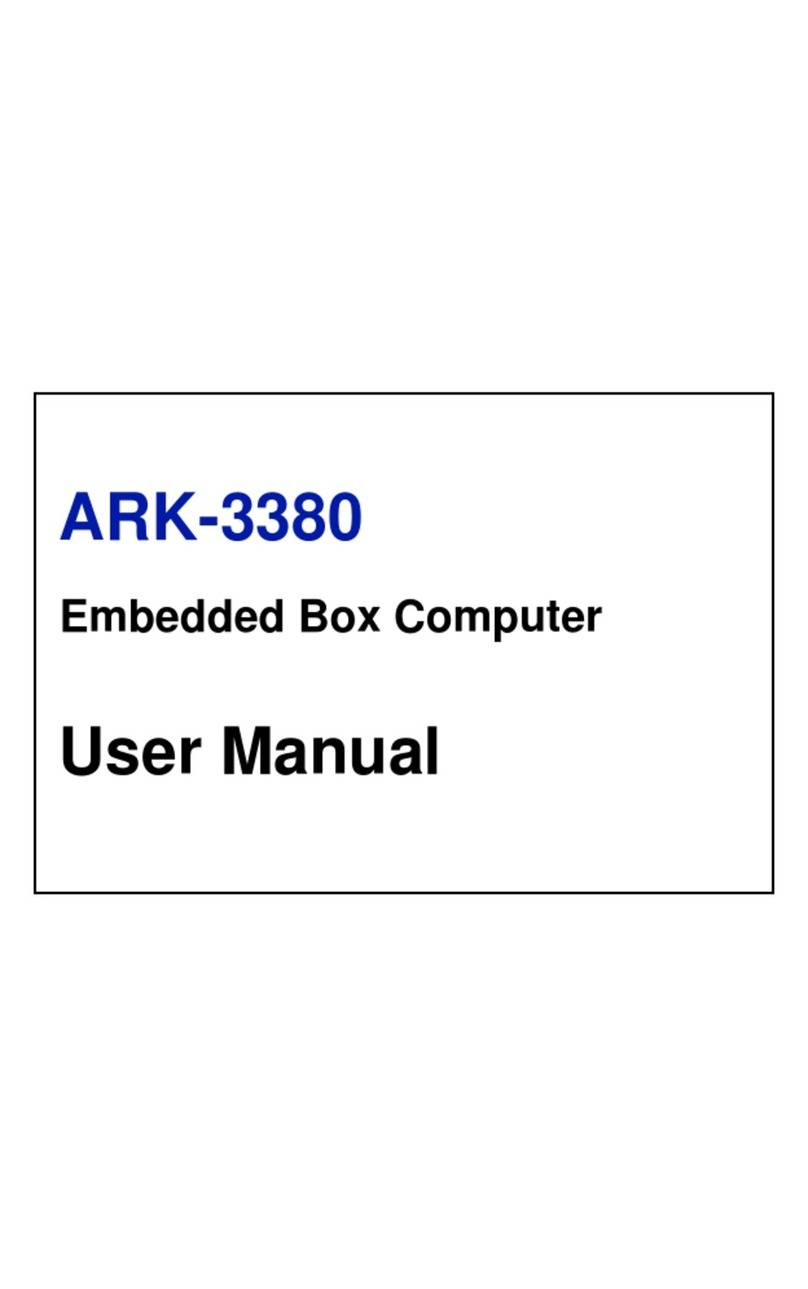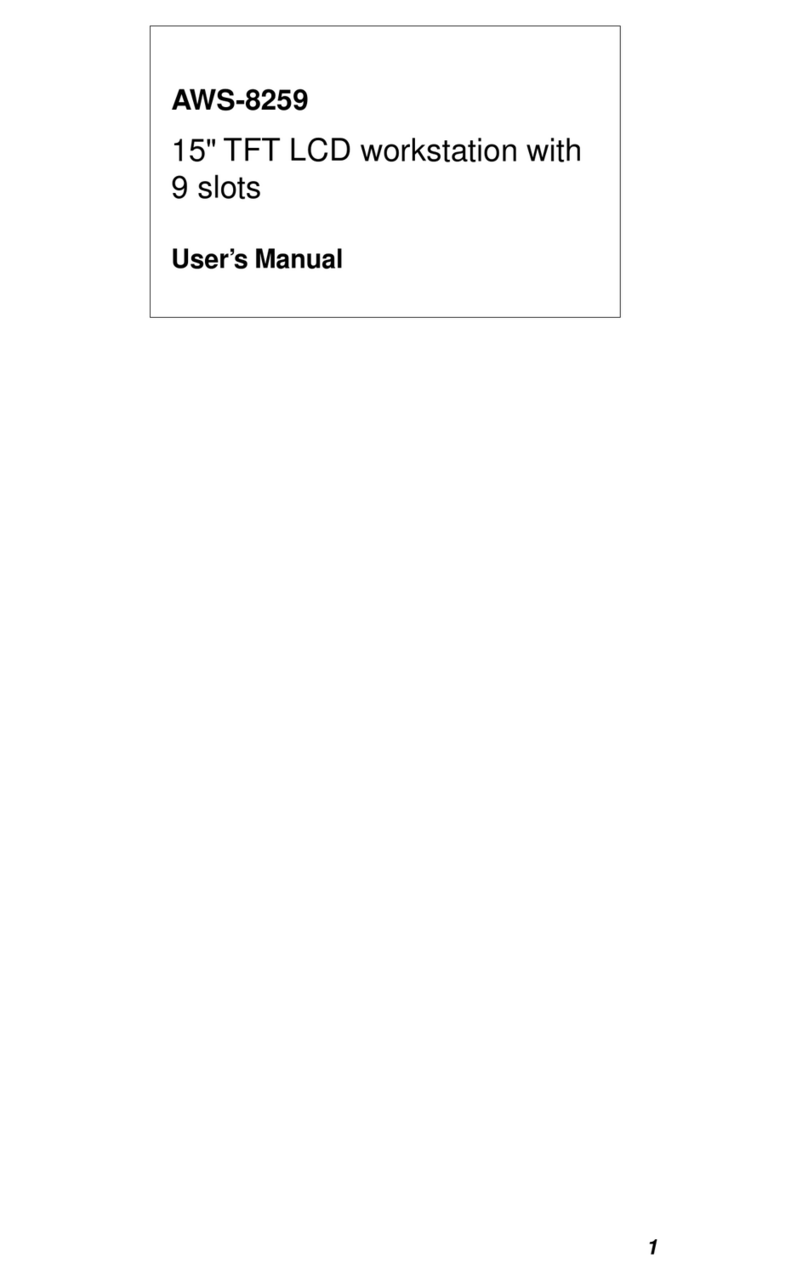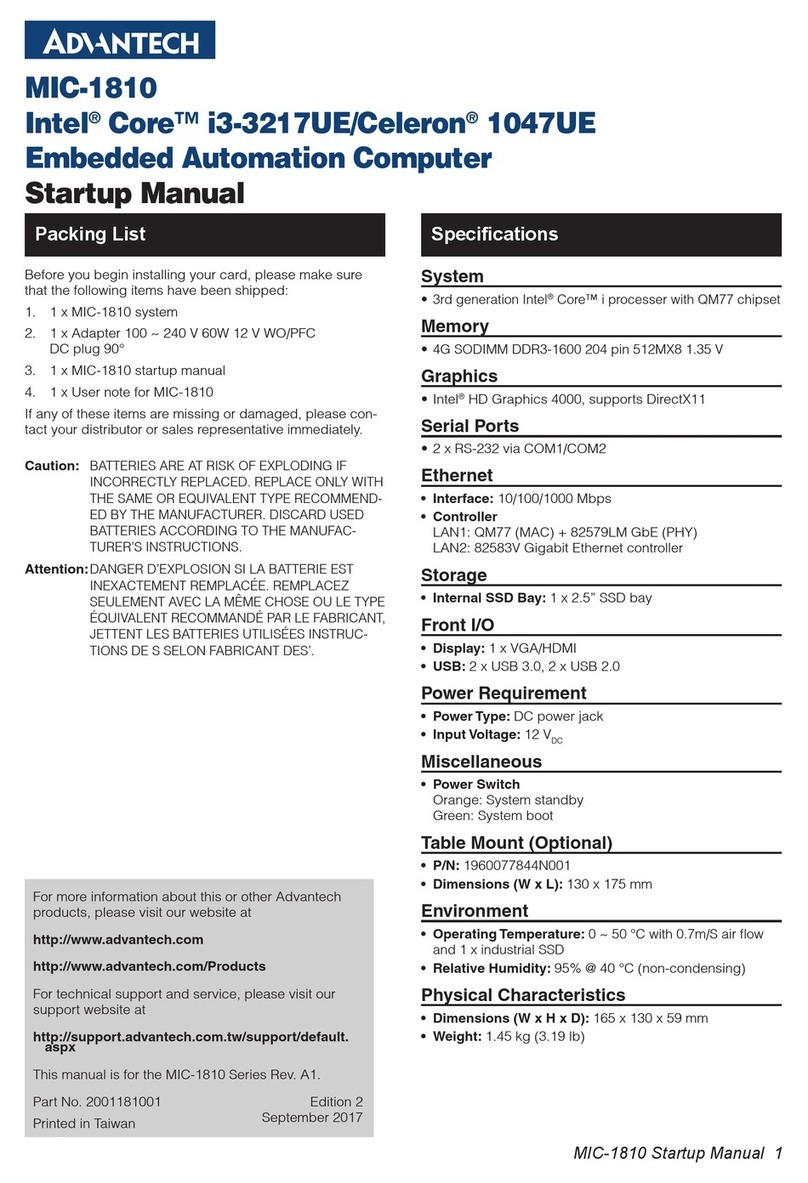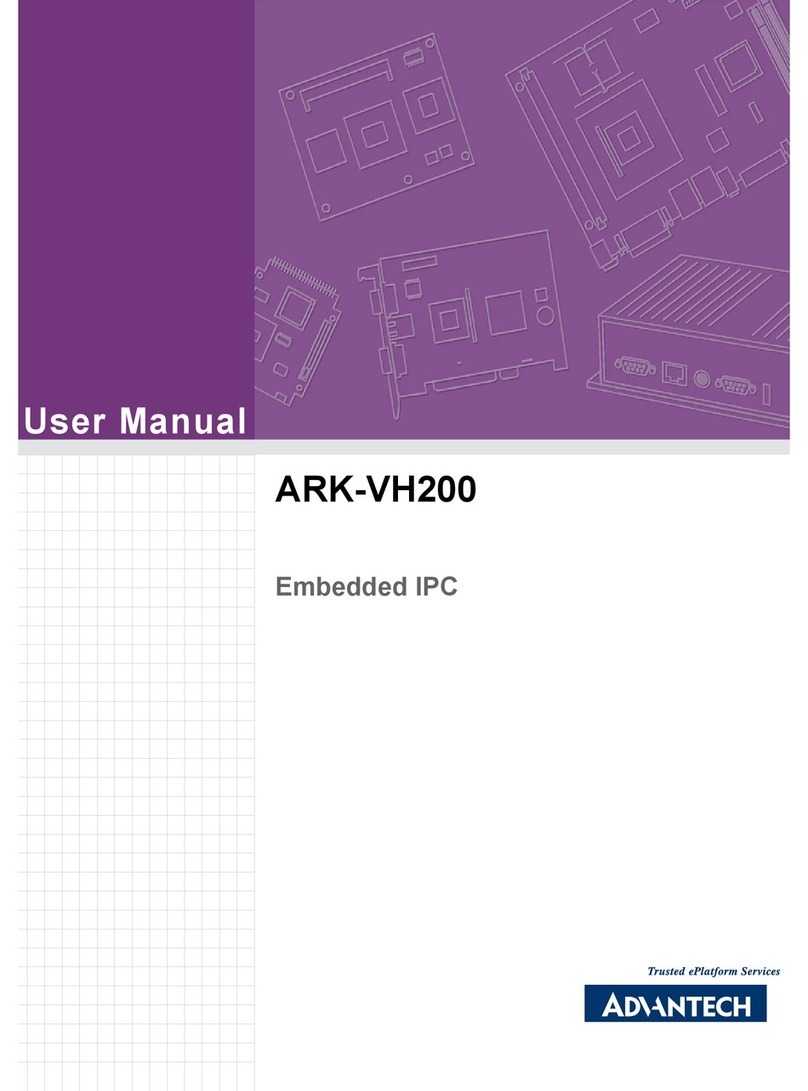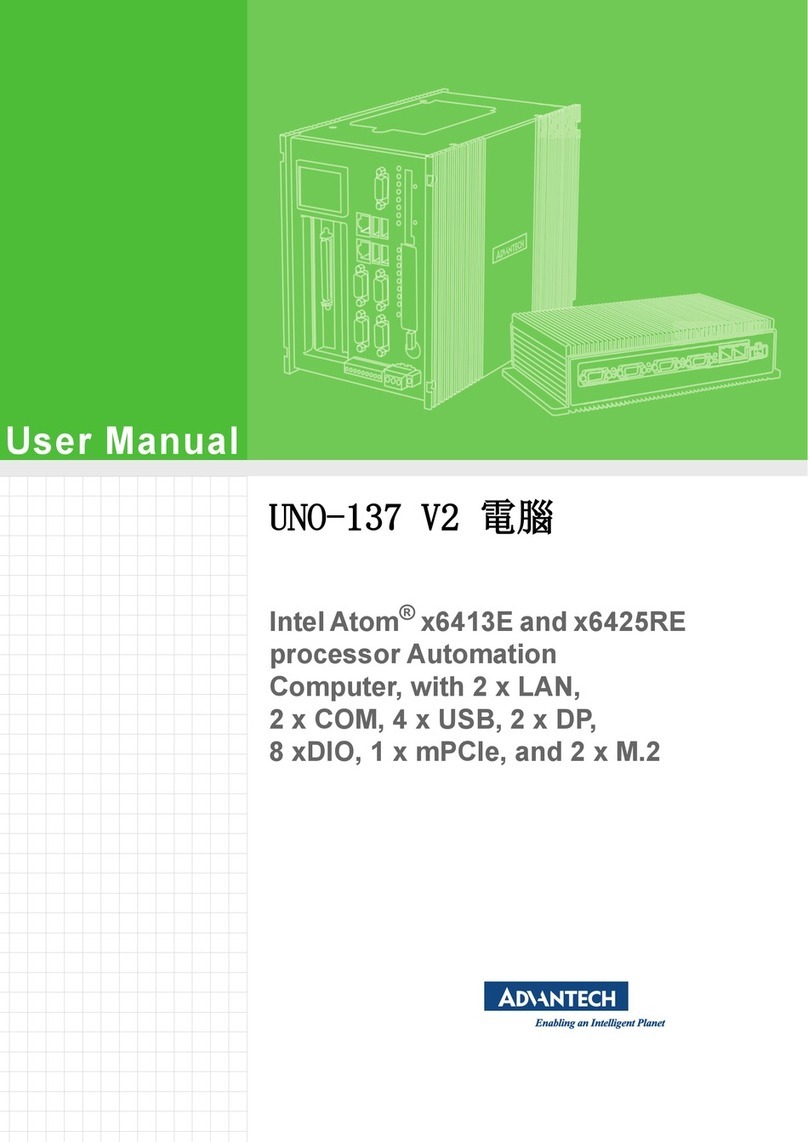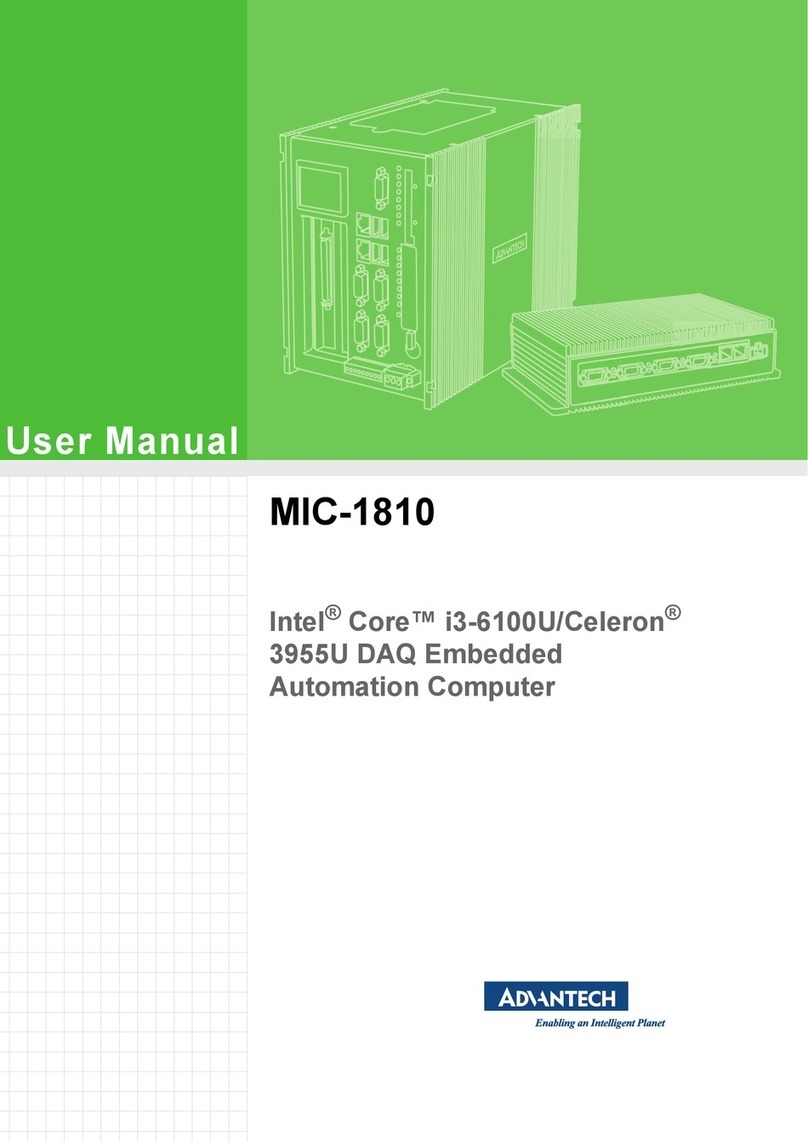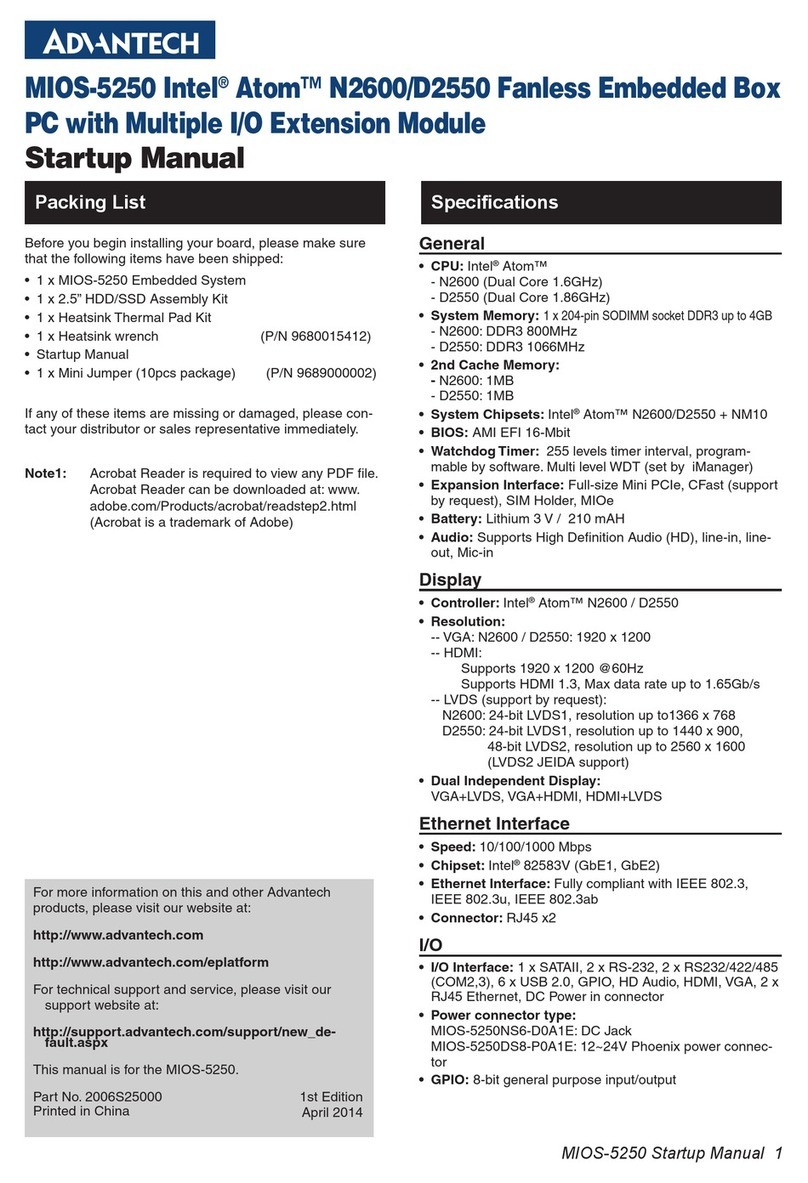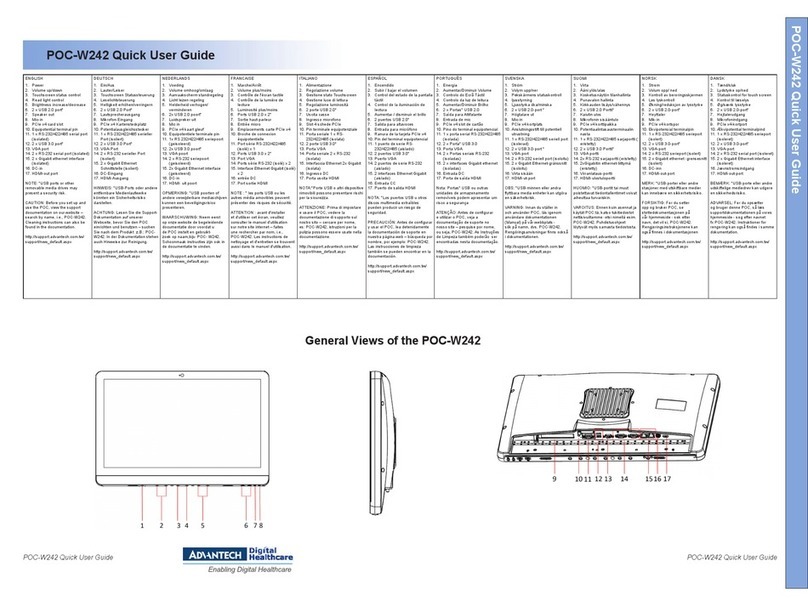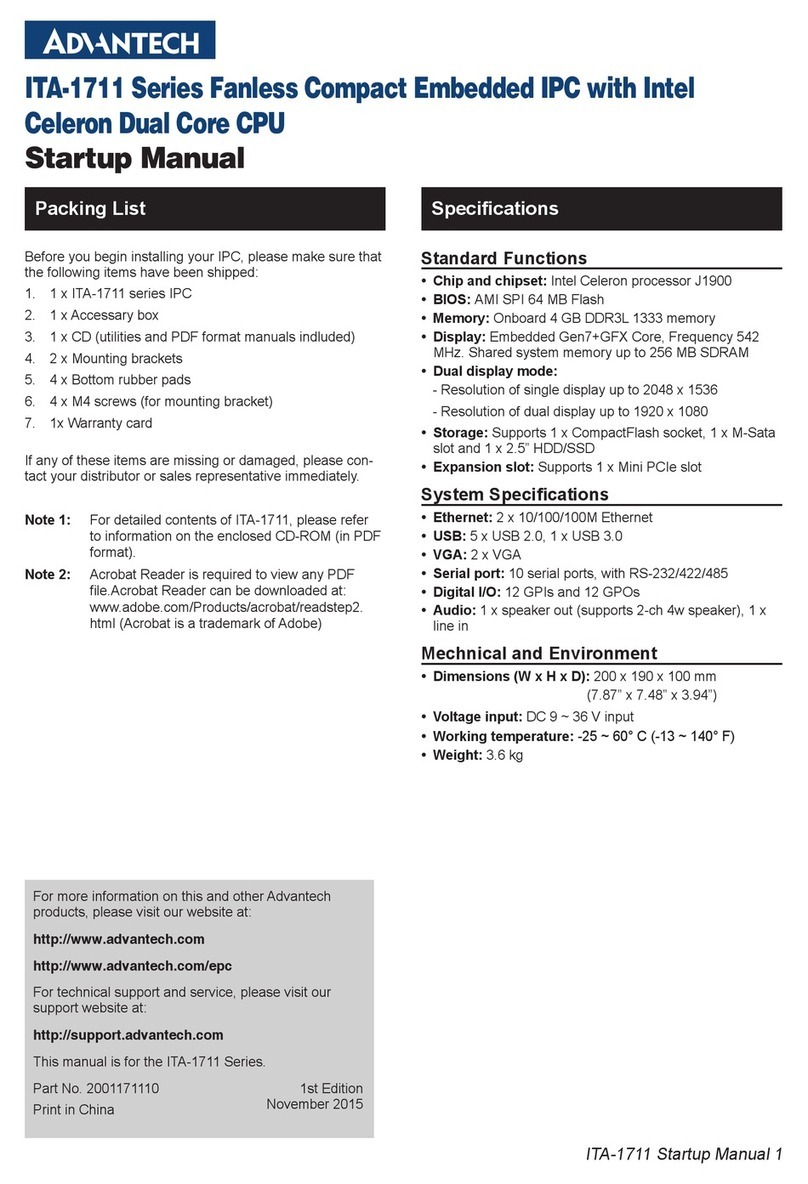ix TREK-743 User Manual
Contents
Chapter 1 General Information ............................1
1.1 Introduction ............................................................................................... 2
1.2 General Specifications .............................................................................. 2
1.2.1 General ......................................................................................... 2
1.2.2 Standard PC Functions................................................................. 3
1.2.3 PCI Bus Ethernet Interface ........................................................... 3
1.2.4 Touchscreen ................................................................................. 3
1.2.5 Environment.................................................................................. 4
1.3 LCD Specifications.................................................................................... 4
Table 1.1: LCD Specifications ..................................................... 4
1.4 Dimensions ............................................................................................... 4
Figure 1.1 TREK-743 dimensions................................................ 4
Chapter 2 System Setup.......................................5
2.1 A Quick Tour of the Vehicle Mounted ....................................................... 6
Figure 2.1 Front view of the TREK-743 ....................................... 6
Figure 2.2 Left side of the TREK-743 .......................................... 6
Figure 2.3 Rear view of the TREK-743........................................ 7
Figure 2.4 Vehicle mounted computer I/O ................................... 7
2.2 Installation Procedures.............................................................................. 8
2.2.1 Connecting the Power Cord.......................................................... 8
Table 2.1: Pin Definition of Power Cord ...................................... 8
2.2.2 Connecting the Keyboard or Mouse ............................................. 8
2.2.3 Switching on the Power ................................................................ 8
2.3 Running the BIOS Setup Program ............................................................ 9
2.4 Installing System Software........................................................................ 9
2.5 Installing the Drivers................................................................................ 10
2.6 Programming Function Keys and GPIO/CAN BUS................................. 10
Chapter 3 Hardware & Peripheral Installation ..11
3.1 Overview of Hardware Installation & Upgrading ..................................... 12
3.2 Installing the Storage Device and Memory ............................................. 12
3.3 Installing Optional Accessories ............................................................... 12
3.3.1 Installing Ram-mount Kits ........................................................... 12
Figure 3.1 RAM mount kits ........................................................ 12
3.3.2 Installing the MiniPCI Wireless LAN Module............................... 13
Figure 3.2 MiniPCI Wireless LAN module ................................. 13
3.3.3 Installing the GPS and GSM / GPRS Modules ........................... 14
Figure 3.3 GPS module ............................................................. 14
Figure 3.4 GSM / GPRS module ............................................... 15
Figure 3.5 Installing the SIM card. ............................................. 15
3.3.4 Installing the Blue Tooth Module................................................. 16
Figure 3.6 Blue Tooth module ................................................... 16
3.4 Fuse ........................................................................................................ 17
3.4.1 Fuse Specifications..................................................................... 17
3.4.2 Fuse Installation and Replacement............................................. 17
Figure 3.7 Installing the fuse...................................................... 17
Chapter 4 Jumper Settings and Connectors ....19