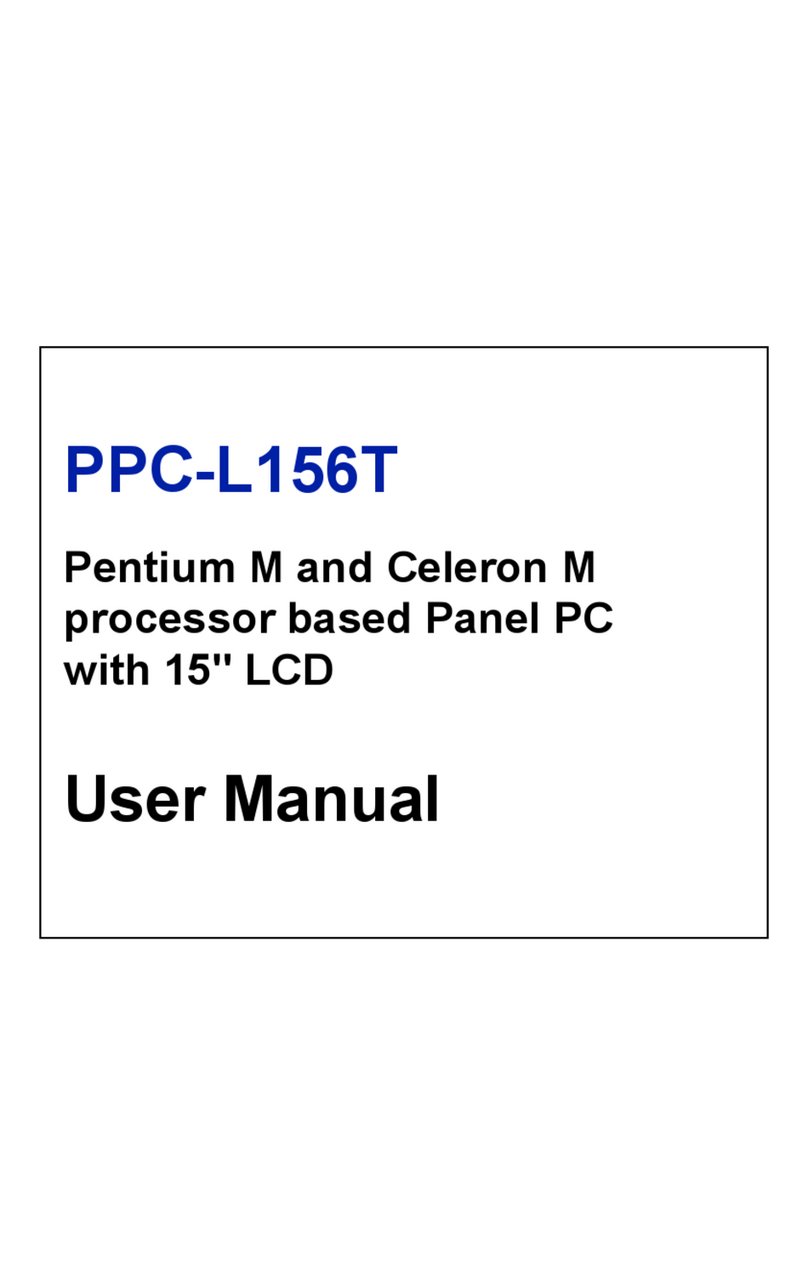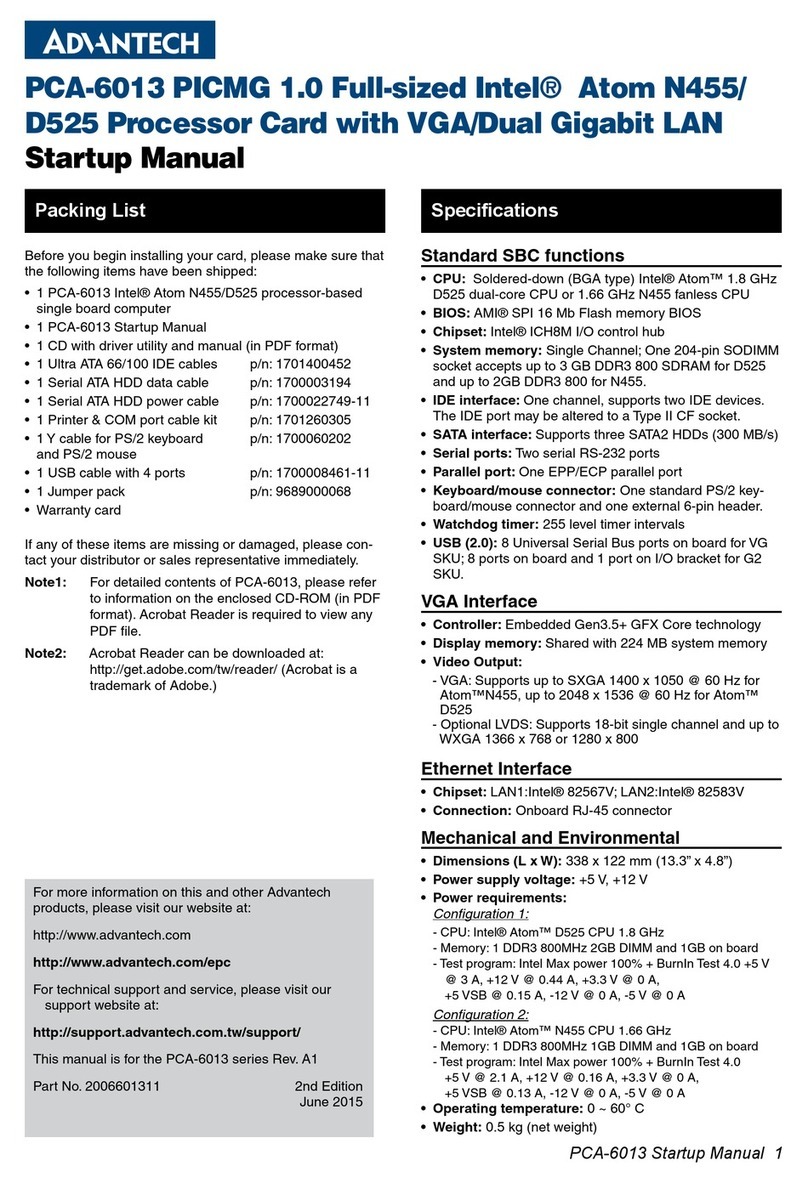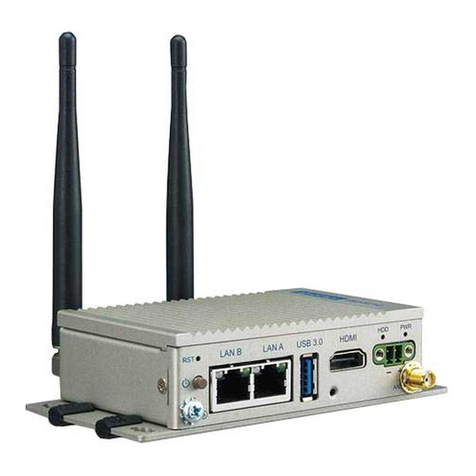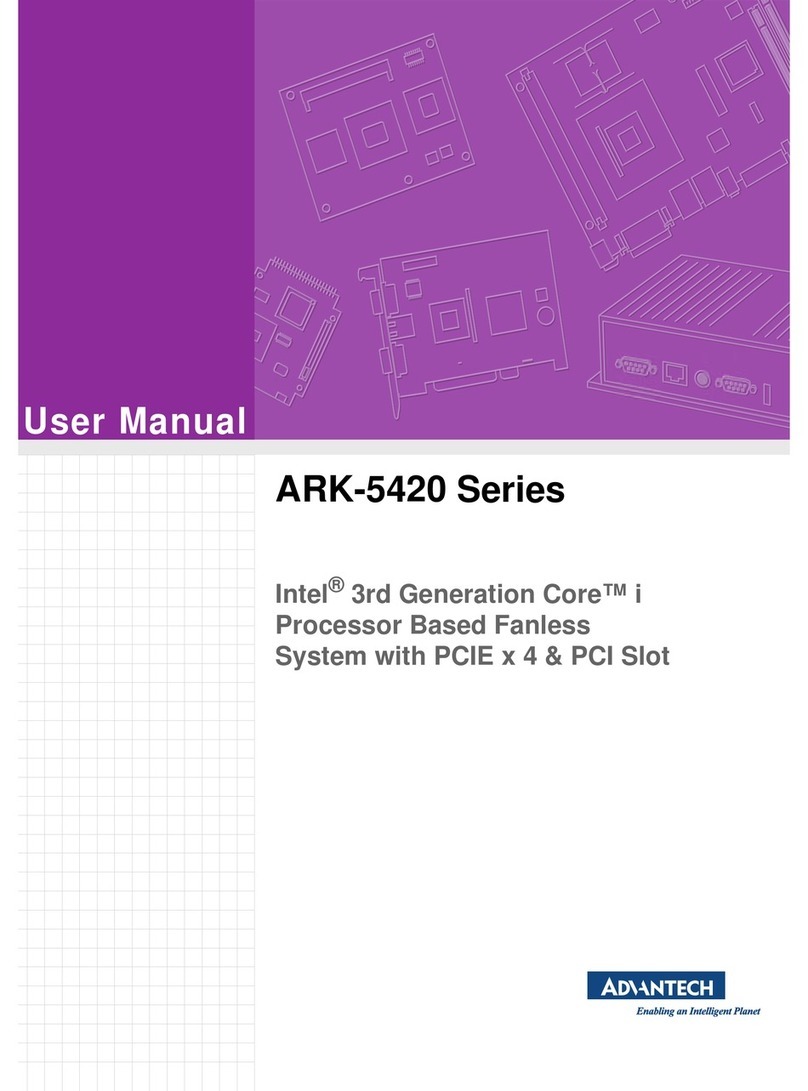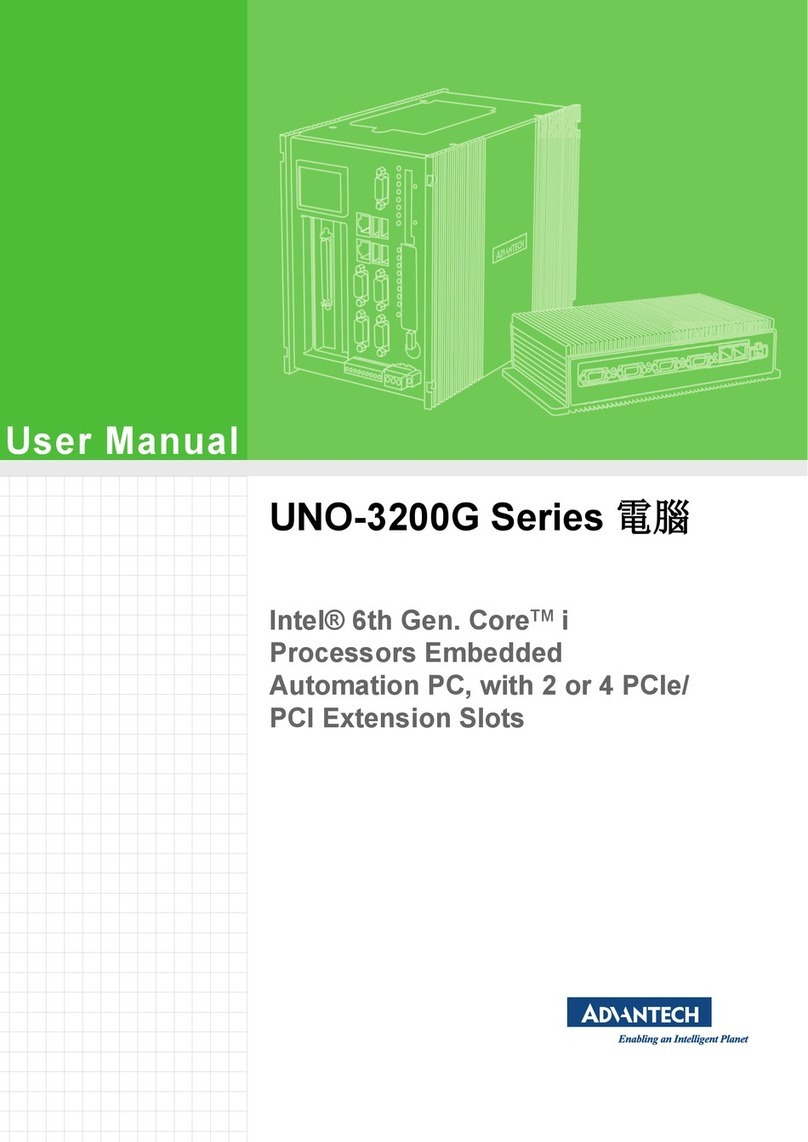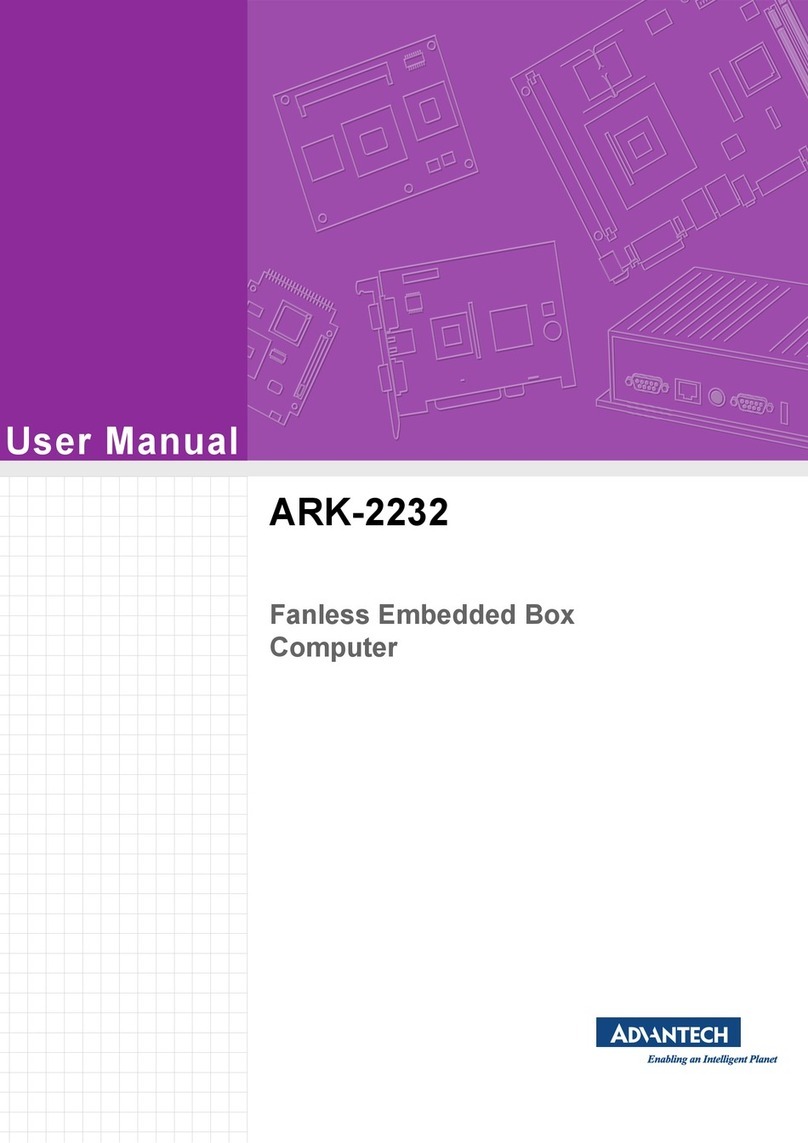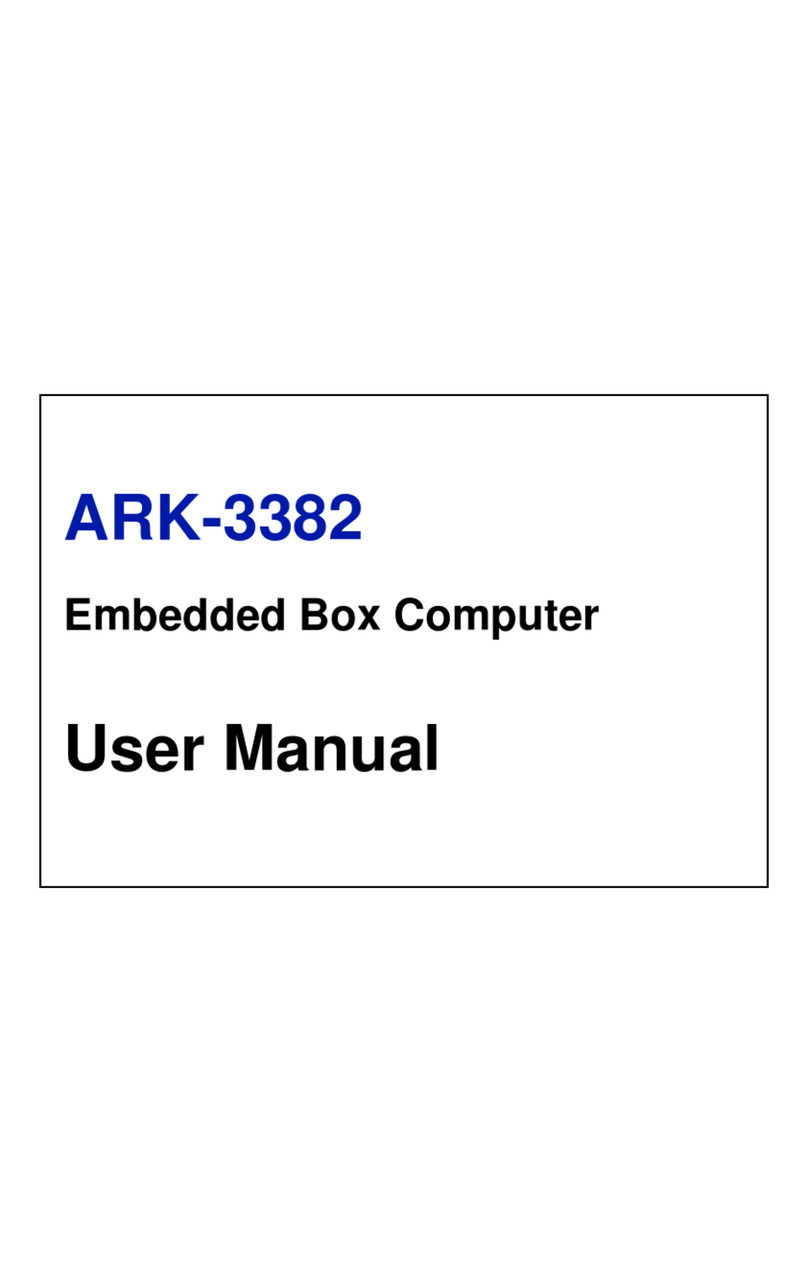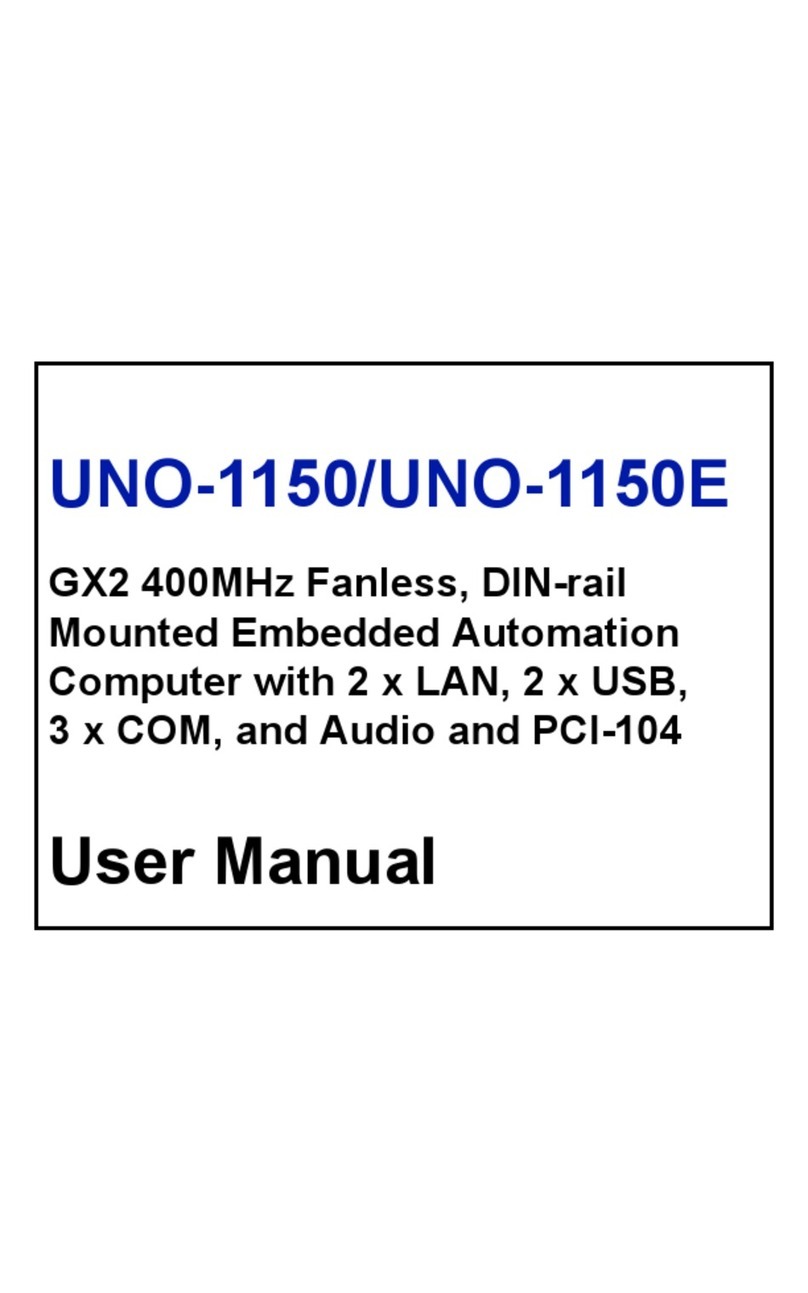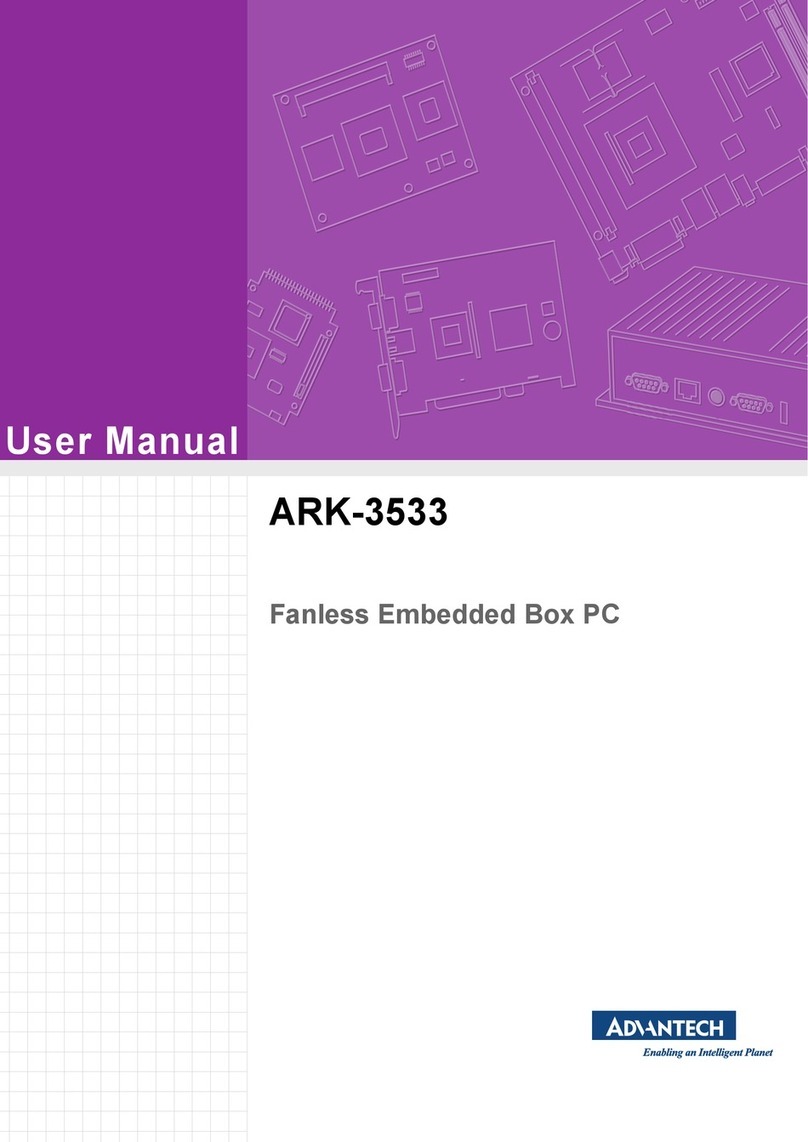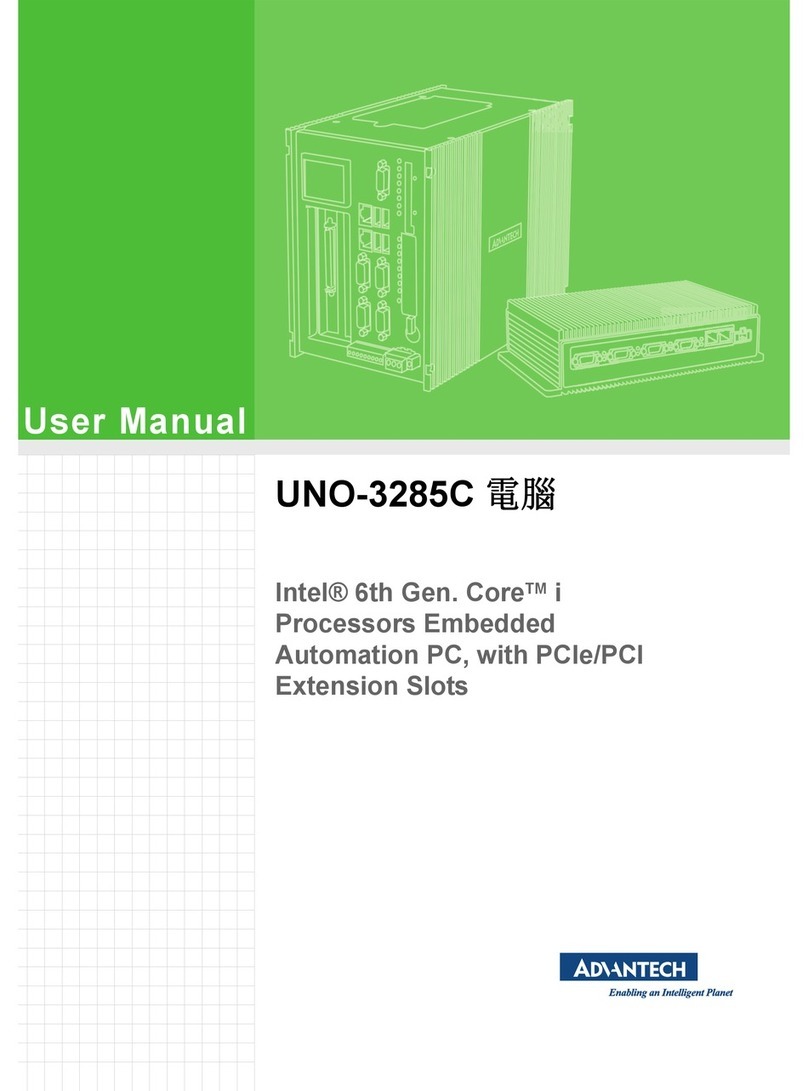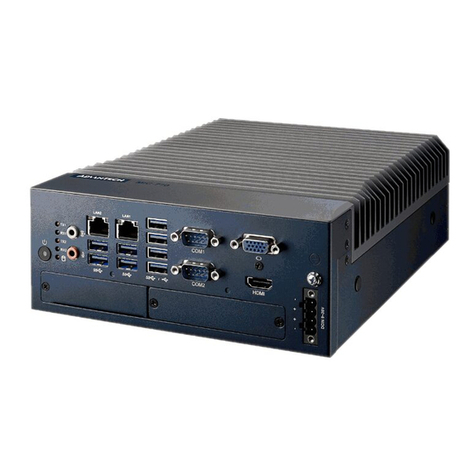9
Contents
Chapter 1 Introduction ............................................... 1
1.1 Description........................................................................................2
1.2 Specifications ....................................................................................4
1.3 Features.............................................................................................6
1.4 Dimensions ........................................................................................7
1.5 Complete Functionality ...................................................................8
1.6 Modular Design Concept.................................................................9
Chapter 2 System Setup .......................................... 11
2.1 Integration system setup................................................................12
2.1.1 General................................................................................. 12
2.1.2 Opening the Rear Panel .....................................................13
2.1.3 Adding Cards.......................................................................14
2.1.4 Installing Hold-down Clamps.............................................15
2.1.5 Installing Optional Disk Drives ..........................................16
2.1.6 Connecting Cables .............................................................20
2.1.7 Connecting External Keyboard and Mouse......................22
2.1.8 Panel Mounting ...................................................................23
2.1.9 Rack Mounting ....................................................................24
Chapter 3 Macro Key Programming........................ 25
3.1 Introduction ....................................................................................26
3.2 Macro Components........................................................................26
3.3 Syntax..............................................................................................27
3.4 How To Use SFED8259 COM .......................................................29
3.5 Examples .........................................................................................30
Chapter 4 Maintenance ............................................ 33
4.1 Detaching the Backplane and Bracket .........................................34
4.2 Power Supply..................................................................................35
4.3 Keyboard Translator .....................................................................36