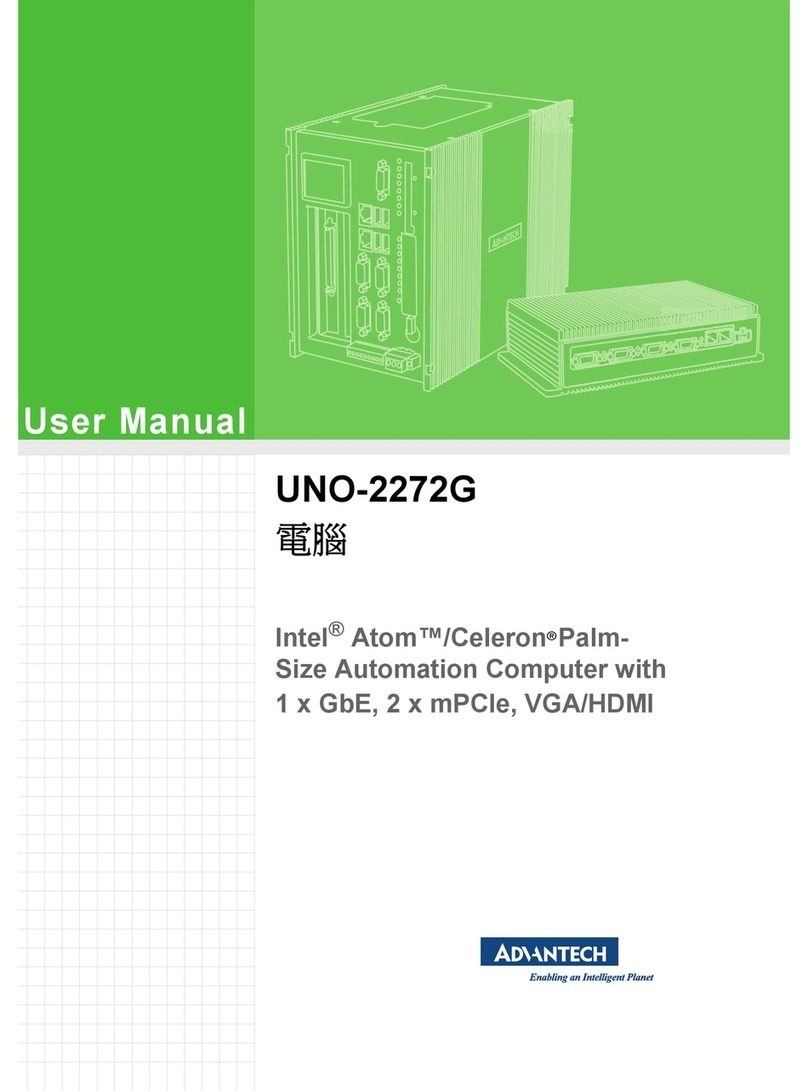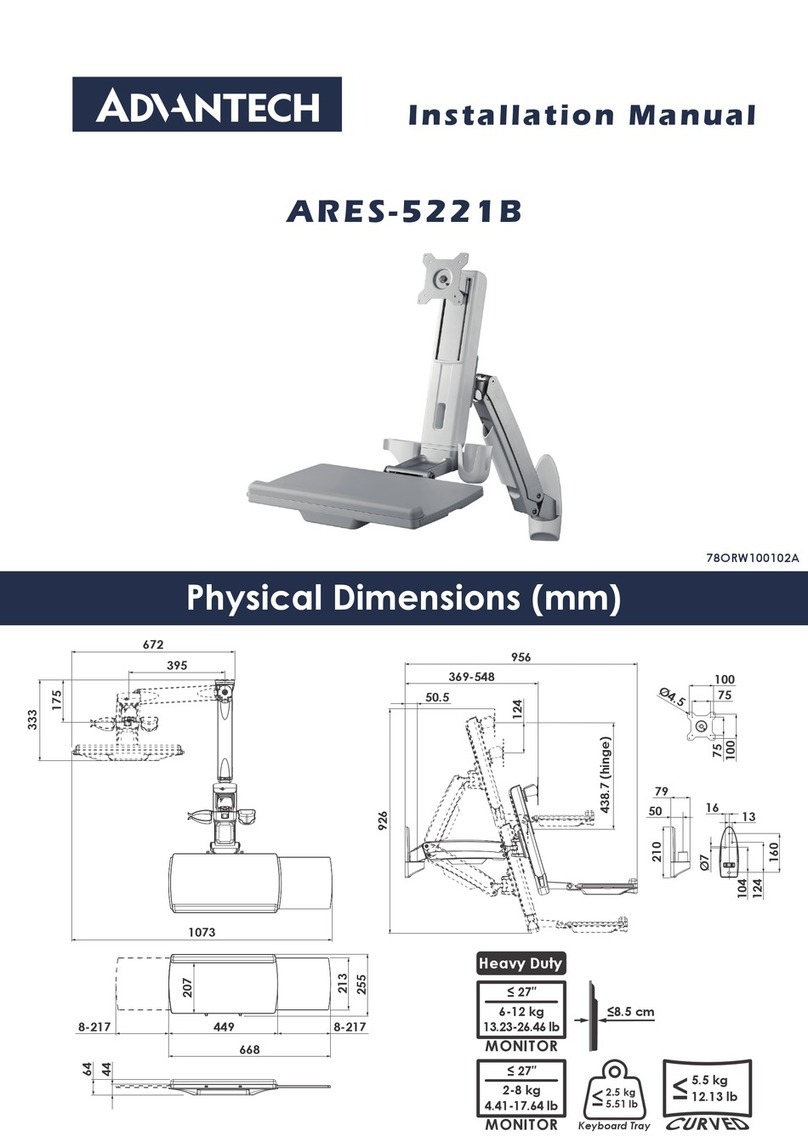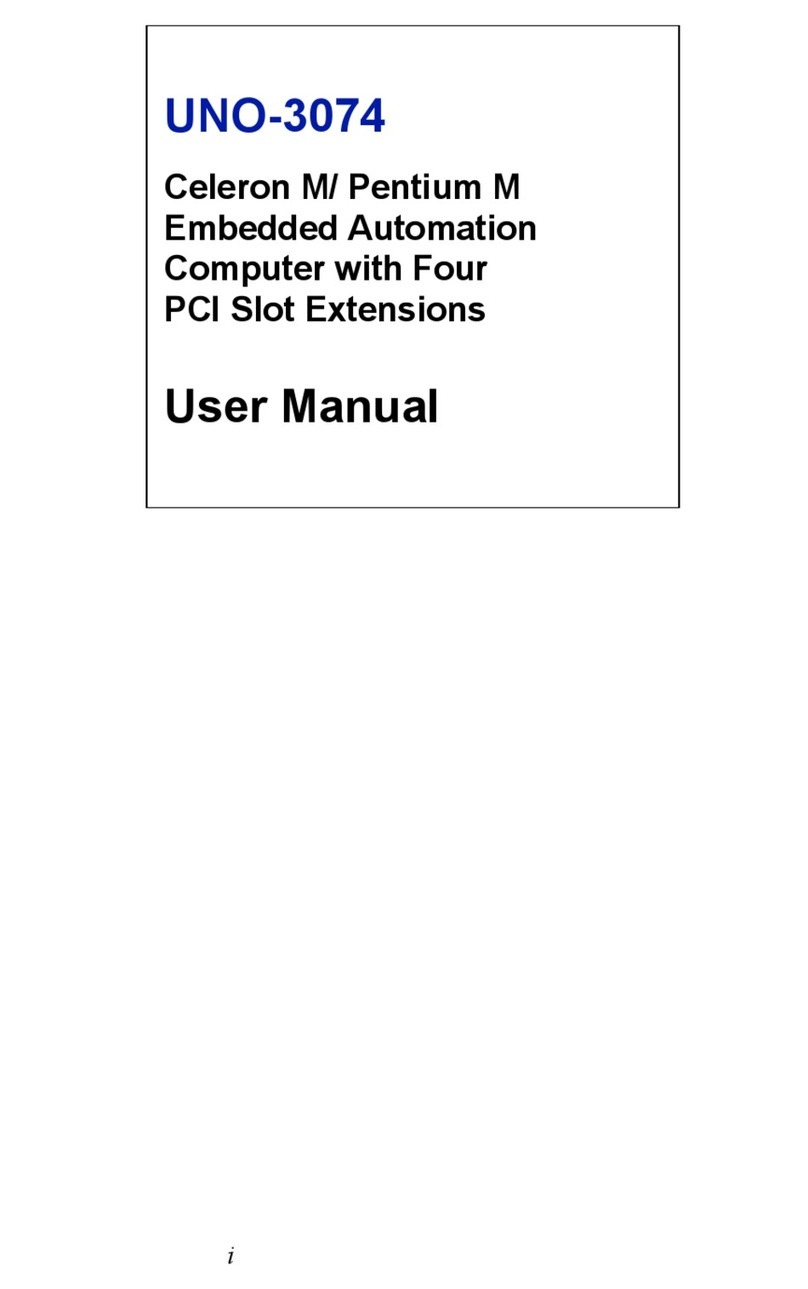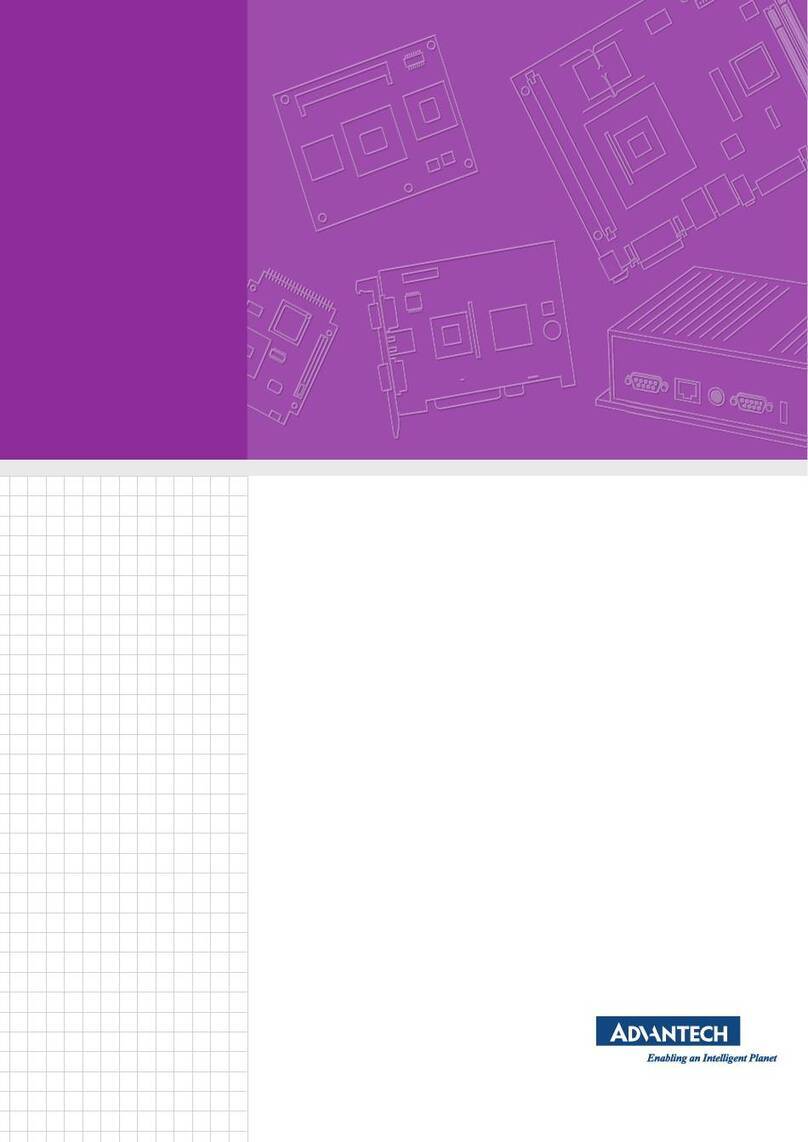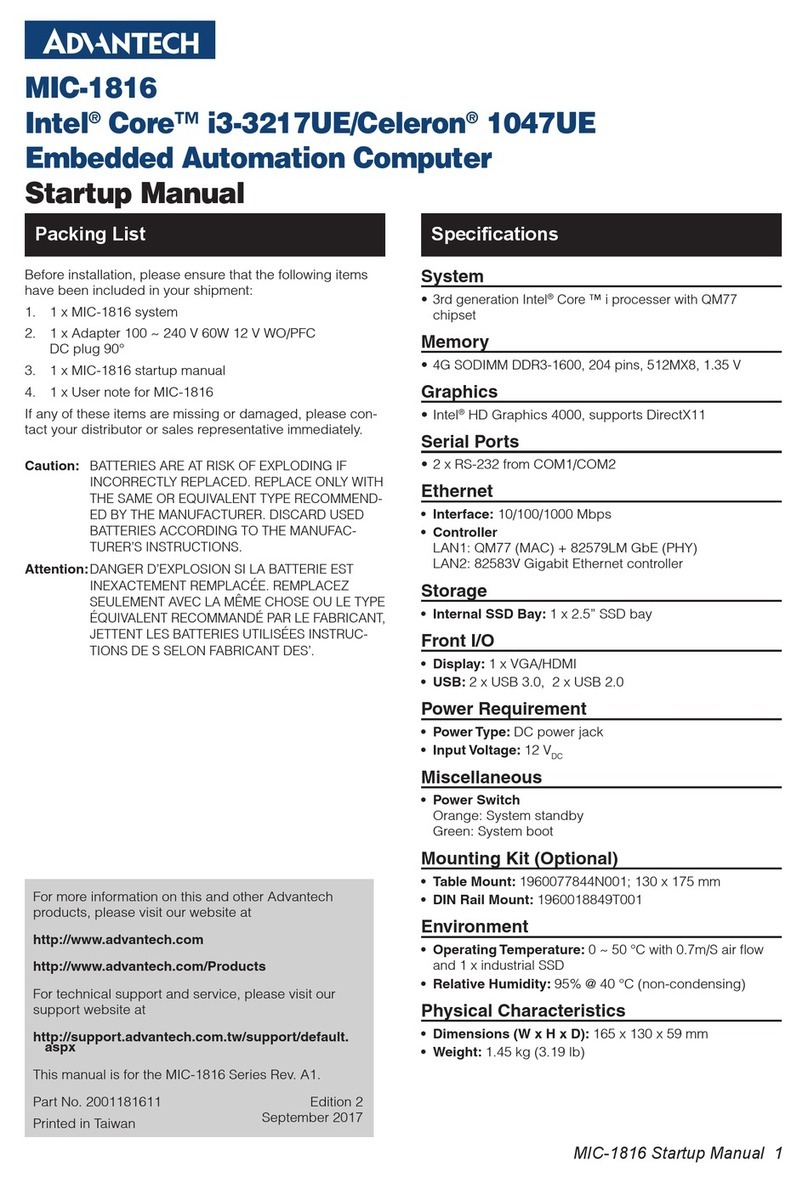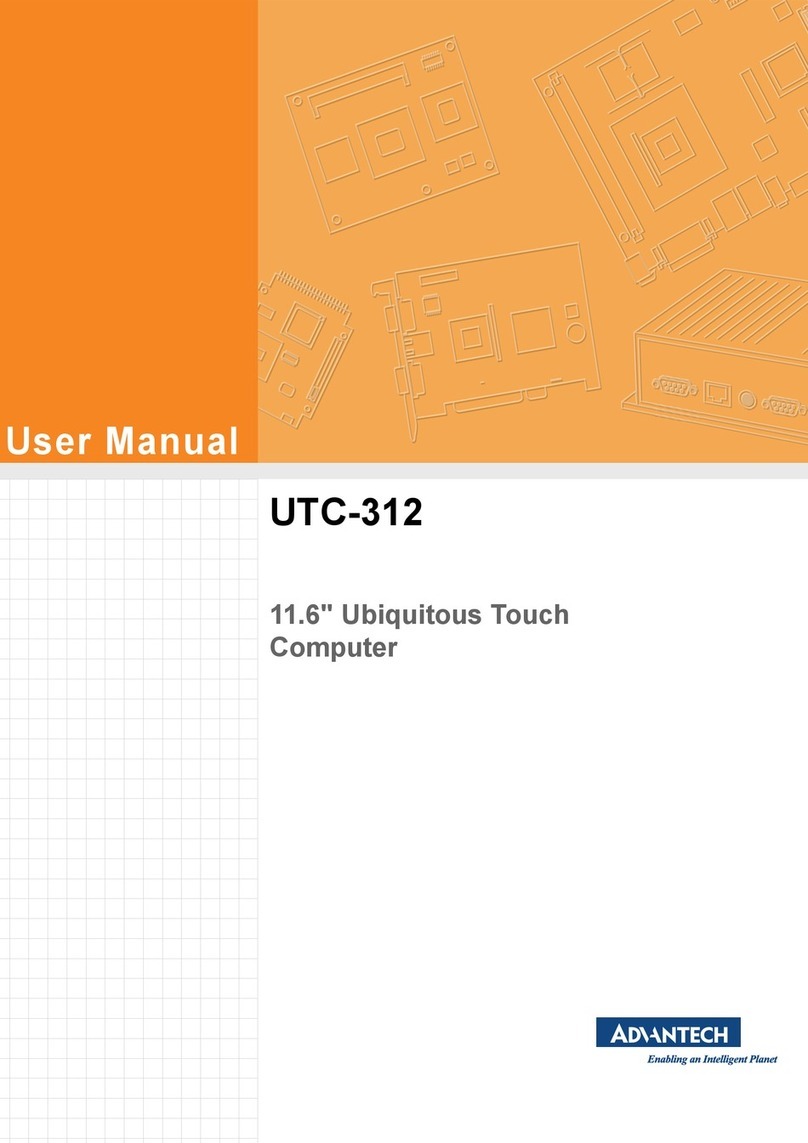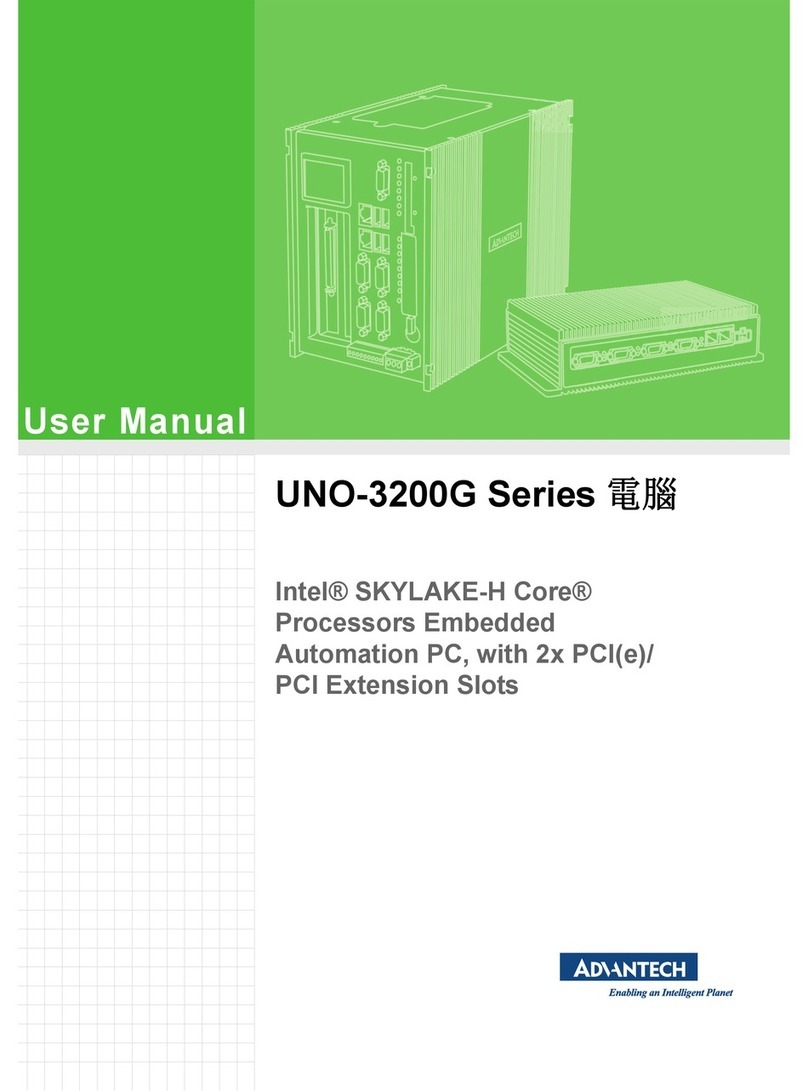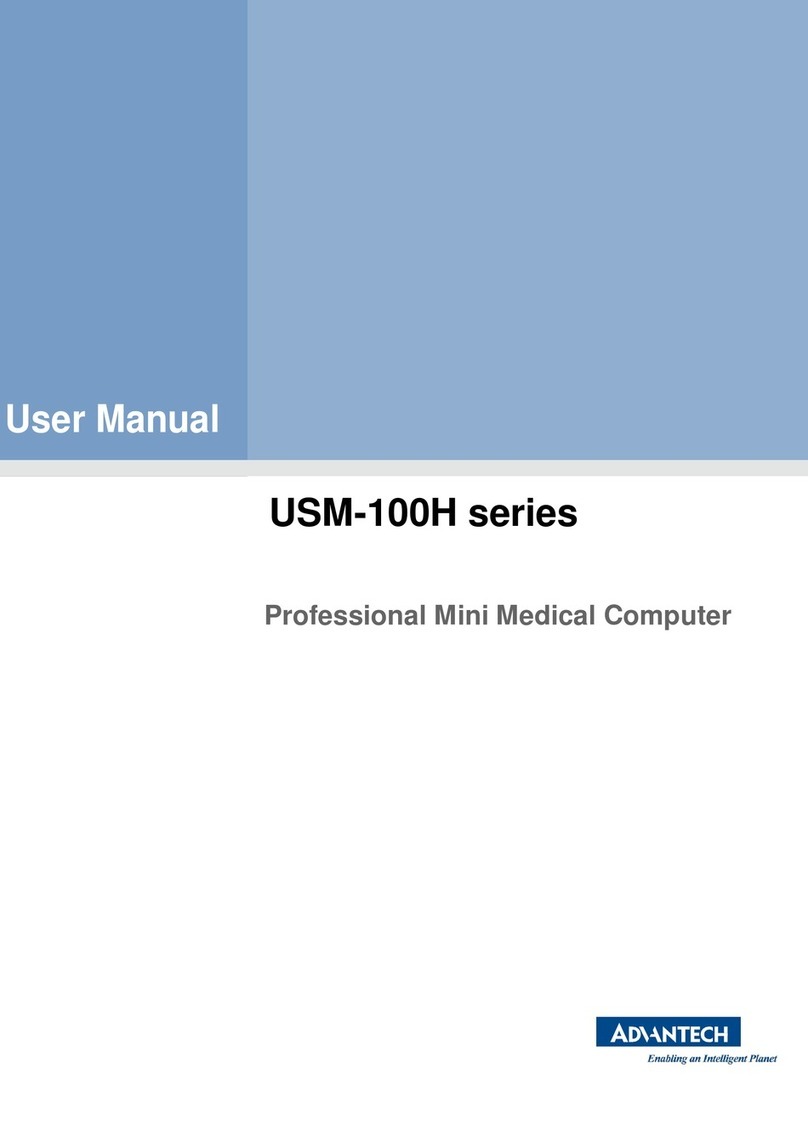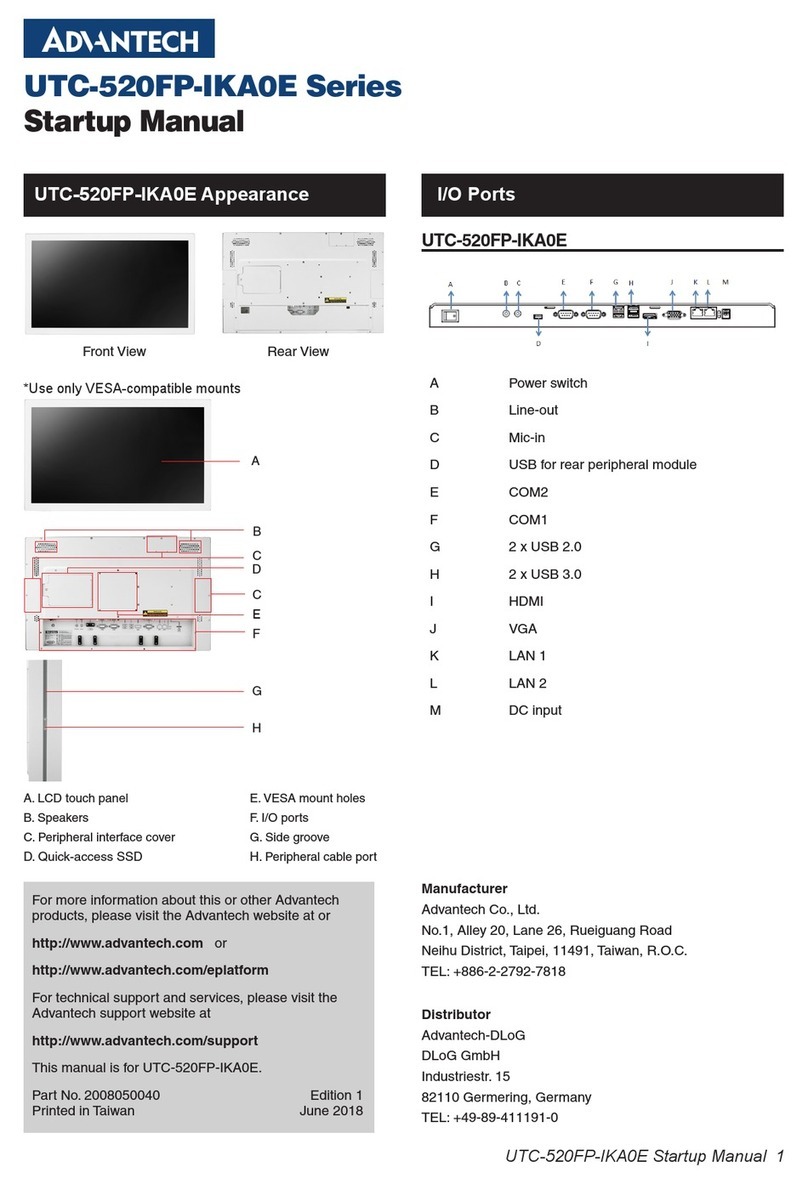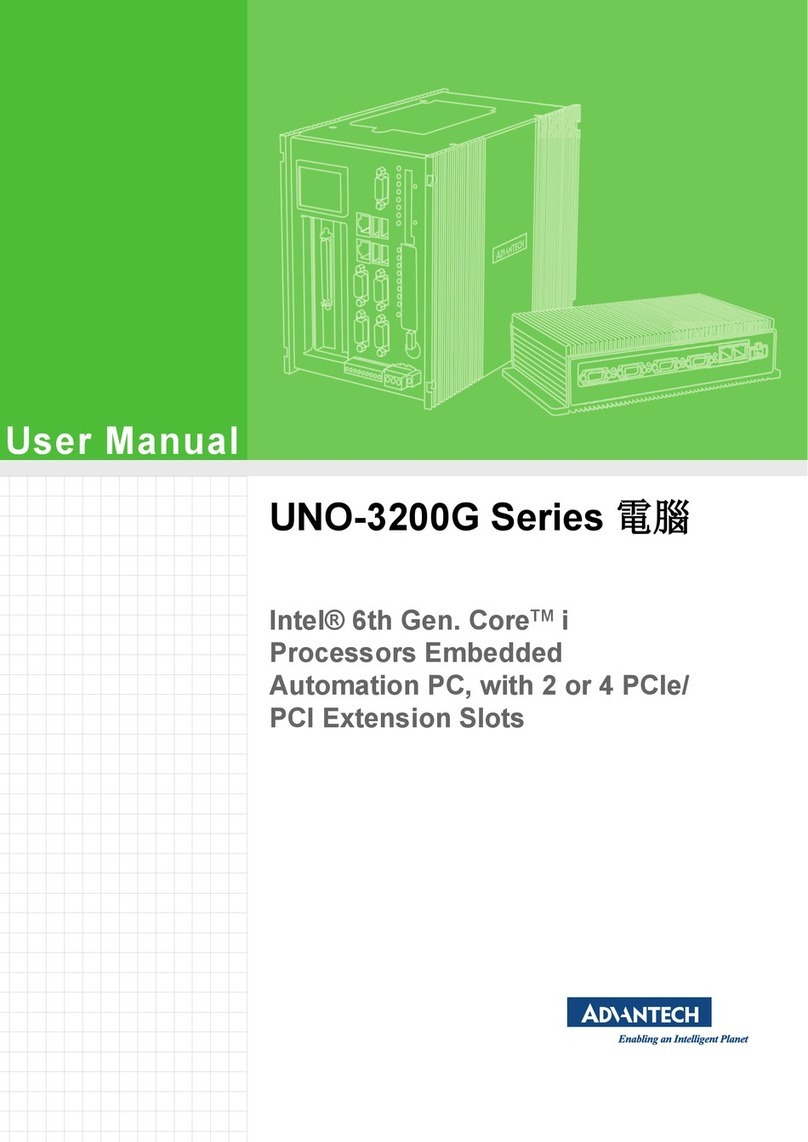1 UNO-247 User Manual
Contents
Chapter 1 Overview...............................................1
1.1 Introduction ............................................................................................... 2
1.2 Safety Precautions .................................................................................... 2
1.3 Accessories............................................................................................... 2
1.4 Hardware Specifications ........................................................................... 3
1.4.1 General ......................................................................................... 3
1.4.2 Display .......................................................................................... 3
1.4.3 Ethernet ........................................................................................ 3
1.5 Chipset ...................................................................................................... 4
1.5.1 Functional specification................................................................. 4
1.6 Mechanical Specifications......................................................................... 5
1.6.1 Dimensions ................................................................................... 5
Figure 1.1 Dimensions................................................................. 5
1.6.2 Weight........................................................................................... 5
1.7 Power Requirements................................................................................. 5
1.7.1 System power ............................................................................... 5
1.7.2 RTC battery................................................................................... 5
1.8 Environment Specification......................................................................... 5
1.8.1 Operating temperature.................................................................. 5
1.8.2 Relative humidity........................................................................... 5
1.8.3 Storage temperature ..................................................................... 5
1.8.4 Vibration during operation............................................................. 5
1.8.5 Shock during operation ................................................................. 6
1.8.6 Safety............................................................................................ 6
1.8.7 EMC.............................................................................................. 6
1.8.8 Mounting ....................................................................................... 6
Chapter 2 Hardware Functionality.......................7
2.1 Introduction ............................................................................................... 8
Figure 2.1 Connector and jumper locations (Top side)................ 8
Table 2.1: Connectors and Jumpers ........................................... 8
2.2 Jumpers .................................................................................................... 9
2.2.1 Jumper list..................................................................................... 9
Table 2.2: Connectors and Jumpers ........................................... 9
2.3 Connector................................................................................................ 10
2.3.1 External I/O Connectors.............................................................. 10
Figure 2.2 UNO-247 Front View ............................................... 10
Figure 2.3 UNO-247 Rear View................................................ 10
Figure 2.4 COM Connector........................................................ 10
Table 2.3: COM1~6 Connector Pin Assignments......................10
Figure 2.5 LAN Connector ......................................................... 11
Table 2.4: Ethernet Connector Pin Assignments....................... 11
Table 2.5: LED Indicators .......................................................... 11
Figure 2.6 USB 3.0 Connector................................................... 12
Table 2.6: USB 3.0 Connector Pin Assignments....................... 12
Figure 2.7 USB 2.0 Connector................................................... 12
Table 2.7: USB 2.0 Connector Pin Assignments....................... 12
Figure 2.8 HDMI Connector....................................................... 13
Table 2.8: HDMI Connector Pin Assignments ........................... 13
Figure 2.9 VGA Connector ........................................................ 13
Table 2.9: VGA Connector Pin Assignments............................. 13
2.3.2 Internal I/O Connectors............................................................... 14
Figure 2.10 Internal USB Connector........................................... 14