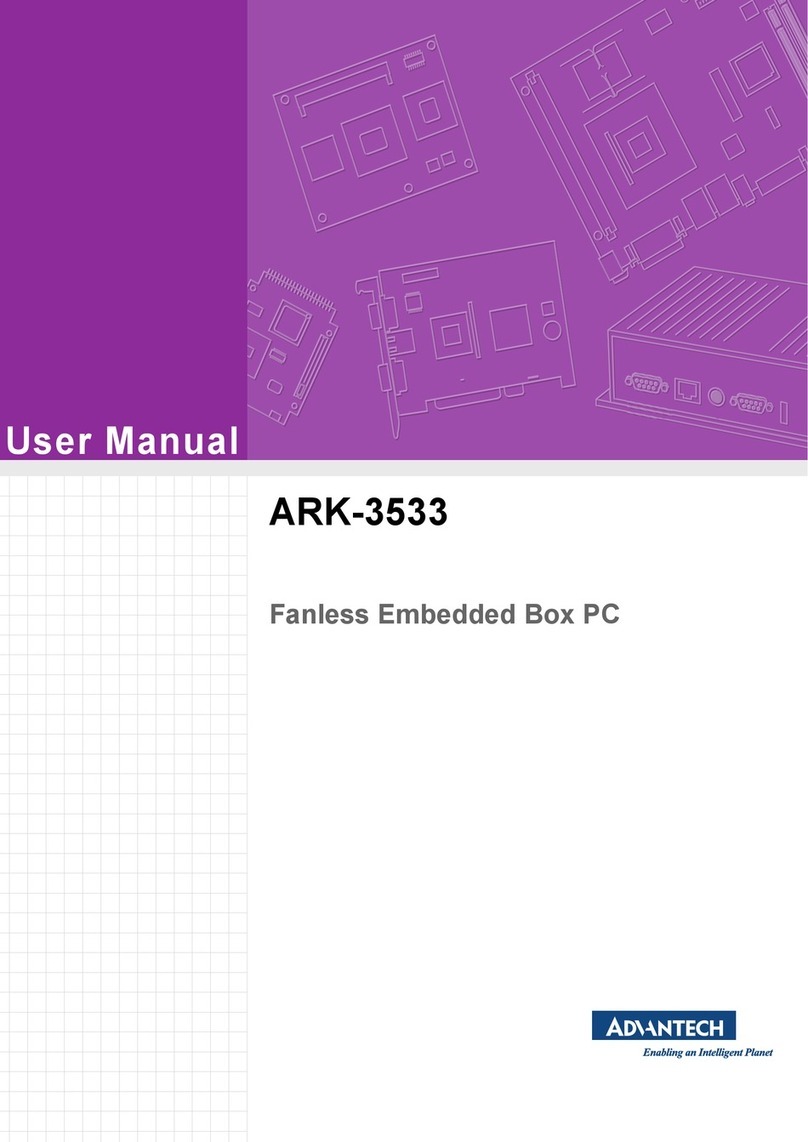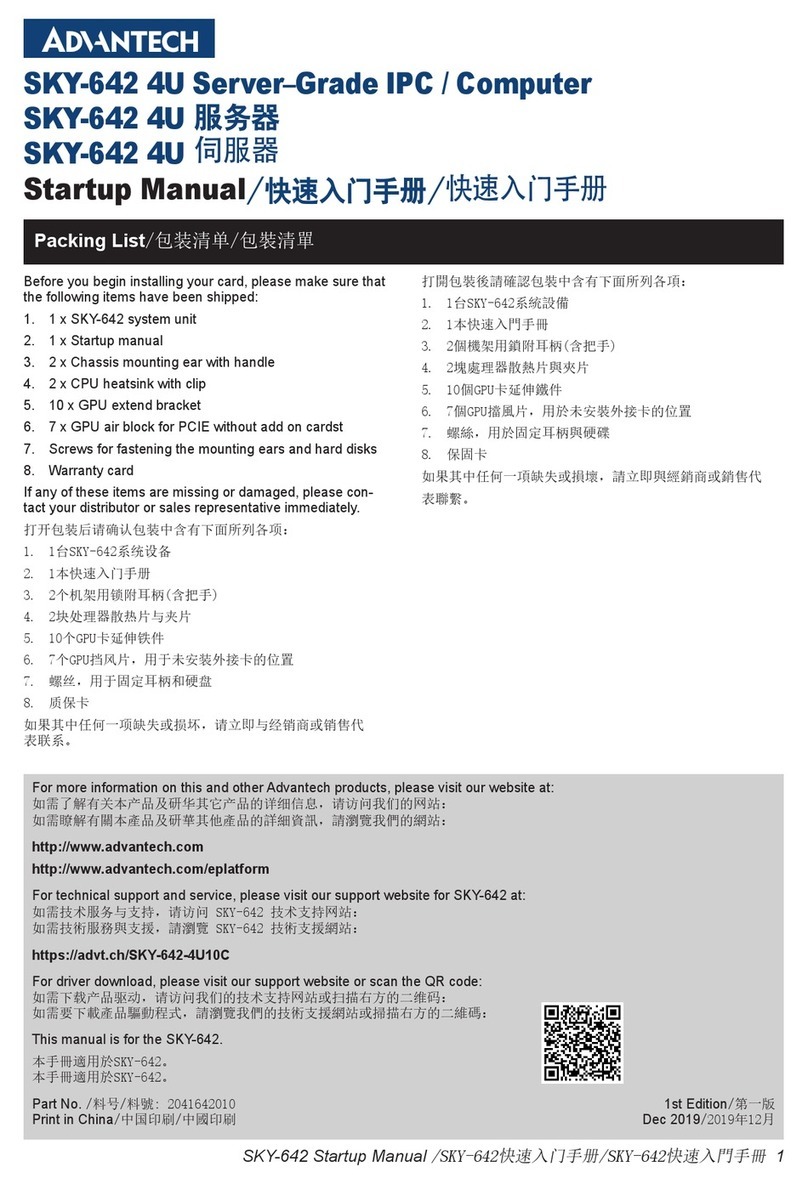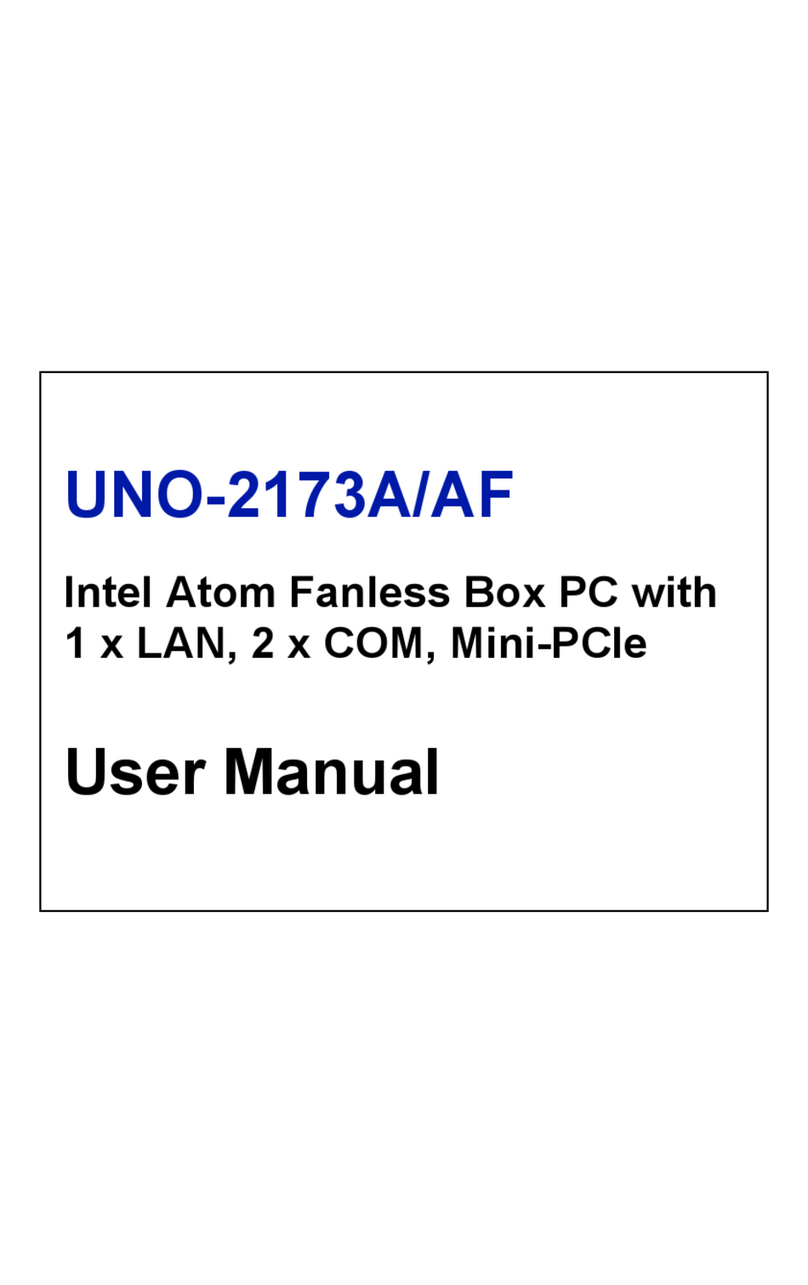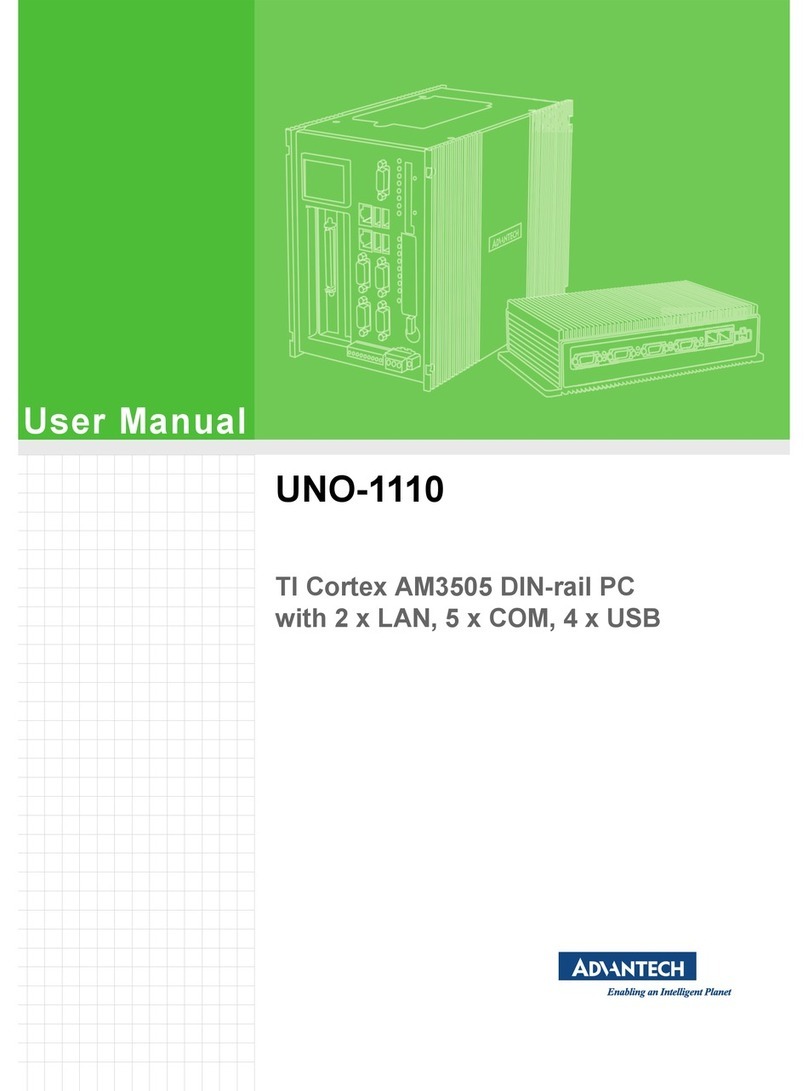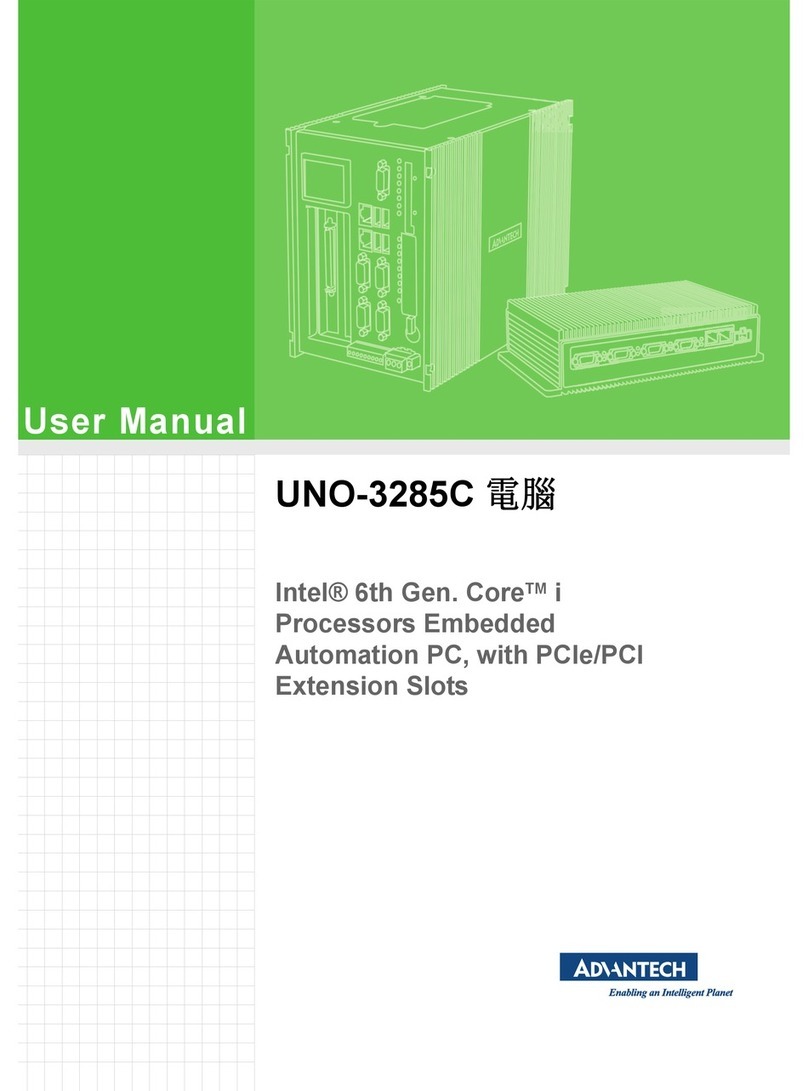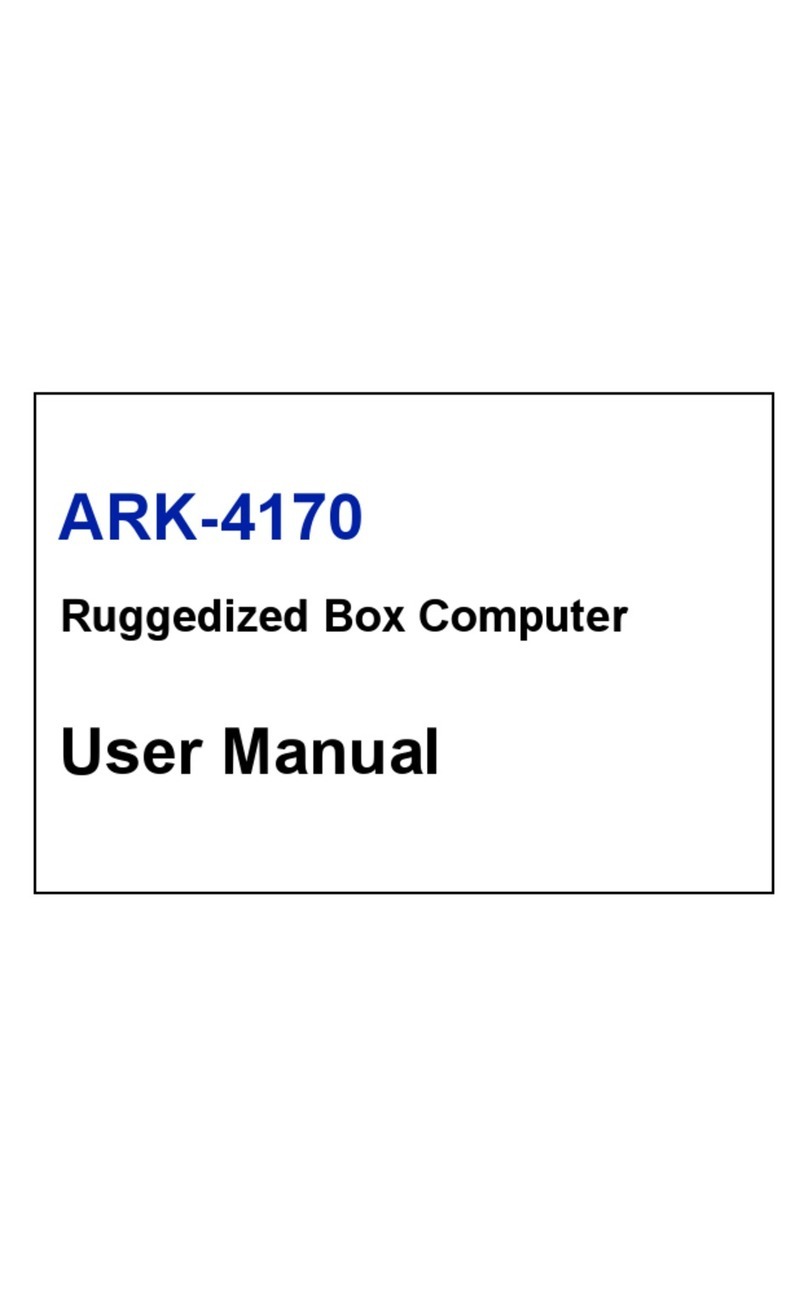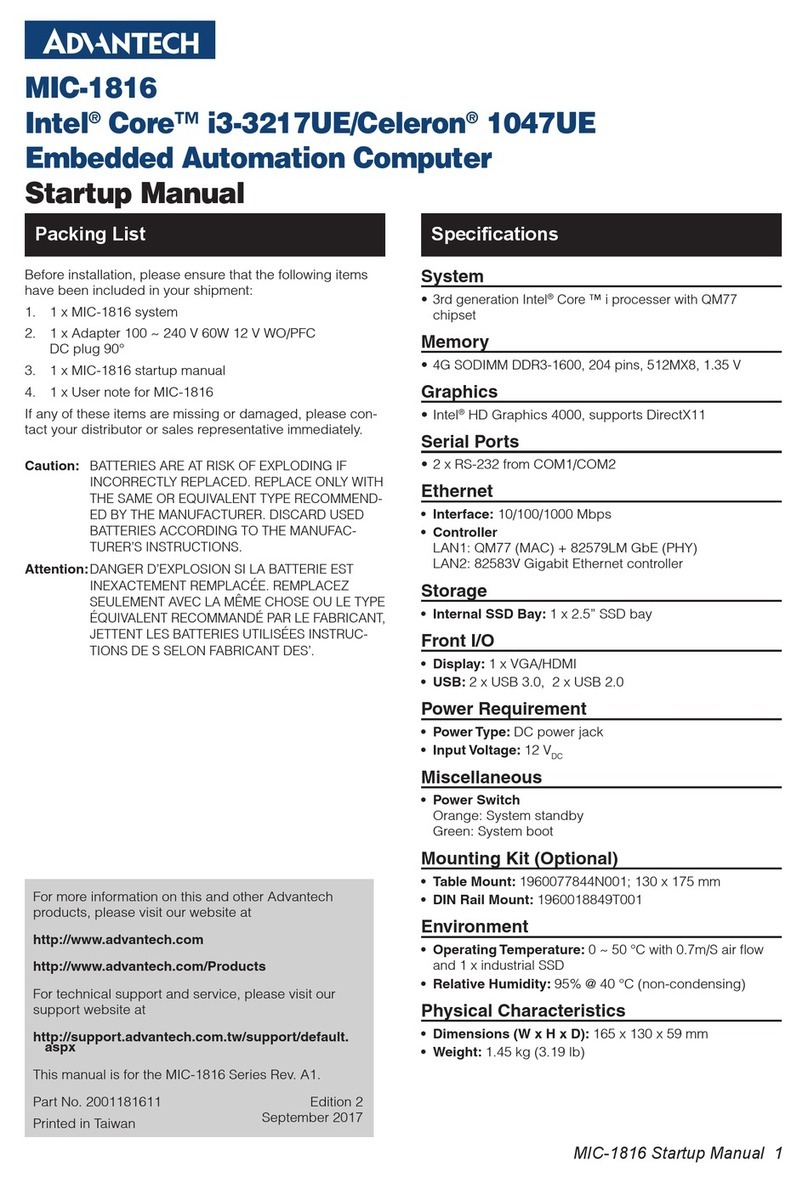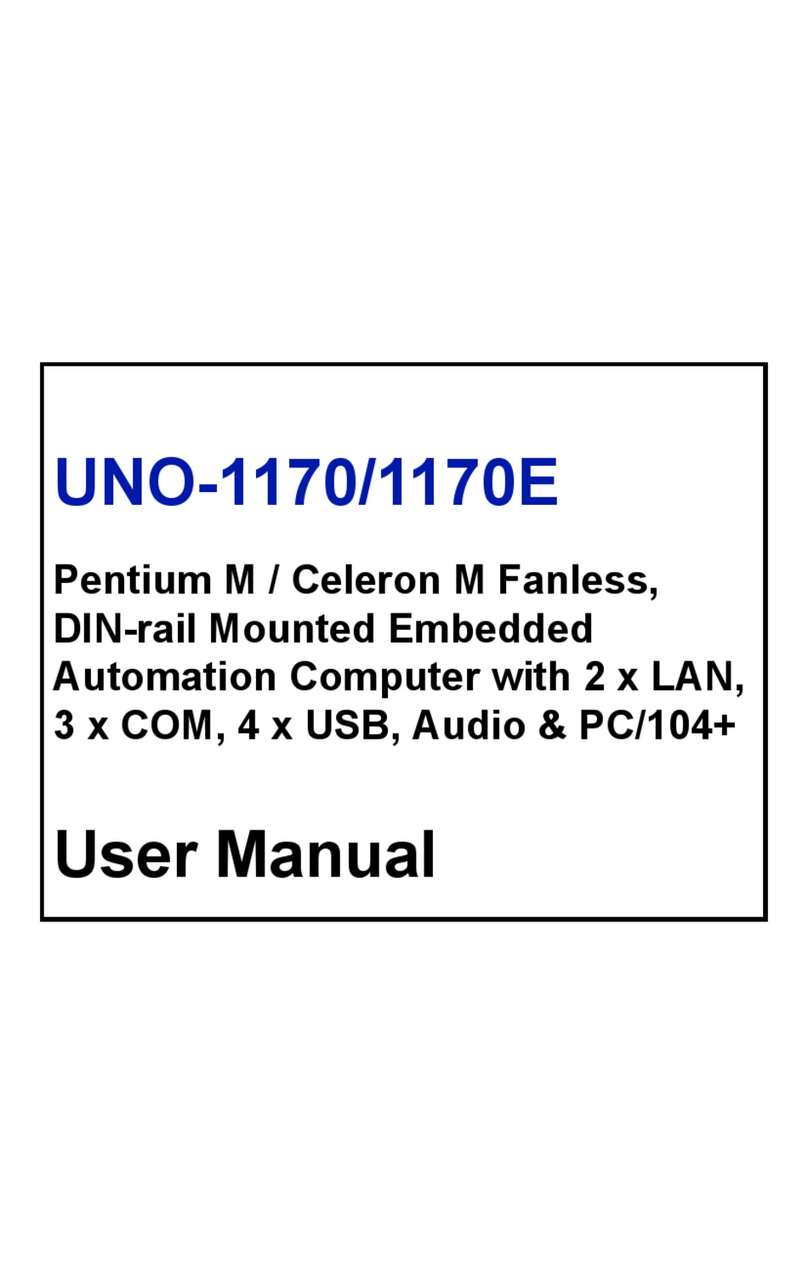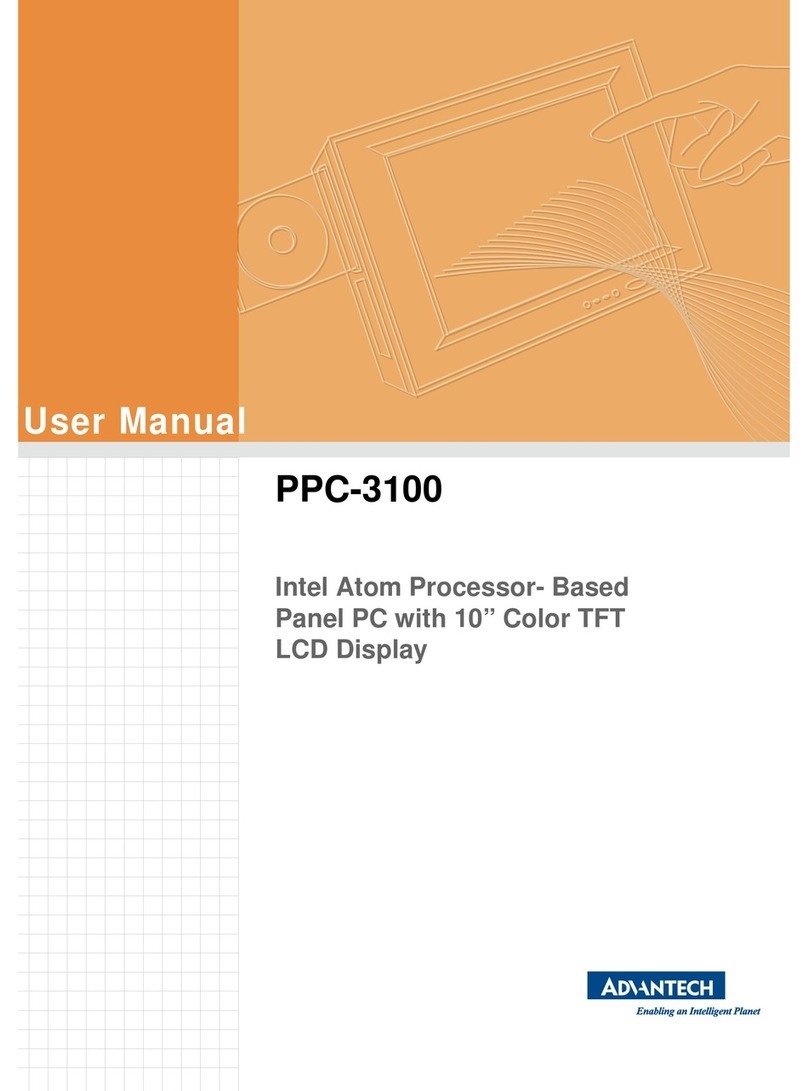1 DS-580 User Manual
Contents
Chapter 1 General Introduction ...........................1
1.1 Introduction ...............................................................................................2
1.2 Product Features.......................................................................................2
1.2.1 General.........................................................................................2
1.2.2 Display..........................................................................................2
1.2.3 Power Consumption......................................................................2
1.3 Hardware Specifications ...........................................................................3
1.4 Mechanical Specification...........................................................................4
1.4.1 Dimension.....................................................................................4
Figure 1.1 DS-580 Mechanical Dimensions ................................4
1.4.2 Weight...........................................................................................4
1.5 Power Requirements.................................................................................5
1.5.1 System Power...............................................................................5
1.5.2 RTC Battery..................................................................................5
1.6 Environment Specification.........................................................................5
1.6.1 Operating Temperature.................................................................5
1.6.2 Relative Humidity..........................................................................5
1.6.3 Storage Temperature....................................................................5
1.6.4 Vibration Loading During Operation..............................................5
1.6.5 Shock During Operation................................................................5
1.6.6 Safety............................................................................................5
1.6.7 EMC..............................................................................................5
Chapter 2 Hardware Installation ..........................7
2.1 DS-580 Front and Rear Views ..................................................................8
Figure 2.1 Front view...................................................................8
Figure 2.2 Rear view....................................................................8
2.2 DS-580 Front External I/O Connectors.....................................................8
2.2.1 Power ON/OFF Button..................................................................8
Figure 2.3 Power button ..............................................................8
2.2.2 COM Connector............................................................................9
Figure 2.4 COM connector ..........................................................9
Table 2.1: COM Port Pin Assignments........................................9
2.2.3 USB Connectors...........................................................................9
Figure 2.5 USB connector ...........................................................9
Table 2.2: USB 3.0 Connector Pin Assignments.........................9
2.2.4 S/PDIF / Line out.........................................................................10
Figure 2.6 2.6 S/PDIF / Line out................................................10
2.2.5 Mic In ..........................................................................................10
Figure 2.7 Mic-in connector.......................................................10
2.3 DS-580 Rear External I/O Connectors....................................................10
2.3.1 Power Input Connector...............................................................10
Figure 2.8 DC input connector...................................................10
2.3.2 HDMI Connector.........................................................................11
Figure 2.9 HDMI connector........................................................11
Table 2.3: HDMI Connector Pin Assignments...........................11
2.3.3 USB Connectors.........................................................................12
Figure 2.10USB 2.0 connector ...................................................12
Table 2.4: USB Pin Assignments ..............................................12
2.3.4 Ethernet Connector (LAN) ..........................................................13
Figure 2.11LAN connector..........................................................13
Table 2.5: LAN Connector Pin Assignments .............................13
2.4 Hardware Installation ..............................................................................14