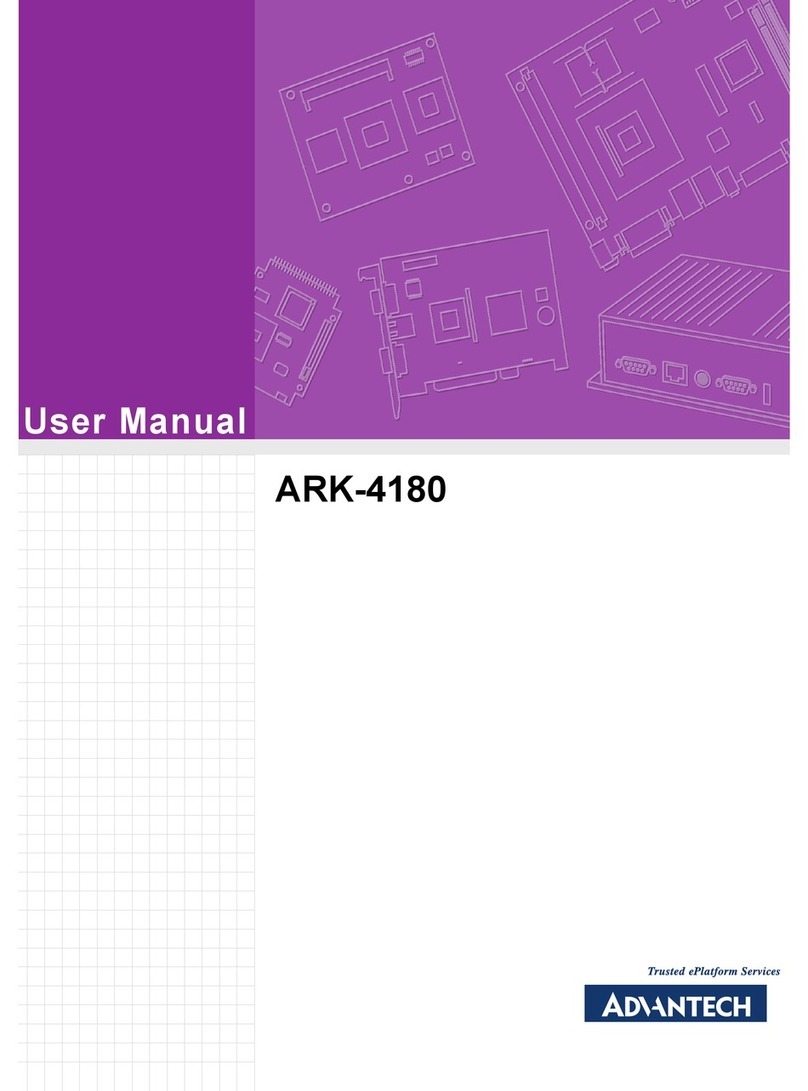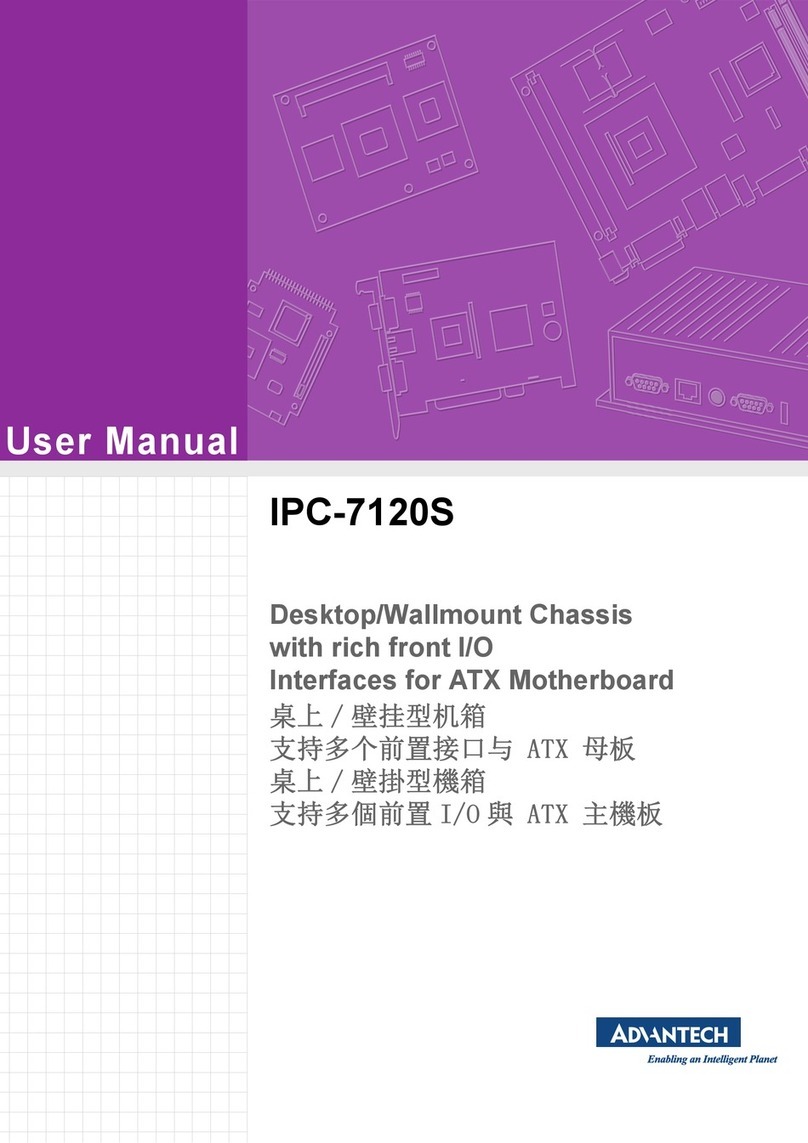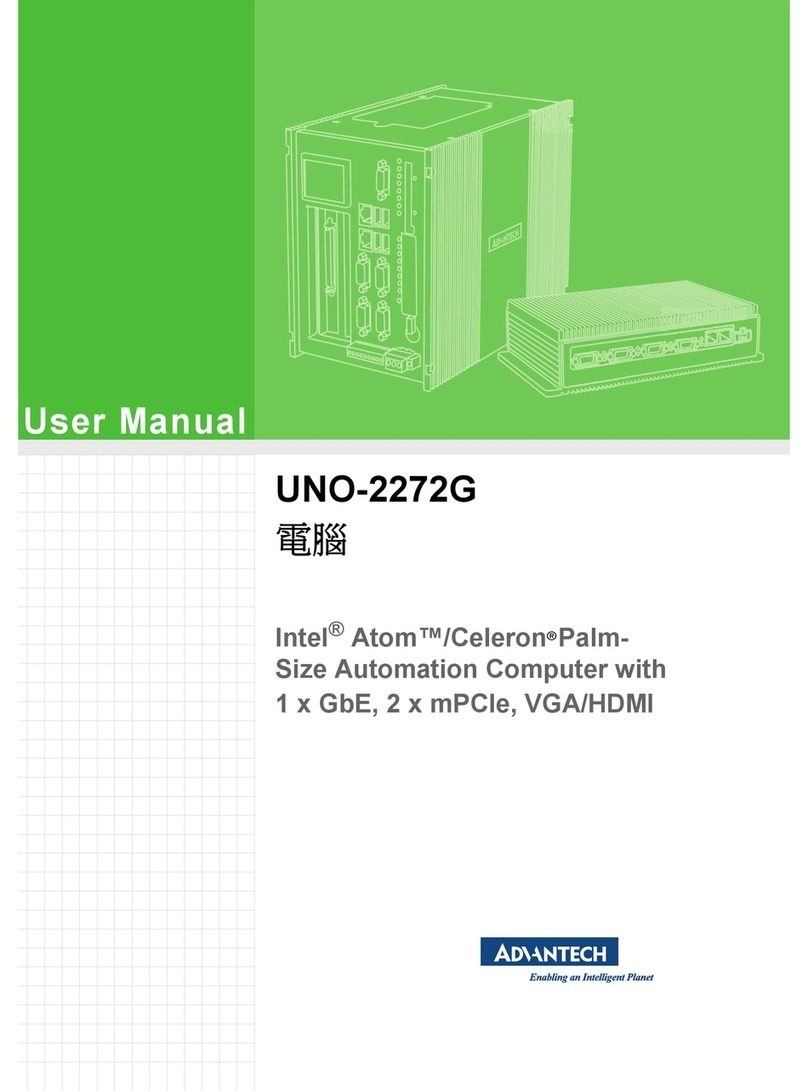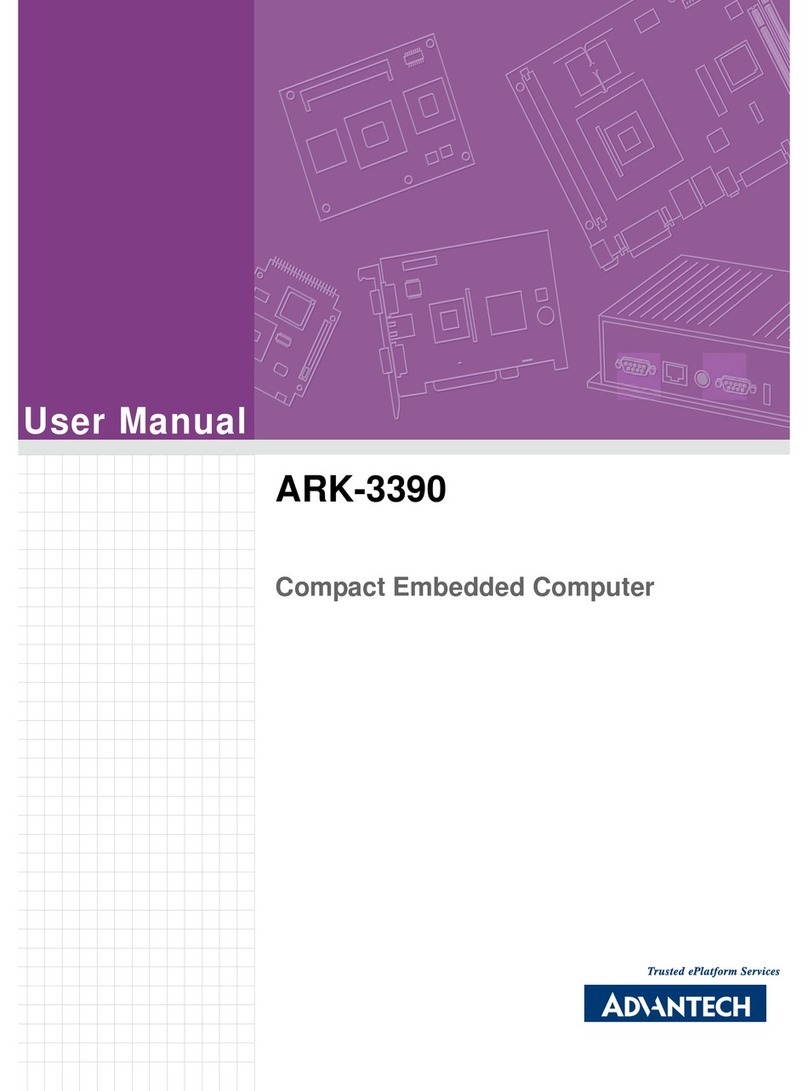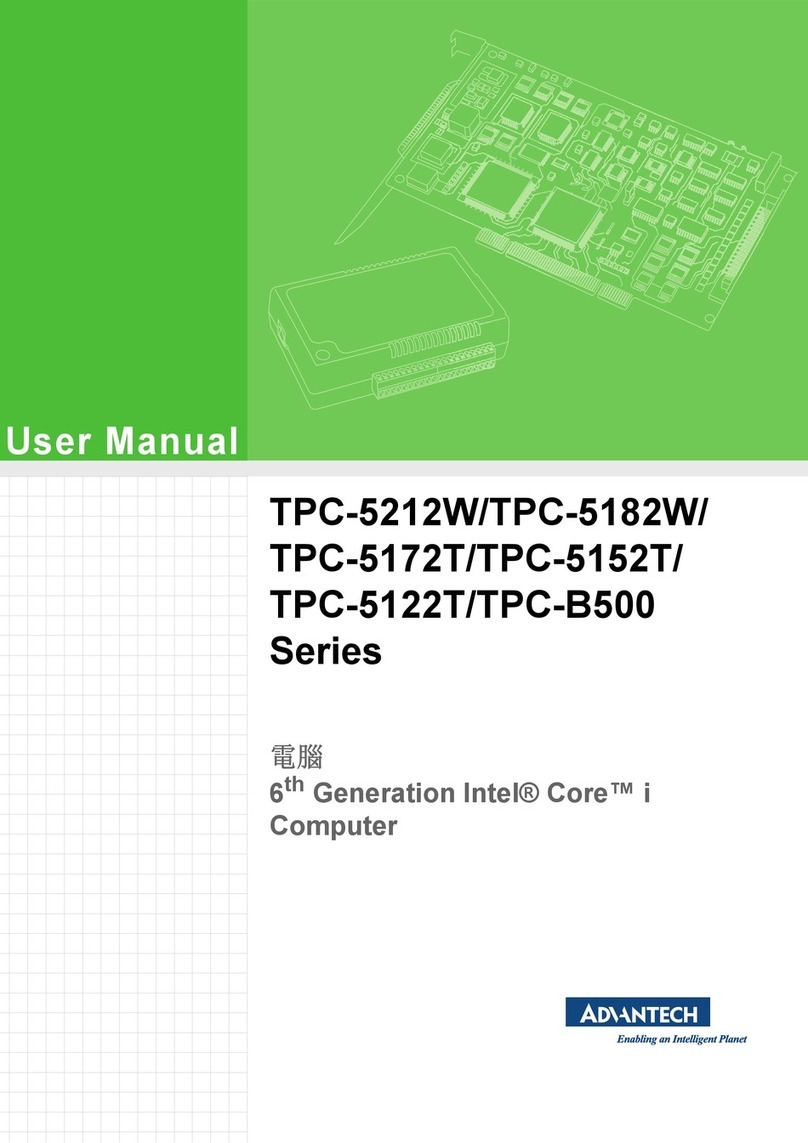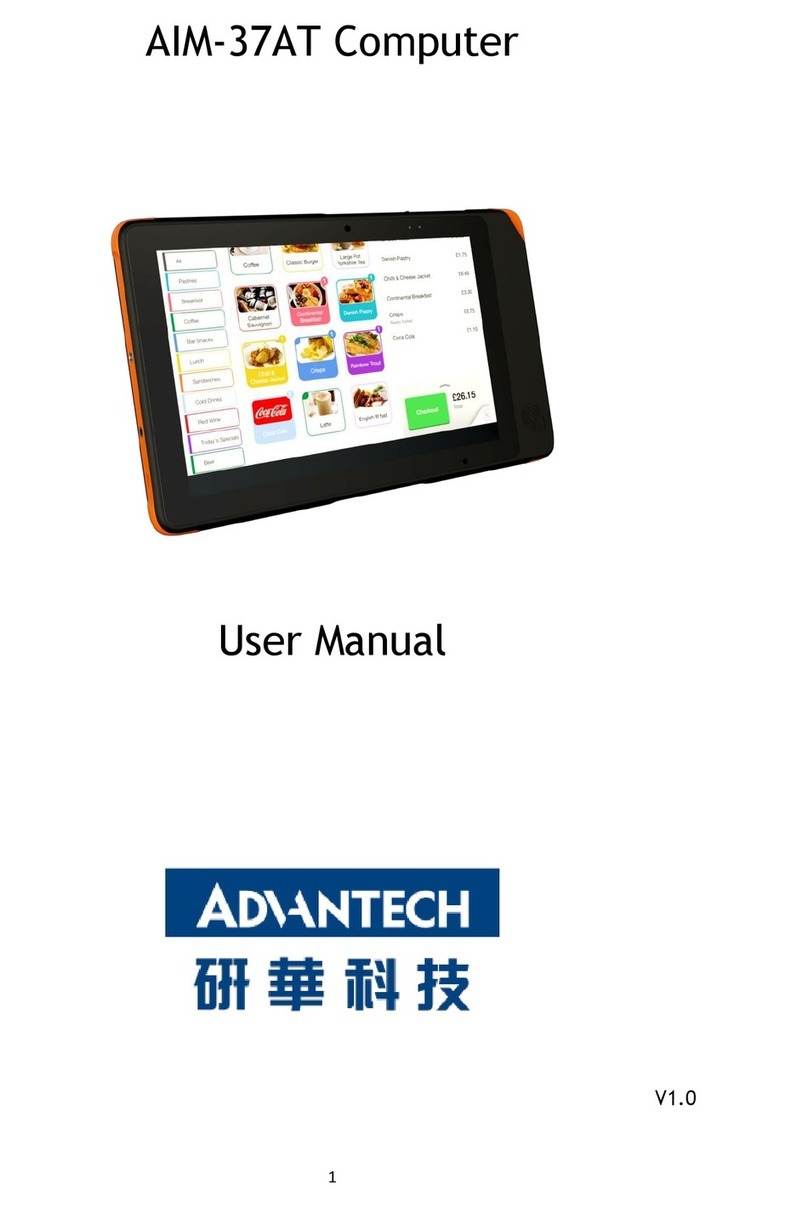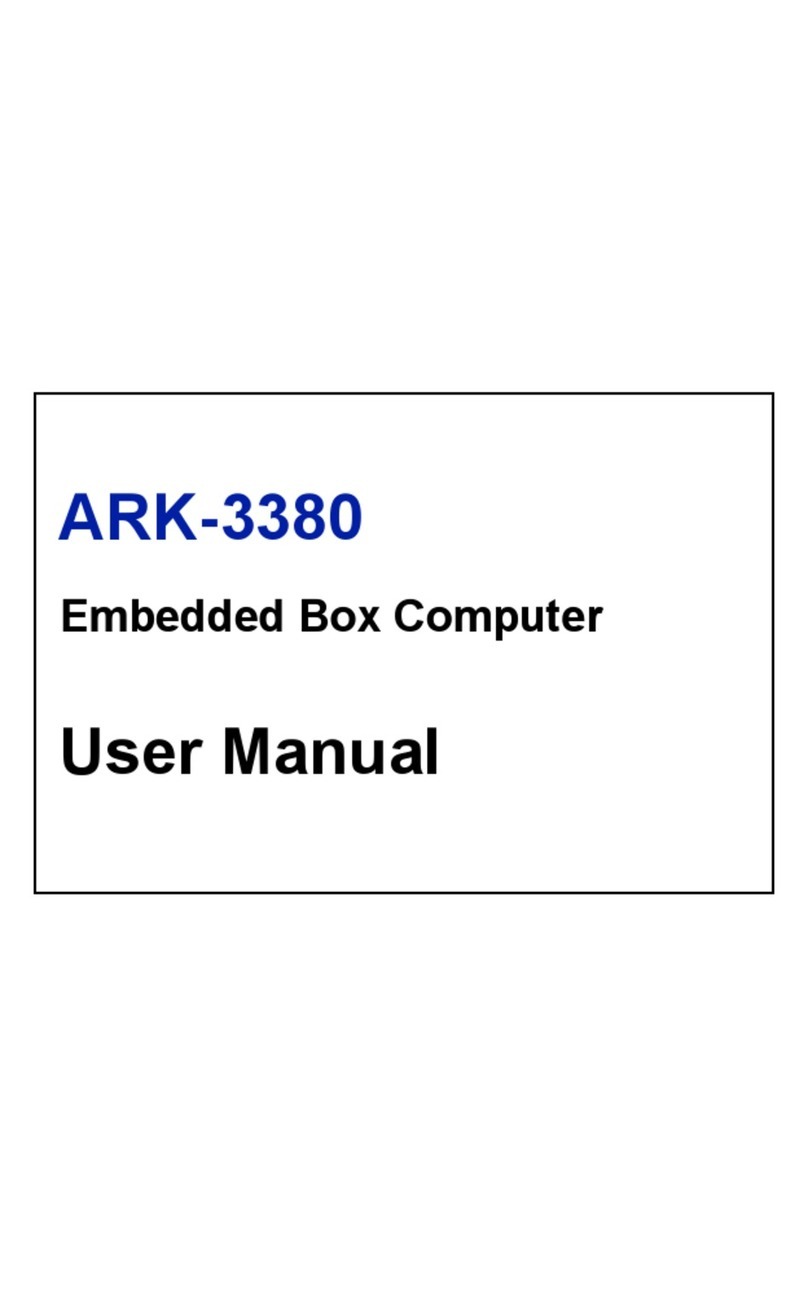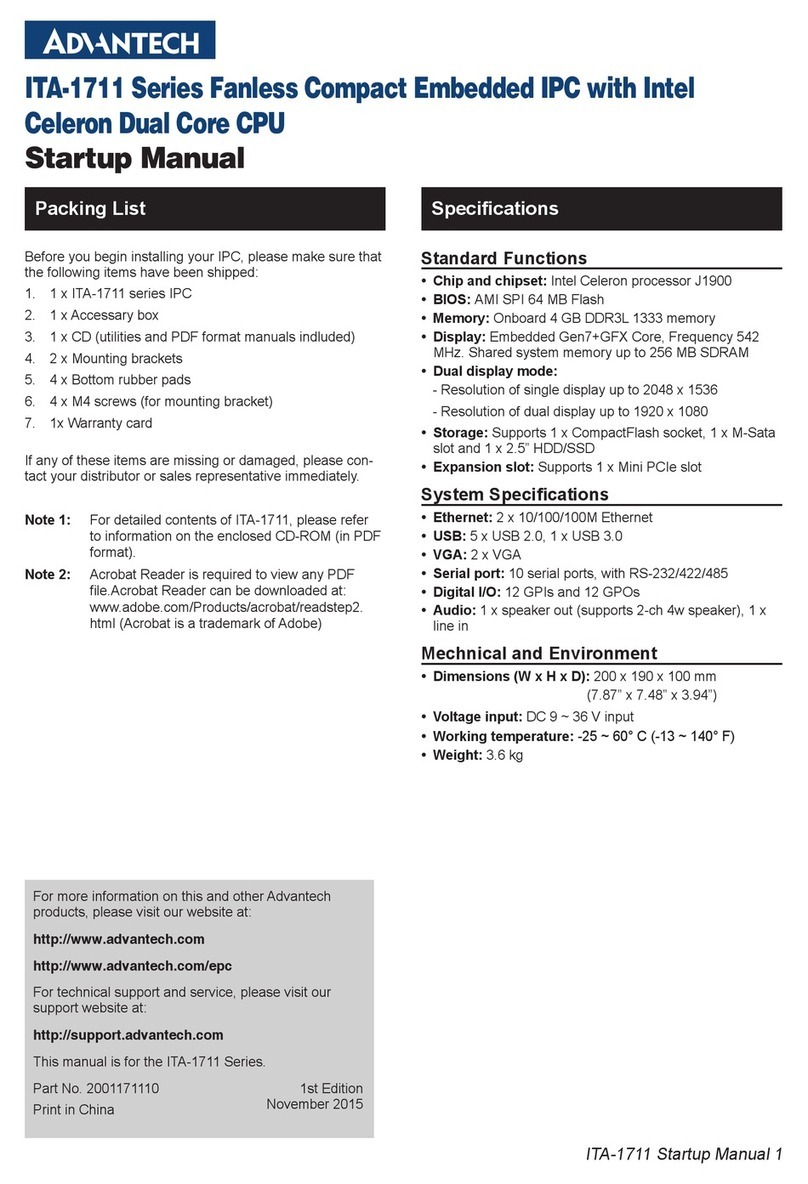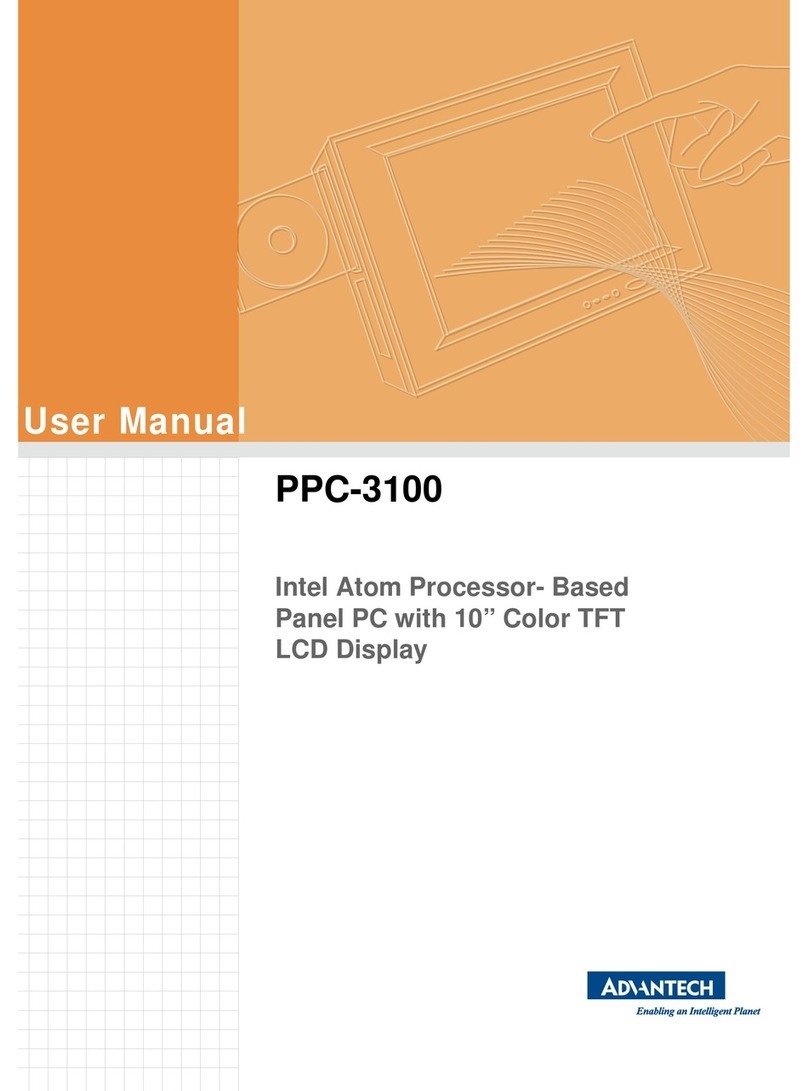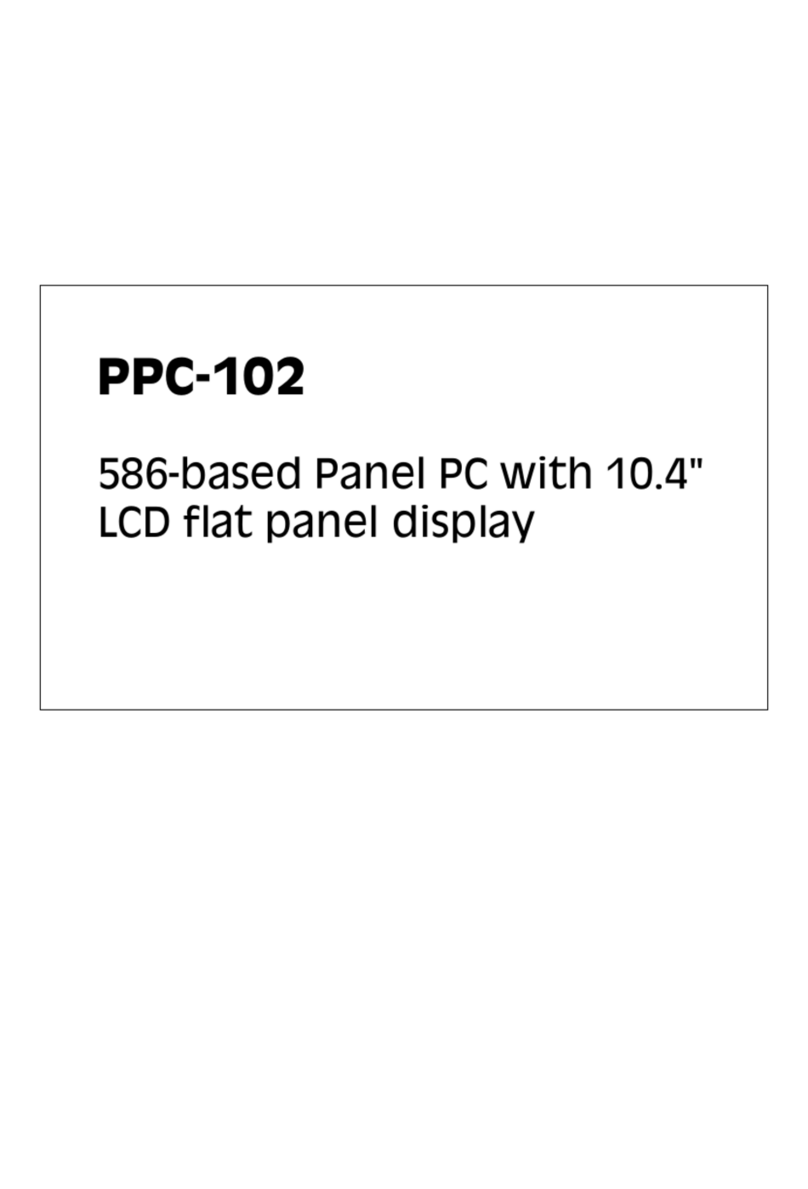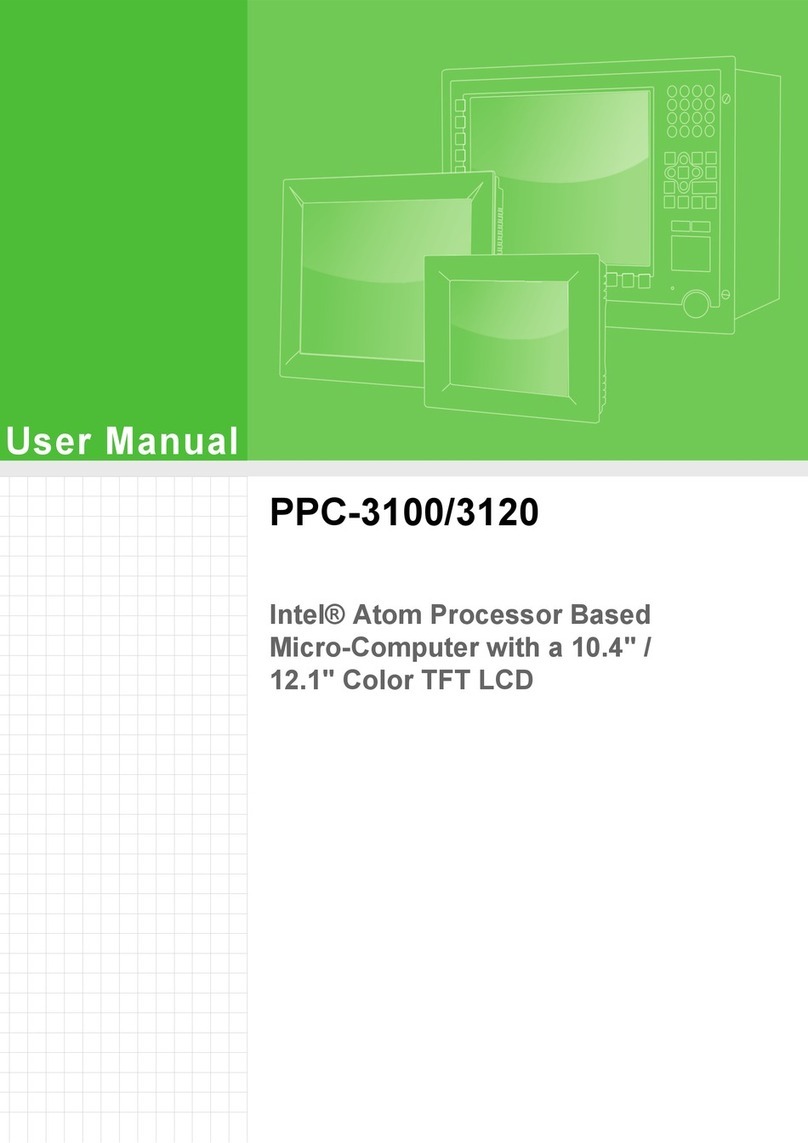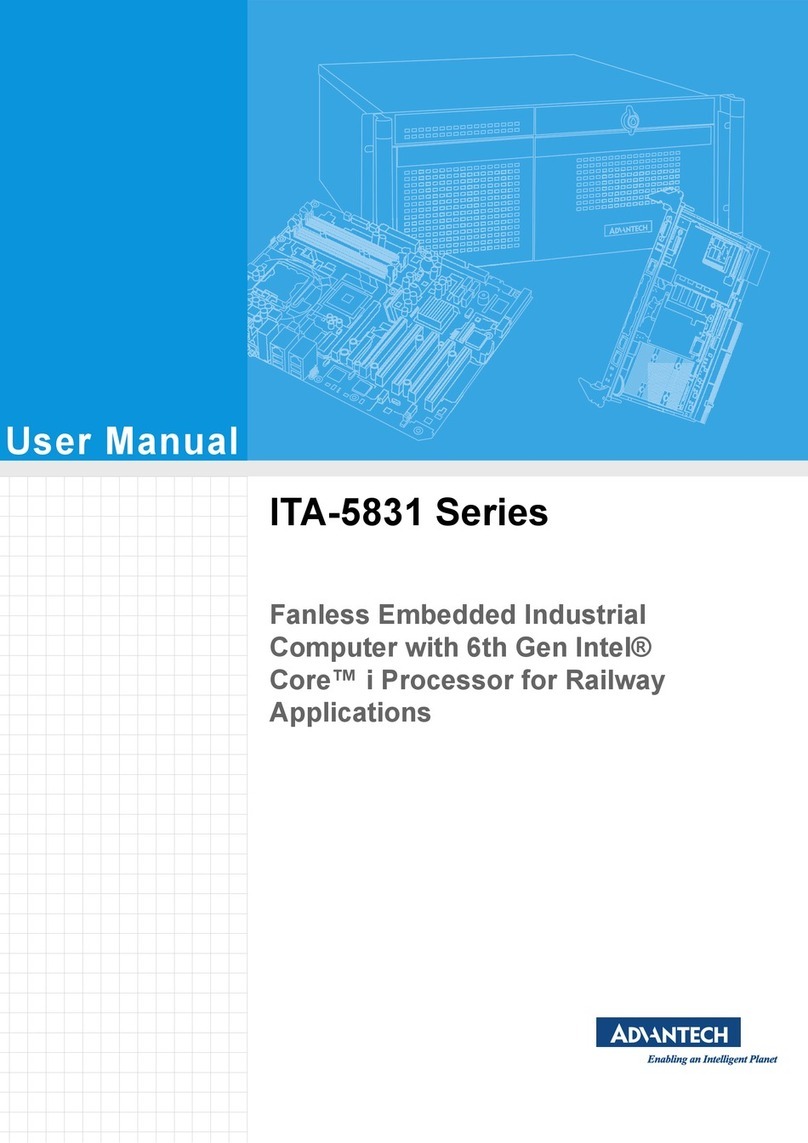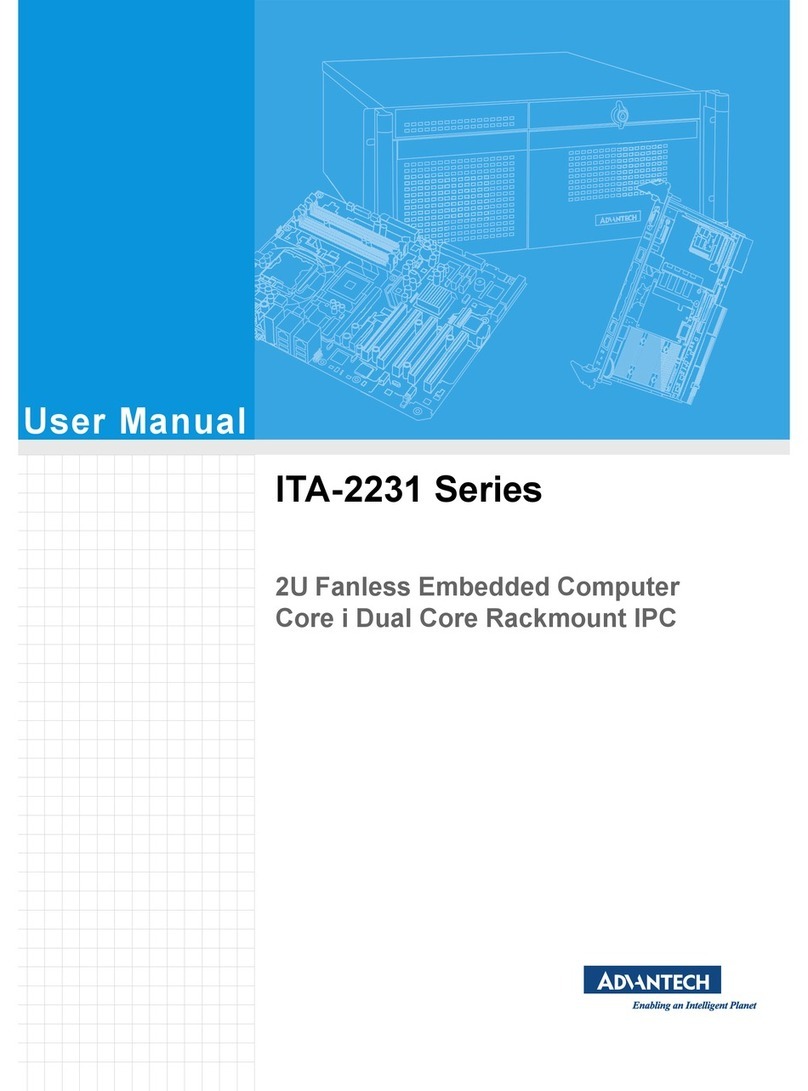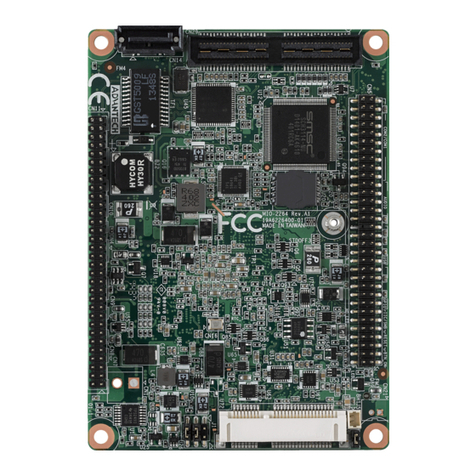2 UTC-520FP-IKA0E Startup Manual
Easy Initial Setup
Power On the Device
1. Connect an adaptor with input voltage rating of 12 V/7A
to the UTC-520FP-IKA0E device.
2. When handling power cords, hold them by the plugs
ends only. Refer to the I/O Ports section for layout
information.
3. Press the power button to turn on the system. When the
power is activated, the PWR LED will emit a green light.
Optional Module Installation
1. Shut down the system by pressing the power button to
turn off the device.
2. Locate the peripheral cable port you want to use.
3. Remove the rubber cap.
4. Open the cover of the peripheral interface on the device.
5. Route the cable from the peripheral module through the
cable port inside the device.
6. Connect the cable to the USB port.
7. Attach the peripheral module to the groove rail and let
the cable sink into the groove.
8. Tighten the two screws to affix the peripheral module
in place.
9. Replace the peripheral interface cover.
Pleasereadthese safetyinstructions carefullyand followthese
instructions for use. Repair of the device should only be con-
ducted by trained service personnel. Advantech recommends
that a service contract be obtained with Advantech service
and that all repairs also be carried out by them; otherwise,
the correct functioning of the device may be compromised.
WARNING! Because of the danger of electric shock,
never remove the cover of a device while it
is in operation or connected to a power outlet.
Disconnect this equipment from all power outlets before
cleaning. Use only a damp cloth for cleaning. Do not use
liquid or spray detergents.
Protect the equipment from humidity.
If one of the following situations occurs, have the equipment
checked by service personnel:
• The power cord or plug is damaged.
• Liquid has penetrated the equipment.
• The equipment has been exposed to moisture.
• The equipment is malfunctioning, or does not operate
according to the user manual.
• The equipment has been dropped and damaged.
• The equipment shows obvious signs of breakage.
• Disconnect this equipment from any AC outlet before
cleaning.
• Use a damp cloth. Do not use liquid or spray detergents
for cleaning and keep this equipment away from humidity.
CAUTION! To avoid short circuits and other damage to the
device, do not allow fluids to come in contact
with the device. If fluids are accidentally spilled
on the equipment, remove the affected unit from
service as soon as possible and contact service
personnel to verify that user safety is not com-
promised. If your computer clock is unable to
maintain accurate time or the BIOS configuration
resets to the default, please check the battery.
Safety Instructions