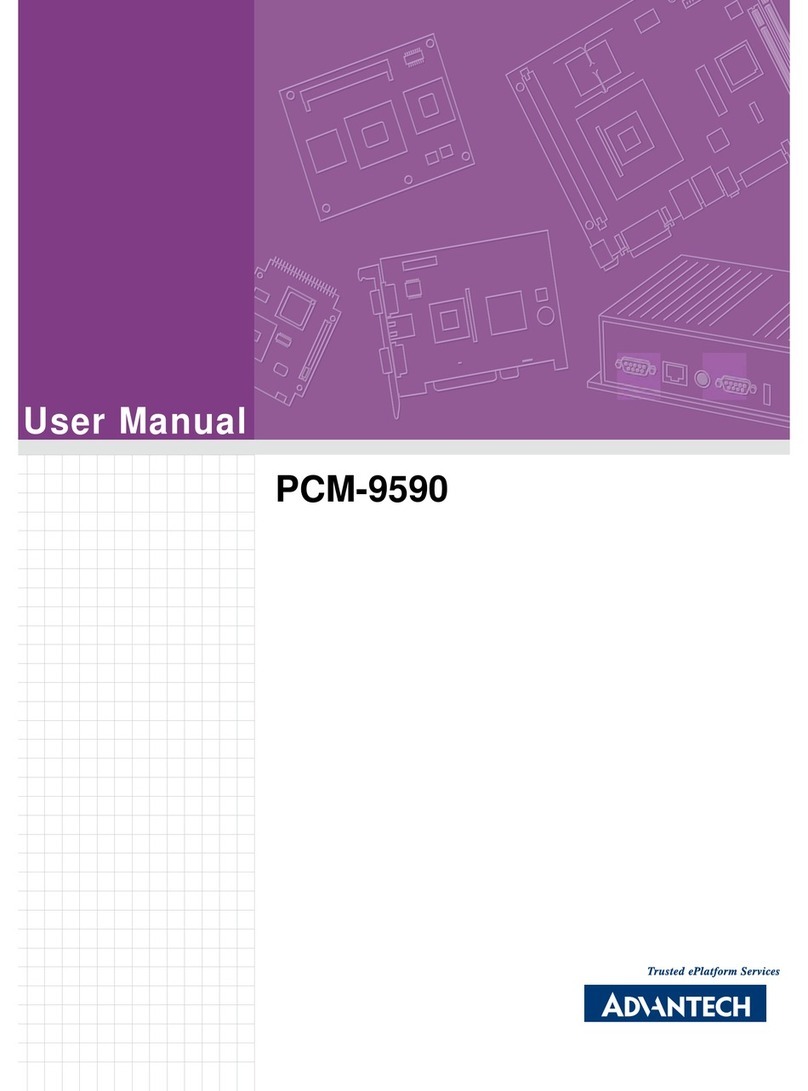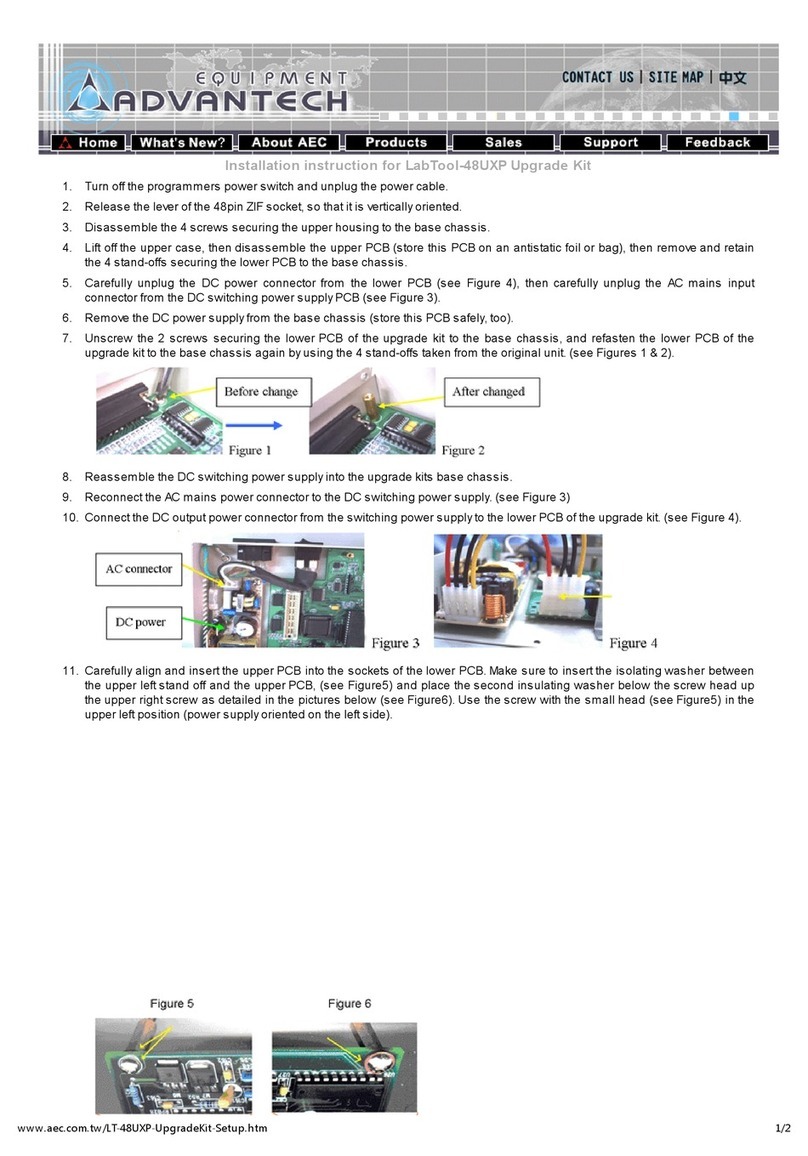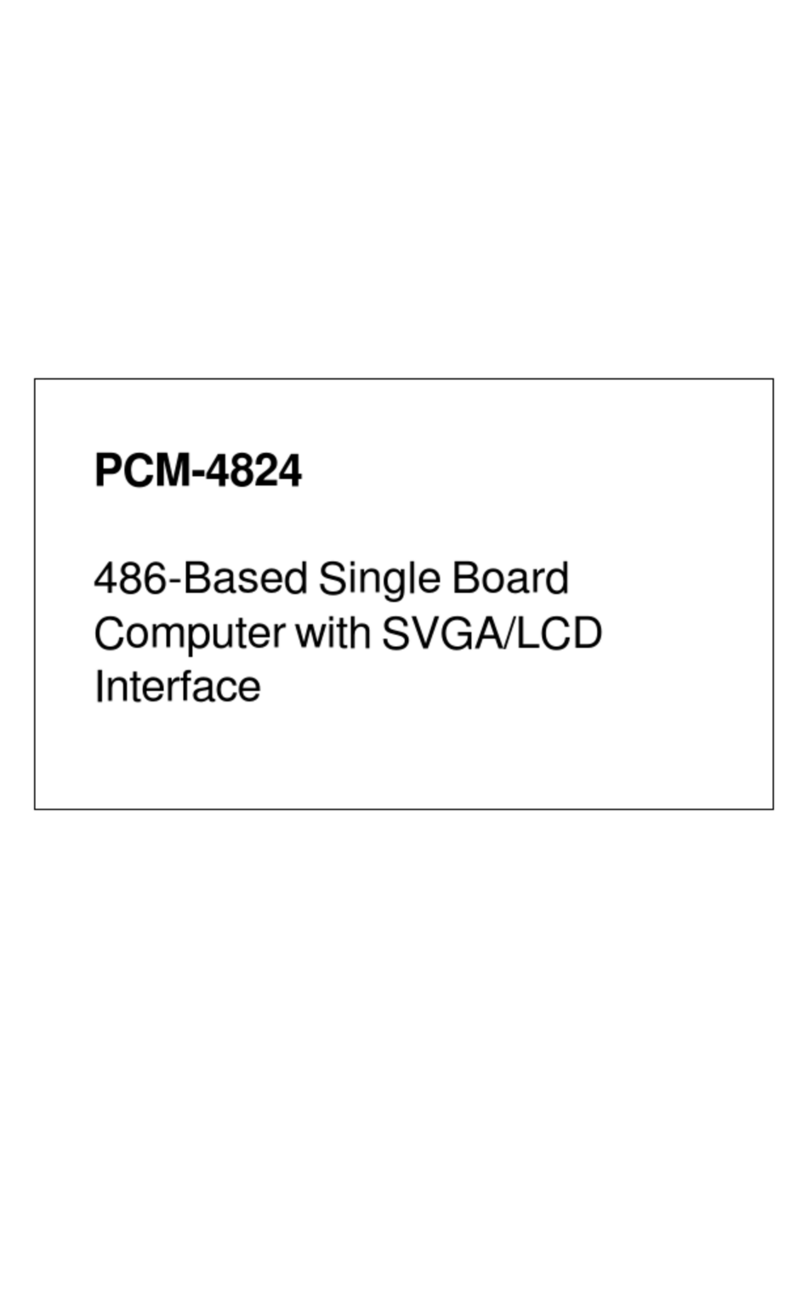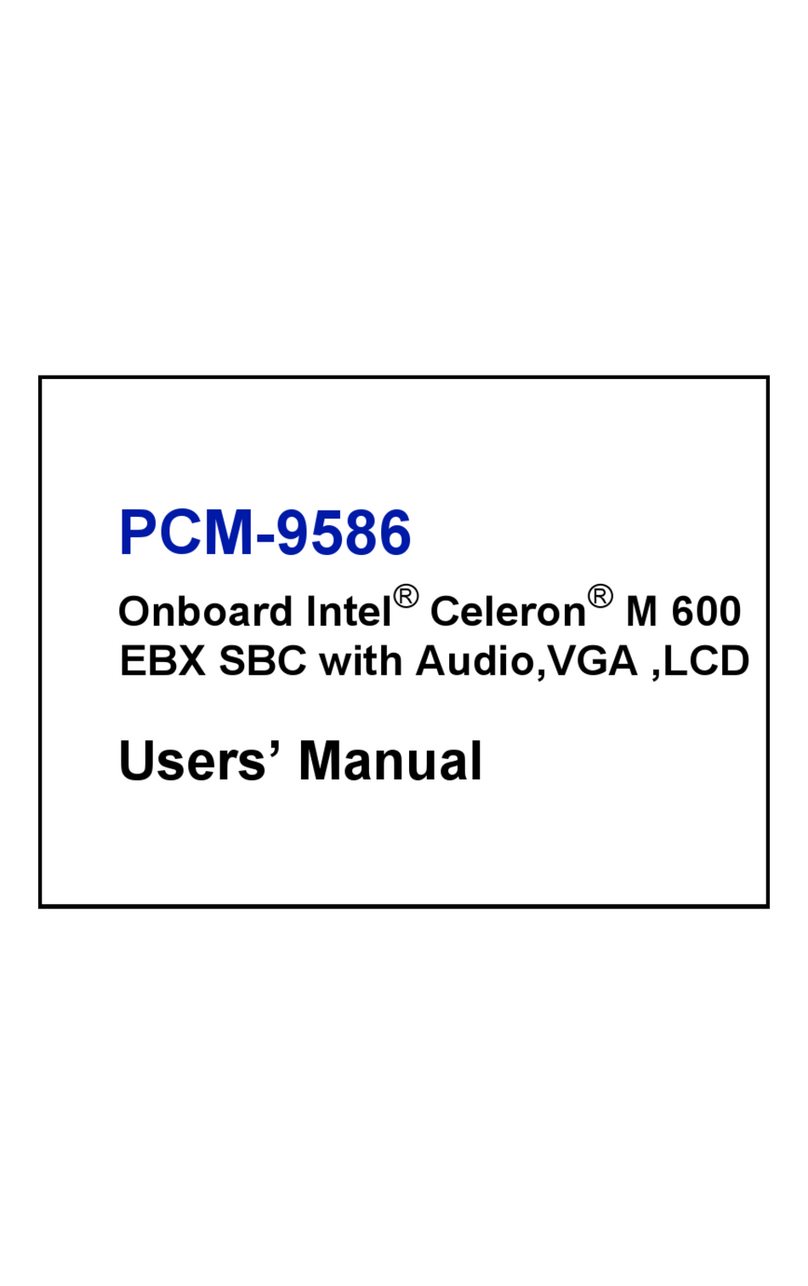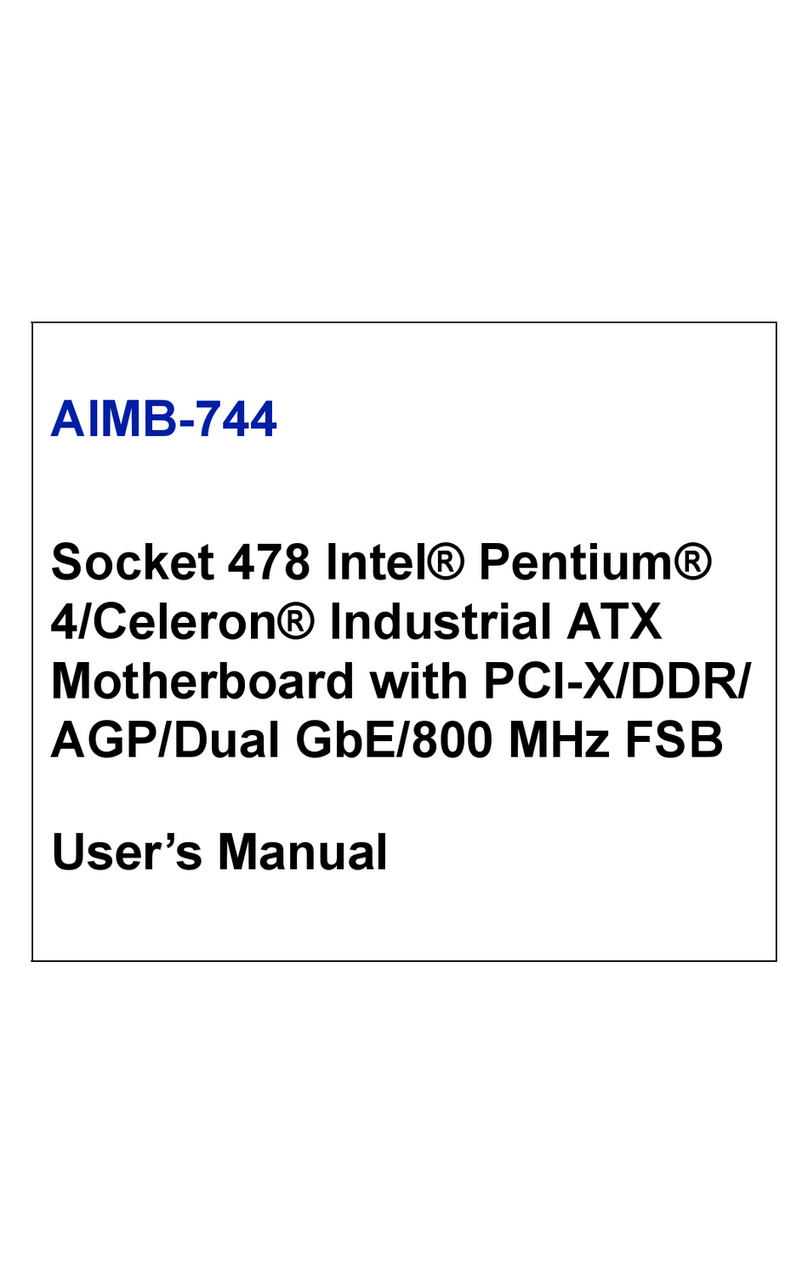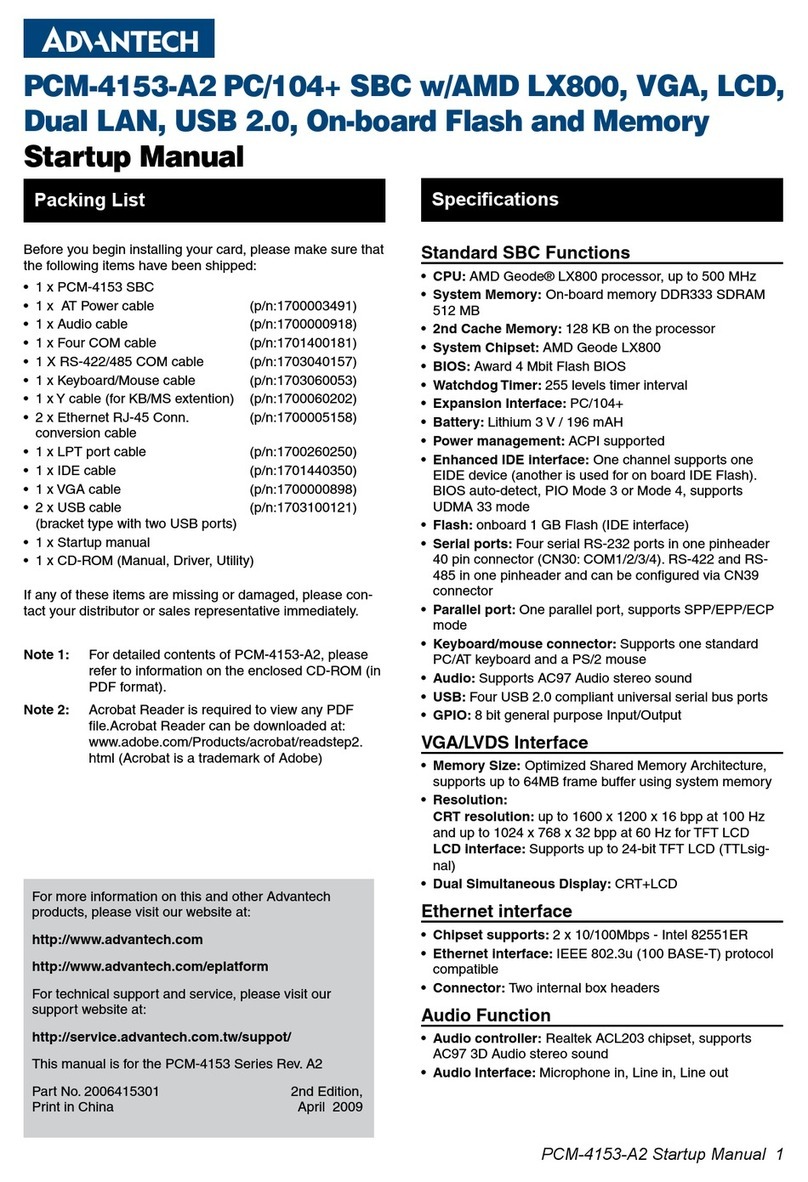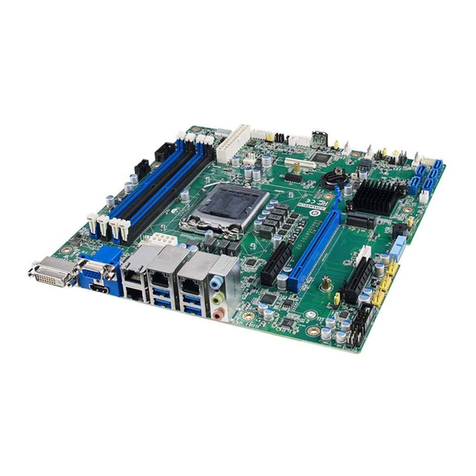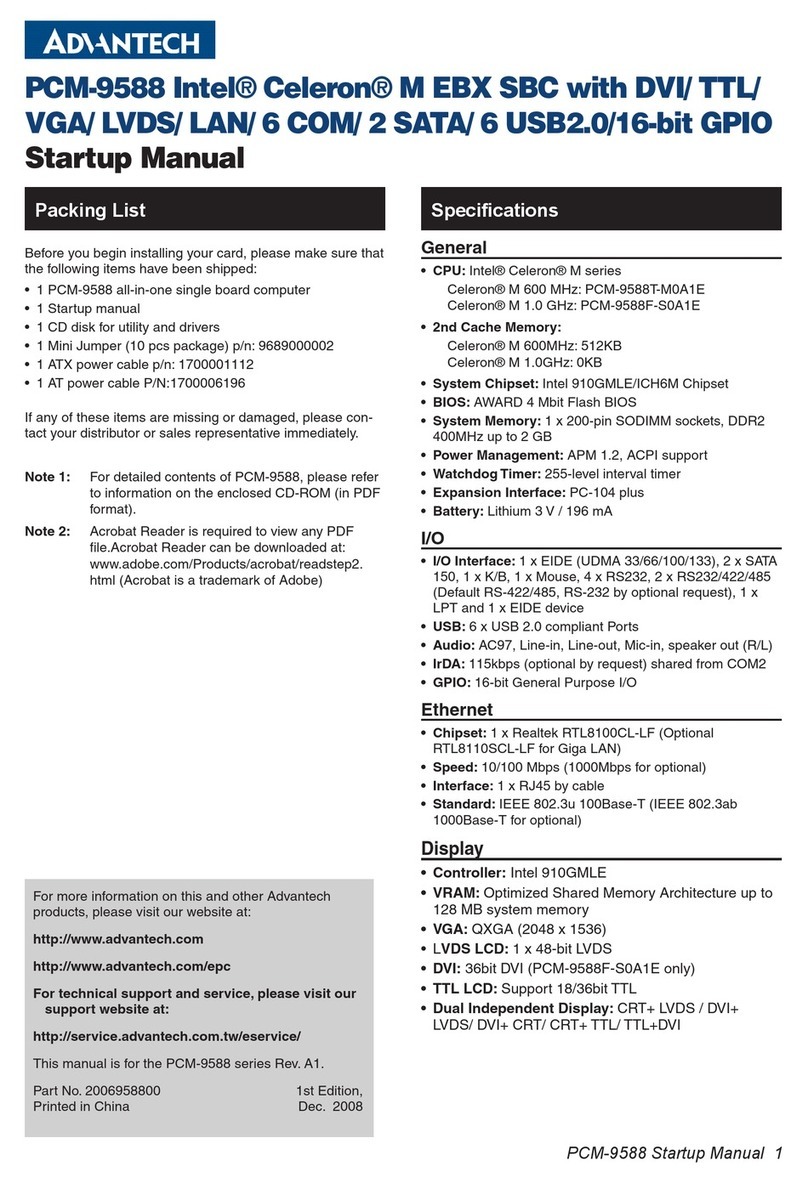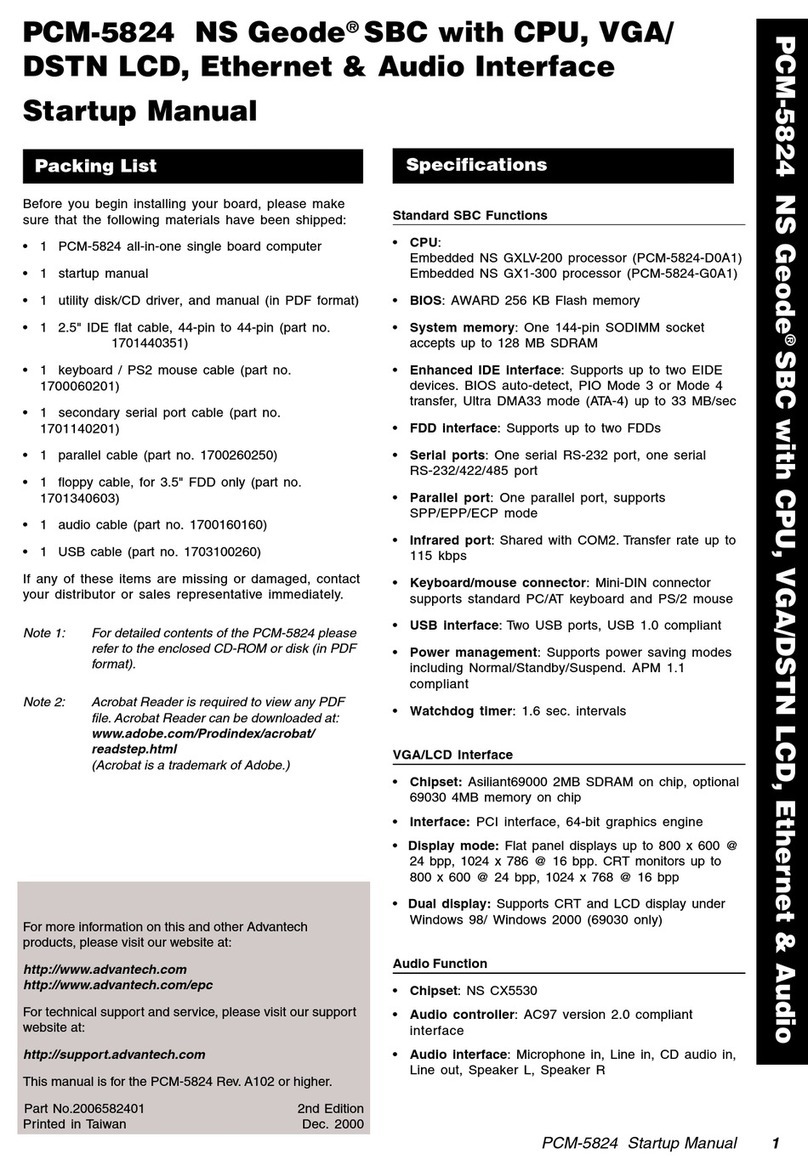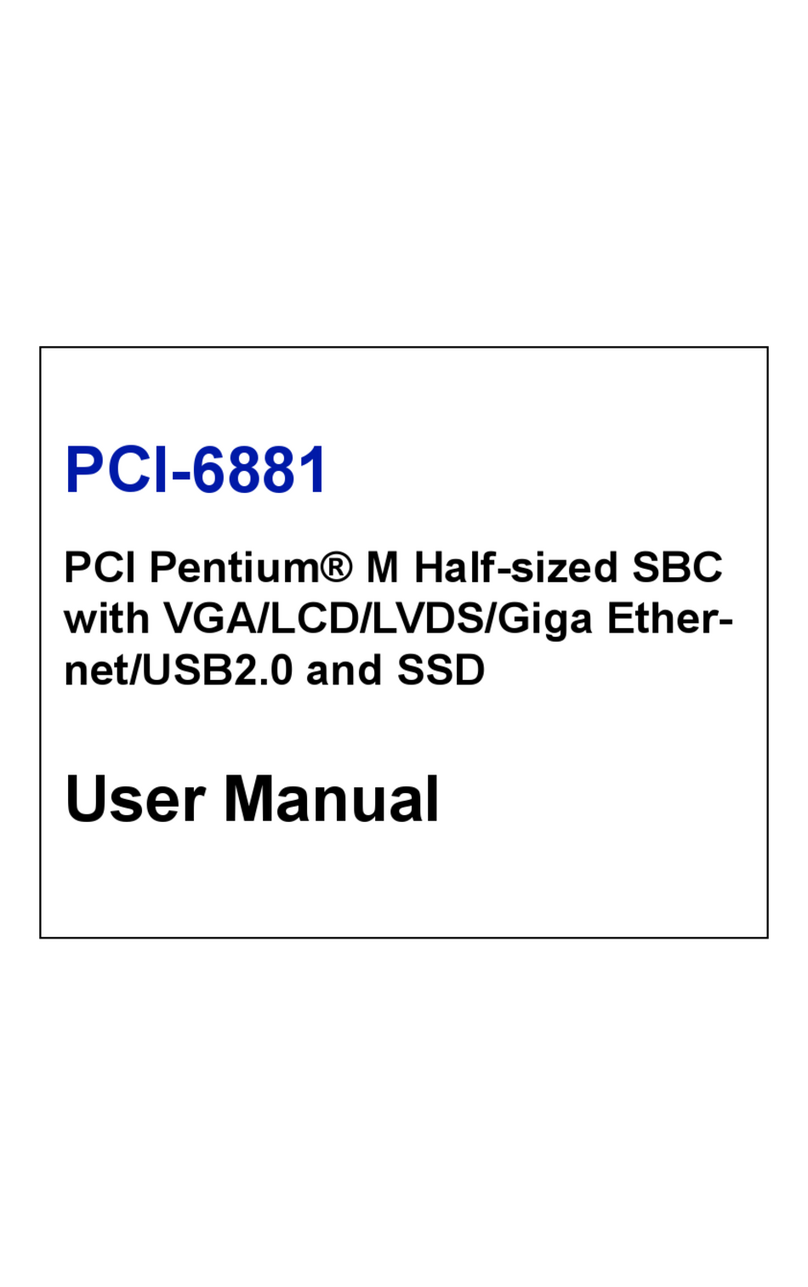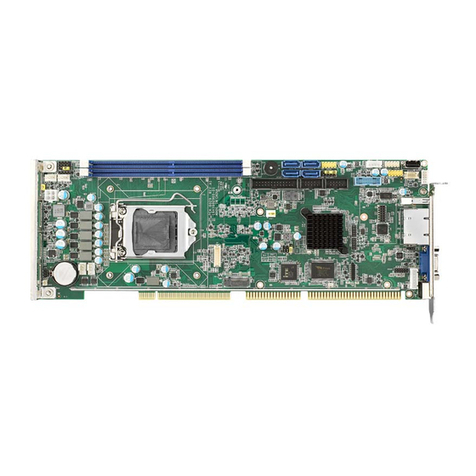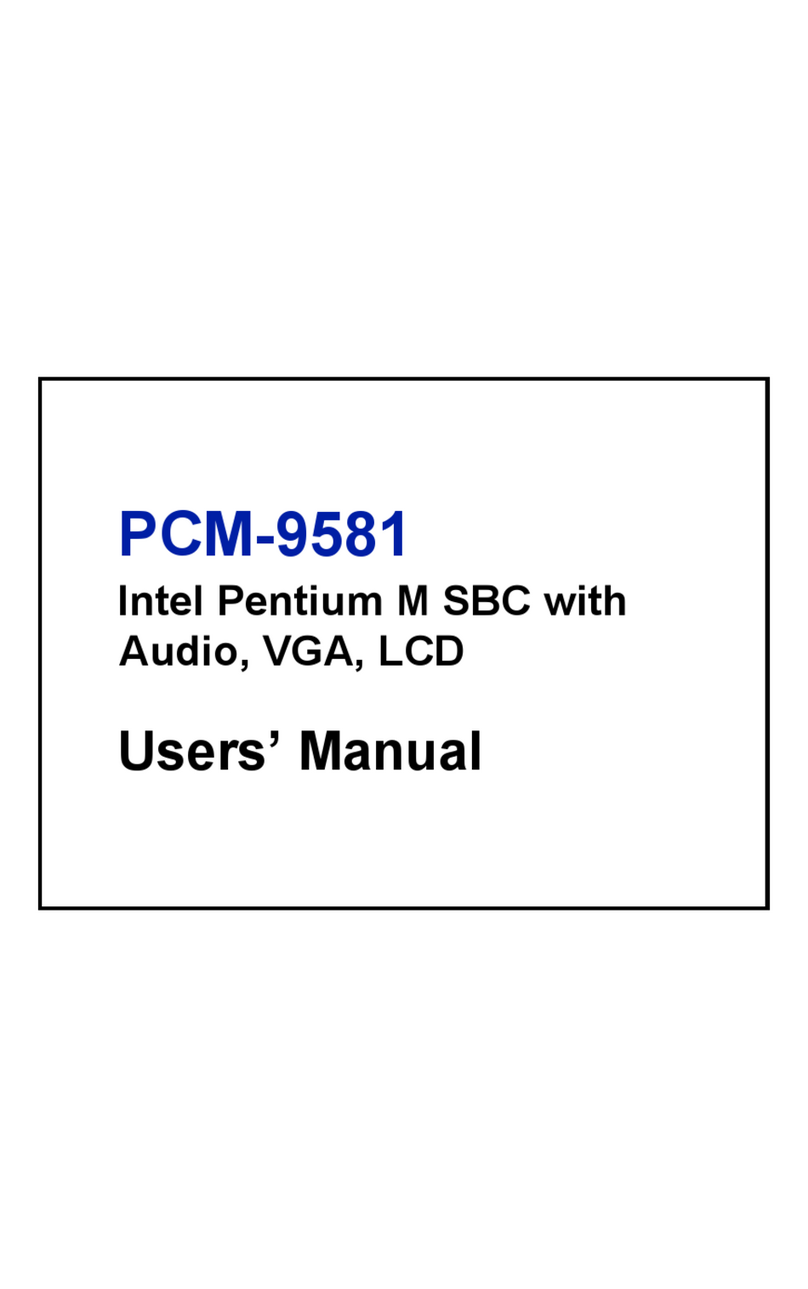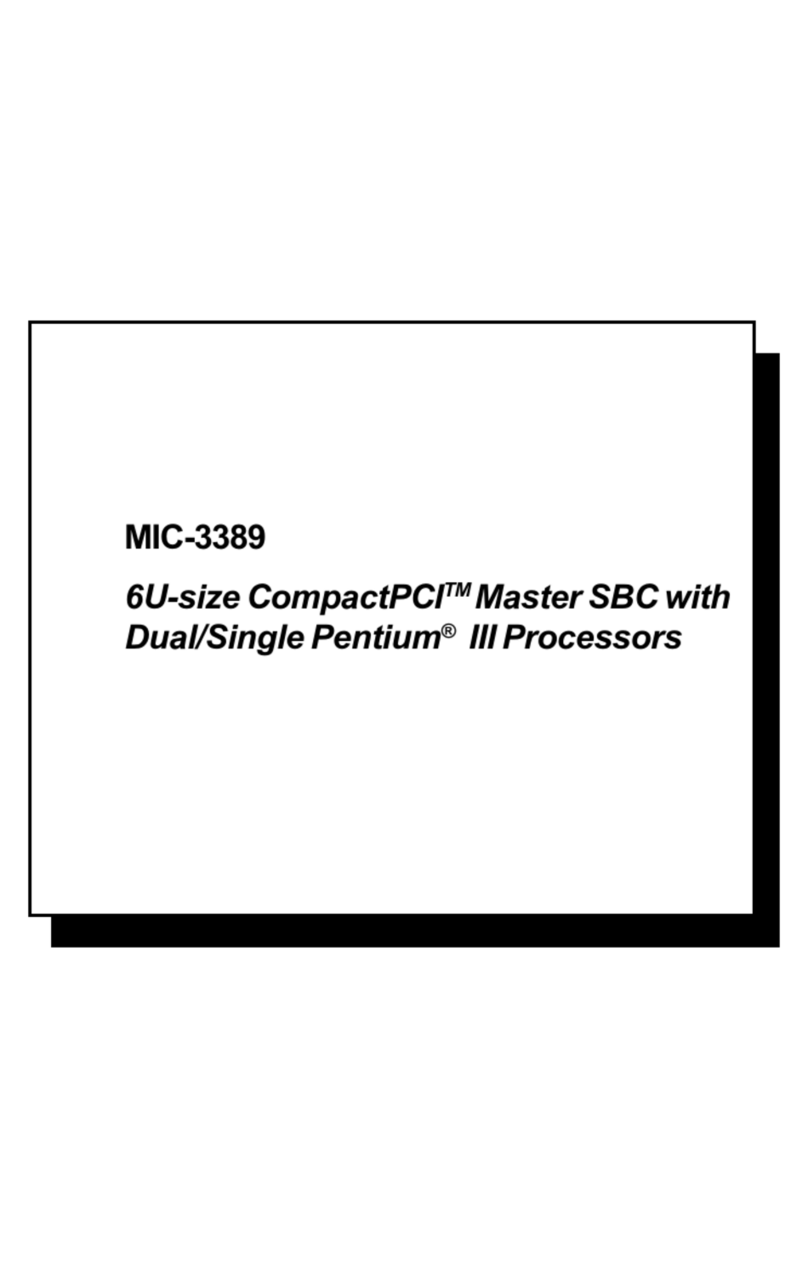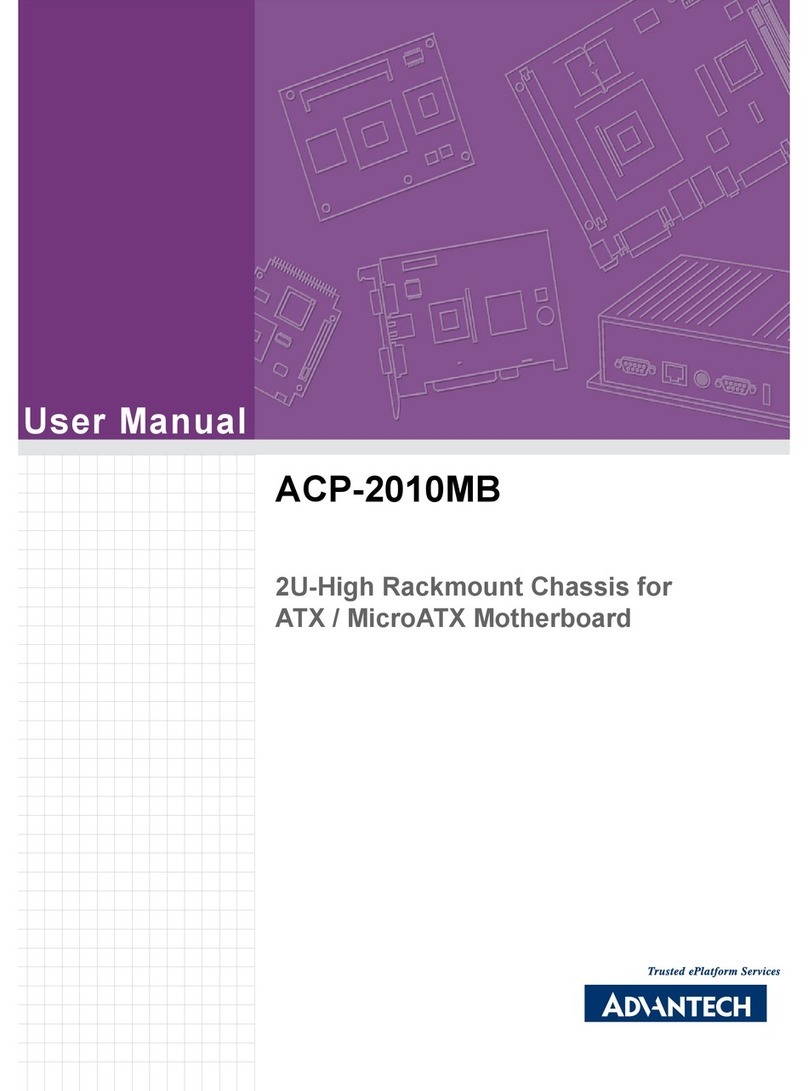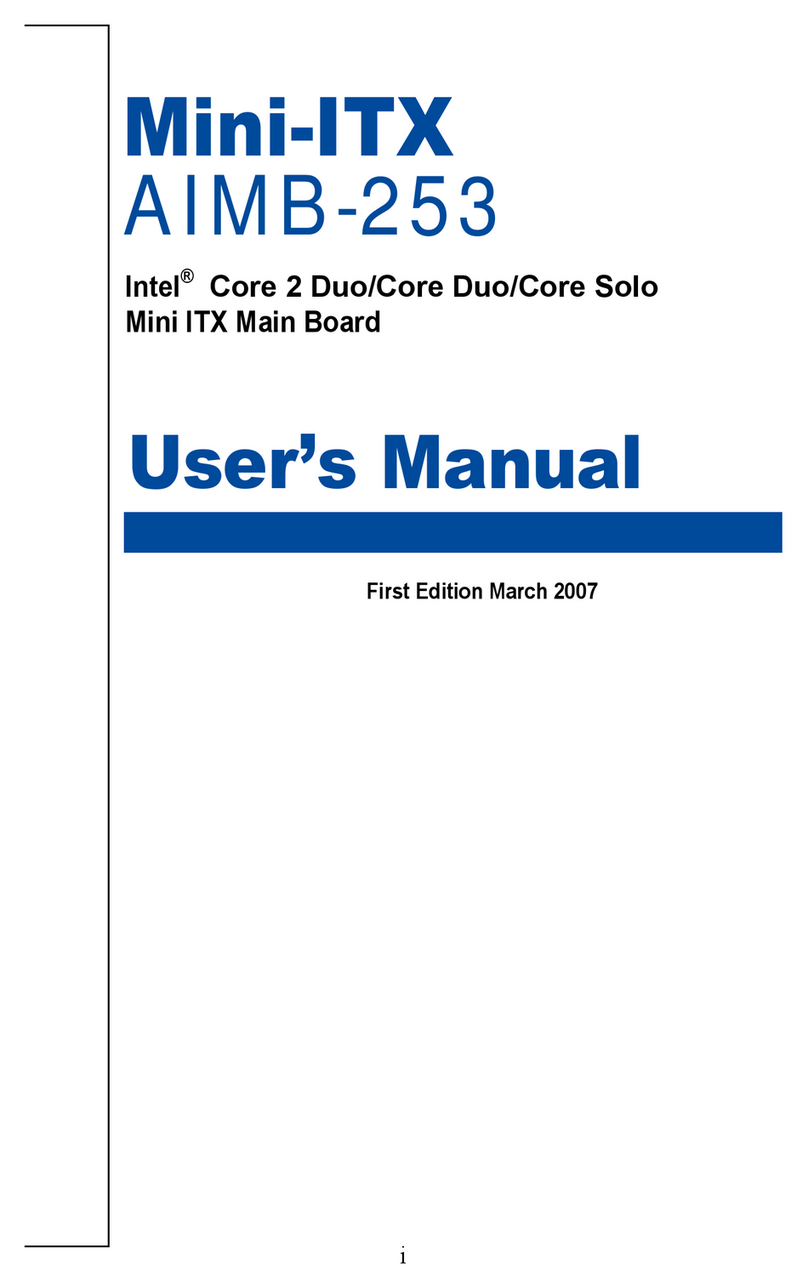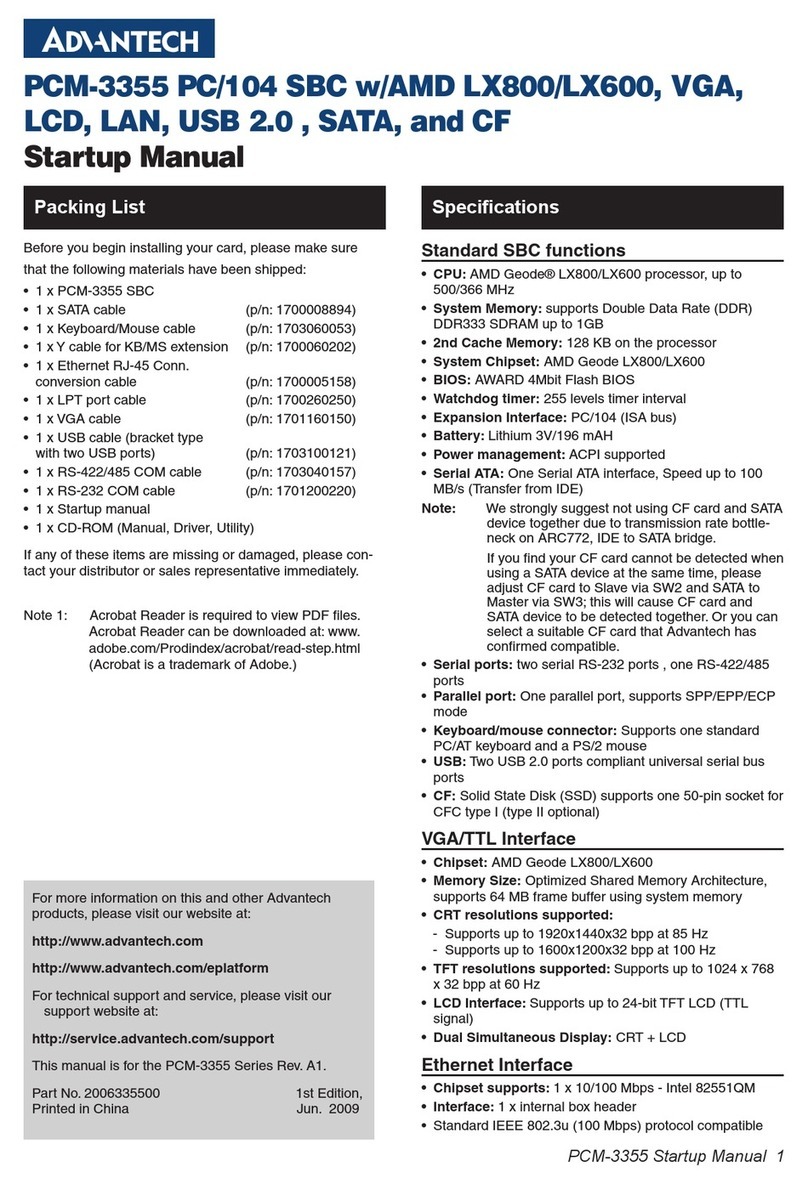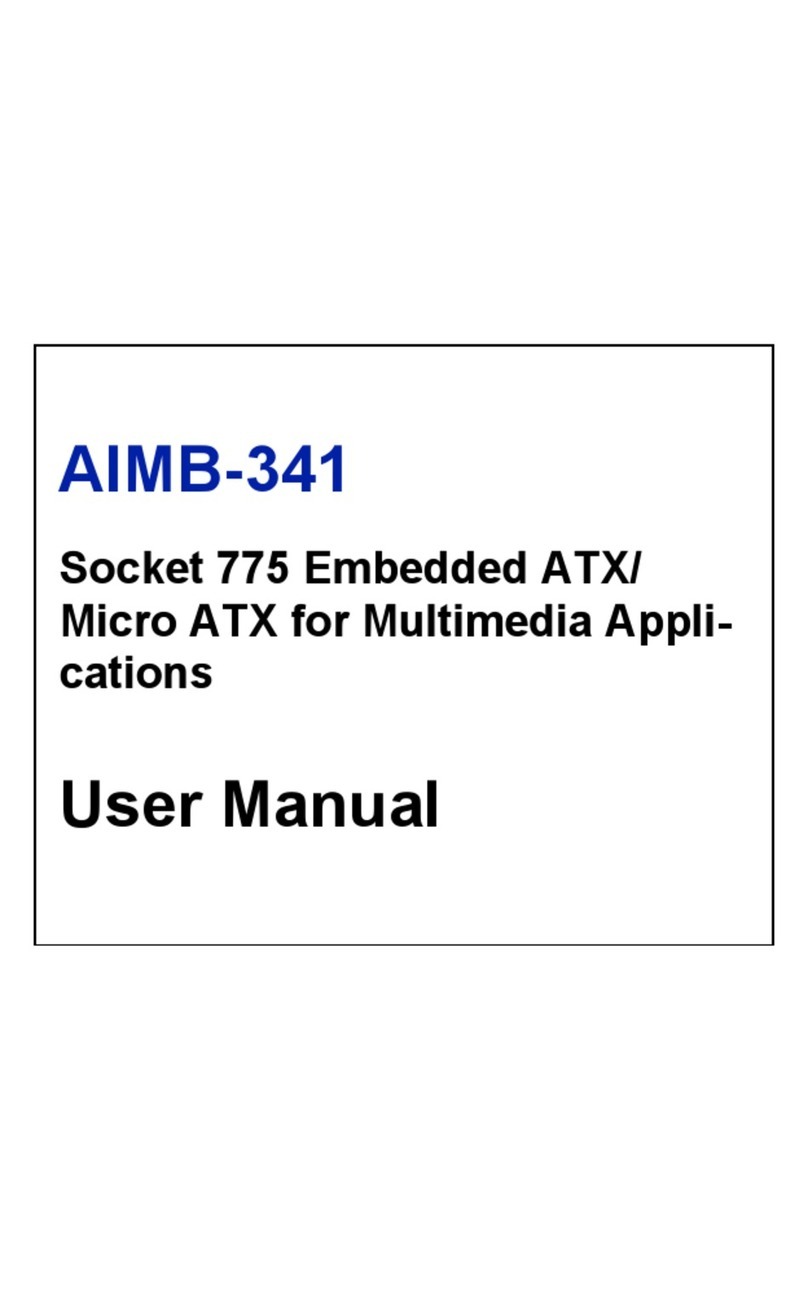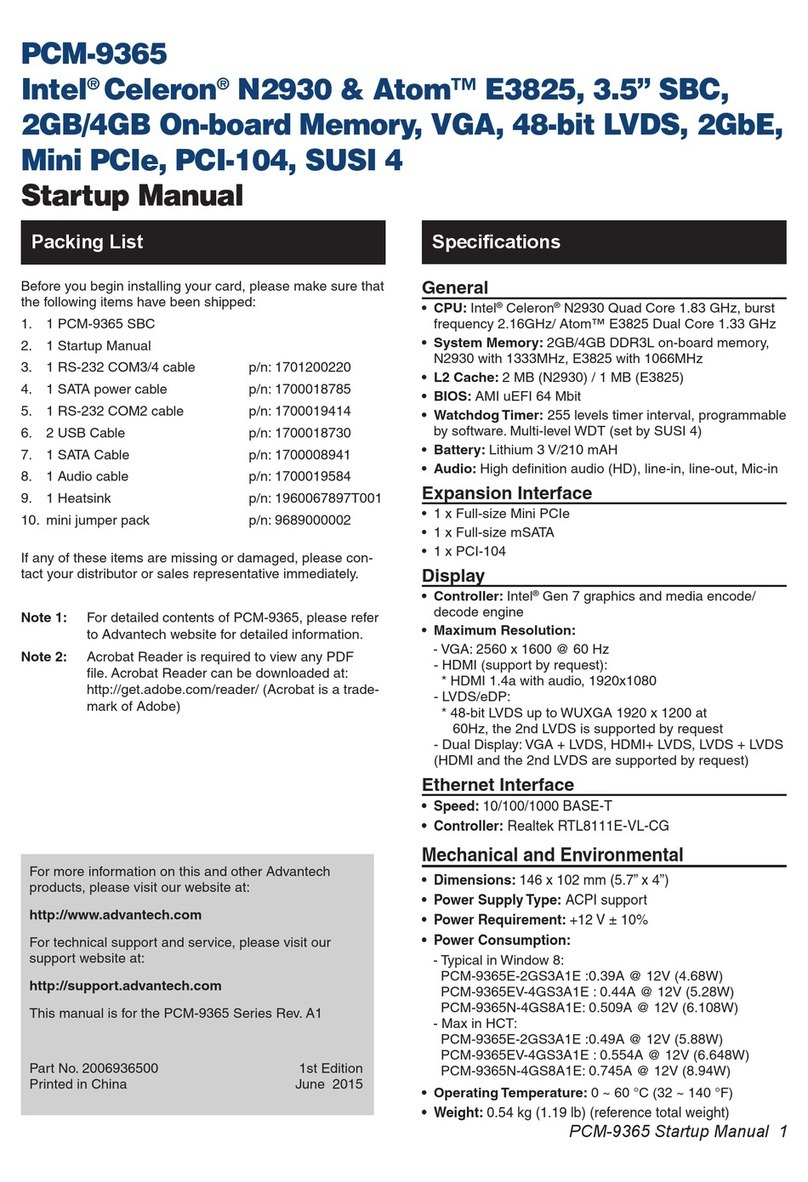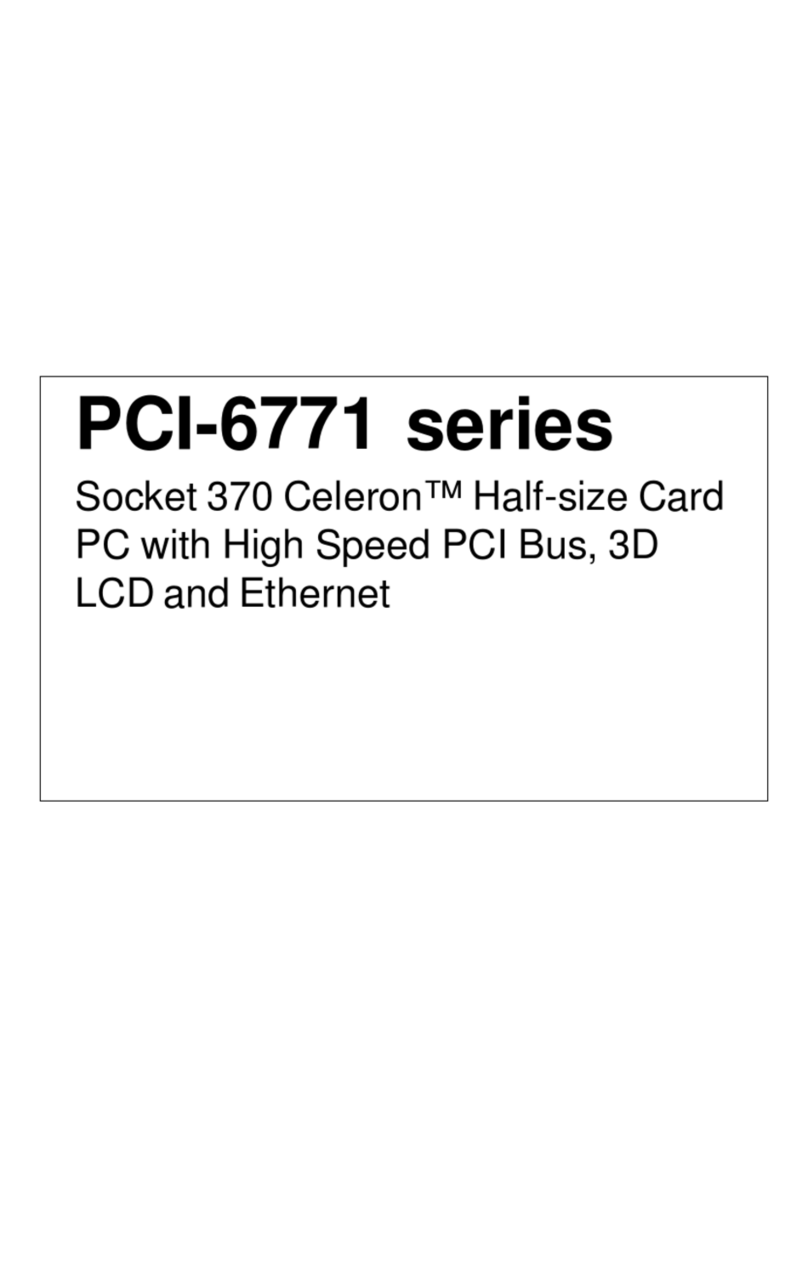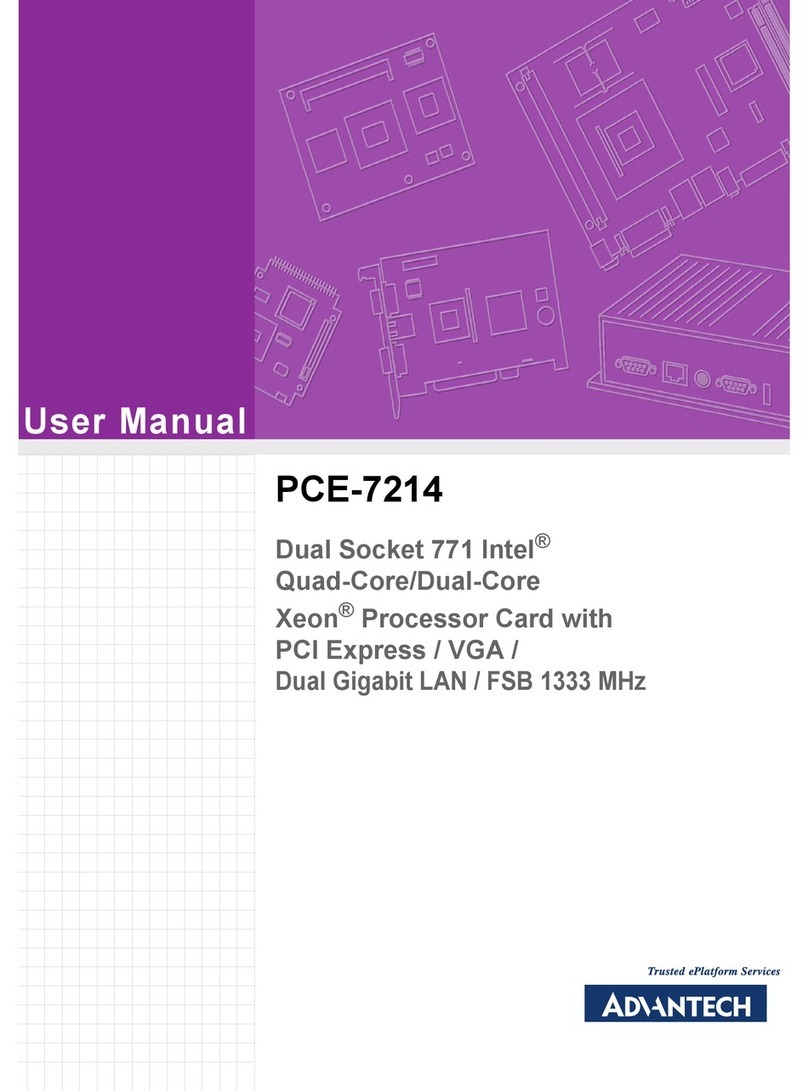PCA-6289 User Manual viii
2.4.13 Typematic Rate (Chars/Sec) ........................................ 19
2.4.14 Typematic Delay (msec) .............................................. 19
2.4.15 Security Option ........................................................... 19
2.4.16 APIC Mode .................................................................. 20
2.4.17 MPS Version Control For OS ...................................... 20
2.5 Advanced Chipset Features:............................................ 20
Figure 2.4:Advanced chipset features screen .............. 20
2.5.1 System BIOS Cacheable .............................................. 20
2.5.2 Video BIOS Cacheable ................................................ 21
2.5.3 Memory Hole at 15M-16M .......................................... 21
2.5.4 Delayed Transaction .................................................... 21
2.6 Integrated Peripherals...................................................... 21
Figure 2.5:Integrated peripherals ................................. 21
2.6.1 On-Chip IDE Device ................................................... 22
2.6.2 USB Controller ............................................................ 22
2.6.3 USB Keyboard Support ............................................... 22
2.6.4 AC'97 Audio ................................................................ 22
2.6.5 Onboard LAN Boot ROM ........................................... 22
2.6.6 Onboard FDC Controller ............................................. 22
2.6.7 Onboard Serial Ports 1 and 2 ....................................... 22
2.6.8 Onboard Serial Ports (1, 2, 3, 4) .................................. 22
2.6.9 Onboard Parallel Port ................................................... 23
2.6.10 Parallel Port Mode ....................................................... 23
2.6.11 ECP Mode Use DMA .................................................. 23
Figure 2.6:Power Management Setup .......................... 23
2.6.12 Auto PWR-Failure Resume ......................................... 23
2.6.13 Power Supply Type ...................................................... 24
2.6.14 ACPI Function ............................................................. 24
2.6.15 Power Management ..................................................... 24
2.6.16 Video Off Method ........................................................ 24
2.6.17 Video Off In Suspend .................................................. 24
2.6.18 Suspend Type ............................................................... 24
2.6.19 MODEM Use IRQ ....................................................... 24
2.6.20 Soft-Off by PWRBTN (Power Button) ....................... 25
2.6.21 Wake up on LAN 1 ...................................................... 25
2.6.22 Power On by Ring ........................................................ 25
2.7 PnP/PCI Configurations. ................................................. 26
Figure 2.7:BIOS -- PnP/PCI Configurations ............... 26
2.7.1 Reset Configuration Data ............................................. 26
2.7.2 Resources Controlled By ............................................. 26
2.7.3 PCI/VGA Palette Snoop .............................................. 26
2.7.4 PCI Latency Timer (CLK) ........................................... 26
2.8 PC Health Status.............................................................. 27
Figure 2.8:BIOS- PC Health Status ............................. 27
2.9 Load Fail-Safe Defaults .................................................. 27
2.10 Load Optimized Defaults ................................................ 27