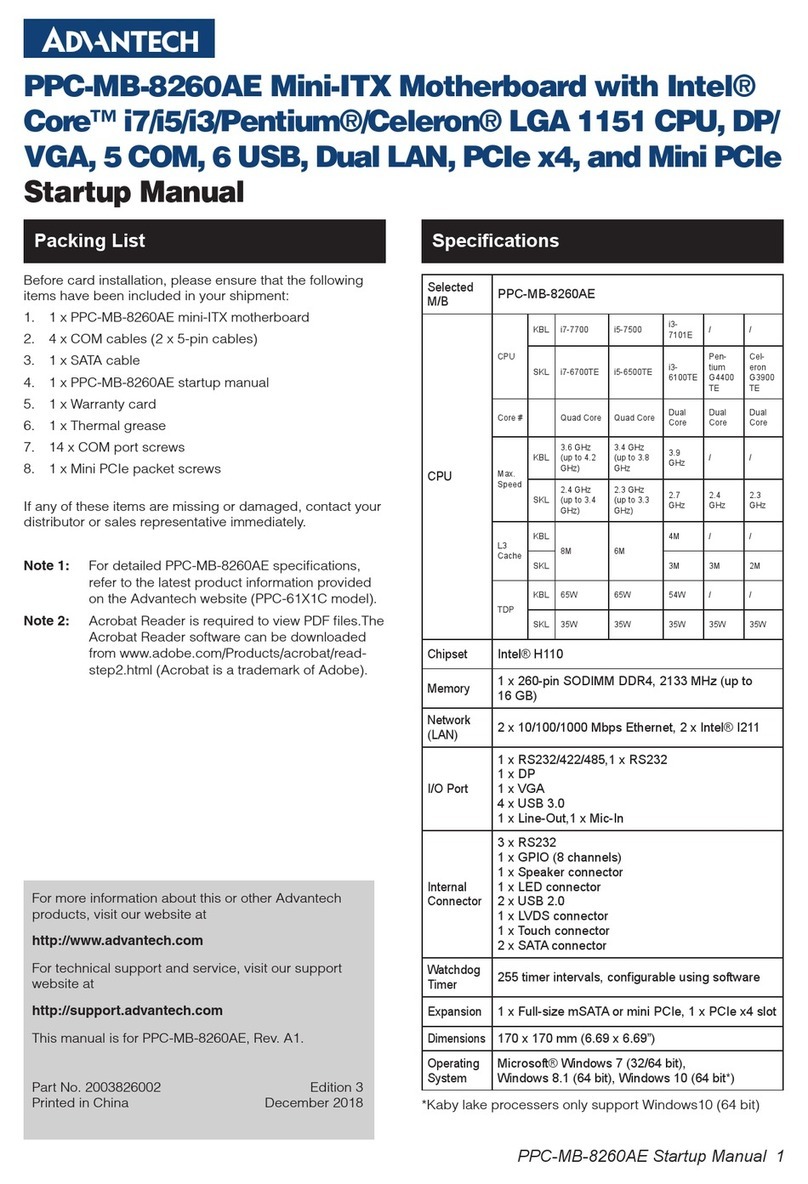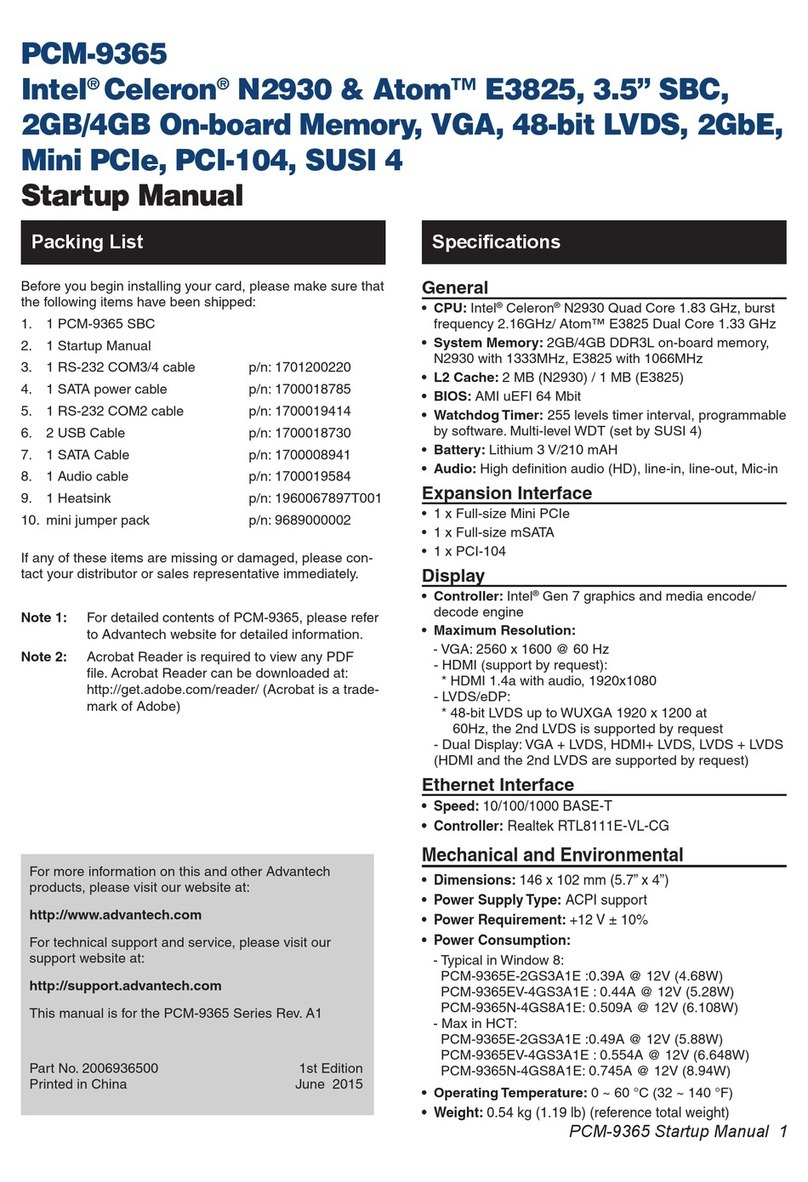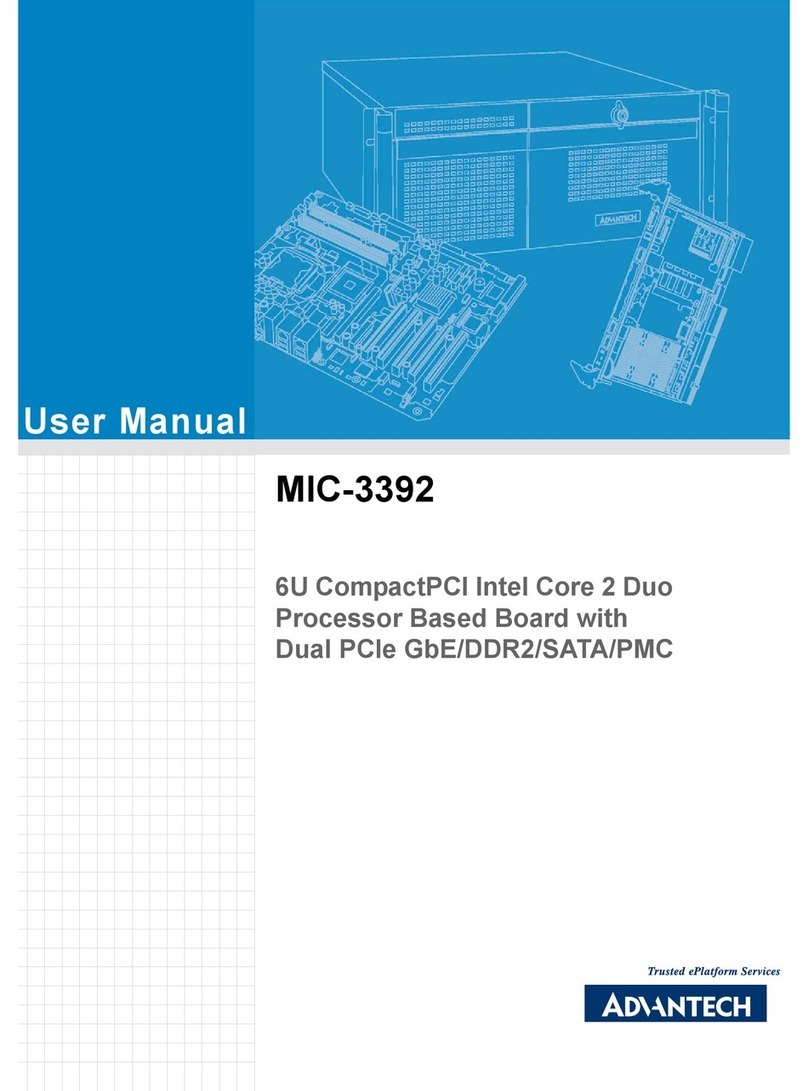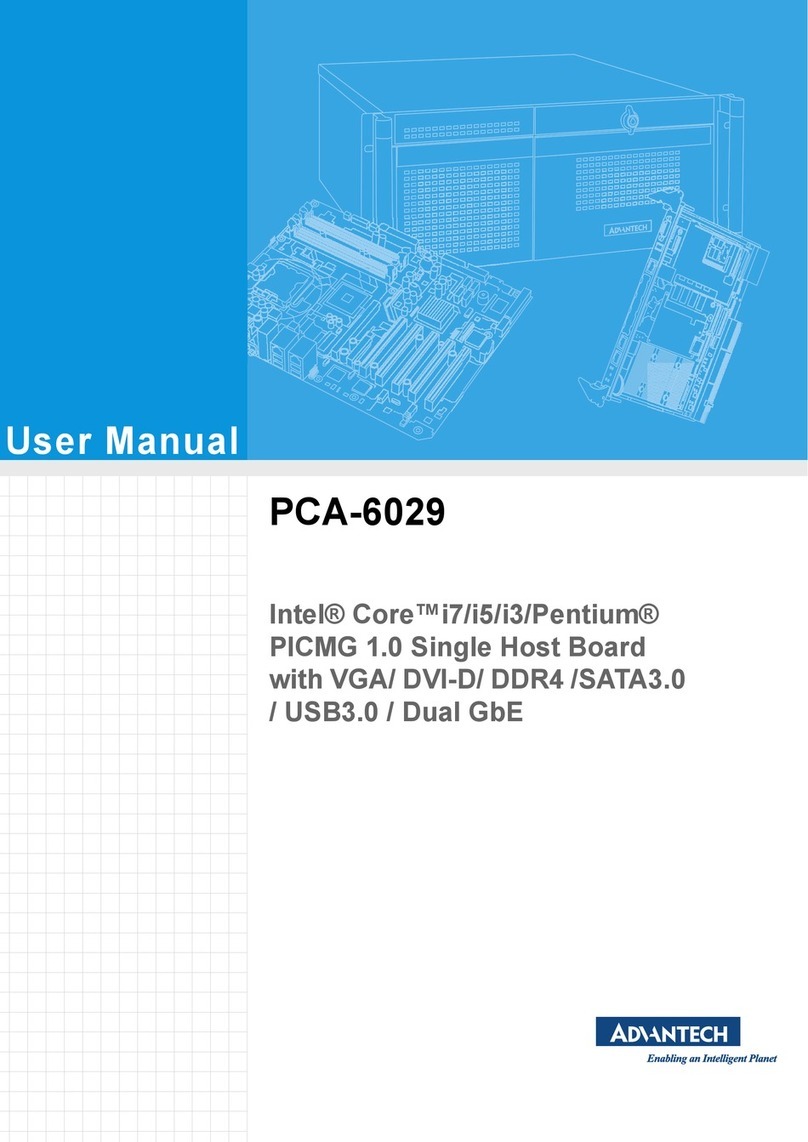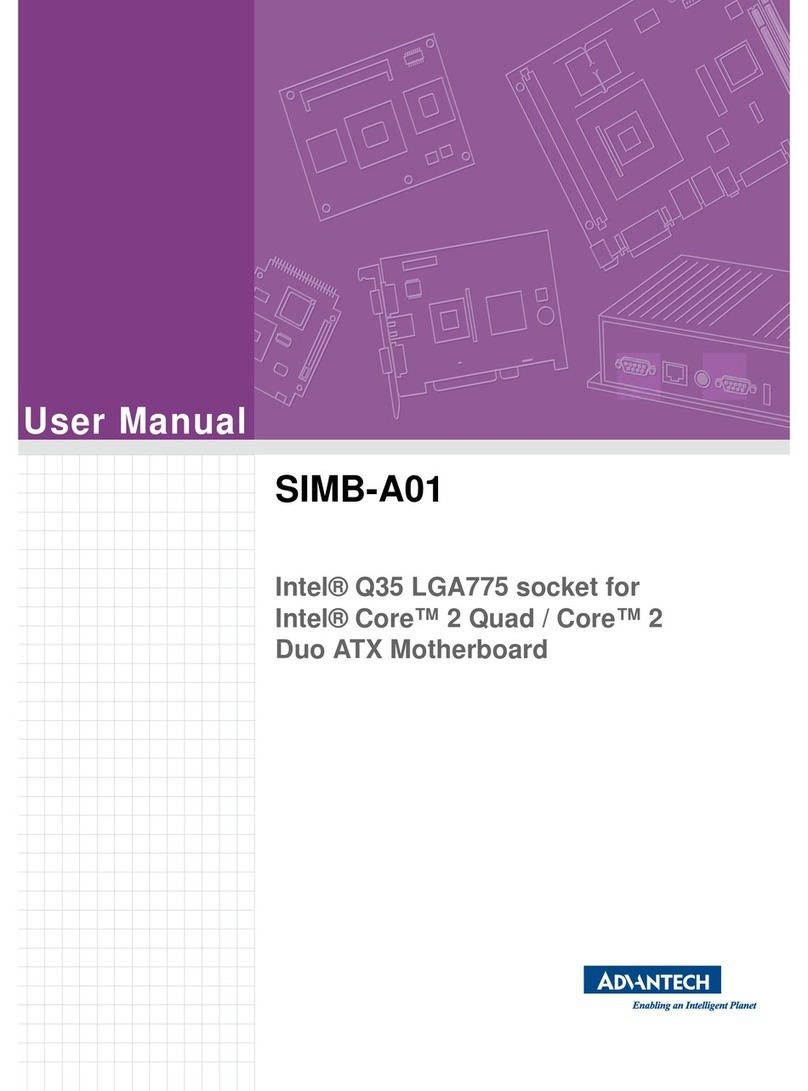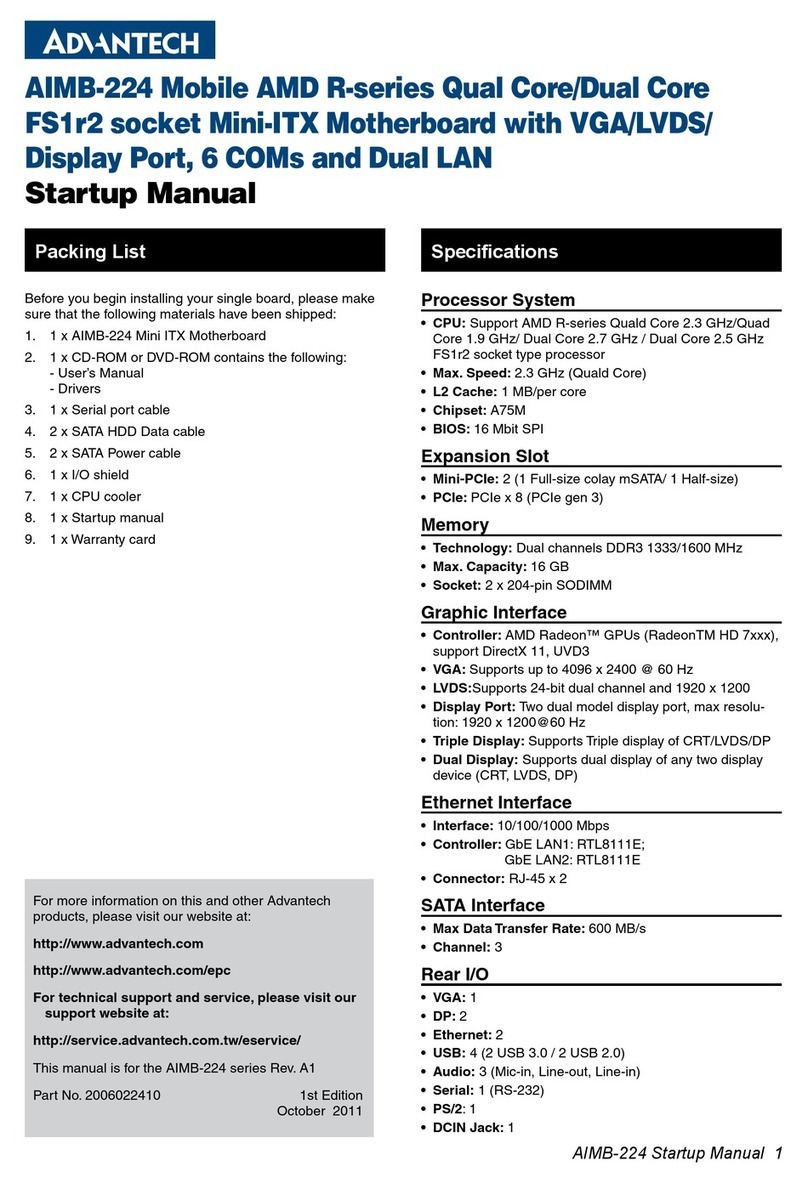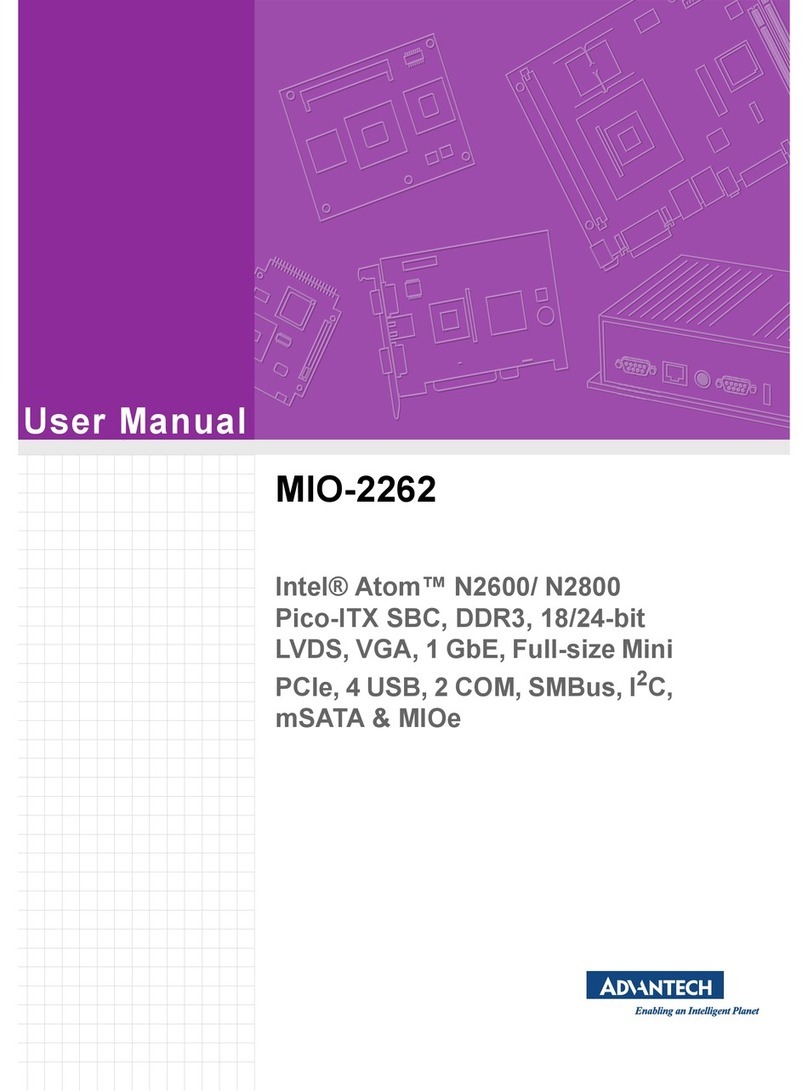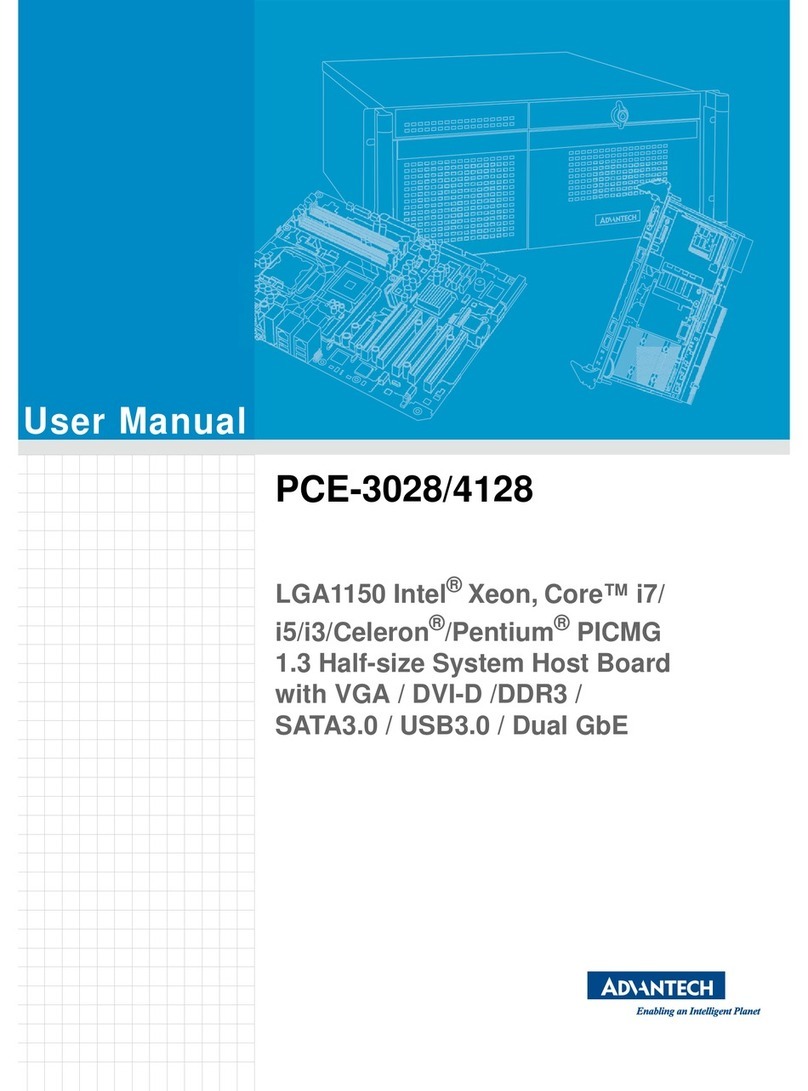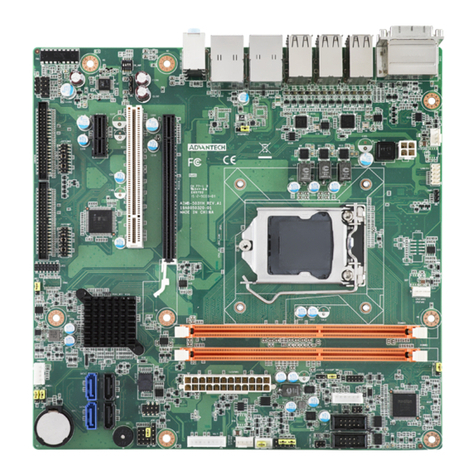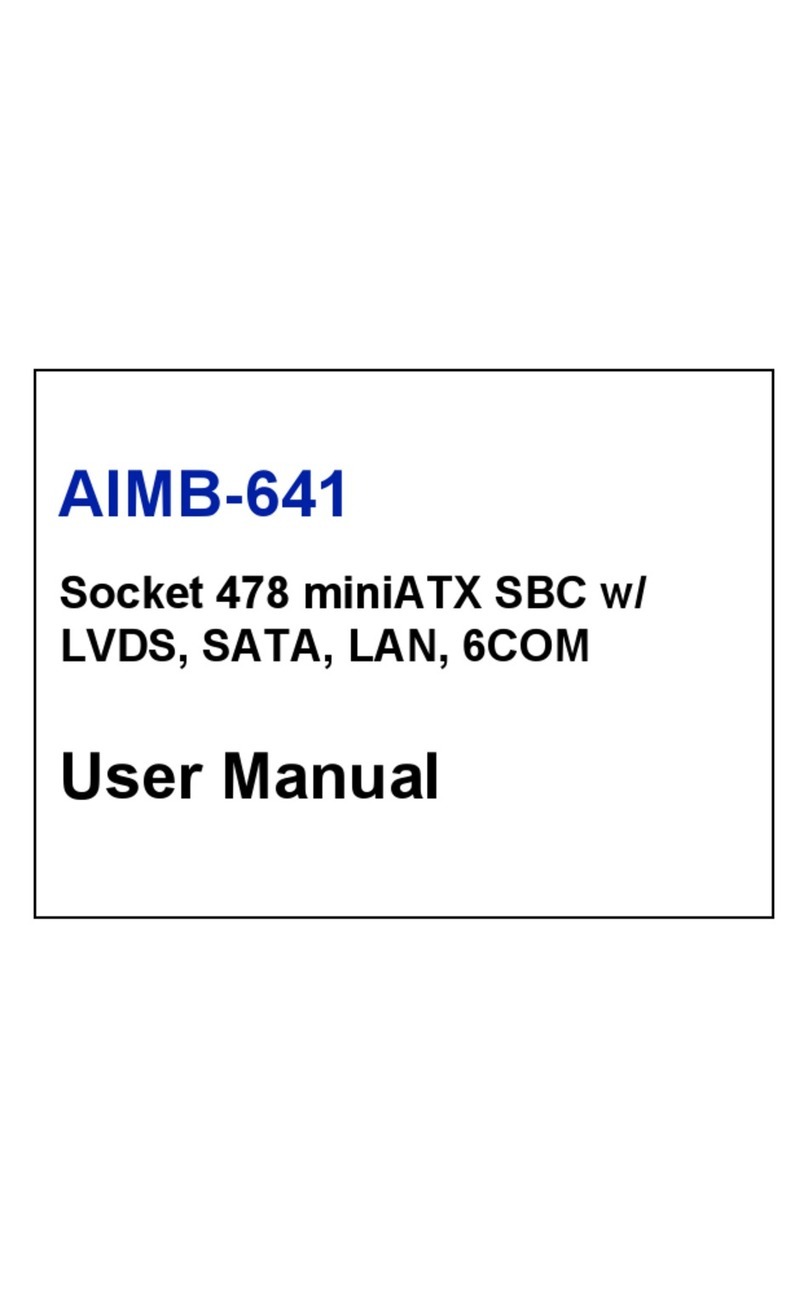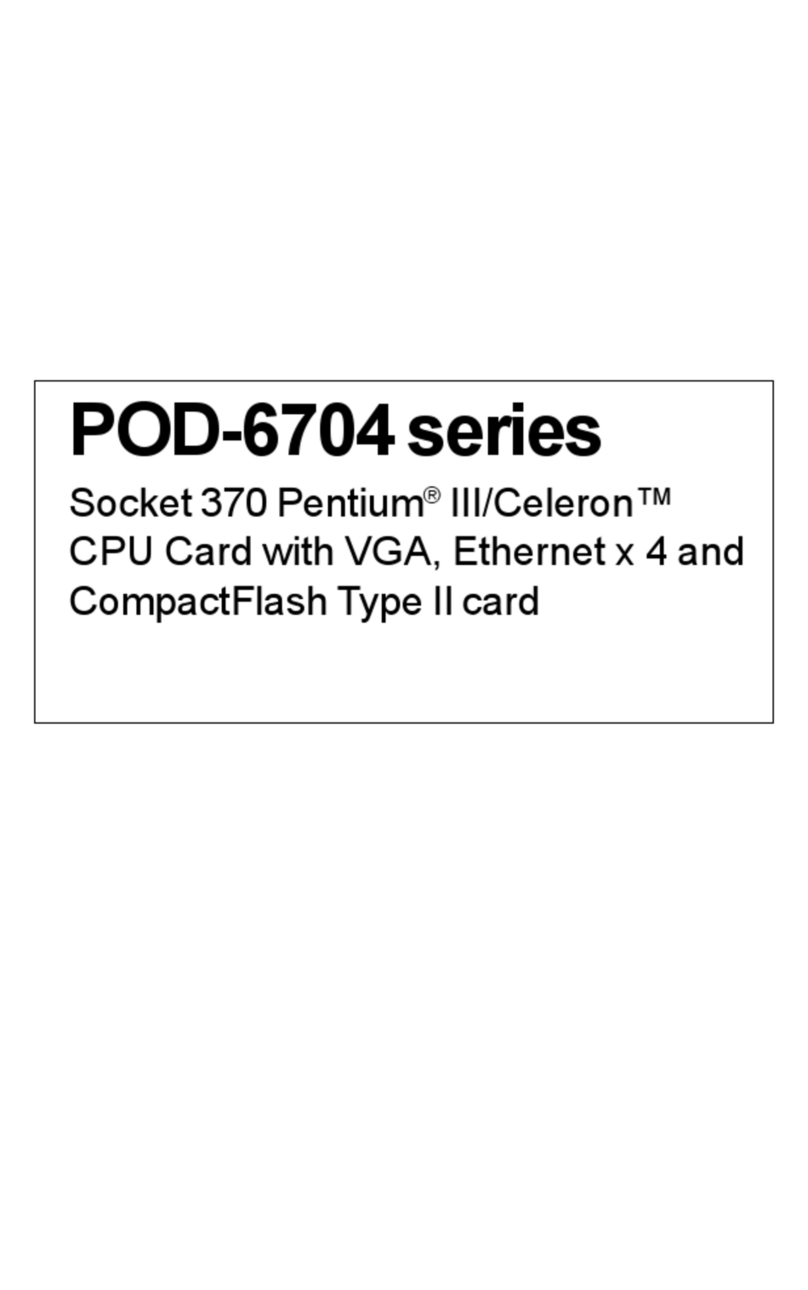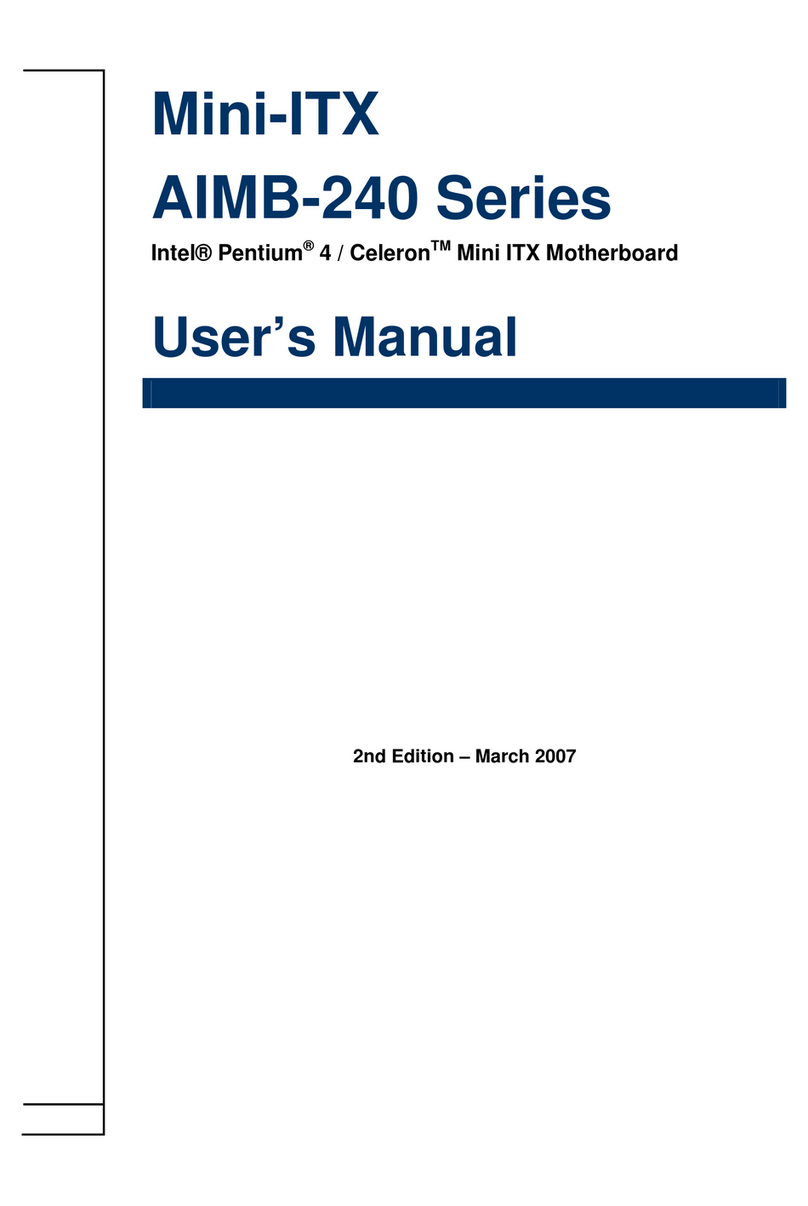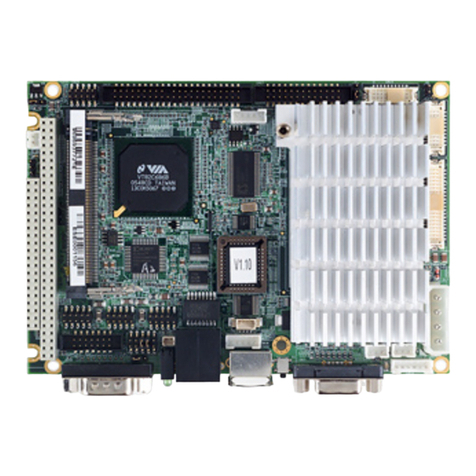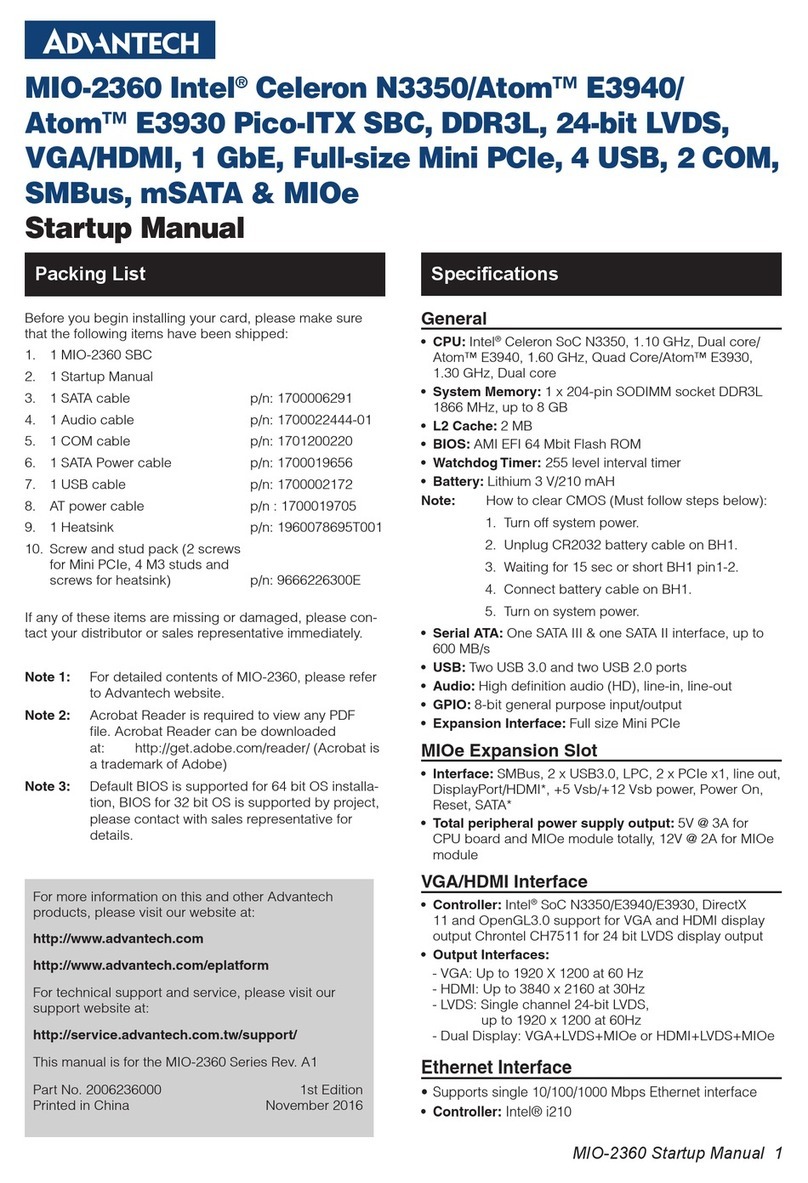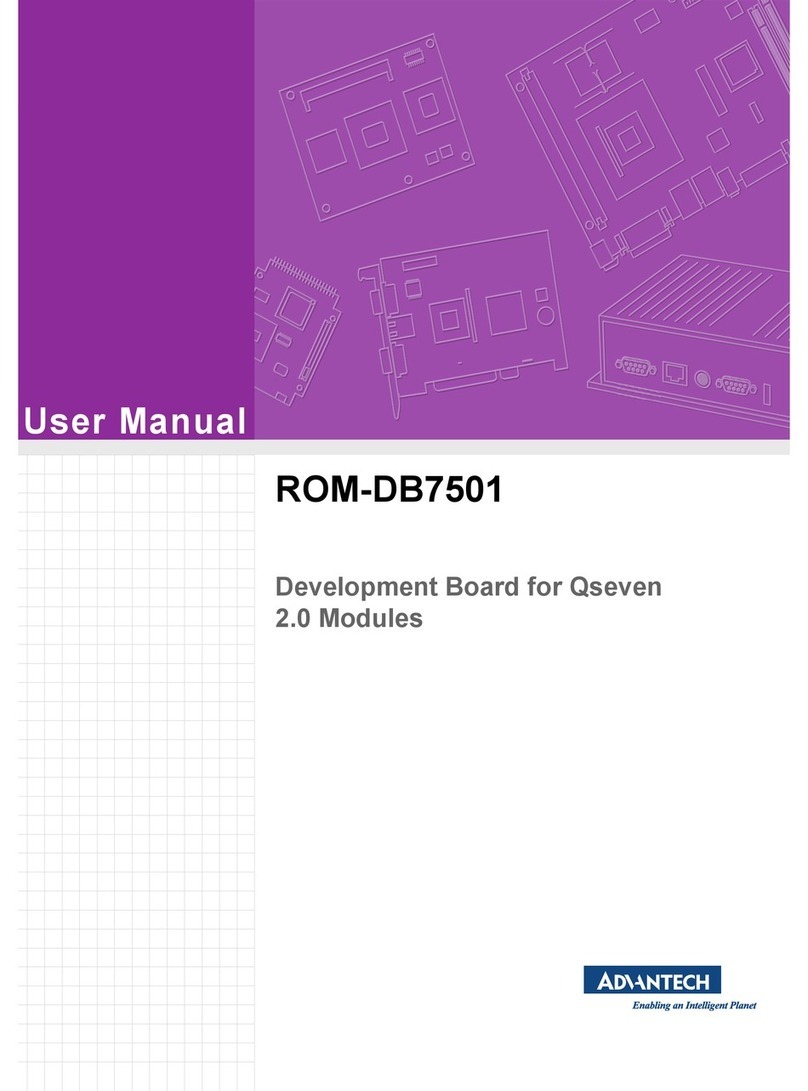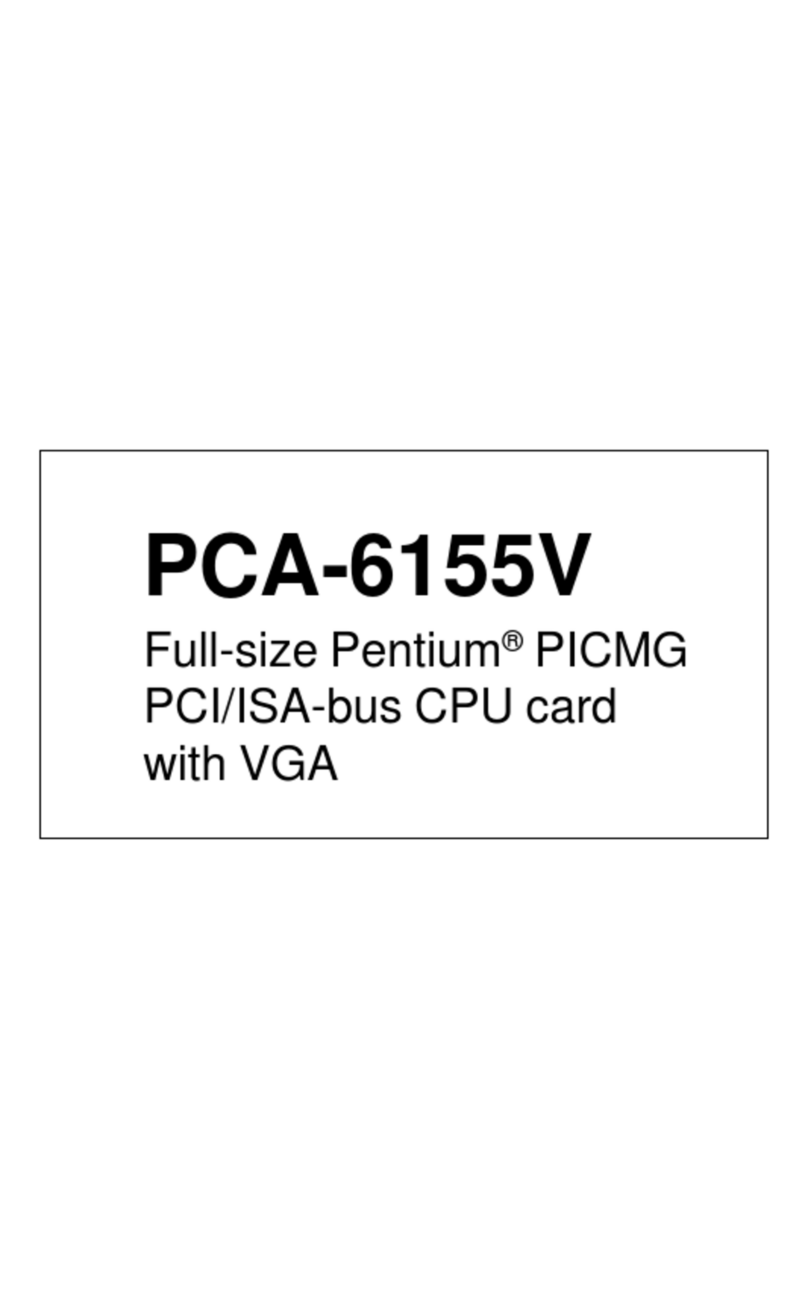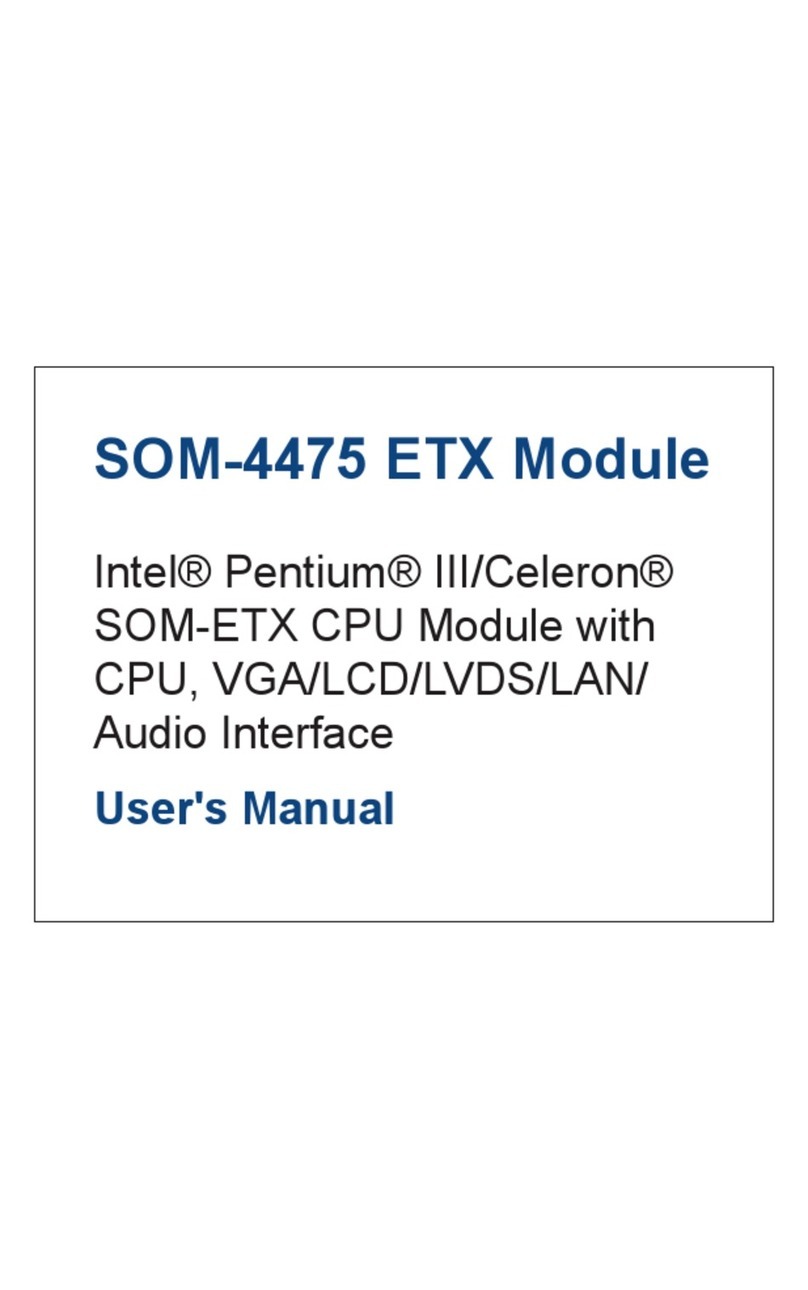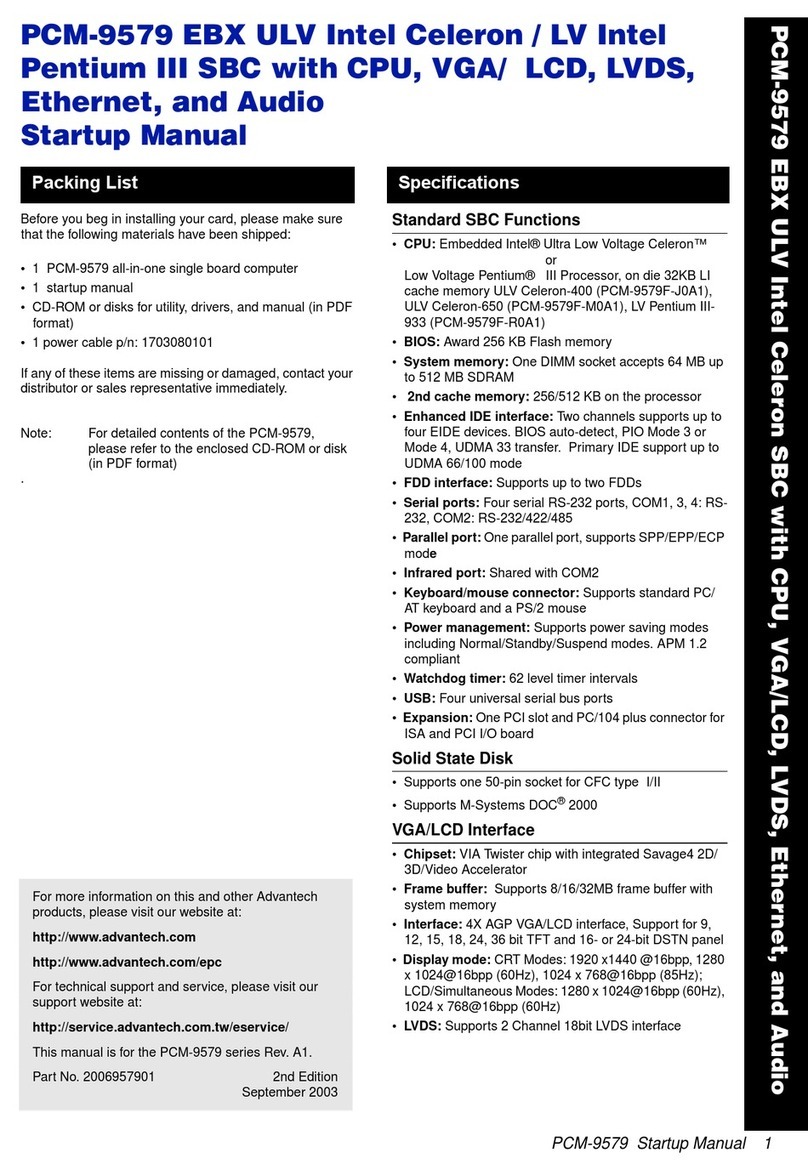PCE-5128/7128 Startup Manual 1
Before you begin installing your card, please make sure that
the following items have been shipped:
1. 1 x PCE-5128/7128 PICMG 1.3 Single Host Board
2. 1 x PCE-5128/7128 startup manual
3. 1 x CD with utility P/N: 2066512800
4. 1 x User note for full-sized CPU card
P/N: 2002721020
5. 2 x Serial ATA HDD data cables P/N: 1700003194
6. 2 x Serial ATA HDD power cablesP/N: 1703150102
7. 1 x COM + printer ports cable kit P/N: 1701260305
8. 1 x 4-port USB cable kit P/N: 1700008461
9. Keyboard and mouse Y cable P/N: 1700060202
10. 1 x Jumper package P/N: 9689000068
11. 1 x Warranty card P/N: 2190000902
If any of these items are missing or damaged, please con-
tact your distributor or sales representative immediately.
Note 1: For detailed contents of PCE-5128/7128, please
refer to user manual in the enclosed CD-ROM (in
PDF format).
Note 2: Acrobat Reader is required to view any PDF file.
Acrobat Reader can be downloaded at: get.
adobe.com/reader (Acrobat is a trademark of
Adobe)
PCE-5128/7128 LGA1155 Intel®CoreTM i7/i5/i3/ Pen-
tium®/Xeon®PICMG 1.3 Single Host Board with
(ECC) DDR3 / Dual GbE LAN
Startup Manual
General
• LGA1155 Intel®Core™ i7/i5/i3/Pentium®/Xeon®
• BIOS: AMI 128 Mb SPI BIOS
• Chipset:
- PCE-7128: Intel C226
- PCE-5128: Intel Q87
• System memory:
- PCE-7128: Supports dual channel DDR3 1333/1600
8GB per DIMM with ECC; Max. capacity is up to 16GB
- PCE-5128: Supports dual channel DDR3
1333/1600 8GB per DIMM without ECC; Max. capacity
is up to 16GB
• SATA ports: PCE-5128/7128: Support 6 SATA3.0 with
Raid 0, 1, 5, 10.
Note 1: SATA3.0: 600MB/sec; SATA2.0:300MB/sec
Note 2: PCE-5128/7128 does NOT support any IDE ports
• Serial ports: Two RS-232 with pin Headers
• Parallel port: One parallel port, supports SPP/EPP/ECP
mode
• Keyboard/mouse connector: Supports one standard
PS/2 keyboard and mouse connector and one external
6-pin header
• Watchdog timer: 255 level timer intervals
• USB 2.0: PCE-5128/7128: 9*USB2.0 (Pin-header*4+USB
Type A*1+, 4 on backplane)
• USB 3.0: PCE-5128/7128: 3*USB3.0 (Pin-
Header*2+Rear*1)
• GPIO: One programmable 8-bit GPIO pin-header
VGA Interface
• Chipset: Intel®HD Graphics
• Shared system memory is subject to OS
Ethernet Interface
• Chipset supports:
- LAN 1: Intel
®
I217LM
- LAN 2: Intel I211(PCE-5128); Intel I210AT(PCE-7128)v
• Connection: 2 on-board RJ-45 connector with LED
indicators
Mechanical and Enviromental
• Dimensions: (L x W): 338 x 122 mm
• Power supply voltage: +12 V, +5 V, +3.3 V, +5 VSB
• Power requirements:
CPU: Processor: Intel
®
Core™ i7-4770S;
Memory: 2 DDR3 1600 MHz 8 GB DIMMs
Voltage: +12 V, +5 V, +3.3 V, +5 VSB, -12 V, -5 V
Current: 4.02 A, 1.36 A, 0.81A, 0.09A, 0A, 0A
Operating temperature: 0 ~ 60° C (depending on CPU)
• Weight: 0.5 kg (weight of board)
Specications
Packing List
For more information on this and other Advantech
products, please visit our website at:
http://www.advantech.com
http://www.advantech.com/eplatform
For technical support and service, please visit our
support website at:
http://support.advantech.com.tw/support/default.
aspx
This manual is for the PCE-5128/7128 Series Rev. A1.
Part No. 2006512800
Printed in China
1st Edition,
August 2013