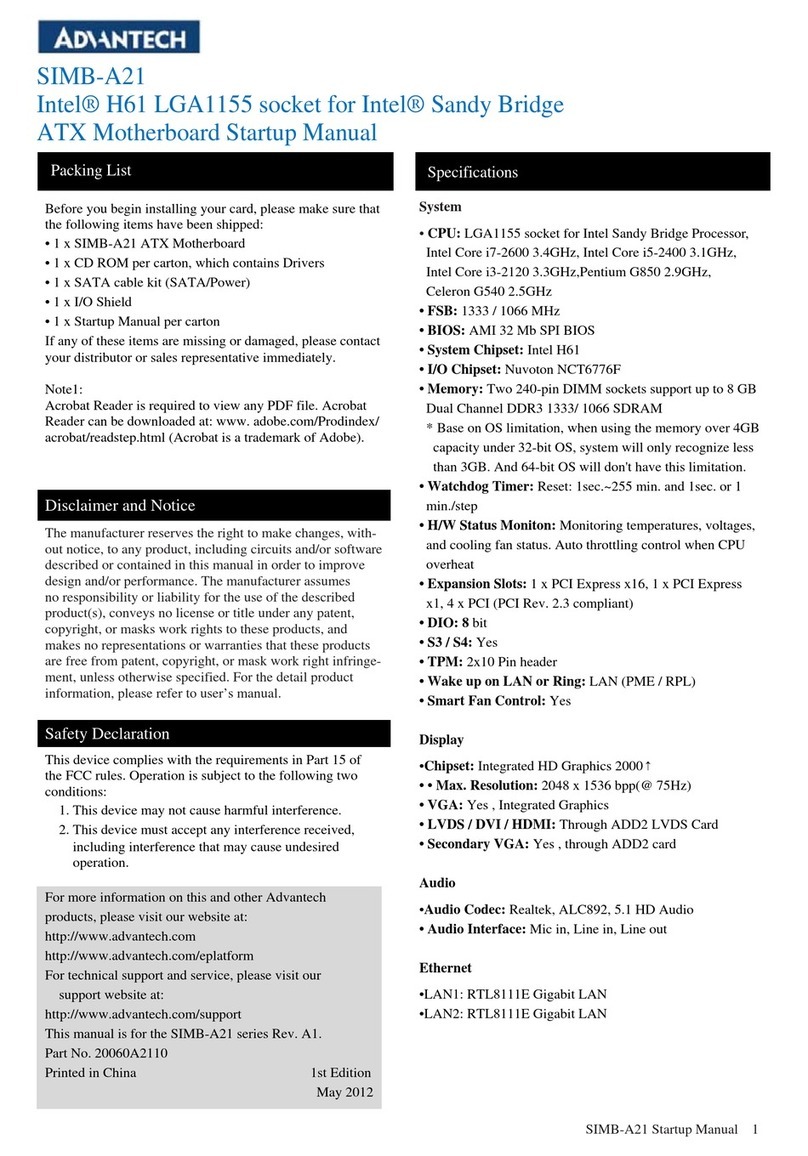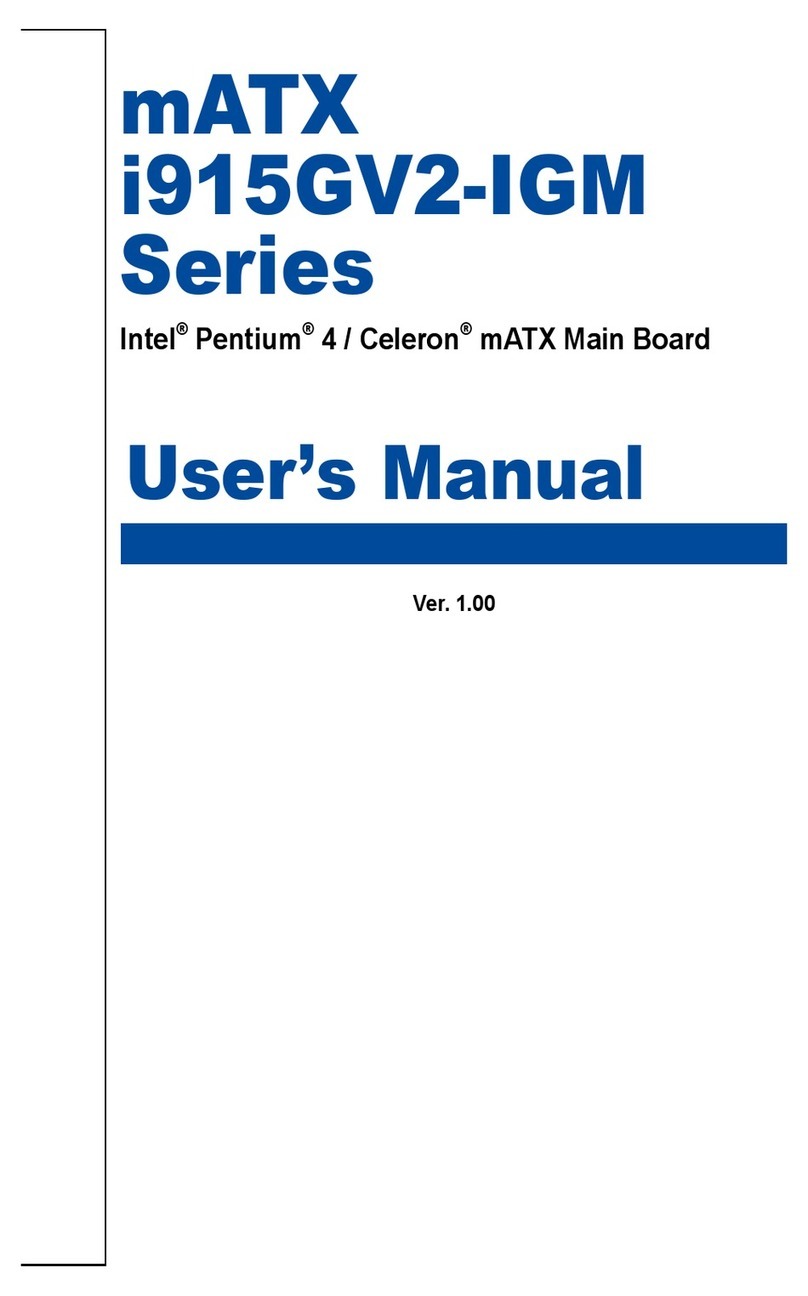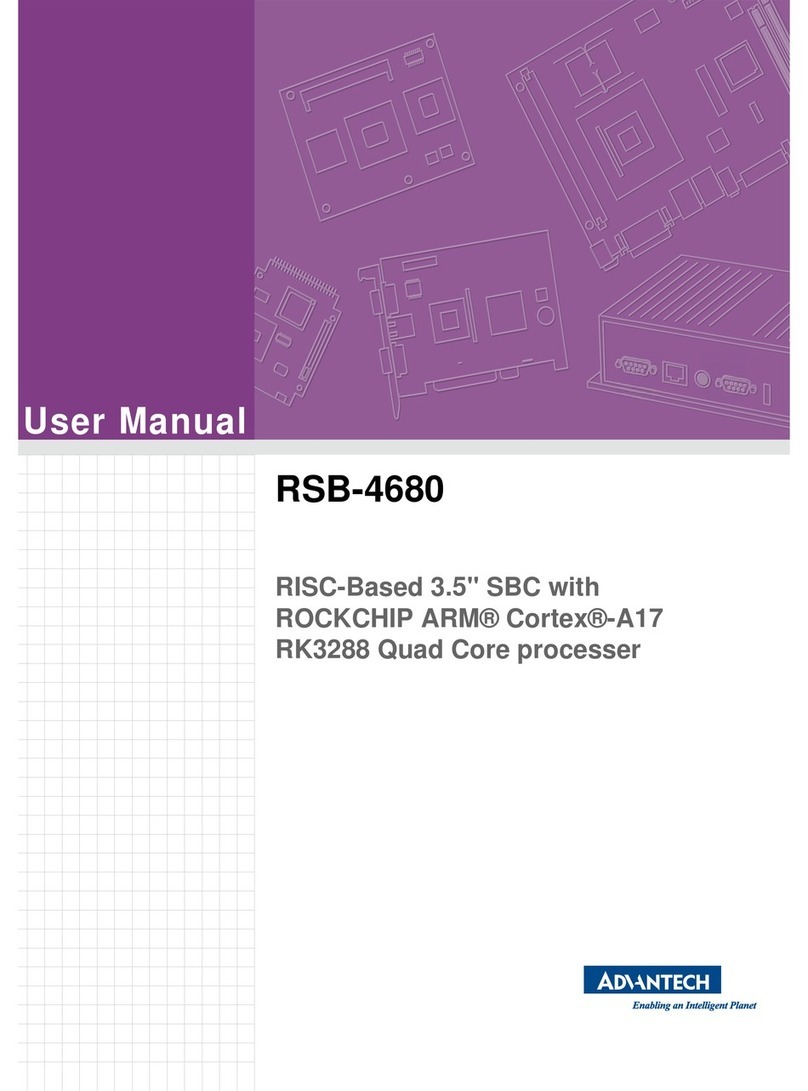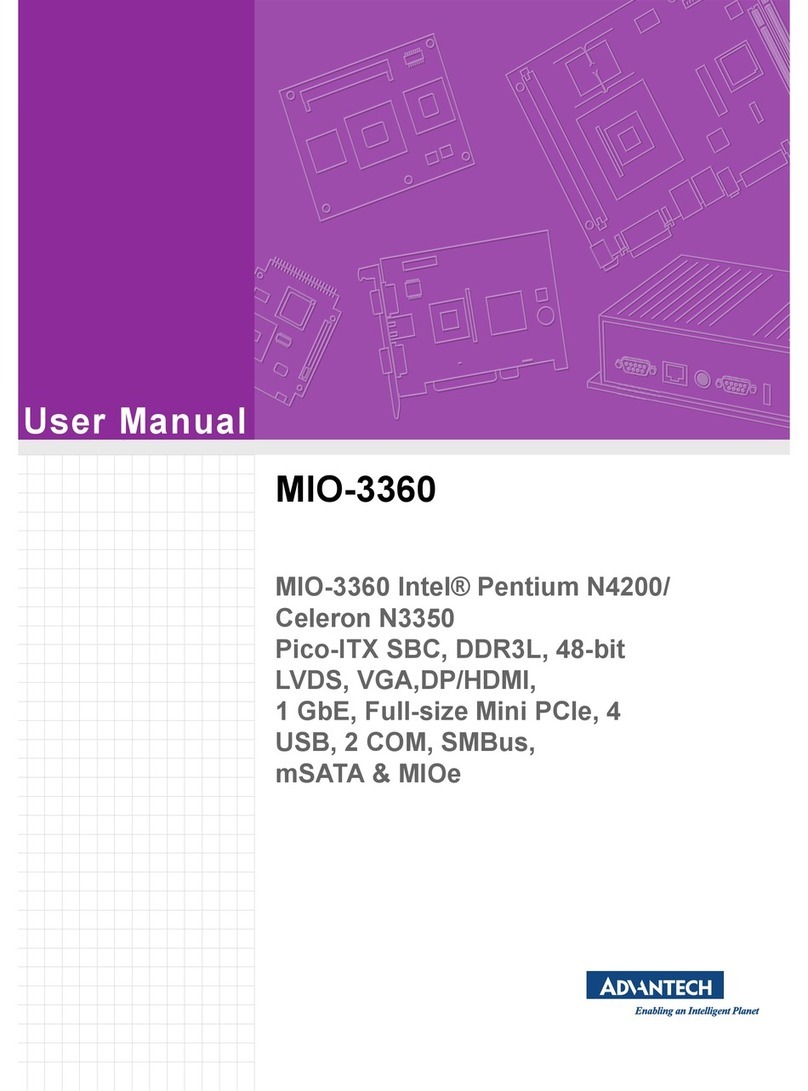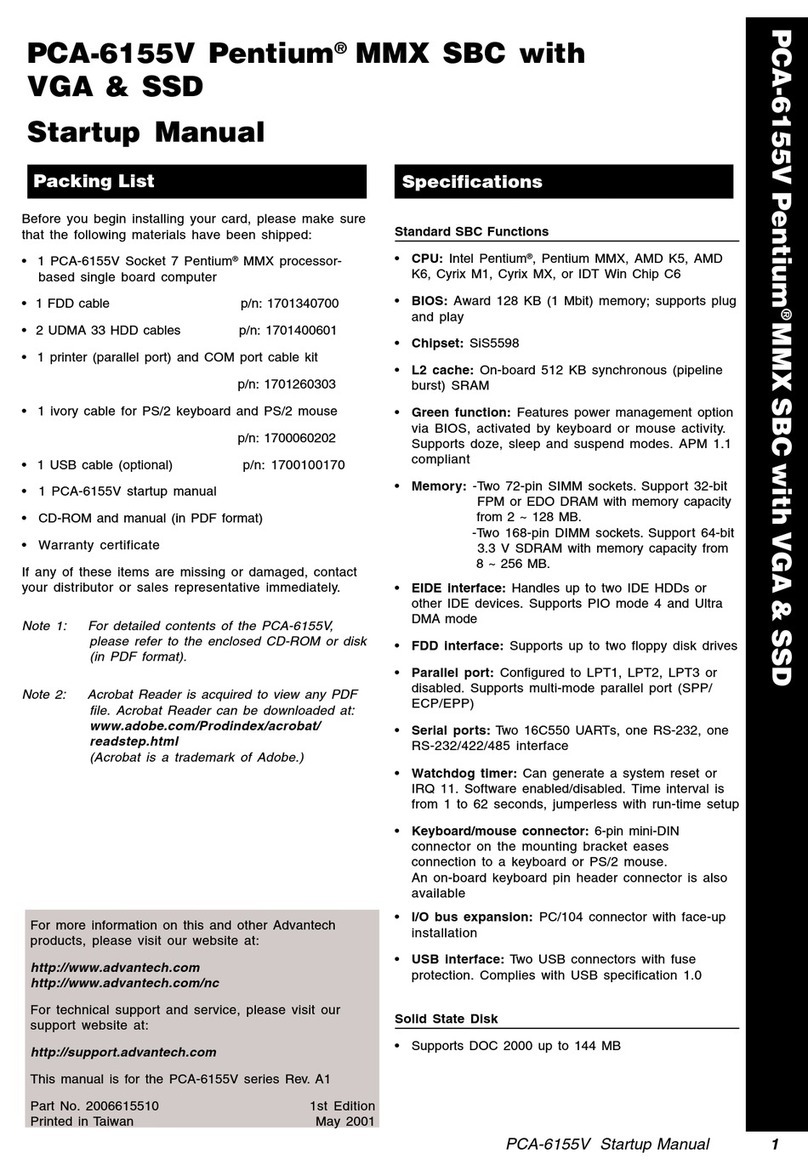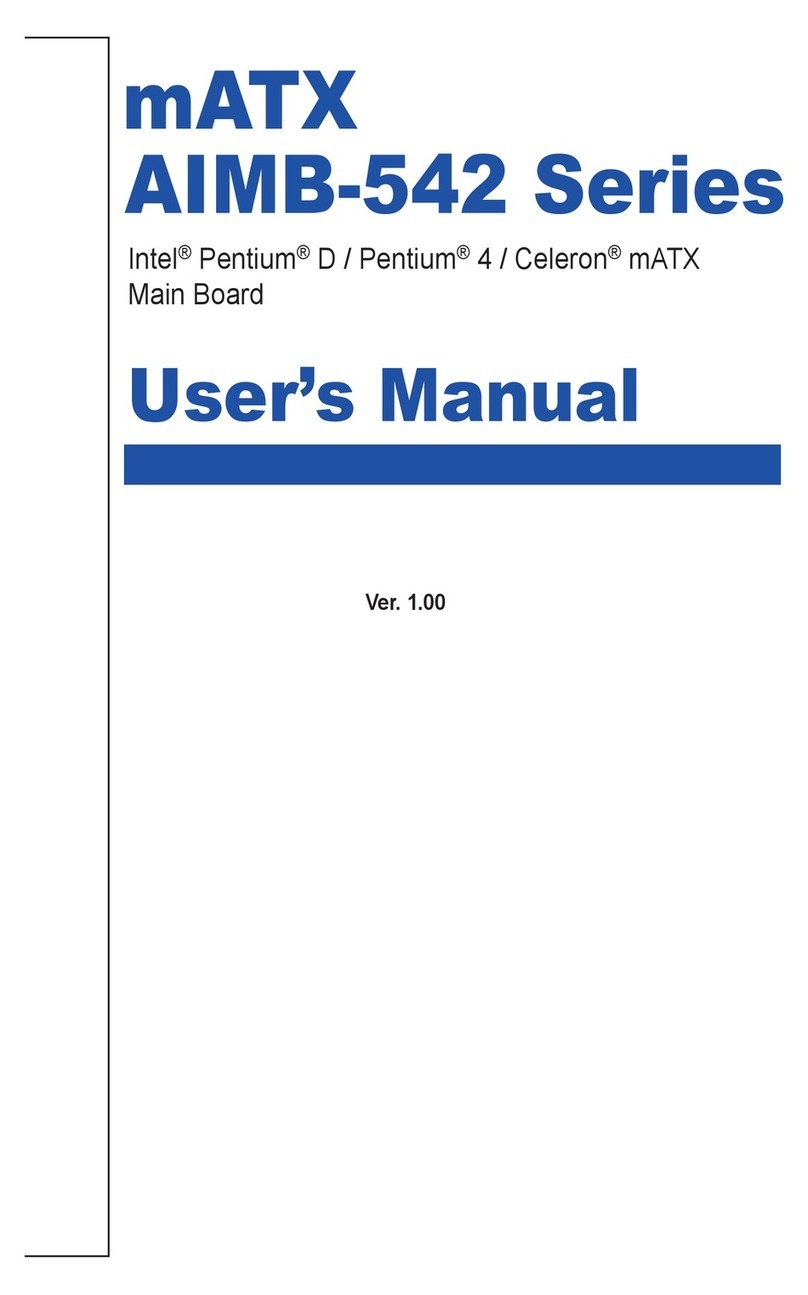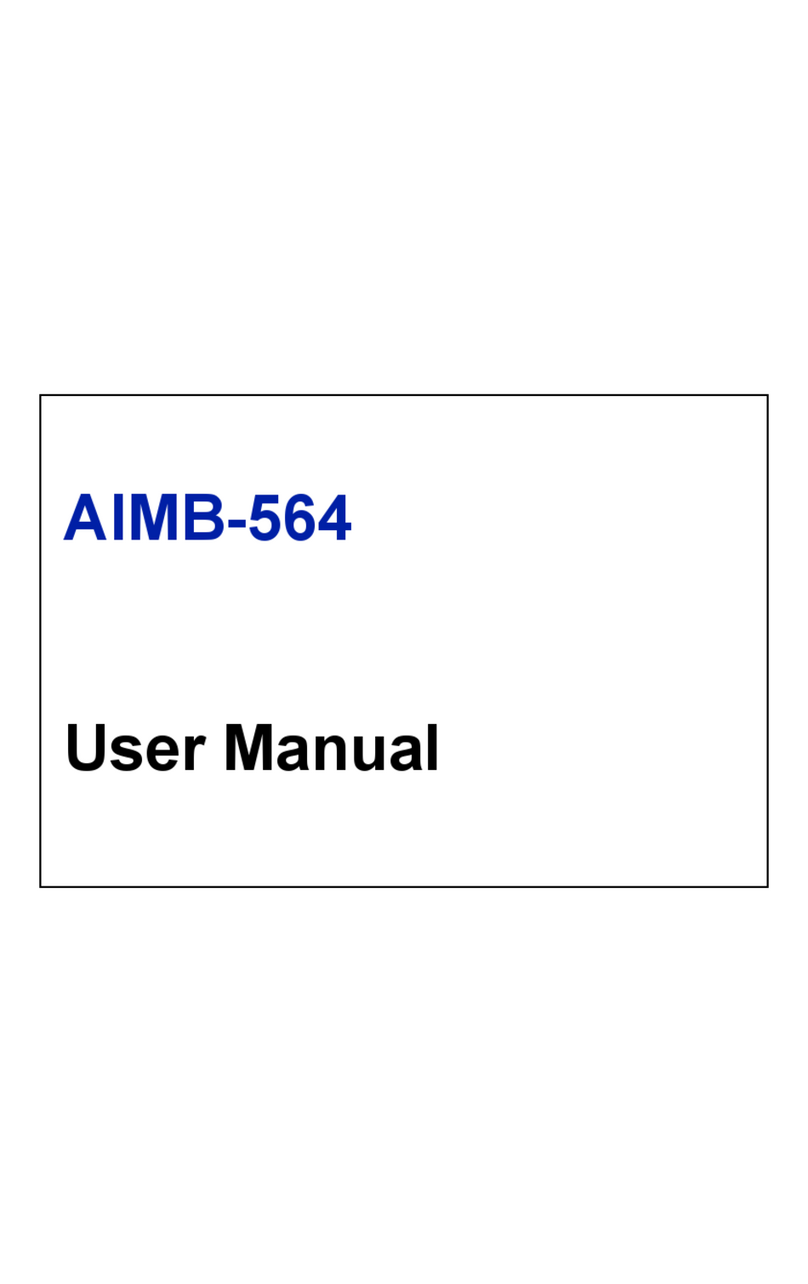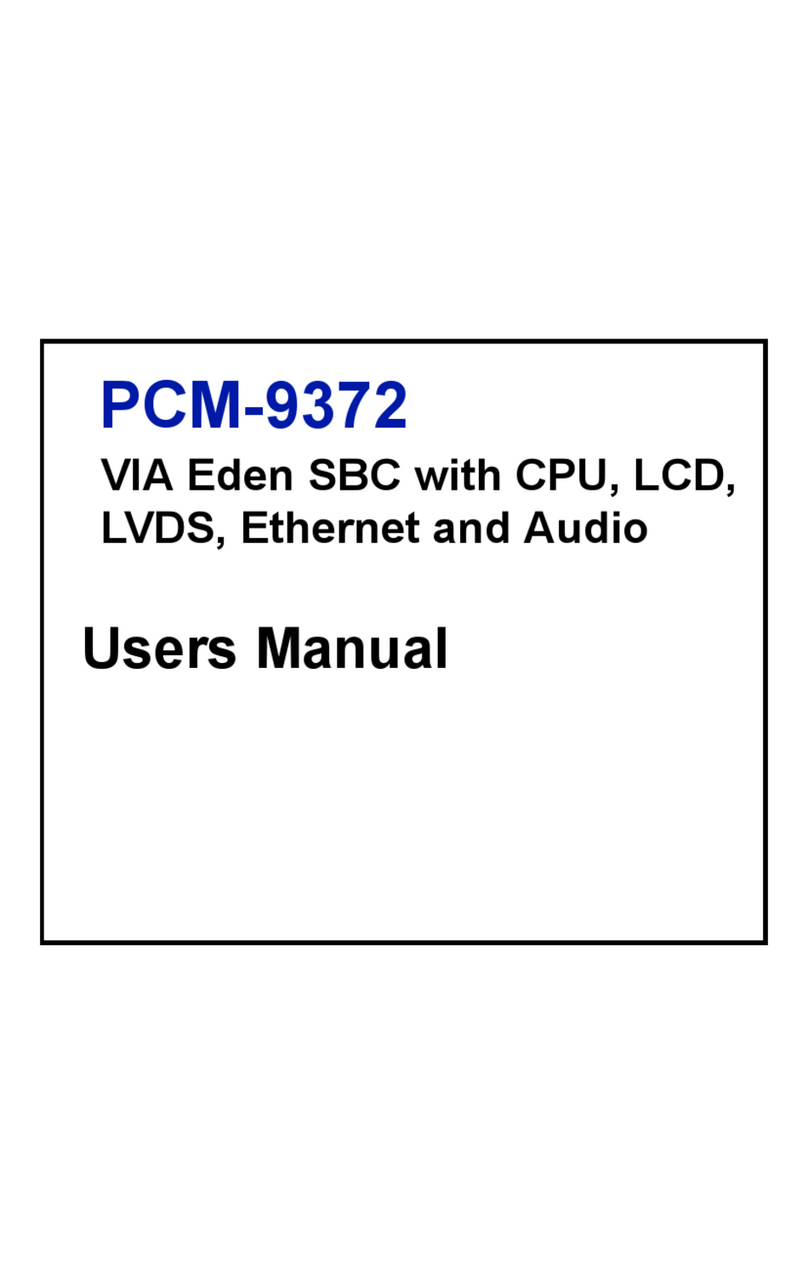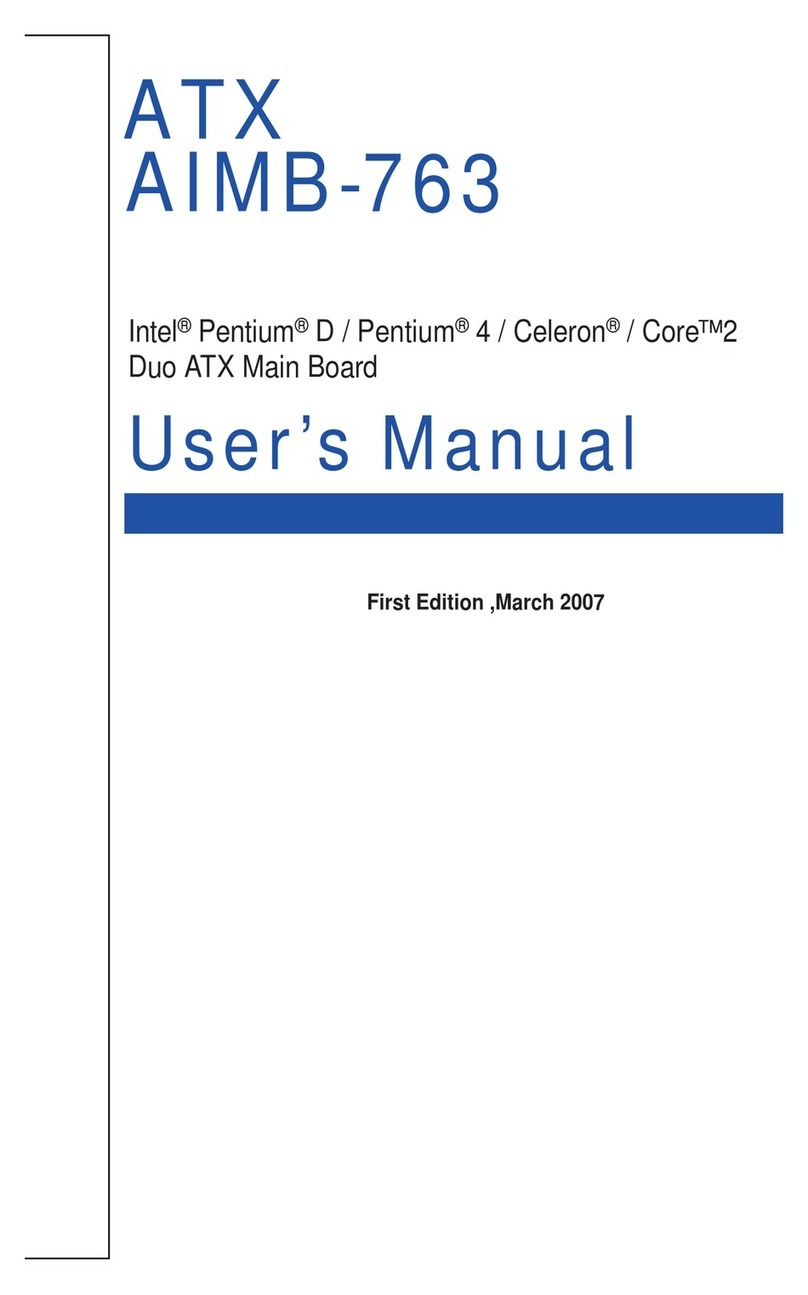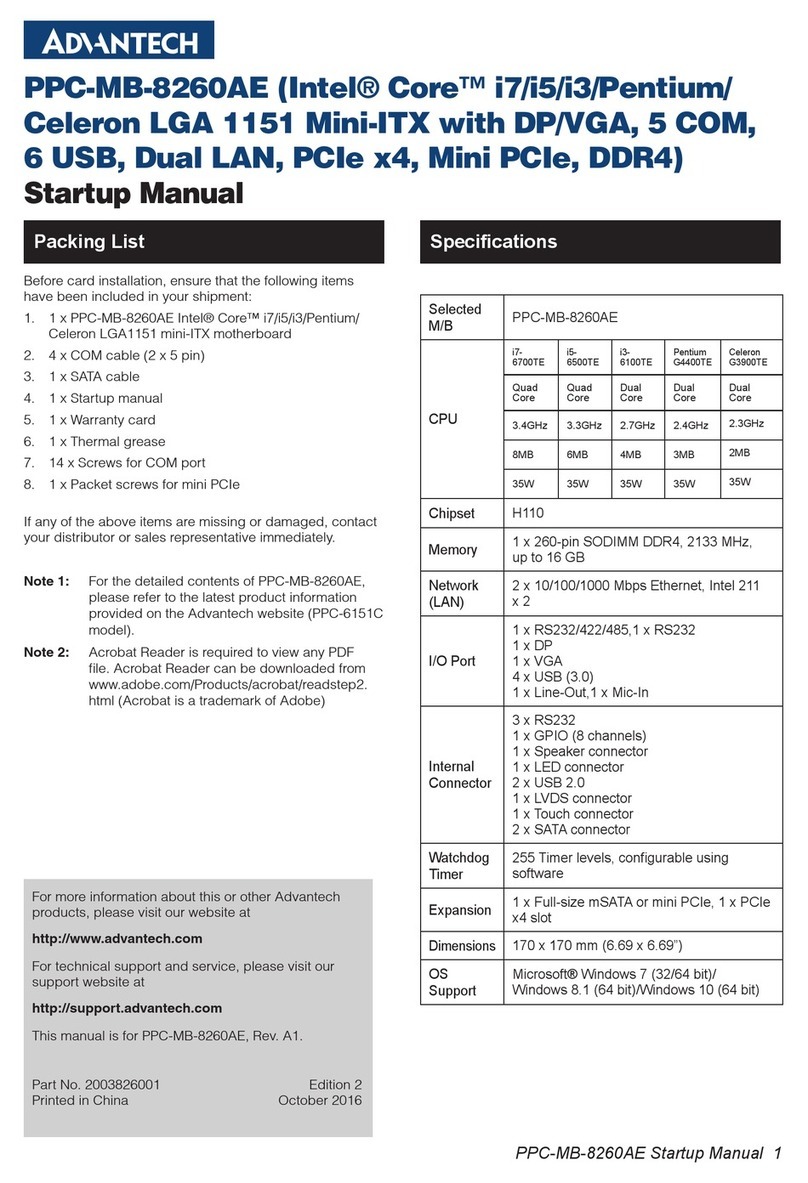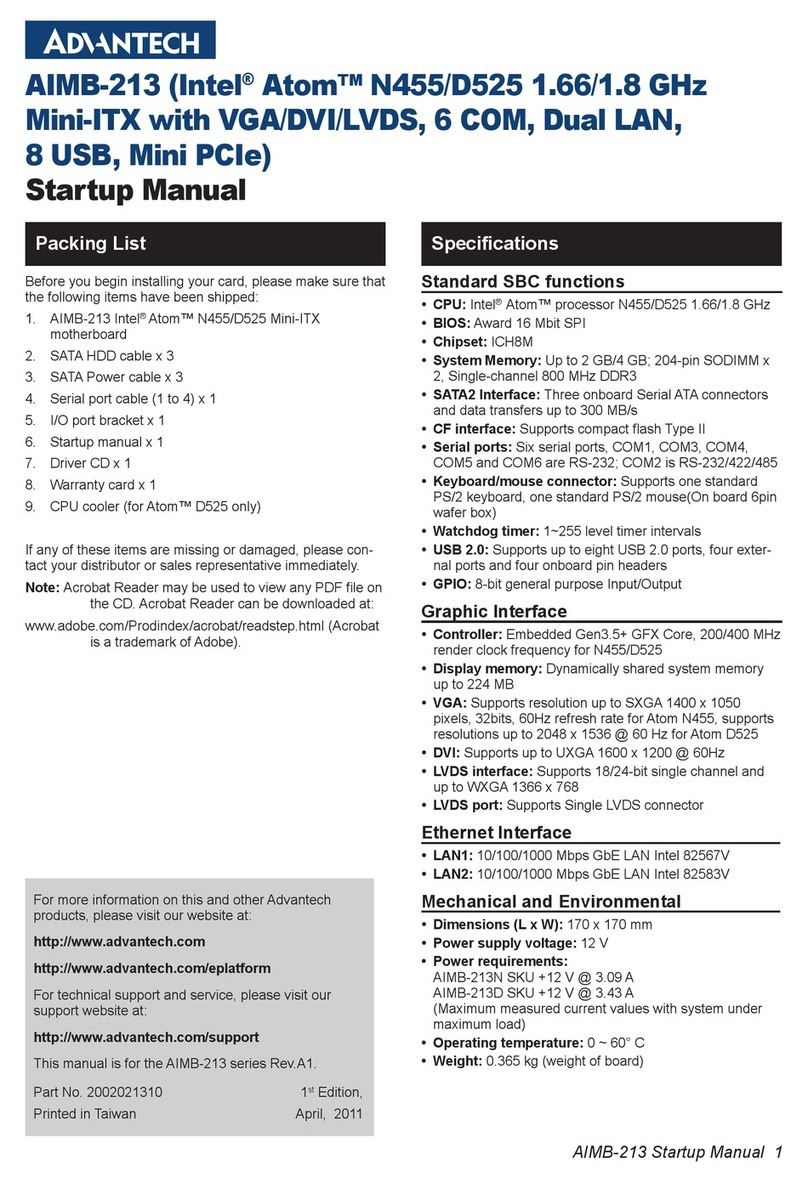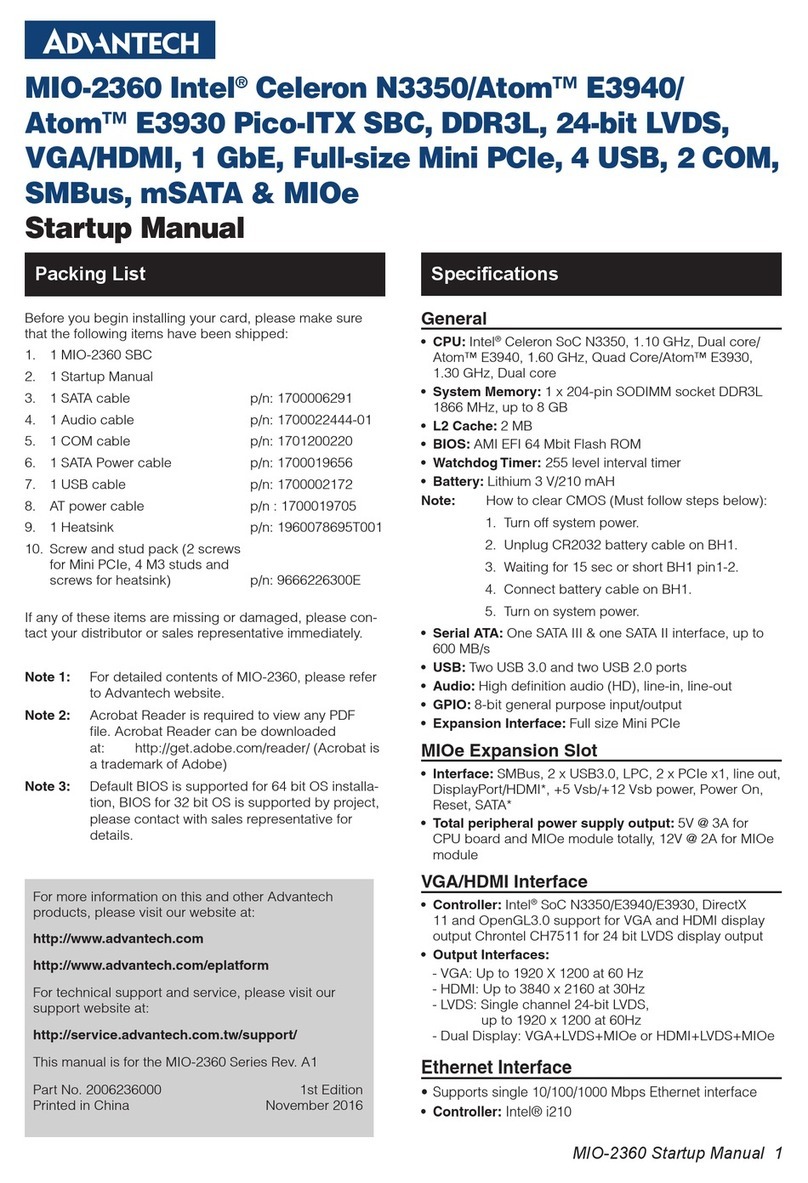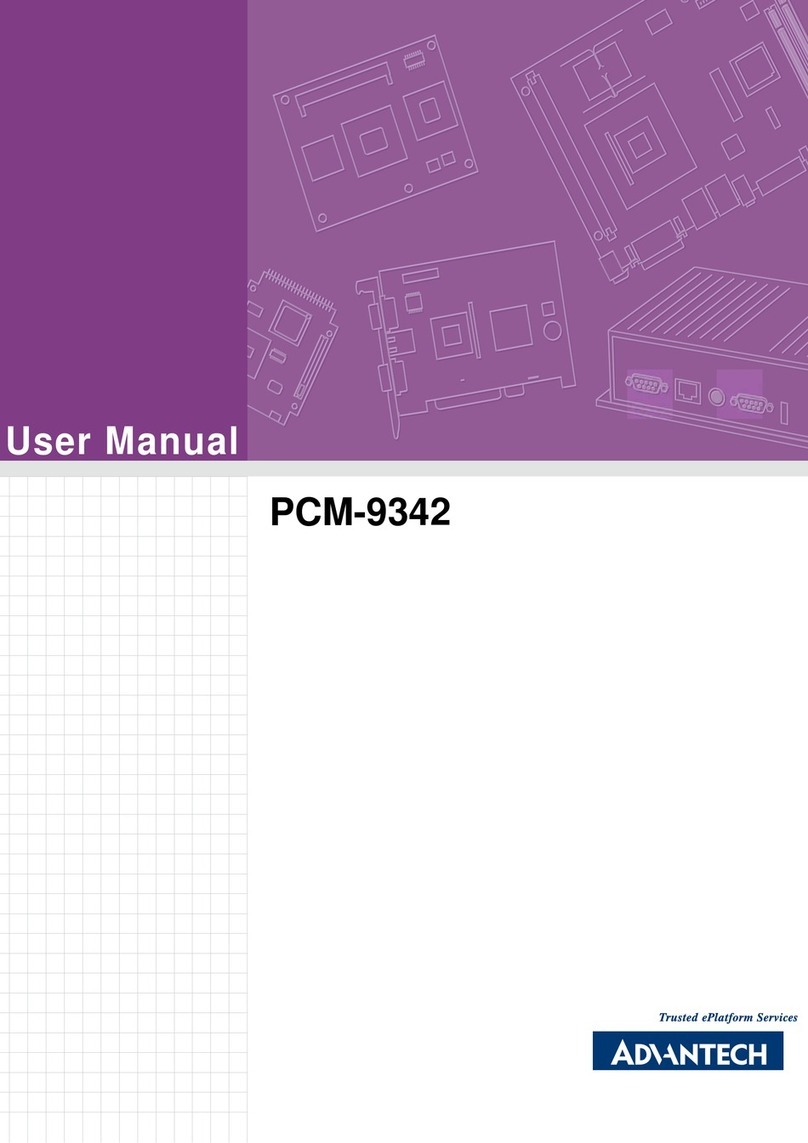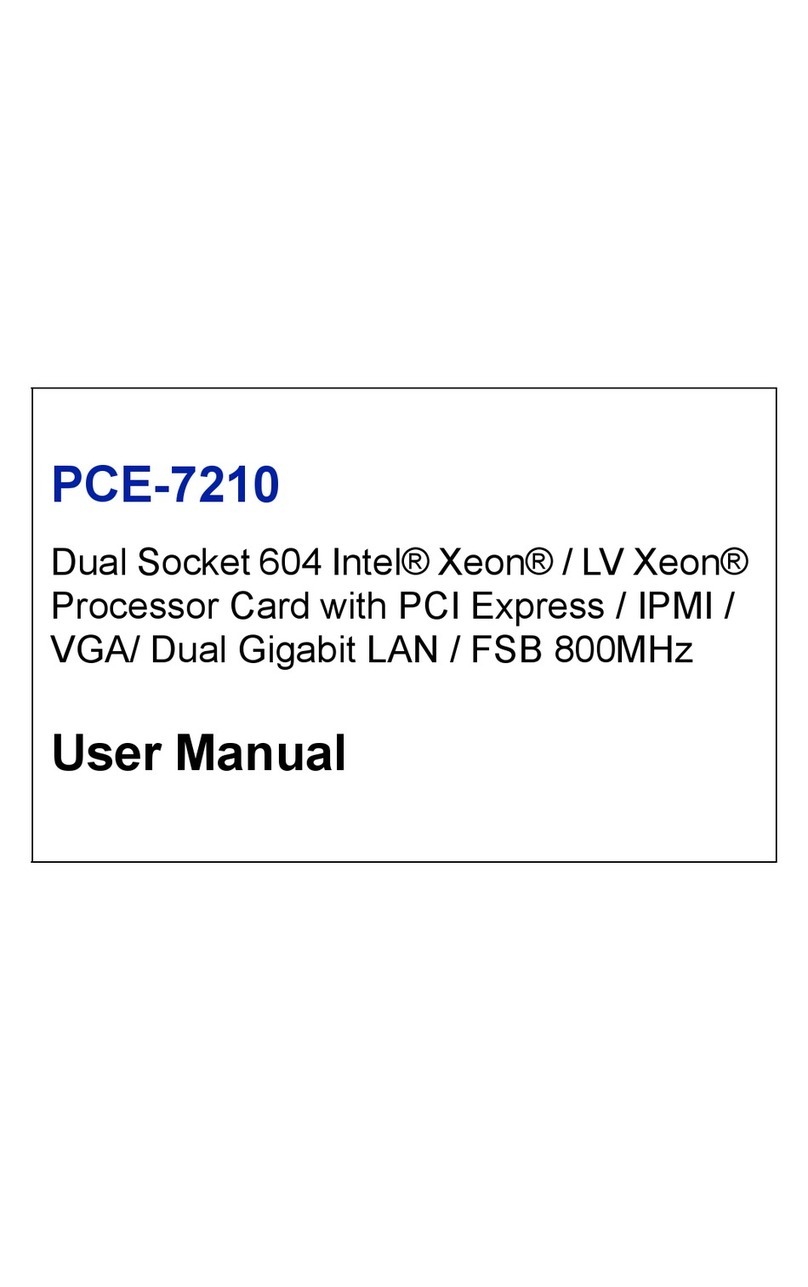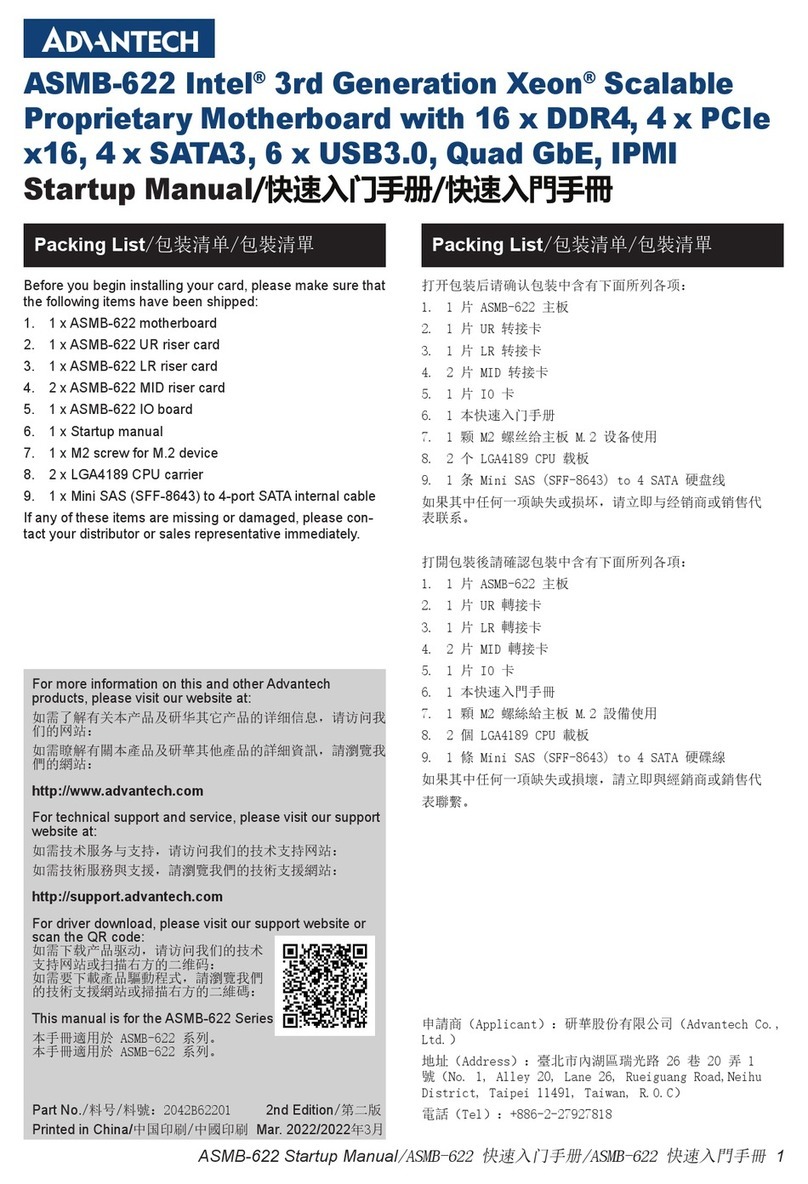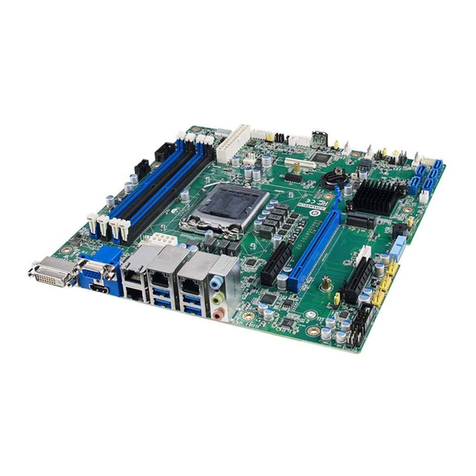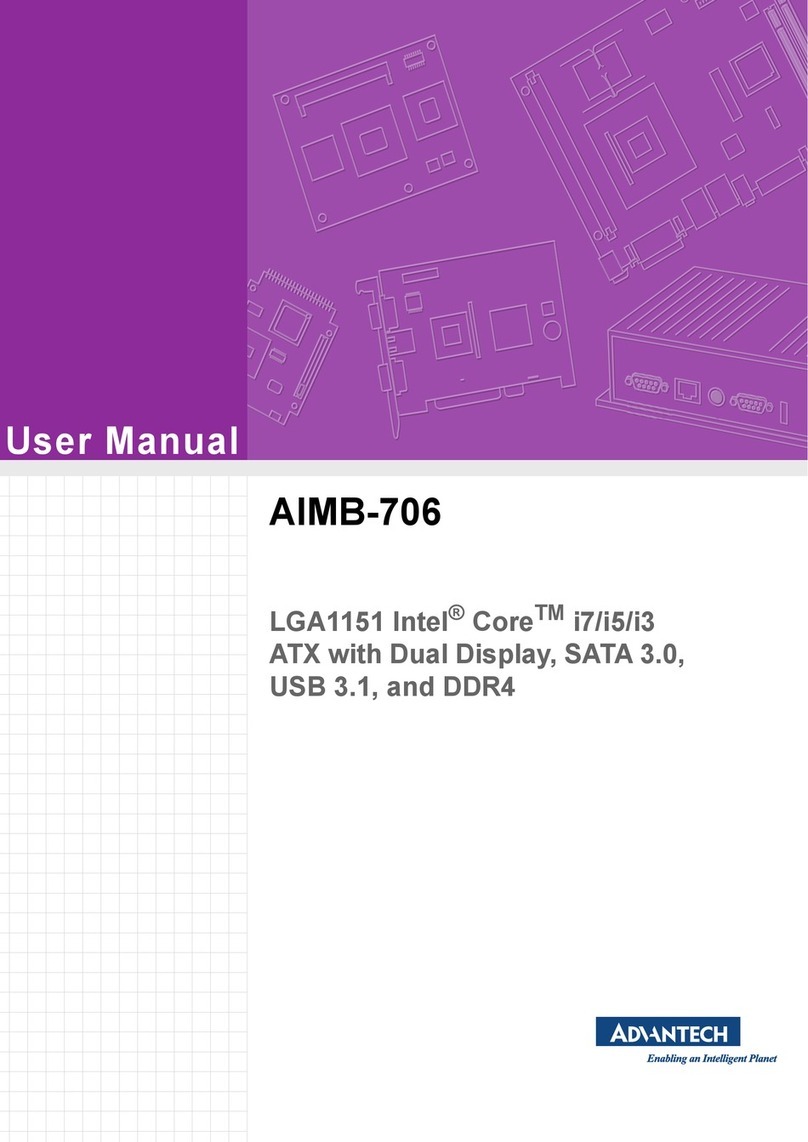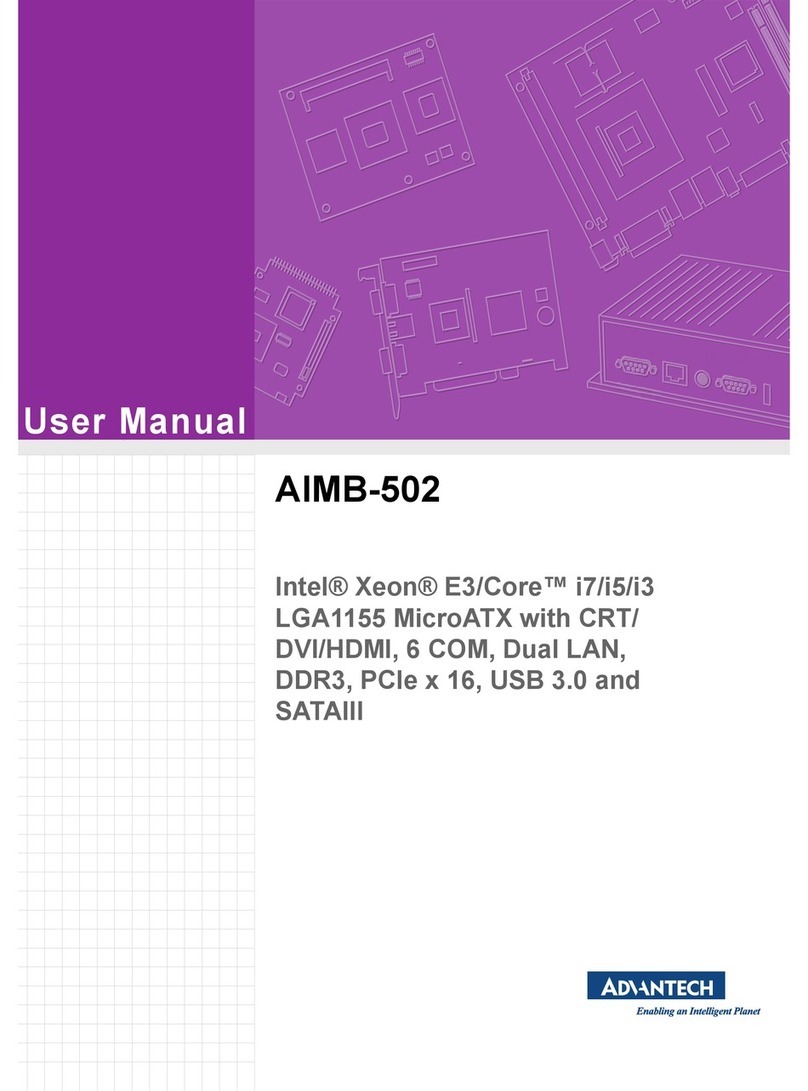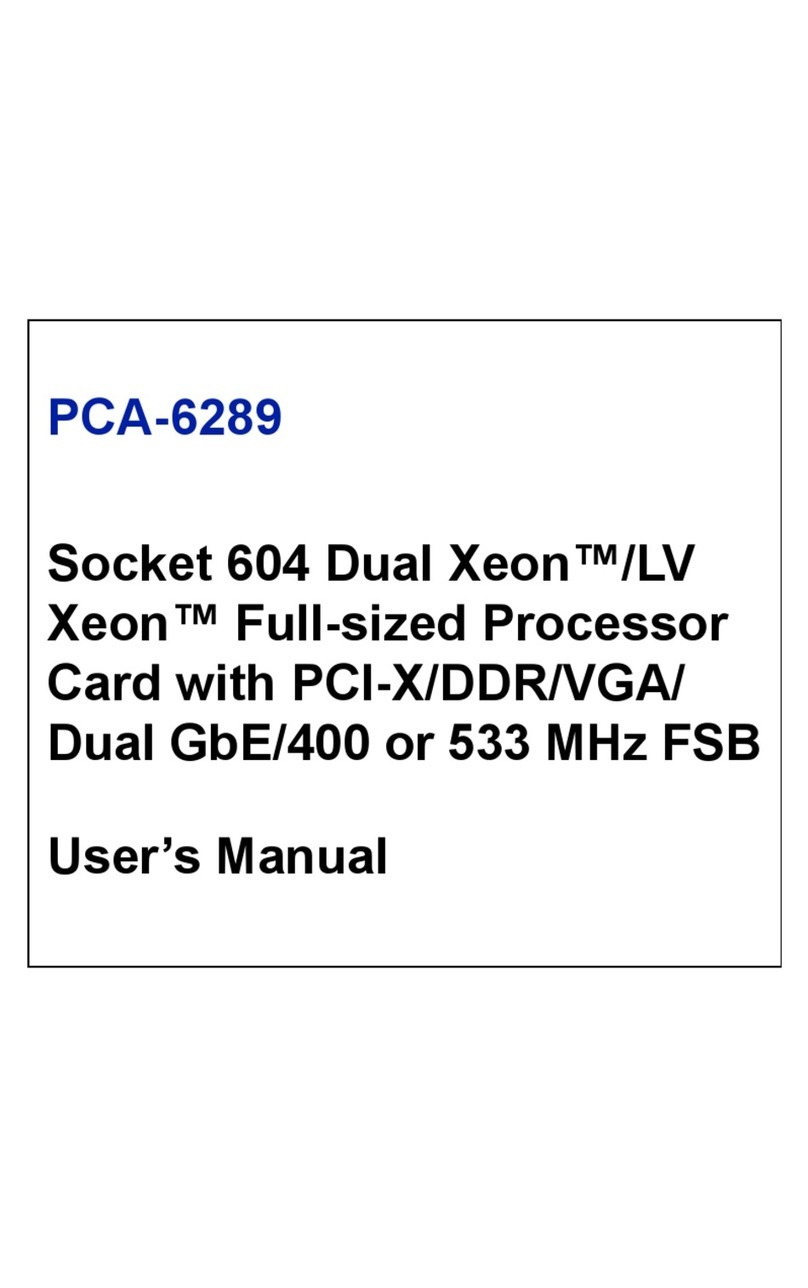vii PCI-7020 User Manual
Contens
Chapter 1 Hardware Configuration......................1
1.1 Introduction ............................................................................................... 2
1.2 Features .................................................................................................... 2
1.3 Specifications ............................................................................................ 3
1.3.1 System .......................................................................................... 3
1.3.2 Memory......................................................................................... 3
1.3.3 Input/Output .................................................................................. 3
1.3.4 Ethernet LAN ................................................................................ 3
1.3.5 Industrial Features ........................................................................ 3
1.3.6 Mechanical and Environmental Specifications.............................. 3
1.4 Jumpers and Connectors .......................................................................... 4
Table 1.1: Jumpers...................................................................... 4
Table 1.2: Connectors ................................................................. 4
1.5 Board Layout: Jumper and Connector ...................................................... 5
Figure 1.1 Jumper and connector location (top) .......................... 5
Figure 1.2 Jumper and connector location (bot) .......................... 5
1.6 PCI-7020 Block Diagram........................................................................... 6
Figure 1.3 PCI-7020 block diagram ............................................. 6
1.7 Safety Precautions .................................................................................... 7
1.8 Jumper Settings ........................................................................................ 7
1.8.1 How to Set Jumpers...................................................................... 7
1.8.2 CMOS Clear (CMOS1) ................................................................. 7
Table 1.3: CMOS (CMOS1)......................................................... 8
1.8.3 Watchdog Timer Output (JWDT1) ................................................ 8
Table 1.4: Watchdog Timer Output (JWDT1) .............................. 8
1.9 System Memory ........................................................................................ 8
1.9.1 CPU FSB and Memory Speed ...................................................... 8
1.10 Memory Installation Procedures................................................................ 8
1.11 Cache Memory.......................................................................................... 9
1.12 Processor Installation................................................................................ 9
1.13 Power Model Setting and Installation...................................................... 10
Figure 1.4 ATX power setting of PCI-7020 with backplane ....... 10
Figure 1.5 ATX power setting of PCI-7020 with single board.... 10
Figure 1.6 AT power setting of PCI-7020 with backplane.......... 11
Figure 1.7 AT power setting of PCI-7020 with single board ...... 11
Chapter 2 Connecting Peripherals ....................13
2.1 Introduction ............................................................................................. 14
2.2 Parallel Port (LPT1)................................................................................. 14
2.3 VGA Connector (VGA1) .......................................................................... 15
2.4 Serial Ports (COM1, COM2) ................................................................... 15
2.5 PS/2 Keyboard and Mouse Connector (KBMS1) .................................... 16
2.6 External Keyboard & Mouse (KBMS2).................................................... 16
2.7 CPU Fan Connector (CPUFAN1)............................................................ 17
2.8 Front Panel Connectors (JFP1, JFP2) .................................................... 17
2.9 H/W Monitor Alarm (JOBS1) ................................................................... 18
Table 2.1: Hardware Monitor Alarm Setting .............................. 18
2.10 LAN RJ45 Connector (LAN1).................................................................. 18
2.11 HD Link Connector (HDAUD1)................................................................ 19
2.12 Serial ATA2 Interface (SATA1 ~ SATA3)................................................ 19
2.13 LAN LED Connector (LAN LED1) ........................................................... 20
Table 2.2: Front Panel LAN Indicator Connector....................... 20
2.14 USB (USB12, USB34, USB56) ............................................................... 21