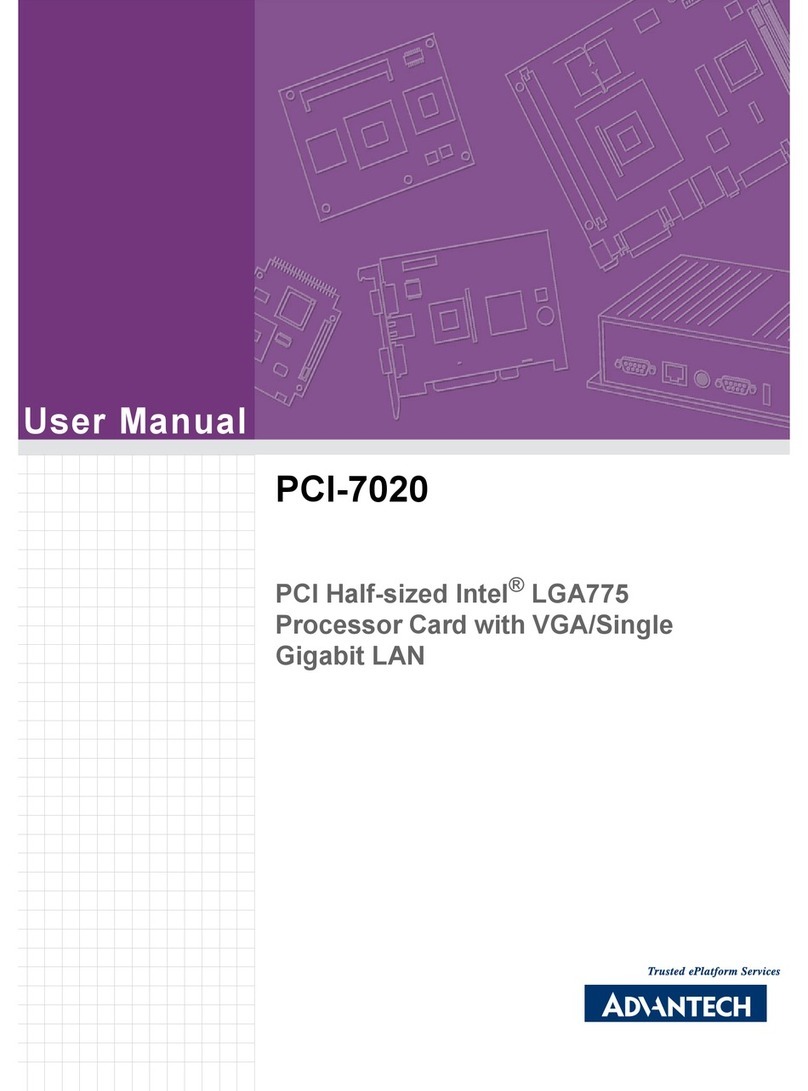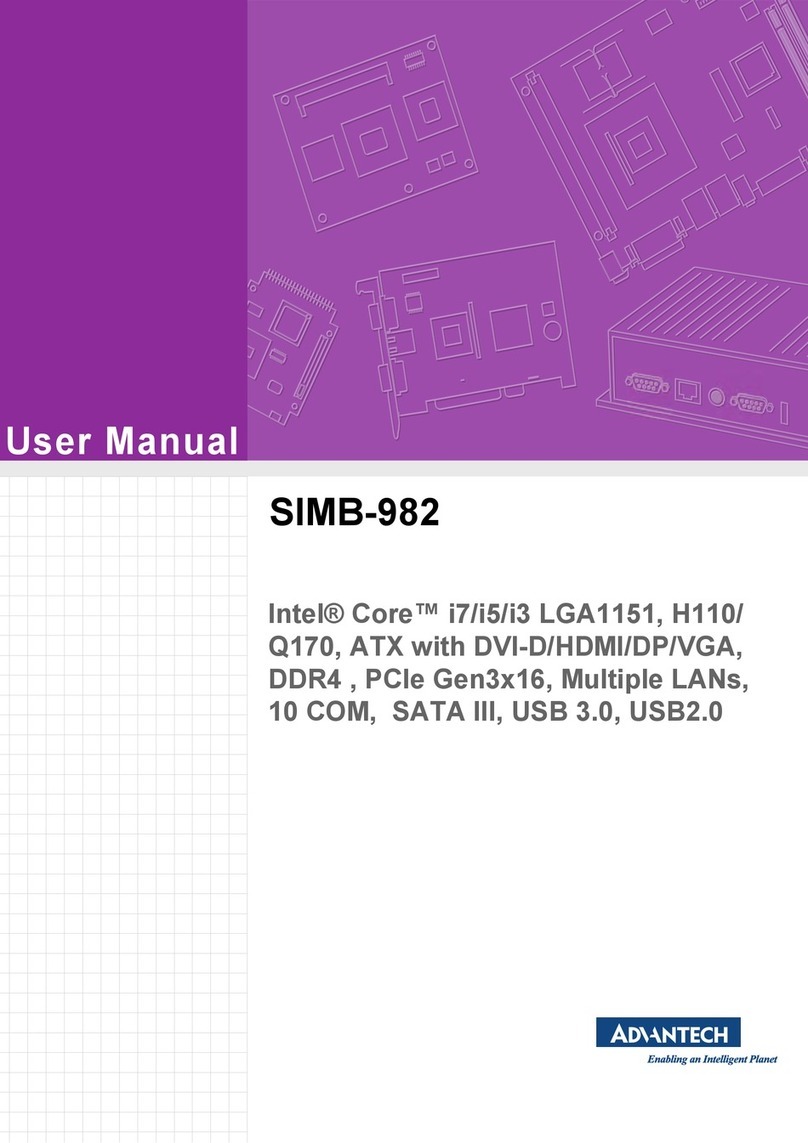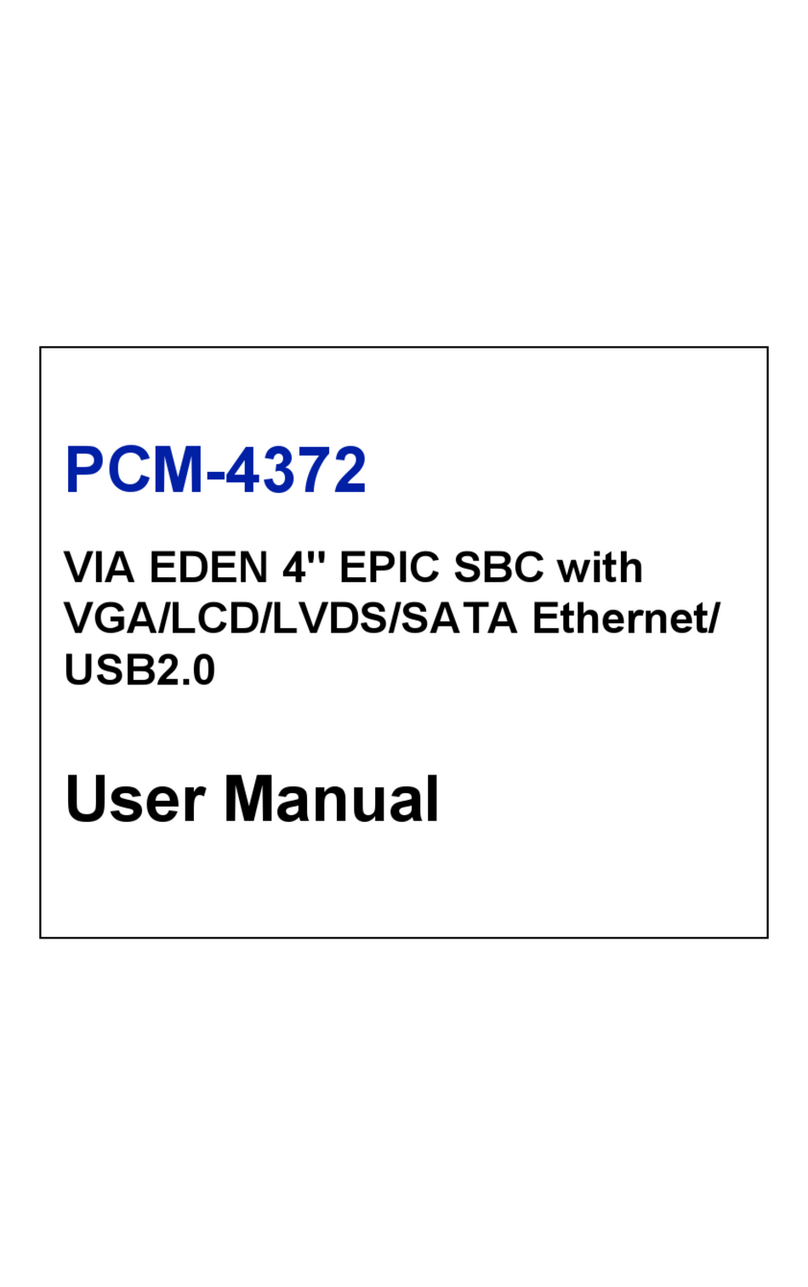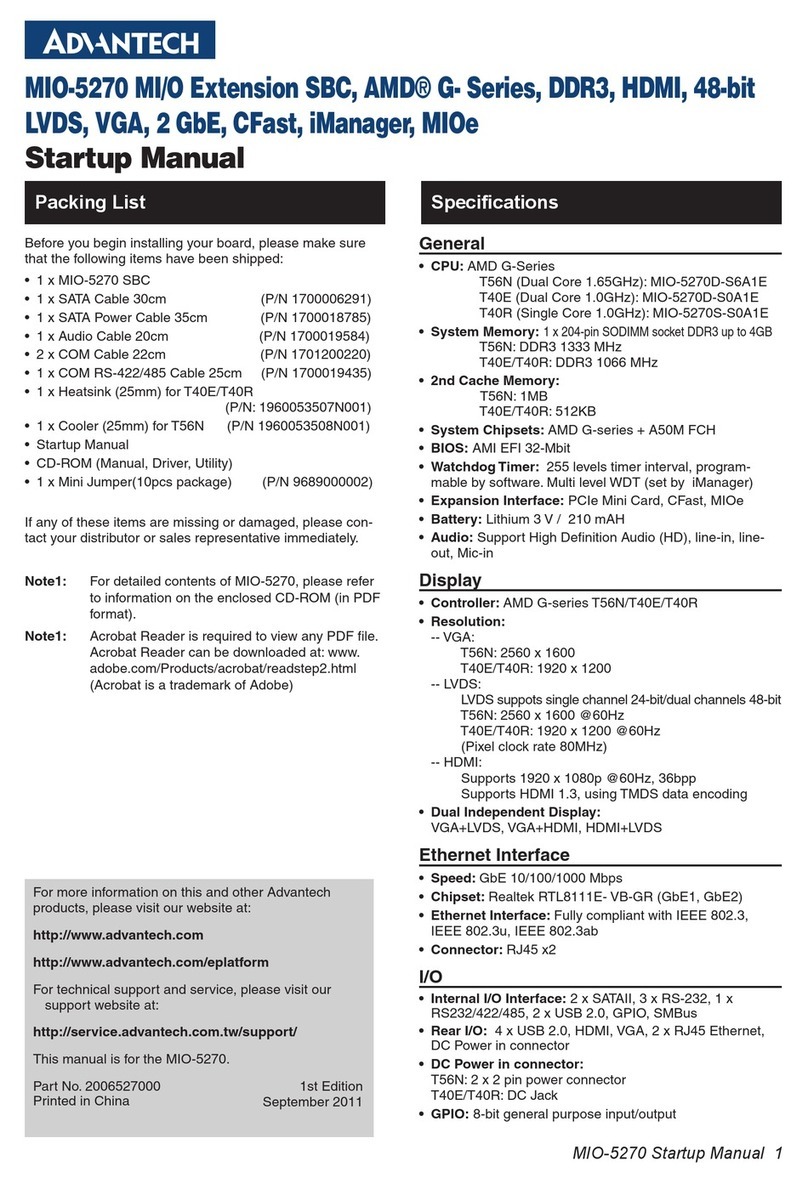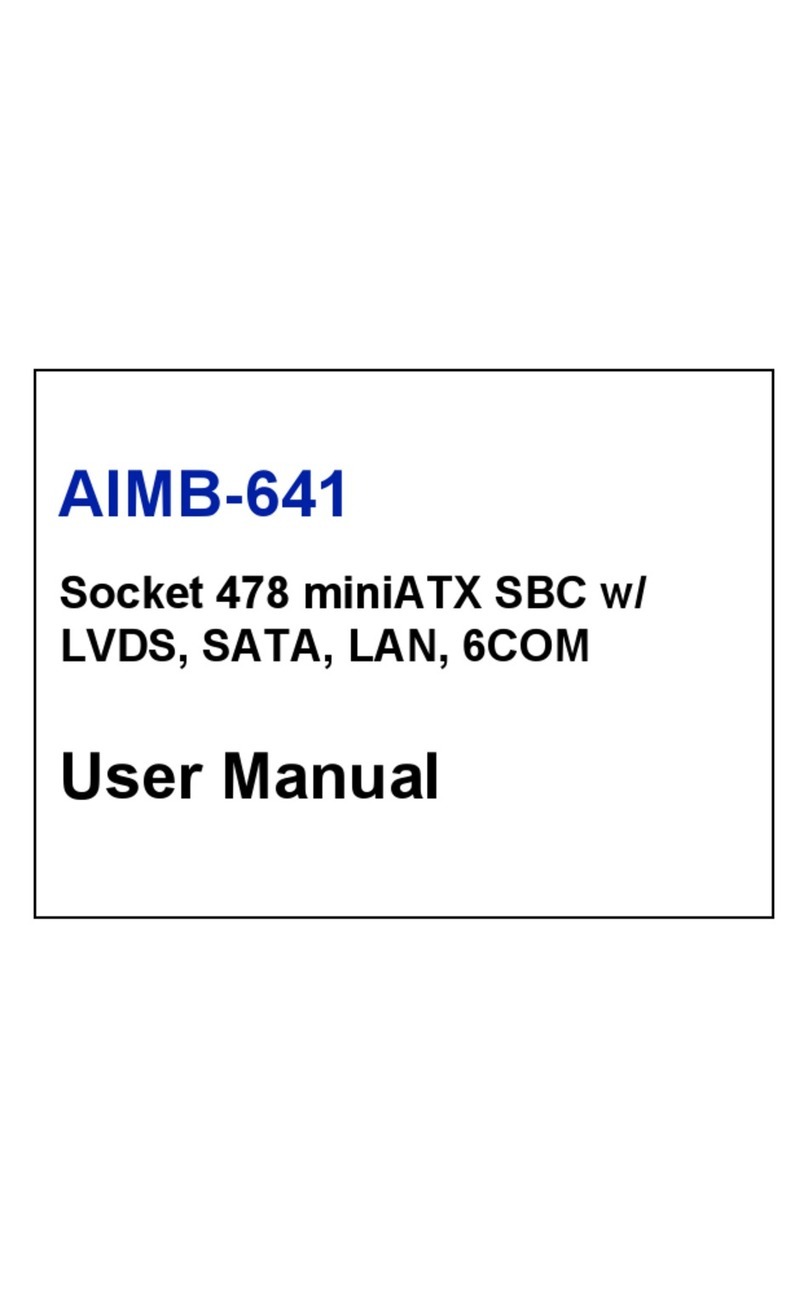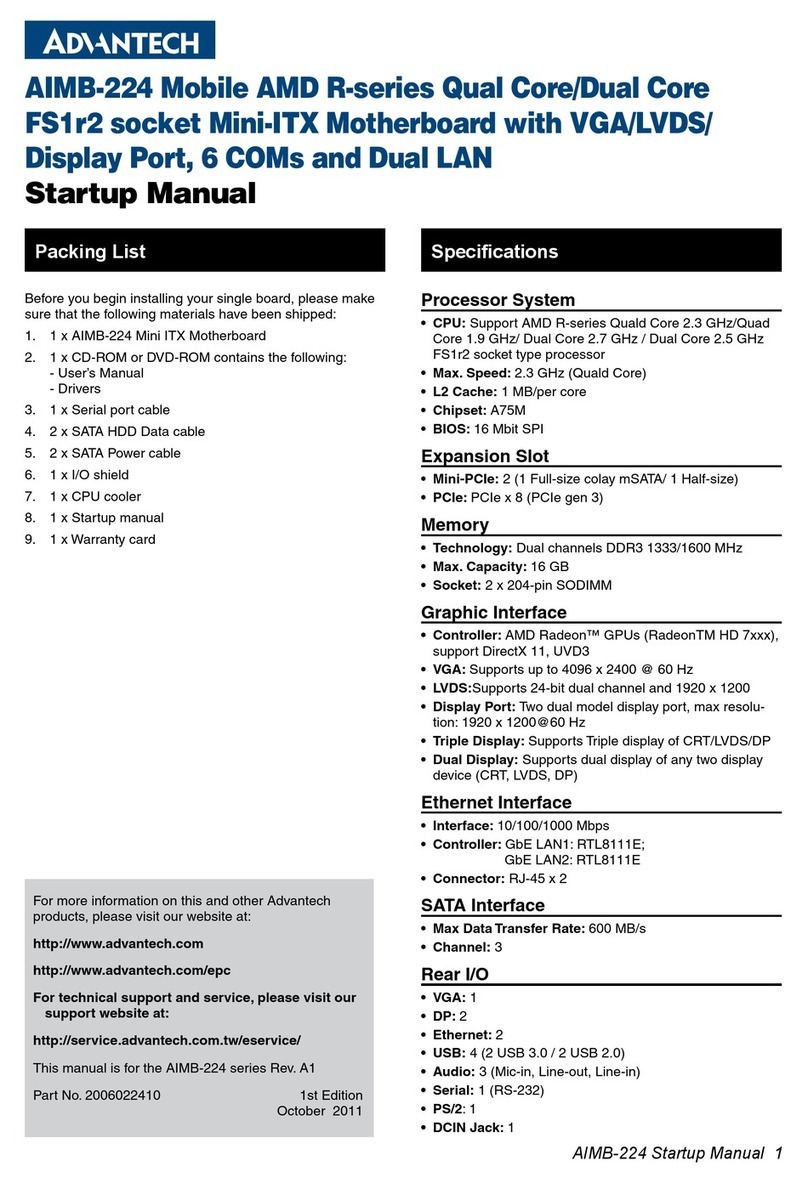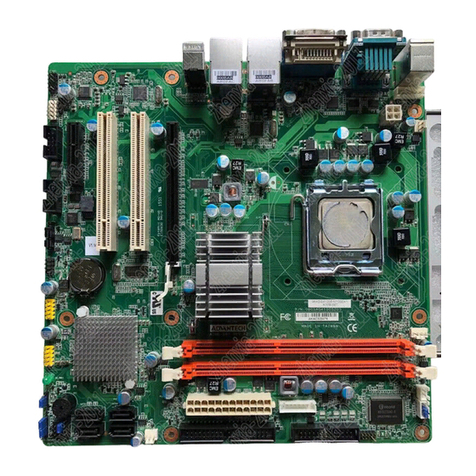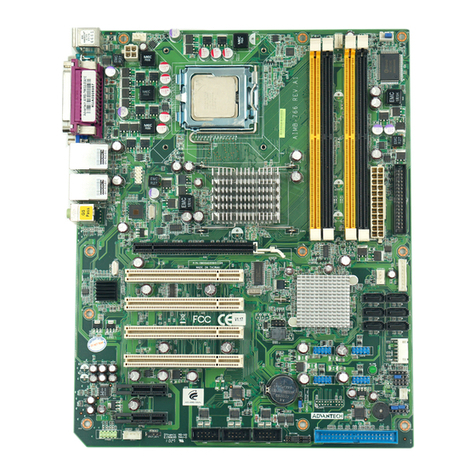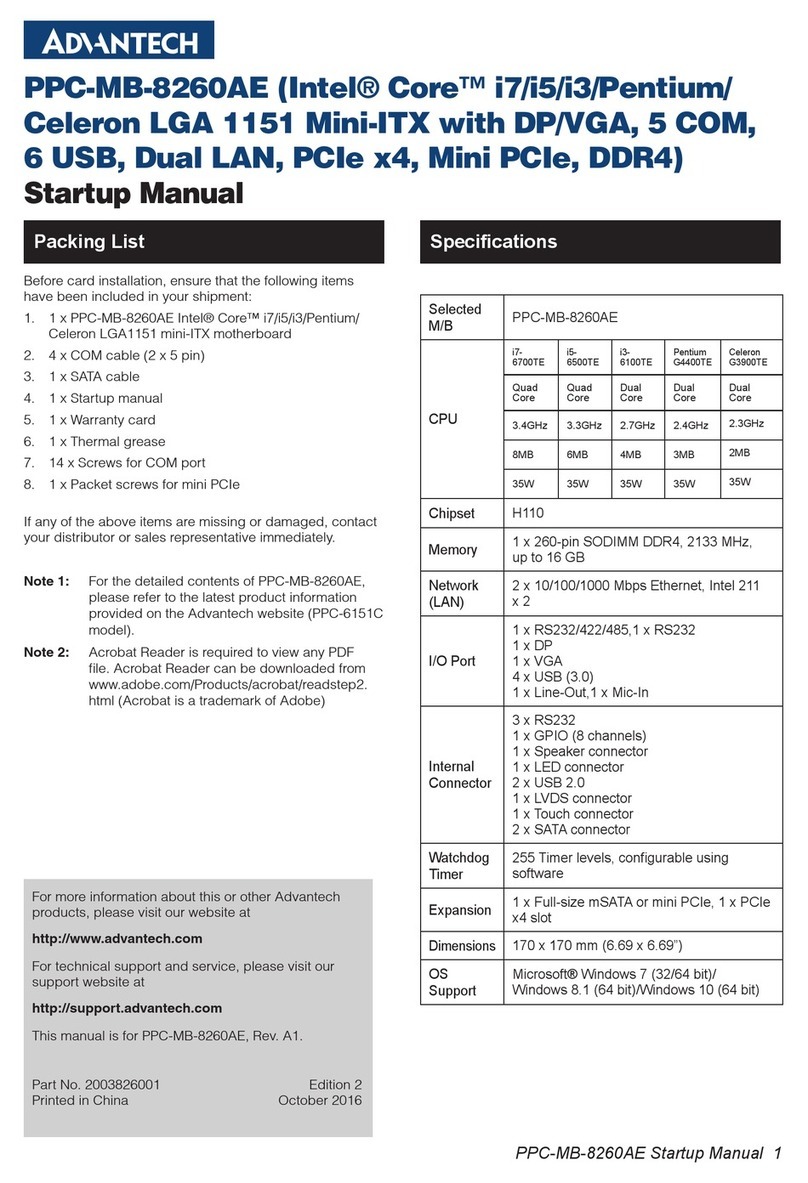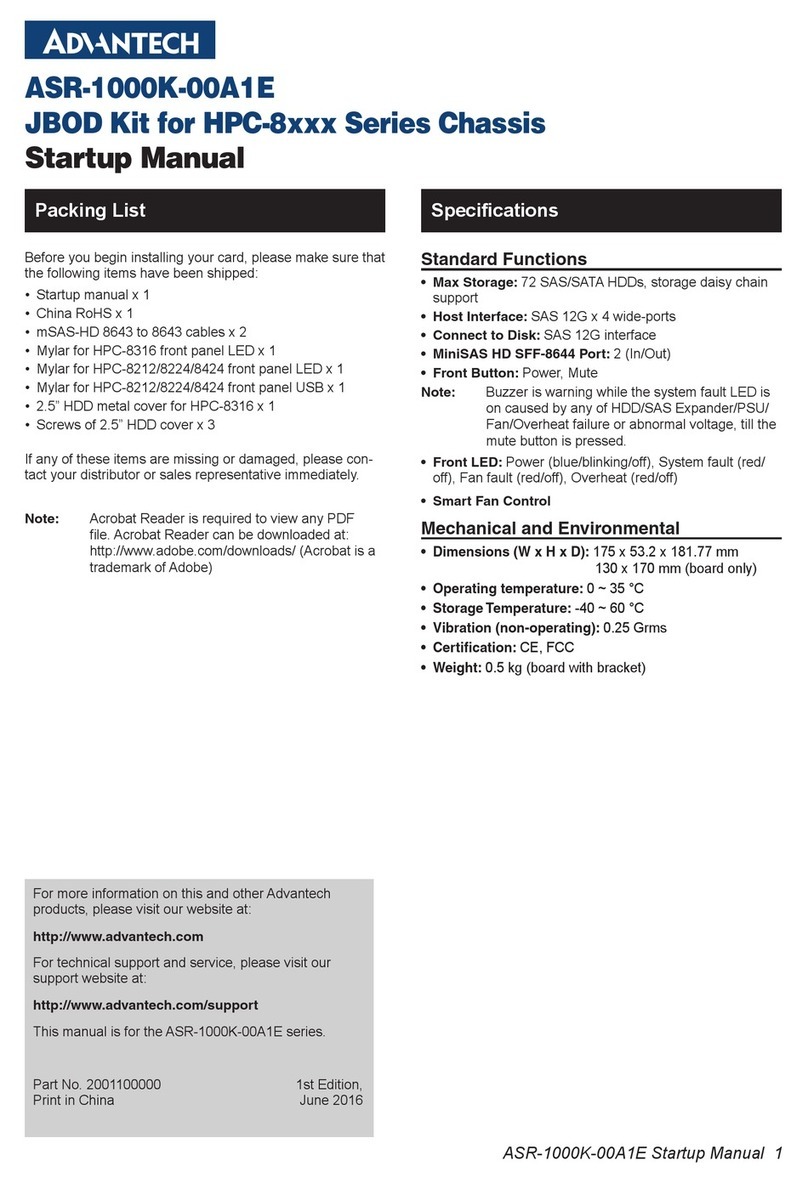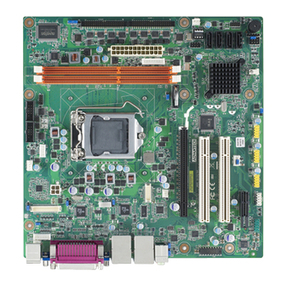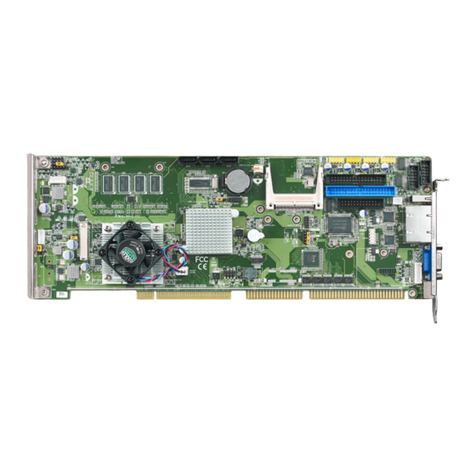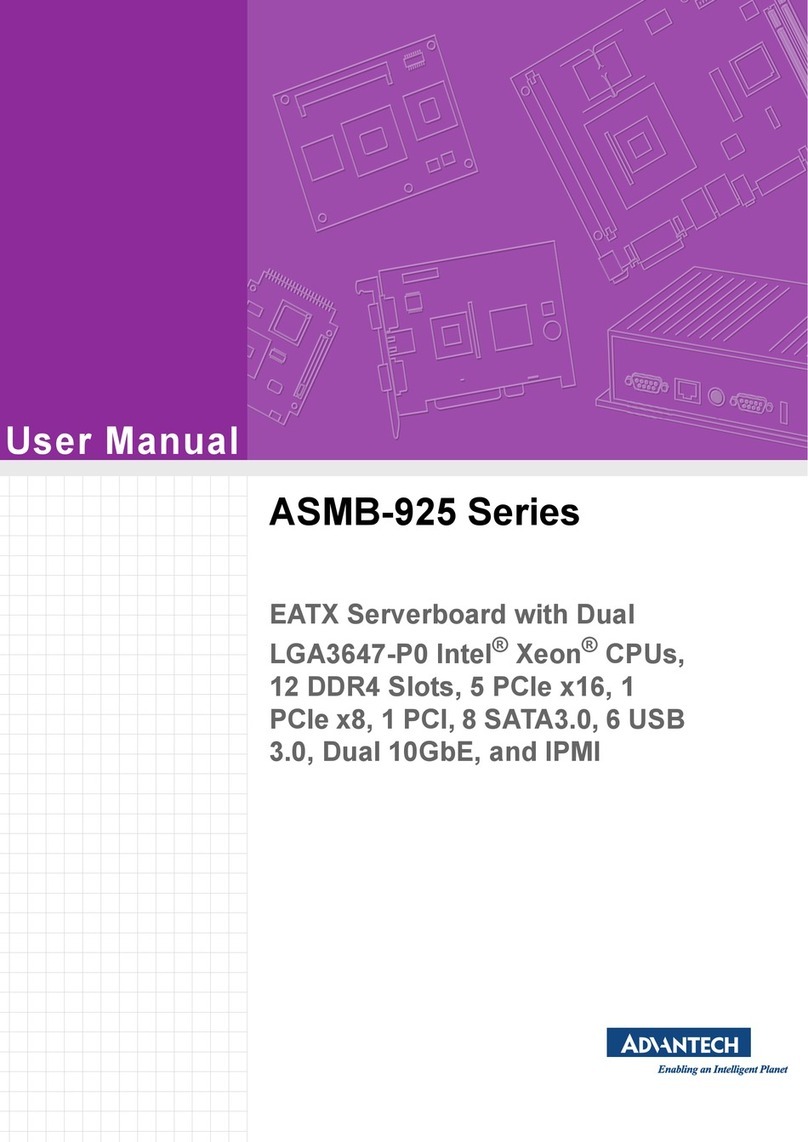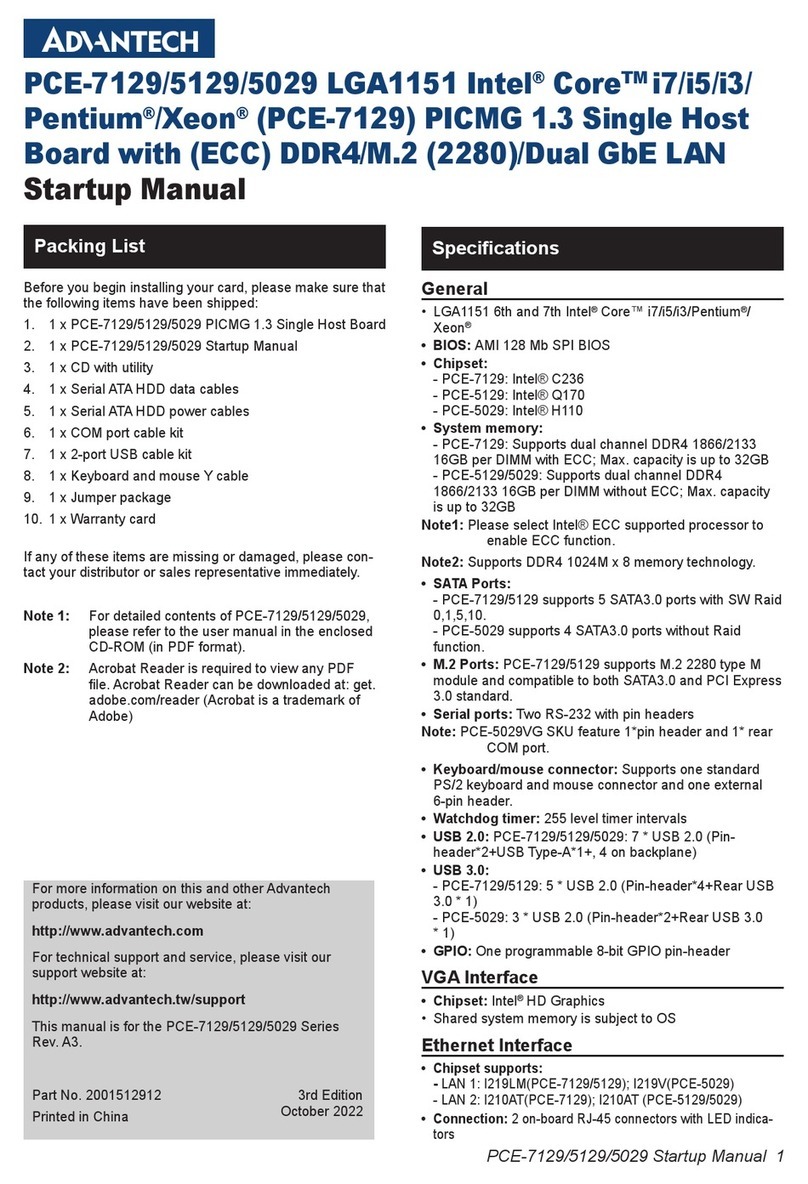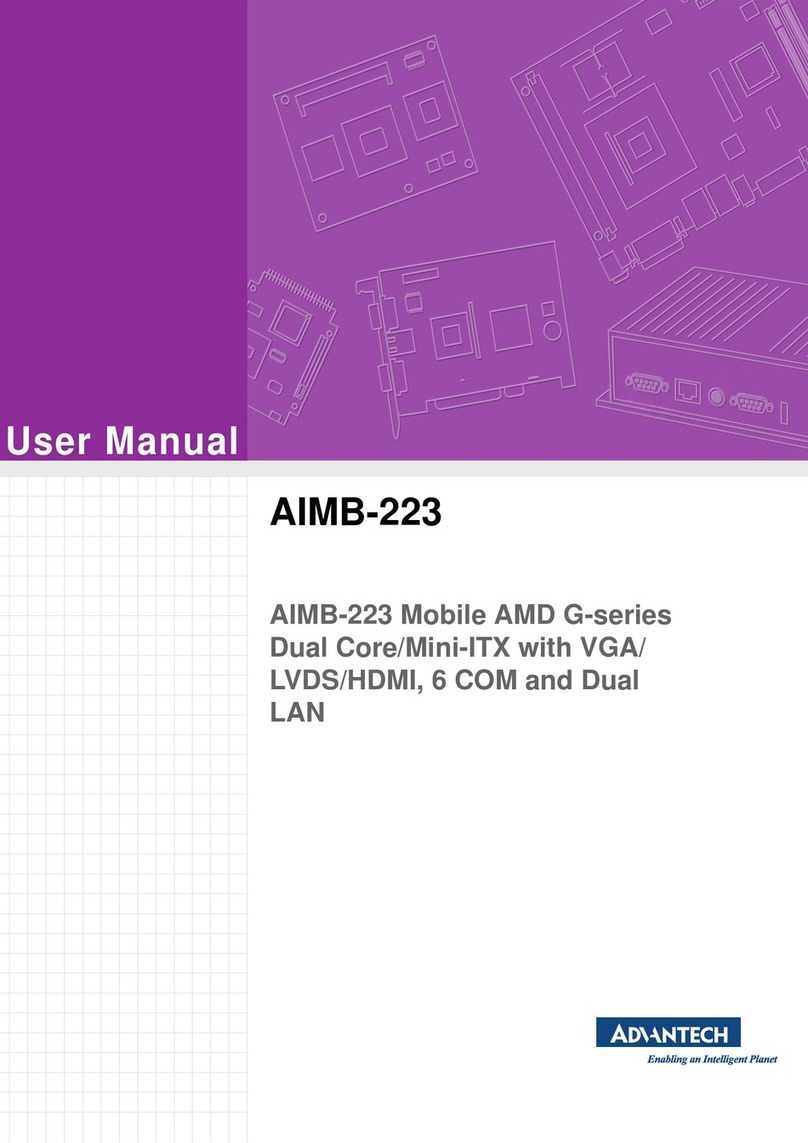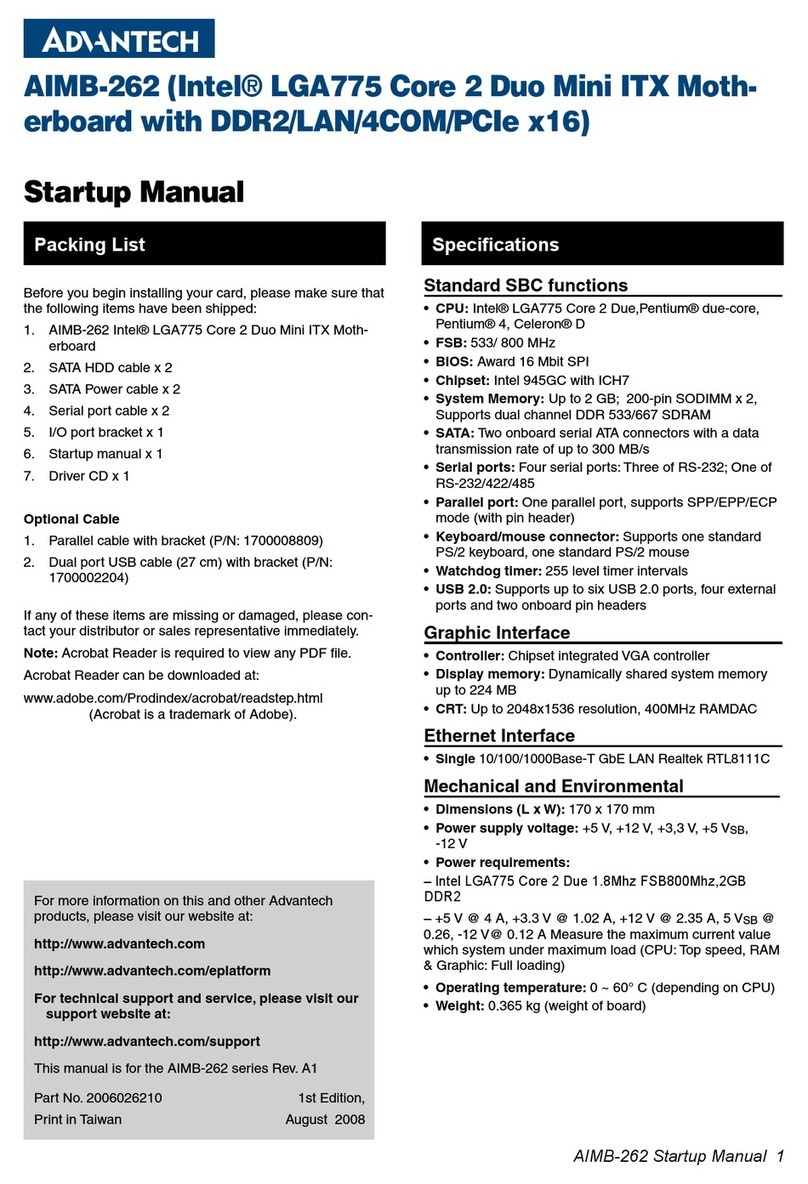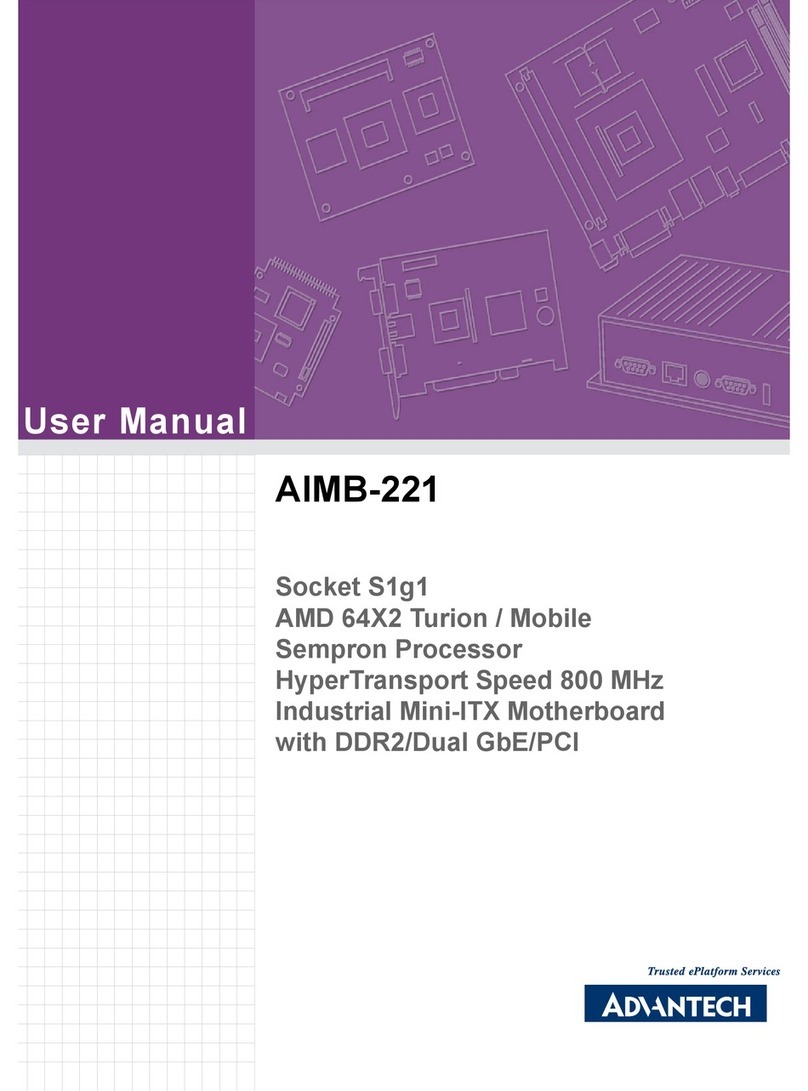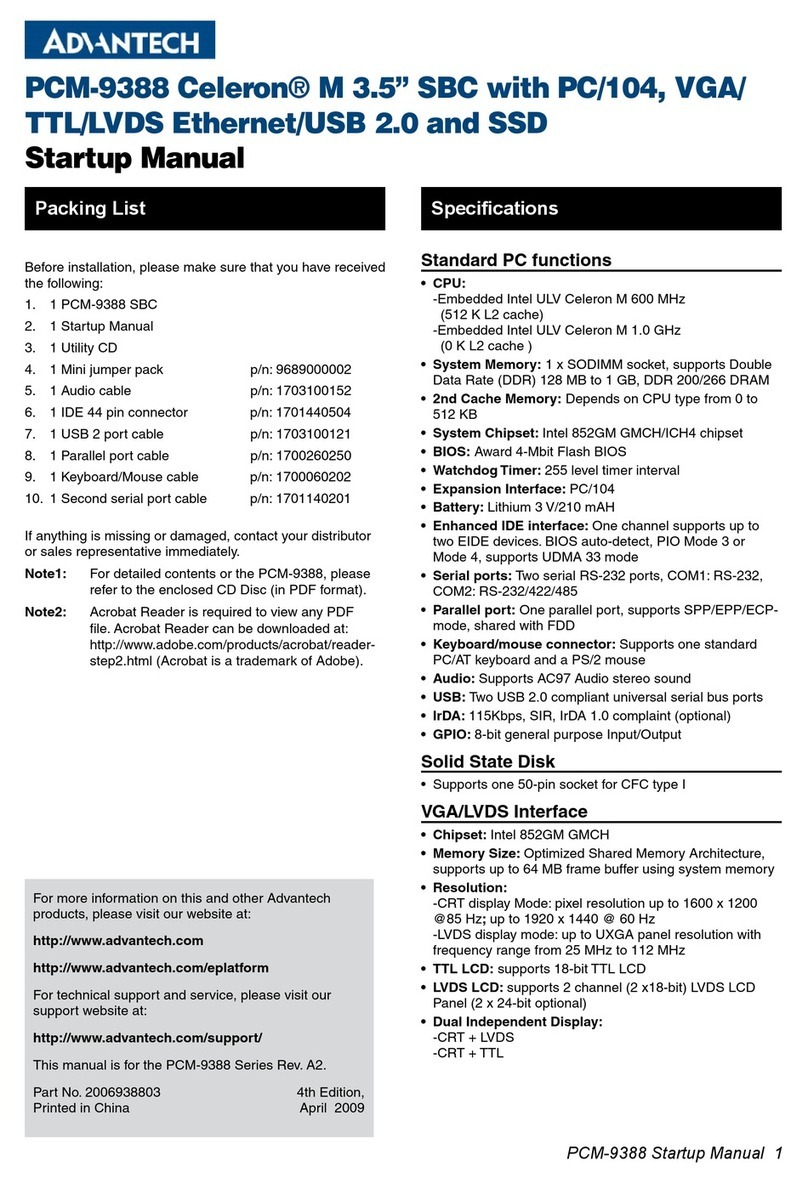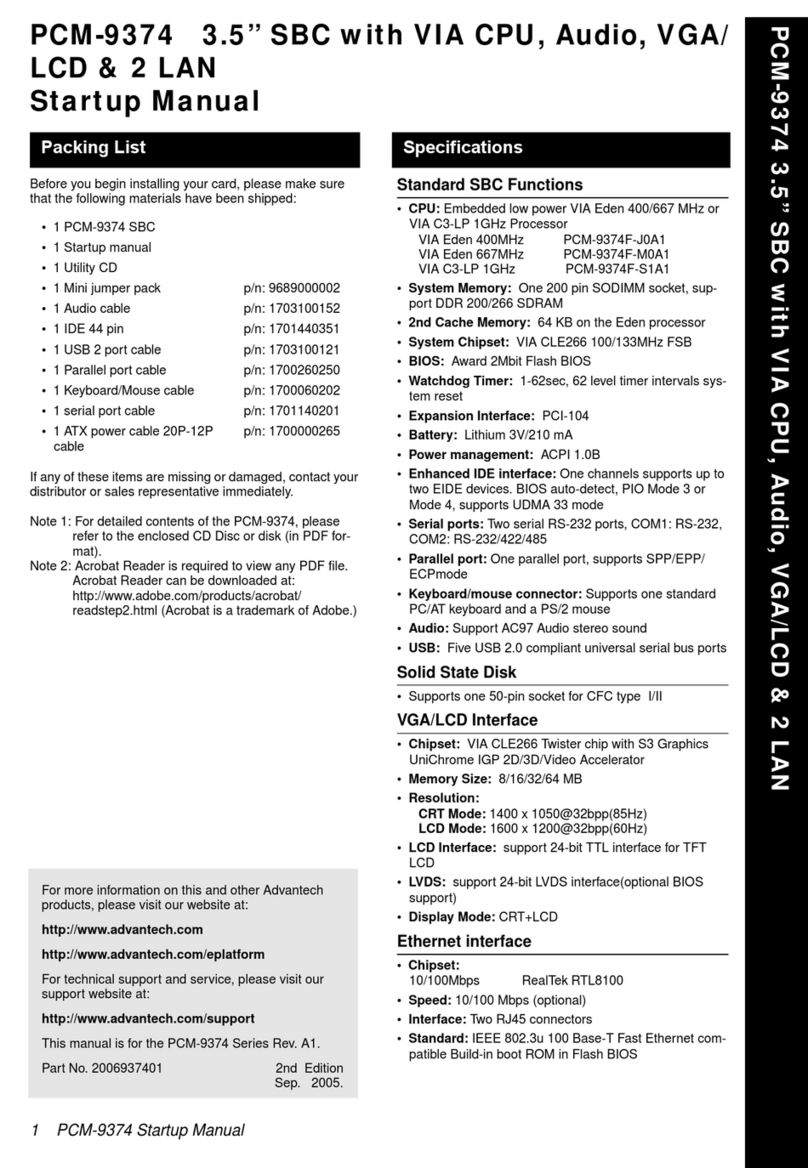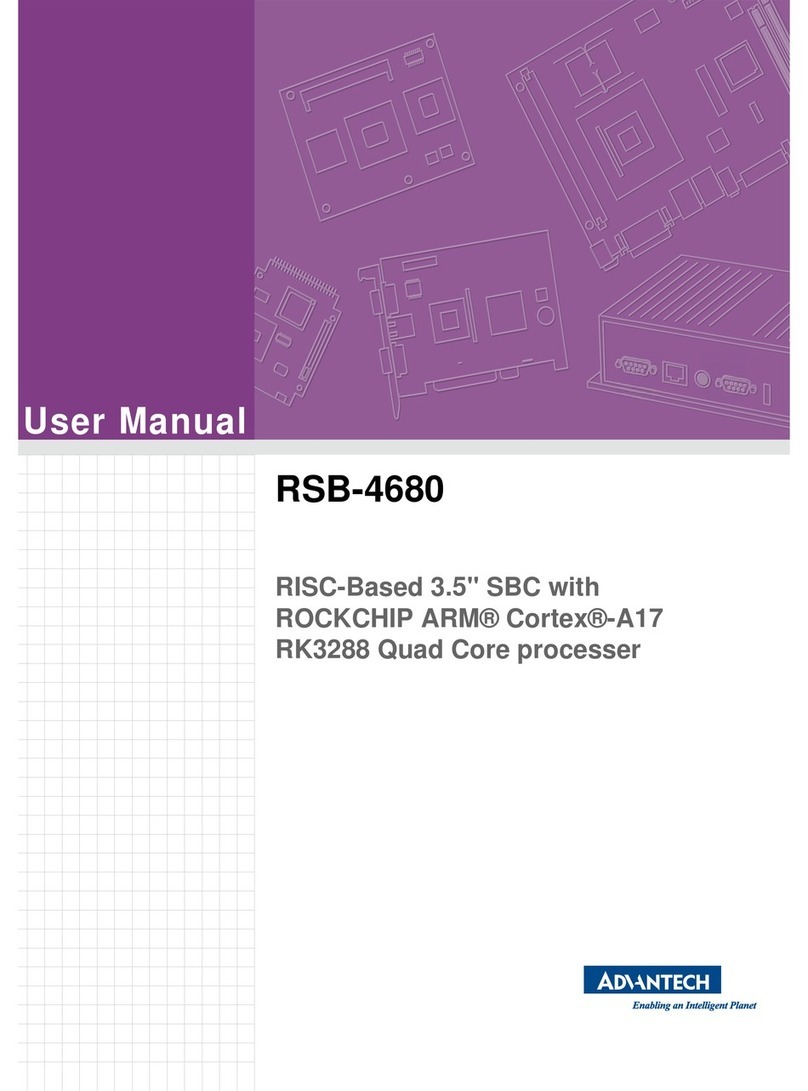AIMB-706 User Manual viii
2.7 CPU and System Fan Connector (CPUFAN1, SYSFAN1 ~ SYSFAN3). 18
2.8 Front Panel Connector (JFP1, JFP2, JFP3) ........................................... 18
2.8.1 Power LED and Keyboard Lock (JFP3)...................................... 19
Table 2.1: PS/2 or ATX power supply LED status.................... 19
2.8.2 External Speaker (JFP2 pins 1, 4, 7, 10).................................... 19
2.8.3 HDD LED Connector (JFP2 pins 2, 5) ........................................ 19
2.8.4 SMBus Connector (JFP2 pins 8, 11) .......................................... 19
2.8.5 ATX Soft Power Switch (JFP1 pins 3, 6) .................................... 19
2.8.6 Reset Connector (JFP1 pins 9, 12) ............................................ 19
2.9 Line Out, Mic In Connector (AUDIO1_AUDIO2) ..................................... 20
2.10 8-pin Alarm Board Connector (VOLT1)................................................... 20
2.11 Case Open Connector (JCASE1) ........................................................... 21
2.12 Front Panel LAN Indicator Connector (LANLED1).................................. 21
Table 2.2: Front Panel LAN Indicator Connector ...................... 21
2.13 Serial ATA Interface (SATA0 ~ SATA3).................................................. 22
2.14 PCI Slot (PCI1 ~ PCI5) ........................................................................... 23
2.15 PCIe x16 Expansion Slot (PCIE1) .......................................................... 23
2.16 PCIe x4 Expansion Slot (PCIE2) ............................................................ 24
2.17 Auxiliary 4-pin Power Connector (ATX12V1).......................................... 24
2.18 SPI Flash Connector (SPI_CN1) ............................................................ 25
2.19 Low Pin Count Connector (LPC1)........................................................... 25
Table 2.3: Advantech LPC Module List ..................................... 25
2.20 GPIO Connector (GPIO1) ....................................................................... 26
2.21 SMBus Connector (SMBUS1)................................................................. 26
Chapter 3 BIOS Operation ................................. 27
3.1 Introduction ............................................................................................. 28
Figure 3.1 Main setup screen ................................................... 28
3.2 Entering BIOS Setup............................................................................... 29
3.2.1 Main Menu .................................................................................. 29
Figure 3.2 Main setup screen .................................................... 29
3.2.2 Advanced BIOS Features Setup................................................. 30
Figure 3.3 Advanced BIOS features setup screen .................... 30
Figure 3.4 Platform Misc Configuration ..................................... 31
Figure 3.5 CPU Configuration ................................................... 32
Figure 3.6 Power & Performance .............................................. 33
Figure 3.7 PCH-FW Configuration............................................. 34
Figure 3.8 Firmware Update Configuration ............................... 34
Figure 3.9 TPM Settings............................................................ 35
Figure 3.10 ACPI Settings .......................................................... 36
Figure 3.11SMART Settings....................................................... 37
Figure 3.12Super IO Configuration............................................. 38
Figure 3.13Serial Port 1 Configuration ....................................... 38
Figure 3.14Serial Port 2 Configuration ....................................... 39
Figure 3.15Parallel Port Configuration ....................................... 39
Figure 3.16PC Health Status...................................................... 40
Figure 3.17Second Super IO Configuration ............................... 41
Figure 3.18Serial Port 3 Configuration ....................................... 42
Figure 3.19Serial Port 4 Configuration ....................................... 43
Figure 3.20Serial Port 5 Configuration ....................................... 43
Figure 3.21Serial Port 6 Configuration ....................................... 44
Figure 3.22S5 RTC Wake Settings ............................................ 45
Figure 3.23Serial Port Console Redirection ............................... 46
Figure 3.24 Legacy Console Redirection Settings ..................... 46
Figure 3.25 Intel® TXT Information ............................................ 47
Figure 3.26USB Configuration.................................................... 48
Figure 3.27CSM Configuration ................................................... 49
Figure 3.28Network Stack Configuration.................................... 50