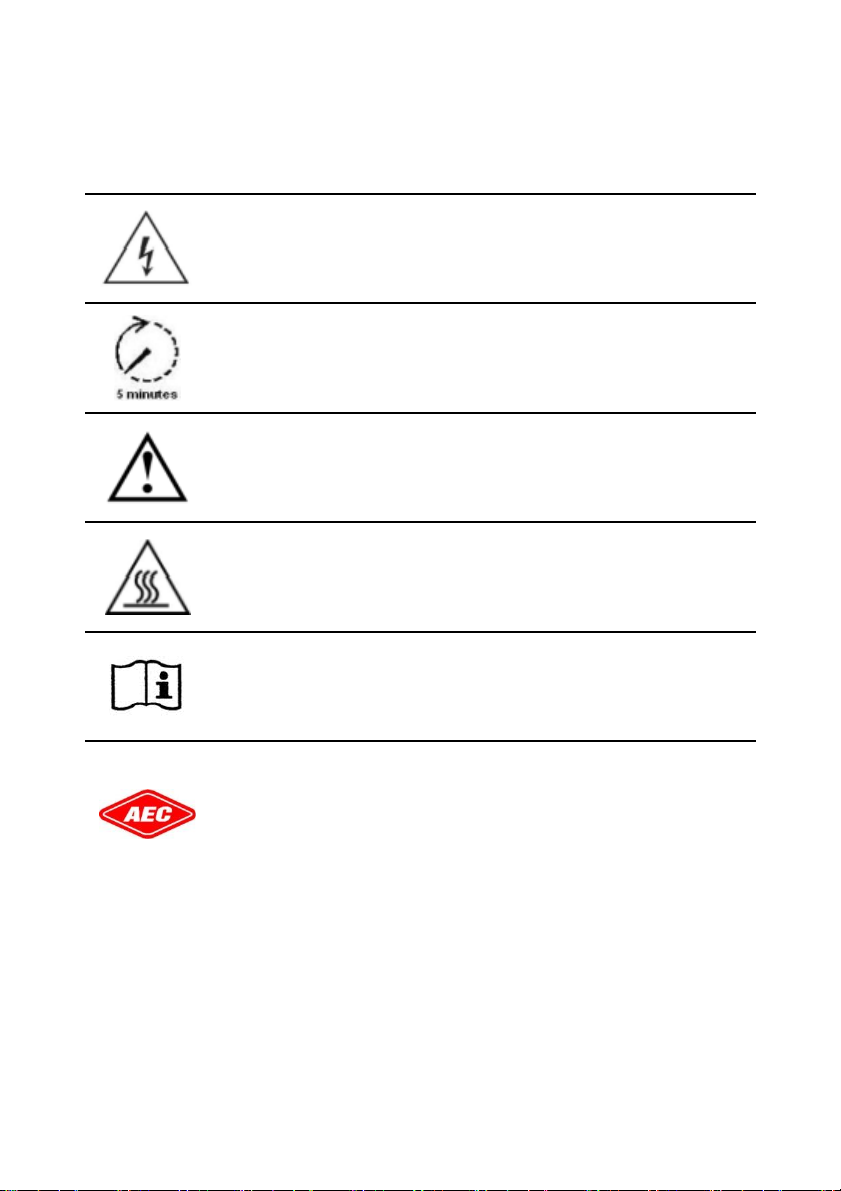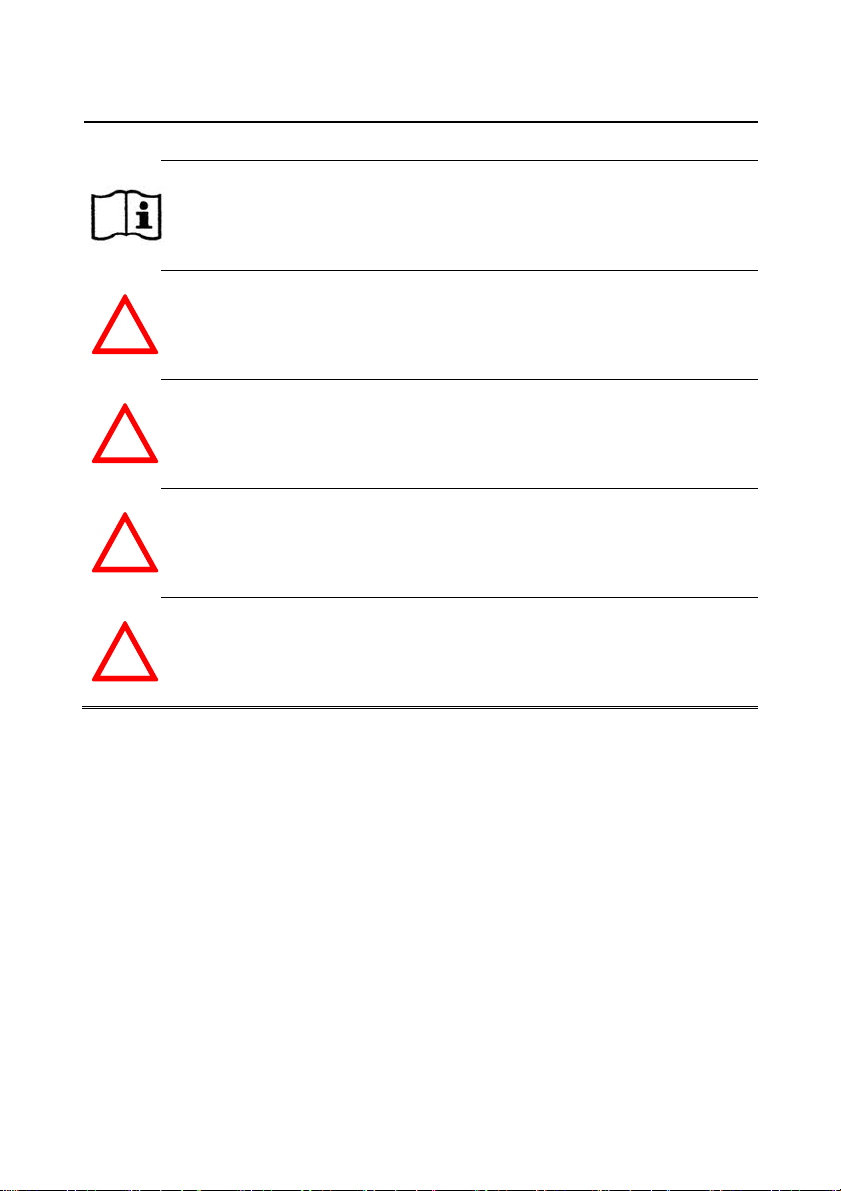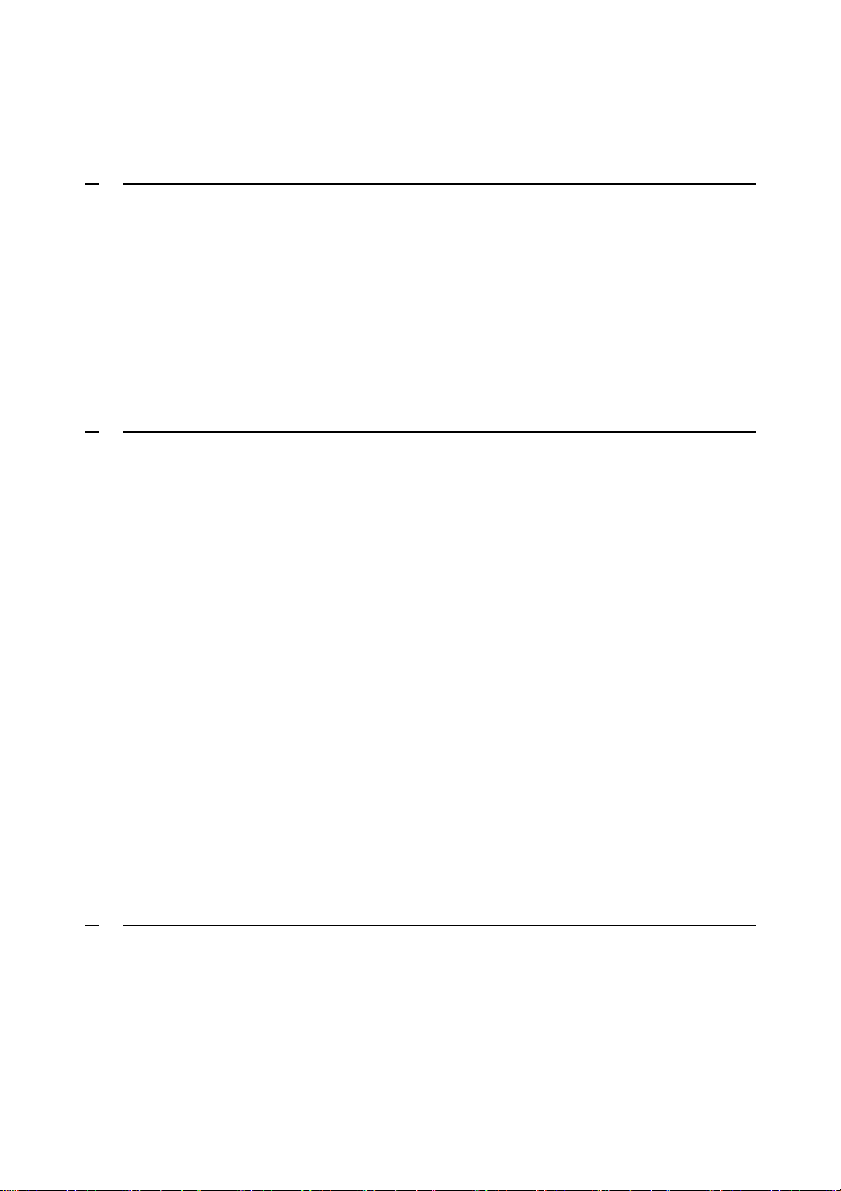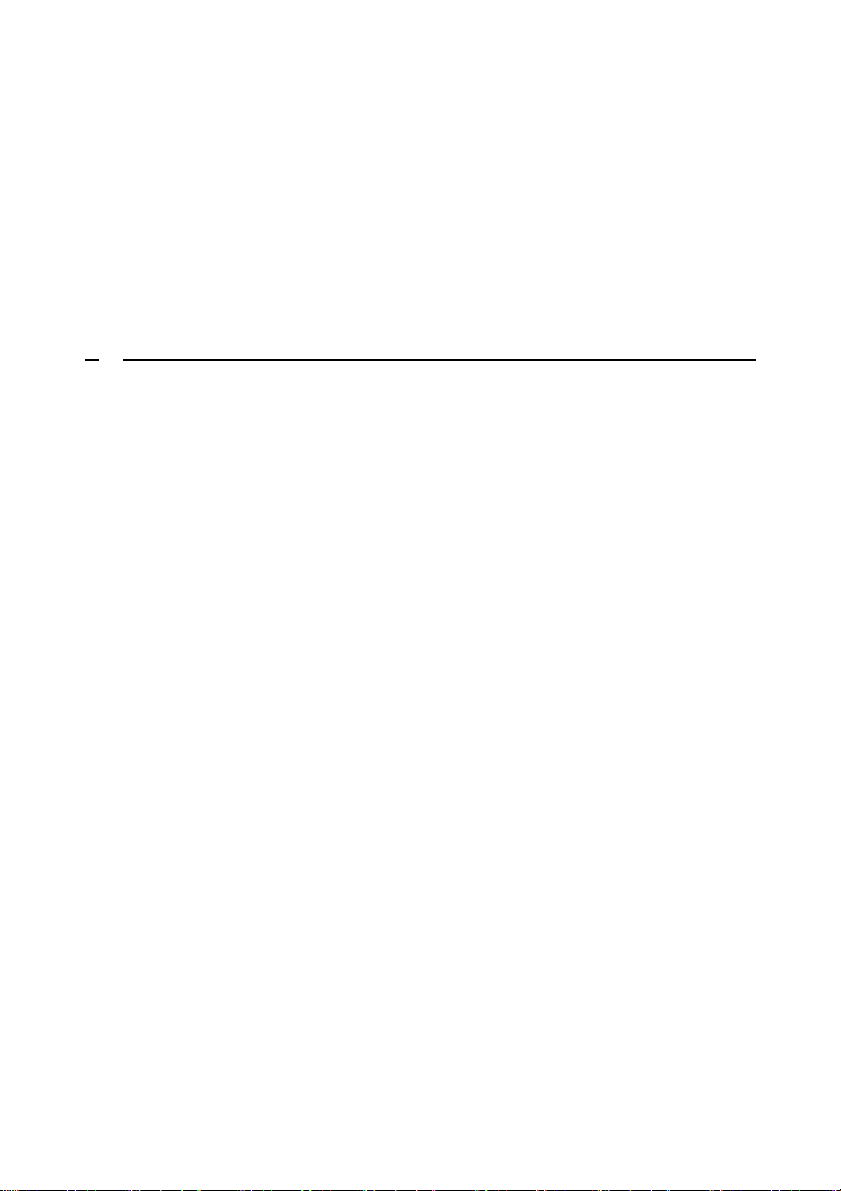List of Figures
Fig 1: Grid connected solar system overview ............................................. 1
Fig 2: Accessories in the package ..................................................................... 8
Fig 3: Hanging surface ....................................................................................... 10
Fig 4: Clearances required for installation ................................................ 11
Fig 5: Fasten the mounting bracket ............................................................. 12
Fig 6: Hook the inverter on the mounting bracket ................................. 12
Fig 7: Fasten the screws ..................................................................................... 13
Fig 8: Enclosure bottom view .......................................................................... 15
Fig 9: Assemble your DC terminals - step 1 ............................................... 17
Fig 10: Assemble your DC terminals - step 2 ............................................ 17
Fig 11: Assemble your DC terminals - step 3 ............................................ 18
Fig 12: Complete your DC terminals ............................................................ 18
Fig 13: RS485 pins assignment ....................................................................... 19
Fig 14: Remove the RS485 port housing .................................................... 20
Fig 15: Assemble the communication cable gland ................................. 20
Fig 16: Assemble the communication cable .............................................. 21
Fig 17: Lock the RS485 port housing ........................................................... 21
Fig 18: Fasten the waterproof cable gland nut ....................................... 21
Fig 19: Multi-inverter wiring by RS485 ...................................................... 22
Fig 20: Assemble your AC terminals ............................................................. 23
Fig 21: Check the phase and ground terminals ....................................... 24
Fig 22: Fasten the gland nut ............................................................................ 24
Fig 23: Push the connector until the latch is positioned ...................... 24
Fig 24: Overview front panel of the inverter ............................................ 25
Fig 25: Outline drawing ..................................................................................... 43
Fig 26: Euro. Efficiency of the TOUGH-3000 = 95.83% ........................ 44
Fig 27: Euro. Efficiency of the TOUGH-3300 = 96.1% ........................... 44
Fig 28: Euro. Efficiency of the TOUGH-4000 = 96.5% ........................... 45