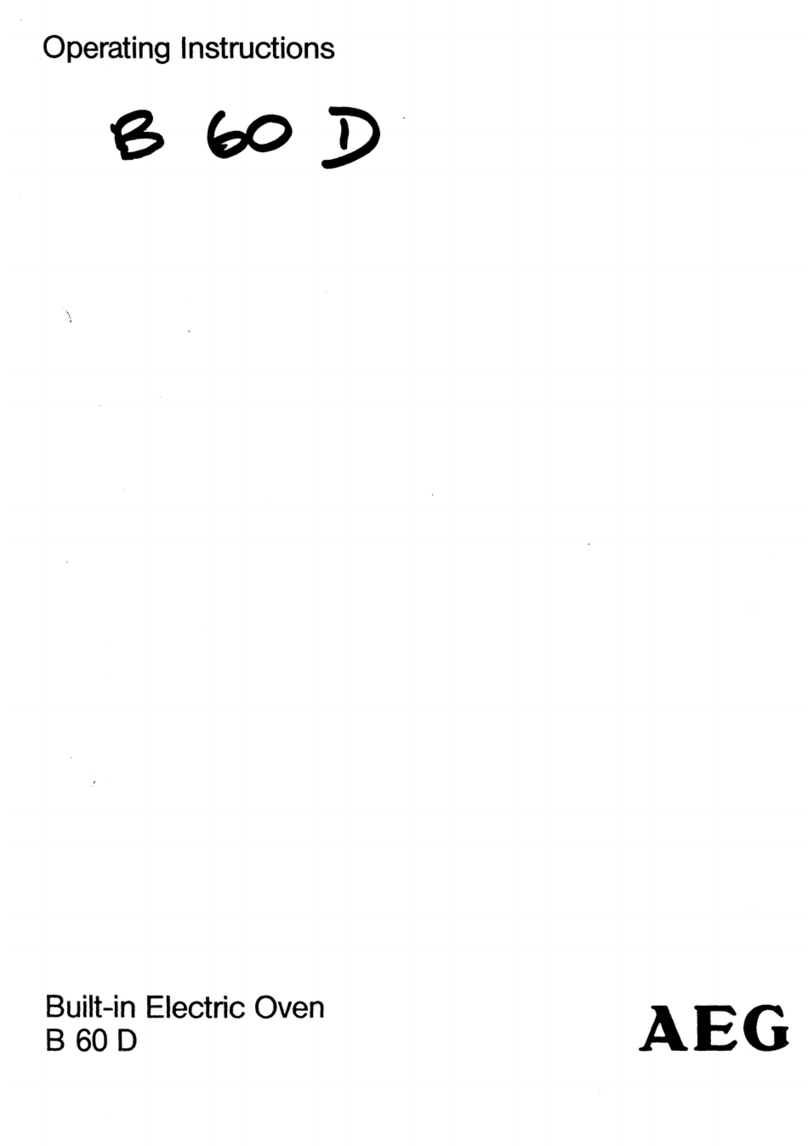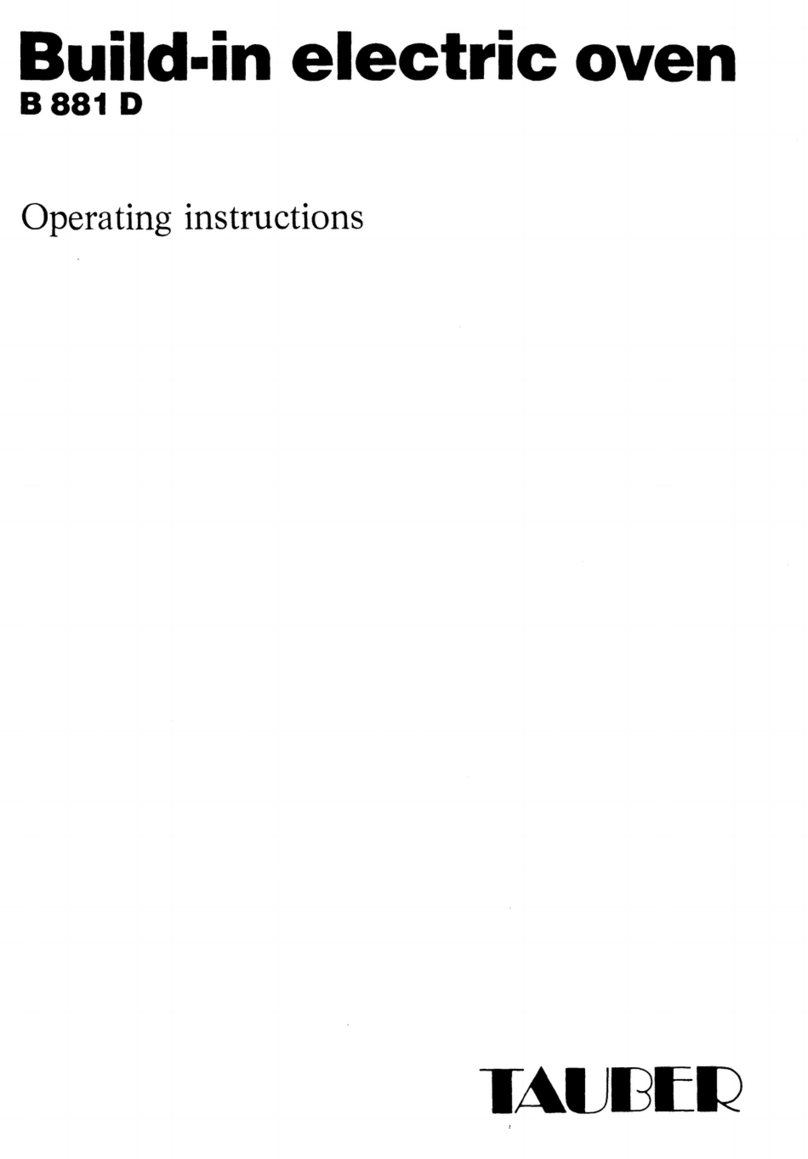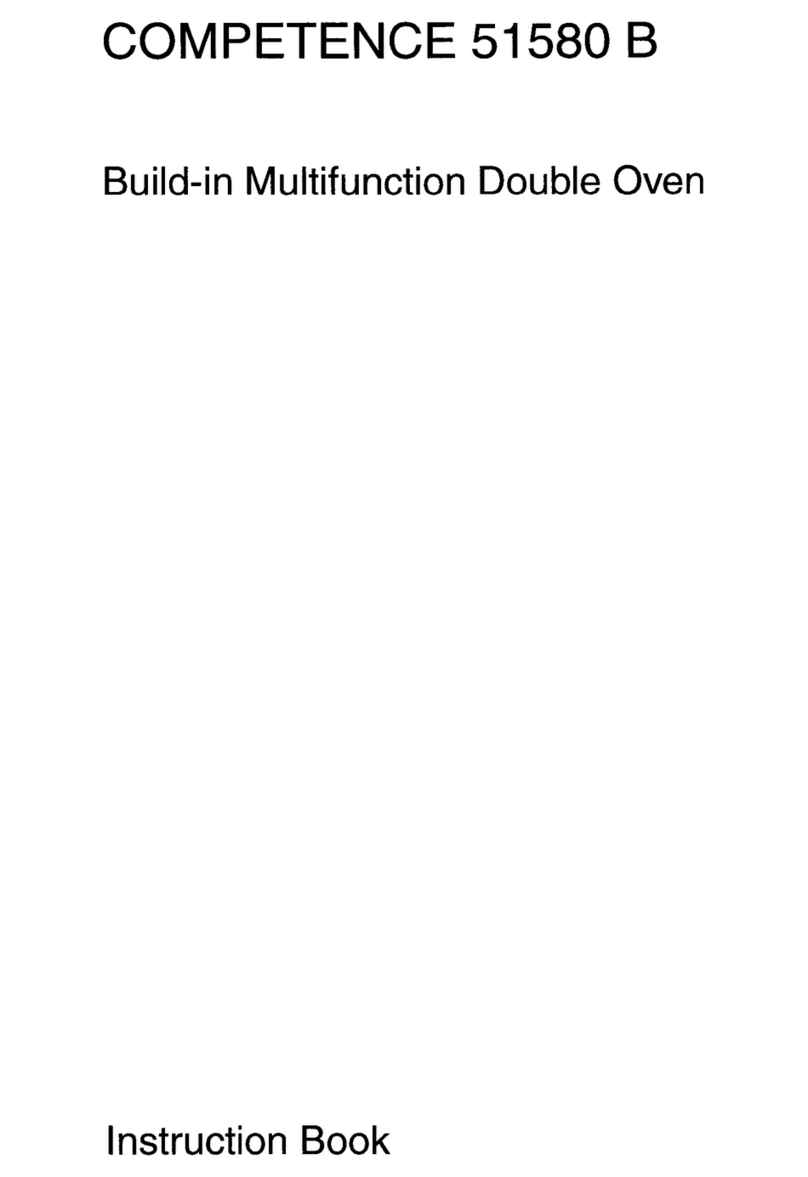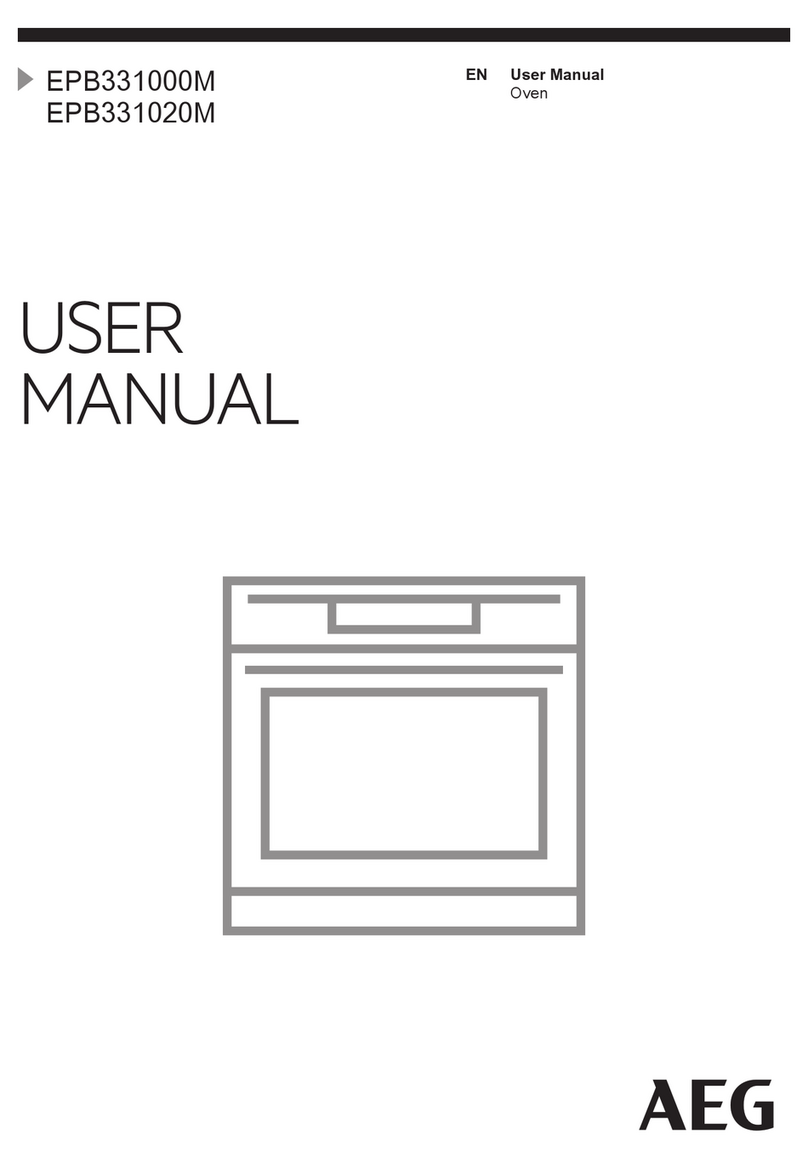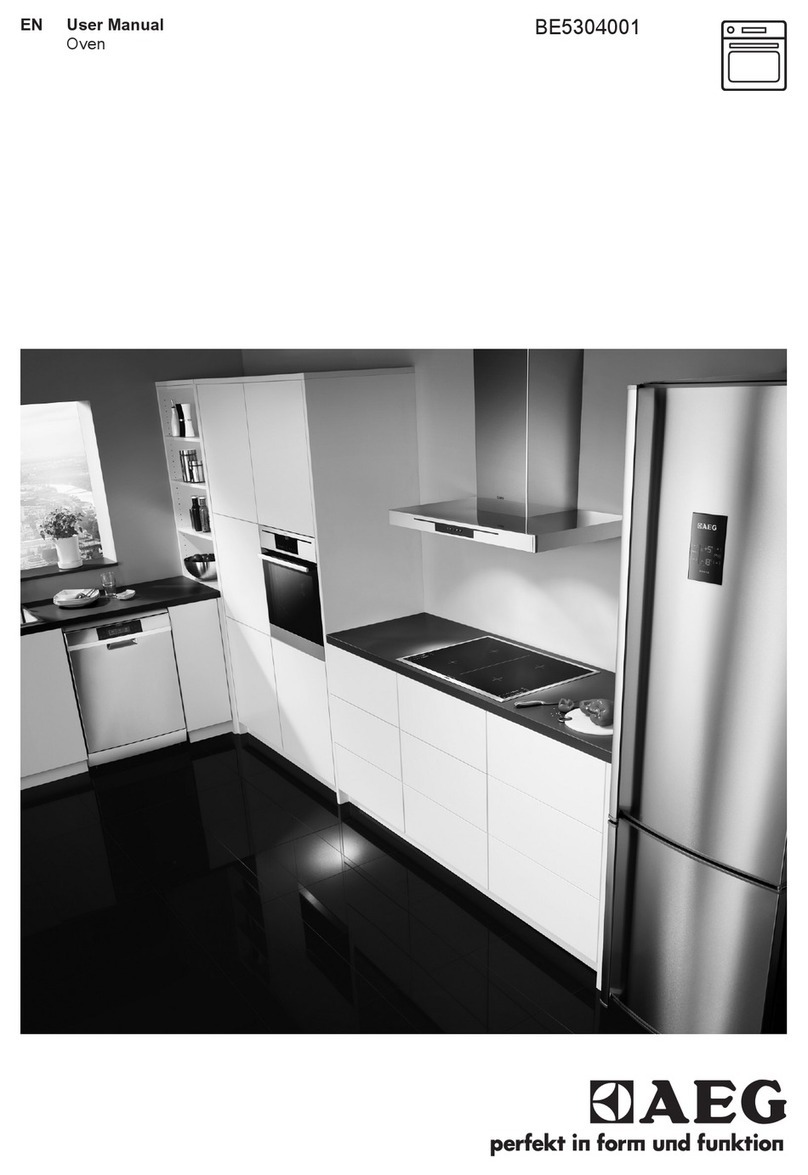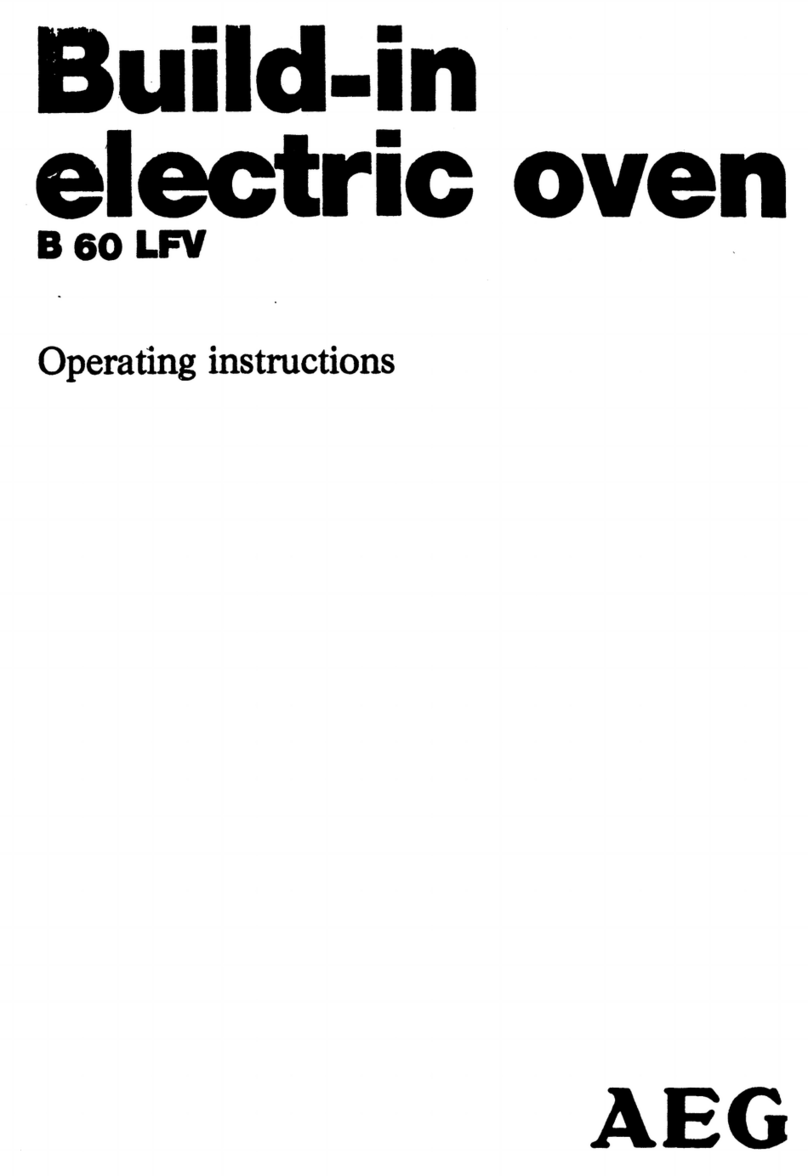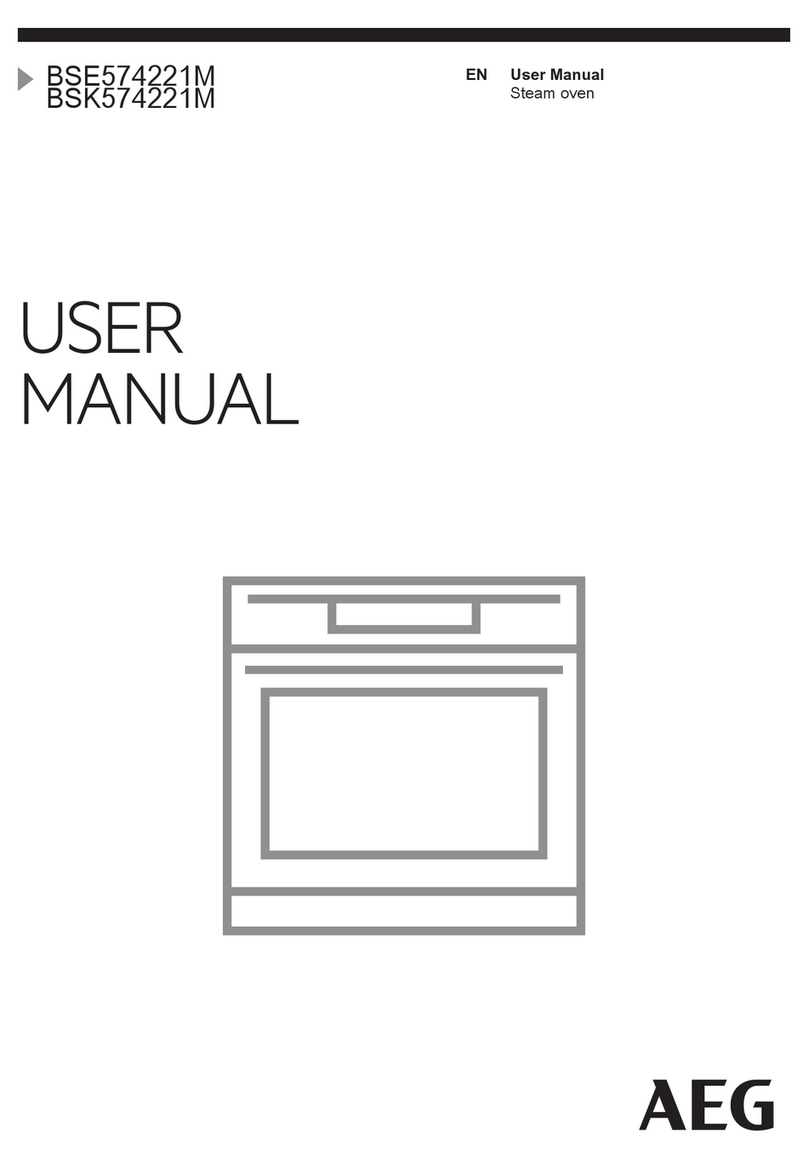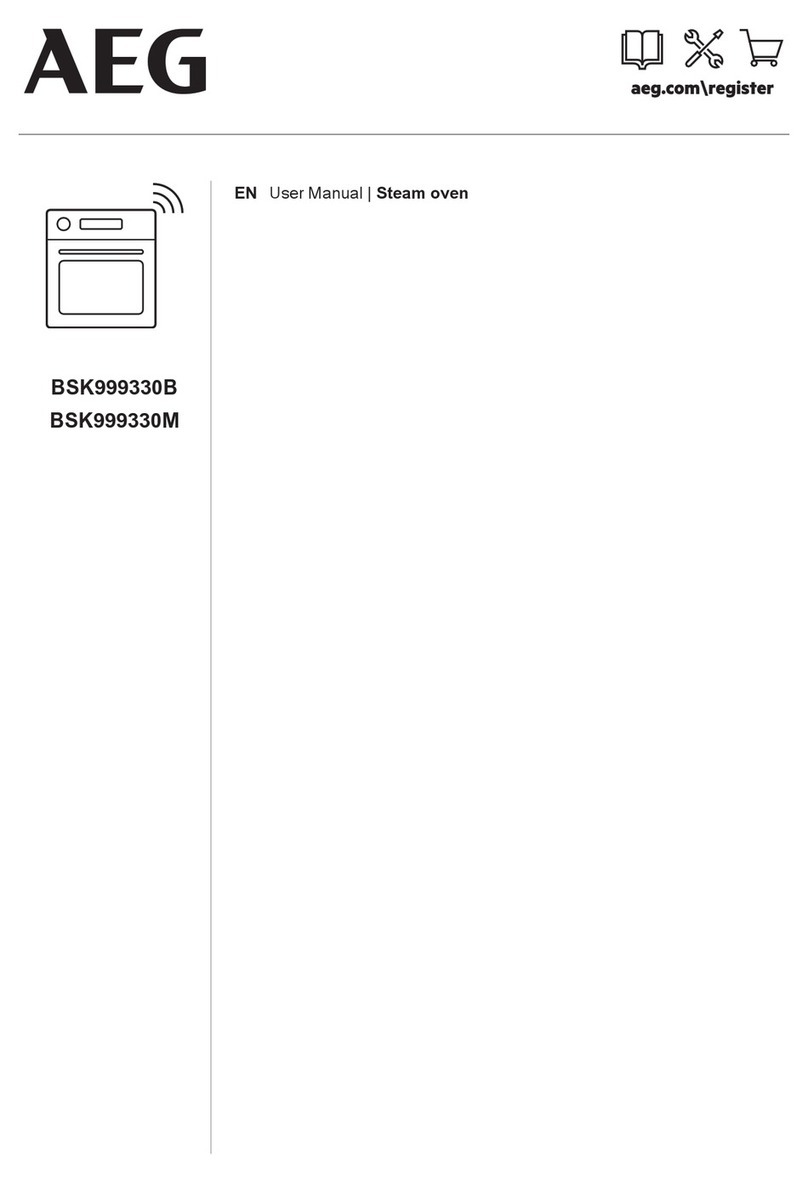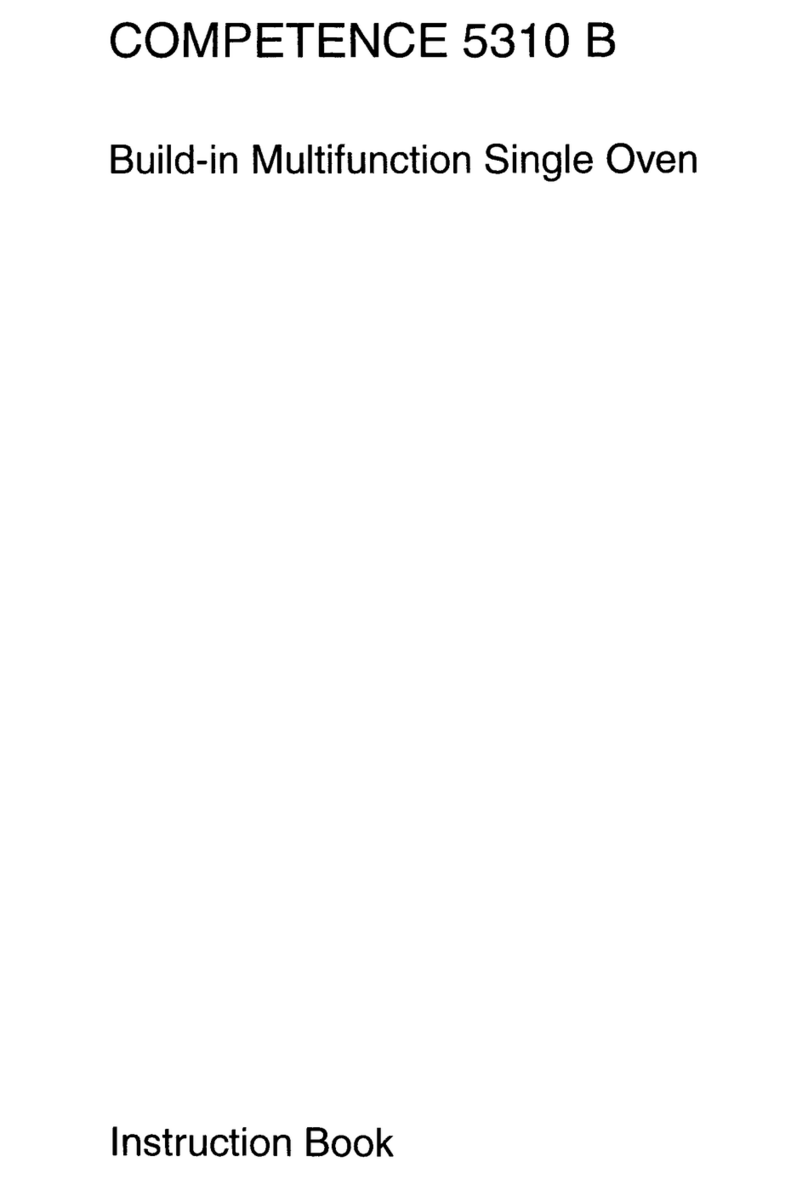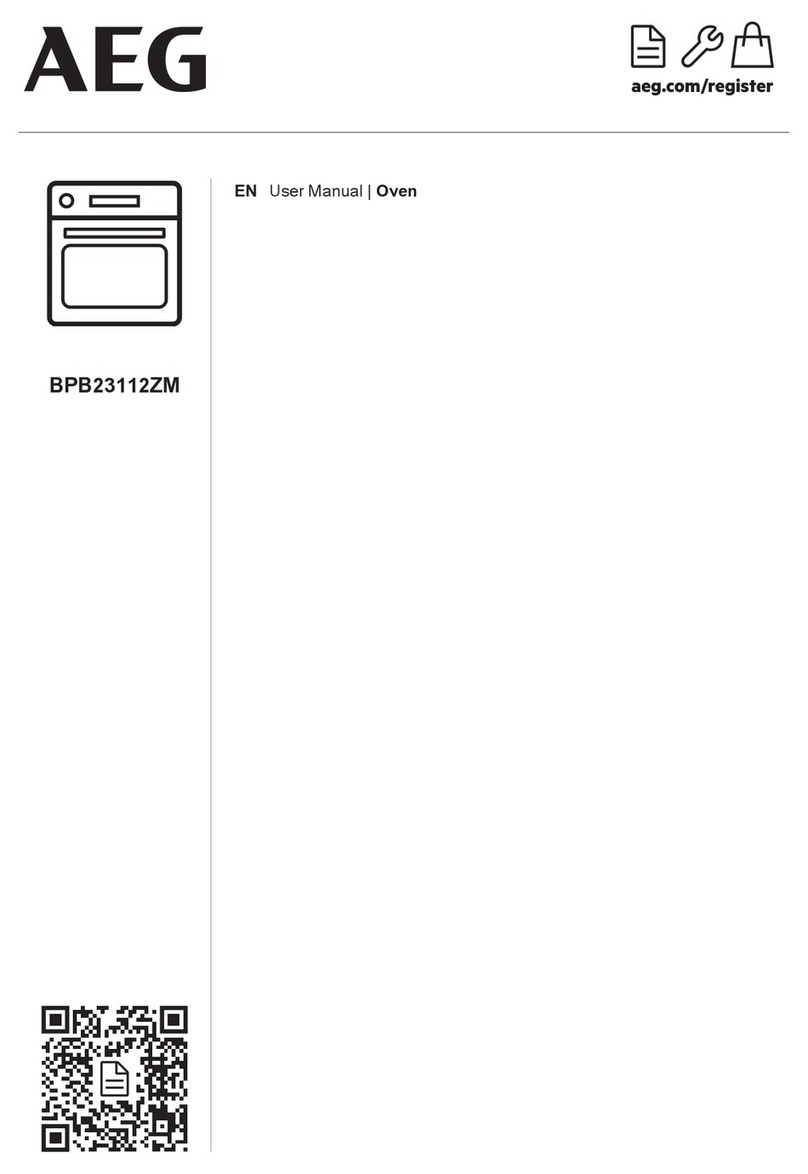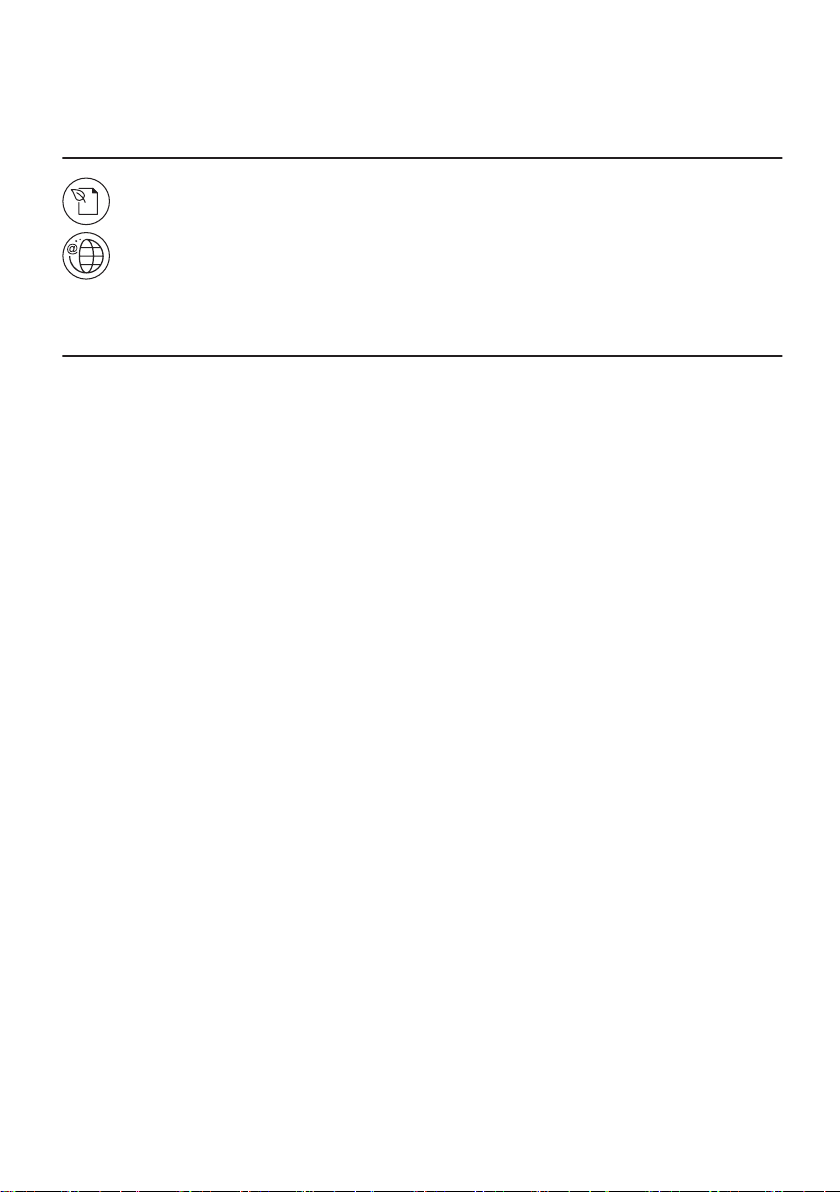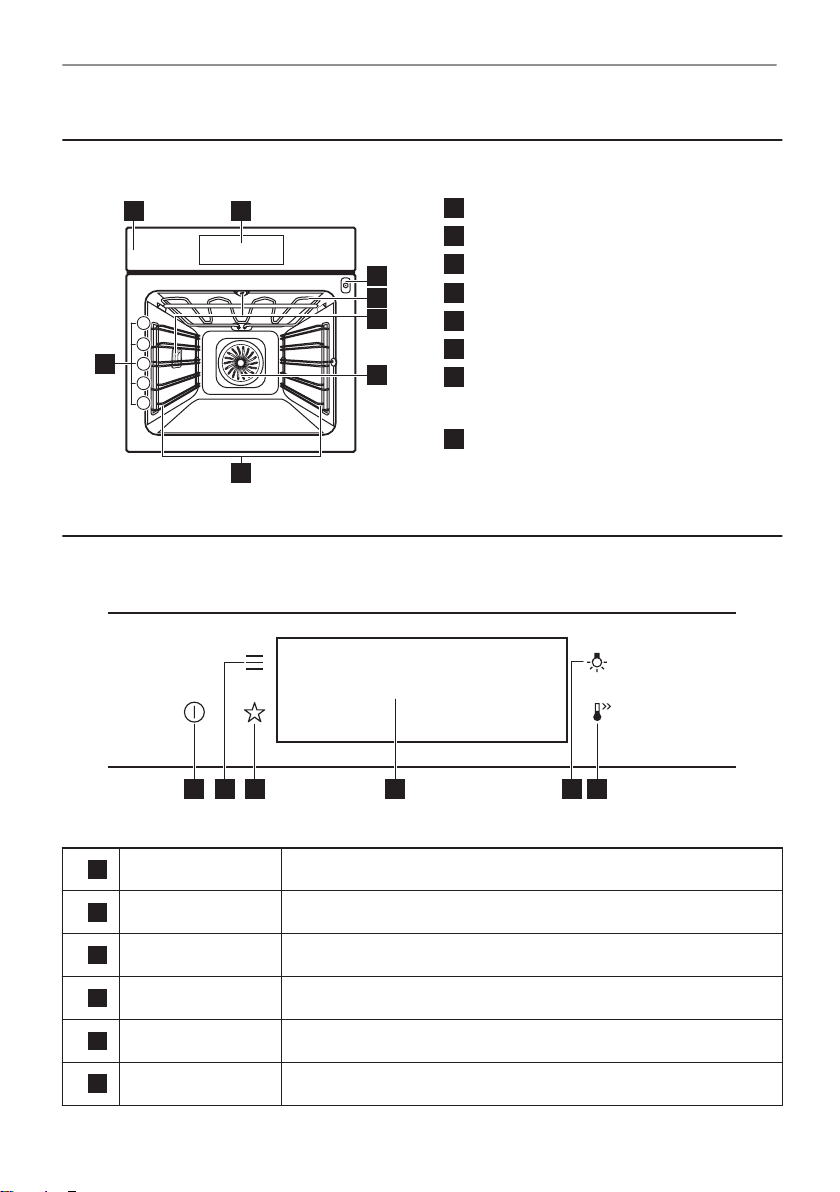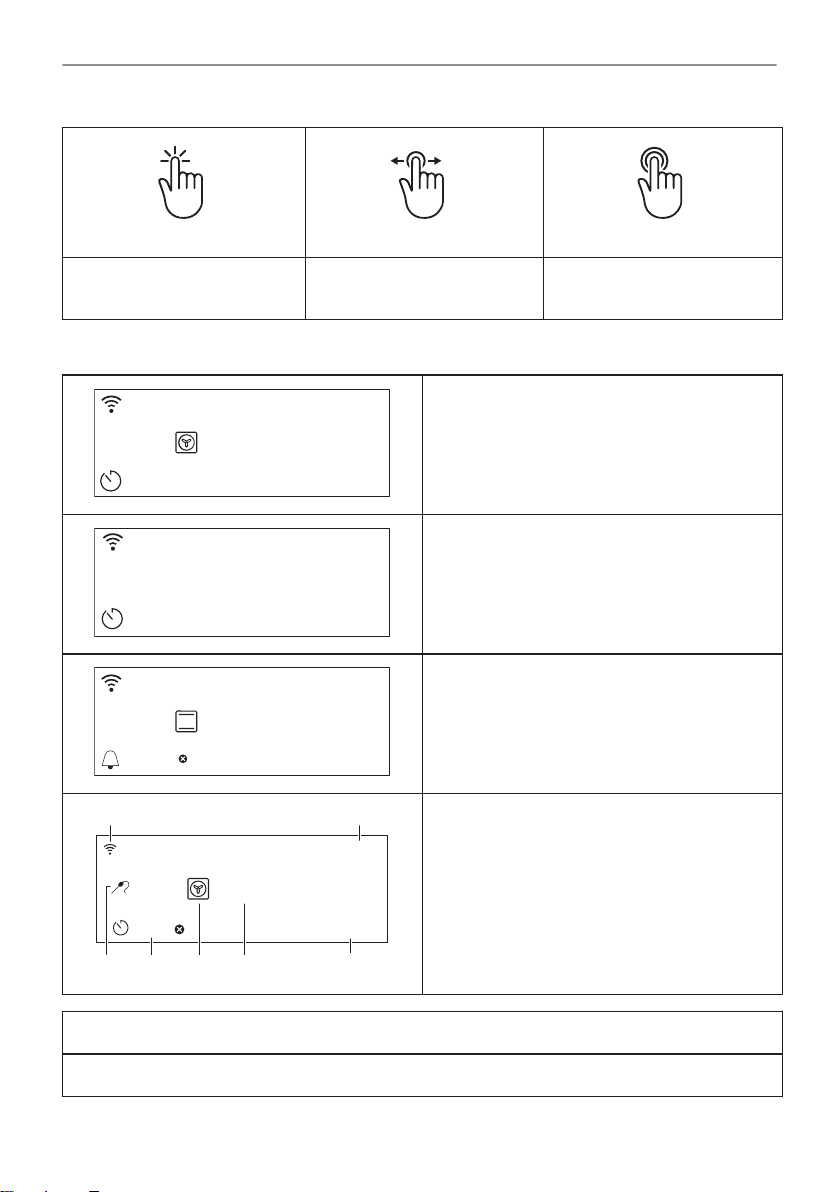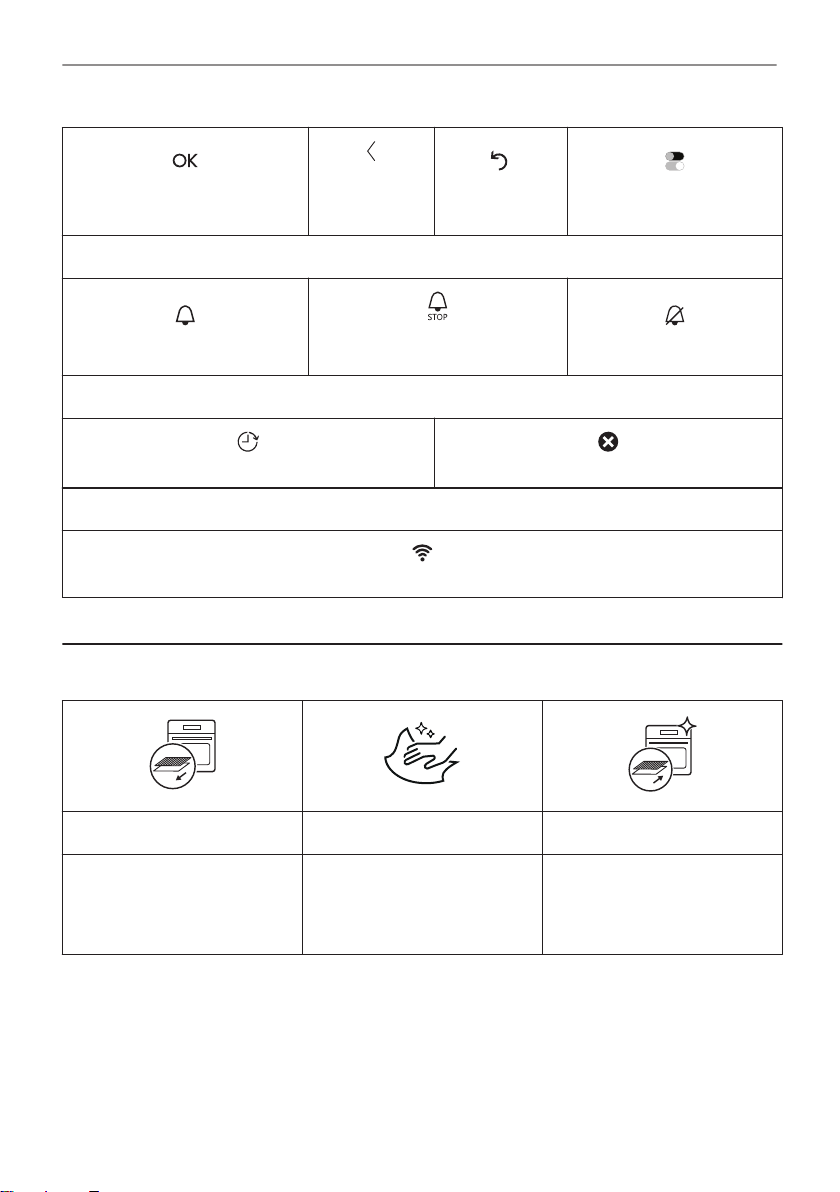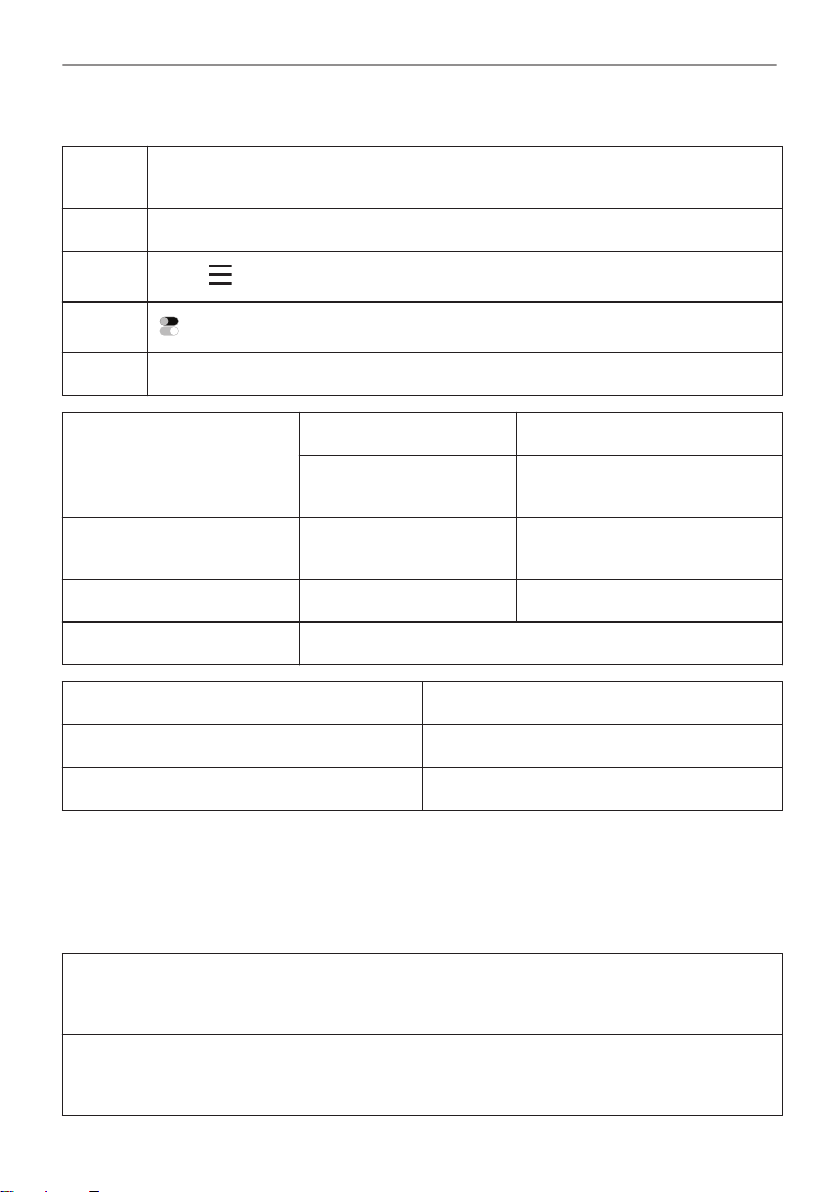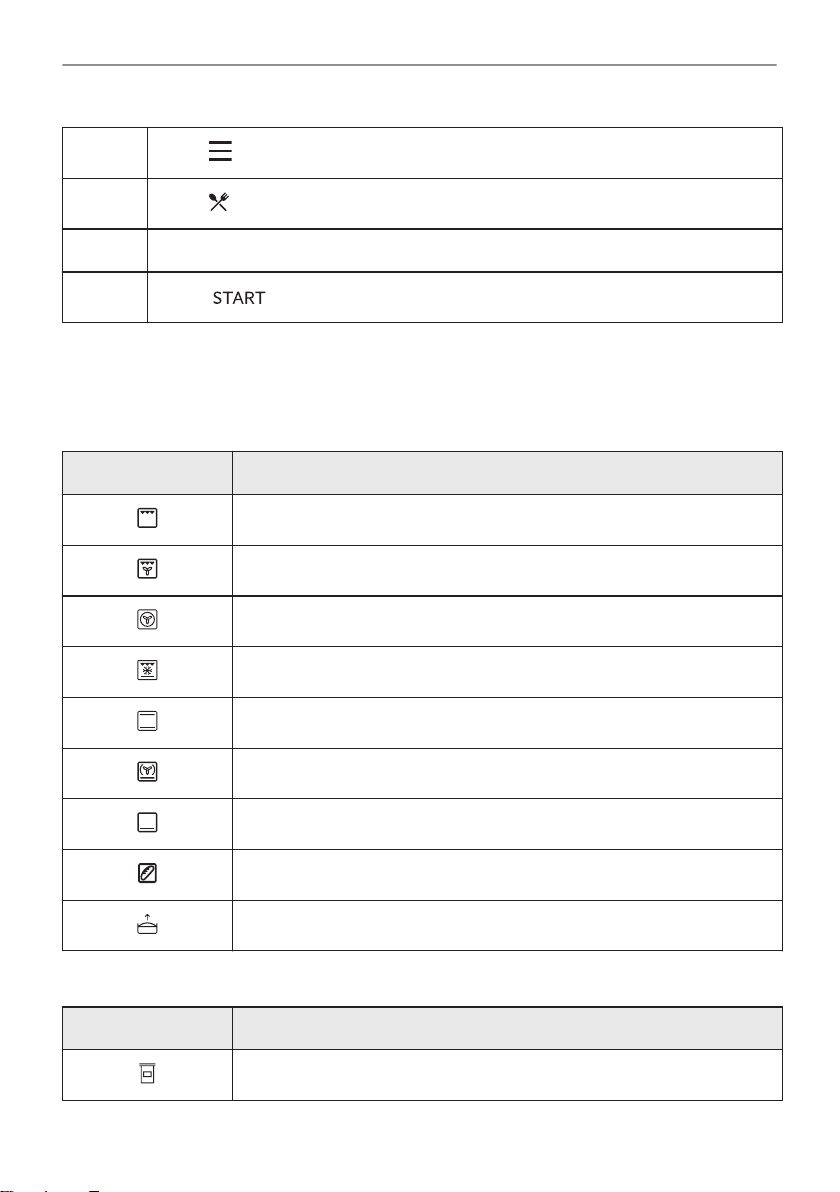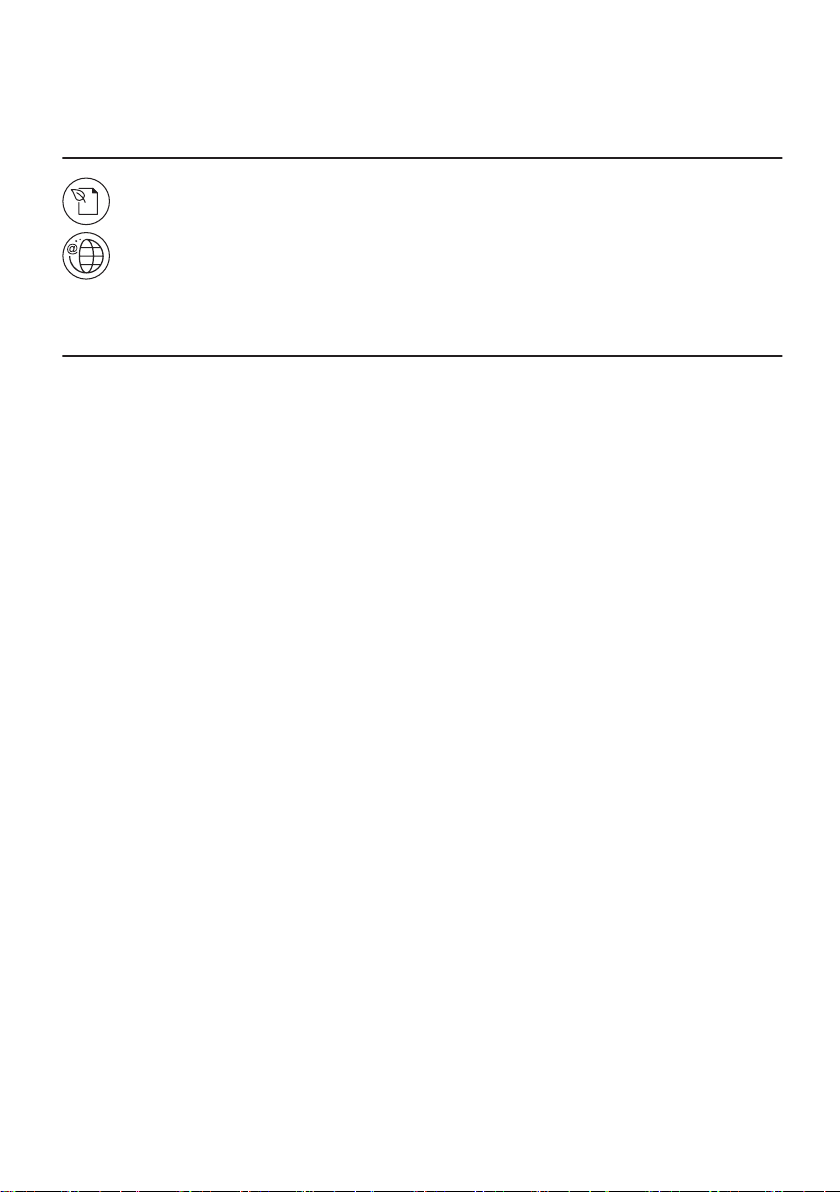
WELCOME TO AEG! THANK YOU FOR CHOOSING
OUR APPLIANCE.
In our drive to be sustainable, we are reducing paper assets and provide full user
manuals online. Access your full user manual at aeg.com/manuals
Get usage advice, brochures, trouble shooter, service and repair information at
aeg.com/support
CONTENTS
1. PRODUCT DESCRIPTION.......................... 3
1.1 General overview.............................3
2. HOW TO TURN OVEN ON AND OFF......... 3
2.1 Control panel................................... 3
2.2 Display............................................. 4
3. BEFORE FIRST USE...................................5
3.1 Initial Cleaning ................................ 5
3.2 First connection............................... 5
3.3 Wireless connection ........................5
3.4 Software licences.............................6
3.5 Initial preheating.............................. 7
4. DAILY USE.................................................. 7
4.1 How to set: Heating functions.......... 7
4.2 How to set: Assisted Cooking.......... 7
4.3 Heating functions............................. 8
4.4 Notes on: Moist Fan Baking.............9
5. CLOCK FUNCTIONS...................................9
5.1 Clock functions description.............. 9
6. HOW TO USE: ACCESSORIES................ 10
6.1 Food Sensor.................................. 10
7. CARE AND CLEANING.............................11
7.1 Notes on cleaning.......................... 11
7.2 How to use: Pyrolytic Cleaning...... 11
8. TROUBLESHOOTING............................... 12
8.1 What to do if...................................13
8.2 How to manage: Error codes......... 14
8.3 Service data...................................15
9. ENERGY EFFICIENCY.............................. 15
9.1 Product Information and Product
Information Sheet*............................... 15
9.2 Energy saving................................ 16
10. MENU STRUCTURE................................17
10.1 Menu............................................17
10.2 Submenu for: Cleaning................ 17
10.3 Submenu for: Options..................18
10.4 Submenu for: Connections.......... 18
10.5 Submenu for: Setup.....................19
10.6 Submenu for: Service.................. 19
11. IT'S EASY!............................................... 19
12. ENVIRONMENTAL CONCERNS.............20
Subject to change without notice.
2/24