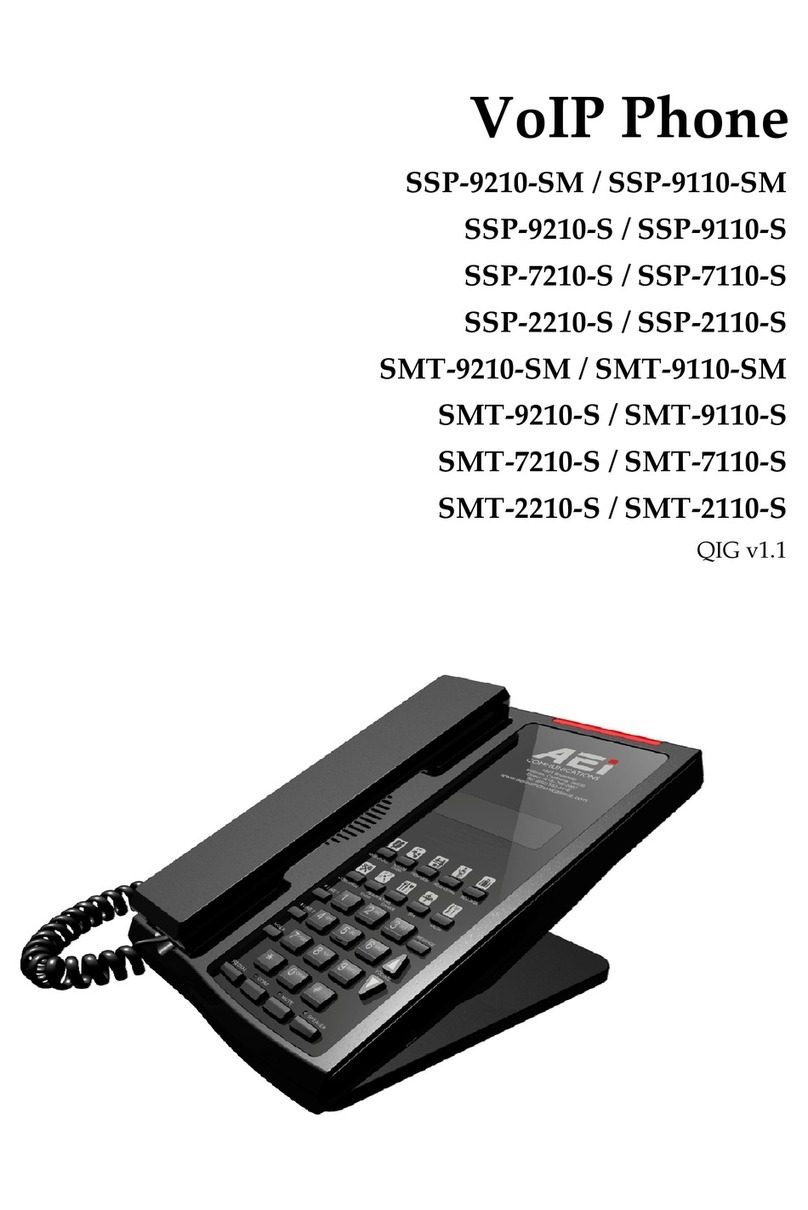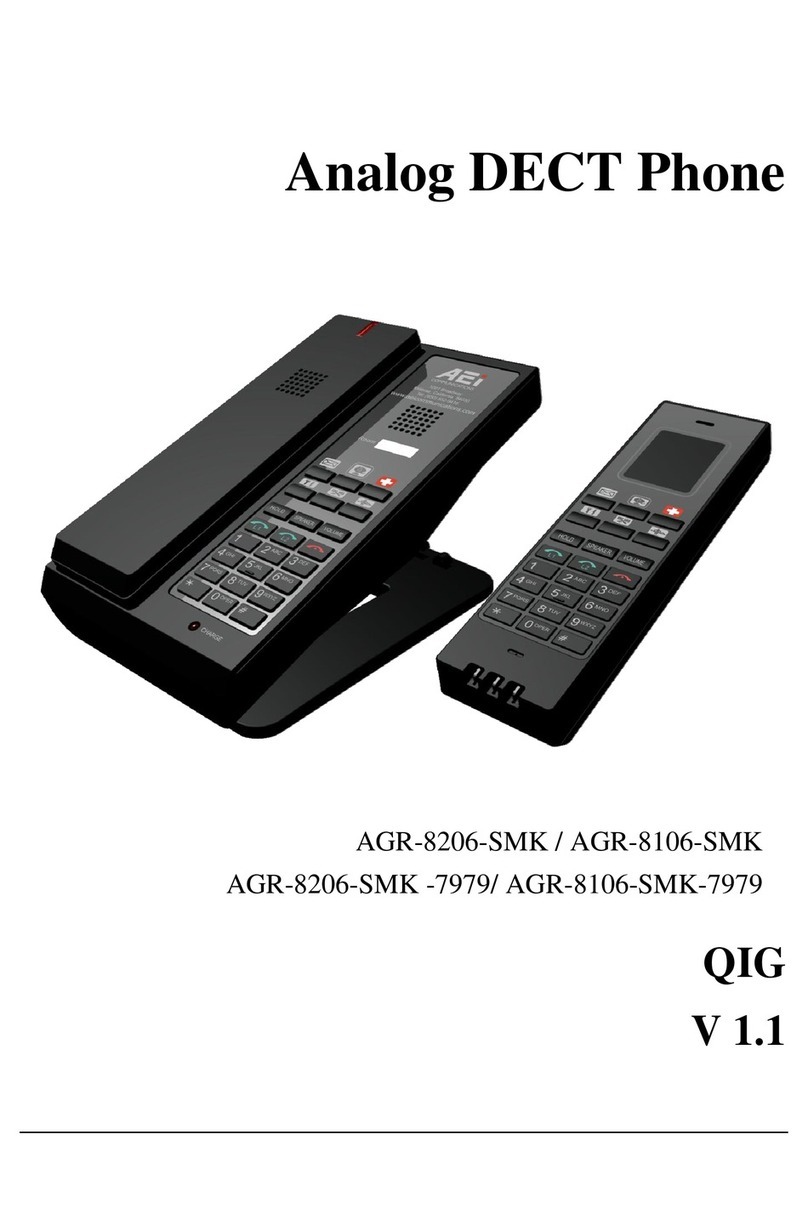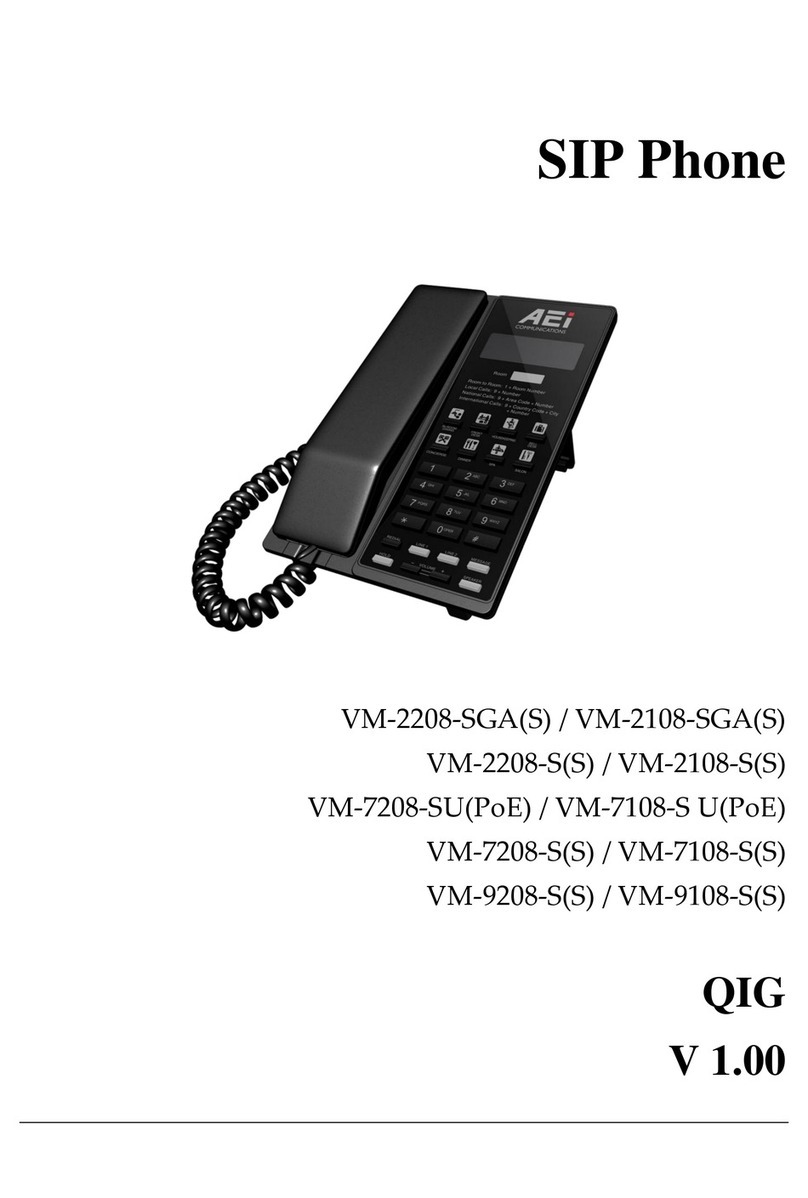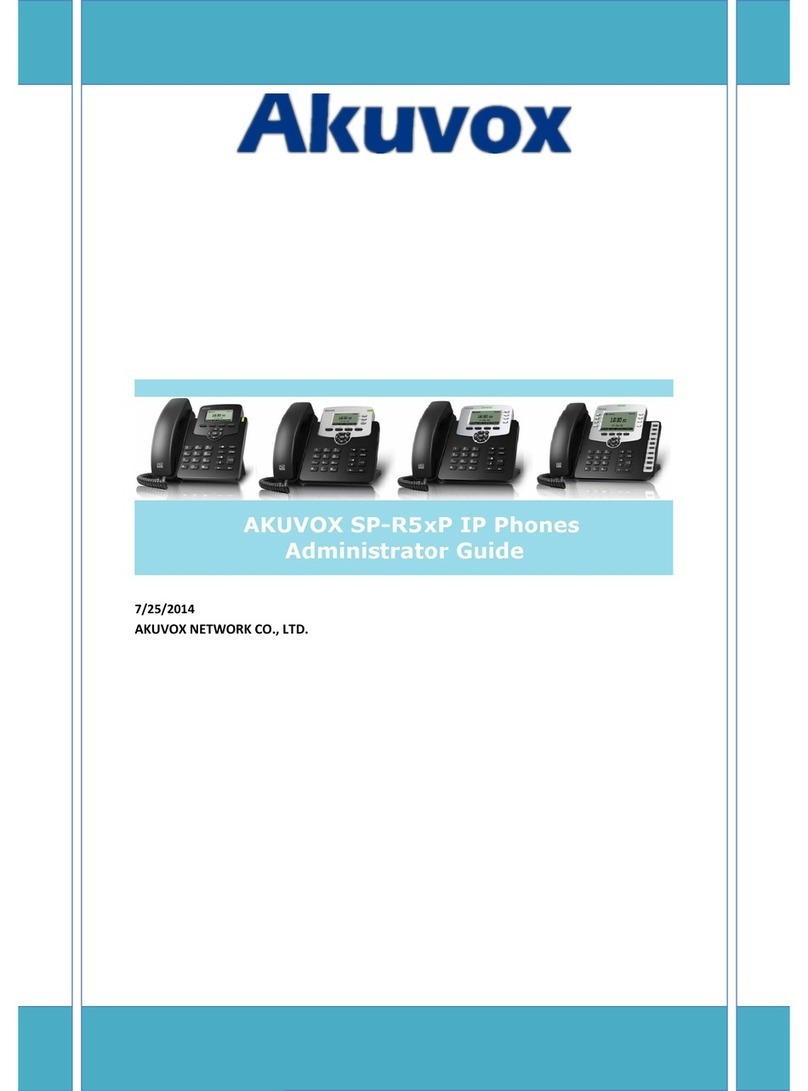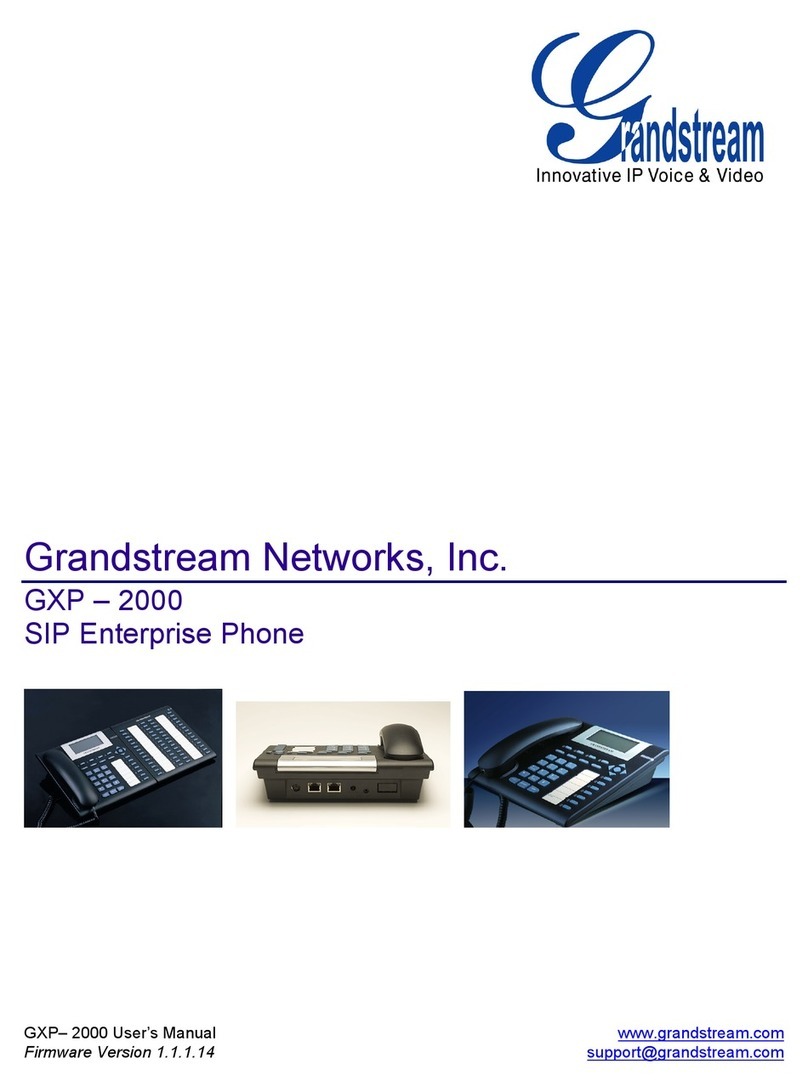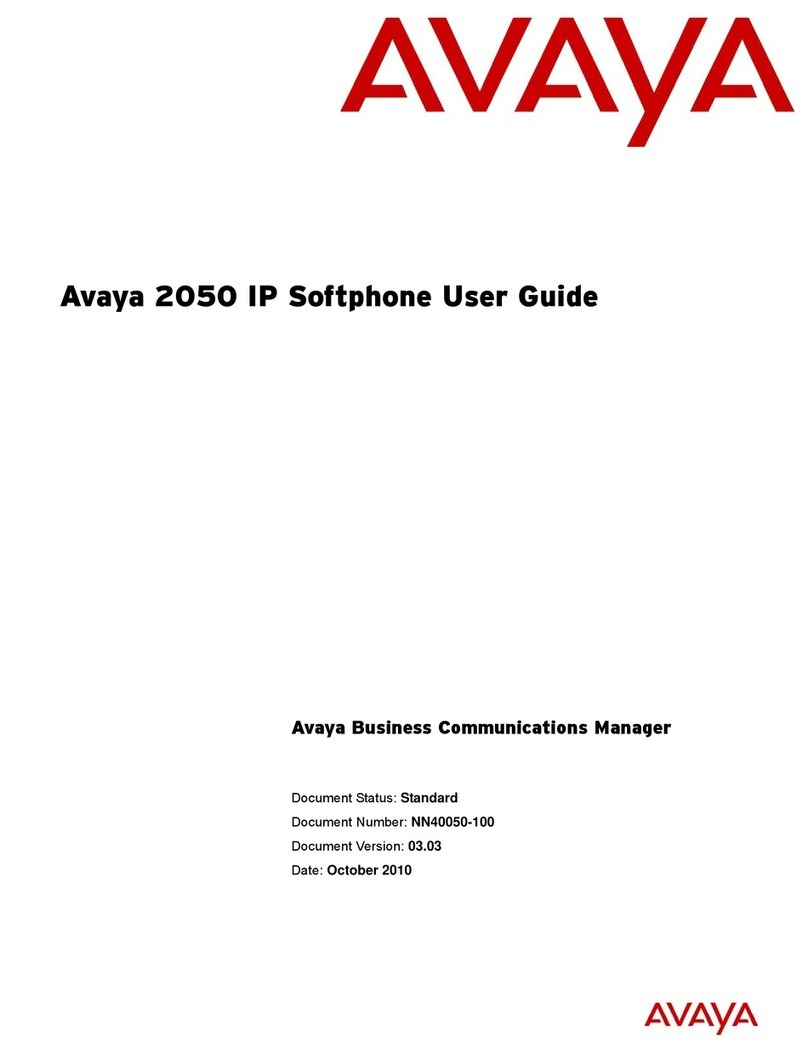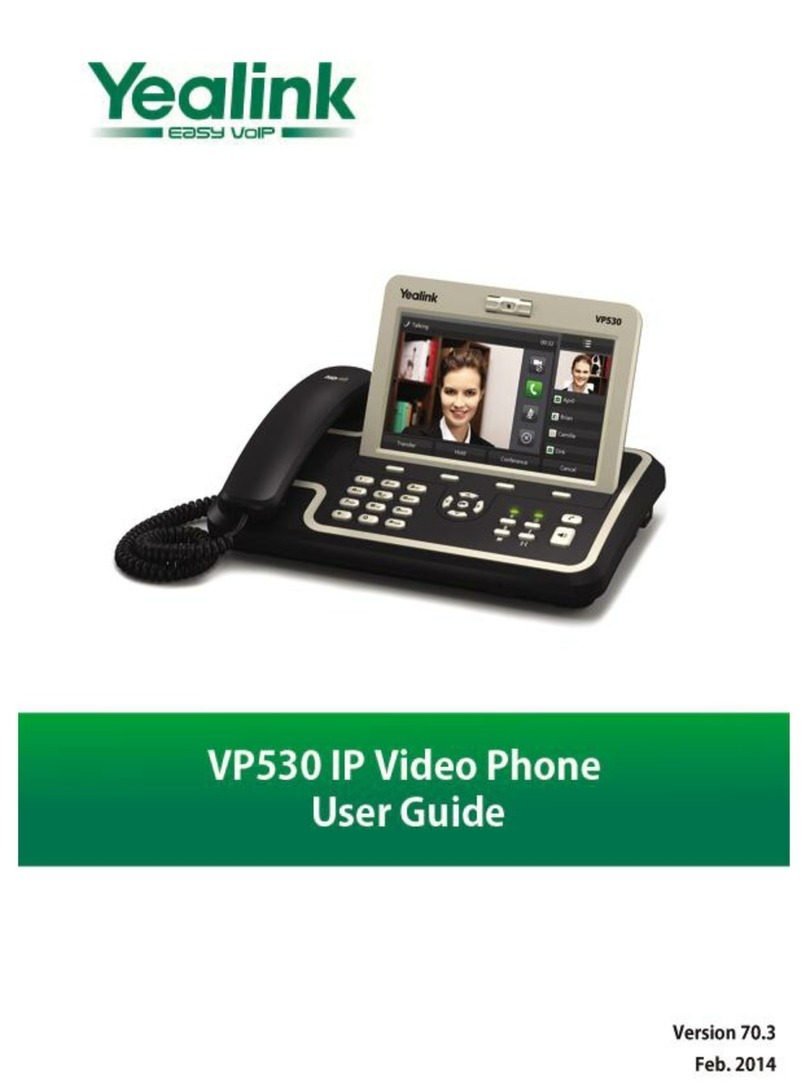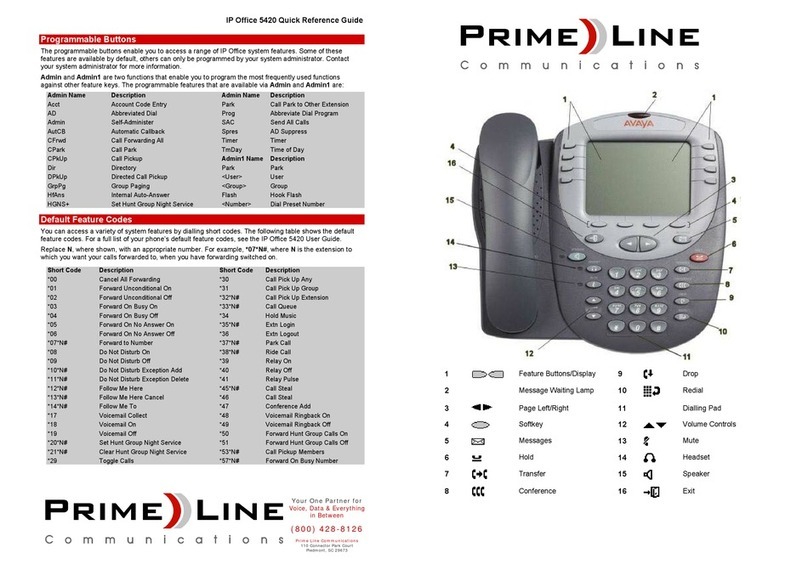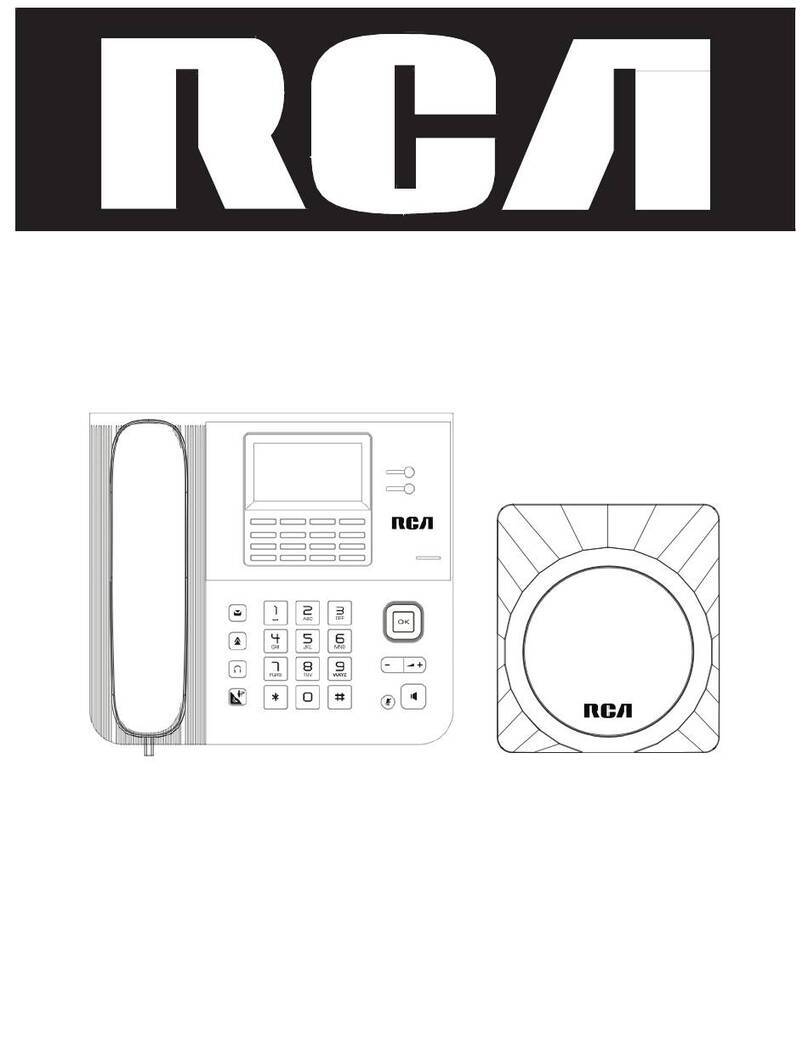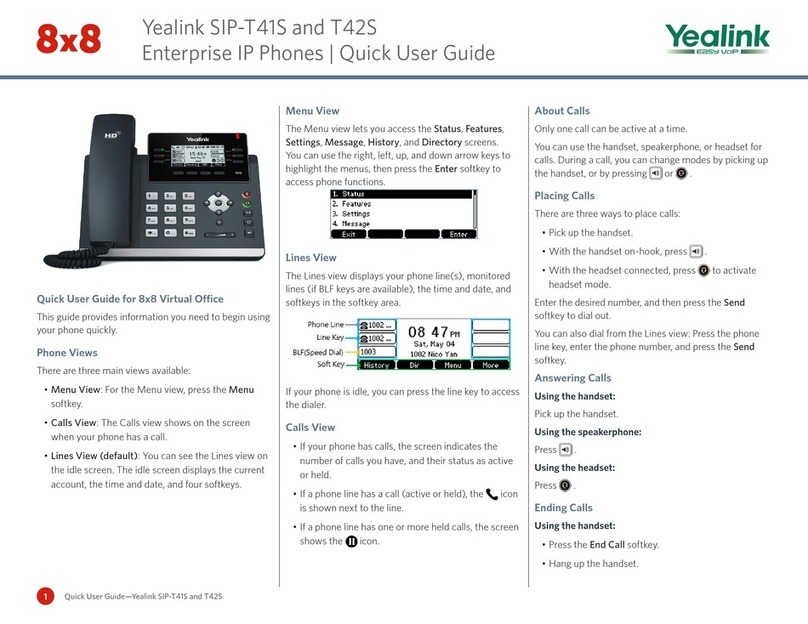An incoming call is indicated by a ringing tone and a flashing indicator at the top of both handset and base units. You
can answer the call by doing one of the followings:
•Pick up the handset to answer the call.
M
Ma
ak
ki
in
ng
g
a
a
C
Ca
al
ll
l
Dialing with the Keypad
•Enter the telephone number with the alphanumerical keypad.
•After entering the number you want to call, press the # key to force dialing or wait for 3 seconds before the number
is dialed automatically.
C
Ca
al
ll
l
O
Op
pt
ti
io
on
ns
s
hile a call is in progress, a number of additional options are available.
P
Pu
ut
tt
ti
in
ng
g
a
a
C
Ca
al
ll
l
o
on
n
H
Ho
ol
ld
d
You may want to put a call on hold temporarily while doing some work or attending to a second incoming or outgoing
call. To put a call on hold, do one of the following:
•Press the HOLD key on the phone to put the call on hold.
•hen you receive a second call, press the next available LINE key to attend to the new call, and the first call will be
put on hold automatically.
C
Ch
he
ec
ck
ki
in
ng
g
V
Vo
oi
ic
ce
e
M
Me
es
ss
sa
ag
ge
es
s
If the message waiting indicator at top of handset or base unit lights up in red, it indicates that there are one or more
new messages in voicemail box.
•Press the MESSAGE key on the phone to retrieve voice messages.
(An external ITSP or PBX must support voice message feature. And you need to set a voice message code before using
the voice mail feature.)
5
5
S
Su
up
pp
po
or
rt
t
To configure through the web browser, do the following:
•
Ensure the phone is powered up and connected to a DCHP network.
•
Pick up the handset and then press *112*113#, the IP address is announced by the phone.
•
Open your browser (such as Chrome, Firefox, etc.) and type in the web address of the phone. For example, http://
IP.address.of.thePhone:8000
•
hen the eb login front page is displayed. Enter the user name and the password and click Login.
The administrator’s user name and password are “admin” and “1234” respectively.