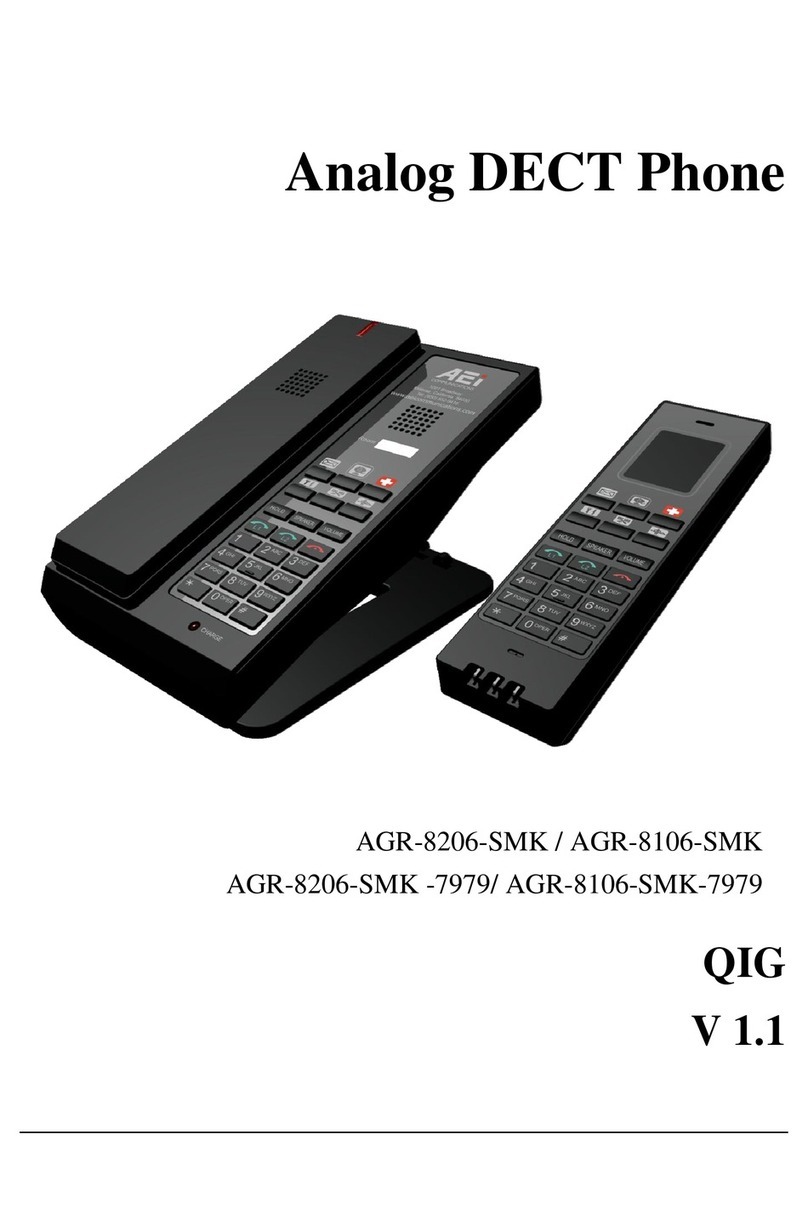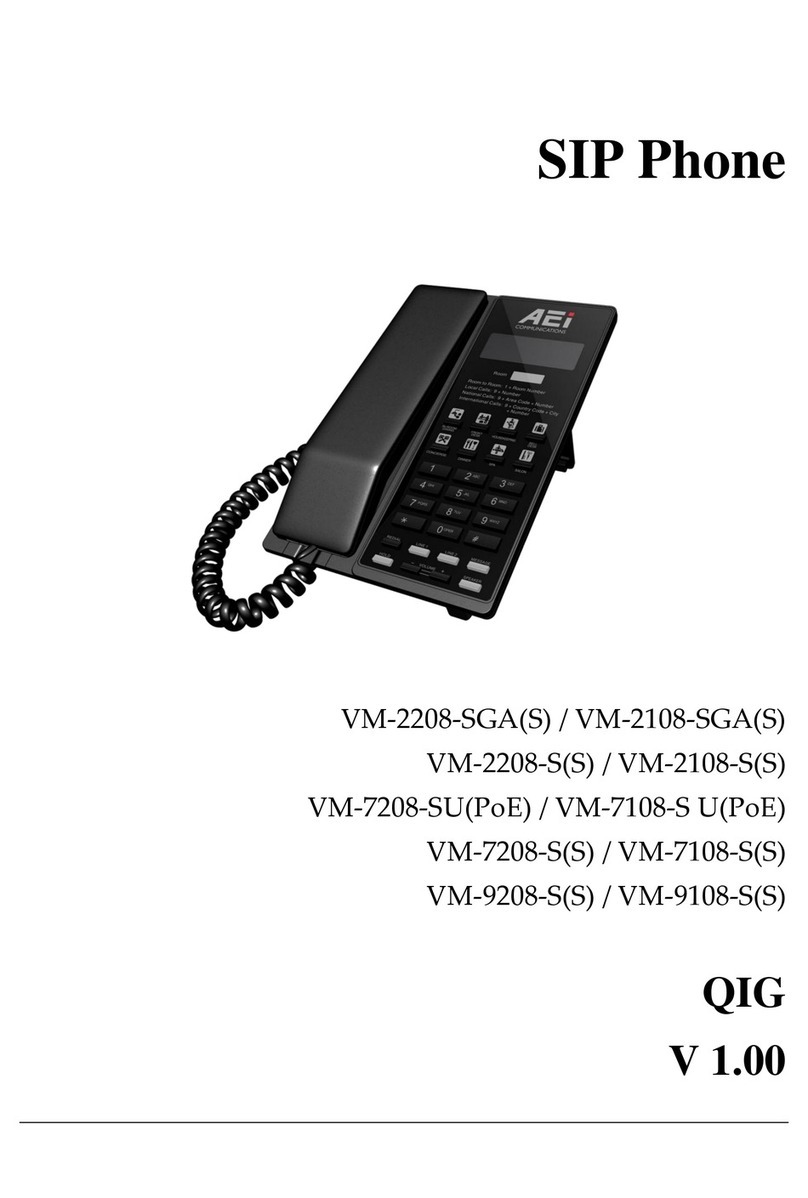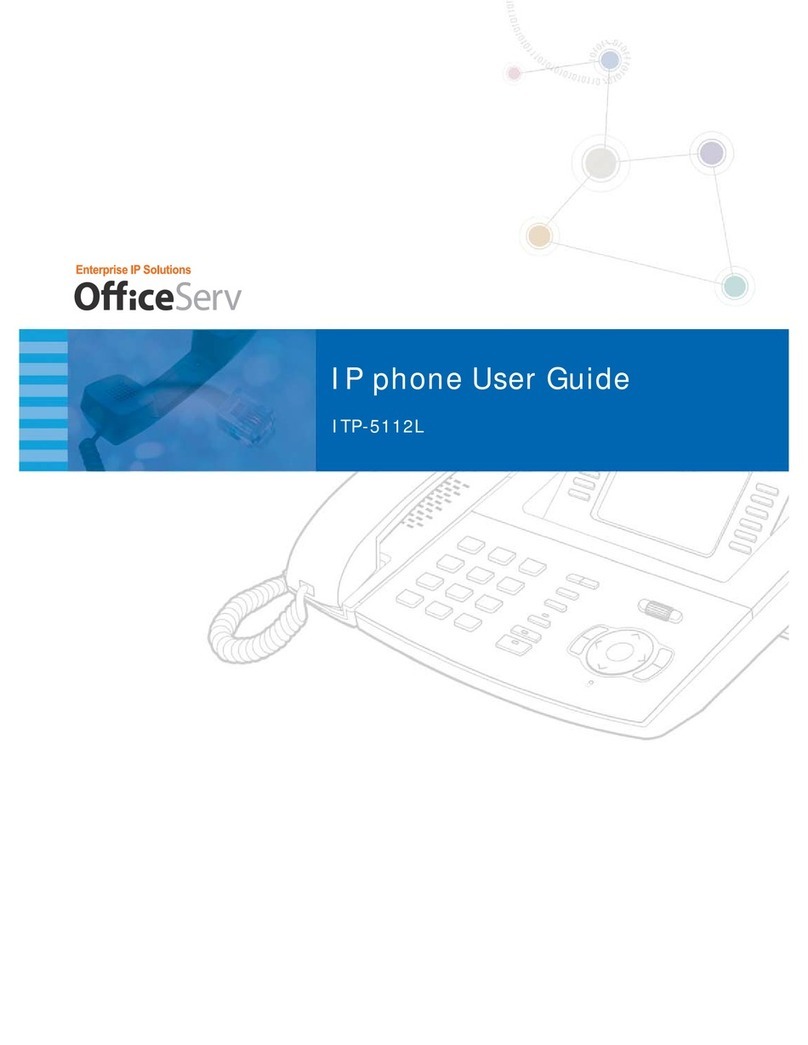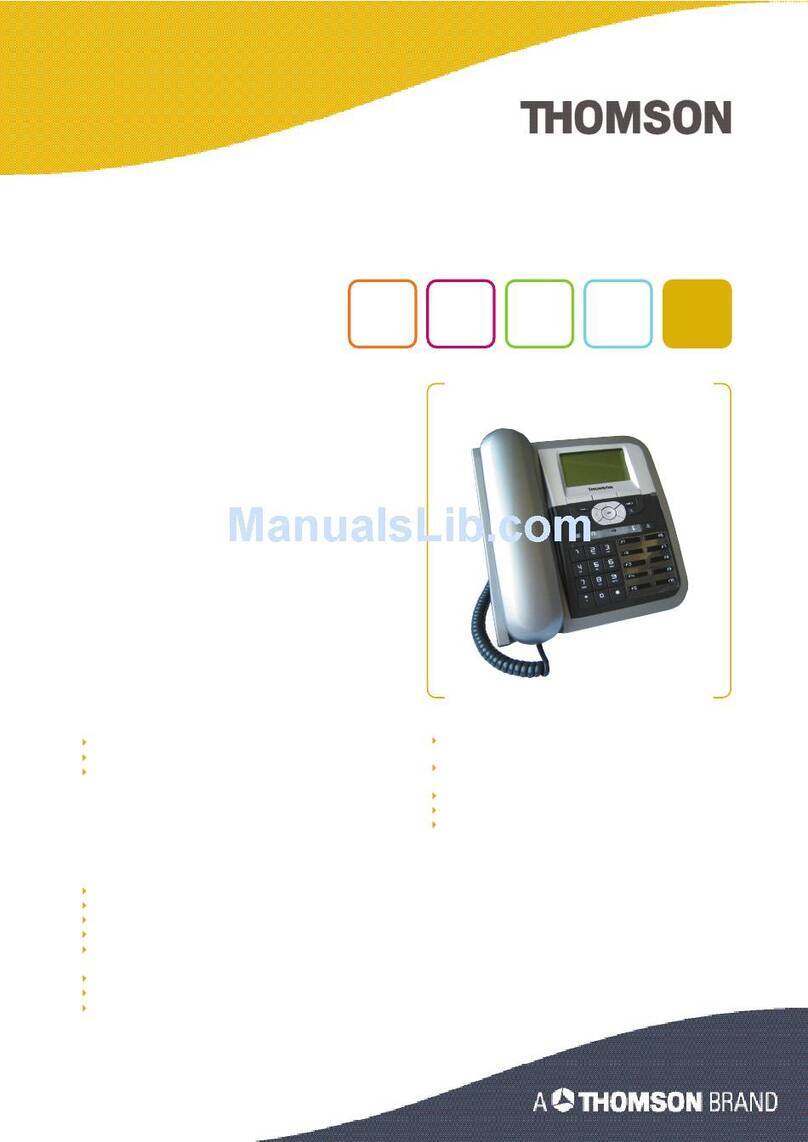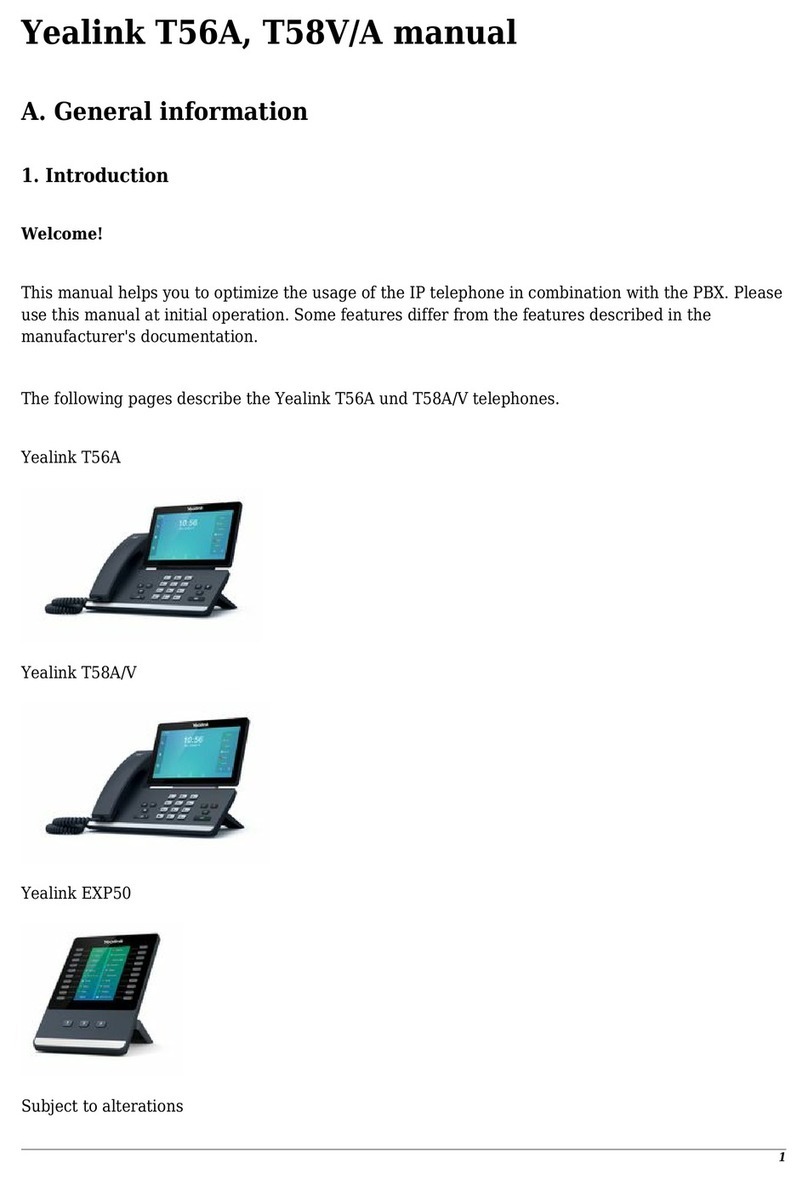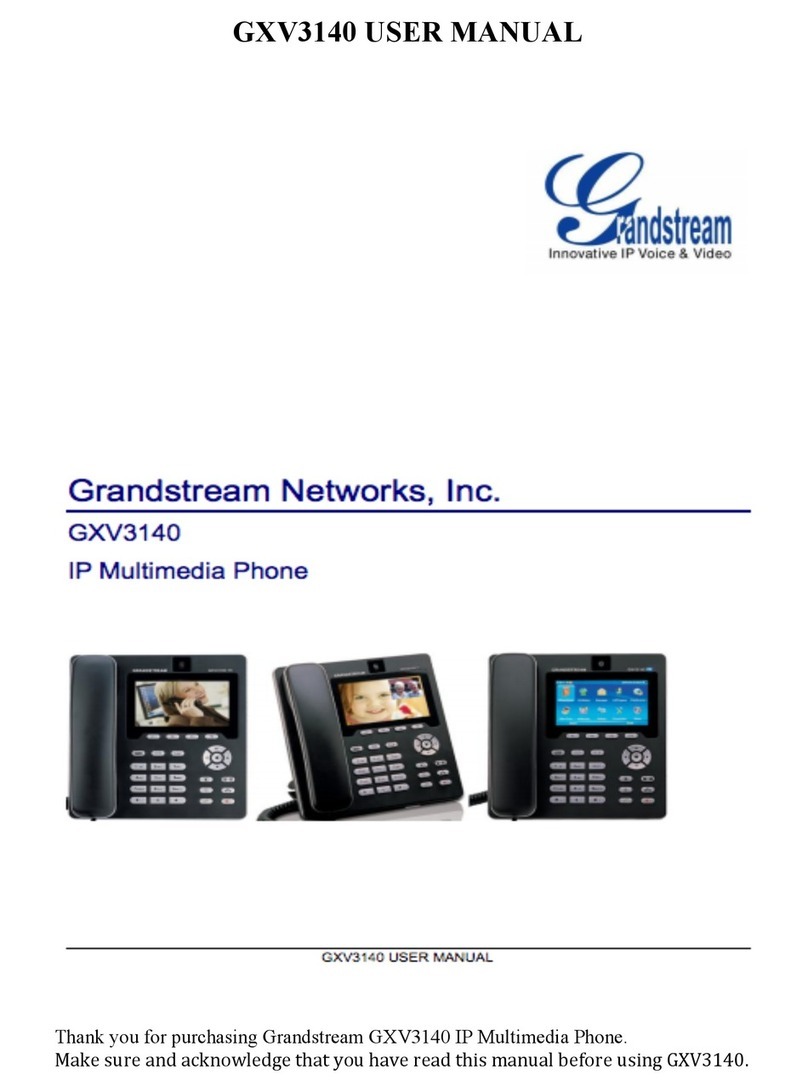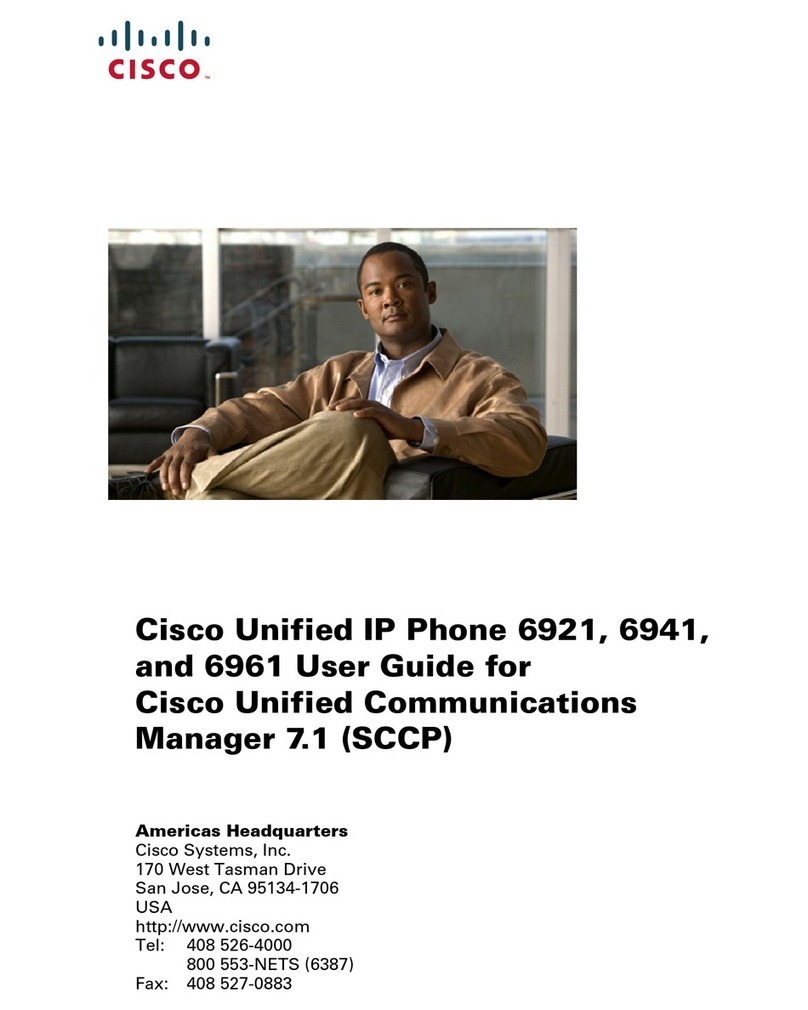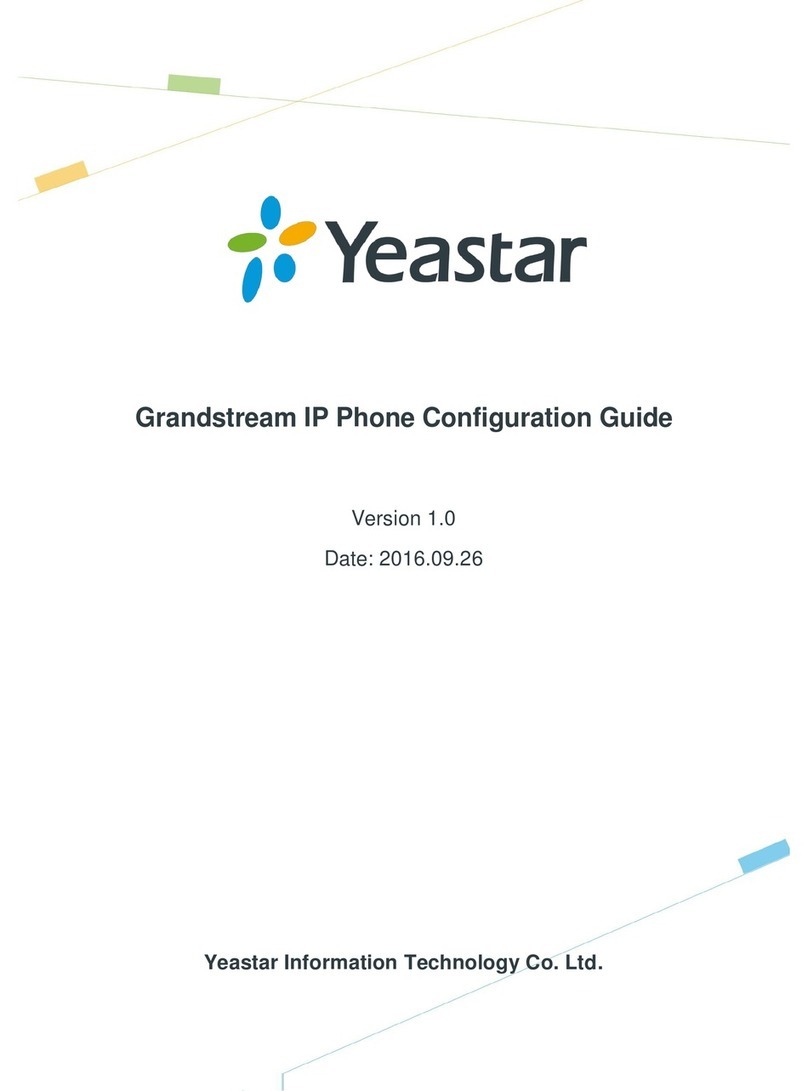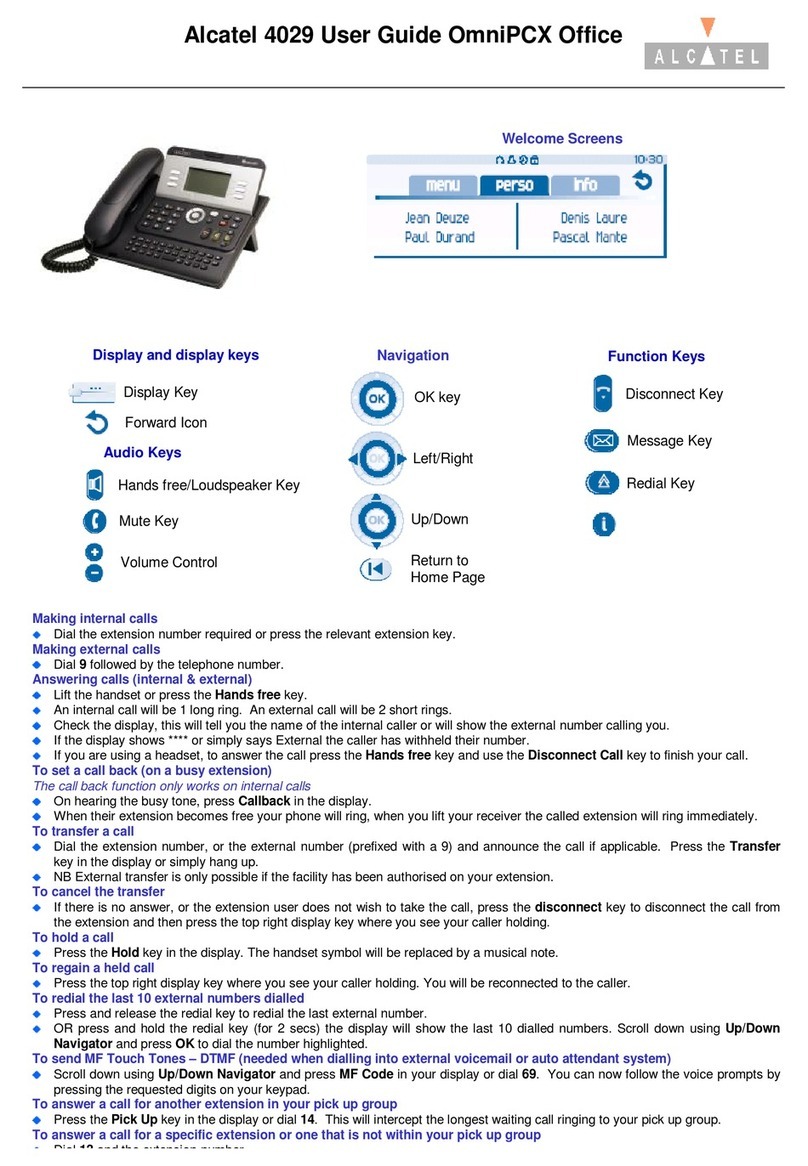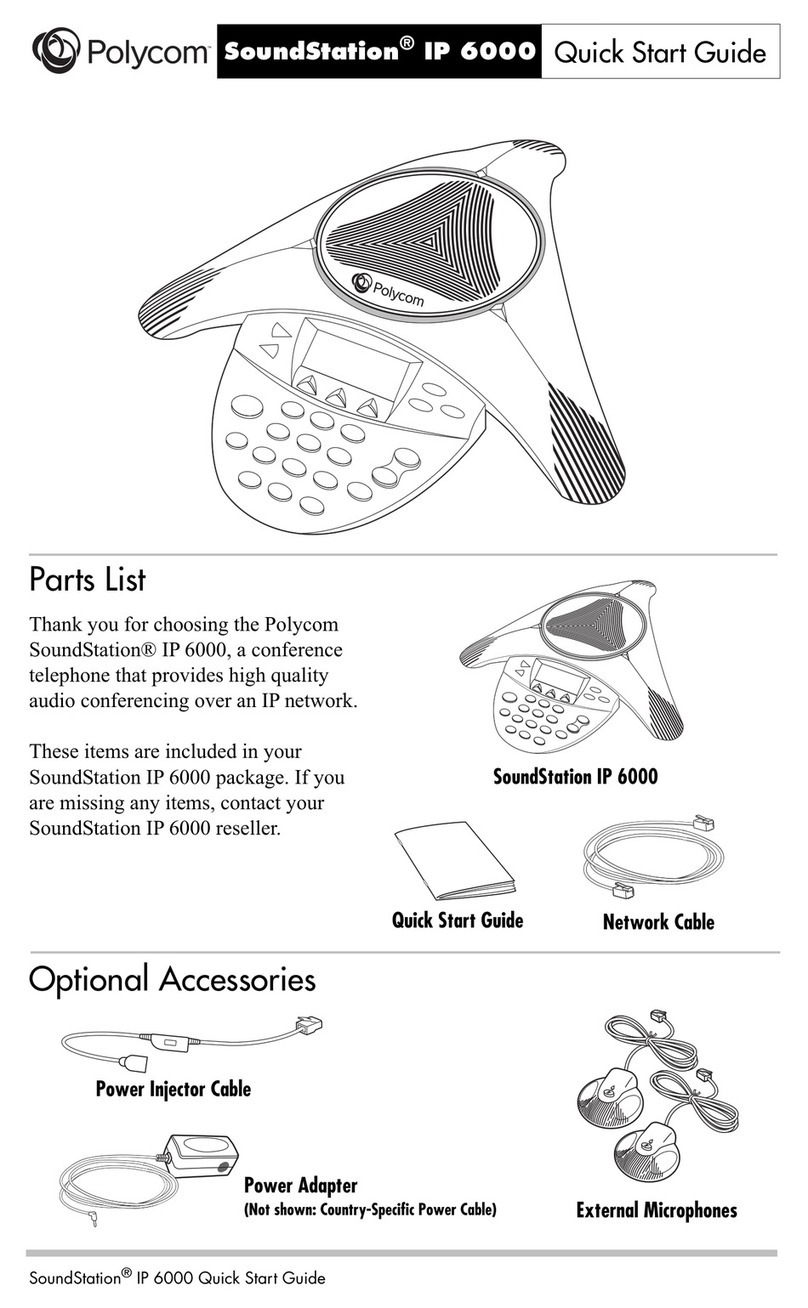AEI COMMUNICATIONS SLN-1203 User manual
Other AEI COMMUNICATIONS IP Phone manuals

AEI COMMUNICATIONS
AEI COMMUNICATIONS SAX-8206-P User manual

AEI COMMUNICATIONS
AEI COMMUNICATIONS SGR-8206-SMK User manual

AEI COMMUNICATIONS
AEI COMMUNICATIONS SSP-9210-SM User manual

AEI COMMUNICATIONS
AEI COMMUNICATIONS SFT-1200 User manual

AEI COMMUNICATIONS
AEI COMMUNICATIONS SAX-8206-P User manual

AEI COMMUNICATIONS
AEI COMMUNICATIONS RW-9102 User manual

AEI COMMUNICATIONS
AEI COMMUNICATIONS SVM-2208-S User manual

AEI COMMUNICATIONS
AEI COMMUNICATIONS SKD-1100 User manual

AEI COMMUNICATIONS
AEI COMMUNICATIONS SVH-9208-S User manual
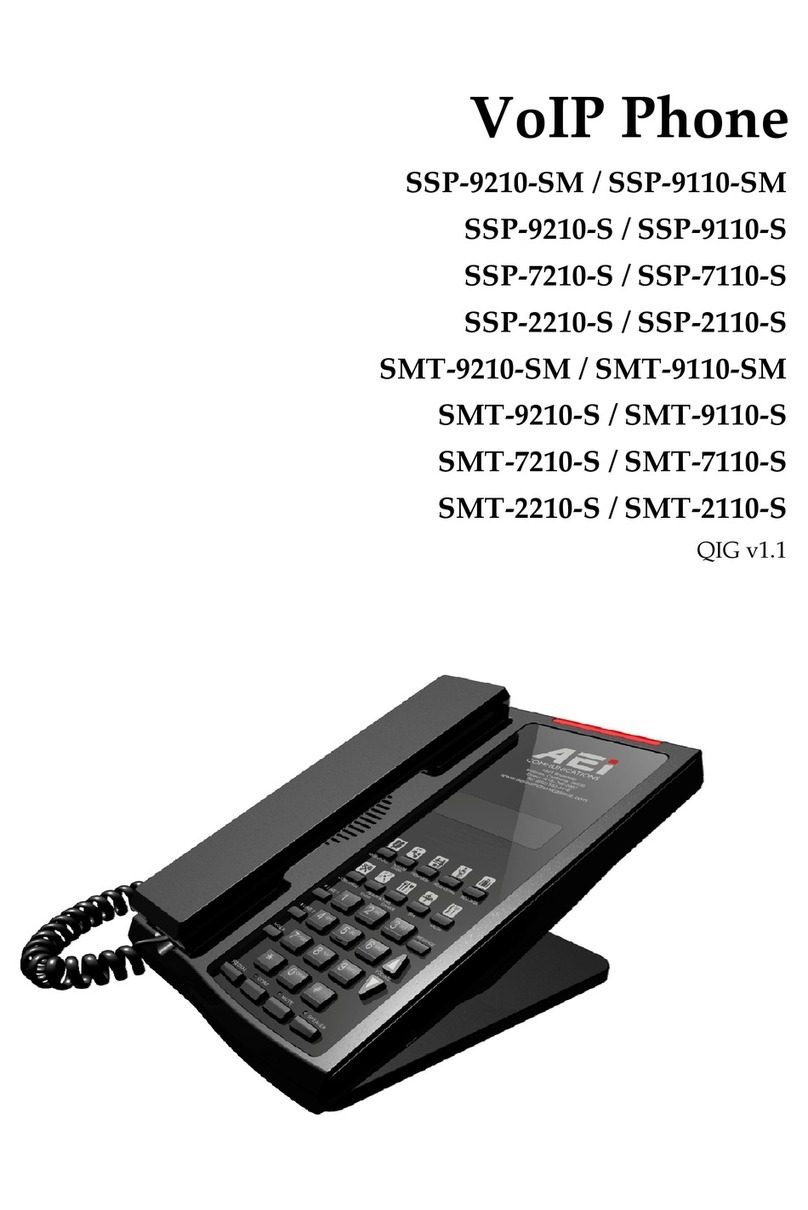
AEI COMMUNICATIONS
AEI COMMUNICATIONS SSP-7110-S User manual