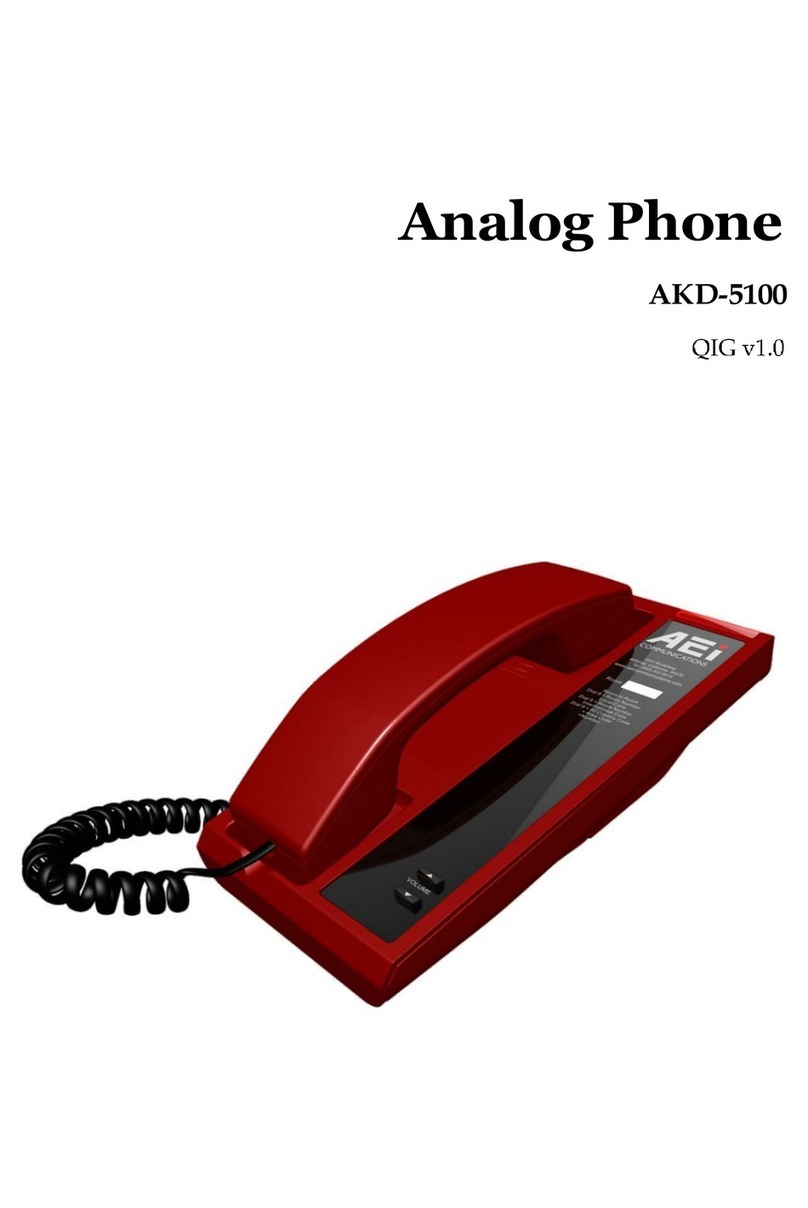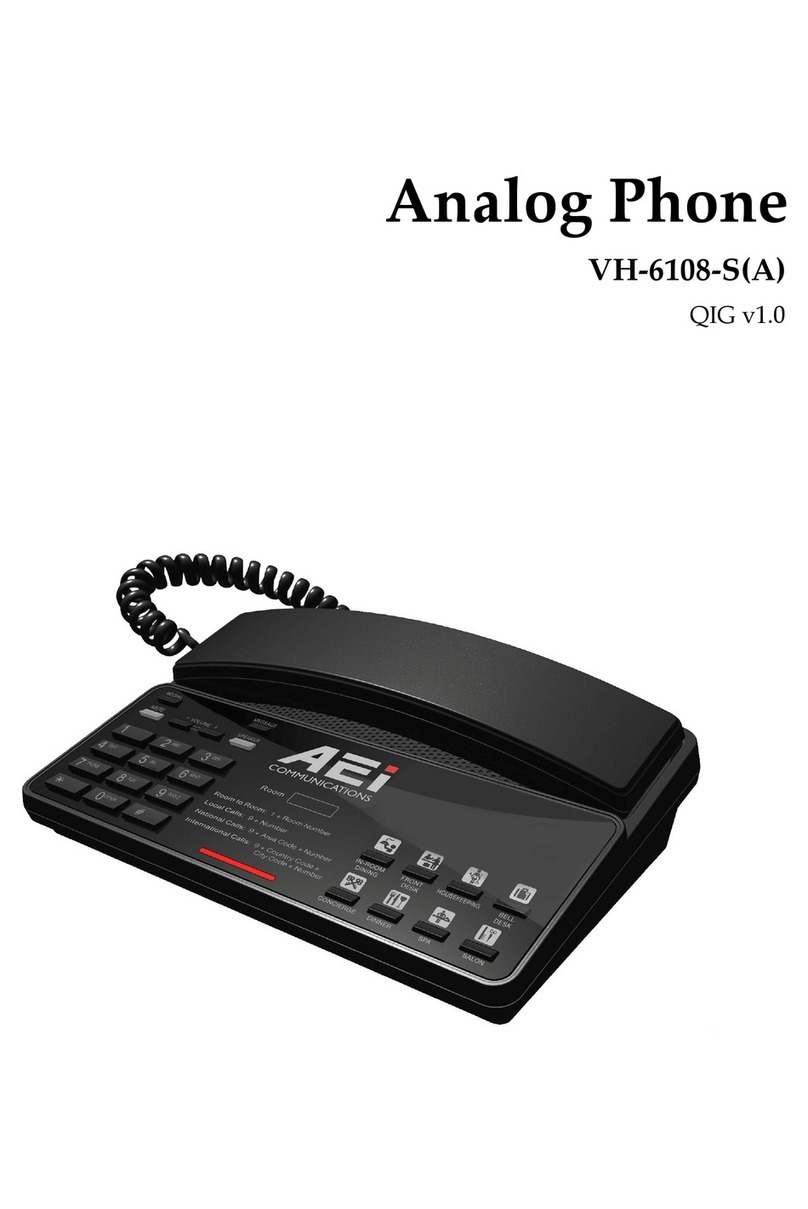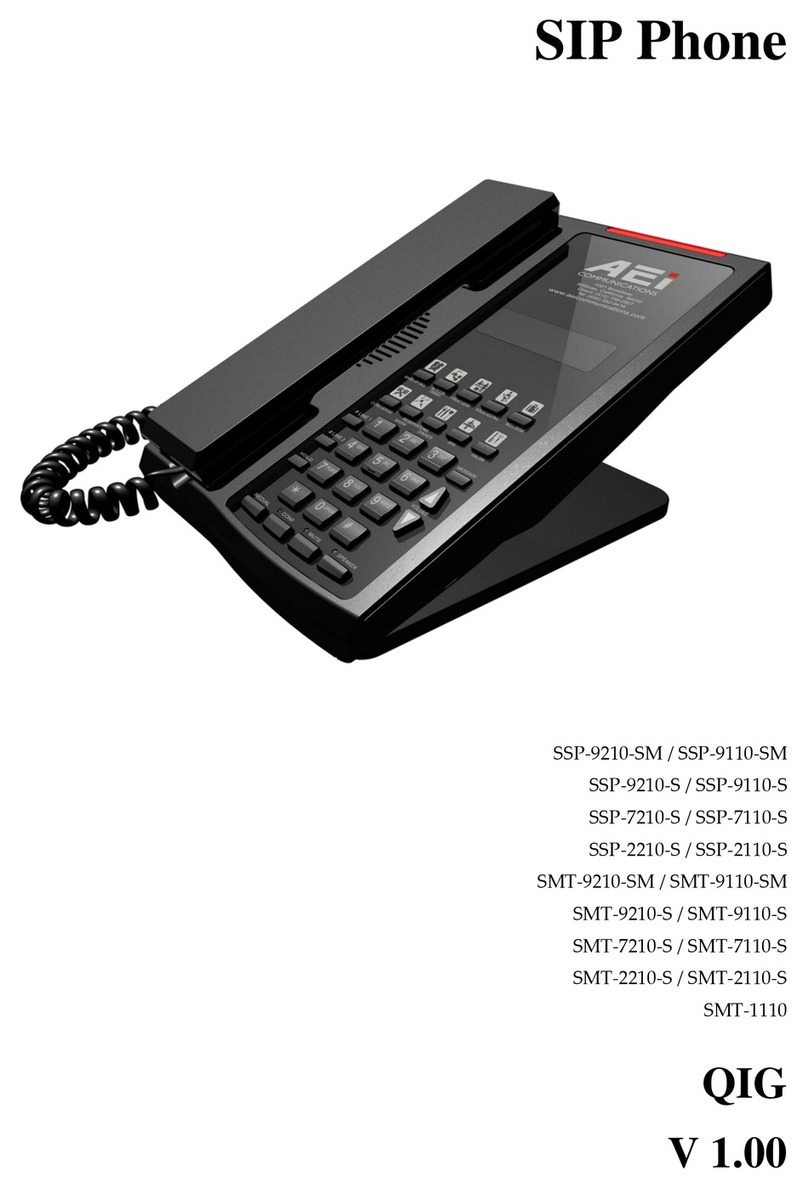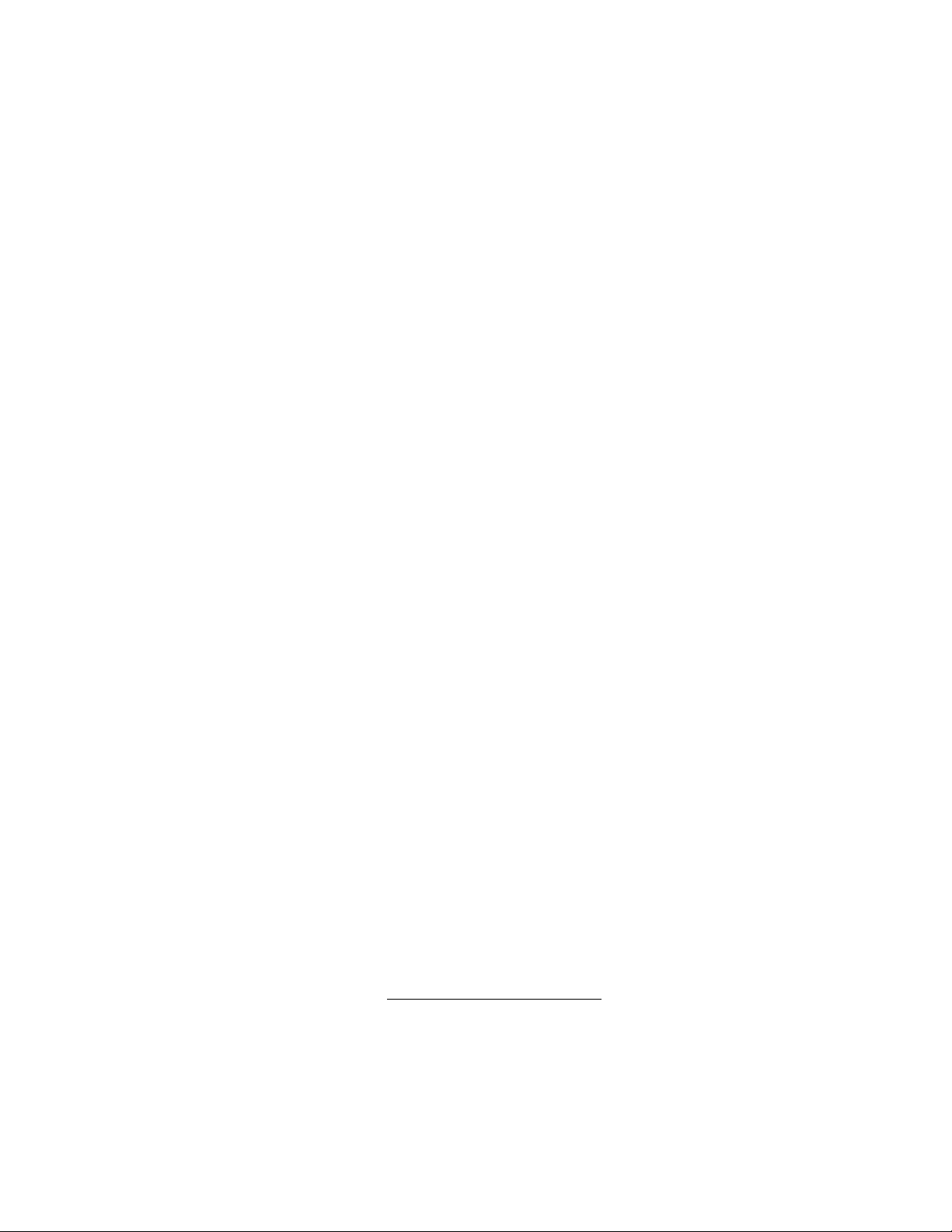• Press **6862* and select “Subscribe” on a handset. A sequence of RFPI nu ber shows in handset display if
a nearby base is in paring ode.
• If shown RFPI atches the nu bers printed at the back of the base, press LINE (LINE 1) key to confir pairing.
• Otherwise, press # key to search again.
To pair ultiple handsets to a base: (The base ust be configured to pair with ultiple handsets)
• Reset base pairing by pressing *112*811# on the base
• Pair handsets one by one via auto atic or anual pairing descried above
Charging the Handset Battery
You would need to charge the handset battery before using the handset.
• Install the battery into the handset.
• Place the handset onto the base unit and base unit will start to charge the handset auto atically.
• The message waiting indicator at top of handset lights up in red during charging progress. The LED goes off after the
handset battery is fully charged.
• For best perfor ance, keep the handset in the telephone base or charger base when not in use.
• The battery is fully charged after 10 hours of continuous charging.
• If the handset will not be used for a long ti e, disconnect and re ove the battery to prevent possible leakage.
4
Su ort
To configure through the web browser, do the following:
• Ensure the phone is powered up and connected to a DCHP network.
• Press HOLD/MUTE *112*113# (HOLD for 2-Line / MUTE for 1-Line), the IP address is displayed on the LCD
screen.
• Open your browser (such as Internet Explorer, Firefox, etc.) and type in the web address of the phone. For
exa ple, if the IP address you obtain in step 4 above is 192.168.1.2, enter the web address: http:// 192.168.1.2:8000.
• When the Web login front page is displayed. Enter the user na e and the password and click Login.
The ad inistrator’s user na e and password are “admin” and “1234” respectively.
5 Battery Sa ety Instructions
• CAUTION: Use only supplied battery.
• Do not dispose of the battery in a fire. Check with local waste anage ent codes for special disposal instructions.
• Do not open or utilate the battery. Released electrolyte is corrosive and cause burn or injury to the eyes or skin.
The electrolyte ay be toxic if swallowed.
• Exercise care in handling batteries in order not to create a short circuit with conductive aterials.
• Charge the battery provided with or identified for use with this product only in accordance with the
instructions and li itations specified in this guide.
6 Important In ormation
• Only use the battery provided by AEI, ay be a risk of explosion if wrong type of battery is used.
• Use only the power adapter supplied with this product.
• If you do not use the handset for a long ti e, disconnect and re ove the battery to prevent possible leakage.
• You ay place the handset into the base after each call in order to charge the battery.
• For technical support, please e ail to support@aeico unications.co .tw
Model:
VM-8200-SM LT(S) / VM-8100-SM LT(S)