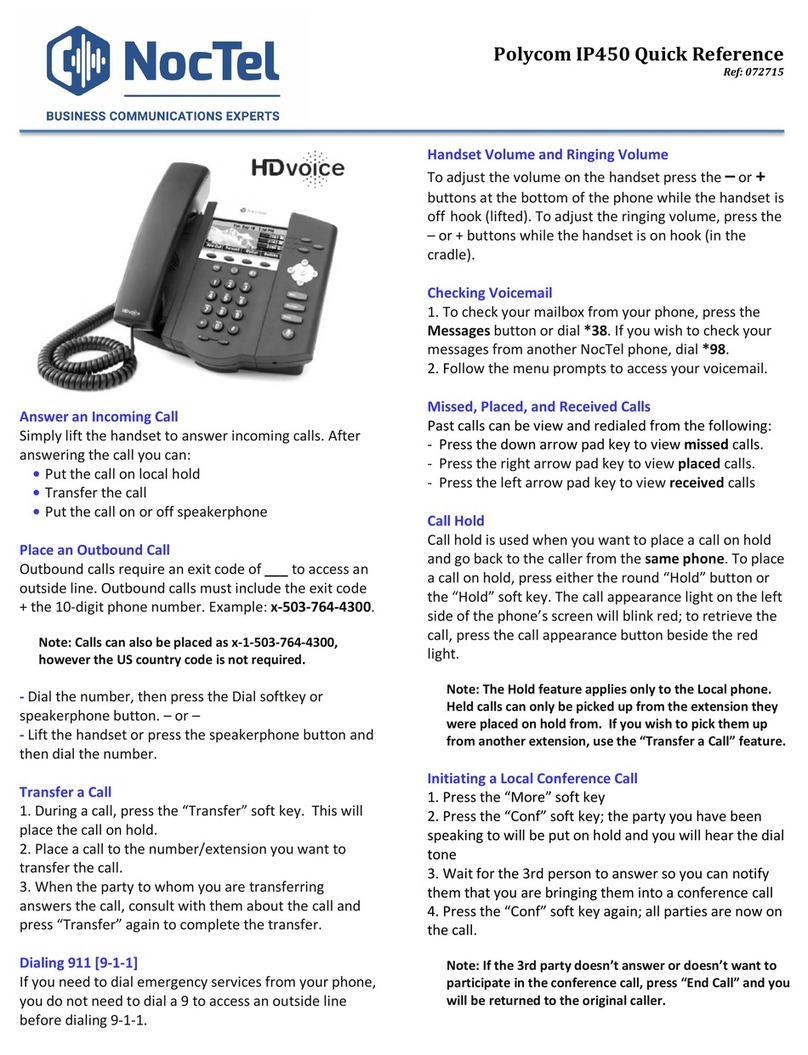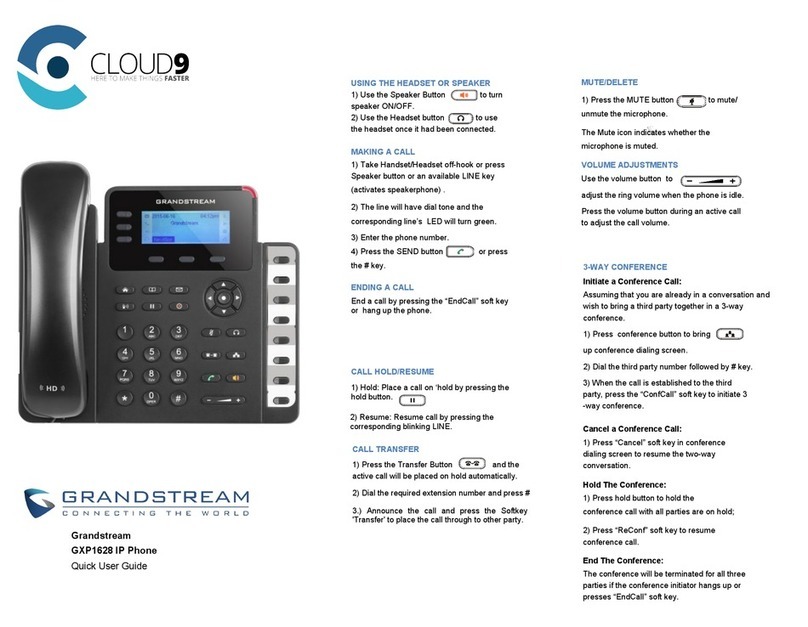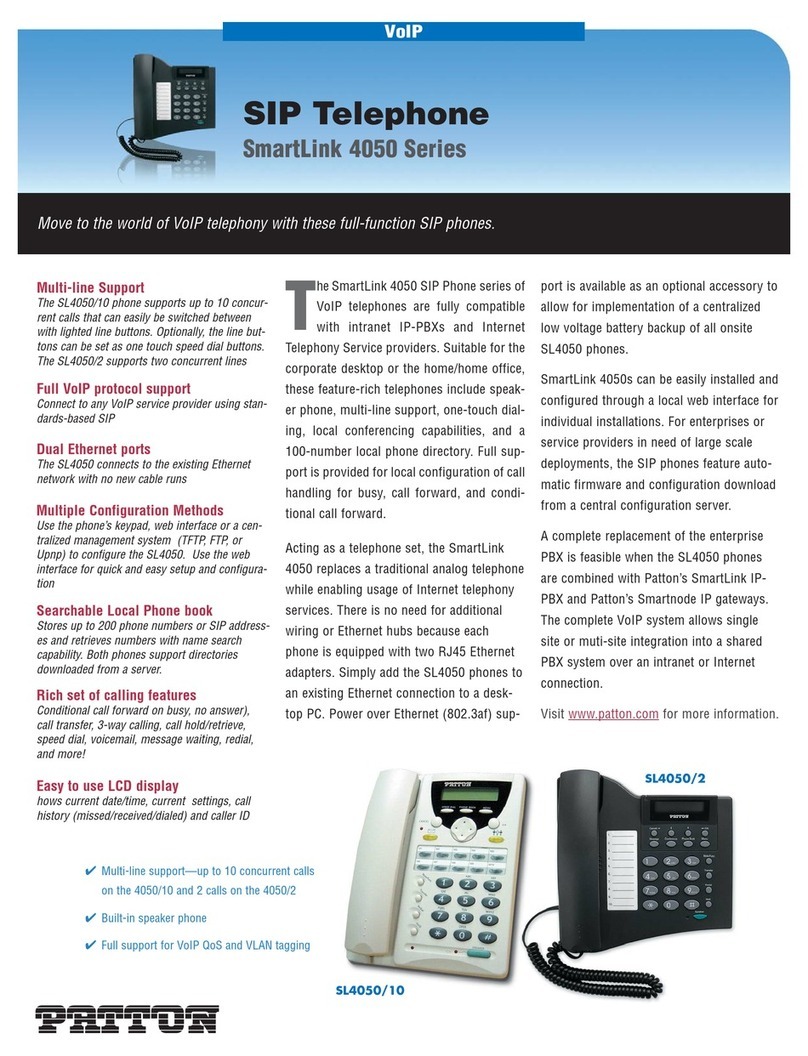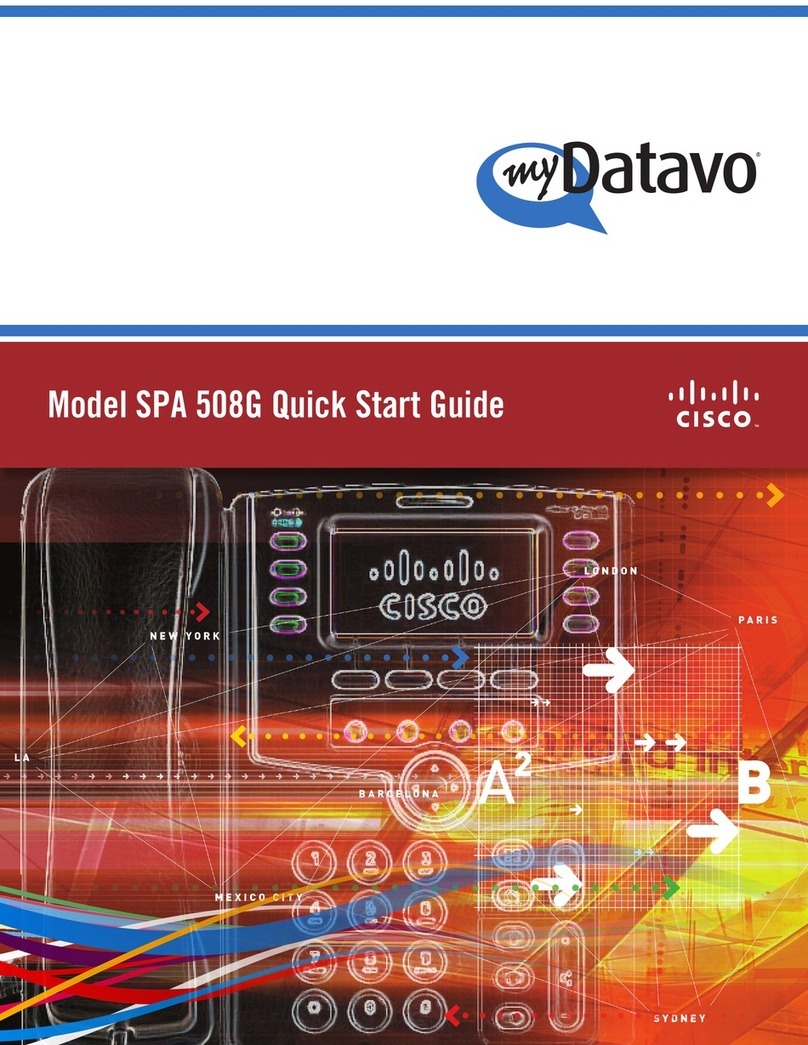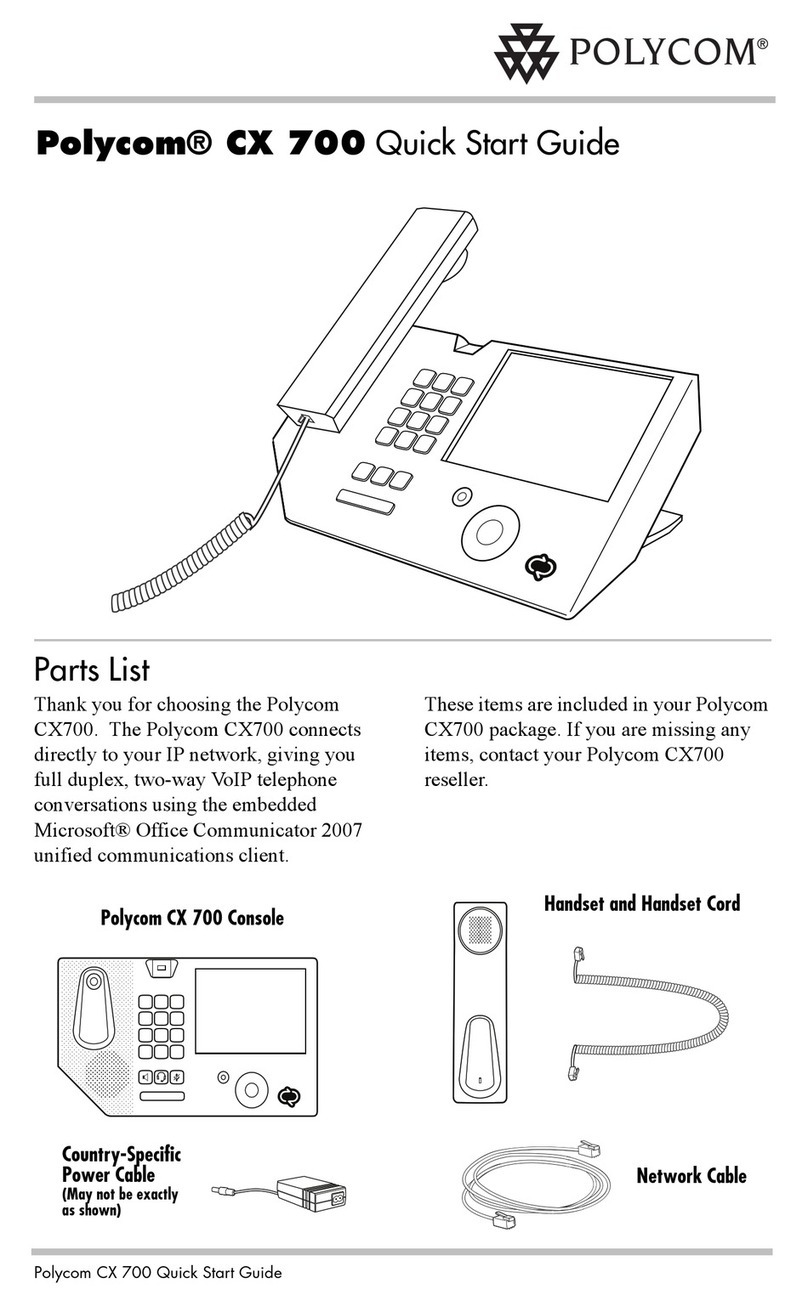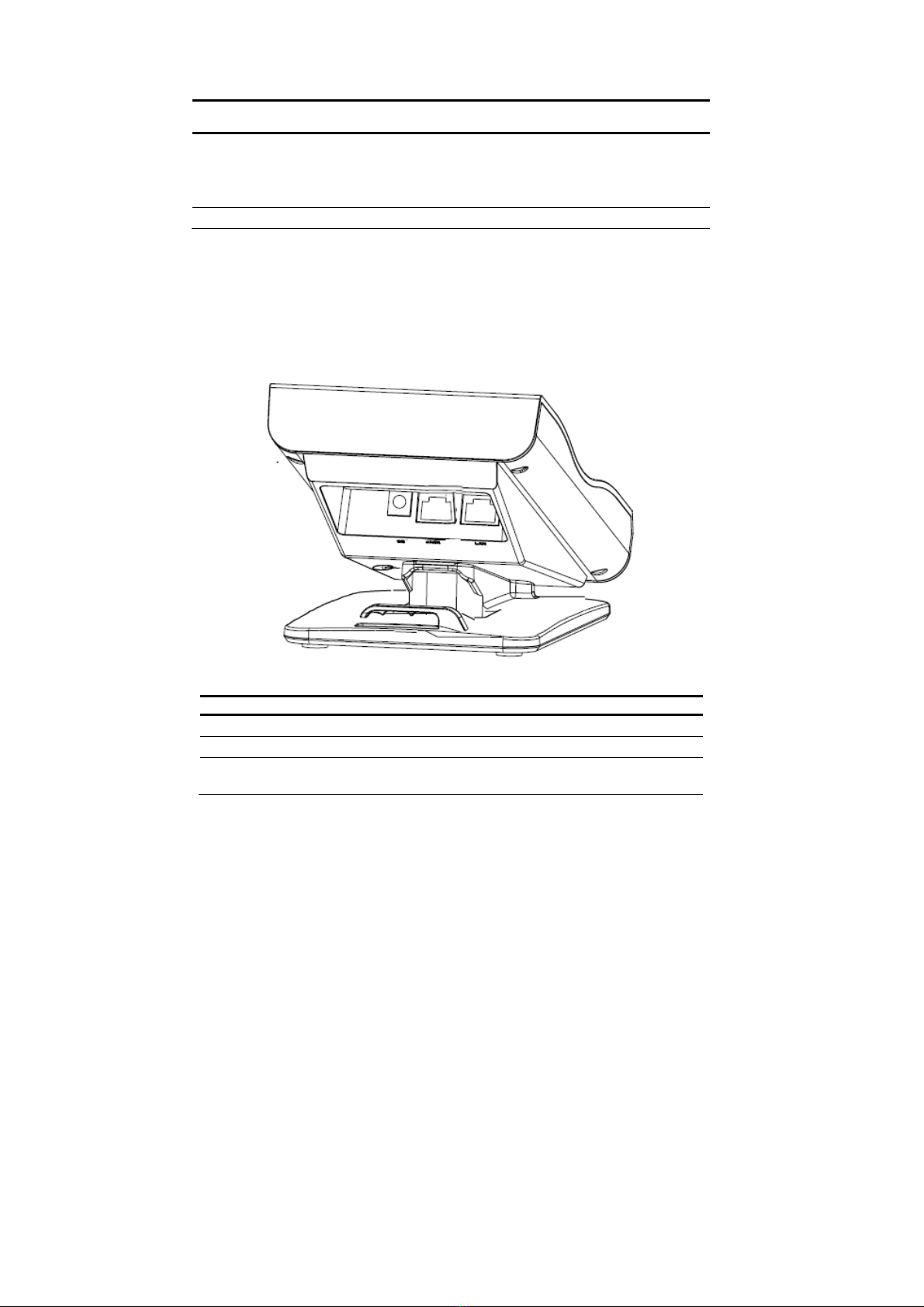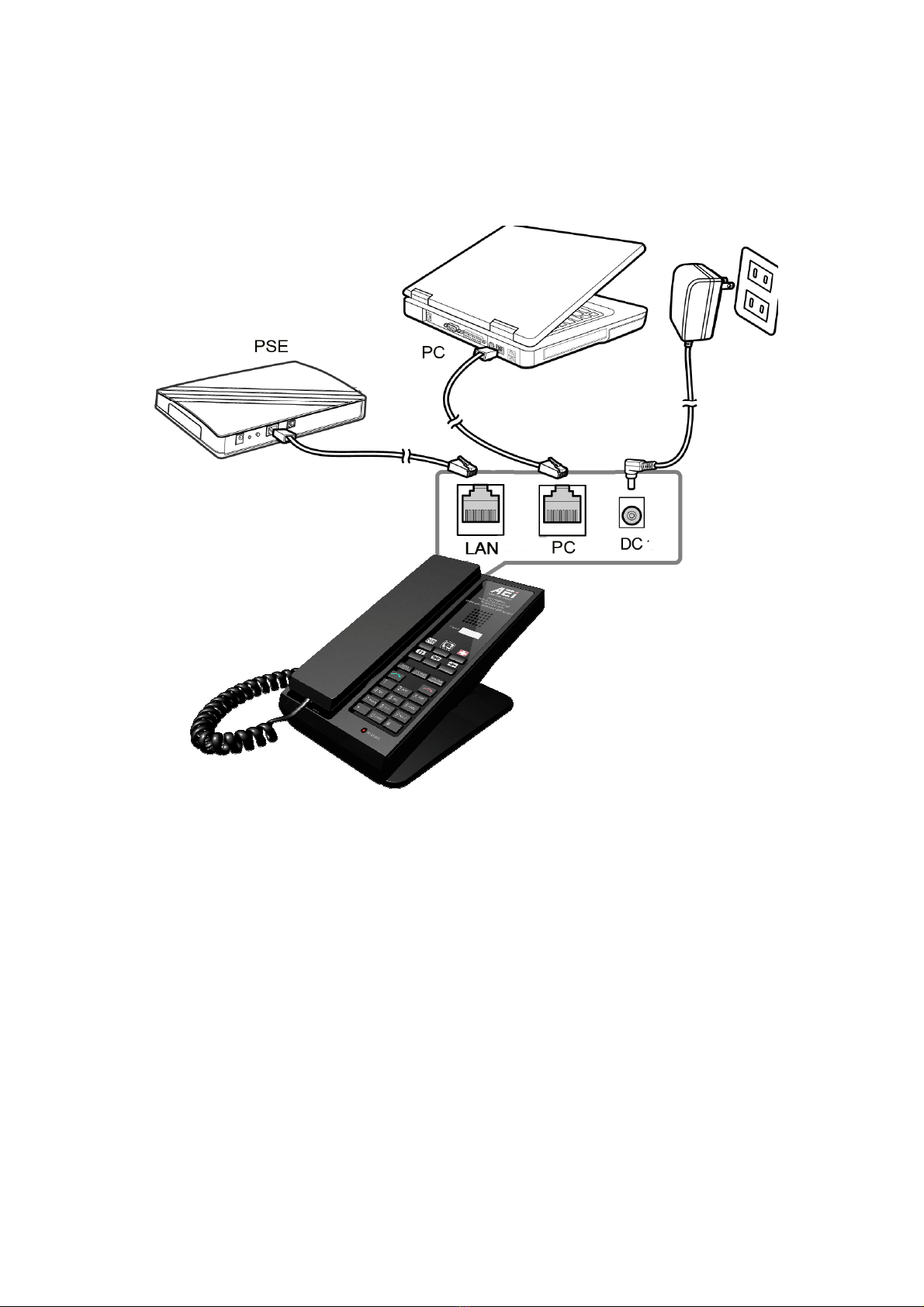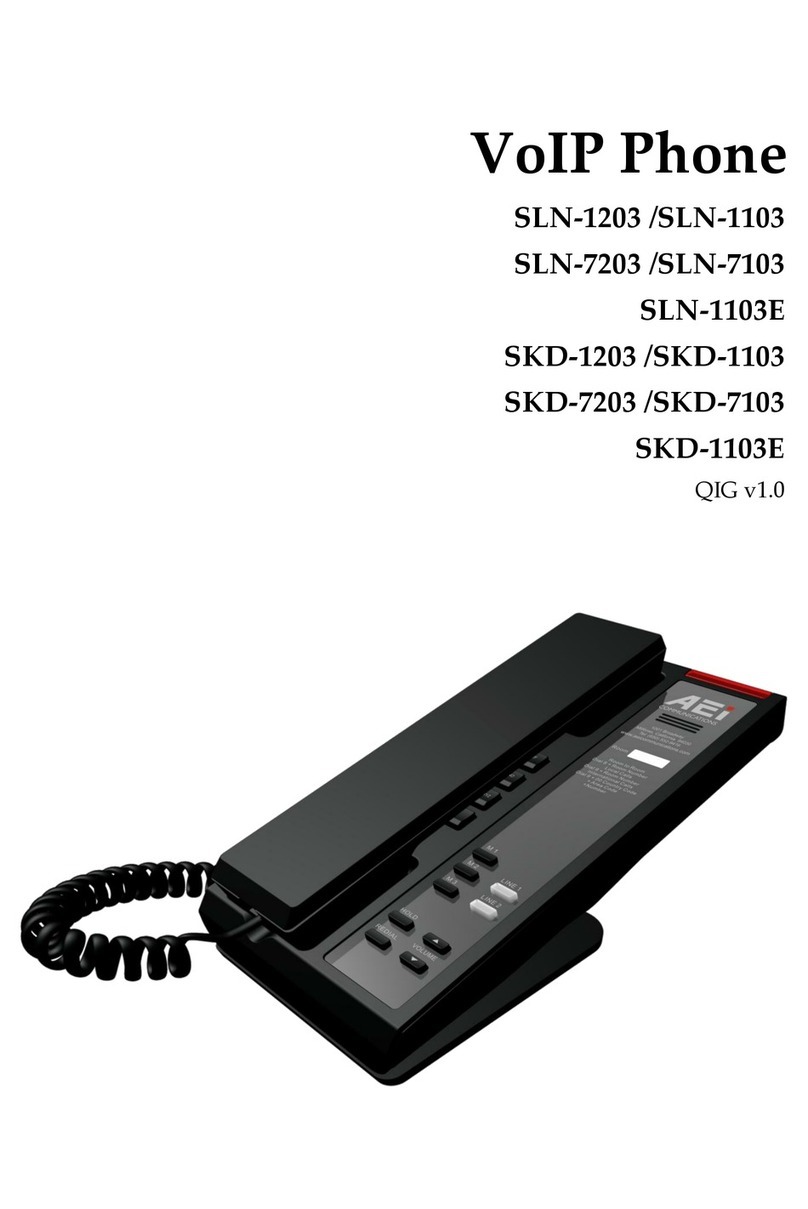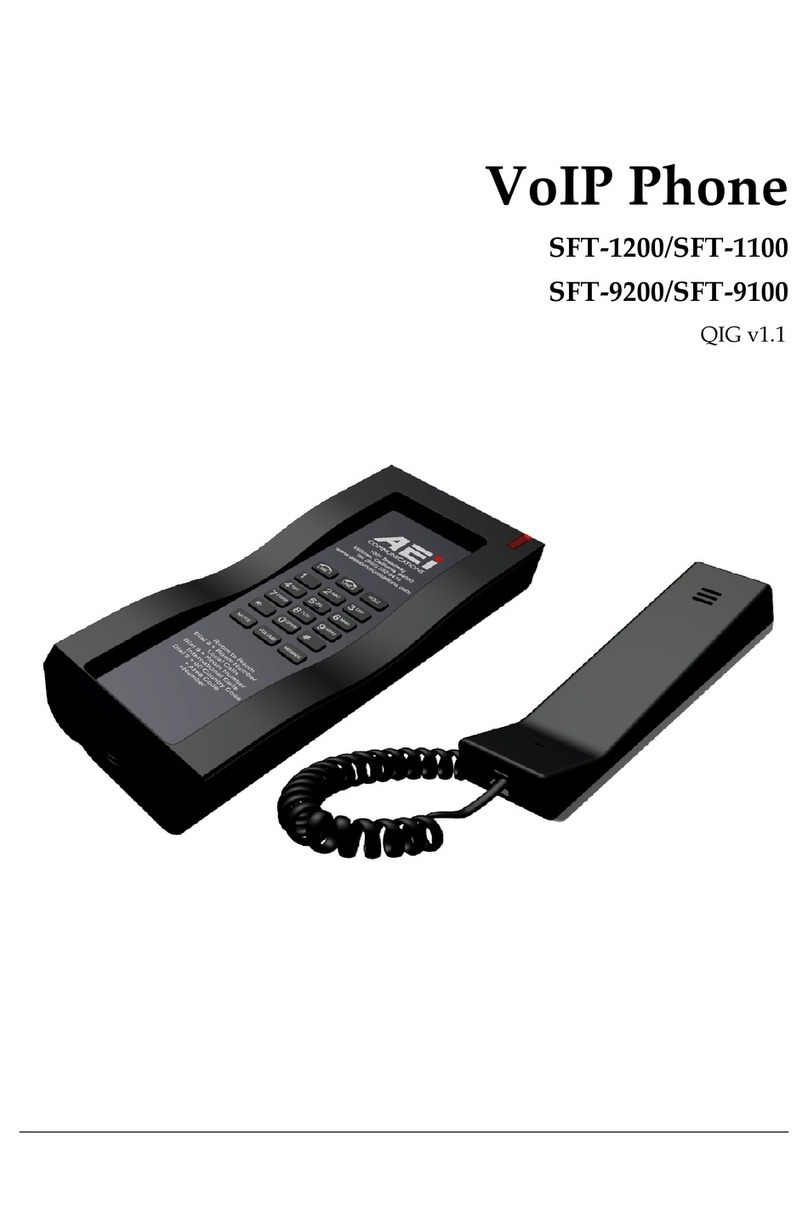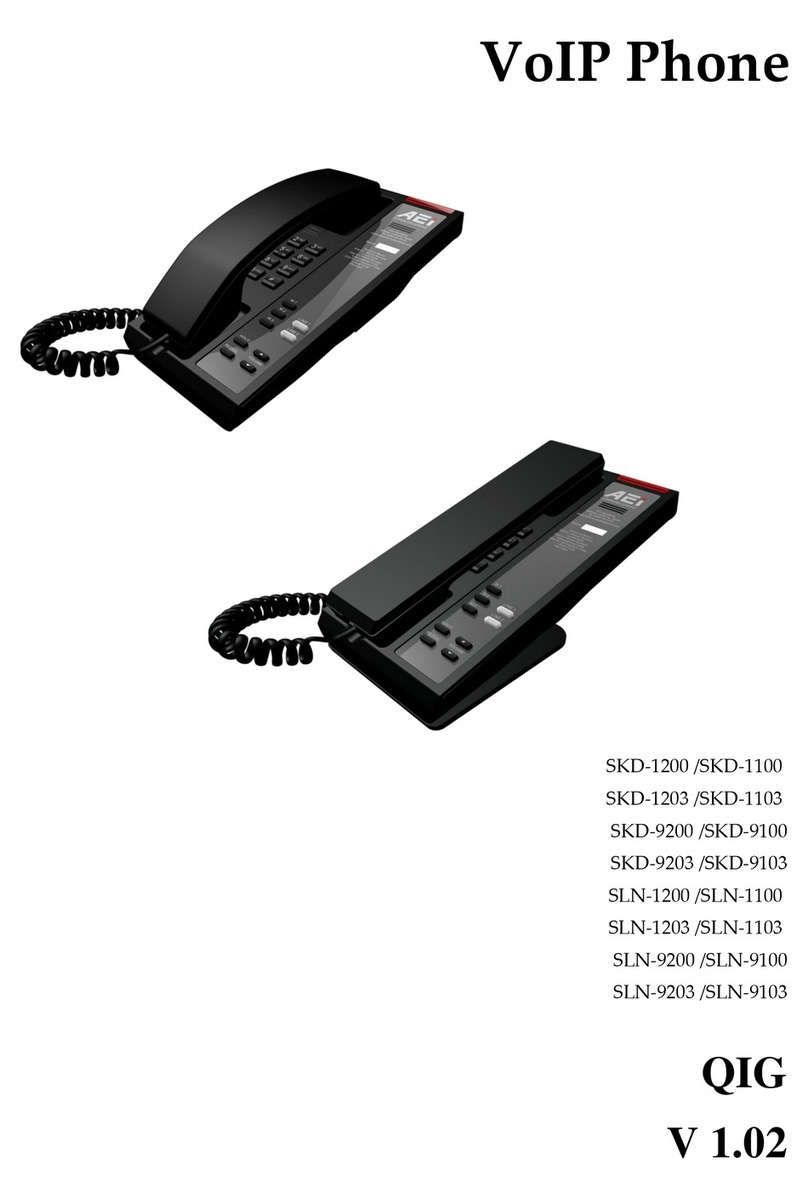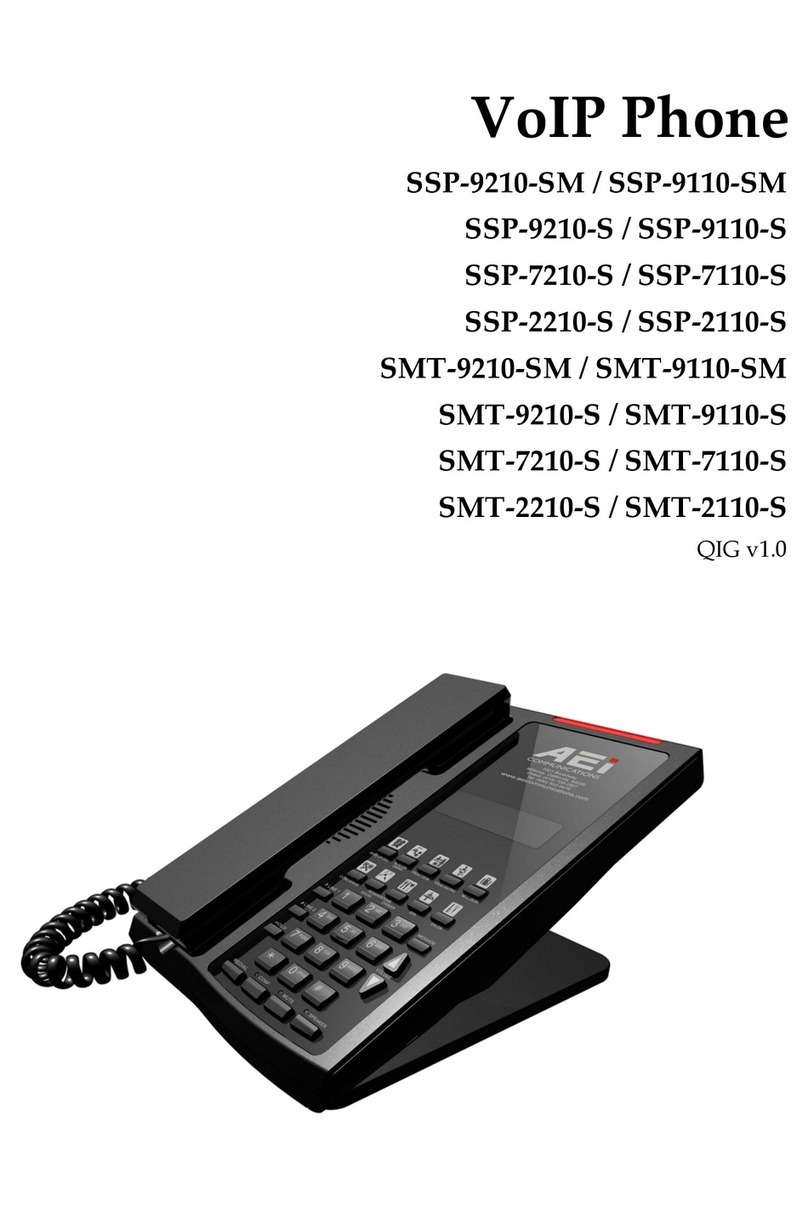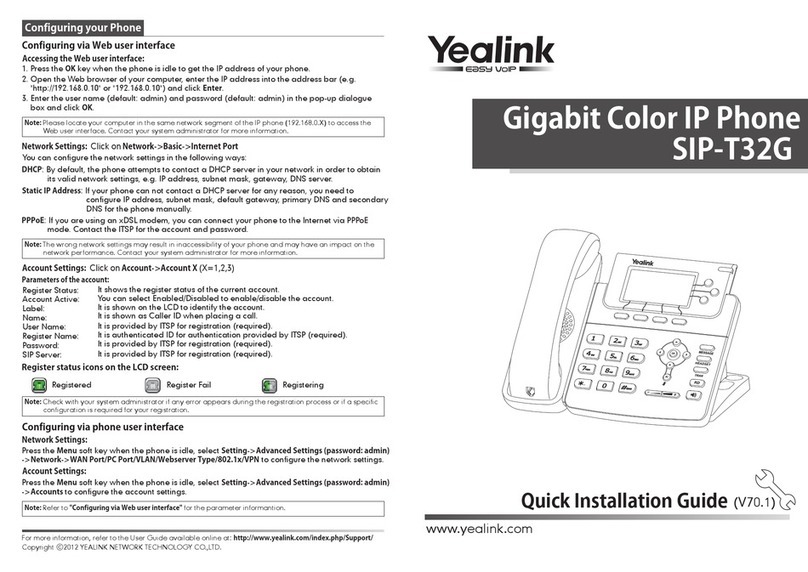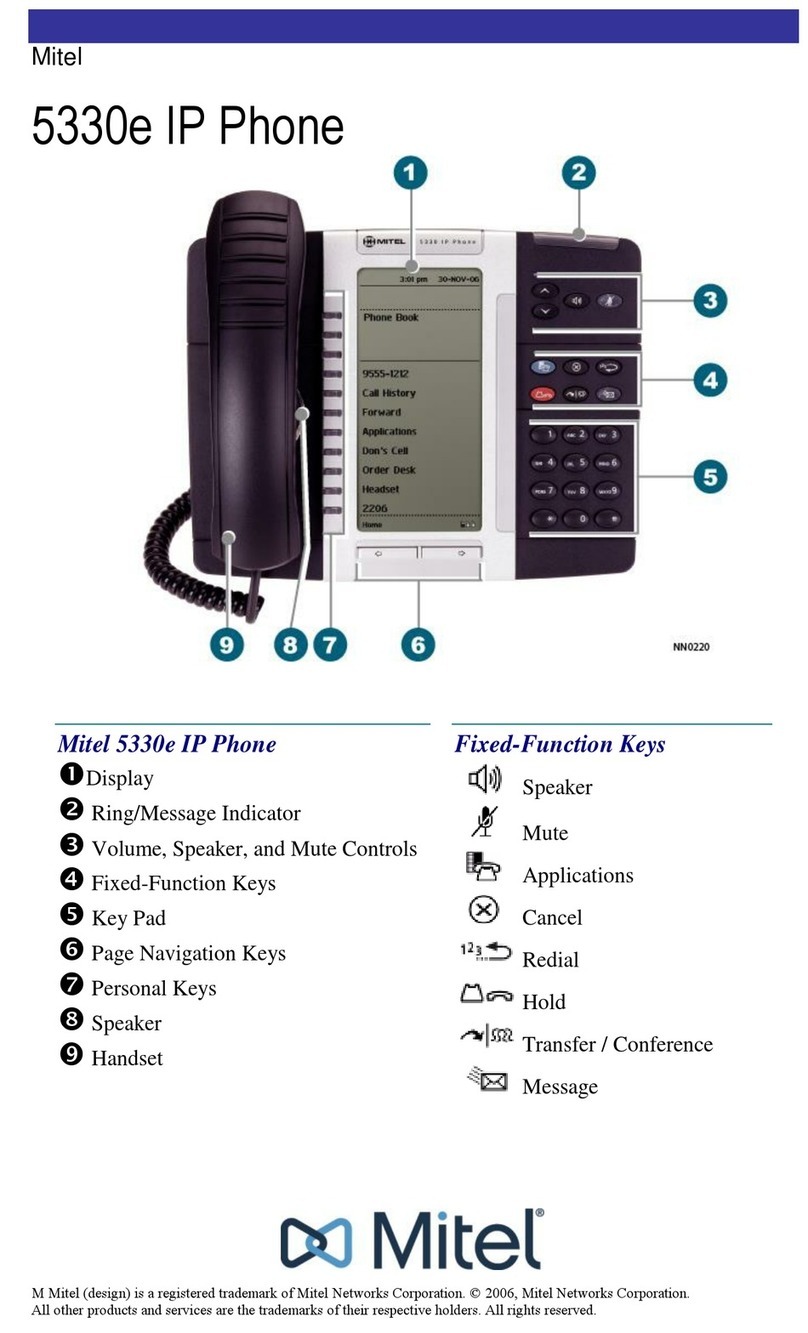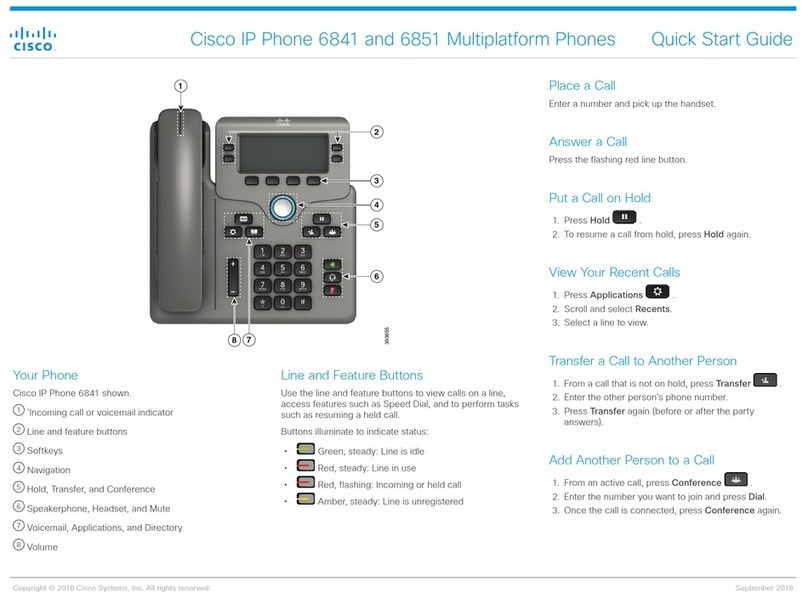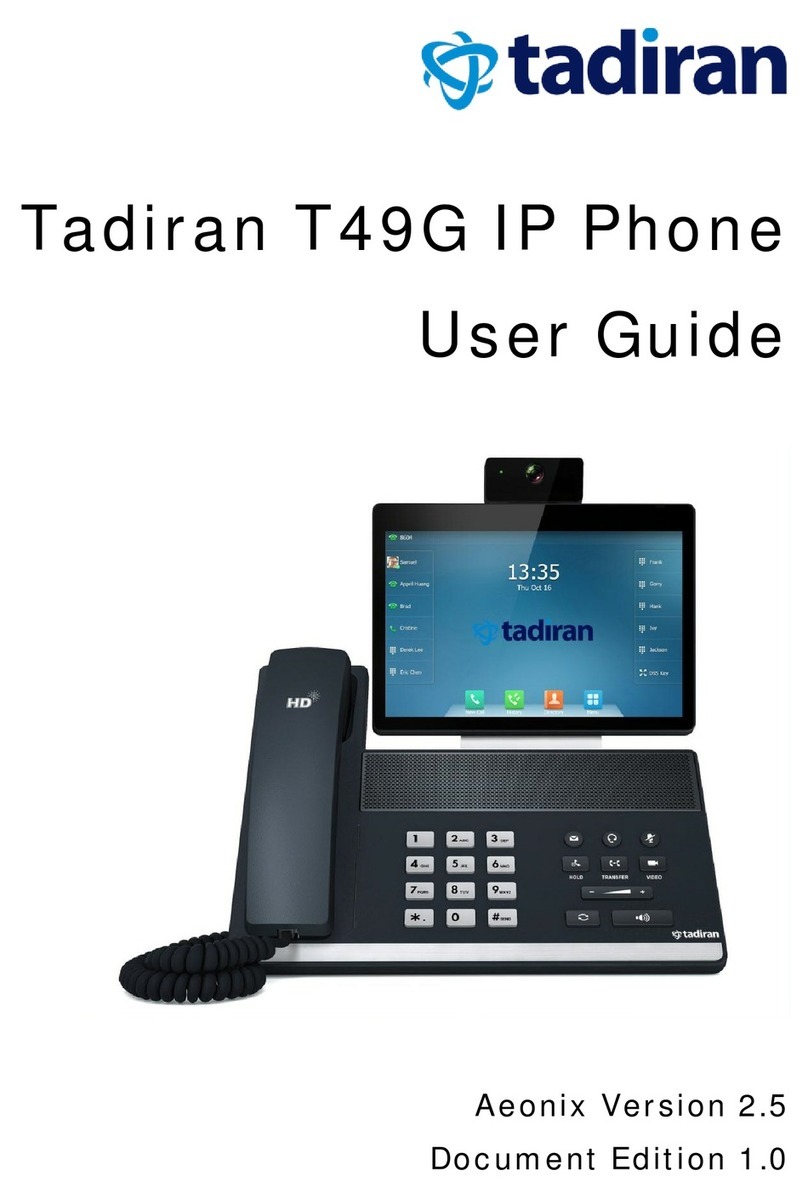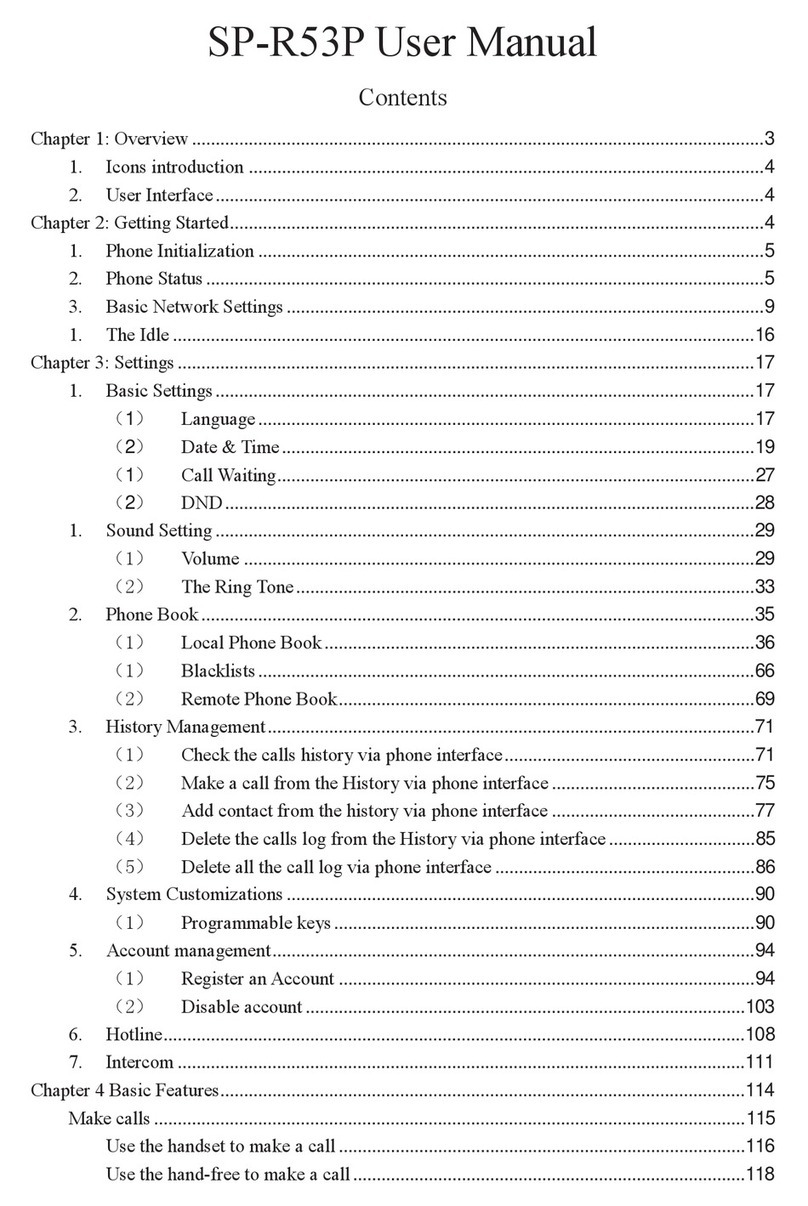•While talking on the phone, press the SPEAKER key on the phone to ena le the Speakerphone function.
•Press Speaker key again to terminate the call.
P
Pu
ut
tt
ti
in
ng
g
C
C
l
ll
l
o
on
n
H
Ho
ol
ld
d
You may want to put a call on hold temporarily while doing some work or attending to a second incoming or outgoing
call. To put a call on hold, do one of the following:
•Press the HOLD key on the phone to put the call on hold.
•When you receive a second call, press the next availa le LINE key to attend to the new call, and the first call will e
put on hold automatically.
C
Ch
he
ec
ck
ki
in
ng
g
V
Vo
oi
ic
ce
e
M
Me
es
ss
s
g
ge
es
s
If the mess ge w iting indic tor at top of handset or ase unit lights up in red, it indicates that there are one or more
new messages in voicemail ox.
•Press the MESSAGE key on the phone to retrieve voice messages.
(An external ITSP or PBX must support voice message feature. And you need to set a voice message code efore using
the voice mail feature.)
4
4
S
Su
up
pp
po
or
rt
t
To configure through the we rowser, do the following:
•
Ensure the phone is powered up and connected to a DCHP network.
•
Press HOLD/MUTE *112*113# (HOLD for 2-Line / MUTE for 1-Line) on the ase, the IP address is announced y
the phone. Or Press *112*113 and then “LINE 1” (for 2-line phone) or green utton (for 1- line phone) on the
cordless handset, the IP address is displayed on the LCD screen
•
Open your rowser (such as Chrome, Firefox, etc.) and type in the we address of the phone. For example, http://
IP.address.of.thePhone:8000
•
When the We login front page is displayed. Enter the user name and the password and click Login.
The administrator’s user name and password are “ dmin” and “1234” respectively.
5
5
B
B
t
tt
te
er
ry
y
S
S
f
fe
et
ty
y
I
In
ns
st
tr
ru
uc
ct
ti
io
on
ns
s
•
CAUTION: Use only supplied attery.
•
Do not dispose of the attery in a fire. Check with local waste management codes for special disposal instructions.
•
Do not open or mutilate the attery. Released electrolyte is corrosive and cause urn or injury to the eyes or skin.
The electrolyte may e toxic if swallowed.
•
Exercise care in handling atteries in order not to create a short circuit with conductive materials.
•
Charge the attery provided with or identified for use with this product only in accordance with the instructions
and limitations specified in this guide.
6
6
I
Im
mp
po
or
rt
t
n
nt
t
I
In
nf
fo
or
rm
m
t
ti
io
on
n
•
Only use the attery provided y AEI, may e a risk of explosion if wrong type of attery is used.
•
Use only the power adapter supplied with this product.
•
If you do not use the handset for a long time, disconnect and remove the attery to prevent possi le leakage.
•
You may place the handset into the ase after each call in order to charge the attery.
•
For technical support, please email to support@aeicommunications.com.tw