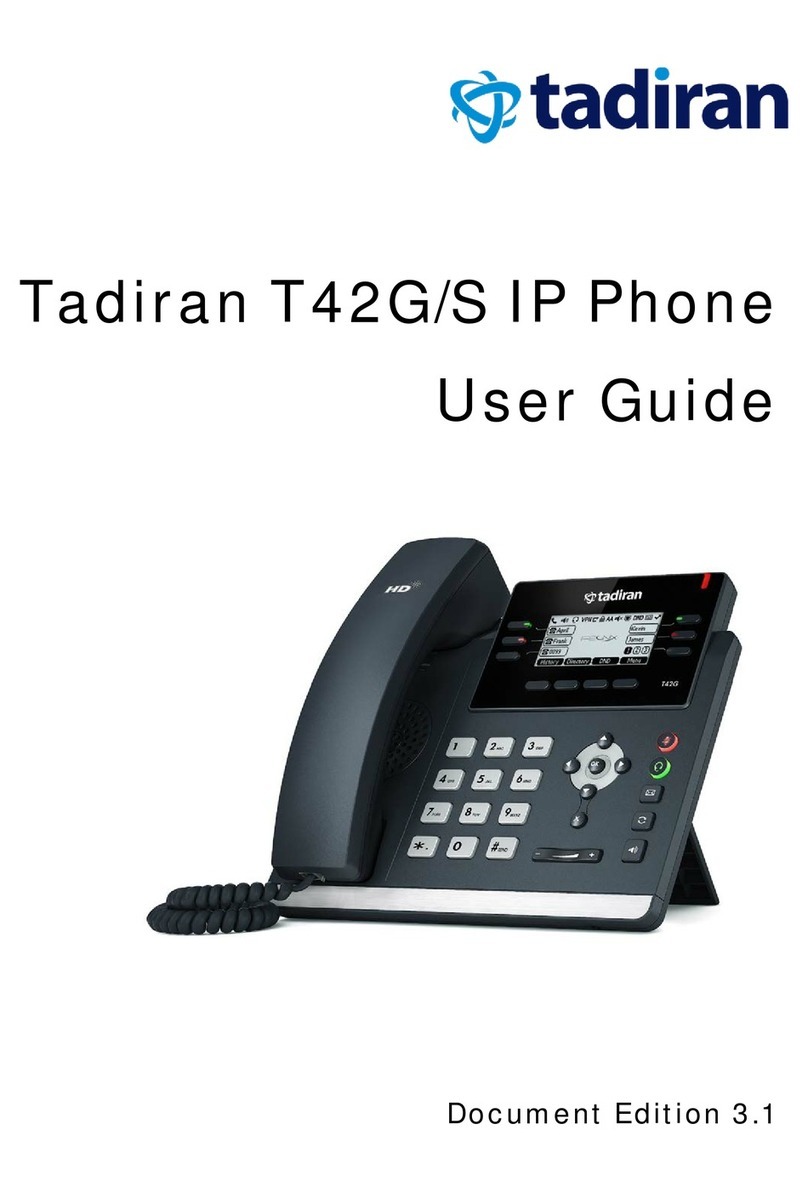User Guide for T49G IP Phone
vi
Customizing Your Phone ......................................................... 37
General Settings ................................................................................................................ 38
Wallpaper ........................................................................................................................ 38
Audio Settings .................................................................................................................... 40
Volume ............................................................................................................................. 40
Ring Tones ........................................................................................................................ 41
System Customizations...................................................................................................... 44
Headset Use.................................................................................................................... 44
External Monitor.............................................................................................................. 44
Bluetooth Headset .......................................................................................................... 47
Bluetooth-Enabled Mobile Phone ................................................................................. 53
DSS Keys .......................................................................................................................... 59
Basic Phone Features ............................................................. 62
Placing Calls ....................................................................................................................... 63
Answering Calls ................................................................................................................. 66
Ending Calls........................................................................................................................ 68
Changing Video Call Settings .......................................................................................... 68
Stopping Transmitting Video during a Call.................................................................. 68
Changing the Clarity of Near-Site Video ..................................................................... 69
Changing the Video Settings ........................................................................................ 73
Changing the Video Layout during Calls..................................................................... 75
Previewing the Near-Site Video .................................................................................... 80
Redialing Numbers ............................................................................................................ 81
Call Mute............................................................................................................................. 81
Call Hold/Resume............................................................................................................... 82
Do Not Disturb (DND) ........................................................................................................ 84
Call Transfer ........................................................................................................................ 84
Conference ......................................................................................................................... 86
Capturing Screenshots during a Video Call ................................................................... 89
Viewing the Pictures Stored in Your USB Flash Drive ..................................................... 91
Regulatory Notices ................................................................. 95
Service Agreements .......................................................................................................... 95
Limitations of Liability ........................................................................................................ 95
Safety Instructions .............................................................................................................. 95
Index ....................................................................................... 97