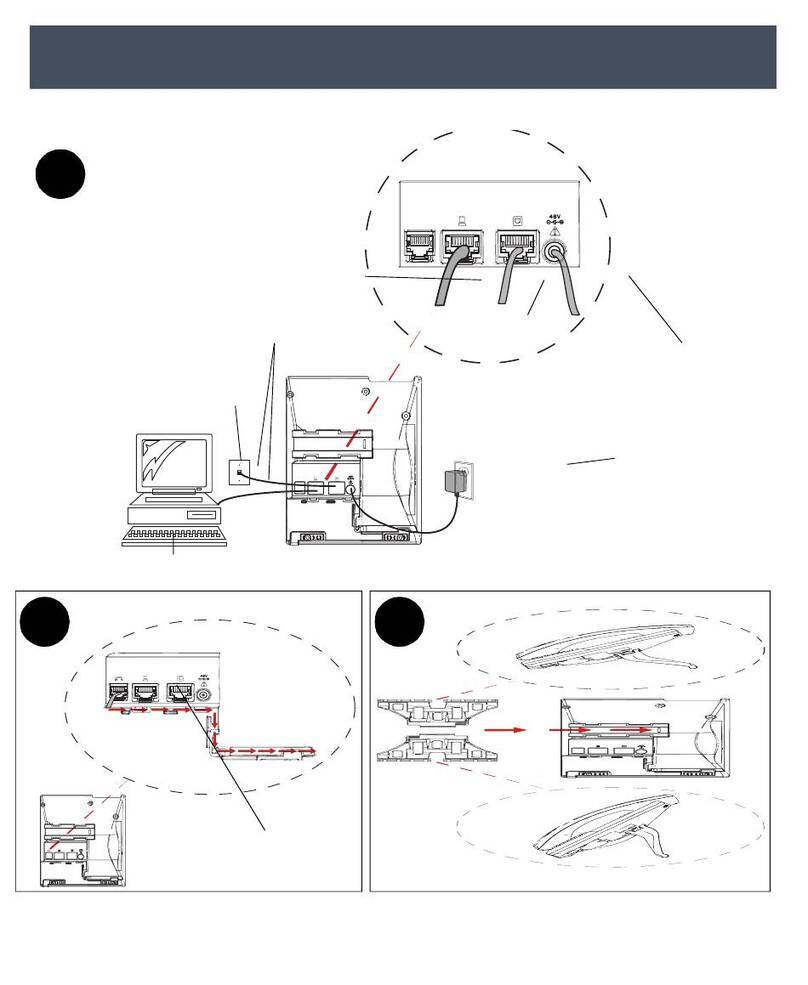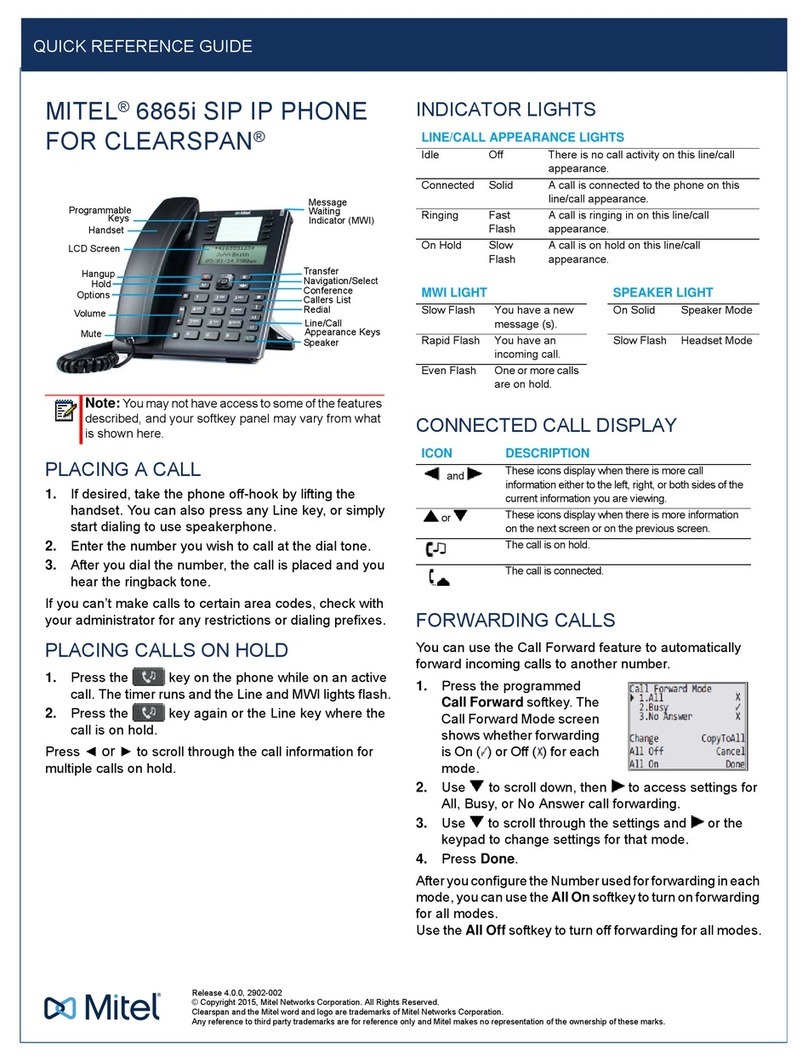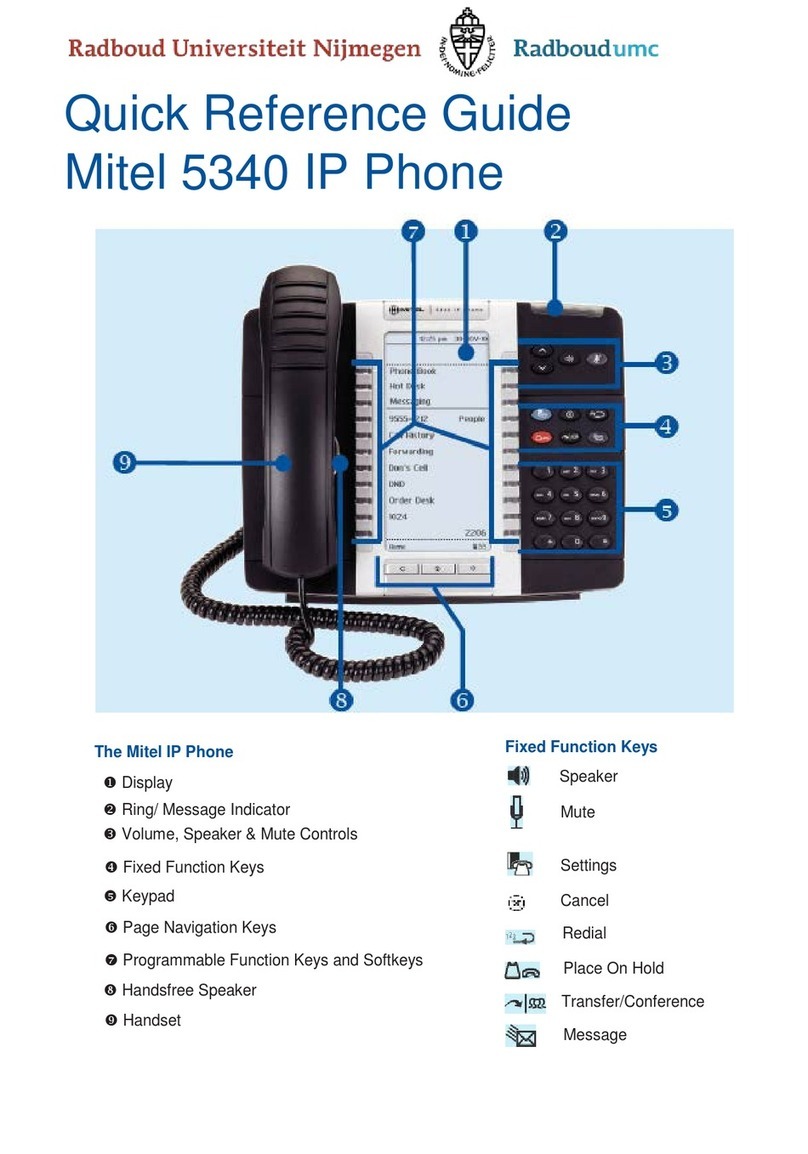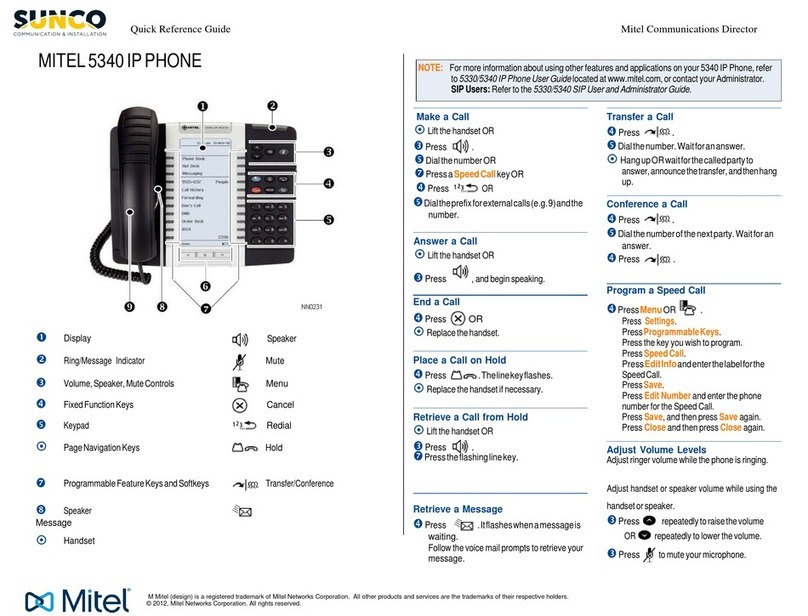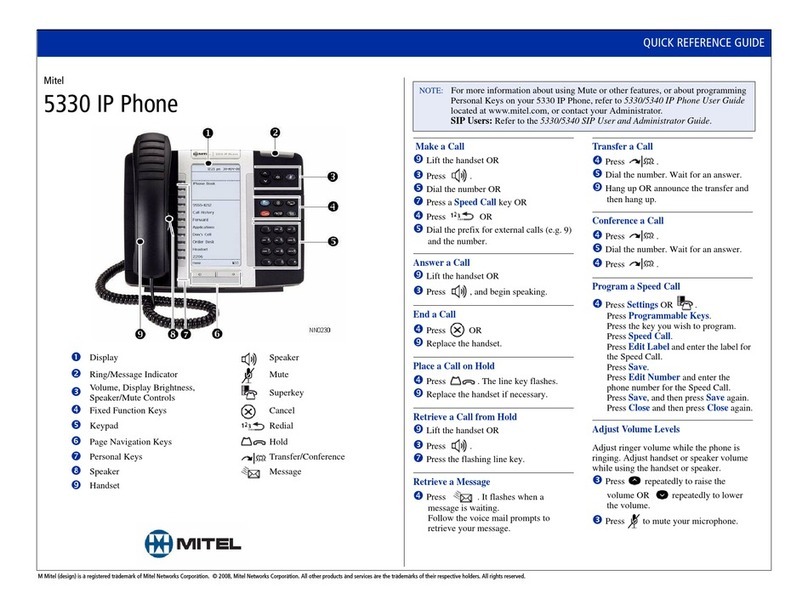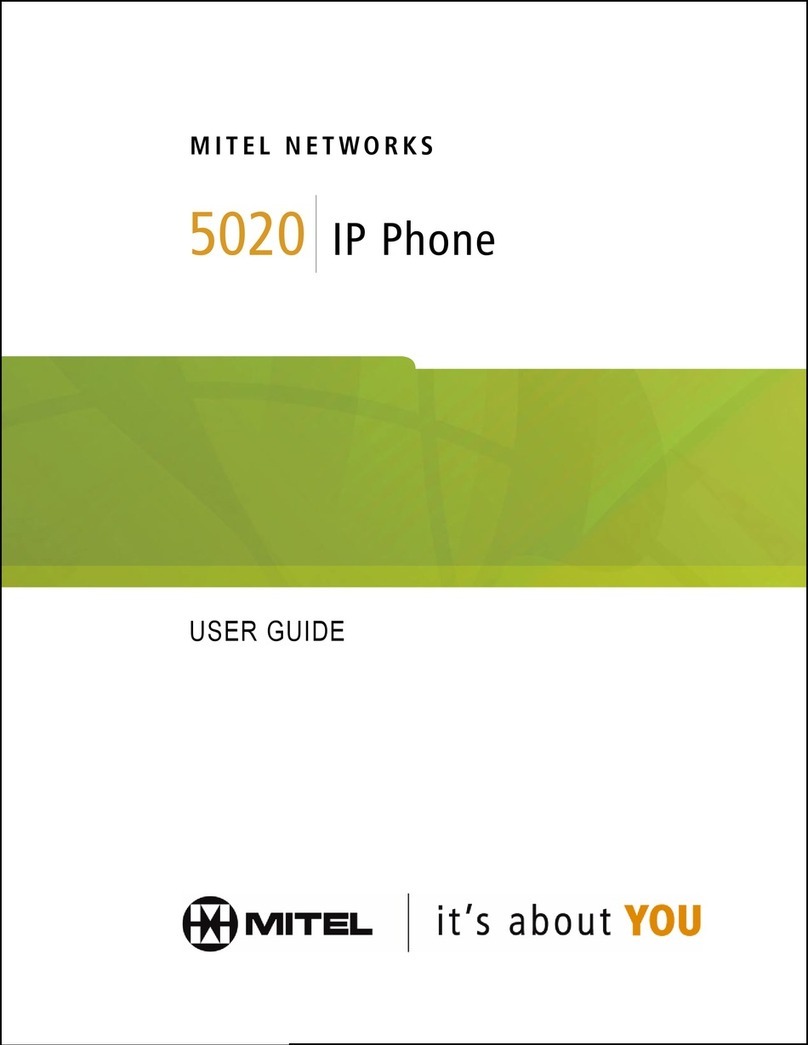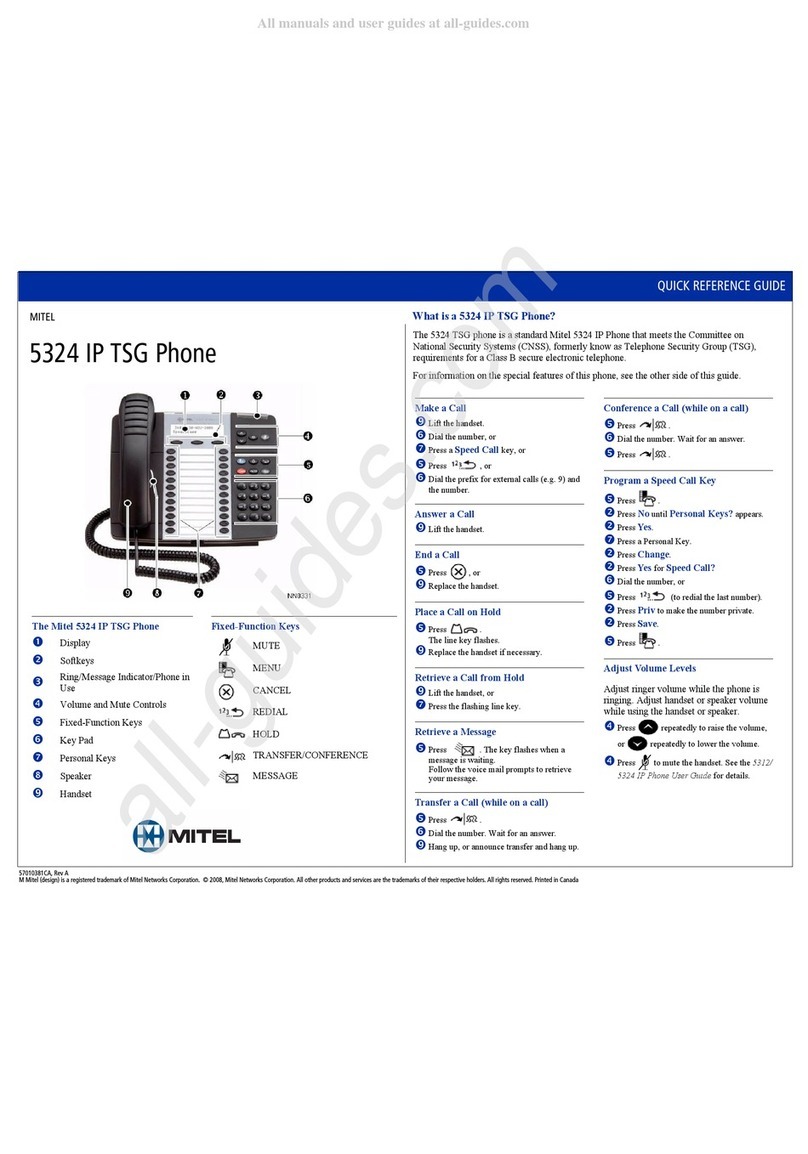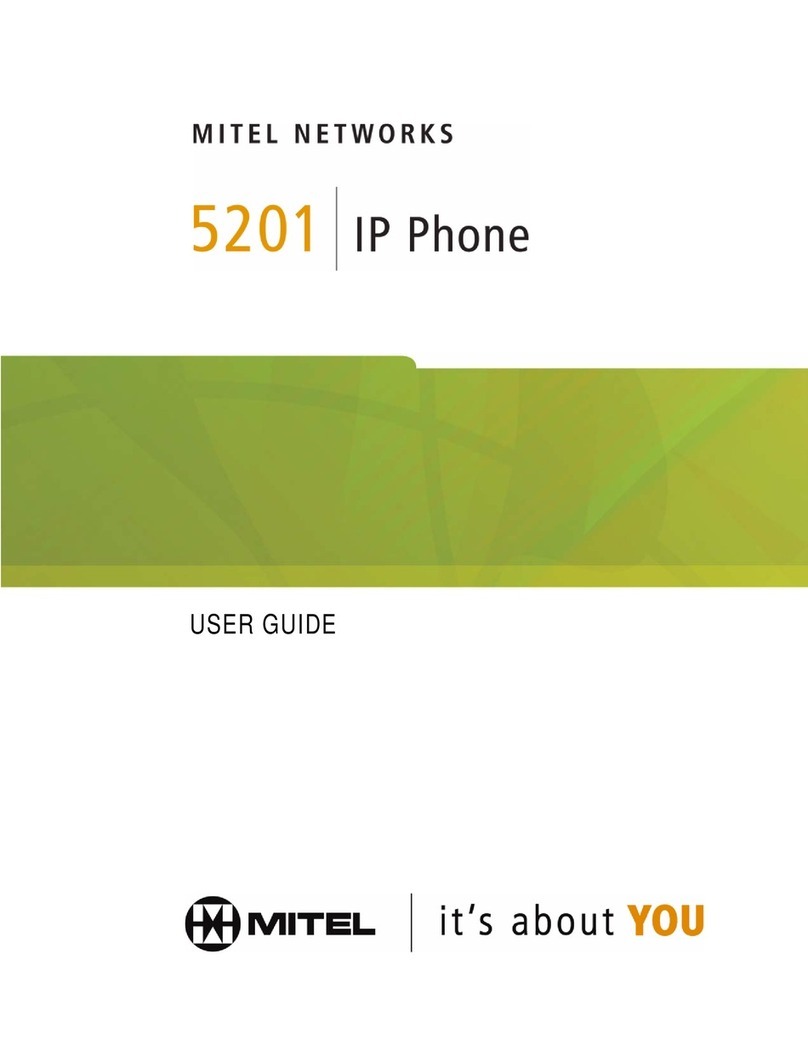To Display the call history:
Press Applications OR .
Press Call History. (Missed Calls)
appears if you have missed calls.
Press
Missed to view the missed calls.
All to view a list of all logs.
Answered to view your incoming
calls.
Made to view your outgoing calls.
Press or to
scroll through the pages.
Press the key to the left of the log to
display the call details.
Enter the 9 for outgoing calls.
Press Dial to call the contact.
Press Close.
To Delete all missed, answered or
outgoing call logs from Call History:
Select the type of logs.
Press Delete List.
Press Delete to confirm.
Press Close.
To Delete a specific call from Call
History:
Select the call log
Press the key to the left of the call
log.
Press Delete Log Entry.
Phonebook
Press Phonebook.
Enter the first few letters of the
person’s last name (for the letter c
press the 2 key three times).
Press Lookup.
If more than one match is found,
press Next.
Press Call to be connected or Retry to
try again.
Program Call Forward Always-Quick
Program a Call Forwarding Personal
Key.
Press the Forwarding key.
Enter the number to Call Forward
Always to.
Press Activate.
To Change the destination, just enter a
new destination number.
To turn Call Forward On and Off
Once Call Forwarding has been
programmed and enabled.
Press the Forwarding key.
Press Deactivate or Activate to turn
Off or On.
Program Call Forward
Press the Applications OR .
Press Call Forwarding.
Press Profiles.
Press New Profile.
Press Edit profile name.
Press Keyboard and enter the
appropriate letters, or use the keypad.
Press Save.
Press the Call forward type.
Press Edit Number and enter the
destination number for the profile.
Press Save.
Press Enable.
Press Save.
If necessary, repeat for additional call
forward types.
Press Save.
Press Activate to activate, if desired.
Press Close.