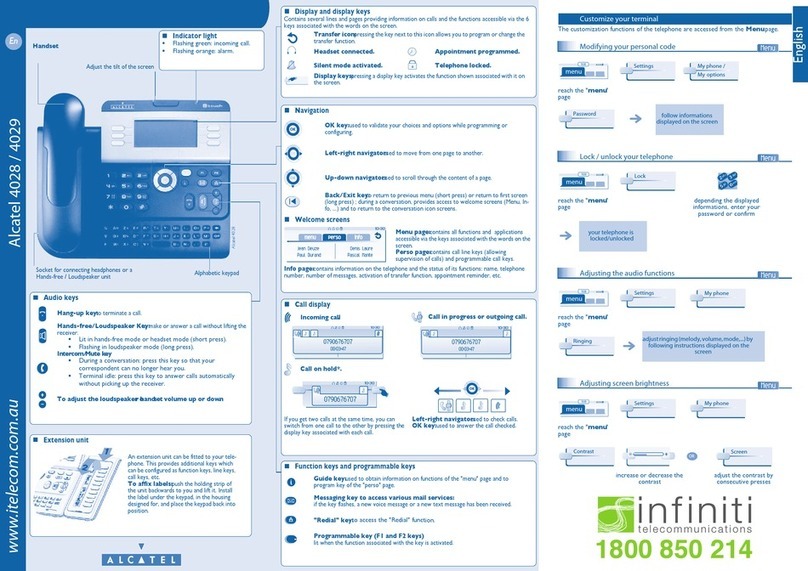Alcatel OmniPCX 4400 User manual
Other Alcatel Telephone manuals

Alcatel
Alcatel OmniAccess 2.0 User manual

Alcatel
Alcatel Omni Enterprise 4008 User manual

Alcatel
Alcatel A 60 User manual

Alcatel
Alcatel Office 1350 Combo User manual

Alcatel
Alcatel QUICKFLIP User manual

Alcatel
Alcatel Temporis 05 User manual

Alcatel
Alcatel TEMPORIS 32 User manual
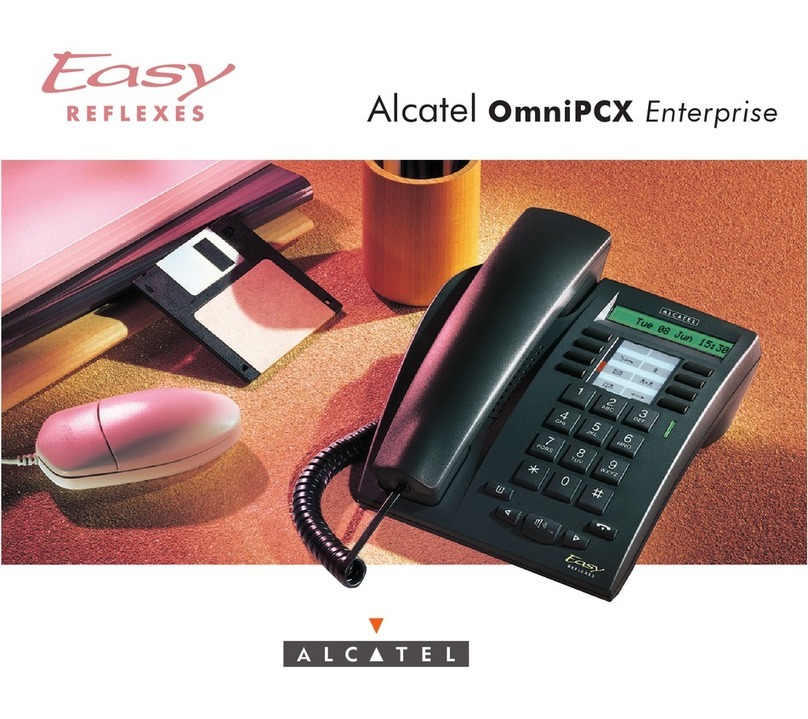
Alcatel
Alcatel OmniPCX 3AK 19522 User manual
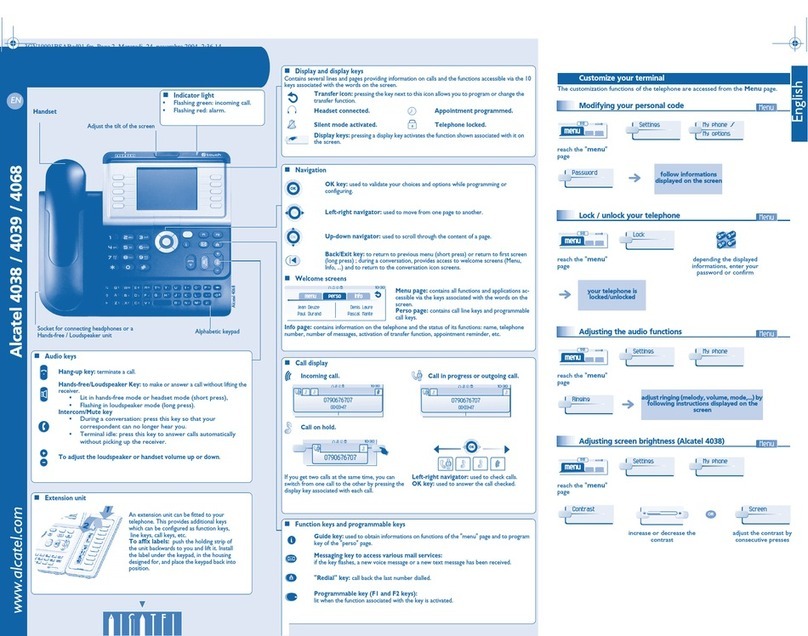
Alcatel
Alcatel OmniPCX Enterprise 4038 User manual

Alcatel
Alcatel temporis 500 User manual
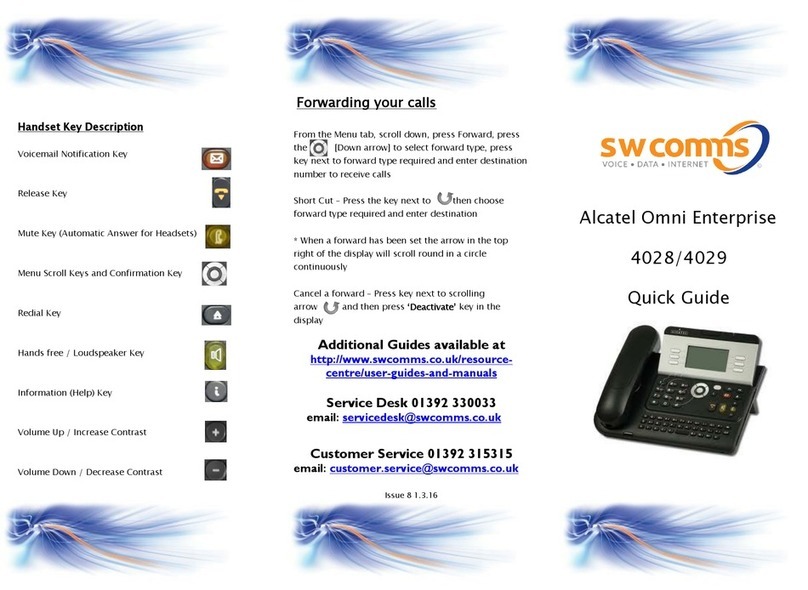
Alcatel
Alcatel Omni Enterprise 4028 User manual

Alcatel
Alcatel Premium Reflexes User manual

Alcatel
Alcatel 2.3) User manual
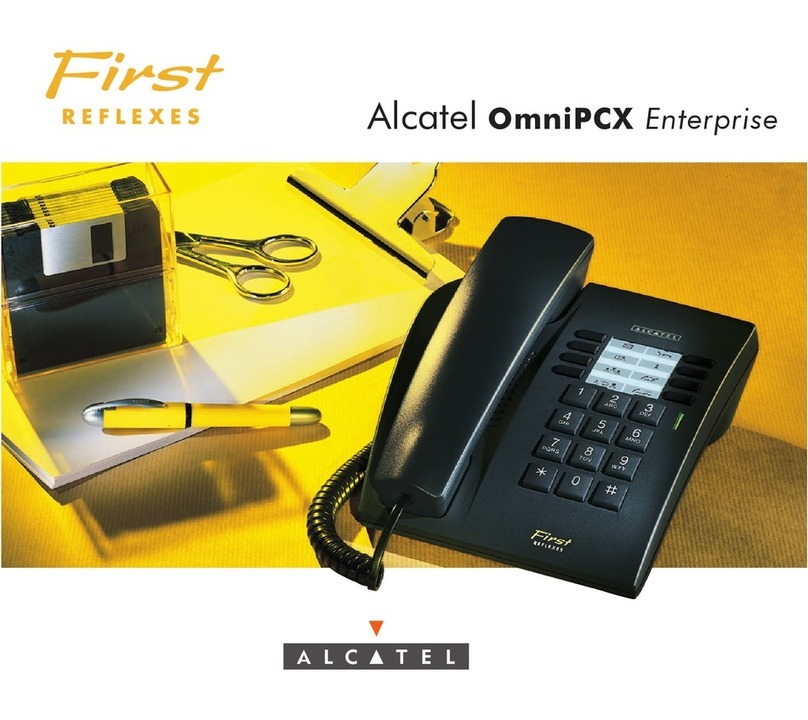
Alcatel
Alcatel OmniPCX Enterprise User manual

Alcatel
Alcatel OmniPCX Office Mobile 100 User manual

Alcatel
Alcatel Omni Office 8212 User manual
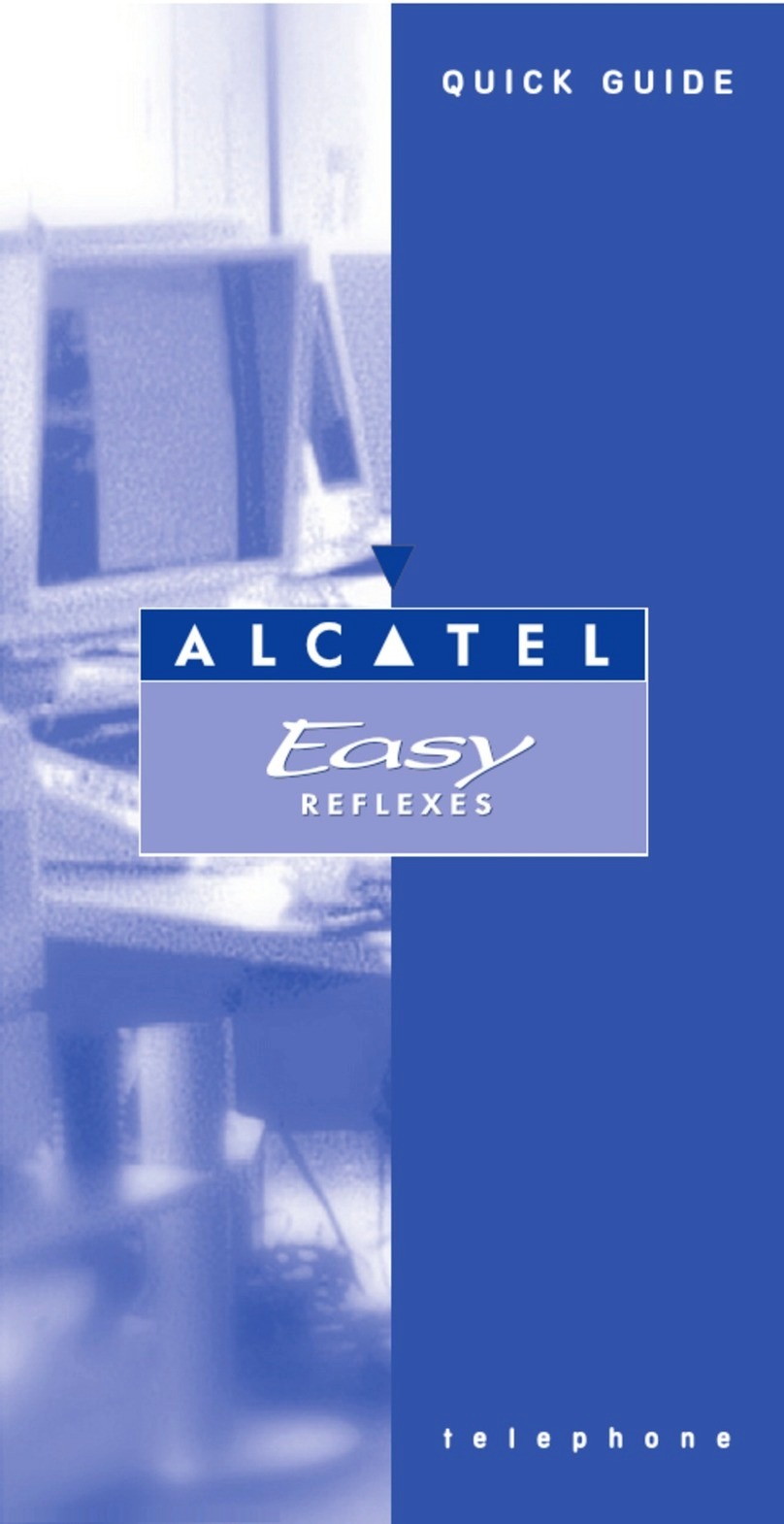
Alcatel
Alcatel Easy Reflexes User manual
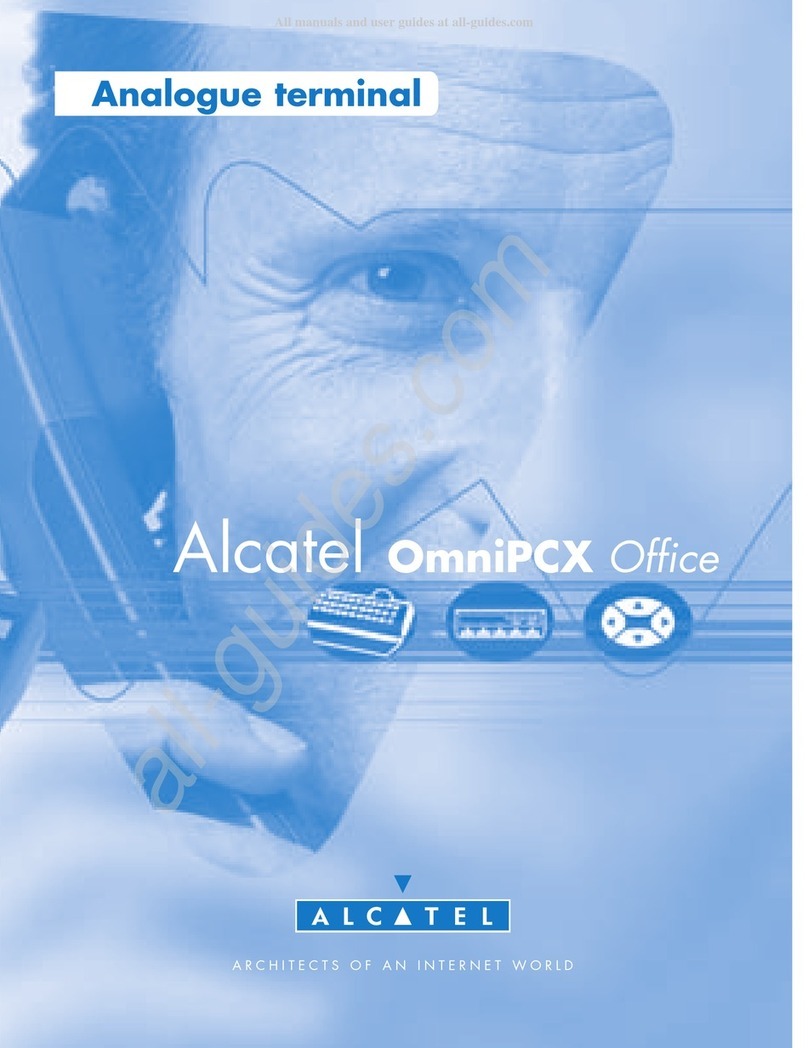
Alcatel
Alcatel OmniPCX Office User manual
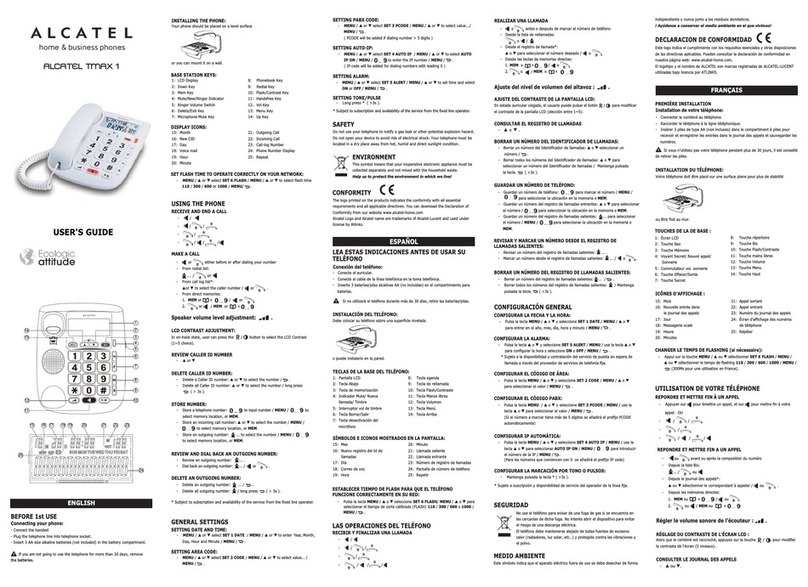
Alcatel
Alcatel TMAX 1 User manual

Alcatel
Alcatel Premium Reflexes User manual