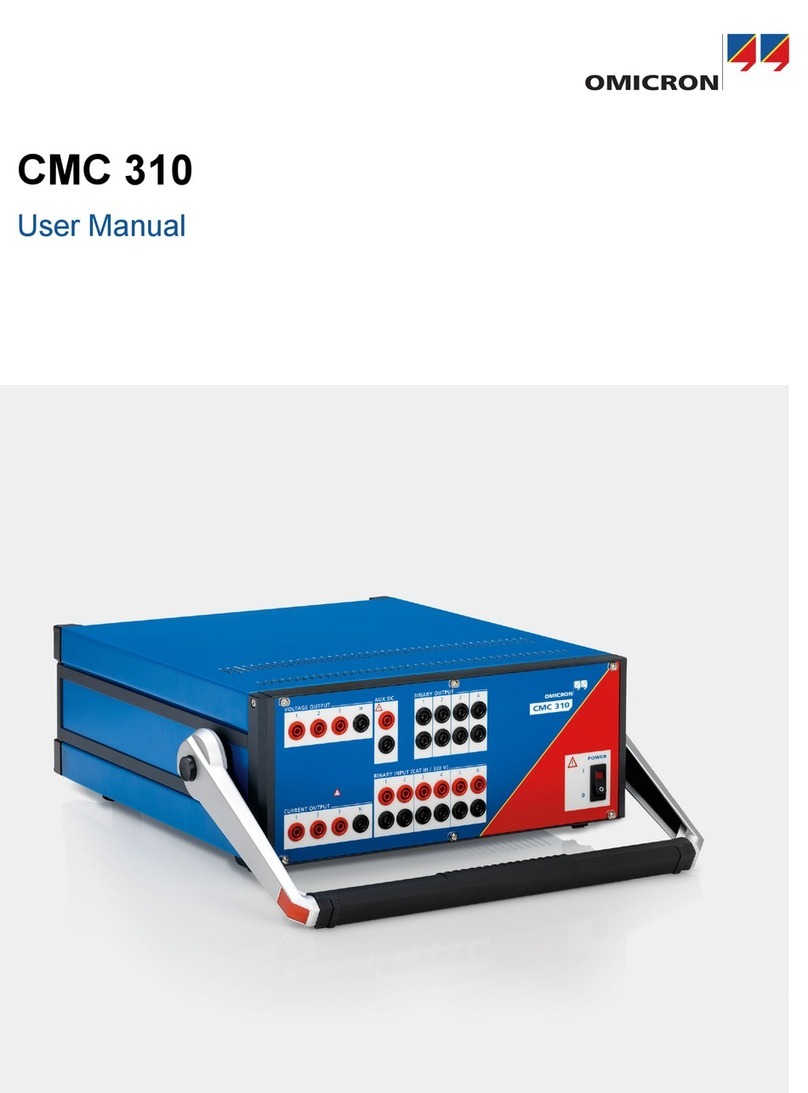CIBANO 500 PTM User Manual
4
5.3 Create New Manual Tests . . . . . . . . . . . . . . . . . . . . . . . . . . . . . . . . . . . . . . . . . 45
5.3.1 Select Tests . . . . . . . . . . . . . . . . . . . . . . . . . . . . . . . . . . . . . . . . . . . . . . . . . . . 46
5.3.2 Process Tests . . . . . . . . . . . . . . . . . . . . . . . . . . . . . . . . . . . . . . . . . . . . . . . . . . 48
5.3.3 Control Tests . . . . . . . . . . . . . . . . . . . . . . . . . . . . . . . . . . . . . . . . . . . . . . . . . . 48
5.3.4 Display Measurement Results . . . . . . . . . . . . . . . . . . . . . . . . . . . . . . . . . . . . . 49
5.3.5 Generate Test Reports . . . . . . . . . . . . . . . . . . . . . . . . . . . . . . . . . . . . . . . . . . . 52
5.4 Open Manual Tests . . . . . . . . . . . . . . . . . . . . . . . . . . . . . . . . . . . . . . . . . . . . . . 54
6 Application . . . . . . . . . . . . . . . . . . . . . . . . . . . . . . . . . . . . . . . . . . . . . . . . . . . 57
6.1 Testing Medium-Voltage Circuit Breakers . . . . . . . . . . . . . . . . . . . . . . . . . . . . . 57
6.1.1 Safety Precautions in the Substation . . . . . . . . . . . . . . . . . . . . . . . . . . . . . . . . 57
6.1.2 Test Set and Software Start-Up . . . . . . . . . . . . . . . . . . . . . . . . . . . . . . . . . . . . 58
6.1.3 Contact Resistance Test. . . . . . . . . . . . . . . . . . . . . . . . . . . . . . . . . . . . . . . . . . 59
6.1.4 Timing Test with CIBANO 500 (4×EtherCAT®) Option. . . . . . . . . . . . . . . . . . . 64
6.1.5 Timing Test with CIBANO 500 (1×EtherCAT®, 3×AUX) Option . . . . . . . . . . . . 75
6.1.6 Dynamic Contact Resistance Test . . . . . . . . . . . . . . . . . . . . . . . . . . . . . . . . . . 87
6.1.7 Minimum Pickup Test . . . . . . . . . . . . . . . . . . . . . . . . . . . . . . . . . . . . . . . . . . . . 88
6.1.8 Motor Current Test . . . . . . . . . . . . . . . . . . . . . . . . . . . . . . . . . . . . . . . . . . . . . . 94
6.2 Testing High-Voltage Circuit Breakers. . . . . . . . . . . . . . . . . . . . . . . . . . . . . . . 100
6.2.1 Safety Precautions in the Substation . . . . . . . . . . . . . . . . . . . . . . . . . . . . . . . 100
6.2.2 Test Set and Software Start-Up . . . . . . . . . . . . . . . . . . . . . . . . . . . . . . . . . . . 101
6.2.3 Testing Circuit Breakers with CIBANO 500 and the CB MC2 Modules . . . . . 102
6.2.4 Contact Resistance Test. . . . . . . . . . . . . . . . . . . . . . . . . . . . . . . . . . . . . . . . . 106
6.2.5 Timing Test . . . . . . . . . . . . . . . . . . . . . . . . . . . . . . . . . . . . . . . . . . . . . . . . . . . 112
6.2.6 Dynamic Contact Resistance Test . . . . . . . . . . . . . . . . . . . . . . . . . . . . . . . . . 126
6.2.7 Minimum Pickup Test . . . . . . . . . . . . . . . . . . . . . . . . . . . . . . . . . . . . . . . . . . . 142
6.2.8 Motor Current Test . . . . . . . . . . . . . . . . . . . . . . . . . . . . . . . . . . . . . . . . . . . . . 148
6.3 Testing Circuit Breakers with CIBANO 500 and the CB TN3 Modules . . . . . . 154
6.3.1 Timing Test . . . . . . . . . . . . . . . . . . . . . . . . . . . . . . . . . . . . . . . . . . . . . . . . . . . 154
6.3.2 Dynamic Contact Resistance Test . . . . . . . . . . . . . . . . . . . . . . . . . . . . . . . . . 159
7 Transducer Installation . . . . . . . . . . . . . . . . . . . . . . . . . . . . . . . . . . . . . . . . 165
7.1 Angular Transducers . . . . . . . . . . . . . . . . . . . . . . . . . . . . . . . . . . . . . . . . . . . . 165
7.1.1 Components . . . . . . . . . . . . . . . . . . . . . . . . . . . . . . . . . . . . . . . . . . . . . . . . . . 165
7.1.2 Installation and Measurement Setup . . . . . . . . . . . . . . . . . . . . . . . . . . . . . . . 168
7.2 Linear Transducers . . . . . . . . . . . . . . . . . . . . . . . . . . . . . . . . . . . . . . . . . . . . . 169
7.2.1 Components . . . . . . . . . . . . . . . . . . . . . . . . . . . . . . . . . . . . . . . . . . . . . . . . . . 169
7.2.2 Installation and Measurement Setup . . . . . . . . . . . . . . . . . . . . . . . . . . . . . . . 171
8 Maintenance . . . . . . . . . . . . . . . . . . . . . . . . . . . . . . . . . . . . . . . . . . . . . . . . . 173
8.1 Upgrading the CIBANO 500 Embedded Software. . . . . . . . . . . . . . . . . . . . . . 173