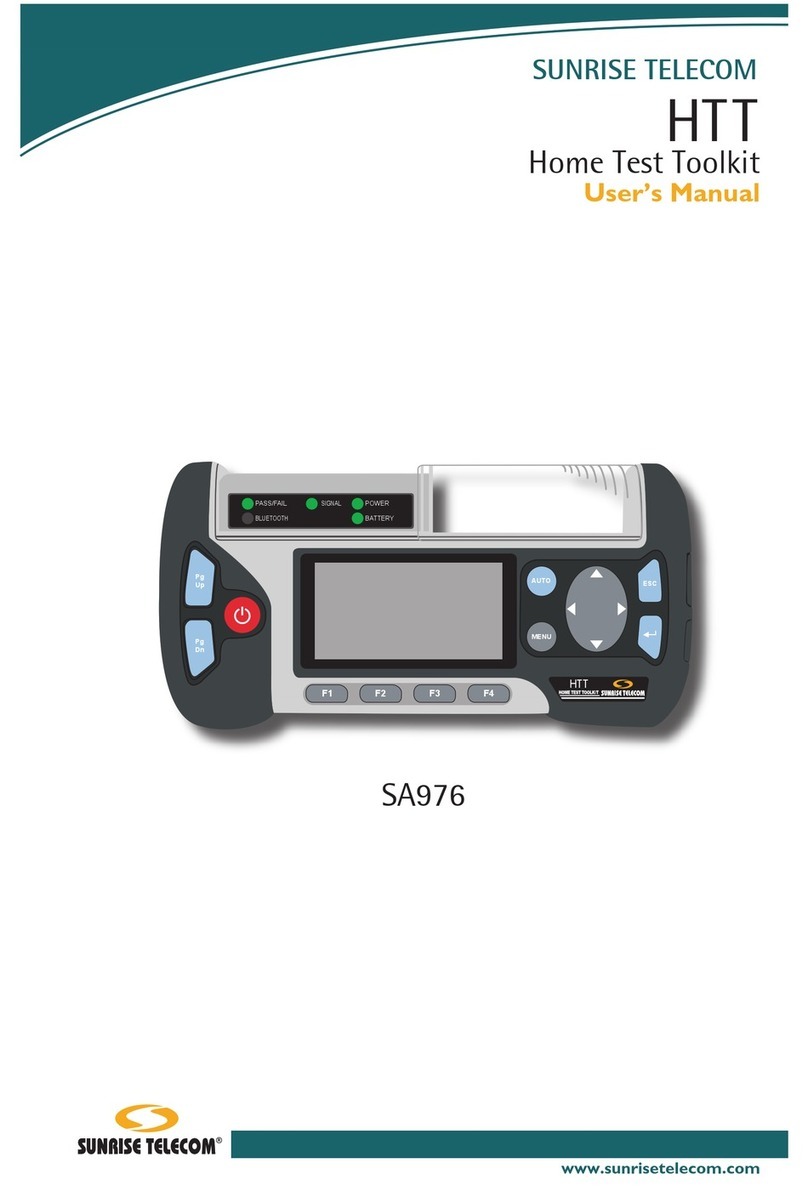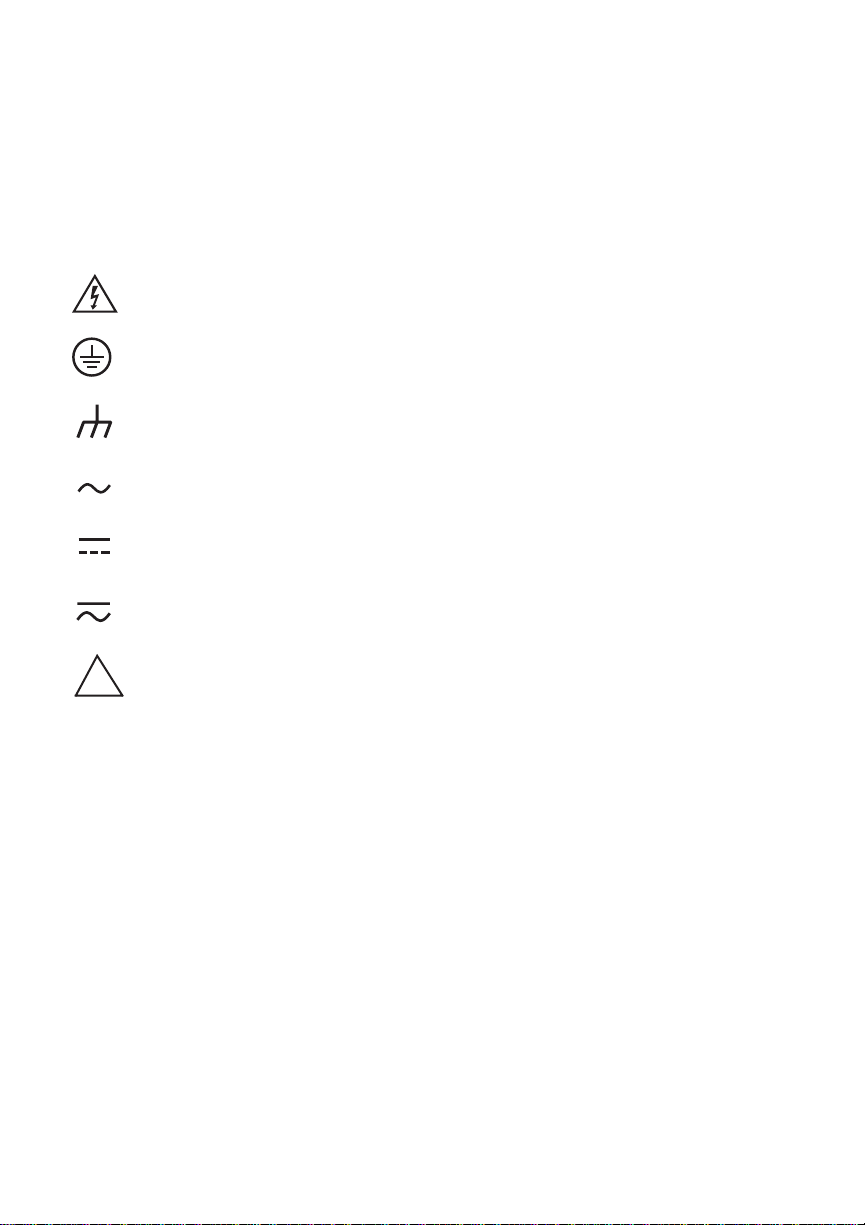viii
Manufacturer’s Name: Sunrise Telecom Inc.
Manufacturer’s Address: Corporate Head Office
302 Enzo Drive
San Jose, CA 95138 USA
Manufacturer’s Telephone Number: TEL: (408) 363-8000 FAX: (408) 363-8313
Equipment Type/Environment: Measurement, Control and Laboratory Equipment
Trade Name/Model Number: Calan Network Profiler N1776A
Standard(s) to which Conformity is Declared:
Safety: IEC 1010-1:1990+A1/EN 61010-1:1993
Can/CSA-C22.2 No. 1010.1-92
EMC: CISPR 11:1990/EN 55011:1991 Group 1, Class A
IEC 801-2:1984/EN 50082-1:1992 4kV CD, 8 kV AD
IEC 801-3:1984/EN 50082-1:1992 3V/m, 27-500 MHz
IEC 801-4:1988/EN 50082-1:1992 0.5kV Signal Lines, 1kV Power Lines
IEC 1000-3-2:1995/EN 61000-3-2:1995
IEC 1000-3-3:1994/EN 61000-3-3:1995
Supplementary Information:
The product herewith complies with the requirements of the Low Voltage Directive 73/23/EEC and the EMC Directive
89/336/EEC and carries the CE-marking accordingly.
I, the undersigned, hereby declare that the equipment specified above conforms to the above Directive and Standards.
Company: Sunrise Telecom Inc.
Address: 302 Enzo Drive
San Jose, CA 95138 USA
Telephone: (408) 363-8000
Facsimile: (408) 363-8313
Date: 13 August 2002
DECLARATION OF CONFORMITY
According to ISO/IEC Guide 22 and EN 45014
Manufacturer’s Name: Sunrise Telecom Inc.
Manufacturer’s Address: Corporate Head Office
302 Enzo Drive
San Jose, CA 95138 USA
Manufacturer’s Telephone Number: TEL: (408) 363-8000 FAX: (408) 363-8313
Equipment Type/Environment: Measurement, Control and Laboratory Equipment
Trade Name/Model Number: Calan Network Profiler N1776A
Standard(s) to which Conformity is Declared:
Safety: IEC 1010-1:1990+A1/EN 61010-1:1993
Can/CSA-C22.2 No. 1010.1-92
EMC: CISPR 11:1990/EN 55011:1991 Group 1, Class A
IEC 801-2:1984/EN 50082-1:1992 4kV CD, 8 kV AD
IEC 801-3:1984/EN 50082-1:1992 3V/m, 27-500 MHz
IEC 801-4:1988/EN 50082-1:1992 0.5kV Signal Lines, 1kV Power Lines
IEC 1000-3-2:1995/EN 61000-3-2:1995
IEC 1000-3-3:1994/EN 61000-3-3:1995
Supplementary Information:
The product herewith complies with the requirements of the Low Voltage Directive 73/23/EEC and the EMC Directive
89/336/EEC and carries the CE-marking accordingly.
I, the undersigned, hereby declare that the equipment specified above conforms to the above Directive and Standards.
Company: Sunrise Telecom Inc.
Address: 302 Enzo Drive
San Jose, CA 95138 USA
Telephone: (408) 363-8000
Facsimile: (408) 363-8313
Date: 13 August 2002
DECLARATION OF CONFORMITY
According to ISO/IEC Guide 22 and EN 45014