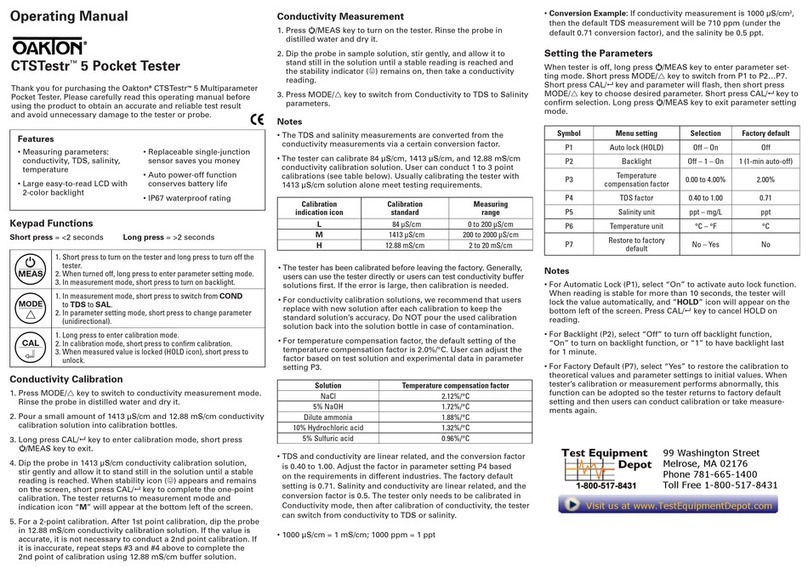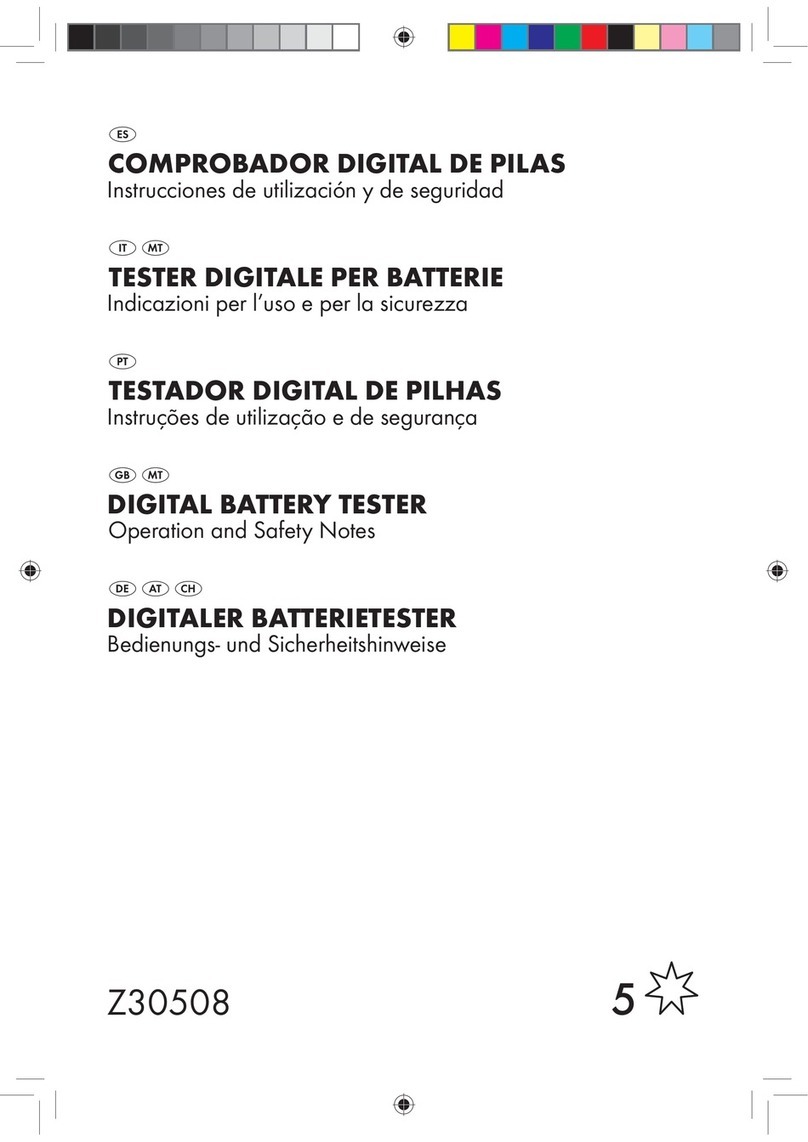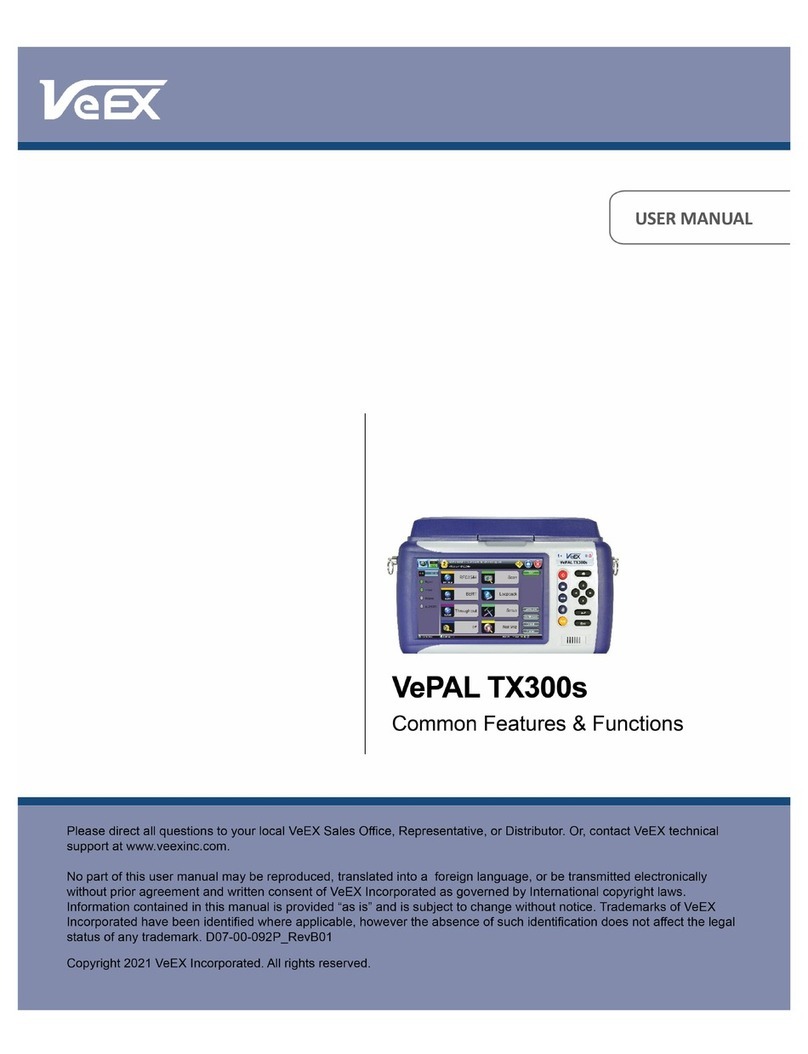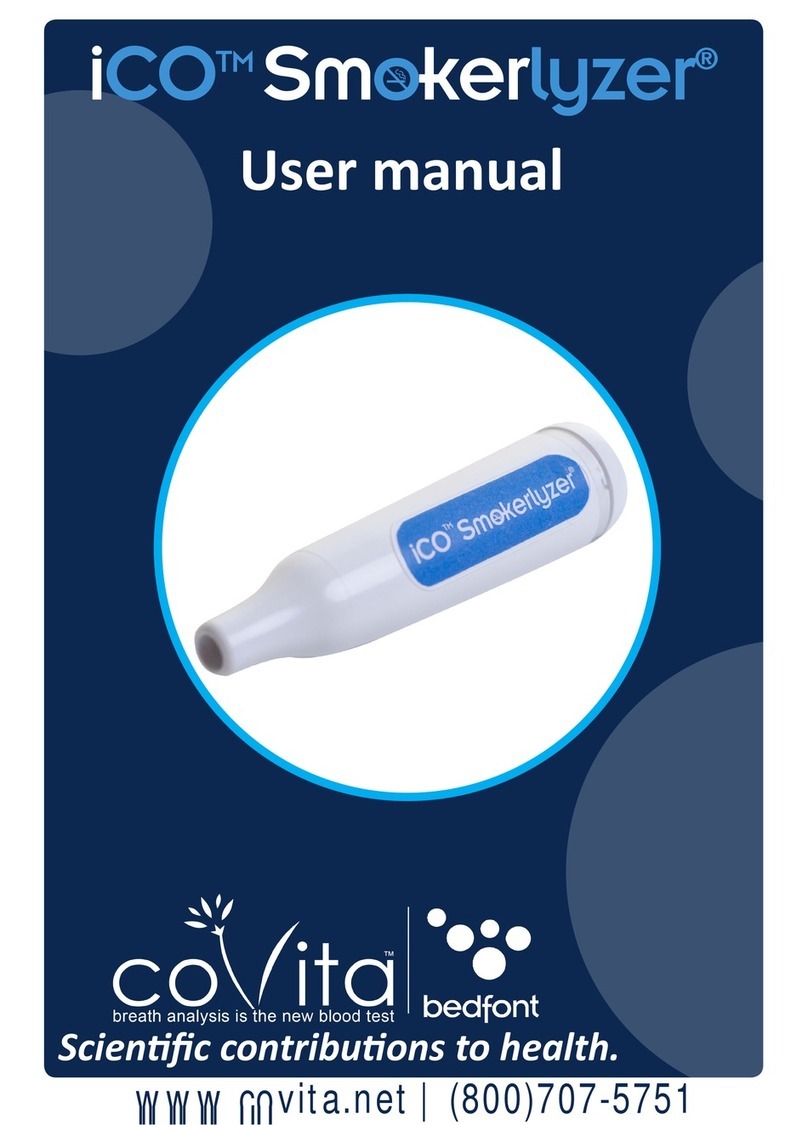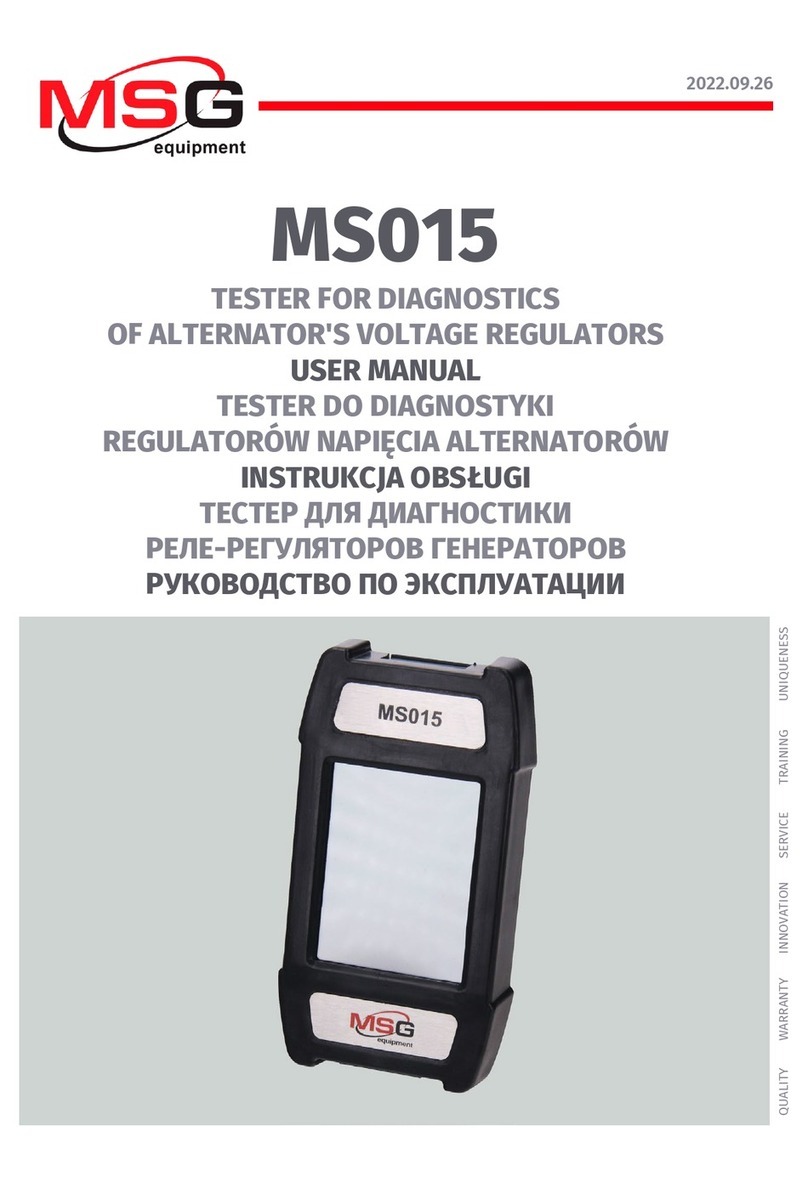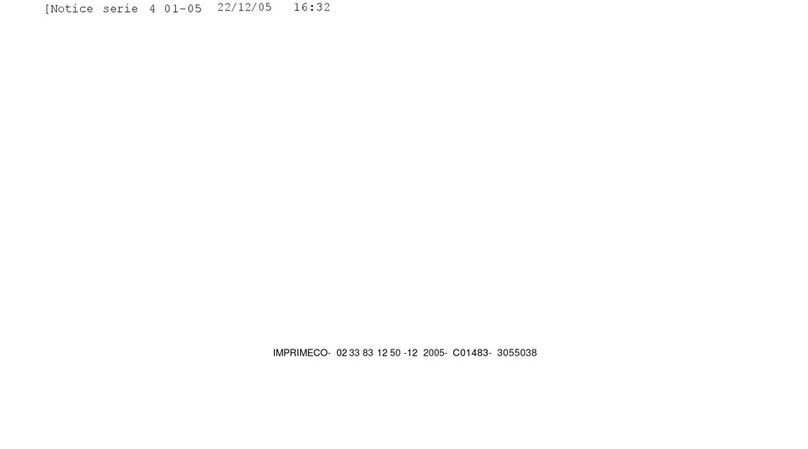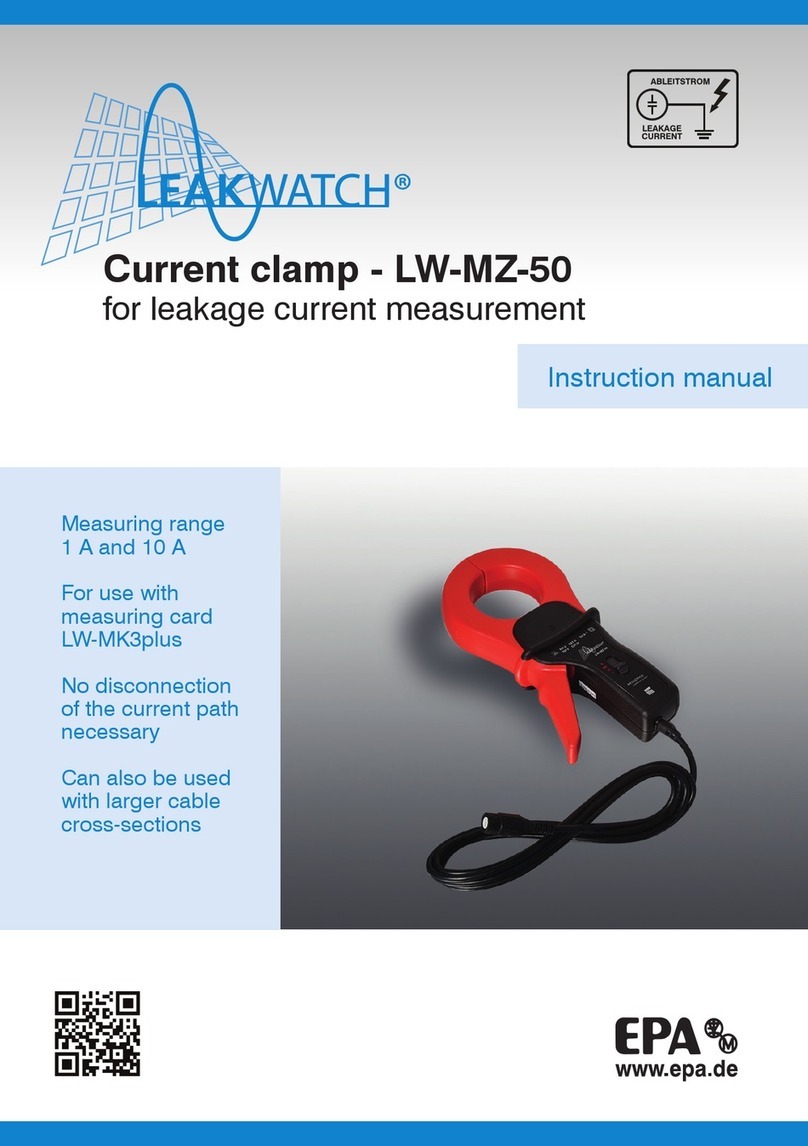Cirris CH2 User manual
Other Cirris Test Equipment manuals
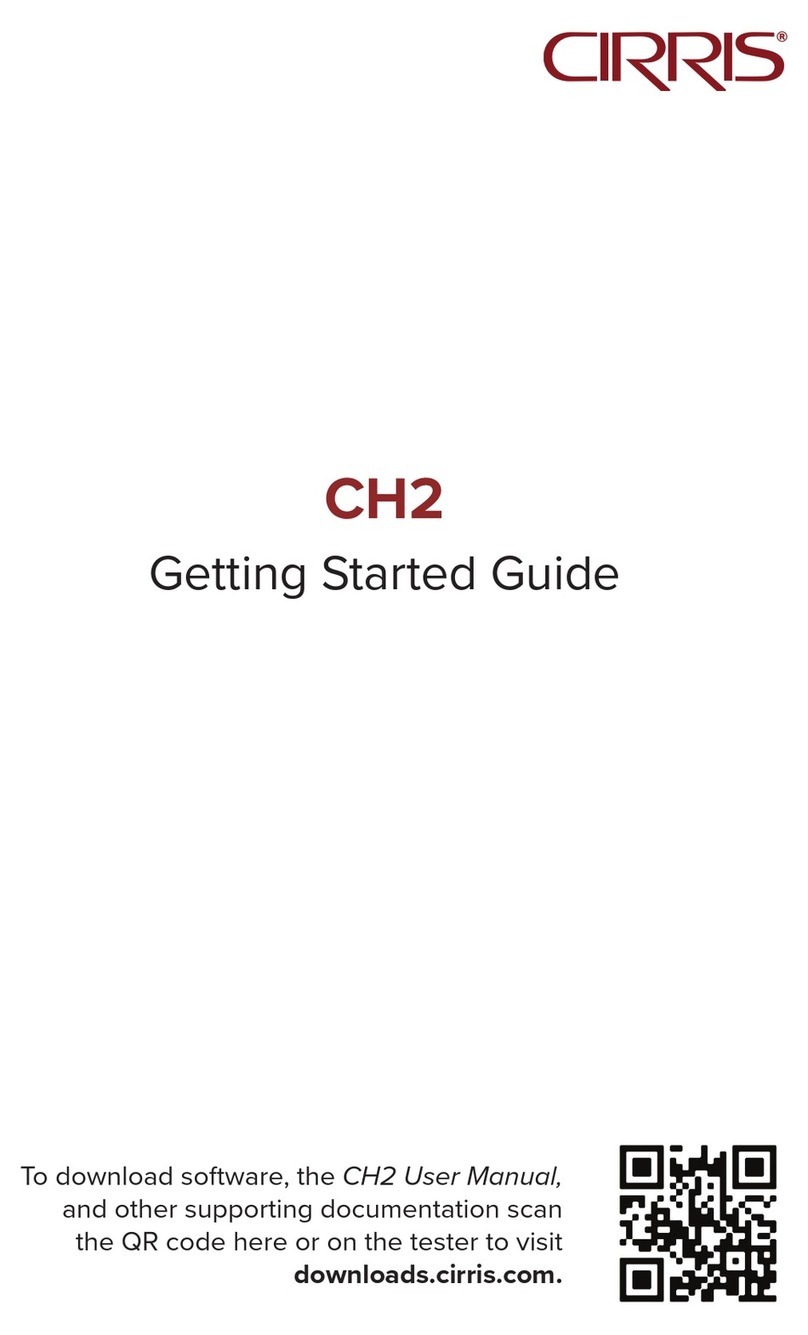
Cirris
Cirris CH2 User manual

Cirris
Cirris Touch1 LV Installation and operation manual
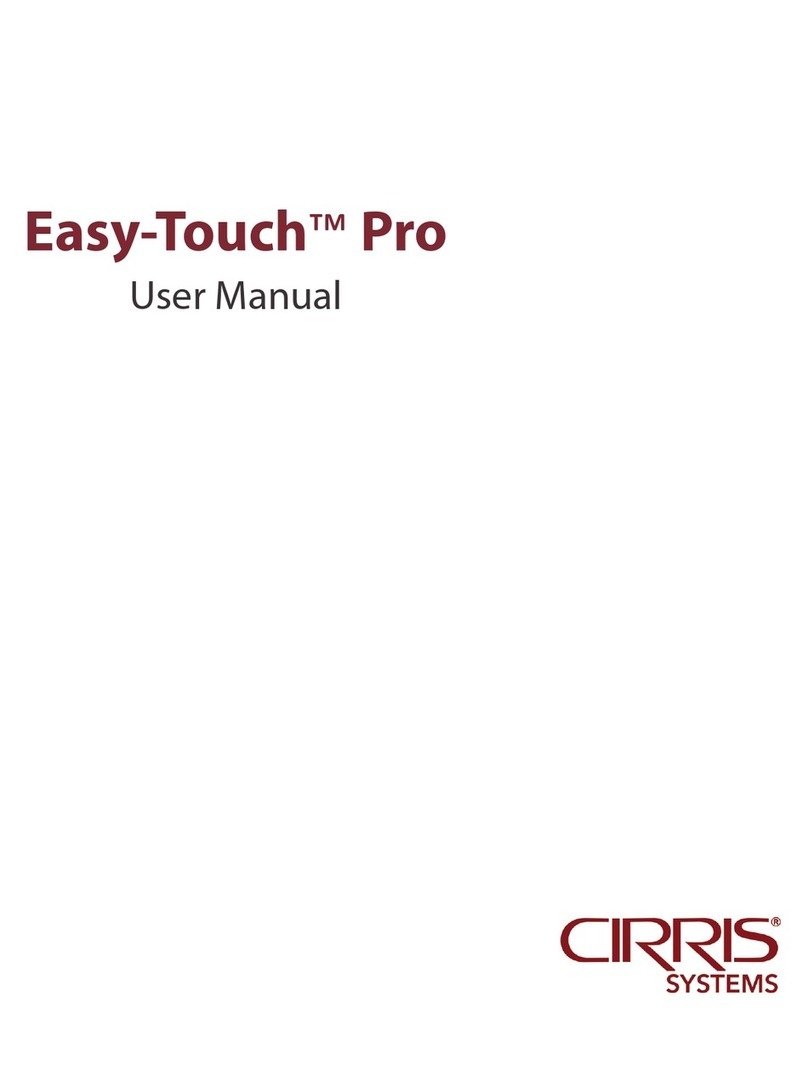
Cirris
Cirris Easy-Touch Pro User manual

Cirris
Cirris CR User manual

Cirris
Cirris 4200 Series User manual

Cirris
Cirris CH2 User manual

Cirris
Cirris 4200 Series User manual
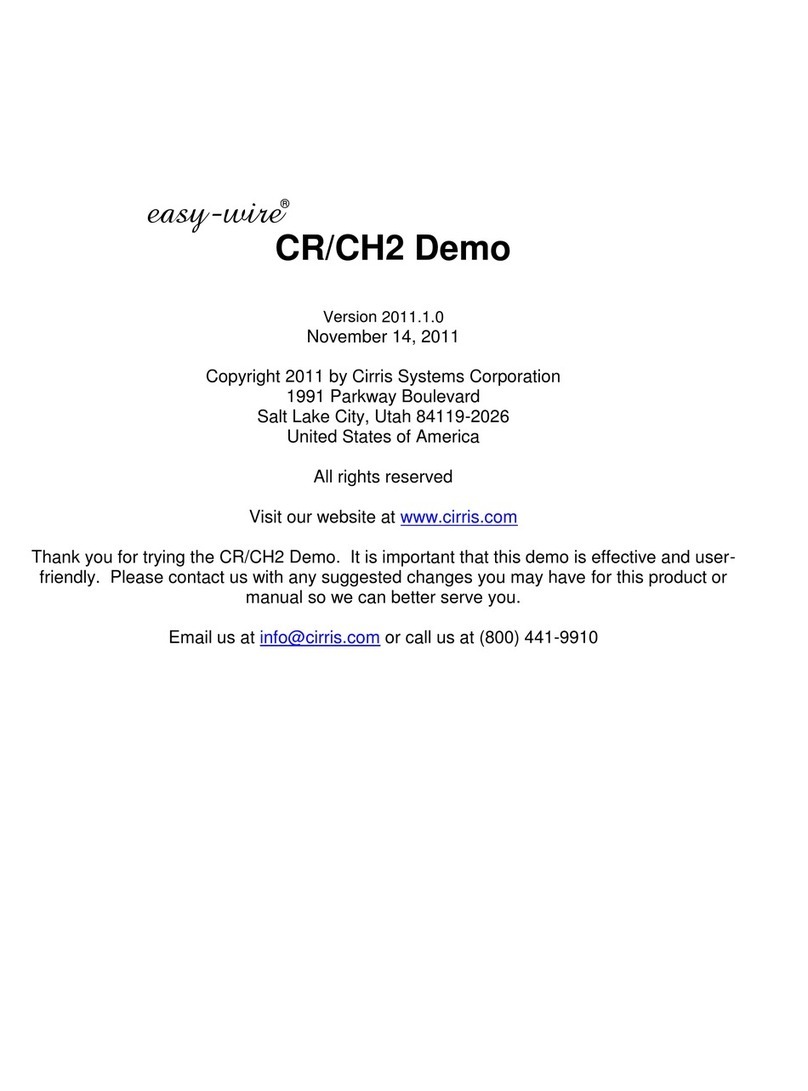
Cirris
Cirris easy-wire CR User manual

Cirris
Cirris signature 1100R+ User manual

Cirris
Cirris CH2 User manual
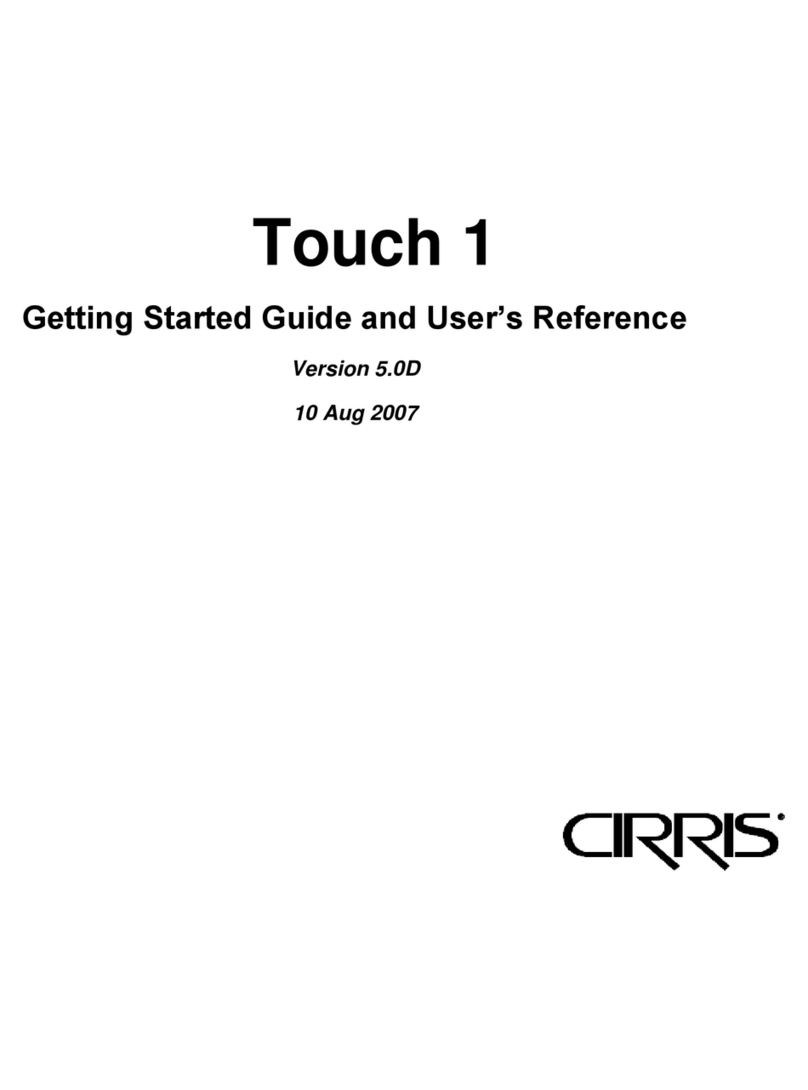
Cirris
Cirris Touch 1 User manual

Cirris
Cirris Touch1 LV Installation and operation manual

Cirris
Cirris CR User manual

Cirris
Cirris CH+ User manual

Cirris
Cirris CR User manual

Cirris
Cirris CH2 User manual

Cirris
Cirris 4200 Series User manual
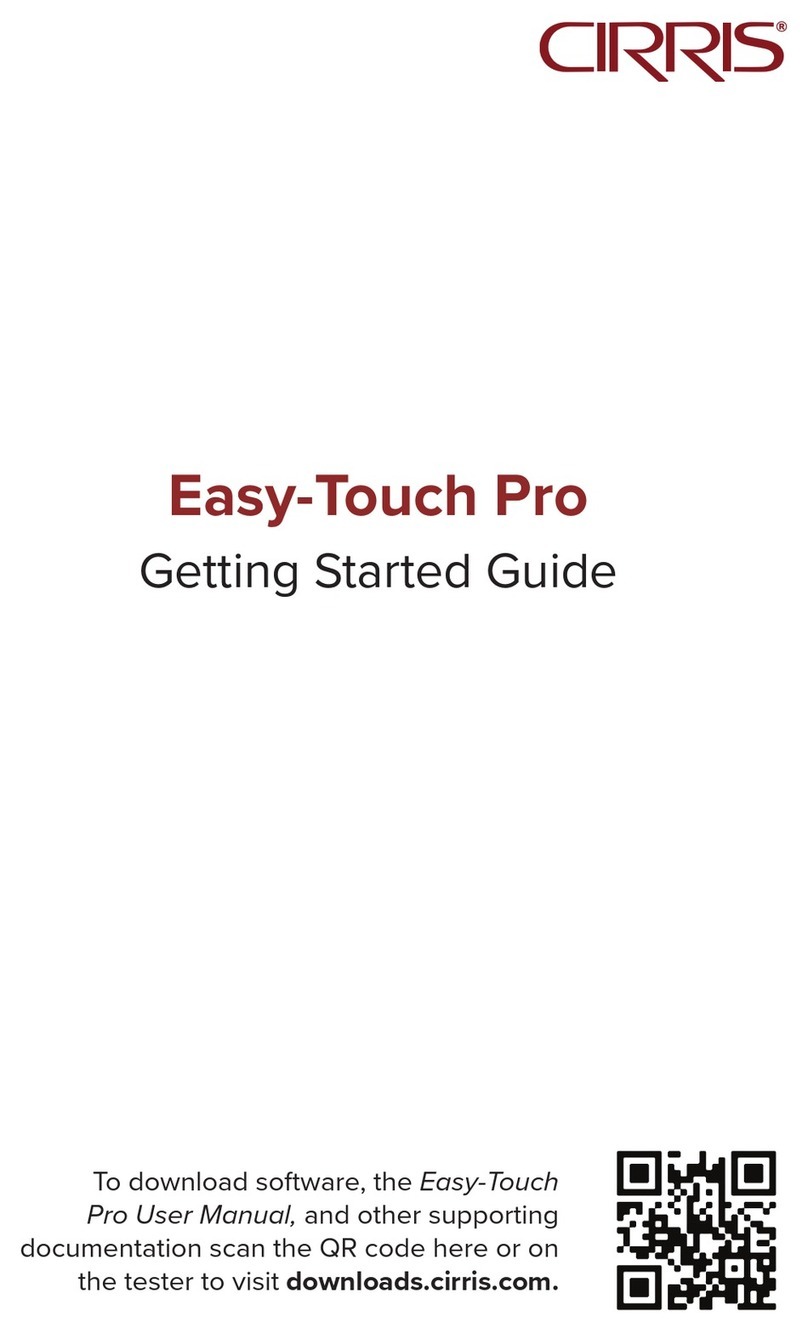
Cirris
Cirris Easy-Touch Pro User manual

Cirris
Cirris 4200 Series User manual

Cirris
Cirris CH2 User manual
Popular Test Equipment manuals by other brands
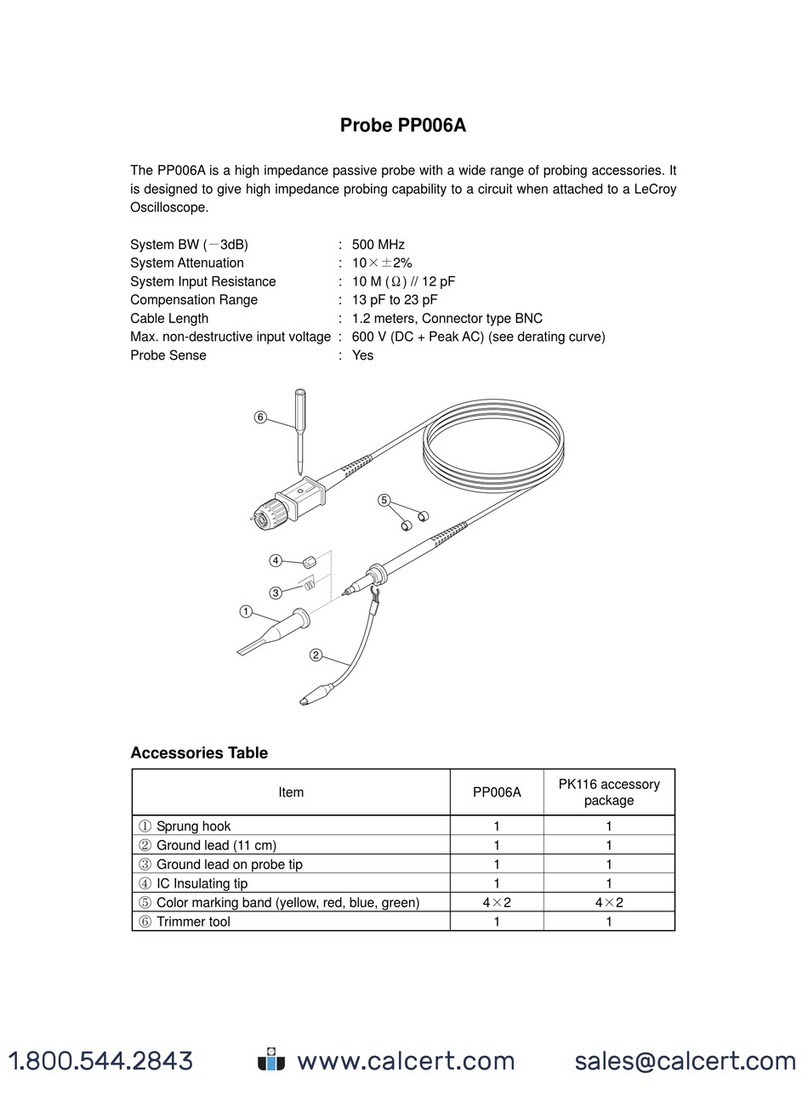
Teledyne Lecroy
Teledyne Lecroy PP006D quick start guide

SMART
SMART KANAAD SBT XTREME 3G Series user manual

PCB Piezotronics
PCB Piezotronics 8159-0112A Installation and operating manual
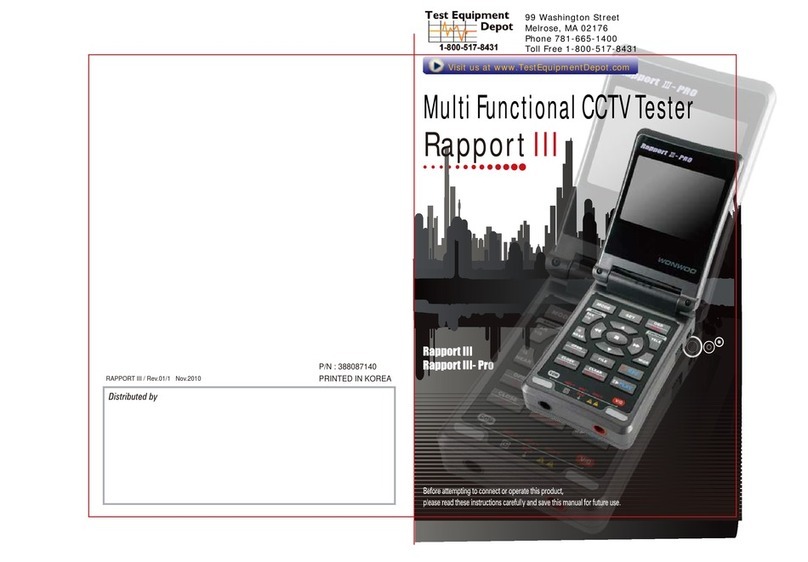
Wonwoo
Wonwoo Rapport III-Pro manual
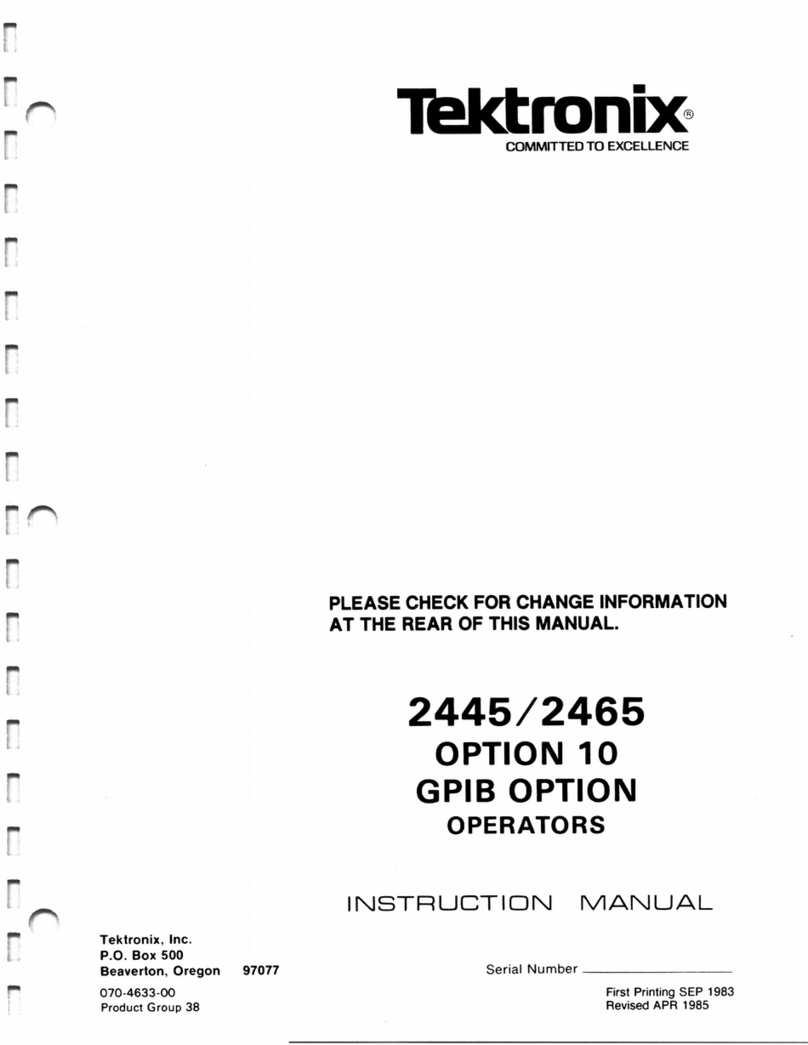
Tektronix
Tektronix 2445 instruction manual
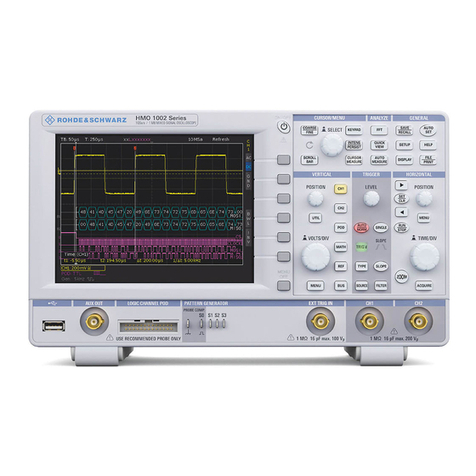
Rohde & Schwarz
Rohde & Schwarz HMO1202 Series user manual