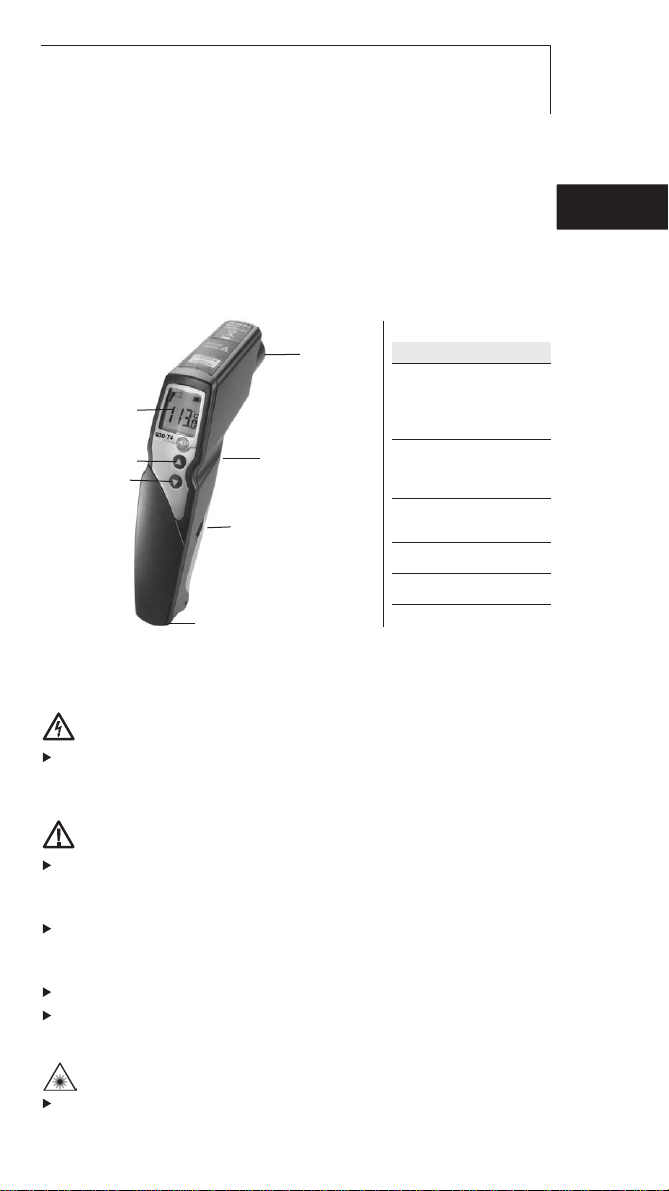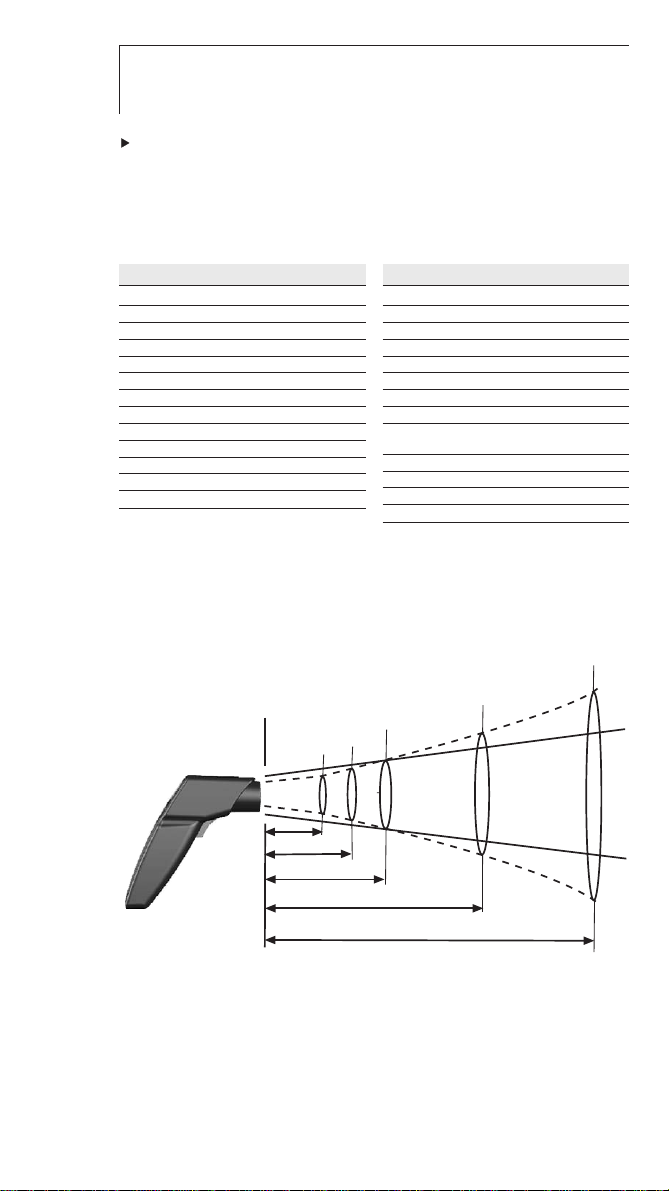10. Questions and Answers 13
10. Questions and Answers
Query Possible causes Possible solution
lights up. - Battery empty. Change battery.
Instrument cannot be - Battery empty. Change battery.
switched on
Infrared measurement mode: - Readings outside -
---lights up. measurement range.
Contact measurement mode: - Readings outside -
---lights up. measurement range.
- No probe connected. Connect probe.
- Probe damaged. Change probe.
If we have not answered your question, please contact your local
distributor or Testo´s Customer Service.
11. Information on infrared measurement
11.1 Measurement method
Infrared measurement is an optical measurement
Keep lens clean.
Do not measure with clouded lens.
Keep measurement field (area between instrument and object
being measured) free of interferences: no dust and dirt
particles, no moisture (rain, steam) or gases.
Infrared measurement is a surface measurement
If there is dirt, dust, frost etc. on the surface, only the top layer will
be measured, i.e. the dirt.
In the case of shrinkwrapped foodstuffs, do not measure in air
pockets.
If values are critical, always subsequently measure using a
contact thermometer. Particularly in the food sector, the core
temperature should be measured with a penetration/immersion
thermometer.
Adaptation time
If the ambient temperature changes (change of location, e.g.
inside/outside measurement) the instrument needs an adaptation
time of 15 minutes for infrared measurement.
11.2 Emissivity
Materials have different emissivities, i.e. they emit different levels
of electromagnetic radiation. The emissivity of testo 830 is set in
the factory to 0.95. This is the ideal value for measuring non-
metals (paper, ceramics, plaster, wood, paints and varnishes),
plastics and food.
Bright metals and metal oxides are only suited to a limited extent
to infrared measurement on account of their low or nonuniform
emissivity.
de
enfresitptsvnl????