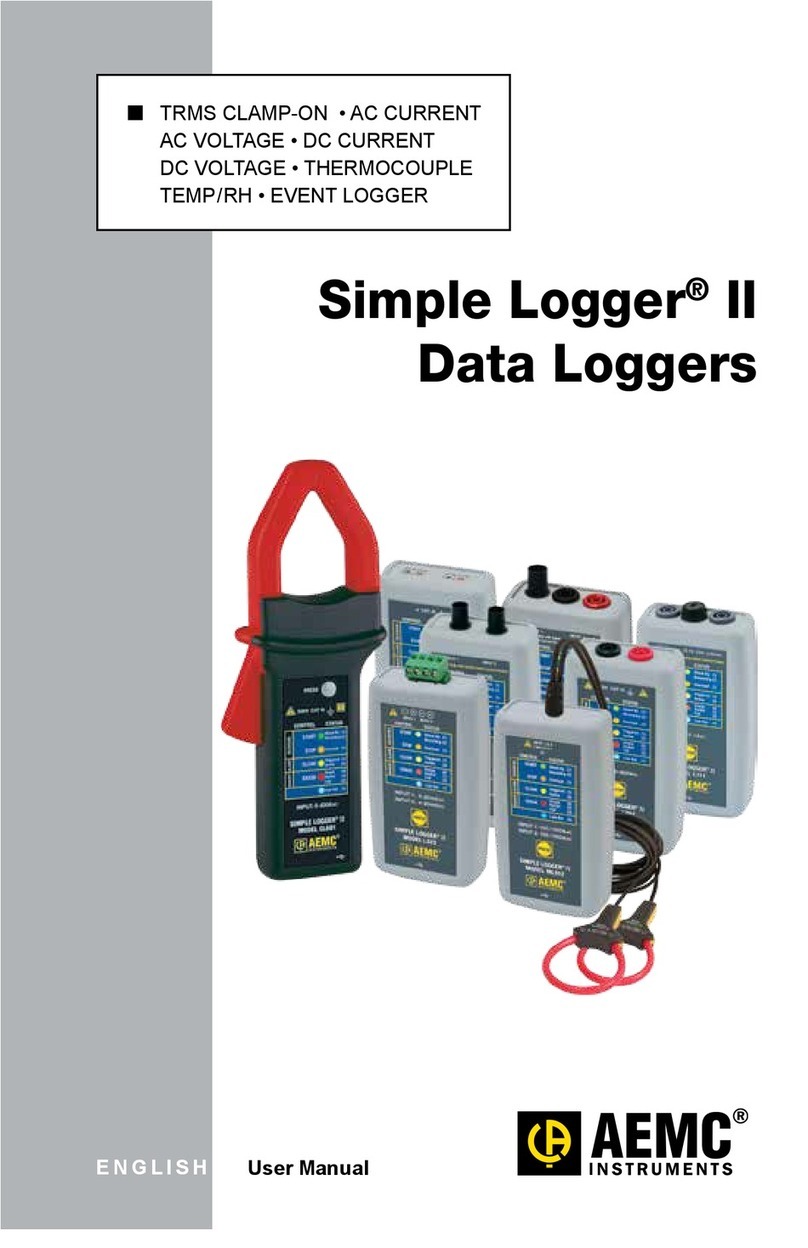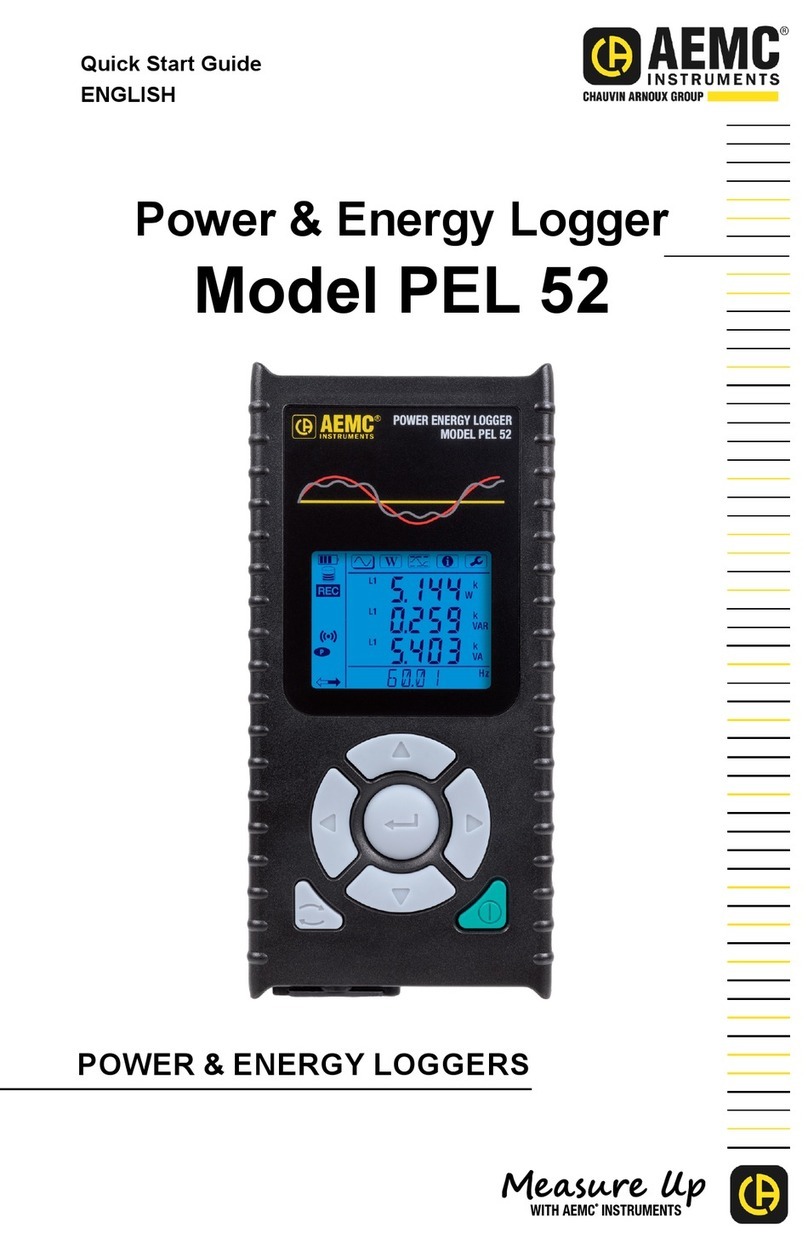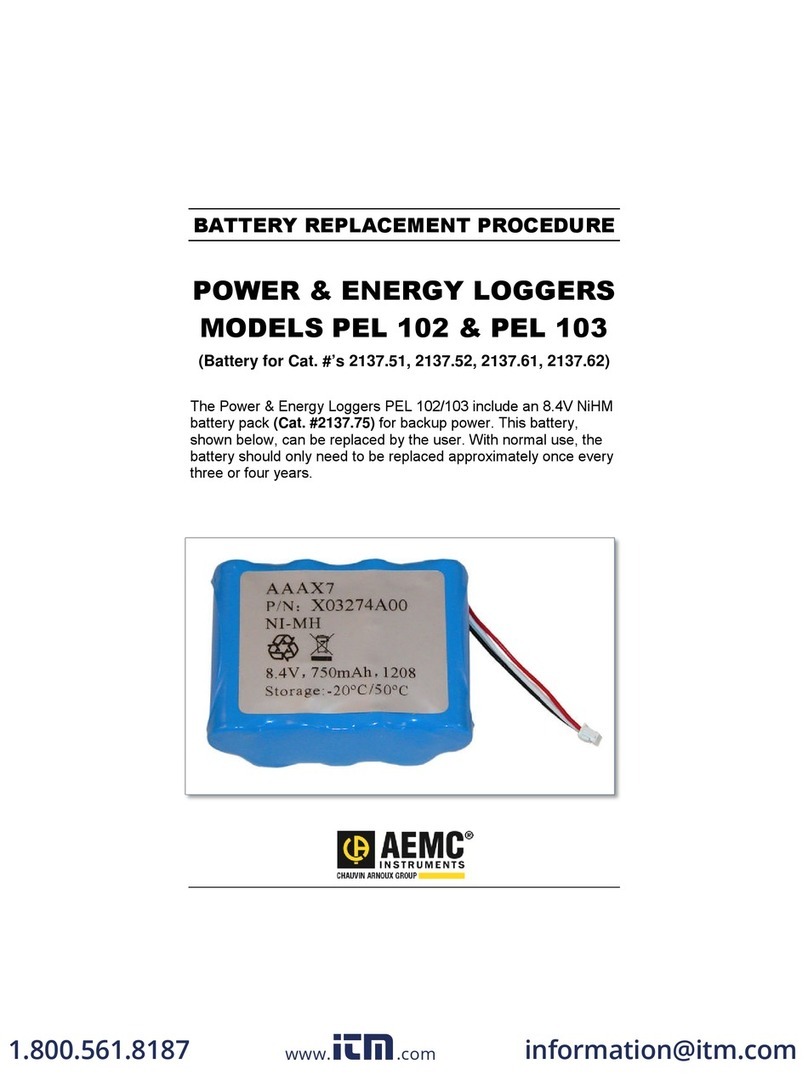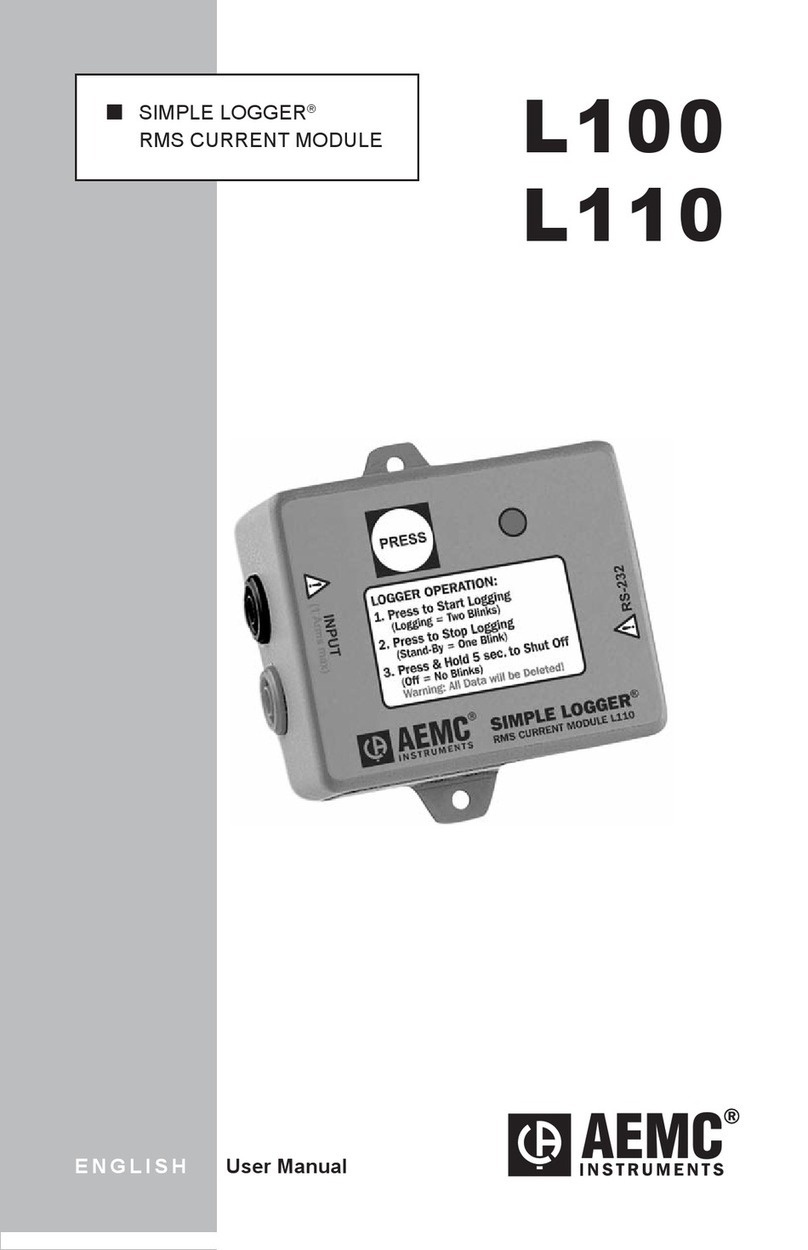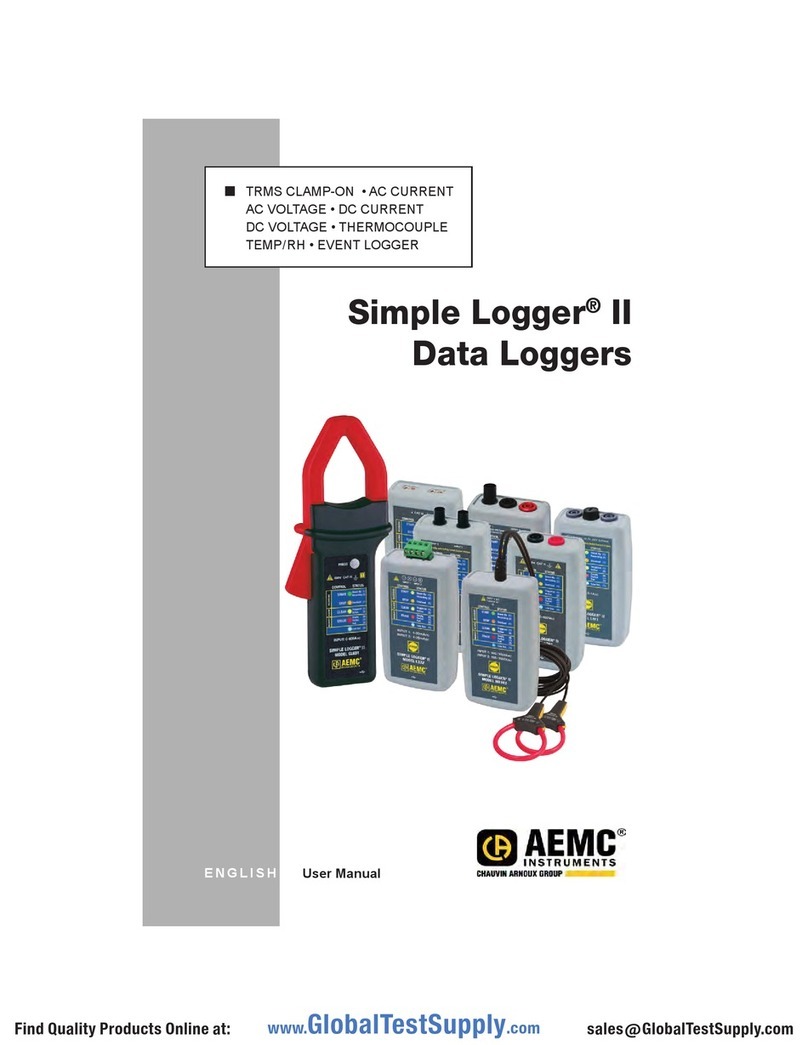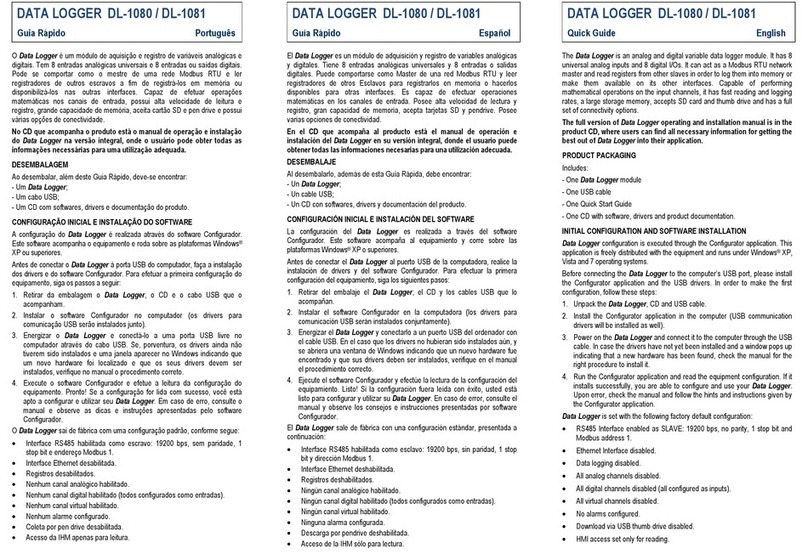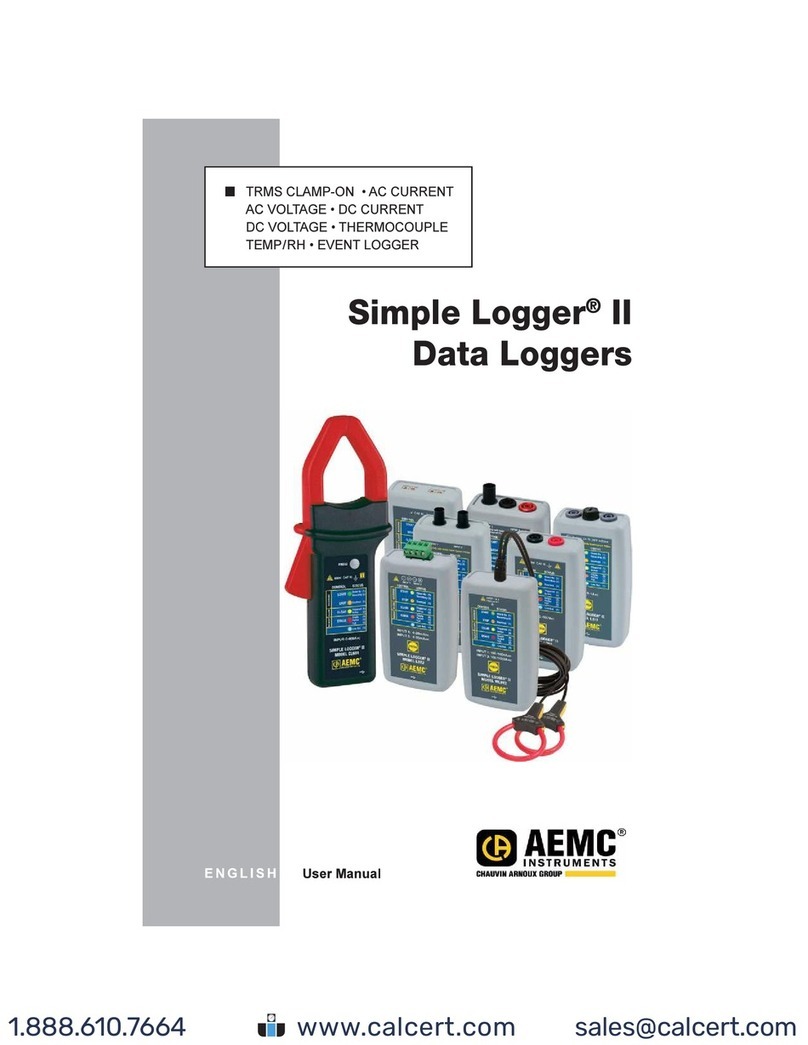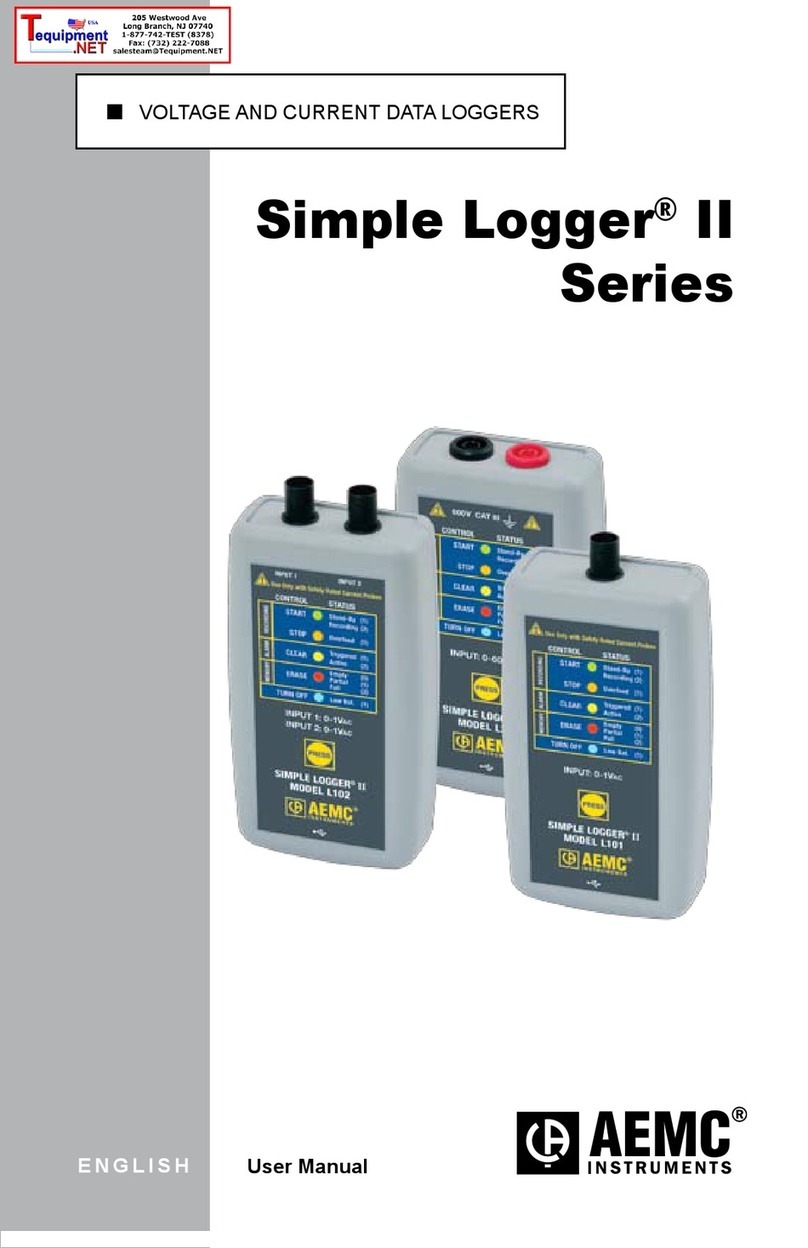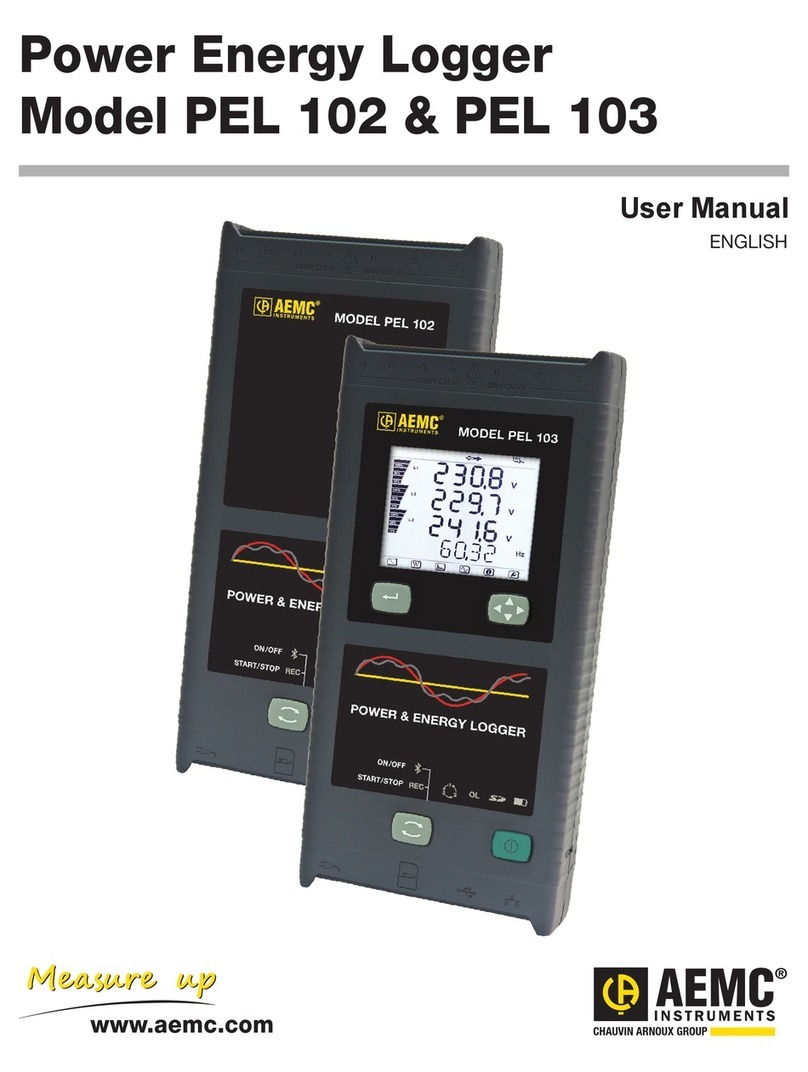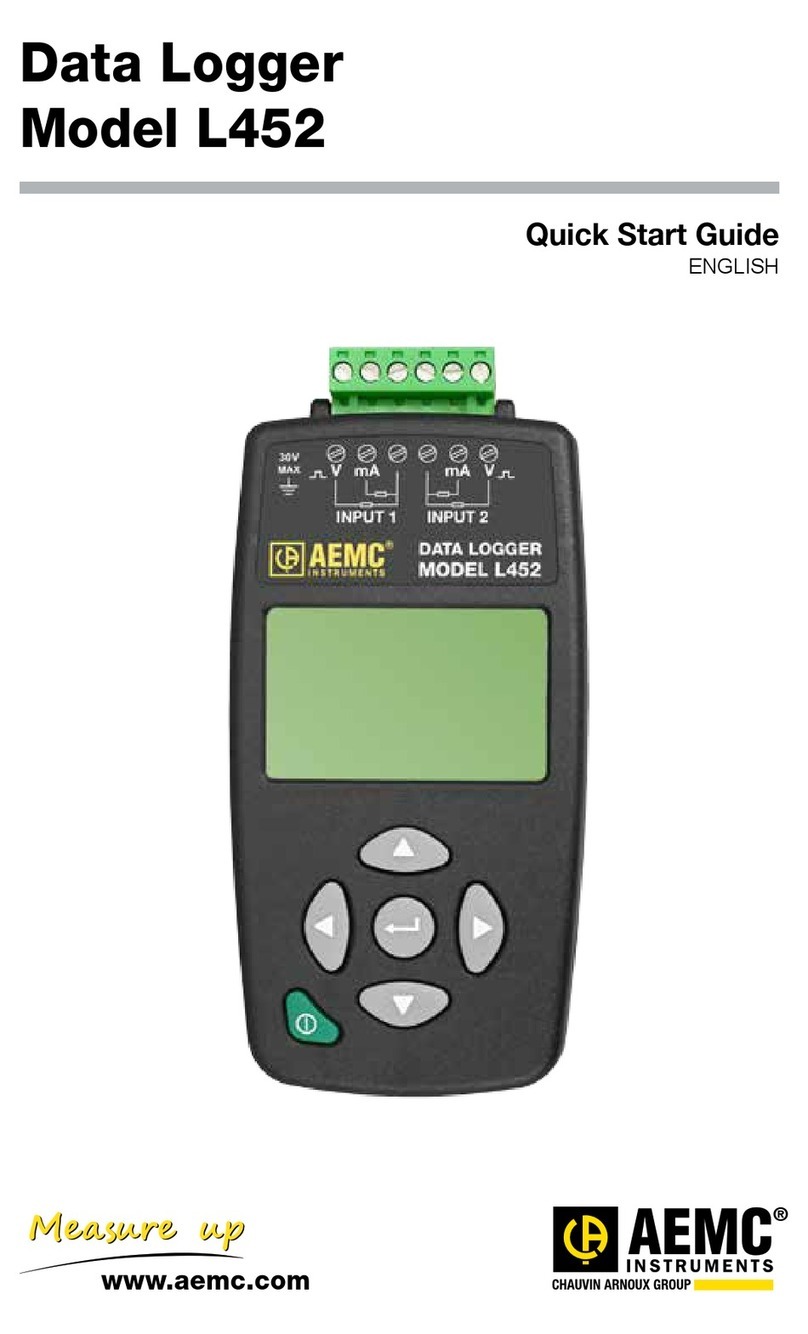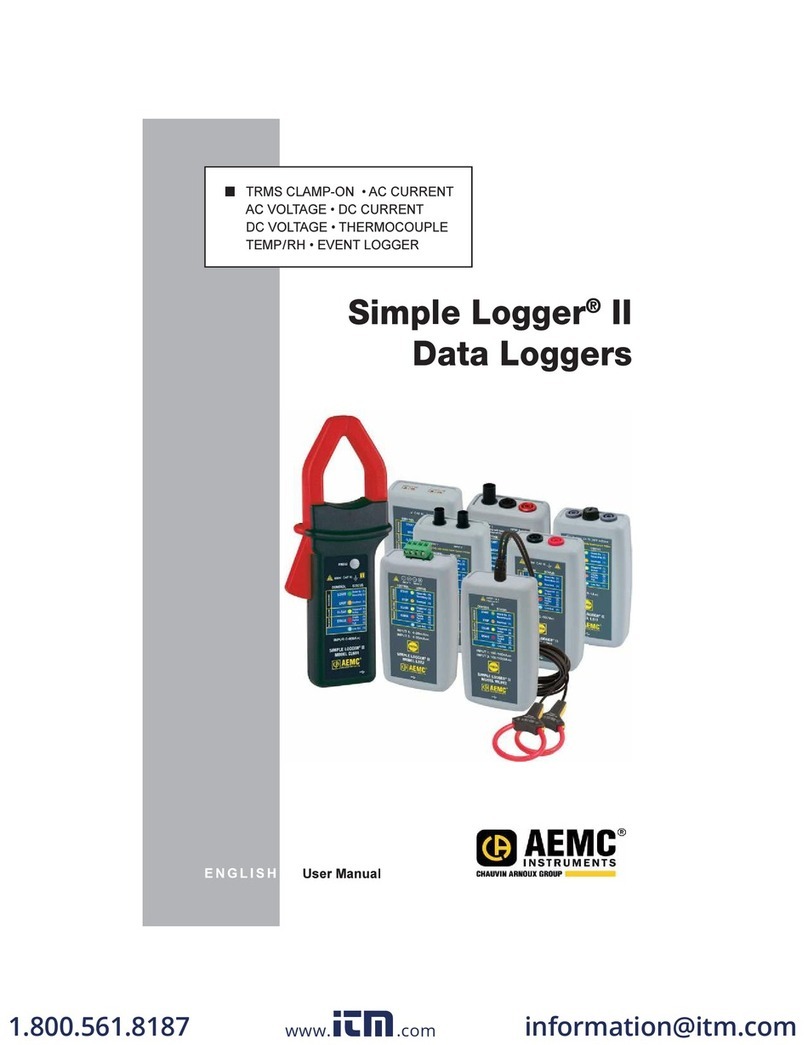RMS Voltage Simple Logger®L205/L230/L260
5
1.2 Definition of Measurement Categories
Cat. IV: For measurements performed at the primary electrical supply
(<1000V) such as on primary overcurrent protection devices,
ripple control units, or meters.
Cat. II: For measurements performed on circuits directly connected to
the electrical distribution system. Examples are measurements
on household appliances or portable tools.
Cat. III:For measurements performed in the building installation at
the distribution level such as on hardwired equipment in xed
installation and circuit breakers.
1.3 Receiving Your Shipment
Uponreceivingyourshipment,makesurethatthecontentsareconsistent
withthepackinglist.Notifyyourdistributorofanymissingitems.Iftheequip-
mentappearstobedamaged,leaclaimimmediatelywiththecarrierand
notifyyourdistributoratonce,givingadetaileddescriptionofanydamage.
Savethedamagedpackingcontainertosubstantiateyourclaim.
1.4 Ordering Information
SimpleLogger®ModelL205,StrayVoltagewithLeads
(0to25.5VACInput)............................................................. Cat. #2116.05
SimpleLogger®ModelL230,RMSVoltagewithLeads
(0to300VACInput).............................................................. Cat. #2113.93
SimpleLogger®ModelL260,RMSVoltagewithLeads
(0to600VACInput).............................................................. Cat. #2113.94
All include software (CD-ROM), 6 ft DB-9 RS-232 cable, 9V alkaline battery, 5 ft lead set,
and user manual.
1.4.1 Accessories and Replacement Parts
Set of Two Safety Grip Probes ............................................ Cat. #2111.31
110VUSOutletAdaptorwithBananaJacks(L230/L260) ... Cat. #2118.49
One6ftRS-232cablewithDB9F ....................................... Cat. #2114.27
Two5ftVoltageLeadswithclips......................................... Cat. #2118.51
Order Accessories and Replacement Parts Directly Online
Checkourstorefrontatwww.aemc.com/store for availability