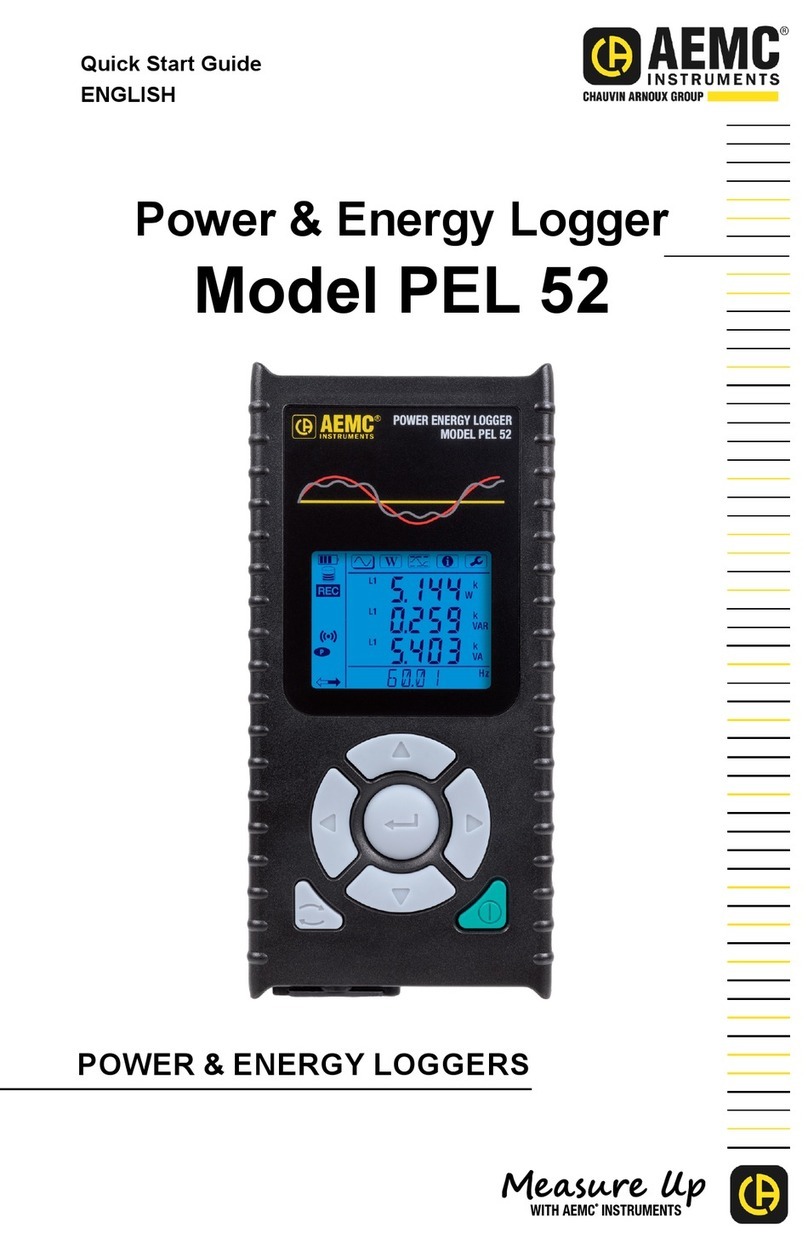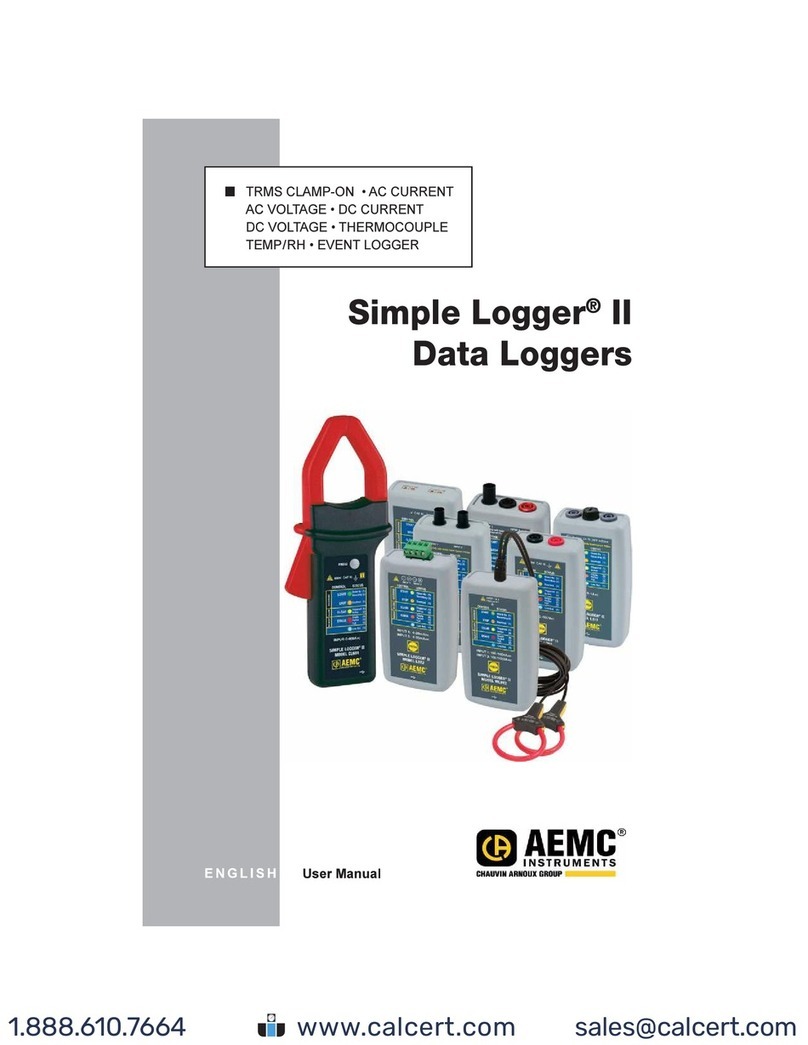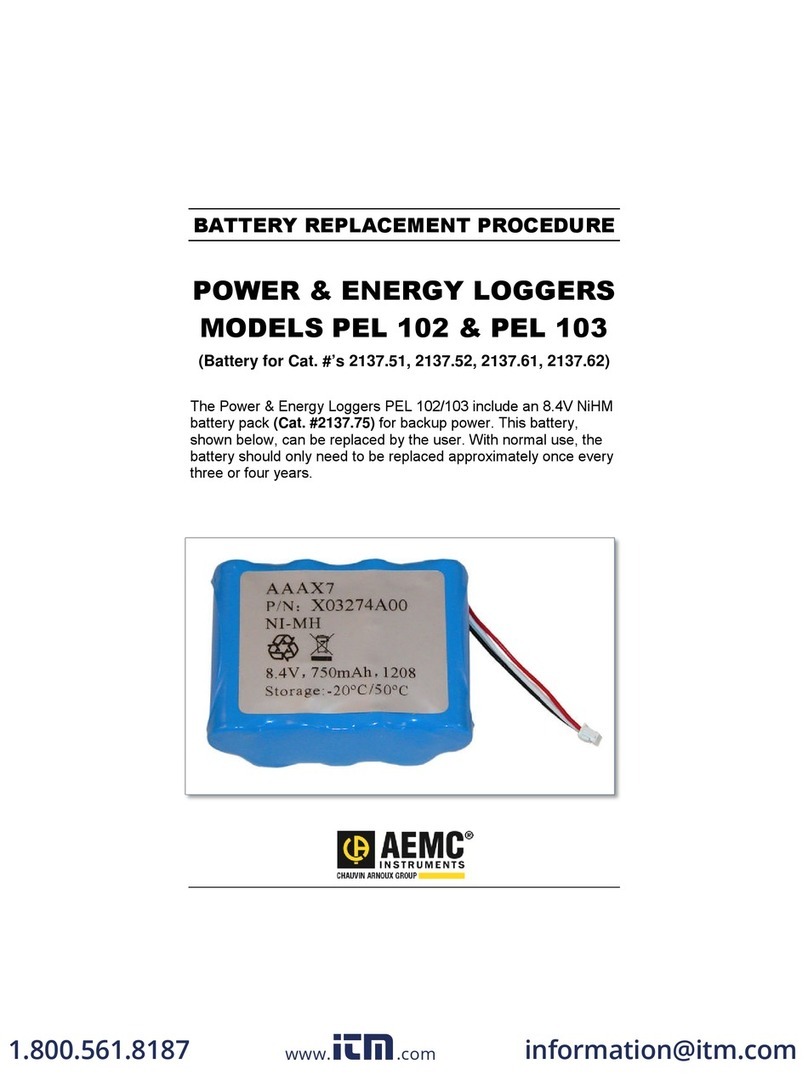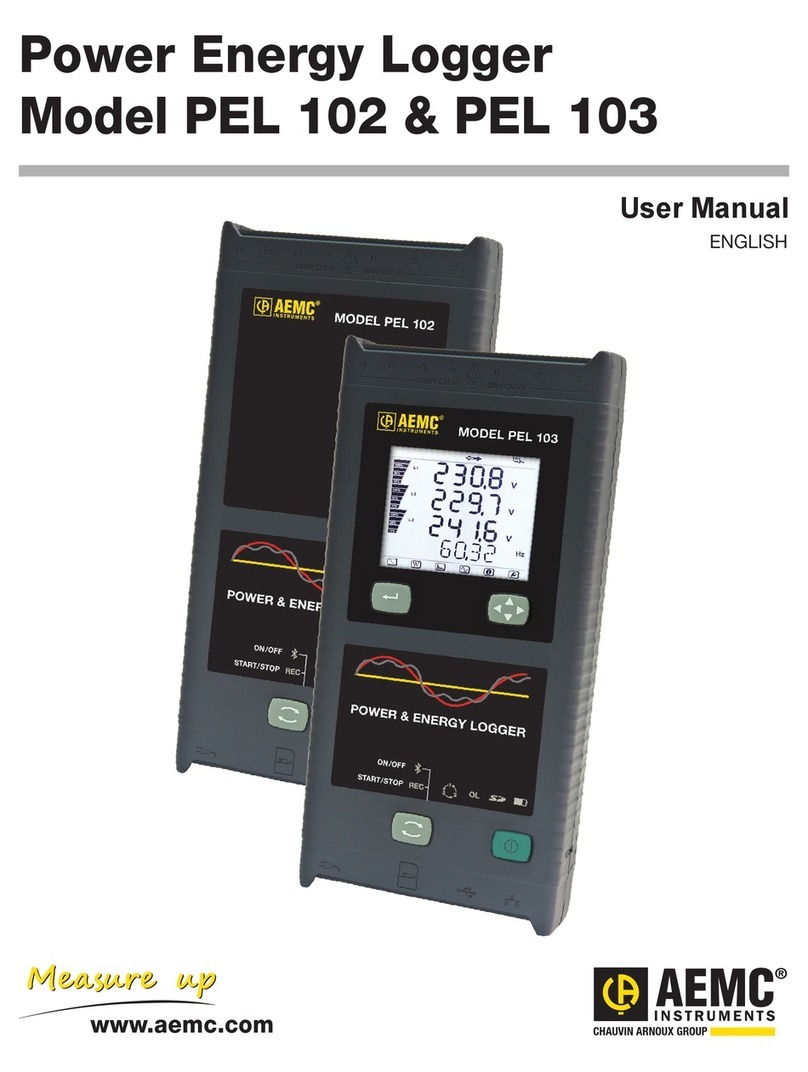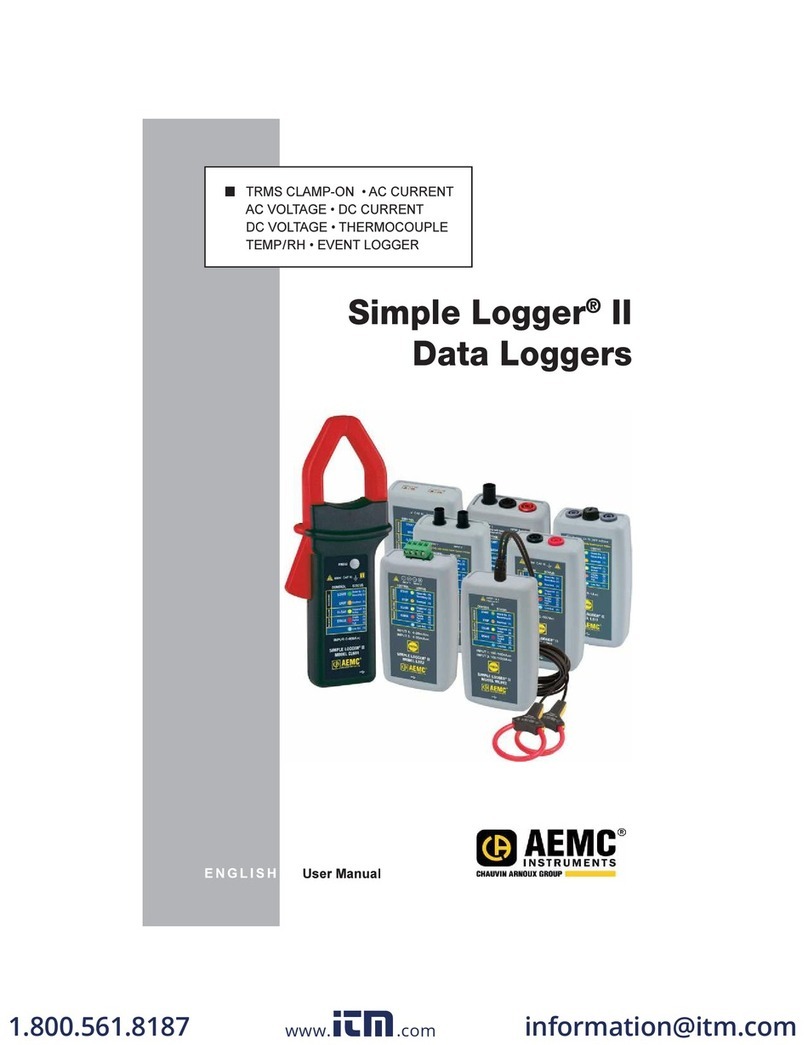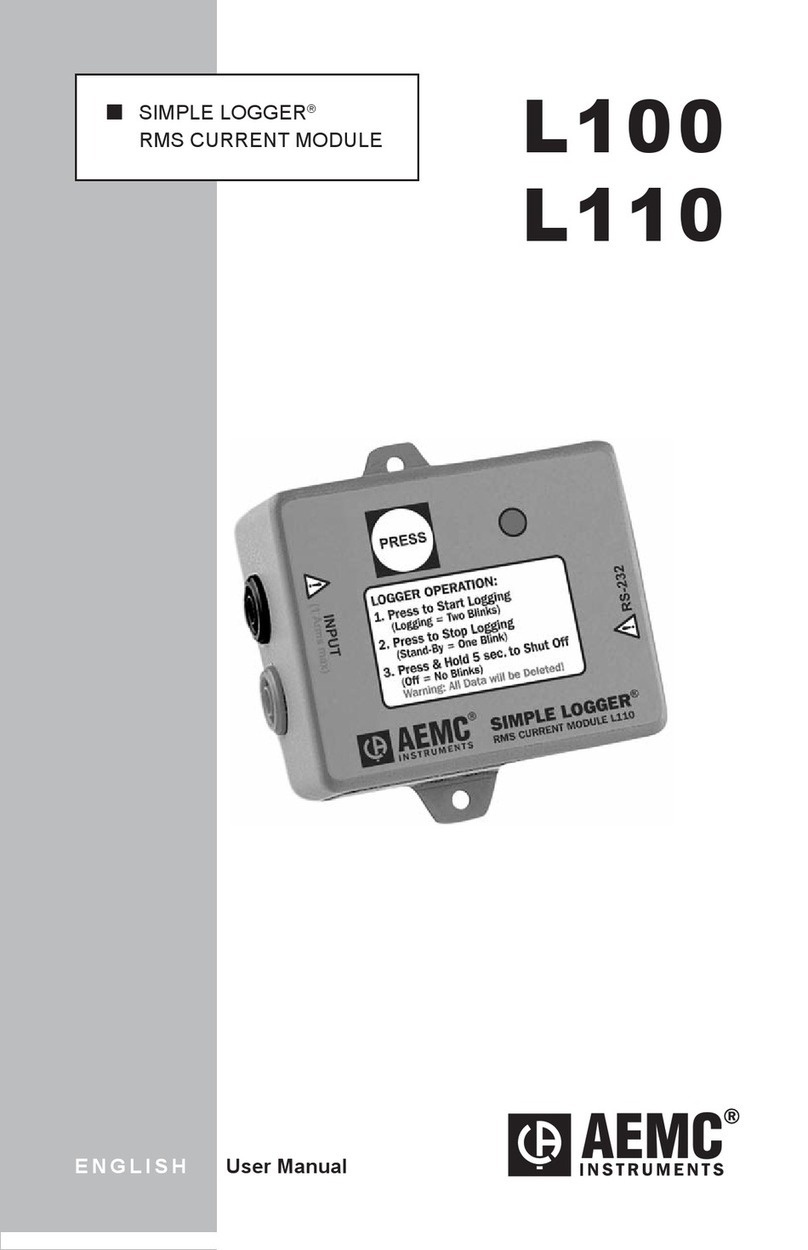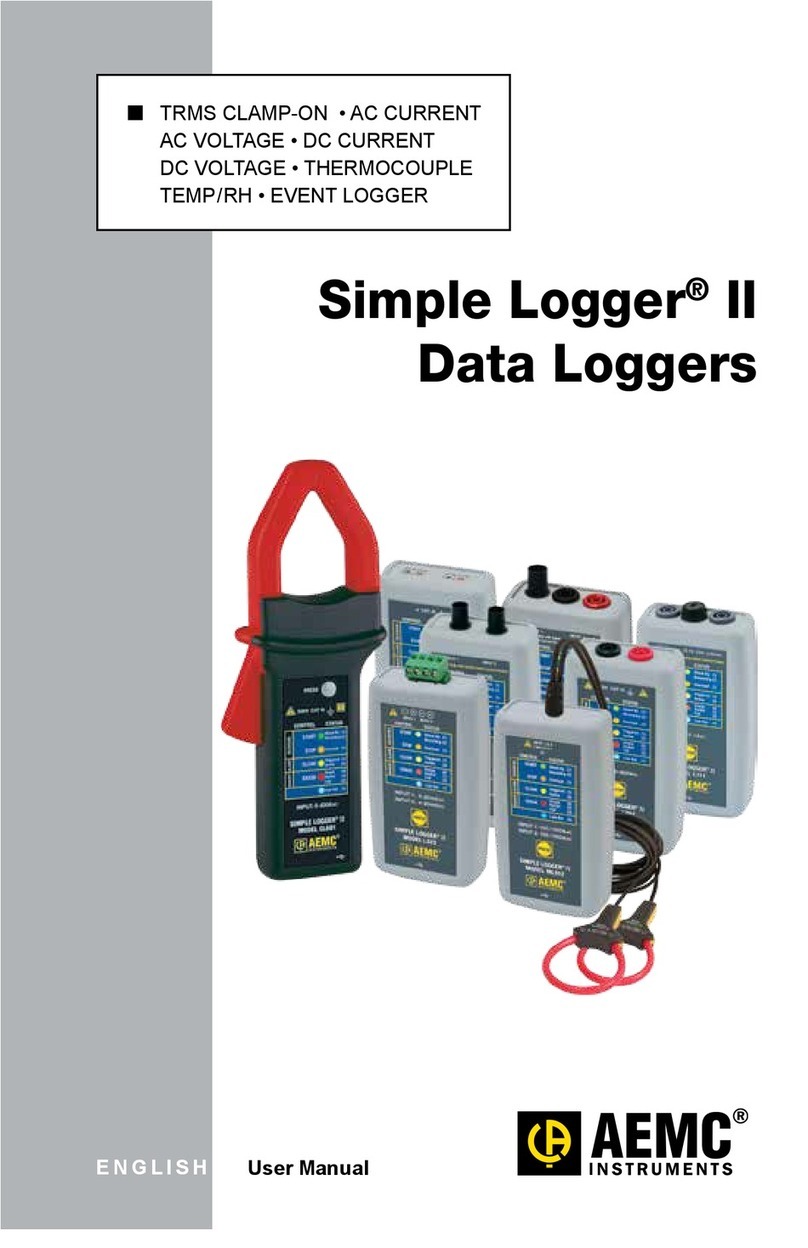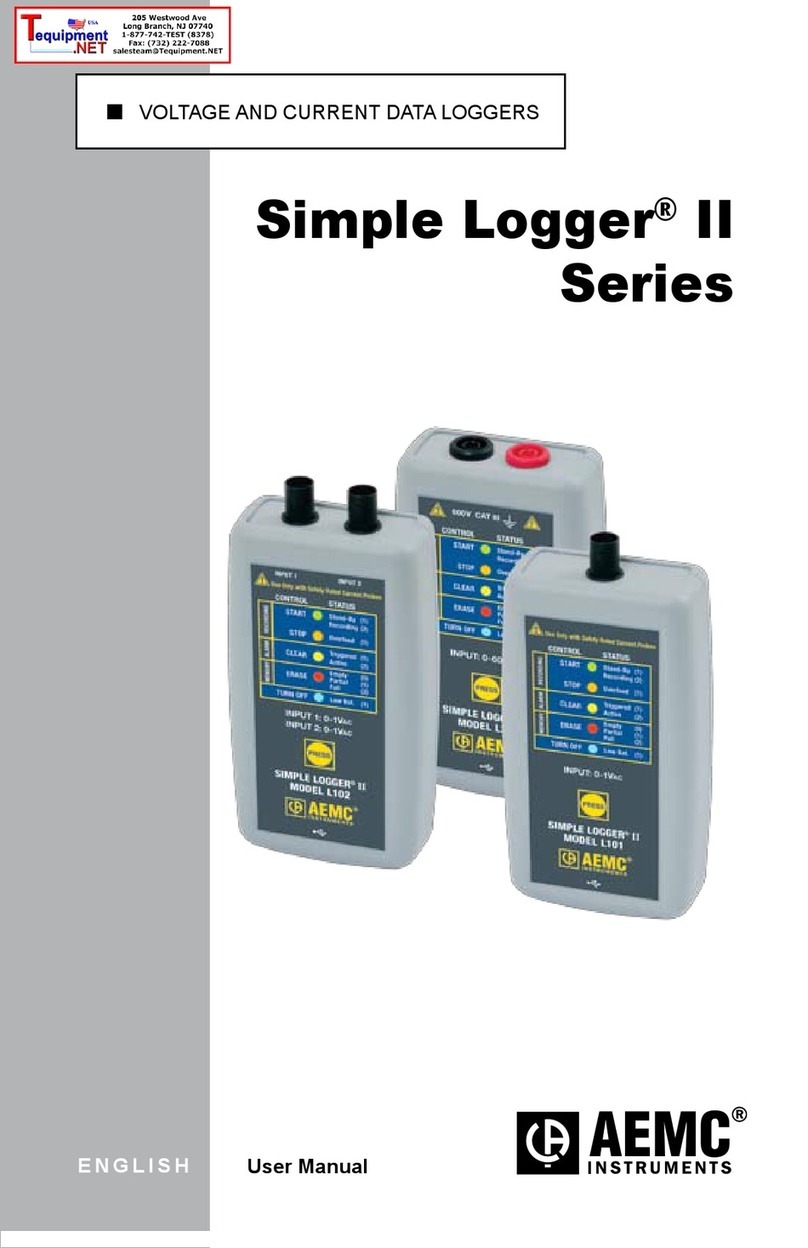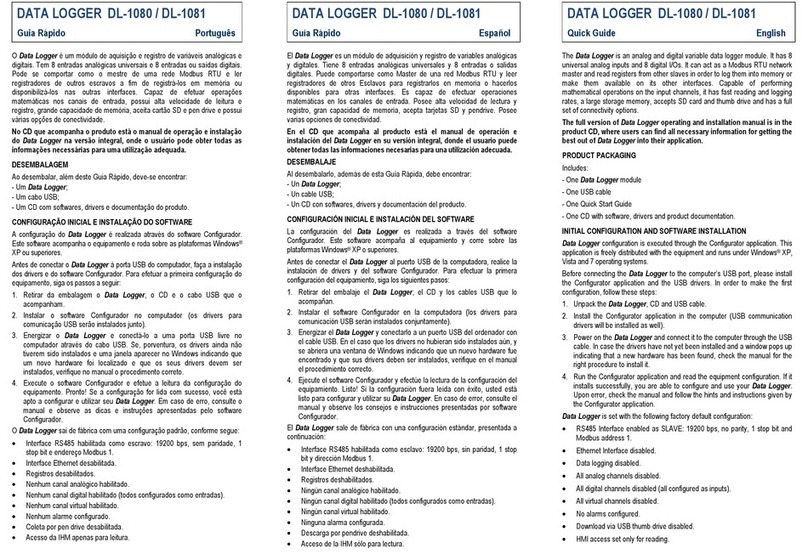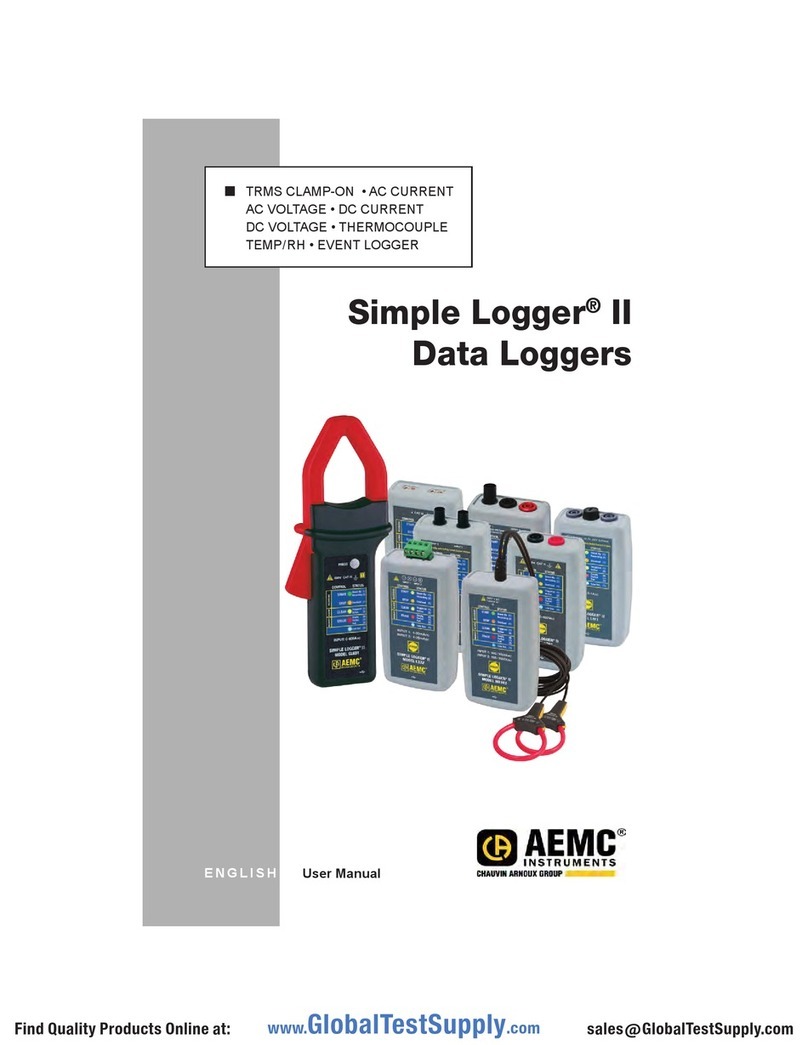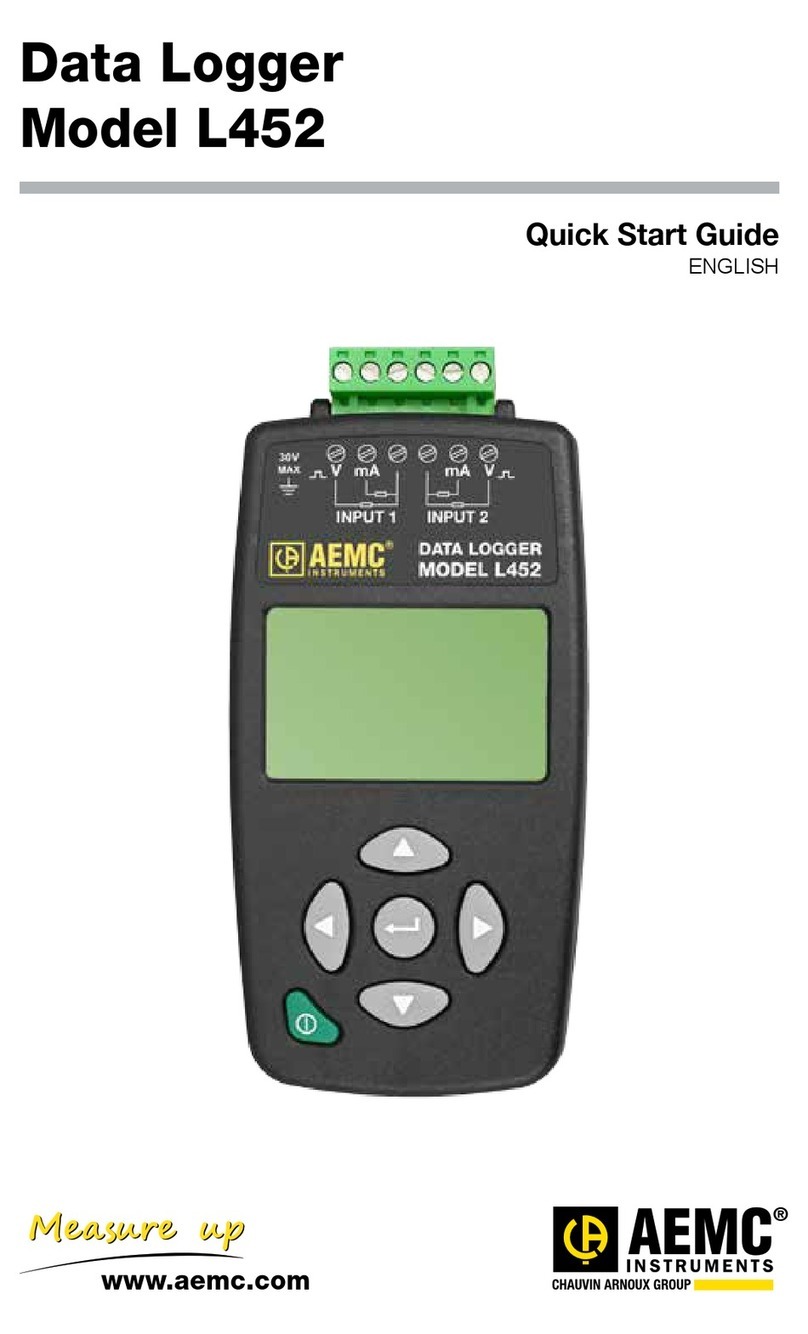Table of Contents
1. INTRODUCTION...................................................................3
Warning ..................................................................................................3
1.1 International Electrical Symbols.....................................................3
1.2 Receiving Your Shipment...............................................................3
1.3 Ordering Information ......................................................................4
1.3.1 Accessories and Replacement Parts ................................4
2. PRODUCT FEATURES ..........................................................5
2.1 Description .....................................................................................5
2.2 Control Features ............................................................................6
2.3 Inputs and Outputs.........................................................................7
3. SPECIFICATIONS.................................................................8
3.1 Sentinel™ Voltage Logger - Model SDL-V301...............................8
3.2 Sentinel™ Current Logger - Model SDL-A301.............................10
3.3 Sentinel™ Current Logger - Model SDL-A302.............................12
4. OPERATION .......................................................................14
4.1 Operating Modes .........................................................................14
4.2 Connecting the Sentinel™ to your Computer ..............................16
4.3 Turning the Unit On ..................................................................16
4.4 Recording Data ............................................................................17
4.4.1 Starting and Stopping a Recording Session....................17
4.5 Downloading Recorded Data .......................................................18
4.6 Erasing Data from Memory ..........................................................18
4.7 Data Storage................................................................................19
4.7.1 Trend Measurements ......................................................19
4.8 Normal Operation.........................................................................20
4.8.1 Normal Operating Environment.......................................20
4.9 Reset Button Operation ...............................................................22
4.10 Synopsis of Operation..................................................................24
5. DATAVIEW® SOFTWARE.....................................................27
5.1 DataView® Software Installation...................................................27
5.2 Installing the Sentinel™ USB drivers ...........................................34