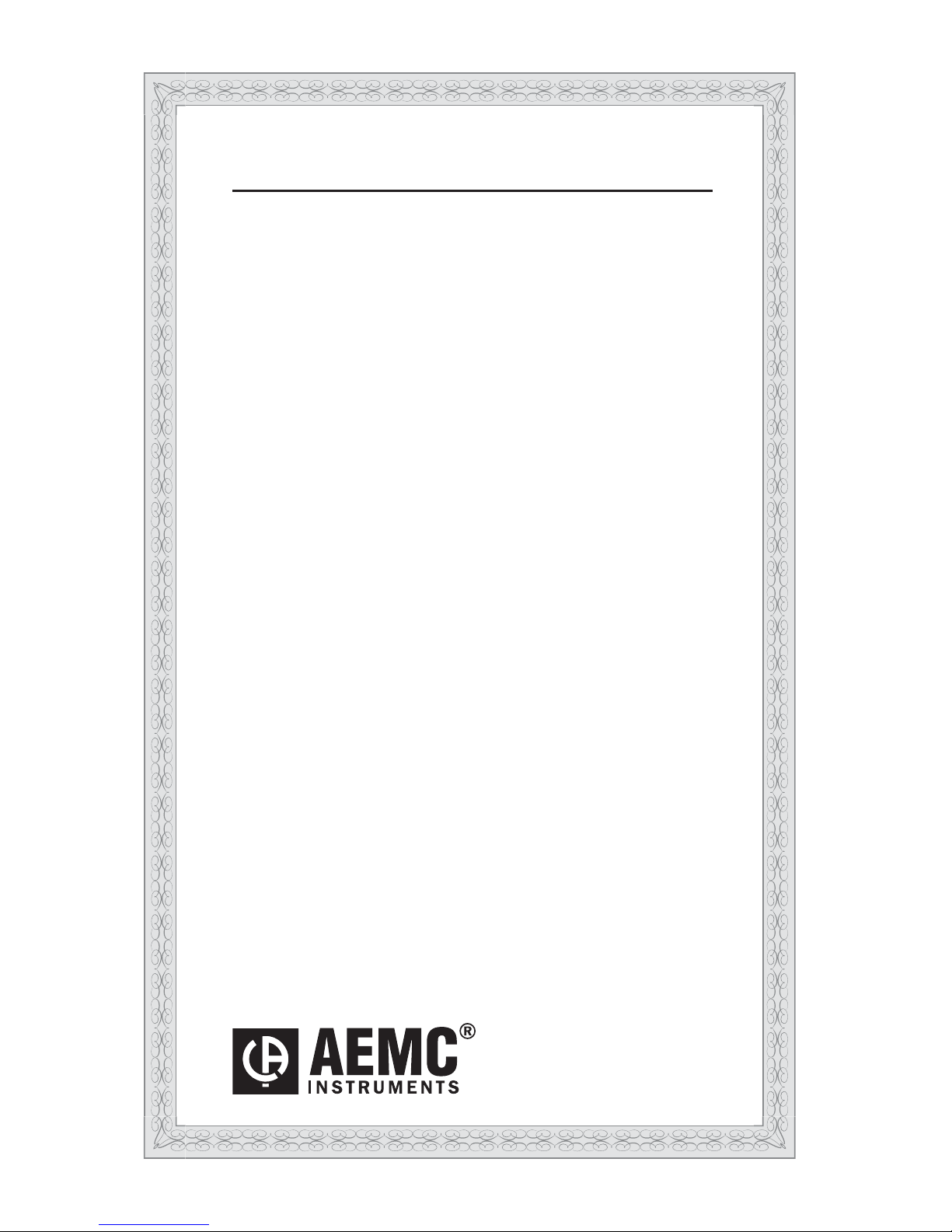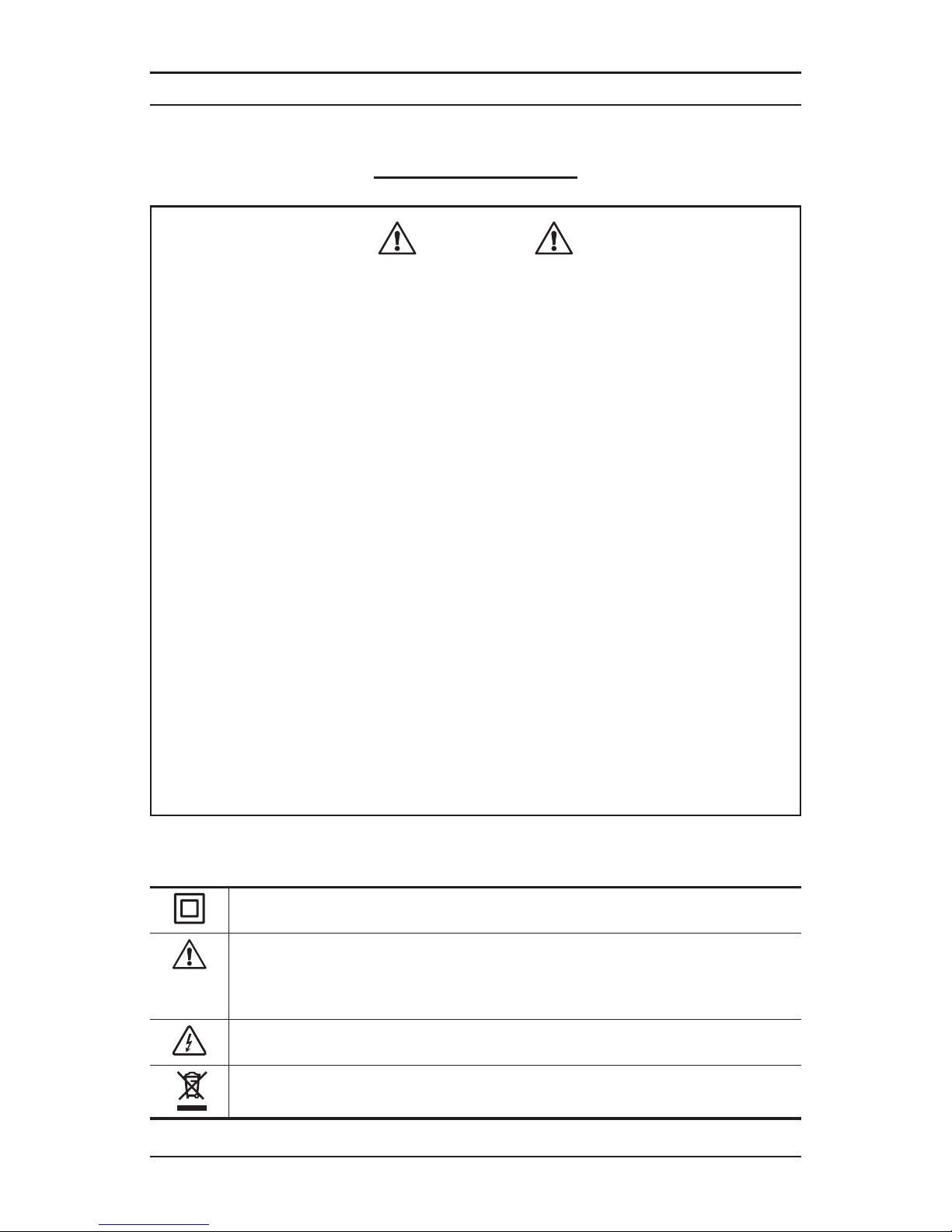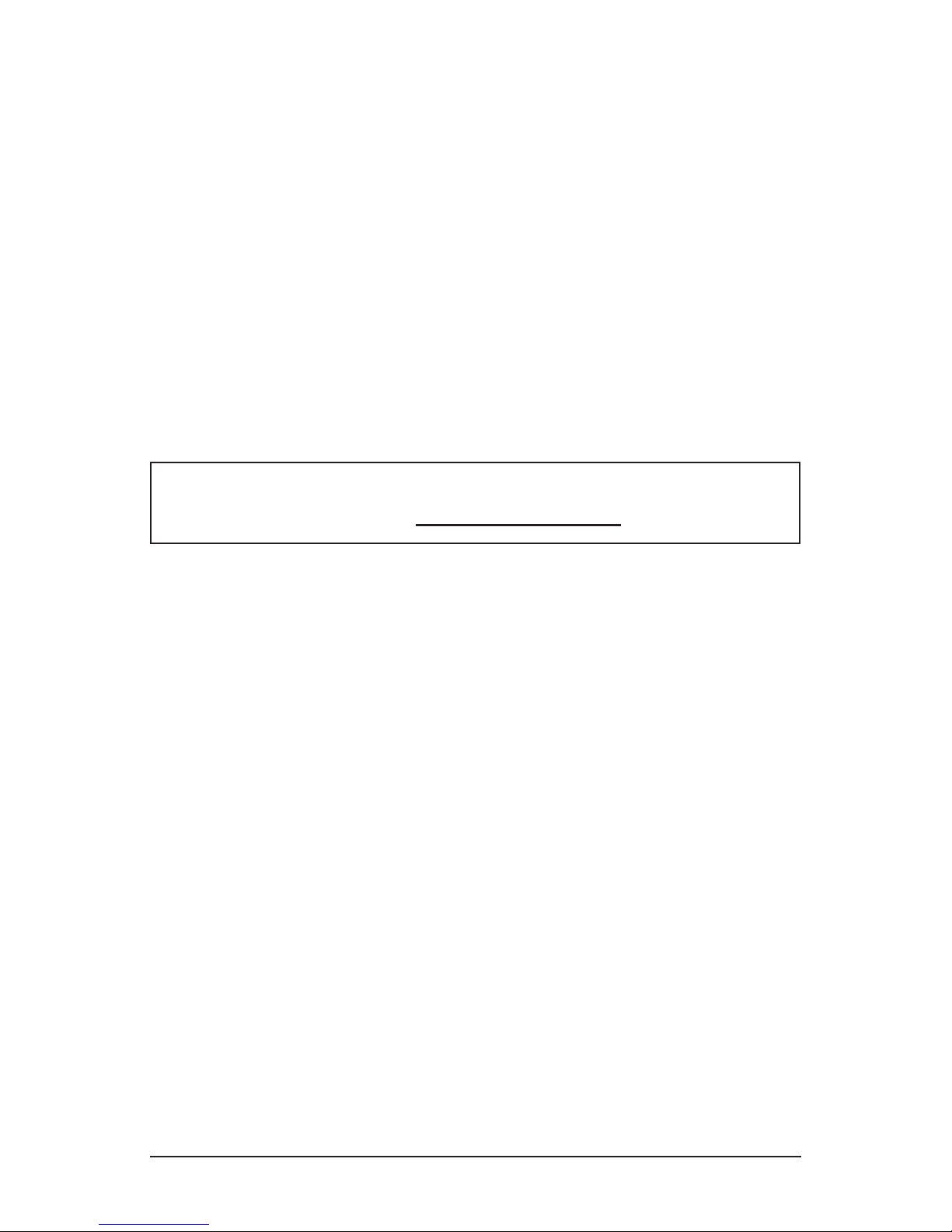6
Megohmmeter Models 1050 /1060
1.4.1 Accessories and Replacement Parts
Remote Test Probe........................................................................... Cat. #2118.97
Cable, PC RS-232, DB9 F/F 6 ft Null Modem Cable (1060)............. Cat. #2119.45
Replacement Cable (for Serial Printer) PC RS-232, DB9 F/F 6 ft.... Cat. #2119.46
Fuse, set of 5, 0.1A, 660V................................................................ Cat. #2119.56
Fuse, set of 1, 2.5A, 1200V.............................................................. Cat. #2119.57
Lead, Replacement Set (1 red, 1 blue test lead, 1 black shielded
lead, 3 color-coded alligator clips, 1 black test probe, no RS cable)
..... Cat. #2119.58
Converter, Serial-to-Parallel (RS-232/Centronics)............................ Cat. #2119.62
DPU414-30B Serial Printer (includes RS-232 6 ft cable,
power supply, rechargeable battery and 5 rolls of paper).................Cat. #2140.21
Paper, set of 5 rolls, for use with Printer DPU414-30B.....................Cat. #2140.22
Lead, Set of 3 Color-coded 10 ft Safety Leads.................................Cat. #2951.70
Replacement 9.6V Rechargeable Battery Pack (Model 1060).........Cat. #2960.21
Order Accessories and Replacement Parts Directly Online
Check our Storefront at www.aemc.com/store for availability
1.4.2 Accessory Information
Remote Test Probe
• The yellow test button generates the test voltage when pressed.
• The push-button on the back of the probe allows you to light the test point
(approx 500 lux of light). This function is very useful, since insulation testing is
performed on de-energized installations, which can be in a dark area.
DataView®Software (Model 1060)
• Retrieve data from memory and plot graphs of the changes in insulation as a
function of the time over which the test voltage is applied, R(t).
• Print out protocols of personalized tests (depending on the user’s needs).
• Create text files for use on spreadsheets.
Serial Printer (Model 1060)
Recommended printer: SEIKO (EPSON): DPU414 - DPU411 - DPU41
This serial printer (Cat. #2140.21) comes with a PC RS-232, DB9 F/F 6 ft cable,
power supply, rechargeable battery and 5 rolls of paper.
Serial-to-Parallel Adapter (Model 1060)
The optional RS-232/Centronics adapter makes it possible to convert the serial
interface (RS-232) into a parallel printer interface (Centronics). This allows you to
print out measurements without having to use a personal computer.