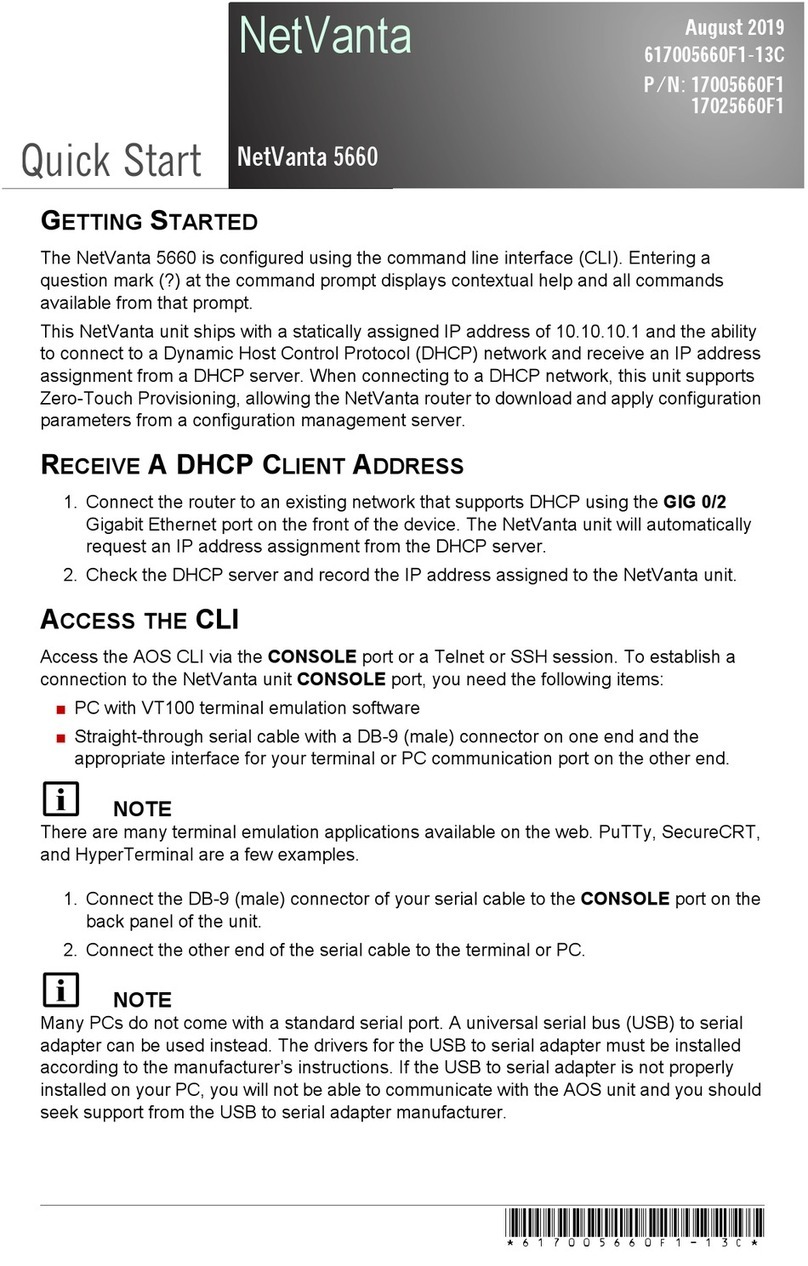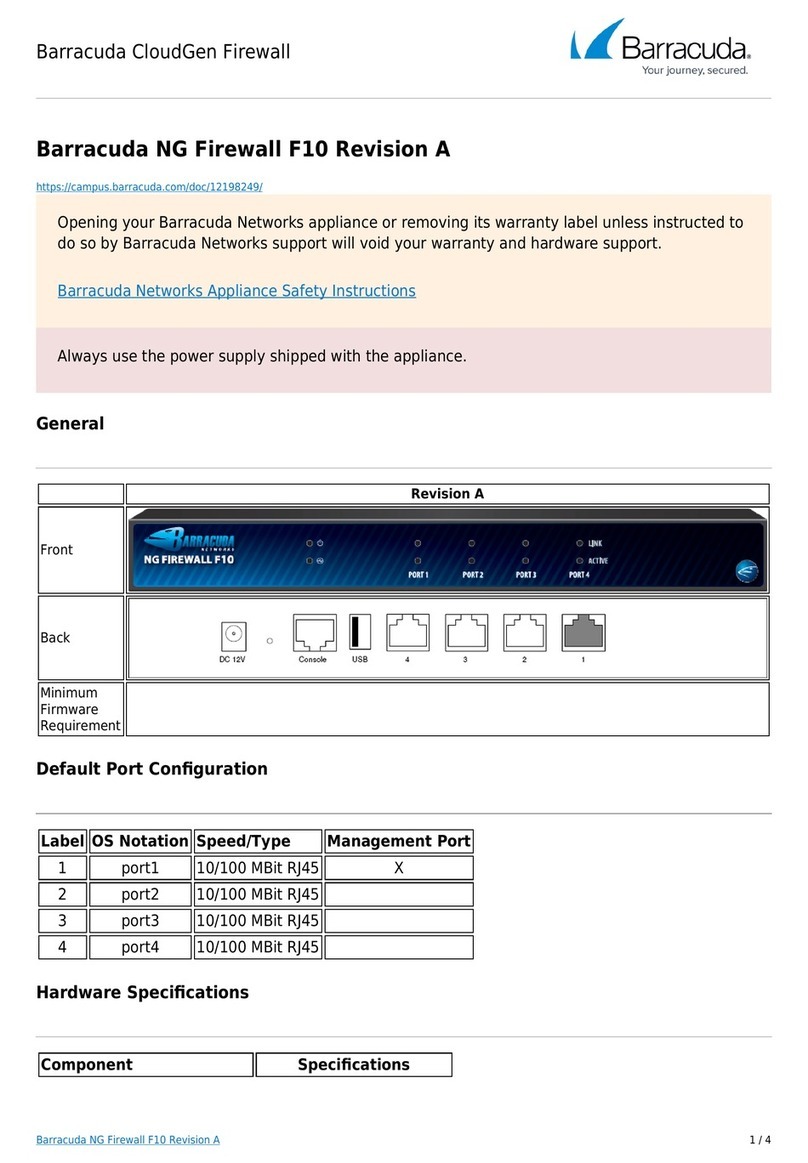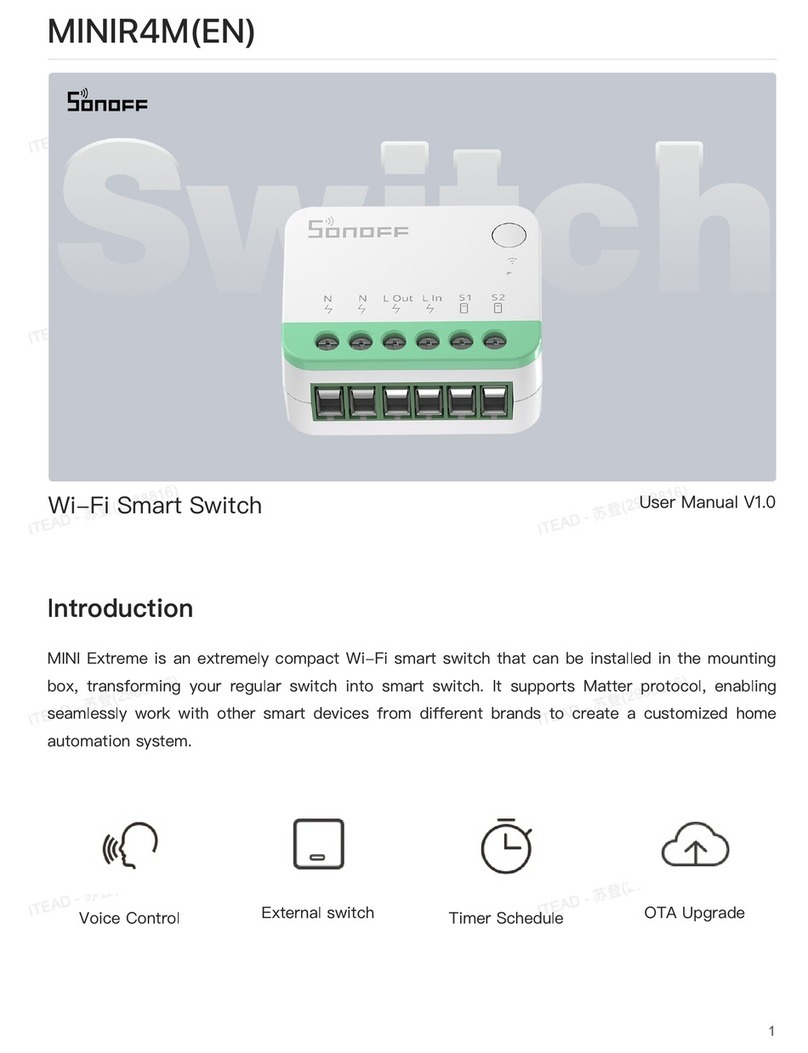Aemulus AM450e User manual

Aemulus
AM450e
User Manual
Version 1.2, 12-2013

AEMULUS 1
Table of Contents
TABLE OF CONTENTS ..................................................................................................1
SAFETY PRECAUTIONS ................................................................................................2
A. GENERAL INFORMATION........................................................................................2
B. IDENTIFICATION AND DISCOURAGEMENT OF HAZARDOUS APPLICATIONS...........................3
C. IDENTIFICATION OF AUTHORIZED PERSONNEL ............................................................5
SECTION 1: QUICK START.............................................................................................6
1.1 PRODUCT START-UP CONFIGURATION ..........................................................................6
1.2 PRODUCT SOFTWARE &HARDWARE INSTALLATION .........................................................7
SECTION 2: OPERATION...............................................................................................8
2.1 FRONT PANEL CONNECTORS ......................................................................................8
2.2SOFT FRONT PANEL ............................................................................................... 11
2.3 REMOTE OPERATION .............................................................................................. 13
SECTION 3: BRIEF TECHNICAL DESCRIPTION.............................................................. 14
3.1 BASIC OPERATION ................................................................................................. 14
3.2 SMU CONNECTION ................................................................................................ 16
3.2.1 Guard Terminal..........................................................................................................18
3.2.2 Floated Output ..........................................................................................................20
SECTION 4: MAINTENANCE........................................................................................ 21
4.1 CLEANING ............................................................................................................ 21
4.2 CALIBRATION........................................................................................................ 21
4.3 SERVICING ........................................................................................................... 21
SECTION 5: WARRANTY ............................................................................................. 22
SECTION 6: REVISION HISTORY ................................................................................. 23
SECTION 7: CONTACT US ........................................................................................... 24

AM450e User Manual
AEMULUS 2
Safety Precautions
A. General Information
Refer to the User Manual prepared by the manufacturer for proper usage of the
instrument.
If the product is used in a manner not specified, the protection provided by the
instrument warranty may be impaired.
Return the instrument to Aemulus for service and repair to ensure that safety
features are maintained.
The WARNING heading explains hazards that might
occur if an operating procedure, practice, or the like
that, if not correctly performed or adhered to might
result in personal injury or death. Always read the
associated information very carefully and make sure
the indicated information is met before performing the
indicated procedure.
The CAUTION heading in the user documentation
explains hazards that could damage the instrument.
Such damage may invalidate the warranty.
WARNING
CAUTION

AM450e User Manual
AEMULUS 3
B. Identification and Discouragement of Hazardous Applications
Main Power
Ensure that the mains power is turned off before plugging
or removing the PXI module into or from the chassis.
Make sure the power cord is plugged properly to the
chassis before applying power.
The chassis that carries the instrument has to be plugged
into a grounded (earthed) power outlet. By not doing so, it
will defeat the power cord safety ground feature.
Ensure that the power is removed from the product before
connecting/disconnecting the cables to the product
connectors.
Instrument Cables /
Connectors
Inspection of the connecting cable and test leads for
possible wear, cracks, or breaks must be done before each
use.
Make sure the cables used for the product are rated to the
specified voltage and current level.
Instrument Output
Extreme caution is to be practiced when a shock hazard is
present. Lethal voltage may be present on cable connector
jacks.
When power is applied to the circuit under test, do not
touch the product and test cables or test leads.
Do not touch the connector jacks or cables when the
output of the product is turned on.
WARNING
CAUTION
WARNING

AM450e User Manual
AEMULUS 4
Operating
Temperature
The fan speed of the chassis that carries the instrument
has to be in HIGH speed to allow proper heat ventilation.
Make sure the product temperature is under 46˚C before
operating the product.
WARNING

AM450e User Manual
AEMULUS 5
C. Identification of Authorized Personnel
End user
Individual or group who is responsible for the use and maintenance
of the product, as well as being responsible for ensuring that the
product is operated within its specifications. Knowledge on
electrical safety procedures and proper use of the product are
prerequisite before operating the product.
Maintenance
personnel
Individual or group who is responsible for performing routine
procedures on the product to keep it operating properly. Any service
should only be done by qualified service personnel.
Service
personnel
Installation and service procedures may only be carried out by
properly trained service personnel. Knowledge on working with live
circuits, performing safe installations, and repairing the products are
prerequisite for this individual or group.

AM450e User Manual
AEMULUS 6
Section 1: Quick Start
1.1 Product Start-up Configuration
Each product is carefully inspected before it leaves the factory. Upon receipt and before
unpacking the product, please inspect the unit for any obvious damage that may occur during
shipment. If any damage is found, notify the instrument manufacturer immediately.
Please verify that the following items are included in the original packing of this product.
Contact the instrument manufacturer immediately if any of these items are found missing.
Reference / Drivers CD-ROM
The product is designed to be used in an indoor environment, an area with low condensation
and a temperature of between 23°C ± 10°C. Ensure that the area where the product is installed
is free from the presence of any explosive or flammable fumes or gases.
The product is shipped in materials that prevent static damage to the
module. The module should only be removed from the packaging in an
anti-static area ensuring that correct anti-static precautions are taken.
Store all modules in anti-static envelopes when not in use.
CAUTION

AM450e User Manual
AEMULUS 7
1.2 Product Software & Hardware Installation
Refer to AM400e installation guide.

AM450e User Manual
AEMULUS 8
Section 2: Operation
2.1 Front Panel Connectors
1 TRIGGER Bi-directional external trigger port
(BNC socket)
2 ERR Error LED
ACT Active LED
PWR Power LED
3 ANALOG OUTPUT (25 position D-Sub Female)
LED
Description
ERR
Light up when module encounters any one of the following
hardware issues:
1. Temperature sensed by the temperature sensor on
the module is more than 75°C
2. Phase-locked loop (PLL) on the module fails to lock
ACT
Blink when module in action
PWR
Light up when module is power on
Table 1: Status LED
Figure 1 : AM450e Front Panel

AM450e User Manual
AEMULUS 9
Pin
Signal Name
1
Left Open
2
Left Open
3
Left Open
4
Left Open
5
Left Open
6
Left Open
7
Left Open
8
Channel 1, Sense-Low
9
Channel 1, Sense-High
10
Channel 1, Guard
11
Channel 0, Sense-Low
12
Channel 0, Sense-High
13
Channel 0, Guard
14
Left Open
15
Left Open
16
Left Open
17
Left Open
18
Left Open
19
Left Open
20
Channel 1, Force-Low
21
Channel 1, Guard
22
Channel 1, Force-High
23
Channel 0, Force-Low
24
Channel 0, Guard
25
Channel 0, Force-High
Table 2: Analog Output Pin-out (Without External High Current Module)
If AM450e is used without the external high current module, pins 1-7 and
pins 14-18 must be left open. Do not connect these pins to device-under-
test (DUT). Failing to do this may cause unexpected test failures or
damages.
WARNING

AM450e User Manual
AEMULUS 10
Pin
Signal Name
1
No Connect
2
No Connect
3
No Connect
4
No Connect
5
No Connect
6
No Connect
7
No Connect
8
Channel 1, Sense-Low
9
Channel 1, Sense-High
10
Channel 1, Guard
11
Channel 0, Sense-Low
12
Channel 0, Sense-High
13
Channel 0, Guard
14
No Connect
15
No Connect
16
No Connect
17
No Connect
18
No Connect
19
No Connect
20
Channel 1, Force-Low
21
Channel 1, Guard
22
Channel 1, Force-High
23
Channel 0, Force-Low
24
Channel 0, Guard
25
Channel 0, Force-High
Table 3: Analog Output Pin-out (With External High Current Module)

AM450e User Manual
AEMULUS 11
2.2 Soft Front Panel
The soft front panel provides a graphical interface for operating the module. It is intended for
testing and diagnosing, for demonstration and training, and for basic operation of the module.
It represents most of the functions available in the instrument driver. It is not however a
comprehensive application suitable for measurements; for this, remote programming the
module.
Figure 2: AM400e Soft Front Panel
Item
Description
1
Select the module of interest.
2
Select the PXI address of the module. A list of addresses is shown for all detected
modules in the chassis.
3
Select the power line frequency –50Hz or 60Hz.
4
Set the number of power line cycle (PLC). 1 PLC equals to 20ms (50Hz) of
measurement time.
5
Initialize the selected module. This includes opening a session to communicate with
the module, and then reset the module in its default state
6
Un-initialize the selected module. This includes closing the current communication
session to the module.
2
3
4
5
6
1
7
8
8b
8c
8a

AM450e User Manual
AEMULUS 12
7
Configuration panel:
a
Output Function
DC DVCI: Drive-Voltage Clamp-Current operation.
Continuous mode.
DC DICV: Drive-Current Clamp-Voltage operation.
Continuous mode.
b
Output Switch Enable
Turn on the selected channel if the box is checked
c
Voltage Level
Voltage level
d
V Range
Range of the voltage level
e
Current Level
Current level
f
I Range
Range of the current level
g
Bandwidth
Select either Slow, Normal or Fast setting
h
Sense
Select either Remote or Local sense connection
8
Result panel:
a
Start/Stop Button
Press “Start” to execute the configured settings.
The button will become “Stop”.
Press “Stop” to turn off the channel. The button
will appear as “Start” again automatically.
b
Temperature
Temperature readouts from the module.
MC: Master board
DC: Daughter board
c
Voltage/Current
Measured voltage and current.
Table 4: Soft Front Panel Control
Quick steps to configure the module:
1. Select PXIe address of the targeted module from the drop-down list.
2. Press “Initialize”.
3. Set desired operation. In the example above, the module is set to drive 1V and its
current compliance is set to 50mA.
4. Press “Start” to execute the commands.
5. Both voltage and current are measured.
6. Press “Stop” to turn off the channel.
7. Press “Un-Initialize” to turn off the whole module.

AM450e User Manual
AEMULUS 13
2.3 Remote Operation
Refer to programming manual.

AM450e User Manual
AEMULUS 14
Section 3: Brief Technical Description
AM450e is a source-measure unit (SMU).
3.1 Basic Operation
AM450e is more than the just a power supply. It is fast-response, read-back voltage and
current sources with high accuracy measurement capabilities. It is designed for circuit and
device evaluation where a DC signal must be applied to a device under test (DUT) and the
response to that signal measured. AM450e is capable of multi-quadrant operation, such as
acting as a positive DC source or as a sink (Load).
AM450e can be set up to function as a voltage source/current monitor, current source/voltage
monitor:
1. Source Current, Measure Voltage / Current
a. This configuration turns AM450e into high-impedance current source
b. The voltage developed is limited by compliance setting
c. If current is 0A, AM450e becomes a voltmeter
2. Source Voltage, Measure Current / Voltage
a. This configuration turns AM450e into low-impedance voltage source
b. Current flow is limited by compliance setting
Figure 3: Typical Operation

AM450e User Manual
AEMULUS 15
To prevent over-voltage or over-current damage to the device-under-test (DUT), several levels
of output protection, termed COMPLIANCE, is incorporated. Maximum specifiable compliance
depends on the voltage or current range at which the source channel is operating. The
specified compliance is valid for positive and negative values, regardless of the polarity
specified in the COMPLIANCE field. For example, specifying a current compliance of 40mA, is
valid for +40mA and –40mA, output current more that ±40mA are not possible.
If a source channel reaches compliance during measurement, this indicates an error in the
operation. Example:
1. AM450e is set to voltage source/current monitor mode; compliance of 1mA; output
load is a 1kohm resistor
2. If source voltage is 5V, the current that should flow through the resistor is 5V/1k=5mA
3. Due to compliance of 1mA, the source channel turns into a constant current source of
1mA. This yields a voltage of 1V across the resistor
The measurement result is the average value of all samples taken for nth number of power line
cycle (PLC). For example, if the line frequency is set to 50Hz (period is 20ms), then 1 PLC equals
to 20ms. The measured data is a resultant of averaged of raw samples captured by ADC on
AM450e for 20ms.
The NPLC setting of an instrument allows adjustment of the tradeoff
between speed and accuracy. The greater the number of power line
cycles, the greater noise rejection and better resolution the signal value
will be.
NOTE

AM450e User Manual
AEMULUS 16
3.2 SMU Connection
There are 5 leads per channel:
1. Guard
2. Force-High
3. Force-Low
4. Sense-High
5. Sense-Low
Force-High and Force-Low outputs are where voltage and current are generated during source
or sink operation.
Sense-High and Sense-Low outputs are high impedance paths. Connect these lines as close to
the DUT terminal as possible for more accurate voltage source or measure operations.
Presence of Sense lines at the DUT terminals is known as 4-wire, remote-sense, or Kelvin
operation.
For high power device testing, there can be significant voltage drops in test leads due to the
high current flow. Using remote sense becomes very critical to ensure accurate source and
measure operation. Advantages of using 4-wires measurement:
1. It eliminates the resistance of your interface cabling
2. Lengthy wires would not be an issue anymore
3. It allows measurements on lower resistance values than 2-wire testing
Guard terminal is a low impedance output that is very close to the signal voltage on the Force-
High output. Typically, the Guard output is kept within 2mV on the Force-High output.

AM450e User Manual
AEMULUS 17
Figure 4: Typical 5-Wire Connection

AM450e User Manual
AEMULUS 18
3.2.1 Guard Terminal
The purpose of Guard is to reduce current leakage into sensitive node, from SMU output
connector all the way to the DUT terminal, via cables, PCB, and/or test fixture. This current
leakage can affect the measurement results if not being taken carefully. Measurement test
time can become very long in order to fully charge up the leakage current caused by the
parasitic paths, before actual test results of the DUT can be taken.
There are known current leakage issues from Force-High to Force-Low conductors in a coaxial
cable. Imperfect insulators between center and outer (shield) conductors result in current
leakage. In this case, guarding can be used to eliminate parasitic capacitances.
Figure 5: Coaxial Cable Connection
Guard terminal can effectively solve the current leakage issues in a triaxial cable. For triaxial
able, there is an additional layer (driven guard) that exactly tracks the voltage sweep (force
line) which eliminates cable charging since the inner and outer parts of the cable are always
kept at the same potential. It eliminates any noise since the driven guard is connected to a
separate low noise amplifier inside the SMU.
Figure 6: Triaxial Cable Connection

AM450e User Manual
AEMULUS 19
Never short the guard and force line together because it will defeat the
effect of the driven guard.
WARNING
Table of contents
Popular Network Hardware manuals by other brands

Panasonic
Panasonic Schottky Barrier Diodes MA3Z792DG Specifications
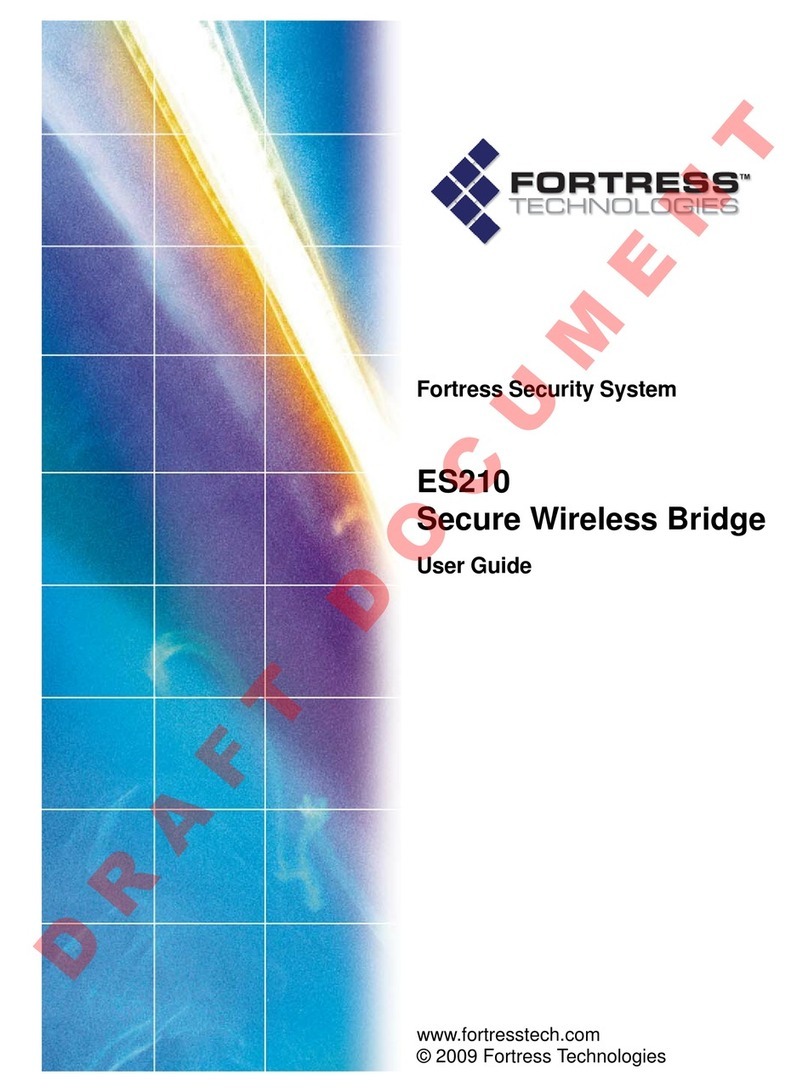
Fortress Technologies
Fortress Technologies ES210 user guide

ADTRAN
ADTRAN DUAL Nx56/64 1200142L1# user manual

netsys
netsys NV-1602S user manual

MCCI
MCCI Catena 4801 Assembly Instructions and Test Procedure

hopf
hopf 4465AC Additional technical manual
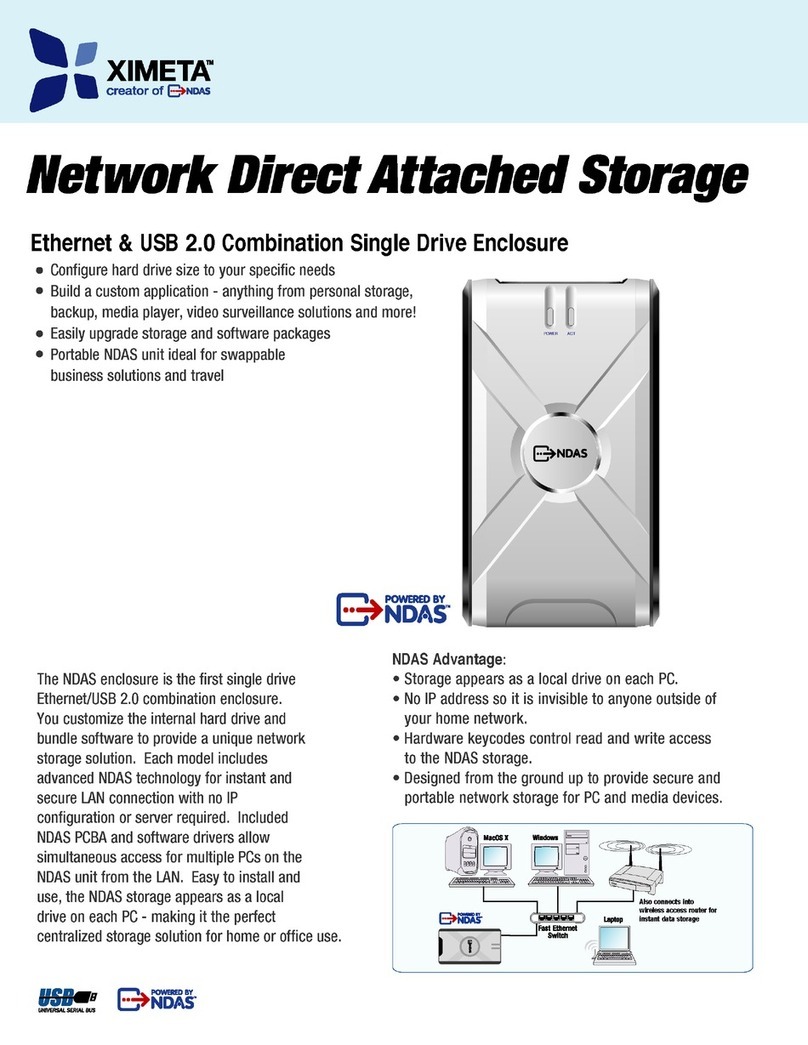
Ximeta
Ximeta NetDisk ENCL-1P Specifications

Panasonic
Panasonic WJ-NXF02 operating instructions

Bosch
Bosch VideoJet X10 Installation and operation manual

Cisco MERAKI
Cisco MERAKI MX450 installation guide
Silicon Graphics
Silicon Graphics COPAN 400T/TX Service manual

Hitachi
Hitachi 3080 G2 Hardware reference