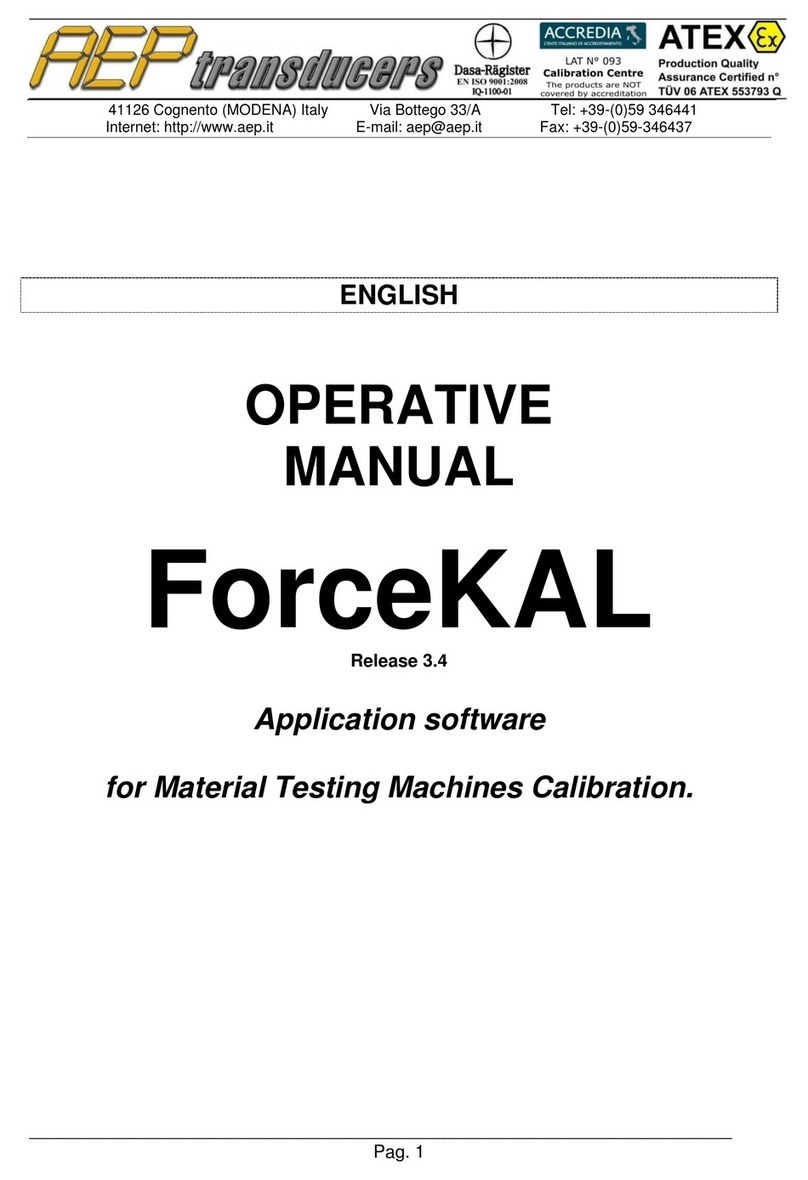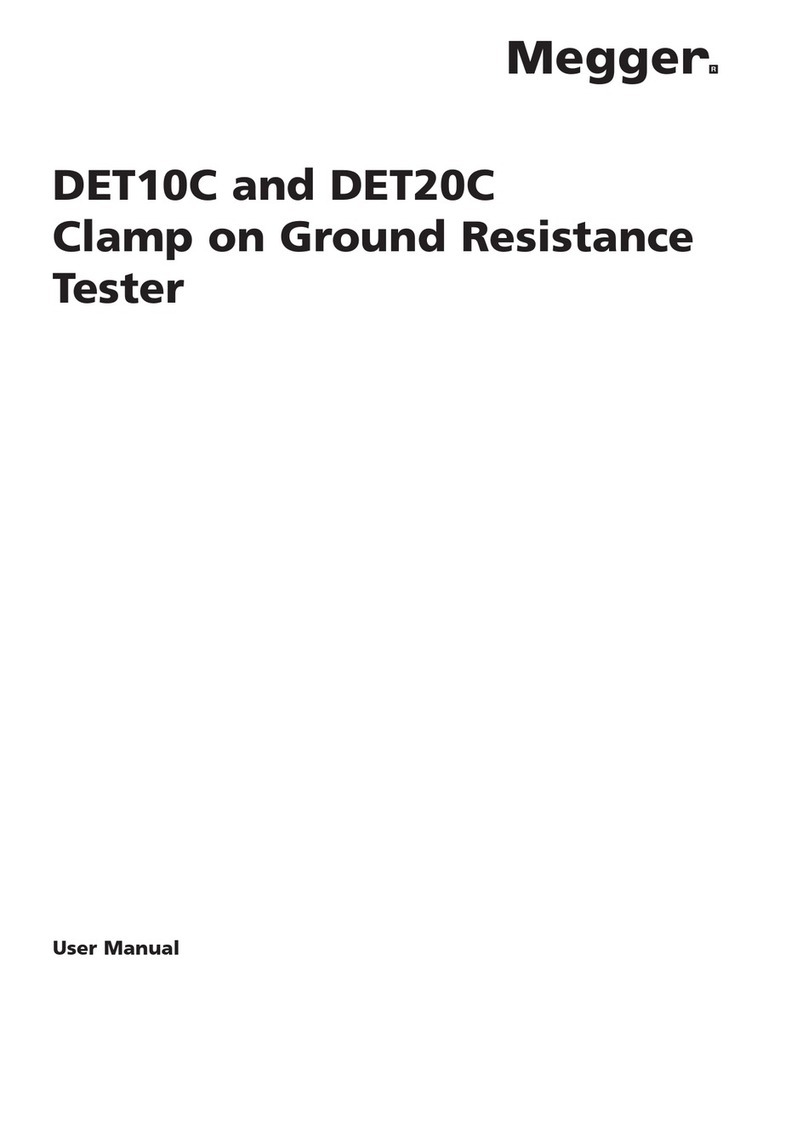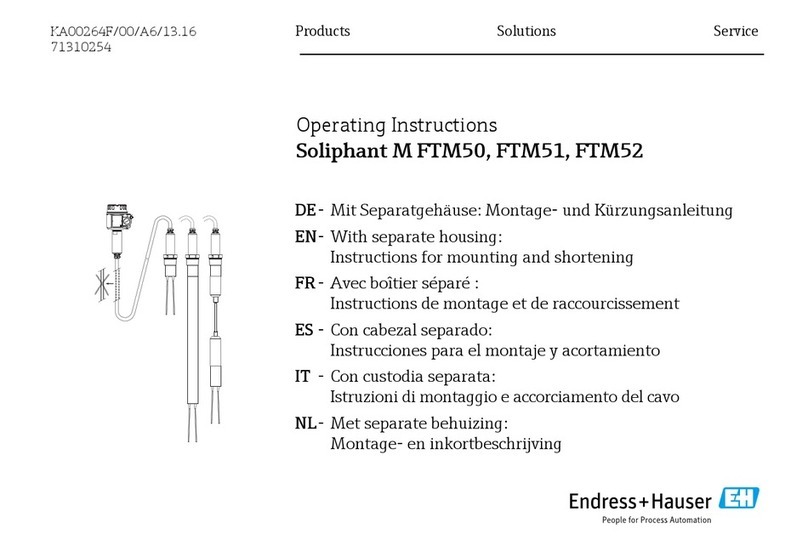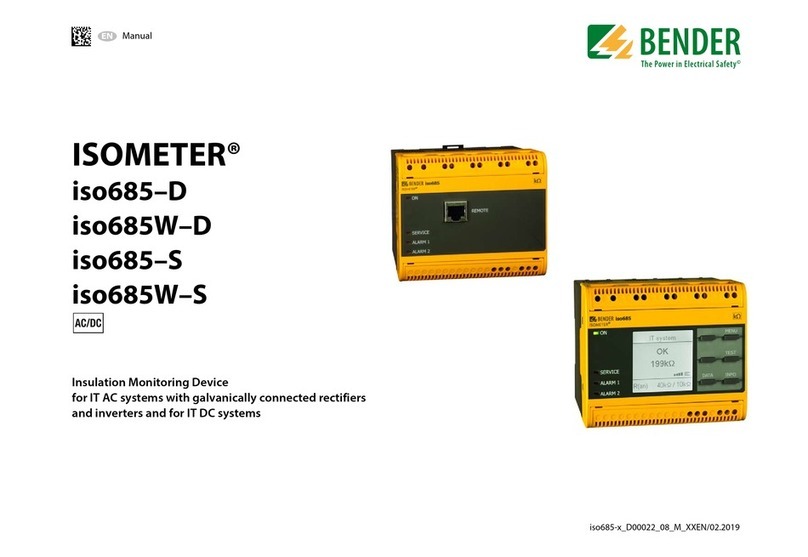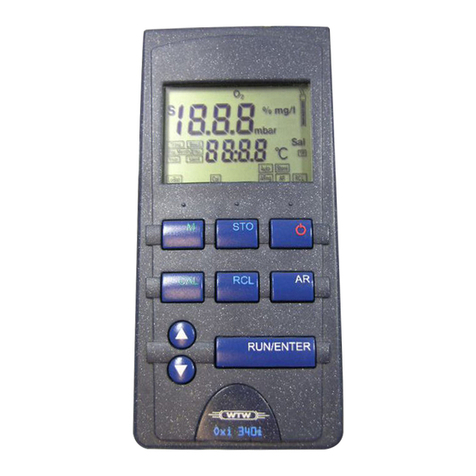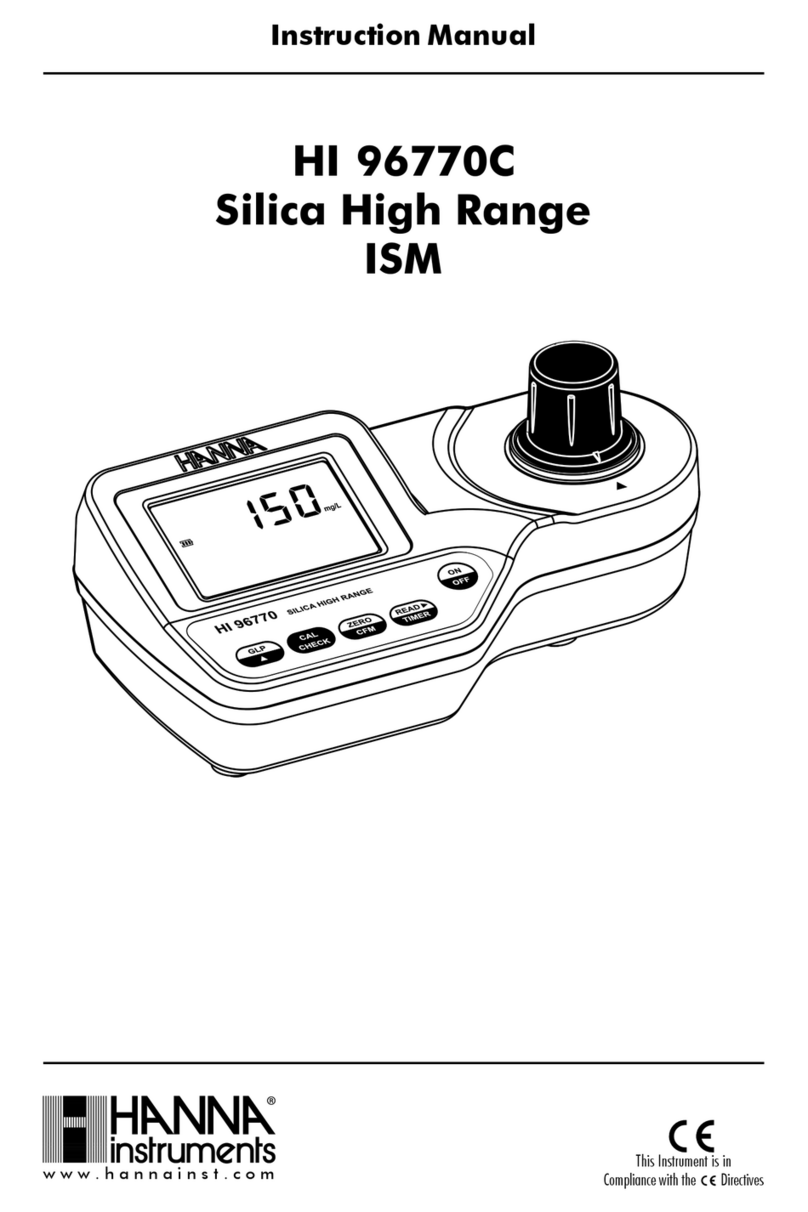AEP transducers DYNAMIC STAR User manual

41126 Cognento (MODENA) Italy Via Bottego 33/A Tel:+39-(0)59-346441 Fax:+39-(0)59-346437 E-mail: [email protected]
FAST ACQUISITION
PROFESSIONAL HANDHELD INDICATOR
USER GUIDE
MO.DYNAMIC STAR.R3.EN
For Measurement of:
✓Weight
✓Force
✓Torque
✓Angular
✓Velocity
✓Power
✓Pressure
✓Displacement

DYNAMIC STAR USER GUIDE MO.DYNAMIC STAR.R3.EN
Pag. 1
INDEX
1. DECLARATION OF CONFORMITY
2
2. IDENTIFICATION
2
3. UNAUTHORIZED USES
2
4. DISPOSAL
2
5. TRANSPORTATION
2
6. INTRODUCTION
3
7. AVAILABLE FITTINGS
4
8. PURCHASE CODES
4
9. TECHNICAL DATA
5
10. DIMENSIONS
6
11. SOFTWARE APPLICATIONS (optional)
7
12. MAINTENANCE
8
13. BATTERY REPLACEMENT and RECHARGE
8
14. INSTALLATION
8
15. POWER ON
8
16. FUNCTIONAL KEYS
8
17. POWER MEASUREMENT
9
18. MAIN PAGE
10
19. ZERO FUNCTION
11
20. PEAK FUNCTION
12
21. DATALOGGER FUNCTION
13
22. PARAMETERS MENU
15
23. CHANNEL SETUP
16
24. DISPLAY
17
25. SETUP STAR
17
26. DATALOGGER
18
27. FILTER
19
28. PEAK PARAMETERS
23
29. DATE AND TIME
23
30. VIEW LOG
24
31. SERVICE
24
32. USB COMMUNICATION PROTOCOL
25
33. SOFTWARE EXAMPLES
28
34. READ CMMANDS
29
35. WRITE COMMANDS
30
36. CONTINUOS TRANSMITTION MODE
32
37. DATA LOGGER MANAGEMENT COMMANDS
33
38. CALIBRATION OF STRAIN GAUGE CHANNEL
36
39. INCREMENTAL ENCODER CALIBRATION
36
40. CONNECTIONS FOR EXTERNAL TRANSDUCERS
376
41. CANNECTION FOR TRIGGER HW
38
42. CONNECTION OF INCREMENTAL ENCODER
38
AEP transducers holds the right to make any change when necessary, without notice.
The data contained in this manual are just indicative and the manufacturer declines any responsibility for errors or discrepancies
with respect to this manual

DYNAMIC STAR USER GUIDE MO.DYNAMIC STAR.R3.EN
Pag. 2
1. DECLARATION OF CONFORMITY
Manufacter: AEP transducers s.r.l
Address: Via Bottego 33/A 41126 Cognento MODENA (Italia)
DECLARES THAT THE FOLLOWING PRODUCT
Product Name: DYNAMIC STAR
Type: FAST ACQUISITION PROFESSIONAL HANDHELD INDICATOR
Year of Construction: 2015
Options: this declaration covers all the options specified in the manual.
CONFORMS TO THE FOLLOWING DIRECTIVES:
2014/30/EU - 2014/35/EU - 2011/65/EU(RoHS) and following amendments - 2012/19/EU (RAEE/WEEE)
CONFORMS TO THE FOLLOWING NORMS:
EN 61010-1(2013) EN 61326-1 (2013)
CONFORMS TO THE REGULATION
n° 1907/2006 (REACH)
The product has been tested in the typical installation configuration, as described in the instruction manual. Above described
product meets the requirements of mentioned Norms, basing on both test results and considerations listed in the technical file.
I declare that the product defined above meets the requirements of the Directives, of the Norms and Regulation above mentioned.
41126 Cognento Modena (Italia) Date: 01/10/2020
Lioi Giovanni
Direttore Tecnico
2. IDENTIFICATION
On the rear panel of the instrument are marked in indelible mode all the informations for the identification, the main configuration
data, the symbols of conformity and waste disposal, the production date and the serial number.
3. UNAUTHORIZED USES
Environments with explosive atmosphere.
Environments with inflammable or corrosive gas.
4. DISPOSAL
The instrument is a professional apparatus compliant to the Directives 2011/65/EU (RoHS) and 2011/19/EU (WEEE),
then it must be disposed separately as electric and electronic waste.
In different countries of European Community, it must be disposed as waste electric and electronic in accord to the laws
of the country where the device is commercialized.
Before to remove the instrument, you disconnect first the power supply and after the cables.
5. TRANSPORTATION
The instrument is made by electronic parts.
In the case of transportation please pack the instrument with care.
Beware of strong shocks and moisture

DYNAMIC STAR USER GUIDE MO.DYNAMIC STAR.R3.EN
Pag. 3
6. INTRODUCTION
DYNAMIC STAR is an professional indicator, ergonomic, extremely versatile and simple to use for measures FORCE, WEIGHT,
PRESSURE, TORQUE, DISPLACEMENT, SPEED and POWER. It is equipped with an input for strain gauge transducers and an input for
incremental encoder (optional). DYNAMIC STAR is particularly suitable for applications where it is requested high capture rate (up
to 19,2kHz) that a high resolution (± 200,000 divisions to 2mV/V for static measurement). DYNAMIC STAR can be connected with up
to 7 different strain gauge transducers. After being configured the instrument automatically recognizes the strain gauge sensor
connected and self-configures the dedicated parameters (Unit, filter, resolution).
Internally, the microcontroller processes the signal from the strain gauge sensor through an 32bit analog to digital converter at a
conversion frequency variable from 2.5Hz to 19,200kHz making DYNAMIC STAR adaptable to any application that may require both
high resolution (in static applications) that high sampling rate (dynamic applications).
The incremental encoder input can manage quadrature signal type line driver RS422 (A +, A-, B +, B-), open collector or 5V TTL (A,
B). DYNAMIC STAR allows to manage both rotary and linear incremental encoders, determining position and speed informations in
different units.
In combination, the informations of force and speed, allow you to determine the Power Mechanics (Force*Speed for linear and
Torque*Revolutions per second for rotary systems) that can be displayed in different units.
The display is via a large LCD graphic display with backlight.
DYNAMIC STAR can detect PEAKS, lock the display with HOLD function and via the internal data logger can record up to 266,000
measurements at programmed intervals or manually by the REC.
DYNAMIC STAR can store acquisition points at maximum speed 19,200kHz for a time of about 13s. The storage can be affected by a
trigger HW or SW to better define the time interval of the test. The measurements are stored in non-volatile memory, which retains
data even when the power down.
Measurements can then be downloaded via the powerful software Winstar for creating graphs, export to Excel, report printing etc.
The USB output allows the real-time communication of data acquired through a simple communication protocol. DYNAMIC STAR is
seen by a PC as a virtual COM port.
To reduce battery consumption, DYNAMIC STAR can be programmed to turn off after a set time (from 1 to 99 minutes).
The backlight of the LCD display has three levels of intensity to adapt to all lighting conditions outside.
Moreover DYNAMIC STAR can be configured to display the LCD normally or upside down.
The instrument is powered by a rechargeable Li-Ion battery of high reliability that is recharged directly from the USB port.
The main features are:
•HIGH RESOLUTION DISPLAY graphic LCD with 3 levels of backlight and display upside down
•AUTOMATIC SELECTION OF UP TO 7 EXTERNAL strain gauge transducers of force, pressure, torque, displacement.
•Incremental Encoder input for measuring position and speed (option)
•CALCULATION OF MECHANICAL POWER
•HIGH FREQUENCY ACQUISITION up to 19,200kHz
•UP to +/- 200,000 divisions for static measurements (at 2 mV/V)
•SELECTION BETWEEN DIFFERENT UNIT
•DATALOGGER FUNCTION can store acquisition points at maximum speed (or 19,200kHz every 52μs)
•TRIGGER hardware or software to manage the storage interval of a cycle of data logger
•HOLD FUNCTION
•PROGRAMMABLE RESOLUTION
•PROGRAMMABLE DECIMAL POINT POSITION
•PROGRAMMABLE DIGITAL FILTER
•ZERO FUNCTION
•PEAK FUNCTION (positive and negative)
•AUTO POWER OFF FUNCTION
•CLOCK / CALENDAR
•USB COMMUNICATION PORT

DYNAMIC STAR USER GUIDE MO.DYNAMIC STAR.R3.EN
Pag. 4
7. AVAILABLE FITTINGS
FORCE and WEIGHT measurements using load cells or force
transducers in compression and tension in the range from 10N
(1kg) to 500t (5000kN).
Second channel with INCREMENTAL ENCODER input (rotary or
linear) used for measures of DISPLACEMENT, LENGTH or
SPEED.
PRESSURE or DEPRESSION (vacuum) measurements using
pressure transducers (type TP16 or TP1) with normalized
ranges up to 2000bar (29000psi).
Used for application in gases and liquids.
TORQUE, ANGLE, SPEED and POWER measurements using
torsiometer type uTOR or RT2 with internal incremental
ENCODER.
Normalized rangers from 0.5 to 5000 Nm.
TORQUE measurements using STATIC torsiometers (type TRA,
TRX and TRF) in the range from 0.5 to 5000 Nm.
Ability to record continuous PEAKS clockwise or anticlockwise
at high speed (up to 19,2kHz).
DISPLACEMENT and LENGTH measurements using linear strain
gauge transducers type LDT with normalized ranges from 5 to
200 mm.
DISPLACEMENT, LENGTH and SPEED measurements using
rotating incremental encoder
DISPLACEMENT, LENGTH and SPEED measurements using
linear incremental encoder
8. PURCHASE CODES
DSTAR
indicator with standard 2mV/V input (CH1)
DSTARE
indicator with standard 2mV/V input (CH1) + ENCODER input (CH2)

DYNAMIC STAR USER GUIDE MO.DYNAMIC STAR.R3.EN
Pag. 5
9. TECHNICAL DATA
STRAIN GAUGE INPUT
STANDARD MEASUREMENT INPUT
RESOLUTION (@± 2mV/V - Filter 0)
2.5 Hz
5 Hz
10 Hz
16 Hz
20 Hz
50 Hz
60 Hz
100 Hz
400 Hz
1200 Hz
2400 Hz
4800 Hz
7200 Hz
14400 Hz
19200 Hz
INTERNAL DIVISIONS
STRAIN GAUGE TRANSDUCERS CONNECTABLE
EXCITATION VOLTAGE
INPUT RESISTANCE
PRECISION CLASS
LINEARITY ERROR
TEMPERATURE EFFECTS on the measurements 10°C
a) on zero
b) on full scale
CONVERSIONS PER SECOND
PROGRAMMABLE MEASUREMENTS UNIT
FORCE TRANSDUCERS
PRESSURE TRANSDUCERS
TORQUE TRANSDUCERS
DISPLACEMENT TRANSDUCERS
POWER
±2 mV/V
± 200.000 div
± 150.000 div
± 100.000 div
± 80.000 div
± 65.000 div
± 50.000 div
± 50.000 div
± 40.000 div
±20.000 div
± 15.000 div
± 10.000 div
± 8.000 div
± 6.000 div
± 4.000 div
± 2.500 div
32 bit
2 @350 Ω / 4 @700 Ω- 4 wires
5Vdc ± 3%
100 MΩ
±0.0025%
±0.0015%
±0.005%
±0.005%
2.5-5-10-16-20-50-60-100-400-1200-2400-4800-
7200-14400-19200
Kg-N-daN-lb-kN-MN-klb-t
bar-mbar-psi-MPa-kPa-Pa-mH2O-inH2O-kg/cm2
mmHg-cmHg-inHg-atm
Nm-Nmm-kgm-kNm-in.lbf-ft.lbf-gcm-kgmm
mm-m-foot-inch-cm-dm-um
Watt-kWatt-lb*ft/s
INCREMENTAL ENCODER INPUT
Type of signals:
ENCODERS TYPE
PULSE COUNTING
MAX FREQUENCY
POWER SUPPLY
UNITA’ DI MISURA PROGRAMMABILE
ROTATING ENCODER
LINEAR ENCODER
line driver RS422 (A+,A-,B+,B-)
open collector 5Vdc
TTL
Linear and angulars
x4
20MHz
External 5Vdc
degrees-rpm-Hz
mm-m-foot-inch-cm-dm-um
mm/min-m/min-ft/min-in/min-mm/s-m/s-ft/s-in/s
ZERO FUNCTION
PROGRAMMABLE RESOLUTION
PROGRAMMABLE DIGITAL FILTER
HOLD FUNCTION
PEAK FUNCTION
100%
1 –2 - 5 –10 –20 –50 - 100
0 … 5
YES
POSITIVE and NEGATIVE
Internal DATALOG
•Max storing poins
•Max speed
•Max DURATION
19200 Hz
266.000 (133.000 with encoder enabled)
19200 readings per sec.
without encoder with Encoder
13.8s ----------

DYNAMIC STAR USER GUIDE MO.DYNAMIC STAR.R3.EN
Pag. 6
14400 Hz
7200 Hz
4800 Hz
2400 Hz
1200 Hz
400 Hz
100 Hz
60 Hz
50 Hz
20 Hz
16 Hz
10 Hz
5 Hz
2.5 Hz
Note 1: the maximum acquisition frequency with the encoder enabled is
7200Hz
Note 2: it is possible to set lower acquisition interval (up to 1 point every
30min)
Note 3: for long measurement cycles it is necessary to keep the instrument
external powered using the USB port
18.5s ----------
37s 18.5s
55s 27.5s
110s 55s
220s 110s
10min 5min
45min 22.5min
1h e 13min 36min
1h e 30min 45min
3h e 40min 1h e 50min
About 4h about 2h
about 7h and 30min about 3h and 45min
about 15 h about 7h and 30min
about 30h about 15h
NOMINAL WORKING TEMPERATURE
MAX WORKING TEMPERATURE
STORAGE TEMPERATURE
+23°C
10/+50°C
-10/+60°C
INTERNAL BATTERY
AUTONOMY
DISPLAY grafico
3.7V 1100mAh Li-Ion size 523450
8 hours
LCD 128x64 dots
PROTECTION CLASS (EN 60529)
CONTAINER
DIMENSIONS ( HxLxD ) mm
WEIGHT
IP40
ALUMINUM
176 × 79 × 32 mm
0.7kg
10. Dimensions(mm)

DYNAMIC STAR USER GUIDE MO.DYNAMIC STAR.R3.EN
Pag. 7
11. SOFTWARE APPLICATIONS (purchased separately)
To complete the system of measurement AEP transducers has developed several software applications that interface directly to the
instrument DYNAMIC STAR and support the user in the various functions of calibration, testing, analysis, data storage, transfer of
measures on Microsoft Excel etc. ...
WINSTAR is a software dedicated to DYNAMIC STAR. Through this software you can download the data logger and operate directly
on DYNAMIC STAR to change parameters and create graphics test.
Quick Analyzer is a general purpose acquisition software where DYNAMIC STAR can be associated to other AEP instruments .
For more information download the manuals of the software on the site:
www.aeptransducers.com
www.aep.it
Quick Analyzer (Option)
Dedicated to recording and graphical analysis of up to 16
different AEP transducers instruments to measure:
force, weight, pressure, torque and displacement.
WINSTAR (Option)
A dedicated program that allows an immediate interfacing
through the USB port with the DYNAMIC STAR and allows you
to view graphs, export data to Microsoft Excel directly from
the PC and set all configuration parameters.
The program also allows you to download a Data Logger
carried out using the internal memory and display the
respective curves of acquisition.

DYNAMIC STAR USER GUIDE MO.DYNAMIC STAR.R3.EN
Pag. 8
12. MAINTENANCE
The instrument does not require periodic maintenance; in case of malfunctions contact the supplier.
Occasionally clean the front panel with a nonabrasive cloth of non-corrosive substances.
Maintenance should be done by trained personnel.
13. BATTERY REPLACEMENT and BATTERY RECHARGE
DYNAMIC STAR is equiped with rechargeable Li-Ion long life battery so normally it does not need to be replaced.
If it should become necessary to replace the battery, please contact your supplier.
In case the instrument is not used for long periods, it is recommended to recharge at least every 2
months to avoid a complete discharge of the batteries.
To recharge the battery connect the USB cable to the instrument.
Keep the instrument under recharge until the dedicated display icon shows the battery is full recharged
(fix icon indication).
Recharge time about 8 hours.
14. INSTALLATION
Installation should be done by trained personnel.
15. POWER ON
To power on the instrument keep the power on key pressed for about 2 seconds.
After power on the instrument shows the presentation page with the indication of the software release for some seconds.
After that DYNAMIC STAR enter in the operative page showing the measurement read from the sensor connected.
16. FUNCTIONAL KEYS
DYNAMIC STAR is equipped with 8 keys: 5 have a dedicated function while 3 (F1, F2, F3) have a
function consistent with the page displayed at that time, and whose function is described on
the display.
On/Off Key
To turn off DYNAMIC STAR you must keep pressed the button for about 4 seconds.
To avoid that there may be inadvertent shutdowns of the instrument during a Data Logger cycle the button is
disabled when a datalog is active.
Therefore in case should be necessary to turn off DYNAMIC STAR during a data logger cycle you must first stop the
Data Logger (hold REC button for 4 seconds).
Other keys with dedicated function are enabled only in the Home.
ZERO KEY
Keep pressed for 2 seconds, resets the display values.
The display shows ZERO . In peak mode resets the peak value displayed.
Pressed for about 4 seconds off zero.
PEAK KEY
Select the PEAK mode.
Keeping the key pressed you can change one the following operative modes:
Normal Mode : on the display is shown the real time value of the transducer.
PEAK+ PEAK+ mode: it is shown the maximum positive value detected
PEAK- PEAK- mode : it is shown the maximum negative value detected

DYNAMIC STAR USER GUIDE MO.DYNAMIC STAR.R3.EN
Pag. 9
REC KEY
Pressed for about 4 seconds run the start / stop a cycle of data logger.
The proper acceptance of the button may be controlled through the appearance of the icon on the display.
If the manual acquisition mode has been selected, each short press of the key stores a measurement point.
BACKLIGHT and REVERSE KEY
This key has a double functionality.
Pressed for less than 1 second toggles the backlight intensity on 3 levels.
Pressed for about 4 seconds switches the display type of the display from normal to reverse.
In reverse mode, the display of the main page will appear as shown below.
17. POWER MEASUREMENT
DYNAMIC STAR can measure at the same time the force and the speed through an incremental encoder. So it is suitable for the
measurement of mechanical power for both linear and rotary systems.
In the case of linear systems, the power in watts is defined as force*speed where the force is expressed in Newtons and the the
speed in m/s.
For rotary systems the power in Watt is defined as 2π*Torque*speed where torque is presented in Newton*m and the speed in Hz.
DYNAMIC STAR displays the mechanical power as an alternative to the measurement of force or torque.
The units are: Watt, kWatt and lb*ft/s.
In order that DYNAMIC STAR can properly measure the mechanical power it is necessary to follow the following recommendations:
For the power measurement it is necessary that the option incremental encoder input is present and that this is
enabled in the Main Menu -> Setup STAR.
In the Setup Page of the current channel (see chapter dedicated to calibration of a channel strain gauge) Power should
be selected as channel type (as an alternative to the options: Force-Pressure-Torque-Displacement).
The calibration of the force transducer or torque (respectively for linear or rotary) must be performed (see chapter on
the calibration of one channel strain gauge):
•In Newton for transducers Force
•In Newton*m for torque transducers
Speed measurement (relative to the incremental encoder) must be set in m/s for linear encoders and Hz for rotary
encoders Main Menu -> Unit.
DYNAMIC STAR then performs the necessary calculations to calculate the mechanical power and to perform the necessary
conversions units of the Power.
18. MAIN PAGE

DYNAMIC STAR USER GUIDE MO.DYNAMIC STAR.R3.EN
Pag. 10
The main page shows the value of the measure according to
the settings made in the calibration pages of the transducer.
In the event that it is enabled only the strain gauge channel the
main page page it looks like in the figure. The writing CH: X (X
ranges from 1 to 7) indicates which transducer is currently
connected and recognized.
In case DYNAMIC STAR was equipped with the option of a
encoder channel and this is enabled the main page looks like in
the figure on the right.
It displays also the value of the encoder channel in the selected
unit.
The values are displayed on a field of up to 8 digits including the sign and decimal point.
If the number to be displayed in some situations is greater than 8 digits (including the sign and decimal point), the value is
automatically scaled to one decimal place.
Examples :
Value Display
1. +100.0000 100.0000
2. - 100.0000 -100.000
3. +100000000 HHHHHHHH
Example 1. The value to be displayed is +100.0000.
Because the + sign is not displayed the value is within the allowable digits.
Example 2. The value to be displayed is -100.0000. The value consists of 9 digits counting the point and the sign.
It is scaled by a a decimal point position to be represented number
Example 3. The value to be displayed consists of 9 digits. The value cannot be displayed.
It is given the error message HHHHHHHH.
Depending on the configuration on the main page DYNAMIC STAR may appear several icons that describe the functional status of
the instrument.
It indicates the state of charge of the battery on 3 levels.
The state of battery when it is recharged is indicated by the classical indication with the battery status rolling.
It indicates that a cycle of data logger is in progress. Whenever a point is stored the icon ◼for 1 second icon
ZERO This icon when present indicates the ZERO function is active
USB This icon when present indicates the USB ommunication is active
PEAK+ When present this icon the PEAK mode is active (PEAK+ or PEAK-).
In standard mode no indication will be displayed
RESET This icon (in PEAK mode) shows that the AUTO RESET of the PEAK function is active
This area of the display is dedicated to the date (day, month, year) and time (hour minutes, seconds).
15:02:16
18:24:05

DYNAMIC STAR USER GUIDE MO.DYNAMIC STAR.R3.EN
Pag. 11
To set the date and time see the MAIN PAGE-> Date and Time.
Functional Keys : F1-F2-F3
F1 Key : Menu
This key give access to the Main Menu.
This key is disabled:
Questo tasto è disabilitato nei seguenti casi:
1. When the USB port communication is active
2. A Data Logger cycle is running
F2 KEY : SEND
SEND This key is enabled only when a Manual USB Communication is enabled. (see Main Menu-> Setup STAR).
It allows to transmit a measurement manually each time the F2 key is pressed.
F3 KEY : HOLD
Hold In HOLD mode the measurement is freezed to allow the operator to take note of the value.
If the HOLD mode is active it is displayed in reverse.
WARNINGS
If DYNAMIC STAR is not able to display a value it is shown : HHHHHHHH
This can happen when some unit conversioni s performed or the decimal point position is not prpperly set.
In case an overload condition is detected (30% greater then the FULL Scale set) the message OVERLOAD is displayed.
A LOW BATTERY condition of the battery is shown as below:
WARNING
LOW BATTERY
If this message appear please recharge the battery immediately.
If this condition persist for more than 2 minutes DYNAMIC STAR will be automatically turned off.
19. ZERO FUNCTION
The ZERO funcion is activated by the dedicated key ZERO and it is used to clear the indication of the strain gauge and
the encoder channels.
The function acts on all the measuring range (100%).
The ZERO is stored and will conserved also upon a new power on of the instrument.
When the function is active the icon ZERO is displayed.
Each time the ZERO key is pressed a new ZERO is performed.
To remove the actual ZERO, keep pressed for 4-5 seconds the ZERO key. The icon ZERO will be cleared.
In PEAK mode (when the AUTORESET function is disabled) the ZERO key clears the peak value and allow to start a new PEAK test.

DYNAMIC STAR USER GUIDE MO.DYNAMIC STAR.R3.EN
Pag. 12
20. PEAK FUNCTION
The PEAK function is used to display the maximum (PEAK +) or
minimum (PEAK-) of a dynamic measurement.
DYNAMIC STAR allows to select the function PEAK+ o PEAK-.
The icon PEAK+ or PEAK- on the display shows which PEAK is
active.
See the picture aside to verify how the PEAK+ (POSITIVE) and
PEAK+- (NEGATIVE) works.
The PEAK function is activated with the dedicated
button.
Entering the main menu or turning the power off function is
automatically disabled.
PEAK values can be reset manually using the ZERO key or
alternatively automatically, activating in the Menu
Parameters page the function AUTO RESET. When the
function AUTO RESET is active the display shows the message
RESET.
The automatic RESET of the PEAK is activated when, after detecting a peak, the measure returns to its initial value.
The icon RESET will start to flash and once the time is elapsed, set in the Menu Parameters, the peak value will be reset allowing
the beginning of a new test.
Always in the Menu Parameters you can enable the detection of the First Peak.
In this mode, it is identified as valid only the first peak detected (maximum value followed by a fall of the load). A PEAK THRESHOLD
parameter (expressed as a percentage of the full scale currently-used) allows to discriminate a falling load valid by other (lower
value) that may be due to noise or other.
The figure below allows you to better appreciate how the peak detections work with the First Peak activated.
First Peak Detection
When the detection of the first peak is disabled the PEAK value is the highest value measured during the test.

DYNAMIC STAR USER GUIDE MO.DYNAMIC STAR.R3.EN
Pag. 13
21. DATA LOGGER FUNCTION
For the setting of the datalog parameters see the dedicated chapter Main Menu -> Data Logger.
Pressing REC for 4-5 seconds the a datalog cycle start and the icon will appear.
Each time a acquisition point is stored the icon ◼appear for 1 second.
The start of a cycle can be conditioned by a HW trigger (through a line of the input external connector) or by a software Trigger. The
trigger software allows you to start actually recording when the measurement on the strain gauge channel exceeds a certain value
setting in Main Menu -> Data Logger page . The value is considered as an absolute value.
The trigger type is selected in the active page Main Menu -> Data Logger.
In case of trigger disable the storage start as soon as you activate the function.
The storage can be MANUAL or at precise time intervals (automatic).
In the case of automatic, a measurement point it is stored to the frequency MAX, set by the parameter acquisition frequency of the
strain gauge channel ranging from 2.5 points per second to 19200 points per second, or at a timed rate that can vary from one point
each 0.1s to 1 point every 30 minutes.
The internal memory of DYNAMIC STAR allows you to store up to 266,000 measurement points if you only use the channel strain
gauge or up to 133,000 measurement points if you also use the encoder channel.
This memory allows, at the maximum storage rate of 19,200 points per second, to store data for up to 13.8 seconds. Using lower
acquisition frequency allows you to increase this time.
Using the trigger (hardware or software) the time interval of interest can be centered optimally.
The table below summarizes better the maximum duration of a cycle of data logger at various frequencies acquisition channel strain
gauge when it is selected as a MAX storage rate.
MAX TIME
Without Encoder
With encoder
19200 Hz
13.8s
----------
14400 Hz
18.5s
----------
7200 Hz
37s
18.5s
4800 Hz
55s
27.5s
2400 Hz
110s
55s
1200 Hz
220s
110s
400 Hz
10min
5min
100 Hz
45min
22.5min
60 Hz
1h e 13min
36min
50 Hz
1h e 30min
45min
20 Hz
3h e 40min
1h e 50min
16 Hz
About 4h
about 2h
10 Hz
about 7h e 30min
about 3h e 45min
5 Hz
about 15 h
about 7h e 30min
2.5 Hz
about 30h
about 15h
In case you have not selected MAX but a recording interval from 0.1s to 30 minutes, due to the large internal memory dedicated to
data log, you can create cycles of very long duration.
In this case, particular attention must be paid to supply the instrument that has limited autonomy in about 8 hours.
For very long DATALOG cycles you need to keep powered the instrument through the USB cable connected to a PC or an external
power supply.

DYNAMIC STAR USER GUIDE MO.DYNAMIC STAR.R3.EN
Pag. 14
As an alternative to storage at precise time intervals there is the MANUAL storage.
In the case of MANUAL storage a point is stored with each press of the button.
In this mode and if the PEAK mode is active, it is stored the PEAK value detected instead of the current real time measure.
In this way it is possible to archive all the measurements obtained as a result of a PEAK test.
If you did not select MANUAL mode, in PEAK mode you can not run a cycle DATALOG to prevent from starting a cycle with no
significant recordings.
During a cycle of DATALOG you can not access the Main Menu or turn off the instrument.
If necessary manually stop the DATALOG cycle with the REC button pressed for at least 4.5 seconds.
It is possible to analyze a cycle performed in the Data Log page Menu-> View Log.
On this page you can analyze point by point all the measurements stored.
Alternatively you can use the software WinSTAR (option).
Through this software you can download the whole cycle, display it as a graph, export it to Microsoft Excel, print reports, etc.

DYNAMIC STAR USER GUIDE MO.DYNAMIC STAR.R3.EN
Pag. 15
22.MAIN MENU
In the Main Menu there are different parameter pages
1. CHANNEL SETUP : allow
•To set the unit for the strain gauge and encoder (if present) channels
•To set the decimal point position for the strain gauge and encoder (if present) channels
2. DISPLAY : allow
•To set the time for the AUTO POWER OFF
•To set the time for disable the display backlight
•To adjust the LCD contrast
3. SET UP STAR : allow
•To set the USB communication mode
•To set the instrument language
•To enable/disable the encoder channel (if present the option)
4. DATA LOGGER : allow to set all the datalog parameters
5. FILTER : allow to set some parameters relative to the strain gauge channel
•Digital filter
•Acquisition Frequency
•Resolution
6. PEAK PARAMETERS : allow to set all the parameters dedicated to the PEAK mode
7. DATE and TIME : allow to adjust the date and time
8. VIEW LOG : allow to view all the points acquired during the last DATALOG cycle
9. SERVICE : this is a password protected page
Allow to set some calibration parameters.
10. QUIT : Allow to return to the main page.
Inside the menu it is possible to the return to he main page faster directly pessing the keys
•ZERO
•PEAK
•REC
It is possible to enter in the Main Menufrom the main page by pressing the MENU functional key.
With thekeys and select the active choice displayed in reverse.
Confirm with ENTER to access to the desired page.
Inside a menu page select the choice QUIT and press ENTER .
Inside a menu page the active parameter will be displayed in reverse.
Confirm with Enter or modify the active parameter with and .
There are 2 types of paratemeters. The value fields and the choice fields.
The value fields are parameters where you have to enter the value using the keys and that allow to increase/decrease the
value.
The choice field are parameters where the valid values are proposed directly by DYNAMIC STAR. Scroll the proposed values with
and until you find the desired value.
Confirm the parameter value with Enter, the cursor will be positioned on the next parameter.
To exit from the page select QUIT and confirm with Enter.
With the cursor positioned on the QUIT and pressing or the cursor will be positioned on the first parameter of the page.

DYNAMIC STAR USER GUIDE MO.DYNAMIC STAR.R3.EN
Pag. 16
23. CHANNEL SETUP
This page allows the configuration of the channel strain gauge connected (and if enabled also for the channel encoder) with regard
to the selected measurement unit and the position of the decimal point.
CHANNEL SETUP
CH :
UNIT : kg
POINT POS : ####.###
ENCODER :
UNIT : degree
PONIT POS : ####.###
QUIT
The Strain Gauge parameters are those below the header CH while those relative to the ENCODER channel are below the header
ENCODER.
UNIT
For the channel strain gauge depending on the type of transducer configured (FORCE, PRESSURE, TORQUE, DISPLACEMENT,
POWER) you will see one of the following menu selection unit. In the case of transducer encoder the selection of the measurement
unit defines whether a position or a speed will be measured.
FORCE
transducer
PRESSURE
transducer
TORQUE
transducer
DISPLACEMENT
transducer
POWER
ENCODER
(1) Code
Unit
(1) Code
Unit
(1) Code
Unità
(1) Code
Unit
(1) Code
Unit
(1) Code
(3)Linear
(3)Angular
00
kg
00
bar
00
Nm
00
mm
00
Watt
00
mm
° (gradi)
01
N
01
mbar
01
Nmm
01
m
01
kWatt
01
m
rpm
02
daN
02
psi
02
Kgm
02
foot
02
lbft/s
02
foot
Hz
03
lb
03
MPa
03
kNm
03
inch
03
inch
04
kN
04
kPa
04
ft.lbf
04
cm
04
cm
05
MN
05
Pa
05
in.lbf
05
dm
05
dm
06
klb
06
mH2O
06
gcm
06
µm
06
mm
07
t
07
inH2O
07
kgmm
07
mV/V(2)
07
µm
08
mV/V(2)
08
kg/cm2
08
mV/V(2)
08
mm/min
09
mmHg
09
m/min
10
cmHg
10
ft/min
11
inHg
11
in/min
12
atm
12
mm/s
13
mV/V(2)
13
m/s
14
ft/s
15
in/s
TABLE 1
(1) In the USB communication instead to send the unit as a string will be sent the relative numeric code.
(2) mV/V uniti is useful to check the transducer output in a not engineering unit to verify the real electric signal in input
(3) The selection of the unit select if DYNAMIC STAR will compute a position value o a speed value.
POINT POSITION
For channel strain gauge and possibly for the channel encoder to select the appropriate decimal point position to be adopted.
Modify the value with the keys and . Confirm with Enter for the next parameter.
To quit from the page select QUIT and confirm with ENTER.

DYNAMIC STAR USER GUIDE MO.DYNAMIC STAR.R3.EN
Pag. 17
24. DISPLAY
This page allows you to set the AUTO POWER OFF time, the deactivation time of the backlight and contrast of the display.
DISPLAY
POWER OFF : 30
RETRO OFF : 15
CONTRAST :18
QUIT
DYNAMIC STAR has got two parameters to save the battery charge.
POWER OFF makes it possible to set a AUTO POWER OFF time from 1 to 99 minutes. DYNAMIC STAR will go off at the set time if no
button is pressed during this period.
RETRO OFF gives the ability to set a time ranging from 1 to 99 minutes to disables the backlight of the LCD display.
In this mode, all functions are active but DYNAMIC STAR consumes less.
It is possible to disable each of these two functions by setting the value to 0.
By changing the value of CONTRAST instead you change the contrast of the display if it is not optimal.
Changing the value automatically changes the contrast so you can immediately assess the effect of the modification.
Modify the value with the keys and . Confirm with Enter for the next parameter.
To quit from the page select QUIT and confirm with ENTER.
25. SET UP STAR
This page allows to modify the communication mode of the USB port and language of the instrument and the enable state for the
encoder channel (only if the option is active).
SET UP STAR
TX MODE : ON DEMAND
LANGUAGE : ENGLISH
ENCODER ENABL. : YES
QUIT
TX Mode : choice field : ON DEMAND –Continuos –Manual
Selecting ON DEMAND to request the current value is necessary to send a command (see chapter on the USB communication
protocol).
In continuous mode instead DYNAMIC STAR continuously transmits (up to 500 values per second in the case where only the
channel strain gauge is enabled or 250 values per second with also the channel encoder) the present value.
The continuous mode of transmission is interrupted by DYNAMIC STAR when any character is received from the USB line.
In this case the instrument automatically activate the communication protocol for ON DEMAND. If for 10 seconds do not come any
data from the line USB tool automatically returns to the continuous mode.
This is useful when, under the control of a program, you want to change some operating parameters of the instrument.
In Manual mode on the main page of DYNAMIC STAR the F2 key: SEND will be enabled. Each time you press the F2 key: SEND the
present value will be sent on the USB line.
The string transmitted in Continuos mode or in Manual mode is the same.
$XXXXXXXX<cr> without the encoder enabled

DYNAMIC STAR USER GUIDE MO.DYNAMIC STAR.R3.EN
Pag. 18
$XXXXXXXX;YYYYYYYY<cr> with the encoder enabled
where:
$ = 1 character = start of message
XXXXXXXX : 8 characters : real time value of the strain gauge channel (sign and point position are included)
YYYYYYYY : 8 characters : real time value of the encoder channel (sign and point position are included)
<cr> = 1 character : end of message : carriage return : decimal value 13 : hex value 0xD
LANGUAGE : choice field : ITALIAN –ENGLISH
ENCODER EBALEB. : choice field : YES –NO ( only with encoder option activated)
It defines if you want to use the encoder channel. In case of mechanical power (force*speed) it is necessary to keep the encoder
channel eabled.
Modify the value with the keys and . Confirm with Enter for the next parameter.
To quit from the page select QUIT and confirm with ENTER.
26. DATA LOGGER
This page allow to set all the parameter dedicated to the DATALOG.
DATA LOGGER
ACQUISITION TIME : MAX
TOTAL TIME : DD HH MM SS
00 00 01 00
TRIGGER : HW
TRIGGER THRESH. : 100.00
QUIT
ACQUISITION TIME : choice field : it defines the time interval between to acquisition point
Man. (this coice set the MANUAL mode)
MAX - 100ms –500ms - 1s - 2s - 3s - 5s - 10s - 20s -30s- 45s- 1min - 2min -3min - 5min - 10min - 20min - 30min
TOTAL TIME: Set the DATALOG duration.
The Datalog cycle will be stopped automatically when the Total time is elapsed or when the internal memory is full (see the
discussion in the dedicated paragraph).
Set the field days (DD) , hours (HH) , Minutes (MM) and seconds (SS) to define the Total Time for the datalog.
TRIGGER : choice field : NO –HW –SW
NO -> Trigger is disabled. The datalog cycle start immediately
HW-> Trigger HW enabled. After you have activated the datalog cycle (key REC pressed for at least 4 seconds) the acquisition start
when the hw trigger is detected. (tansition from high to low of the trigger signal)
SW-> TRIGGER SW enabled. After you have activated the datalog cycle (key REC pressed for at least 4 seconds) the acquisition start
when a load (in absolute value) is detected on the strain gauge channel.
SOGLIA TRIGGER : This parameter is considered only if the SW TRIGGER is enabled.
This value it is in the current unit. No automatic unit conversioni is done changing the measuremt unit of the strain gauge channel.
Modify the value with the keys and . Confirm with Enter for the next parameter.
To quit from the page select QUIT and confirm with ENTER.

DYNAMIC STAR USER GUIDE MO.DYNAMIC STAR.R3.EN
Pag. 19
27. FILTER
This page allows you to change the parameters that condition the digital filter, the acquisition frequency and the resolution for the
strain gauge channel. This parameters influence how DYNAMIC STAR analyzes e shows the measurements.
FILTER
FILTER : 0
ACQ FREQUENCY : 2.5
RESOLUTION : 1
QUIT
In the page FILTER it is possible to set the following parameters:
•FILTER : 0 - 1 -3 -4 - 5
•ACQUISTION FREQUENCY (number of samples for second):
2.5 –5 -10 –16 -20 - 50 –60 - 100 –400 –1200 –2400 –4800 –7200 –14400 - 19200
•RESOLUTION : 1, 2, 5, 10, 20, 50, 100.
This way it is possible to increase the stability of the measurements in dynamic applications at the exspense of the
divisions.
Modify the value with the keys and . Confirm with Enter for the next parameter.
To quit from the page select QUIT and confirm with ENTER.
The parameters FILTER and ACQUISITION FREQUENCY condition both the stability of the measure and the speed with which the
measurement follow the transducer signal.
The RESOLUTION allow to set the minimum increment in the measurement from 1 to 100.
The transducer signal is sampled with a programmable frequency from 2.5 to 19200 samples for second.
In case the encoder is enbaled the maximum acquisition frequency is 7200Hz.
Depending to the set acquisition frequency the accuracy on the sampled signal changes according to the table below.
The divisions are relative to the standard signal of 2mV/V.
Acquisition Frequency
Divisions with Filter 0
(no digital filter is applied)
2.5Hz
± 200.000 div
5Hz
± 150.000 div
10Hz
± 100.000 div
16Hz
± 80.000 div
20Hz
± 65.000 div
50Hz
± 50.000 div
60Hz
± 50.000 div
100Hz
± 40.000 div
400Hz
± 20.000 div
1200Hz
± 15.000 div
2400Hz
± 10.000 div
4800Hz
± 8.000 div
7200Hz
± 6.000 div
14400Hz
± 4.000 div
19200Hz
± 2.500 div
The values reported on the table above refere to the single acquisition (FILTER 0). If you apply a digital filter (parameter
FILTER greater than 0) it is possible to obtain better accuracy at the expense of the settling time (see the table below
relative to the answer to a normalized signal step).
After having acquired a value to the set acquisition frequency DYNAMIC STAR applies a digital filter (type moving average). The
number of samples used is determined by the parameter FILTER.
The relation between FILTER and number of samples is descripted in the table below:
This manual suits for next models
1
Table of contents
Other AEP transducers Measuring Instrument manuals