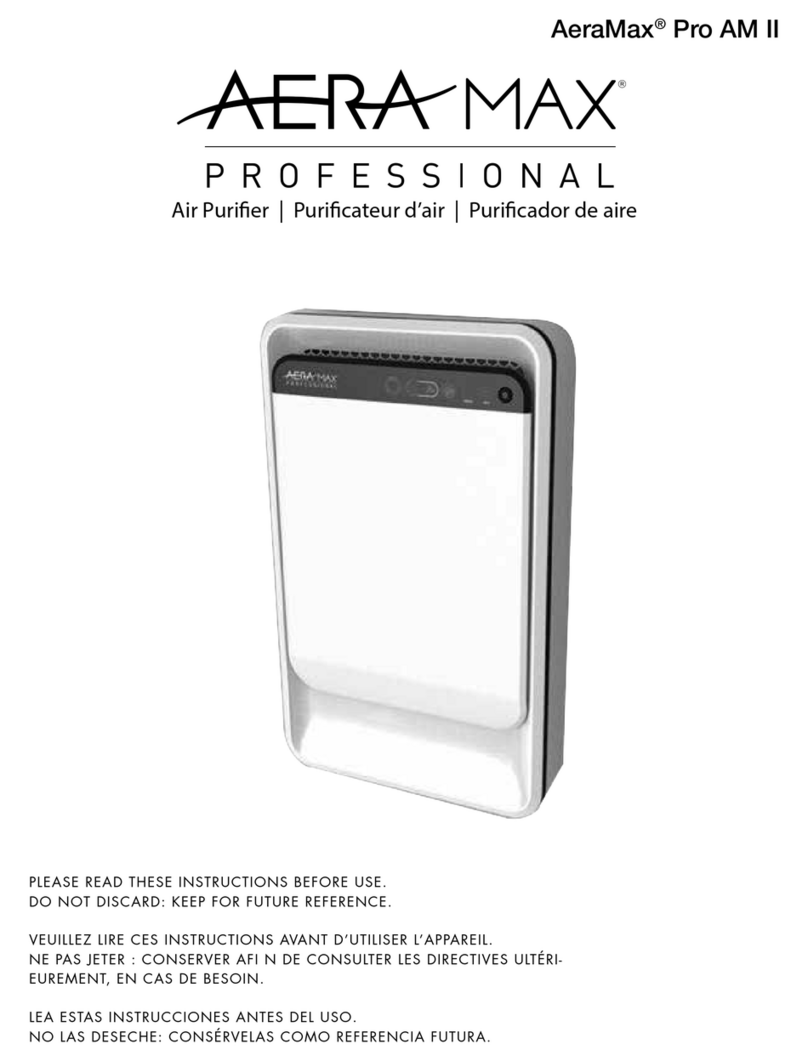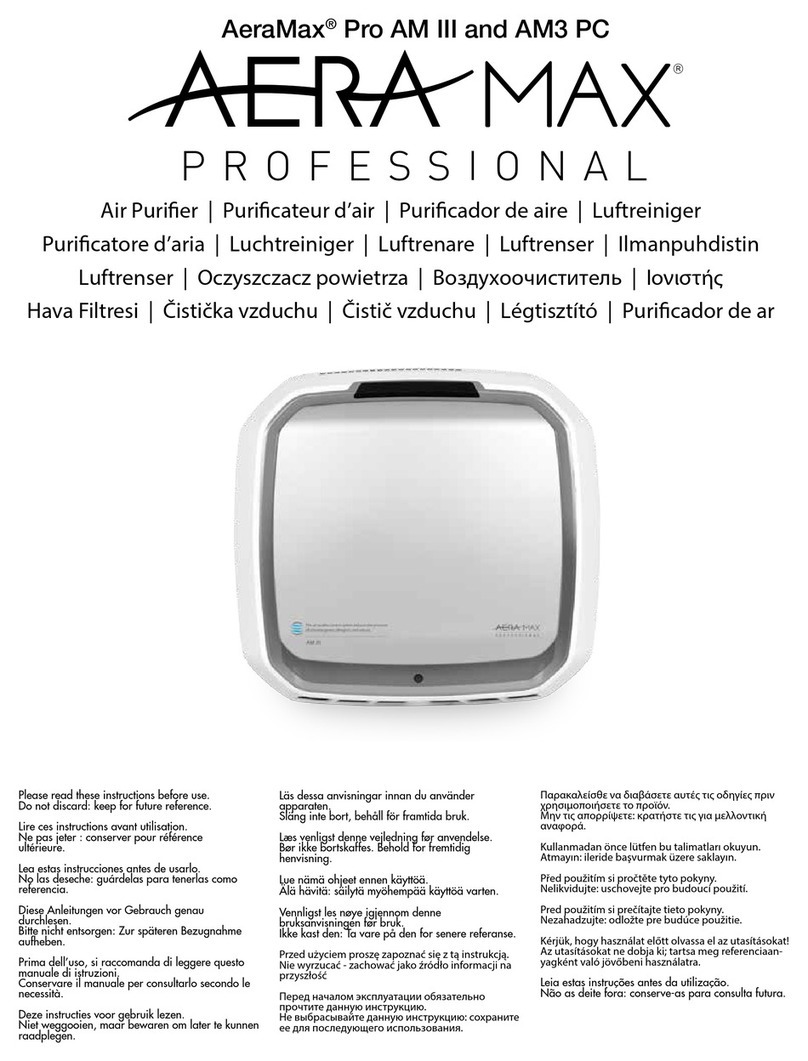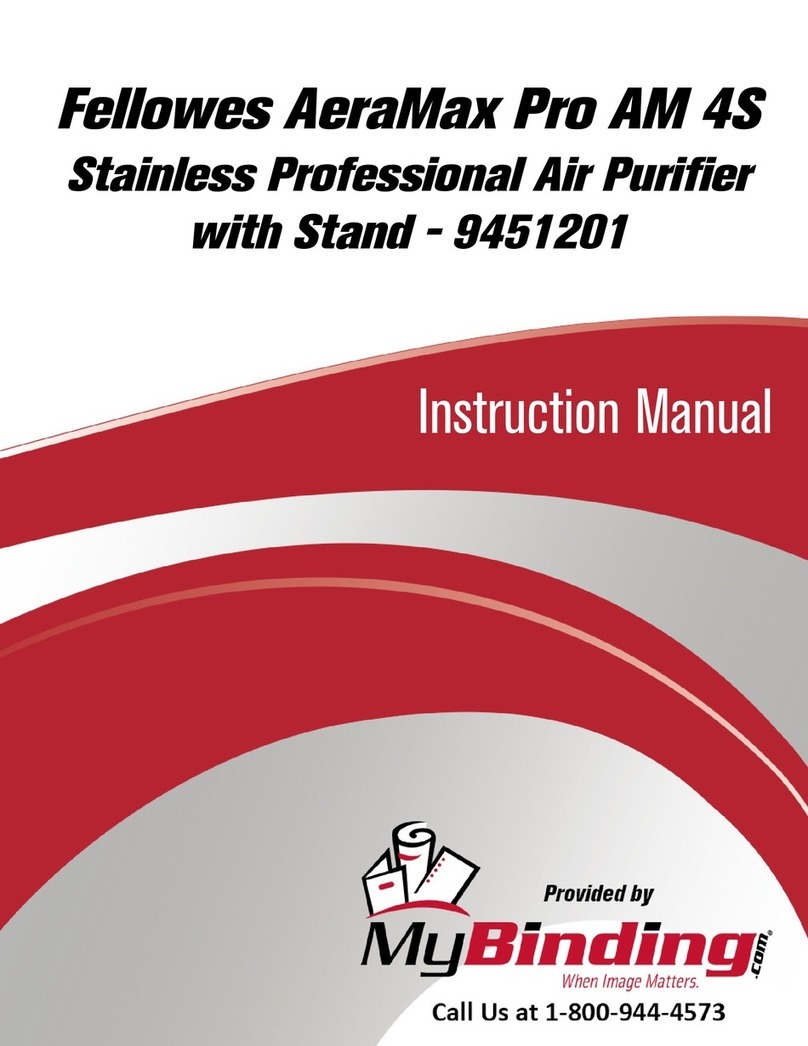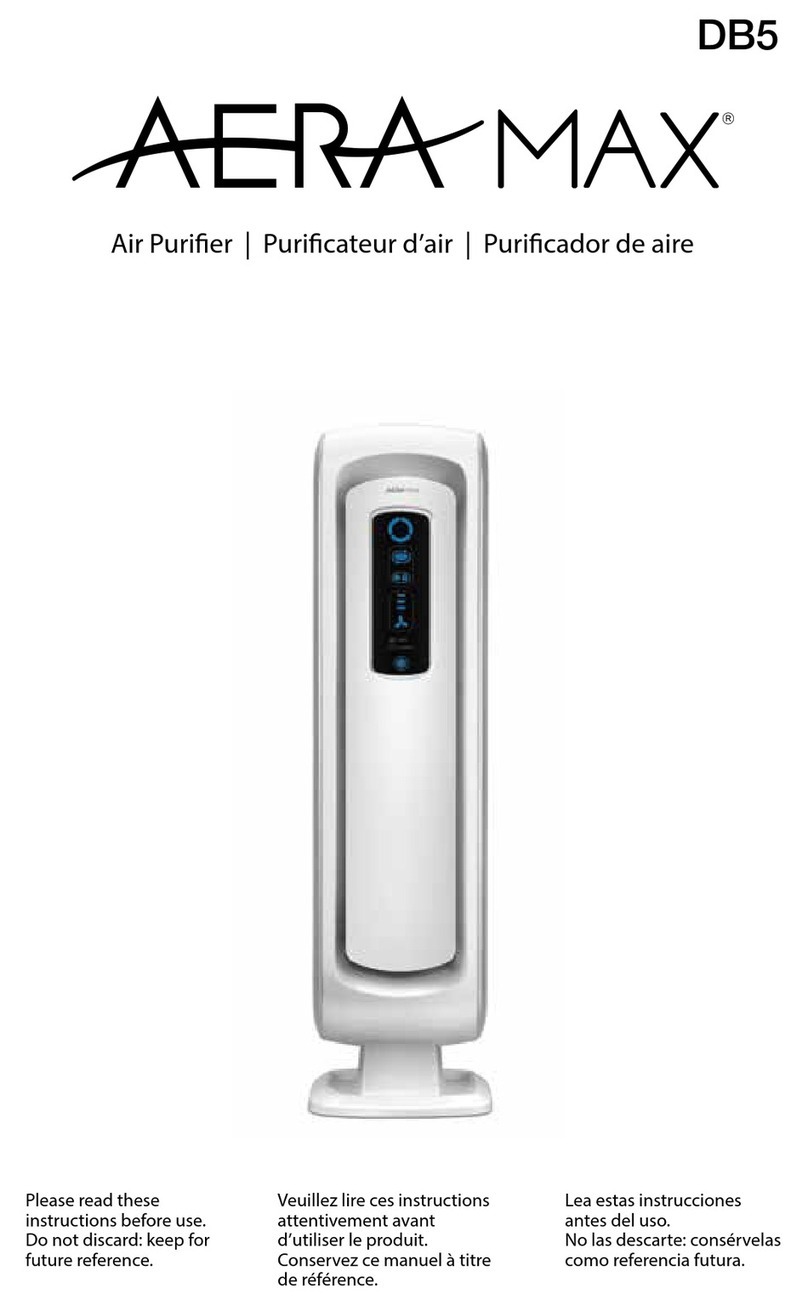AeraMax Pro AM IV User manual

Please read these instructions before use.
Do not discard: keep for future reference.
AeraMax® Pro AM IV

2
ENGLISH
AeraMax® PRO Air Quality Control System: AM IV
SAFETY INSTRUCTIONS/WARNING
LIMITED PRODUCT WARRANTY
WARNING: Follow the instructions in this manual to reduce the risk of electric shock, short circuit, and/or fire:
• Donotusethisairpurifierassoleprotectionagainstharmfulpollutants.
• Usethisunitonlyinthemannerintendedbythemanufacturer.Ifyou
havequestions,contactthemanufacturer.
• Installationworkandelectricalwiringmustbedonebyqualified
person(s).Allelectricalinstallationworkmustbeconductedandcarried
outinaccordancewithallfederal,stateandlocalcodesandregulations.
• Beforeservicingorcleaningtheunit,switchpoweroffatservicepanel.
Lockservicepanel,oraffixawarningtag,topreventpowerfrombeing
switchedbackonaccidentally.
• TheAeraMax® PROairqualitycontrolsystemmustbegrounded.
• Useonlytheelectricalpower(voltageandfrequency)specifiedforthe
modelairpurifierbeinginstalled.
• Donotobstructtheairinletorairoutletoftheairpurifier.
• Whendrillingintomountingsurface,donotdamageelectricalwiringand
otherhiddenutilities.
• Donotuseunitwithoutfiltersinstalled.
• Donotwashandreuseanyofthefilters.
• DonotuseattachmentsorfiltersotherthanAeraMax® PRObrand,as
unitwillnotfunction.
• Donotsprayaerosolson,orintotheunit.
• Donotusedetergenttocleantheunit.
• Donotinsertfingers,liquids,orforeignobjectsintotheairintakeor
outlet.
• Donotusetheunitforanythingotherthanairpurification.
ThankyouforpurchasingtheAeraMax
®
PROAMIV.
Pleasereadandsavetheseinstructions.Readcarefullybeforeattemptingtoassemble,install,operateormaintainthisproduct.Protectyourselfandothersby
observingallsafetyinformation.Failuretocomplywithinstructionscouldresultinpersonalinjuryand/orpropertydamage.Retaininstructionsforfuturereference.
LimitedWarranty:Fellowes,Inc.(“Fellowes”)warrantstheAeraMax® PROairqualitycontrolsystem(the“Product”)tobefreeofdefectsinmaterialandworkmanshipfor5
yearsfromdateofpurchase.IntheeventthattheProductisinstalledintonewconstruction,thewarrantyperiodshallcommenceonthedateoftheoccupancypermitoroneyear
afterthedateofpurchase,whicheverisearlier.Ifanypartisfoundtobedefectiveduringthewarrantyperiod,yoursoleandexclusiveremedywillberepairorreplacement,at
Fellowes’optionandexpense,ofthedefectivepart.Thiswarrantydoesnotcoverdamagecausedbyuseofnon-Fellowesapprovedfiltersorfailuretofollowtherecommended
replacementschedule.Thiswarrantydoesnotapplyincasesofabuse,mishandling,failuretocomplywithproductusagestandards,operationusinganimproperpowersupply
(otherthanlistedonthelabel),orunauthorizedrepair.FellowesreservestherighttochargetheconsumersforanyadditionalcostsincurredbyFellowestoprovidepartsor
servicesoutsideofthecountrywheretheProductwasinitiallysoldbyanauthorizedreseller.Thiswarrantydoesnotcoverreplaceablefilters.IntheeventthattheProductisnot
readilyaccessibletoFellowesdesignatedservicepersonnel,FellowesreservestherighttosupplycustomerwithreplacementpartsorProductinfullsatisfactionofitsobligations
underthiswarrantyandanyserviceobligations.ANYIMPLIEDWARRANTY,INCLUDINGTHATOFMERCHANTABILITYORFITNESSFORAPARTICULARPURPOSE,ISHEREBYLIMITED
INDURATIONTOTHEAPPROPRIATEWARRANTYPERIODSETFORTHABOVE.InnoeventshallFellowesbeliableforanyconsequential,incidental,indirectorspecialdamages.This
warrantygivesyouspecificlegalrights.Theduration,terms,andconditionsofthiswarrantyarevalidworldwide,exceptwheredifferentlimitations,restrictions,orconditionsmay
berequiredbylocallaws.
IMPORTANT CAUTIONS AND INSTRUCTIONS FOR USING AIR PURIFIER:
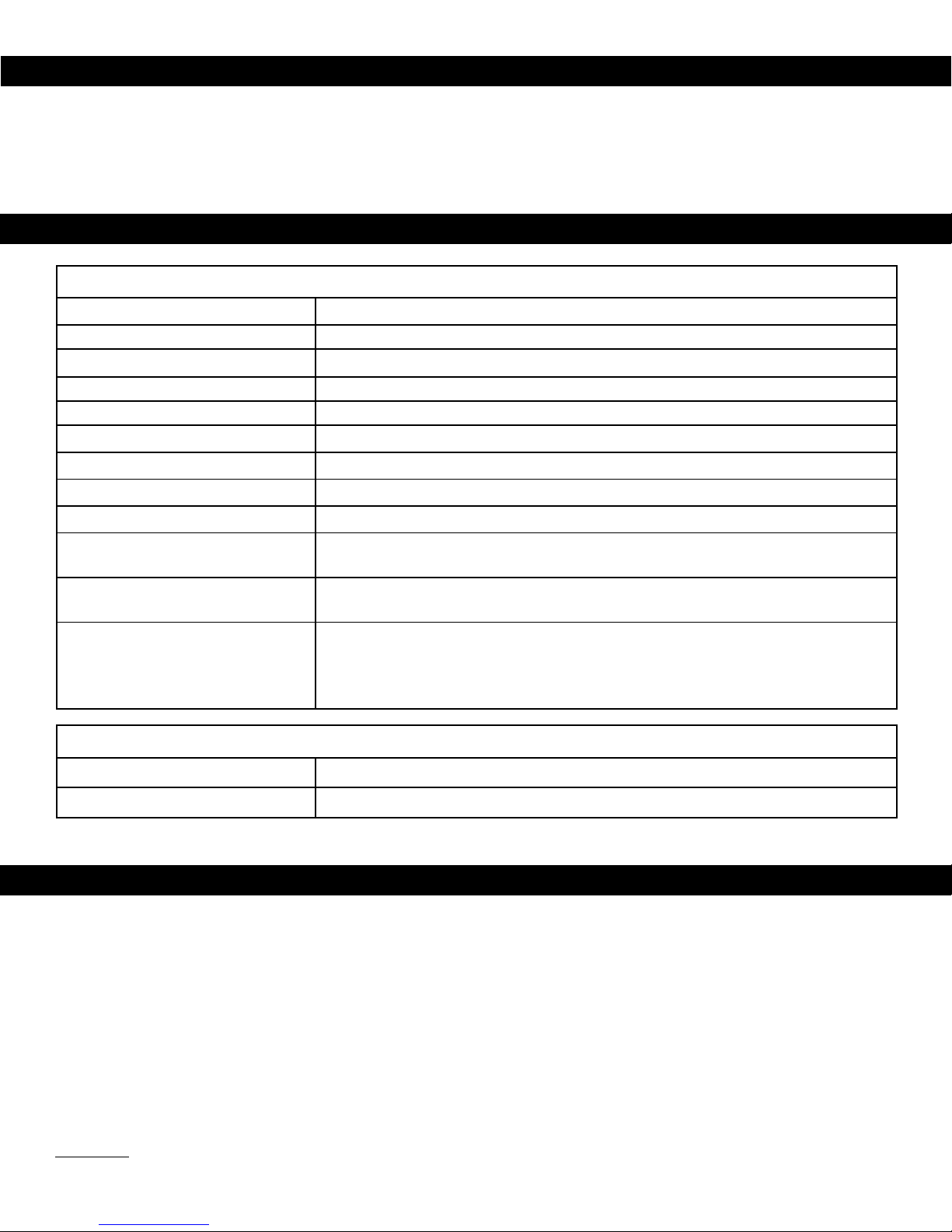
For additional replacement filter and accessory information please visit: www.aeramaxpro.com
PACKAGING CONTENTS
• AeraMax® PRO Air Quality Control System
• TrueHEPAFilterwithAeraSafe™AntimicrobialTreatment(1filter)
• ActivatedCarbonFilterw/Pre-Filter(1ofeachfilter)
• KeysforLockingFrontPanel(2)
• MountingTemplate
• PanHeadPhillipsScrews-M6x50mm(4)
• DrywallAnchors-10mmOD(4)
• Registrationinformation
AeraMax® PRO AM VI
Dimensions(HxWxD) 19.6x34.7x9inches/49.7x88.1x22.8cm
WeightofSystem(includingfilters) 33.3lbs./15.1kg
Power Requirements 120volt,60Hz,2amp
PowerConsumption(5fanspeeds) 8,12,18,35,166watt
AirDelivery(5fanspeeds) 153,186,224,280,440CFM
Decibels 42,44,51,53,68dB
Display CapacitiveTouch,InternalAccessOnly
Sensors EnviroSmart™
SensorControlledOperationModes 2Primarymodes-NormalModeandQuietMode
SuppliedFilters 2TrueHEPAFilterswithAeraSafe™AntimicrobialTreatmentwithanestimatedaveragefilterlifeof1year,
2ActivatedCarbonFilterswithPre-Filter,estimatedaveragefilterlife6months.
CleaningSystem HighEfficiencyParticulateAir(HEPA)filterratedefficiencyof99.97%ofairborneparticulateat0.3microns.
CarbonFilteradsorbsodorandvolatileorganiccompounds,PlasmaTRUE™bipolarionizer.
Color • Stainless(item#9416301),
• White(item#9446201),
• Graphite(item#9446301),
• Customfinishavailable,callformoredetails
3
INFORMATION TO THE USER
PRODUCT SPECIFICATIONS
ThisequipmenthasbeentestedandfoundtocomplywiththelimitsforClassBdigitaldevice,pursuanttopart15oftheFCCRules.Theselimitsaredesignedto
providereasonableprotectionagainstharmfulinterferenceinaninstallation.Thisequipmentgenerates,usesandcanradiateradiofrequencyenergyand,ifnot
installedandusedinaccordancewiththeinstructions,maycauseharmfulinterferencetoradiocommunications.However,thereisnoguaranteethatinterference
willnotoccurinaparticularinstallation.Ifthisequipmentdoescauseharmfulinterferencetoradioortelevisionreception,whichcanbedeterminedbyturningthe
equipmentoffandon,theuserisencouragedtotrytocorrecttheinterferencebyoneormoreofthefollowingmeasures:
- Reorientorrelocatethereceivingantenna
- Increasetheseparationbetweentheequipmentandreceiver
- Connecttheequipmentonacircuitdifferentfromthattowhichthereceiverisconnected.
- Consultthedealerorexperiencedradio/TVtechnicianforhelp.
REPLACEMENT FILTERS
HEPA TrueHEPAfilterreplacementwithAeraSafe™treatment.Averagefilterlife2years:9416601–2pack
Carbon Granularactivatedcarbonreplacementfilterwithpre-filter.Averagefilterlife6months:9416501–4pack
WARNING: Anychangesormodificationsnotexpresslyapprovedbythemanufacturercouldvoidtheuser’sauthoritytooperatetheequipment
andwarranty.
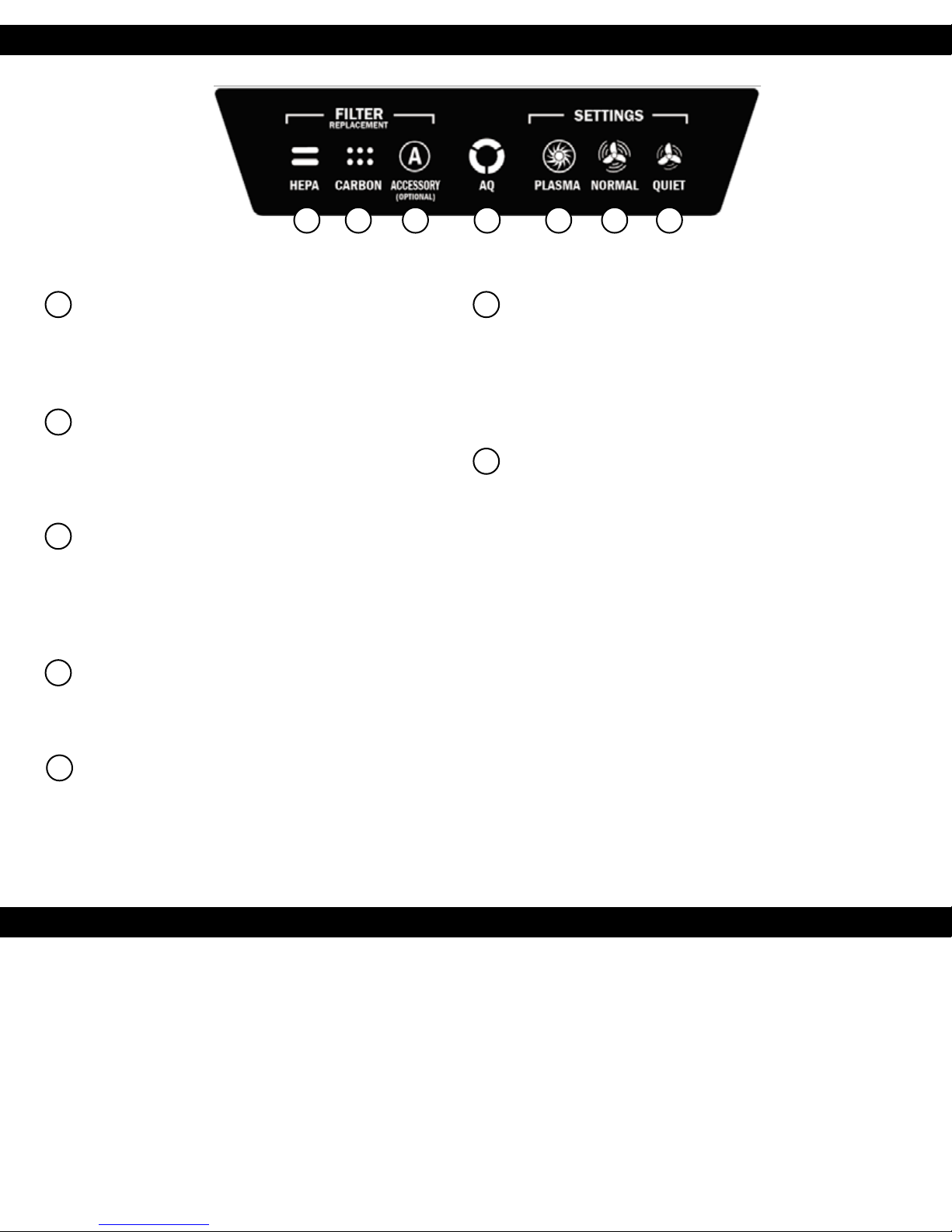
4
OPERATION
Theairpurifiercontinuouslyworksinautomaticmode;theusercanselectwhichpreferencetheywouldlikethepurifiertousebasedonthelocationordesired
operationoftheairpurifier.Thepurifierwilloperatethroughaminimizedrangeofspeeds,notexceedingthemaximumlevelselected,inordertorunquietlywhile
cleaningtheroomofcontaminants.Onceairiscleaned,andnosensorsareactivated,theunitlowerstoenergysavingmodetoreduceenergyconsumptionand
extendthelifeofthefilters.
WhenNormalmodeisselectedtheNormalindicatoronthecontrolpanelwillbebluewhentheaccesspanelisopen.Thepurifierwilloperatethroughitsfullrange
ofspeedsinordertocleantheroomofcontaminatesasquicklyaspossible.Onceairiscleaned,andnosensorsareactivated,theunitlowerstoenergysavingmode
toreduceenergyconsumptionandextendthelifeofthefilters.
WhenQuietmodeisselectedtheQuietindicatoronthecontrolpanelwillbebluewhentheaccesspanelisopen.Thepurifierwilloperatethroughaminimizedrange
ofspeedsinordertostayasquietaspossiblewhilecleaningtheroomofcontaminates.Onceairiscleaned,andnosensorsareactivated,theunitlowerstoenergy
savingmodetoreduceenergyconsumptionandextendthelifeofthefilters.
DISPLAY PANEL
HEPA FILTER REPLACEMENT INDICATOR–Thisindicatorwillshow
itsstatuswhentheaccesspanelisopenorclosed.Ifthelightisredthisindicates
thefilterneedsreplacing.Thereplacementperiodwillvary depending on the
filtersused,hoursofuse,airquality,andrateofairflow.Forfilterreplacement
indicatordescriptionsseeFILTER REPLACEMENT INDICATORSsection.
CARBON FILTER REPLACEMENT INDICATOR–Thisindicatorwill
showitsstatuswhentheaccesspanelisopenorclosed.Ifthelightisredthis
indicatesthefilterneedsreplacing.Thereplacementperiodwillvarydepending
on the filters used, hours of use, air quality, and rate of air flow. For filter
replacementindicatordescriptionsseeFILTER REPLACEMENT INDICATORSsection.
ACCESSORY INDICATOR– Thisindicatorwillshowitsstatuswhenthe
accesspanelisopenorclosed.Thisindicatorwillonlybeusedifanaccessoryfilter
isinstalledintheunit.Ifthelightisredthisindicatesthefilterneedsreplacing.
Thereplacementperiodwillvarydependingonthefiltersused,hoursofuse,air
quality,andrateofairflow.ForfilterreplacementindicatordescriptionsseeFILTER
REPLACEMENT INDICATORSsection.
AIR QUALITY SENSOR – This indicator will show its status when the
accesspanelisopenorclosed.Thisindicatormonitorstheairqualityandadjusts
thefanspeedtokeepyourairpurified.Blue,amber,andredlightsindicatethe
purityofyourair.
PlasmaTRUE™ TECHNOLOGY–Thisindicatorwillshowitsstatuswhen
theaccesspanelisopenorclosed.Createsanionizedfieldtohelpsafelyremove
airbornepollutants.ToturnonandoffthePlasmaTRUE™TECHNOLOGY,touch
andholdthePLASMAindicator.AbluelightilluminateswhenthePlasmaTRUE™
TECHNOLOGYisenabled.TodisablethePlasmaTRUE™TECHNOLOGY,pressand
hold“Plasma”indicatoruntillightisoff.
NORMAL MODE–Select this mode for restrooms, cafeterias, fitness areas,
andotherlouderareasasrapidpurificationisinitiatedwhentheroomisoccupied
and/orstrongairbornecontaminantsarepresent.Toselect,pressandholdthe
“Normal”indicatoruntiliconilluminates.Thismodemonitorsairquality,motion,and
noiseleveltoadjustthefanspeedinordertokeepyourairpurifiedasquicklyas
possible.Thefancanreachturbospeedtocleantheroominthecaseofhighlevels
ofcontaminant.
QUIET MODE–Thismodeutilizesthe3lowest,mostquietofthe5fanspeeds.
Selectthismodeforclassrooms,meetingrooms,offices,andotherquieterareasas
theunitwillnotrunfasterthanthemaximumsetspeed.Toselect,pressandhold
the“Quiet”indicatoruntiliconilluminates.Continuetopressandholdtheindicator
to switch between the maximum speeds in this mode. There are three different
levels; each level represents a maximum fan speed that the unit can achieve.
• Level 1 = The lowest speed, the unit will beep one time when this mode
hasbeenselectedandtheunitwillnotrunfasterthanthislowestspeed.
• Level 2 = Low speed, the unit will beep two times when this mode has
beenselectedandtheunitwillnotrunfasterthanlowspeed.
• Level3=Mediumspeed,theunitwillbeepthreetimeswhenthismodehasbeen
selectedandtheunitwillnotrunfasterthanmediumspeed.
TheQuietModemonitorsairquality,motion,andnoiseleveltoadjustthefanspeed
inordertokeeptheairpurifiedasefficientlyaspossiblewhilenotexceedingthe
maximumspeedlevelselected.
1
5
2
6
3
7
4
1 2 3 4 5 6 7
NOTE:aftertheunitisturnedonthe“AQ”lightwillflashforafewminuteswhilethesystemself-calibrates.
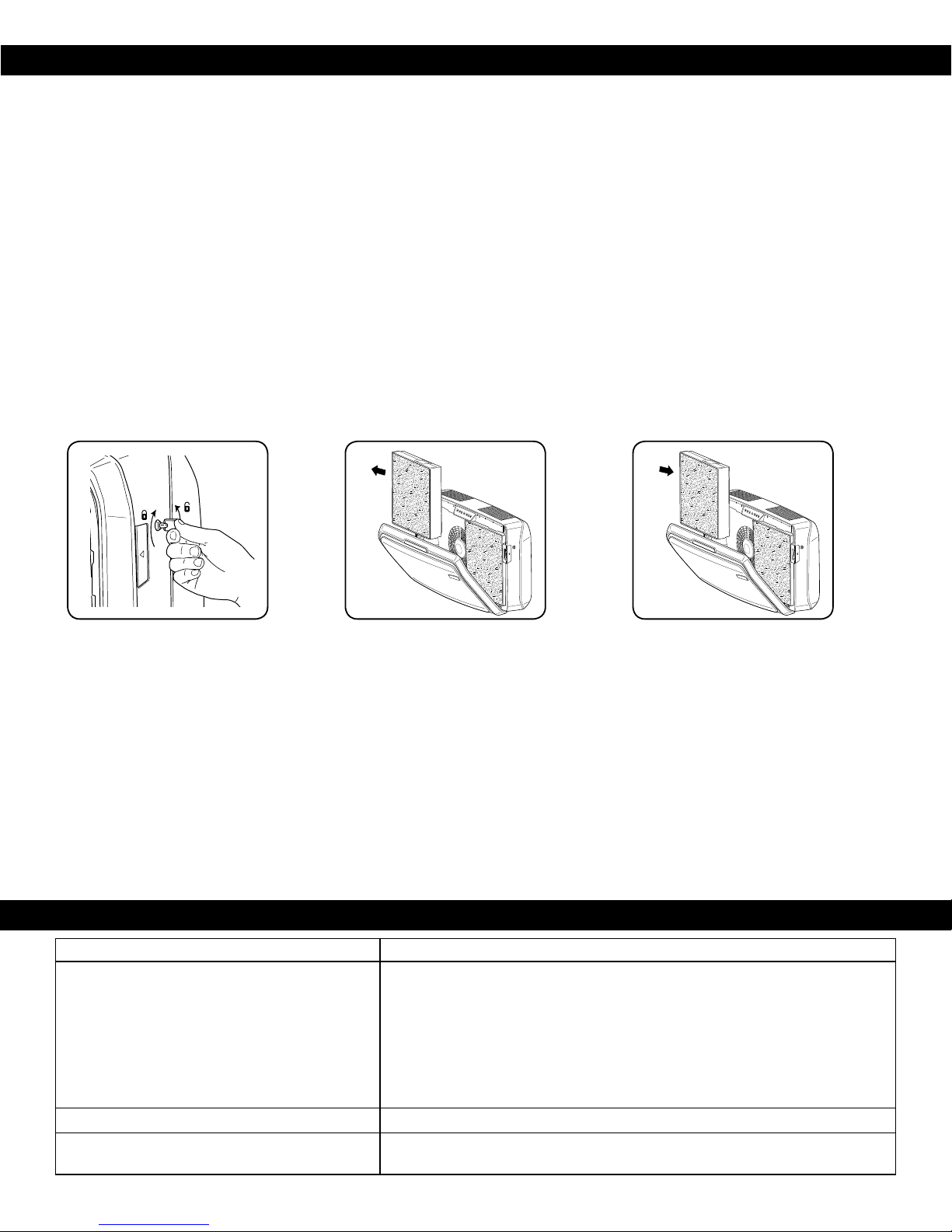
5
CARE AND MAINTENANCE
CLEANING:
• Cleanexternalhousingasnecessarybywipingwithadry,softcloth;forstains,useawarm,dampcloth.
• Donotusevolatilefluidssuchasbenzene,paintthinner,scouringpowderorothercleanersthatmaydamagetheunitsurface.
• Cleanintakeandexhaustventsbywipingwithadry,softcloth.
Unlockaccesspanel: to unlock, insert
the key provided and rotate counter-
clockwise¼turn.
Touchandholdtheilluminated
indicator for three seconds
untilabeepisheardandthe
indicatorisflashinggreen.
Open front access panel by pressing
latches on both sides of unit. Allow
panel to open fully. Remove filter(s)
tobereplaced.
Releasefingerfromindicator.
Removeanypackagingwrapfromthe
newfilters(s)andre-installthefilters.
Touch and hold the indicator for
threesecondsuntilabeepisheard
andtheindicatorlightturnsoff.
1
FILTER REPLACEMENT INDICATORS:
ThereplacementfilterindicatorswillsignalwhentoreplacetheHEPAFilterand/orCarbonwithPre-Filter.Thereplacementperiodwillvarydependingonthehoursofuse,air
quality,andrateofairflow.However,undernormalusage,mostHEPAFiltersneedtobereplacedevery2years,andCarbonwithPre-Filterevery6months.Whenafilterneedsto
bereplacedthefollowingcolorwillbeshownonanyoneoftheHEPA,CARBON,orACCESSORYfilterreplacementindicators:
RedFlashing=RIGHTfilter90%full
AmberFlashing=LEFTfilter90%full
RedFlash,Pause,AmberFlash,Pause=Right&LEFTfilters90%full
Red=ReplaceRIGHTfilter
Amber=ReplaceLEFTfilter
Red&AmberAlternating=ReplaceRight&Leftfilters
Donotwashandreuseanyofthefilters–theywillnotworkeffectively.OnlyuseAeraMax®PRObrandreplacementfiltersasunitswillnotfunctionusinganyother
replacements.
FILTER REPLACEMENT PROCEDURE:
FILTER REPLACEMENT:
Wheninstallinganewfiltertheunitwillautomaticallydetectthefiltertypebuttheuserwillhavetomanuallyresetthefilterreplacementindicators.Toresettheflashingfilter
replacementindicatorusethefollowingprocedure:
TROUBLESHOOTING
PROBLEM: POSSIBLE SOLUTION:
Theairqualitycontrolsystemfailstostart. • Checktoassureunitisconnectedtopowersupply.
• MakesurefiltersaregenuineAeraMax® PRO filters, as unit will not function with other
brands.IMPORTANT:MakesurefilterdetectionareaongenuineAeraMax® PRO
replacementfilteralignswithwindowinfilterframe.
• Review“Re-InstallingFilters”sectionforfurtherdetail.
• Makesurefrontaccesspanelisclosedcompletely.
• Makesurepowerswitchison.
Theunitmakesafainttickingsound. • Thisindicatesthatthe“PlasmaTRUE™”bipolarionizerisworking.
TheHEPAand/orCarbonFilterreplacementindicatorlight
remainlitafterreplacingthefilter(s). • Repeatfilterlightresetinstruction.
Note: If you do not complete step three within 10 seconds of completing step 1 then the indicator light will not be reset.
23
12 3
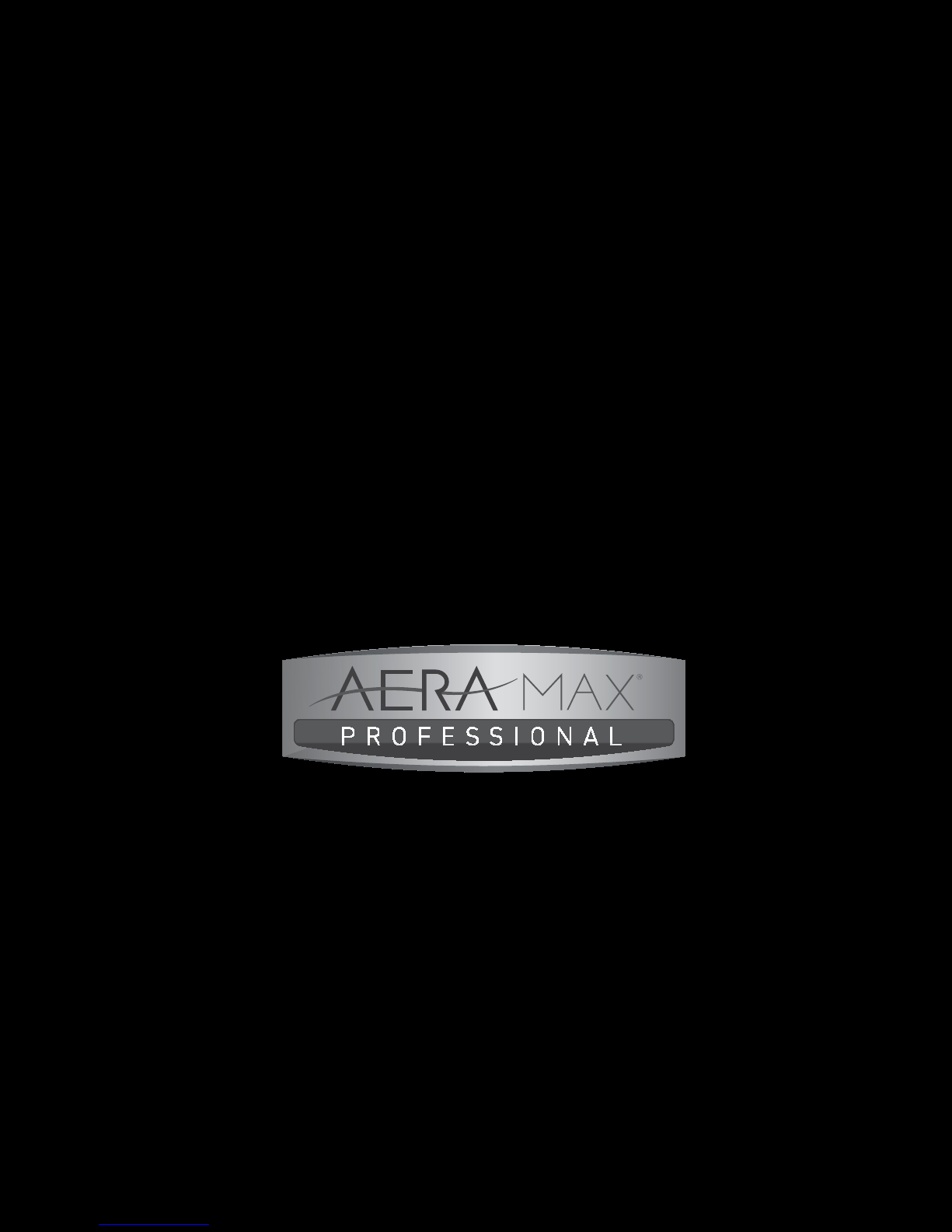
©2014 Fellowes, Inc. Part No. 408529 Rev B
AeraMax® Pro AM IV
Fellowes, Inc.
1789 Norwood Ave
Itasca, Illinois 60143-1095 USA
630-893-1600
1-800-477-7940
Product Support: 1-800-945-4545
www.aeramaxpro.com
Table of contents
Other AeraMax Air Cleaner manuals