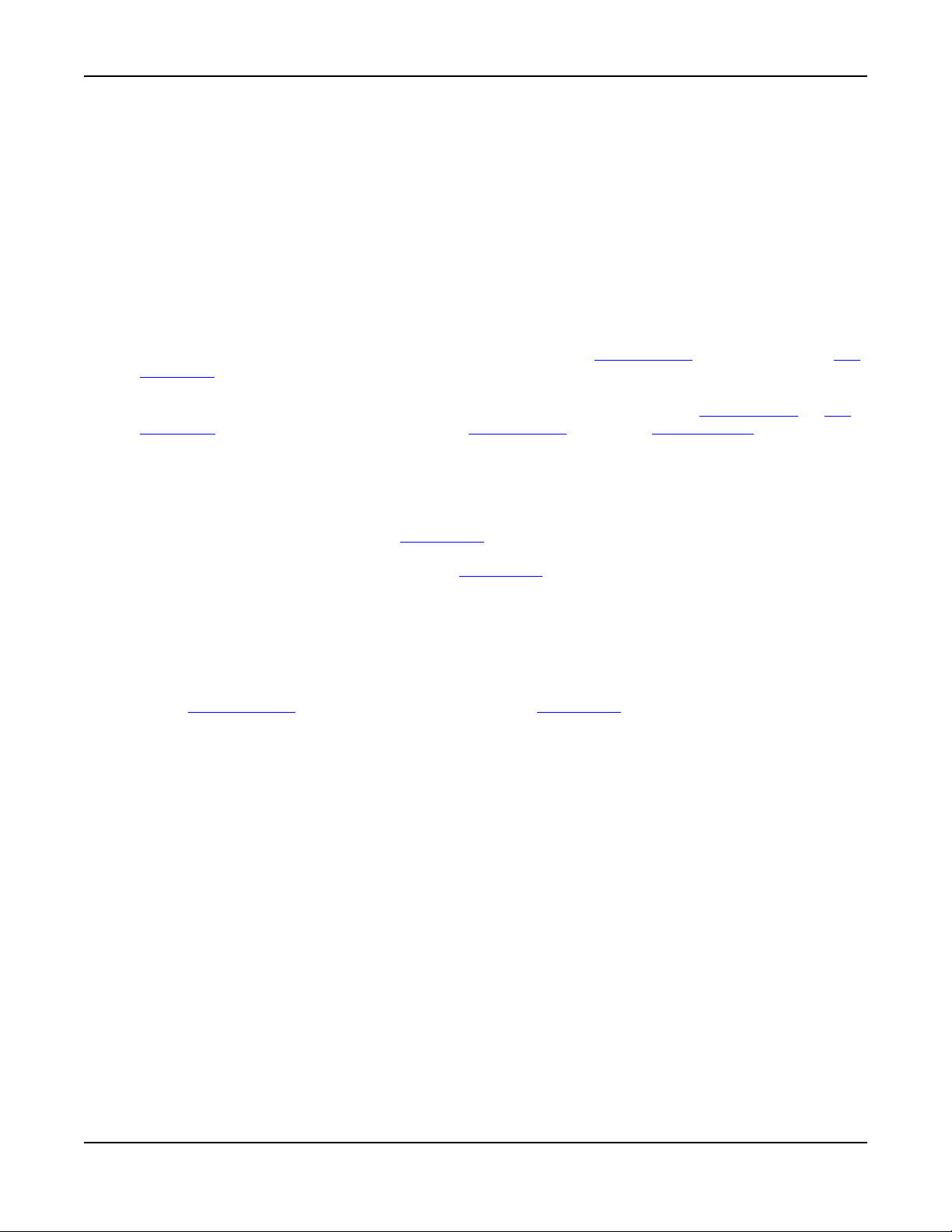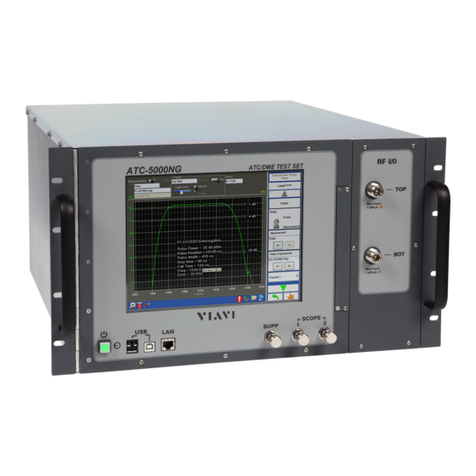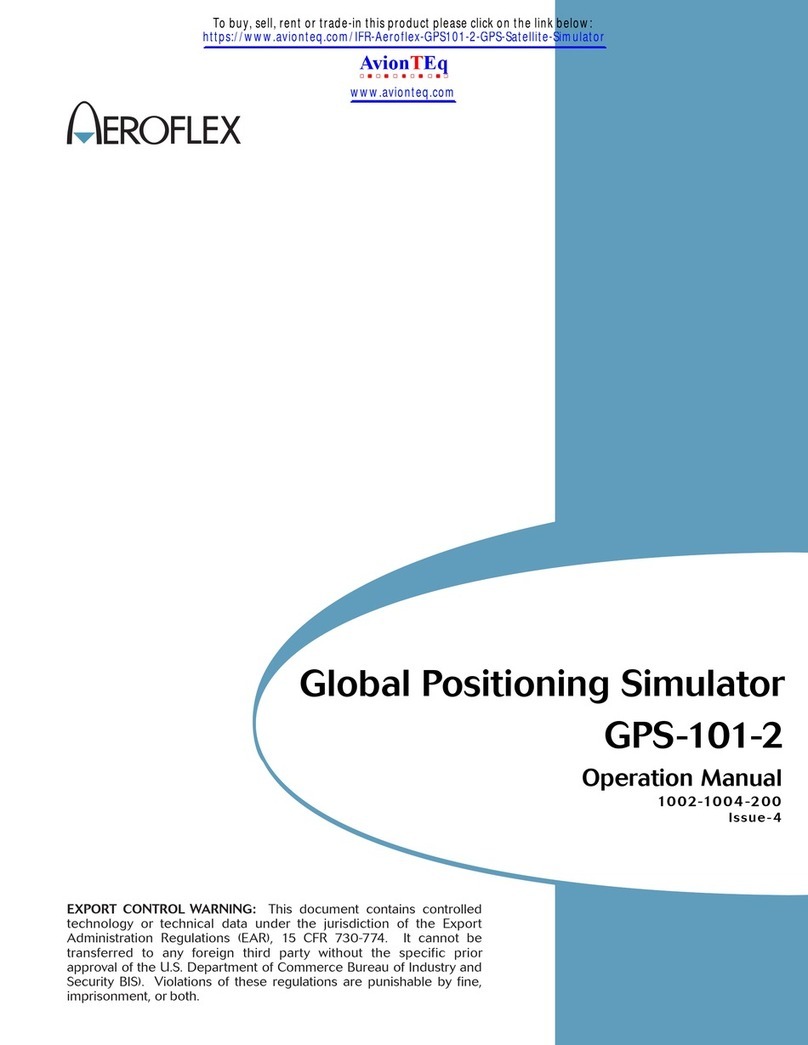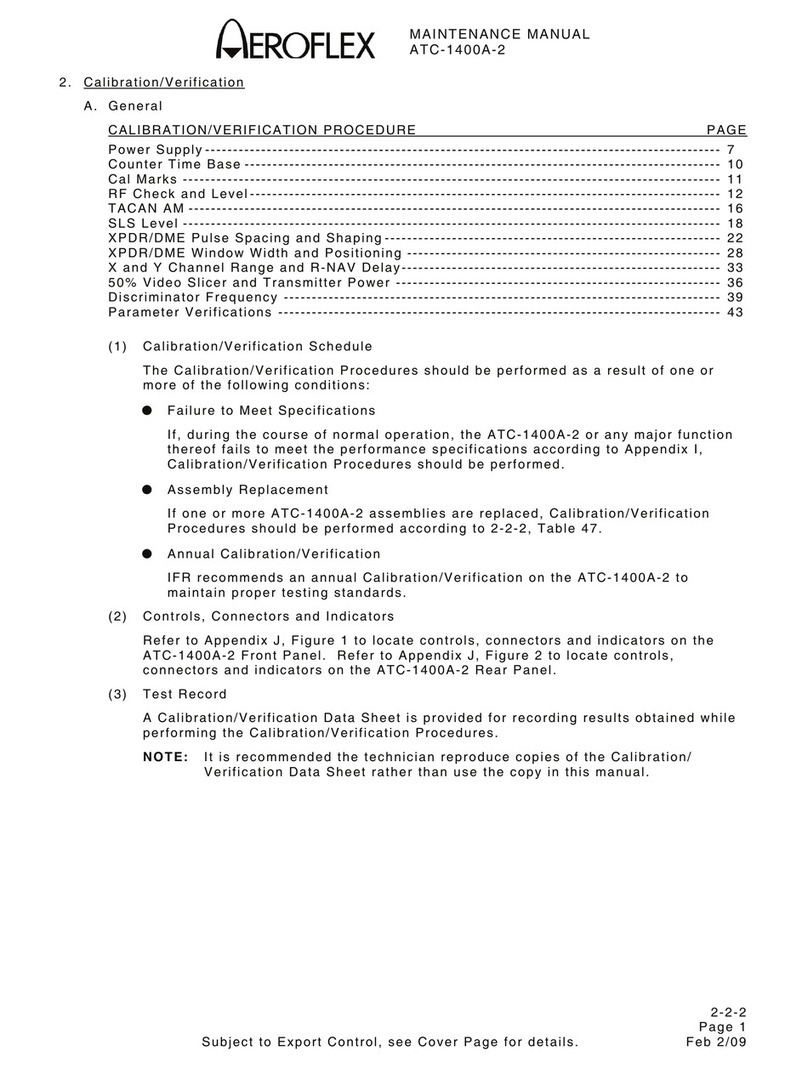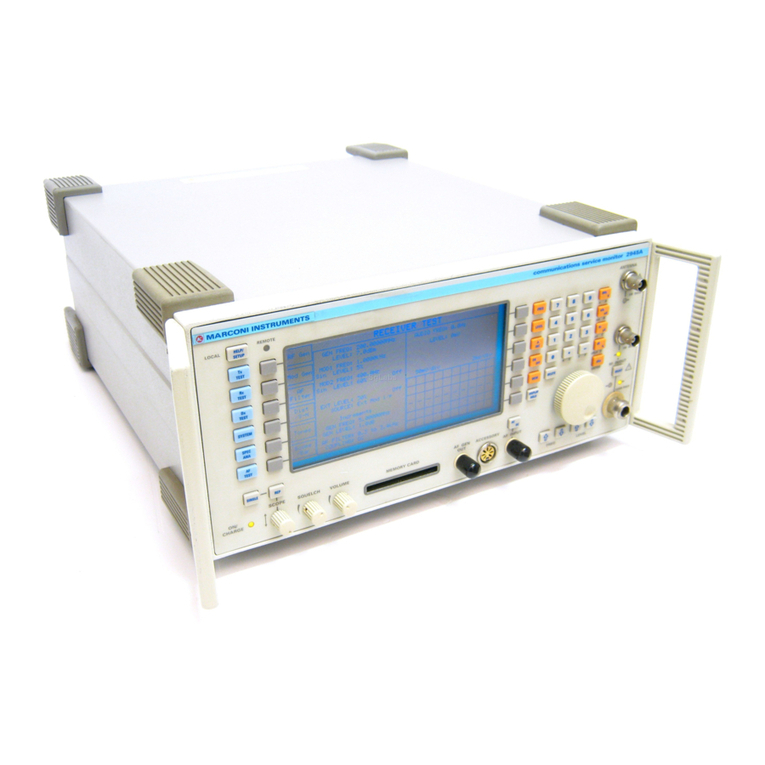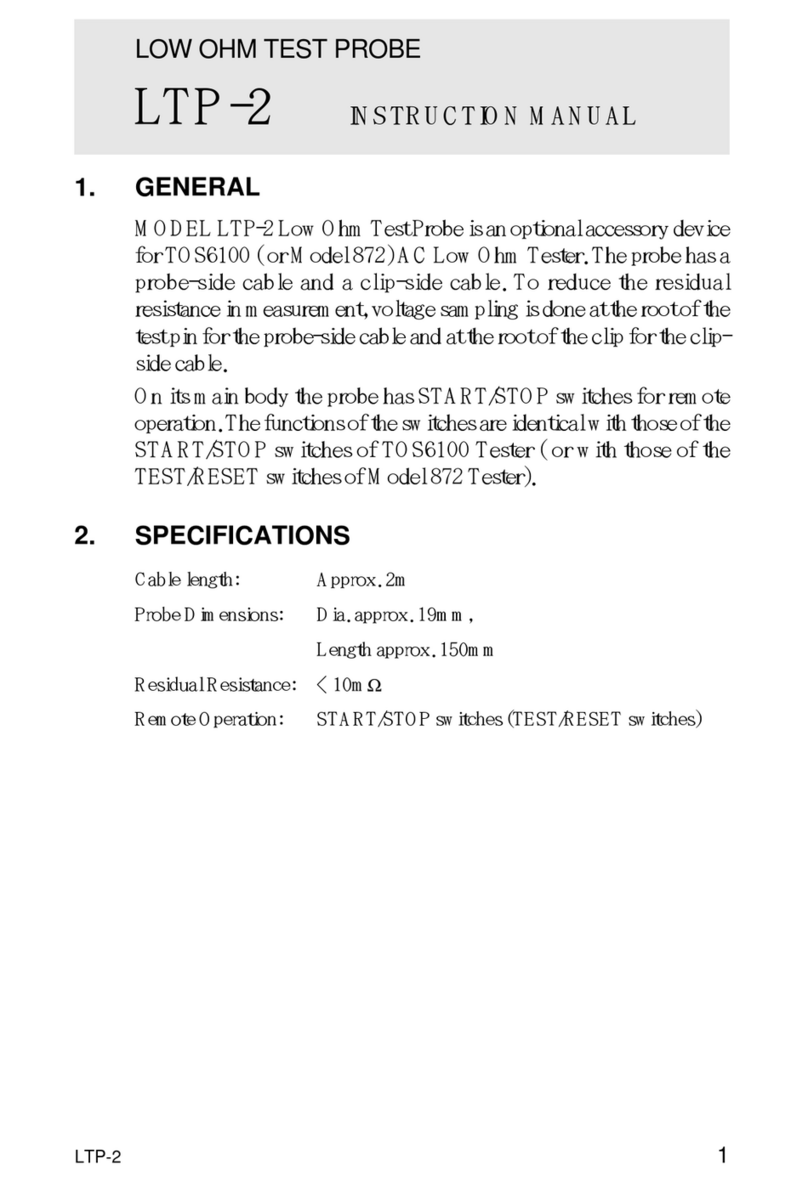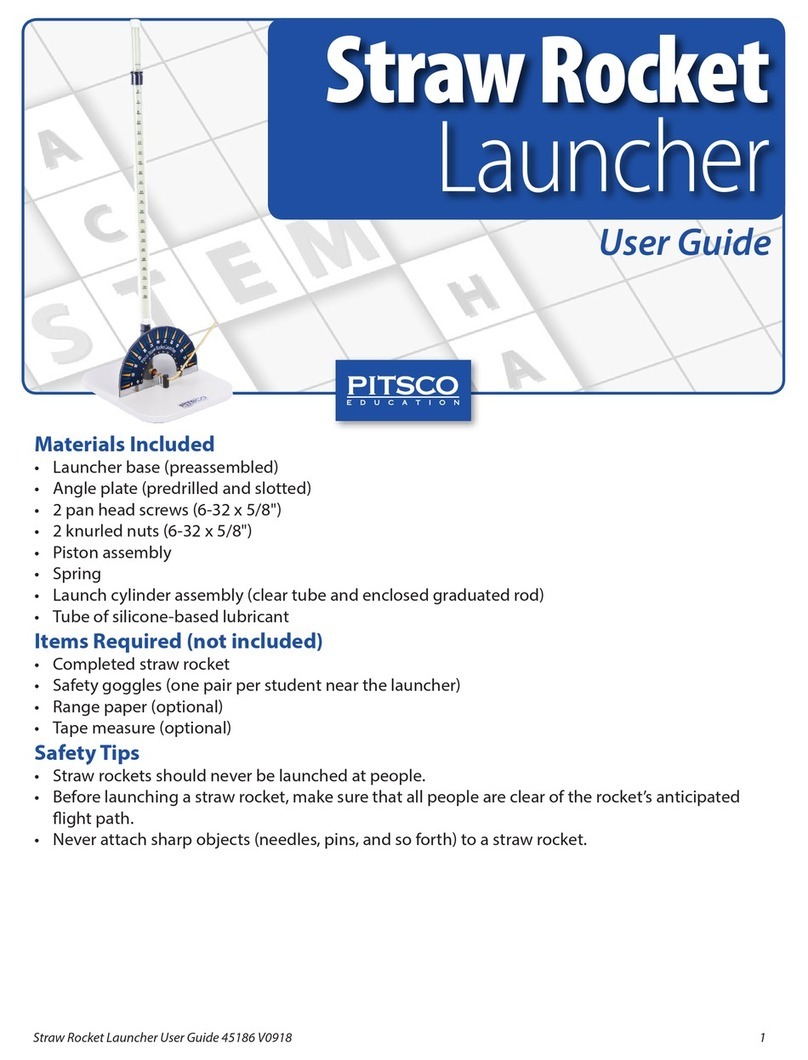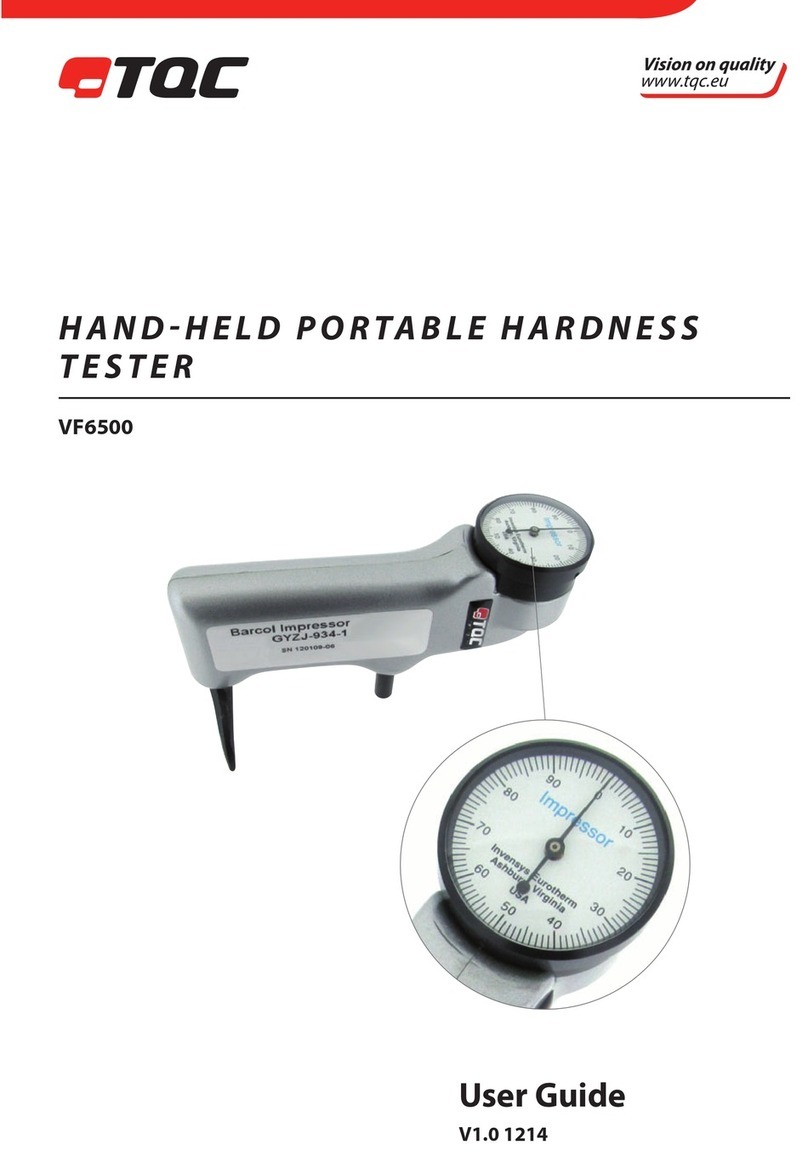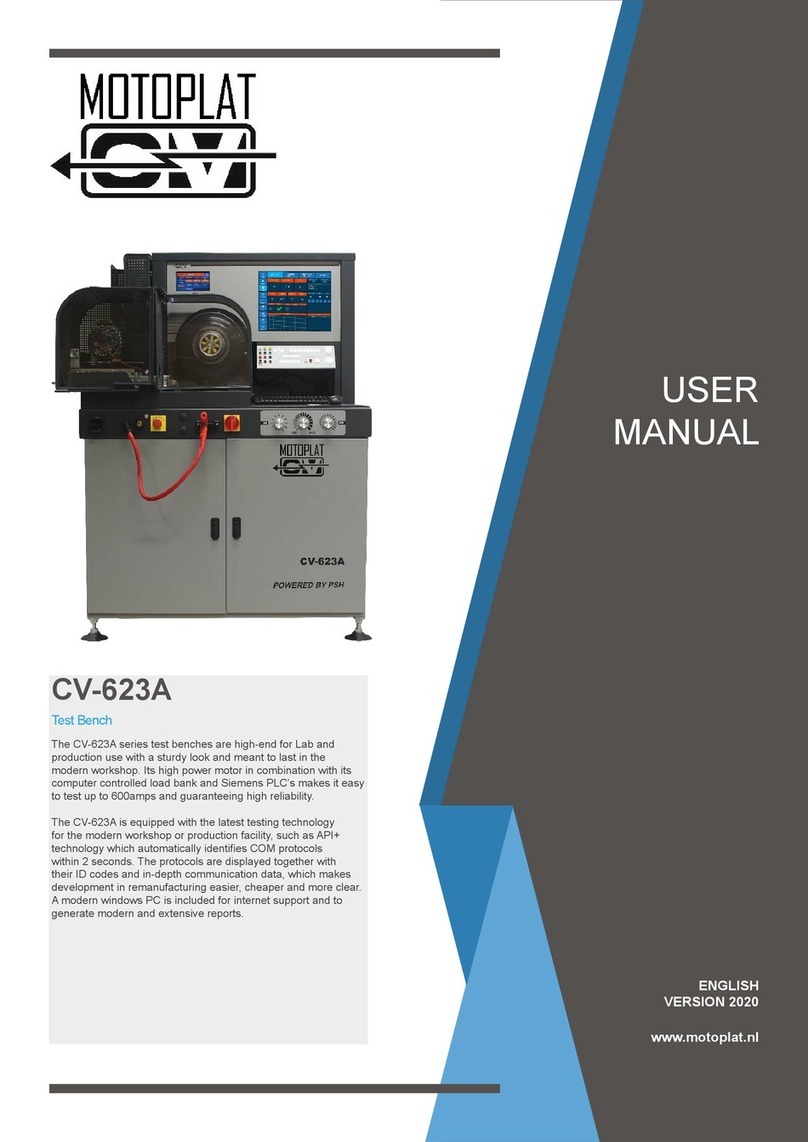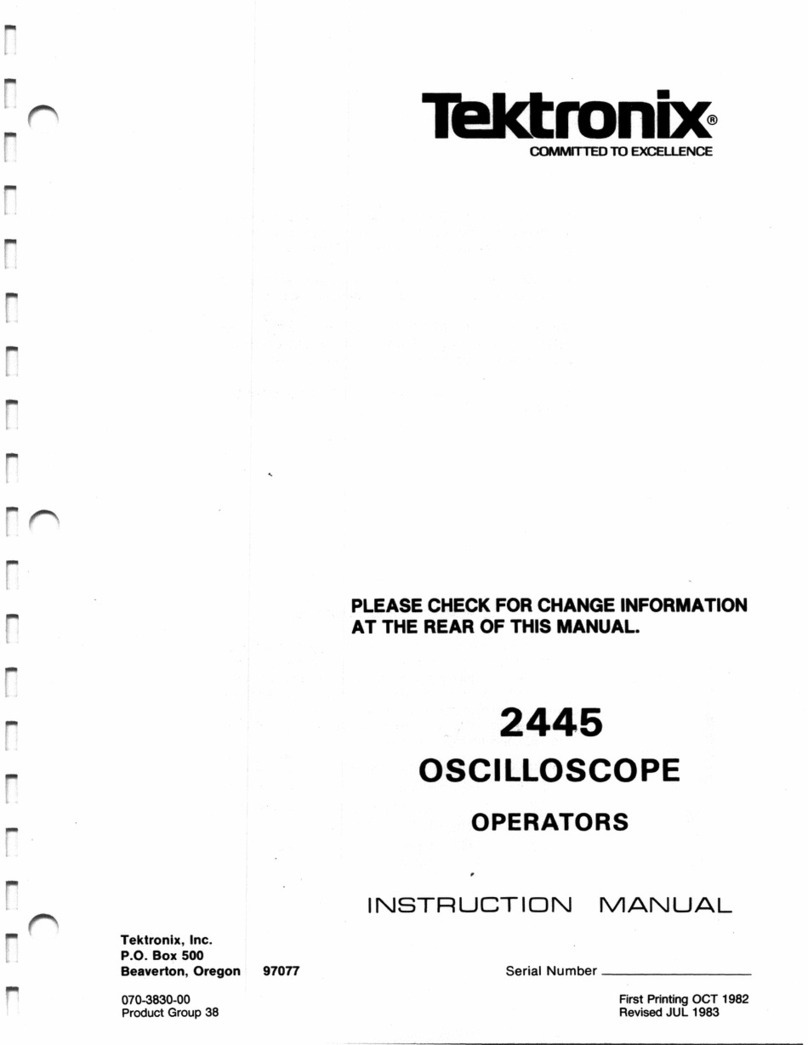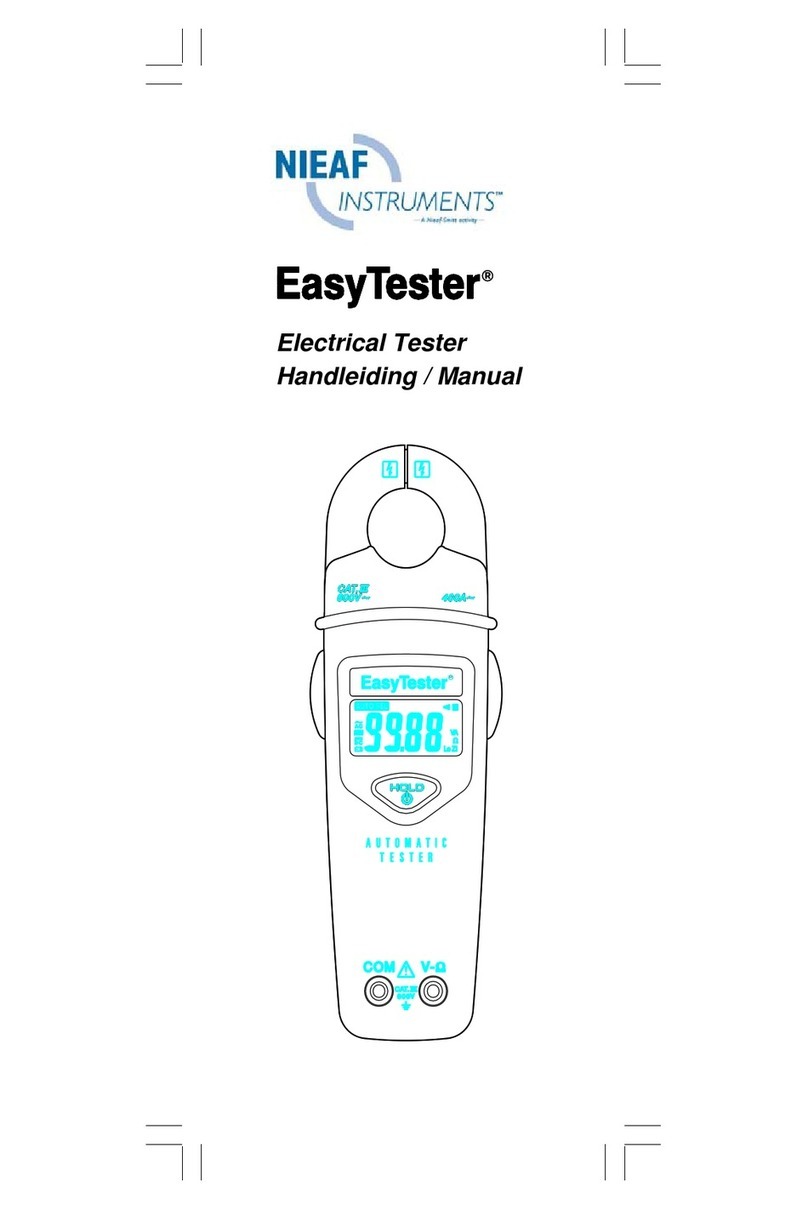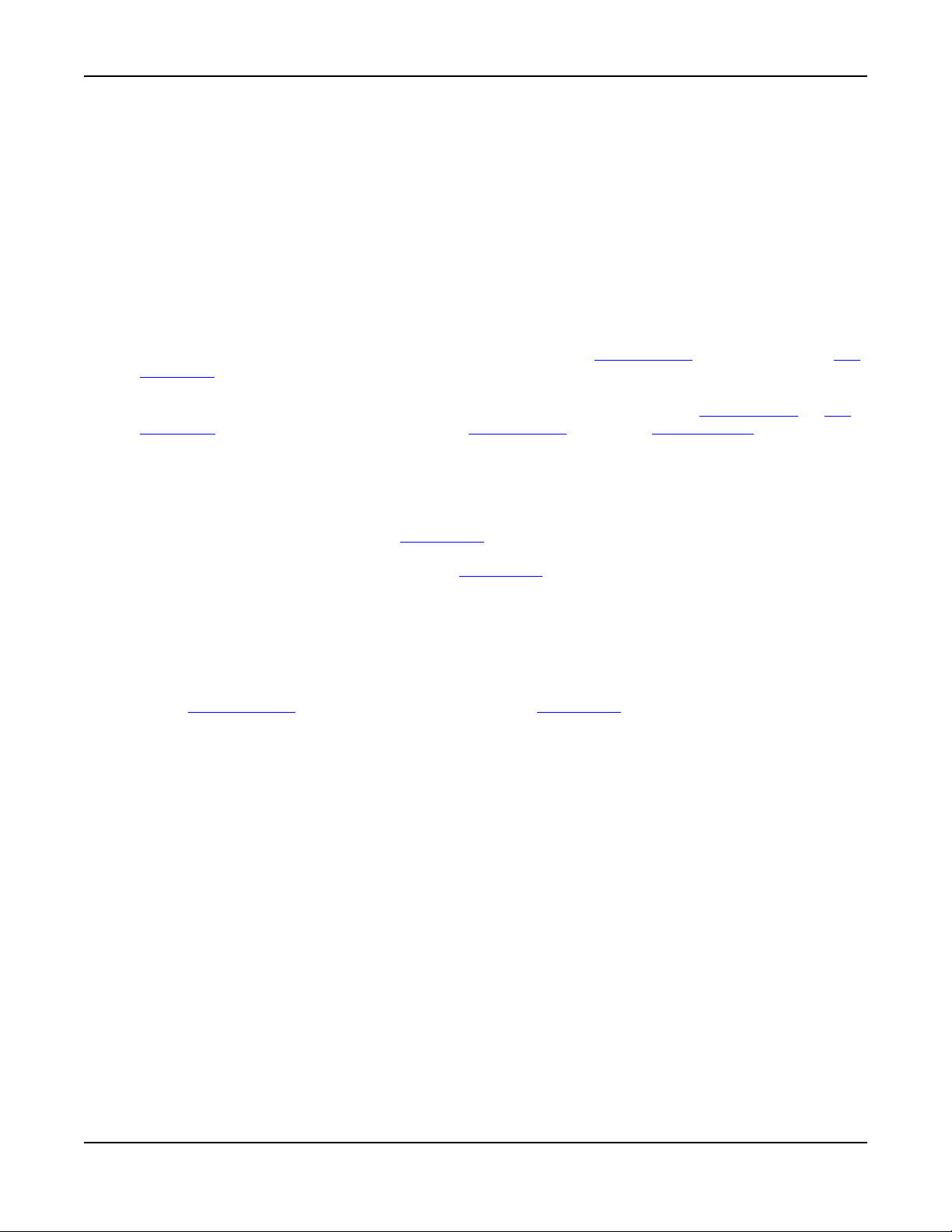
HPD® Basic System Operation
2-5
Receiver Bandwidth Setting
This toggle button allows the user to select the receiver bandwidth used along the received
HPD® signal path.
Cabled
Selects a Wideband IF Bandwidth, meaning that no filter is included in the received HPD®
signal path. This setting is typically used for testing radios that are connected directly to
the Test Set. Cabled is the default setting.
Off Air
Selects a Narrowband (30 kHz) IF Bandwidth filter to be included in the received HPD®
signal path. This setting is typically used to reduce interference received when RF Carriers
are present that are in close proximity to the receiver’s tuned frequency.
Offset
When the Offset option button is set to Lock, changing the RF Gen Freq also changes the RF
Rcvr Freq setting so that it is offset from the RF Generator frequency by the value specified in
the Offset field.
When set to Unlock, a value can be entered independently for either the RF Gen Freq or RF
Rcvr Freq. The Offset value indicates the RF Gen Freq minus the RF Rcvr Freq value.
PSC
Selects the Pilot and Sync Code to be received or transmitted in the HPD® signal. Available
selections are 0 to 6.
Receive Mode
Selects the method of setting the Modulation field of the received signal. When AUTO is
selected the 3900 matches the Modulation type to the modulation of the incoming signal. When
MANUAL is selected the user selects the Modulation type of the received signal from the
Modulation field.
Modulation
Selects the modulation type to be transmitted by the Test Set. Available selections include
QPSK, 16 QAM and 64 QAM. The Modulation types available in the drop-down menu are
determined by the Burst Type selected. For example, Inbound Random burst patterns only
enable QPSK modulation.
When Receive Mode is set to Manual, the Receiver Modulation type can be manually selected
as QPSK, 16 QAM or 64 QAM.
Pattern
Selects the pattern to be generated. The O.153 Std pattern is a pseudorandom sequence
based on ITU-T O.153 standard. The O.153 Std w/ 1% Err pattern is calibrated with a 1% bit
error rate included in the pattern.
Sync Mode
Selects how the Test Set references timing in an HPD® signal. The Test Set always sends out
a pulse at the beginning of Timeslot 0, regardless of the Sync Mode selected.
Free Run (Transmit and Receive Sync Mode)
When Free Run is selected the Test Set transmits and/or receives a continuous signal with
all timeslots filled. There is no relationship between the timing of the Inbound Reserved
and Outbound channels.