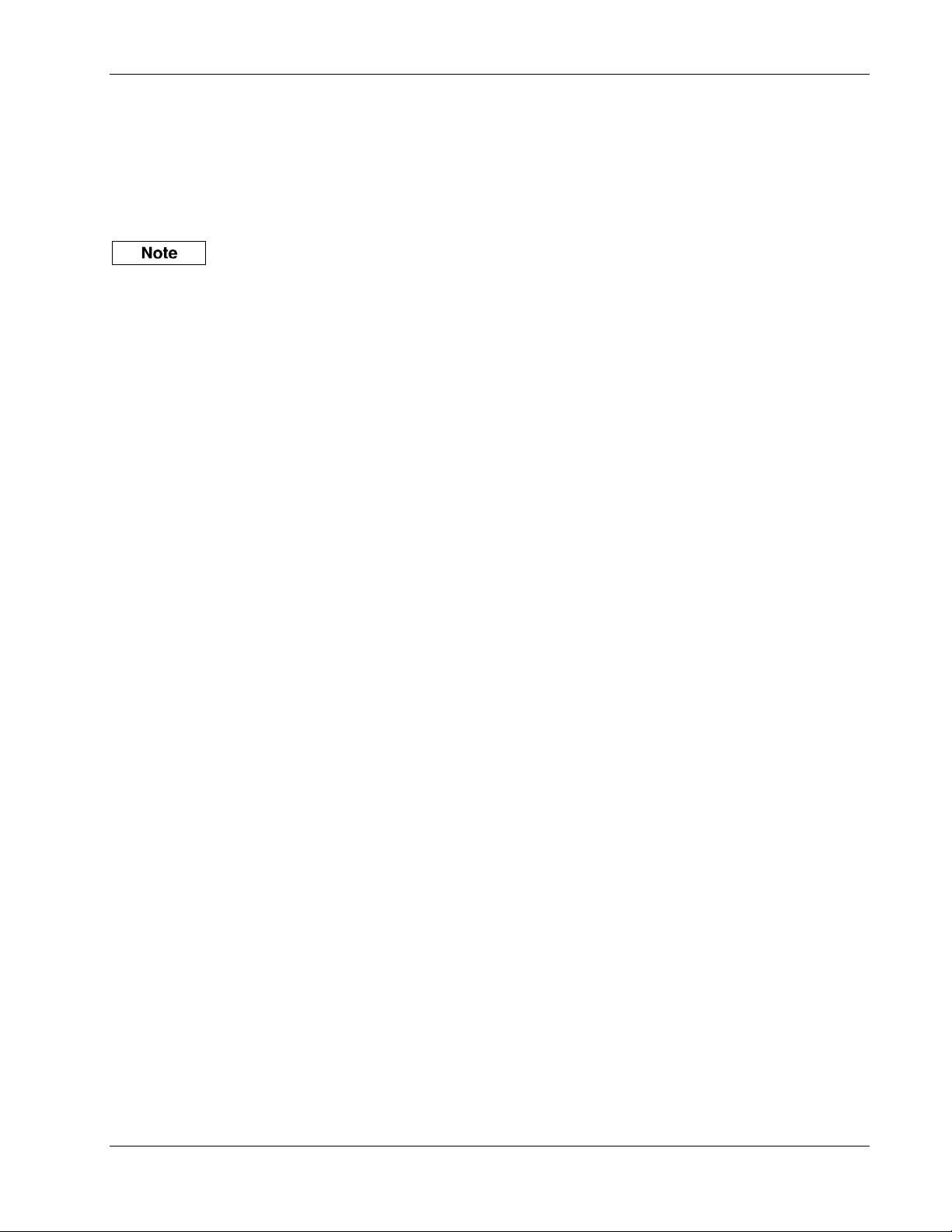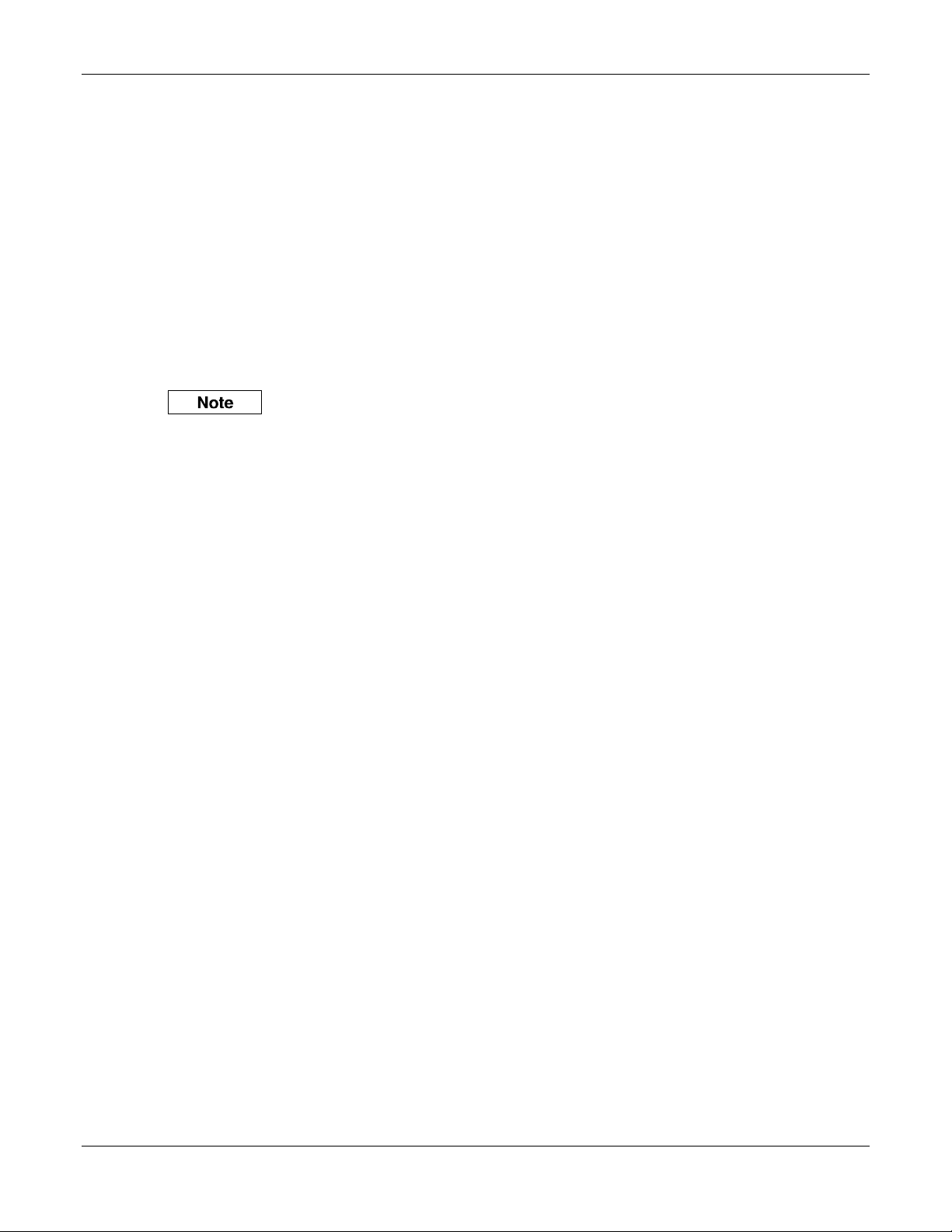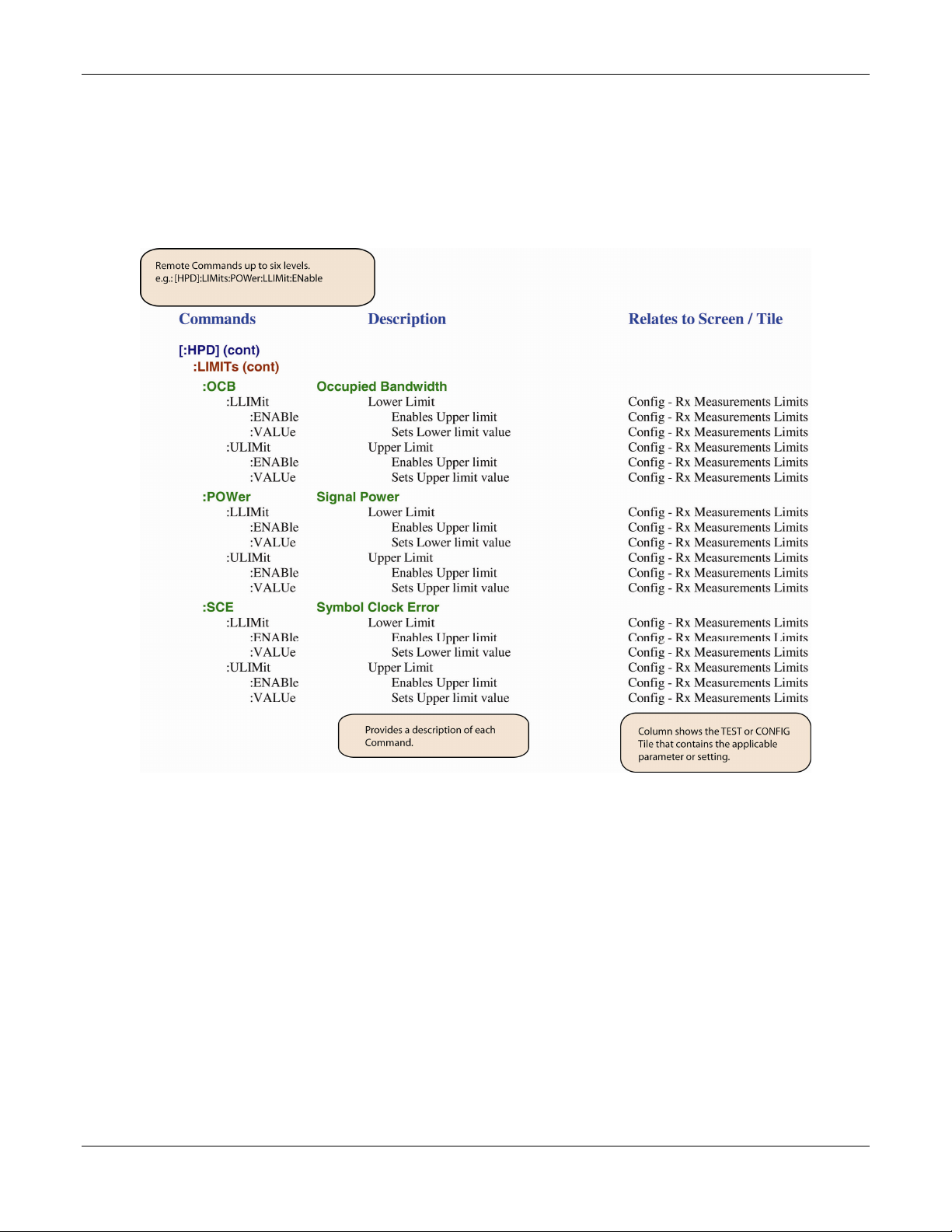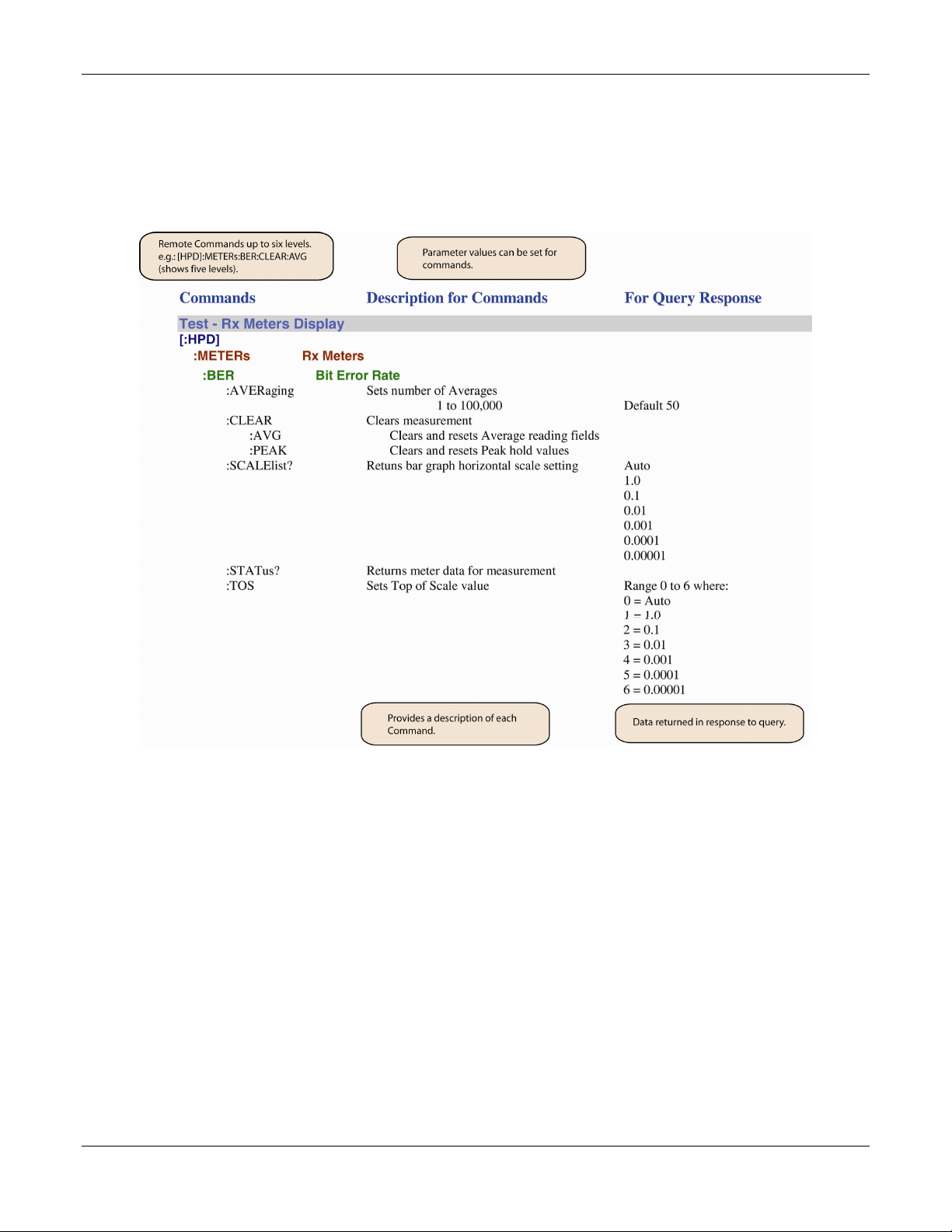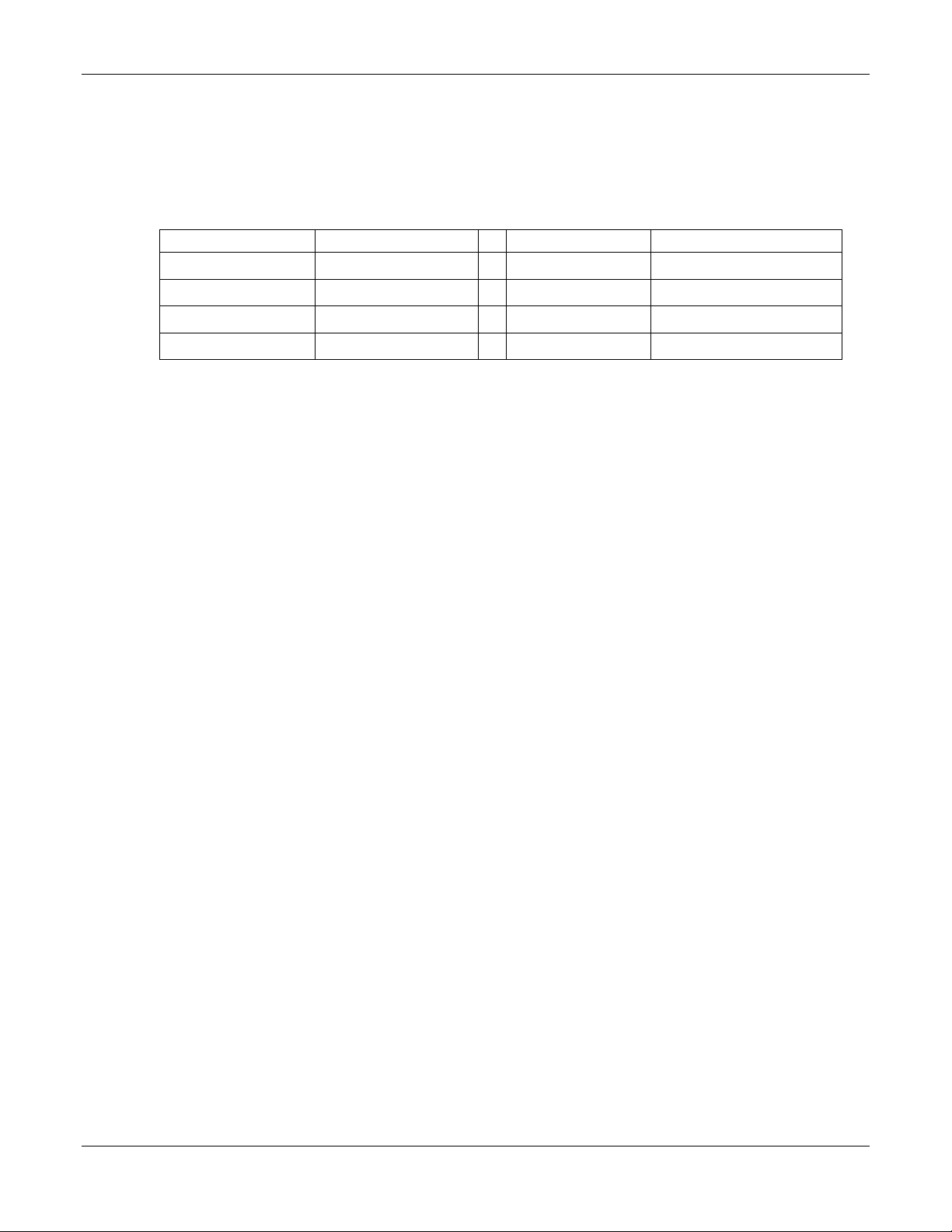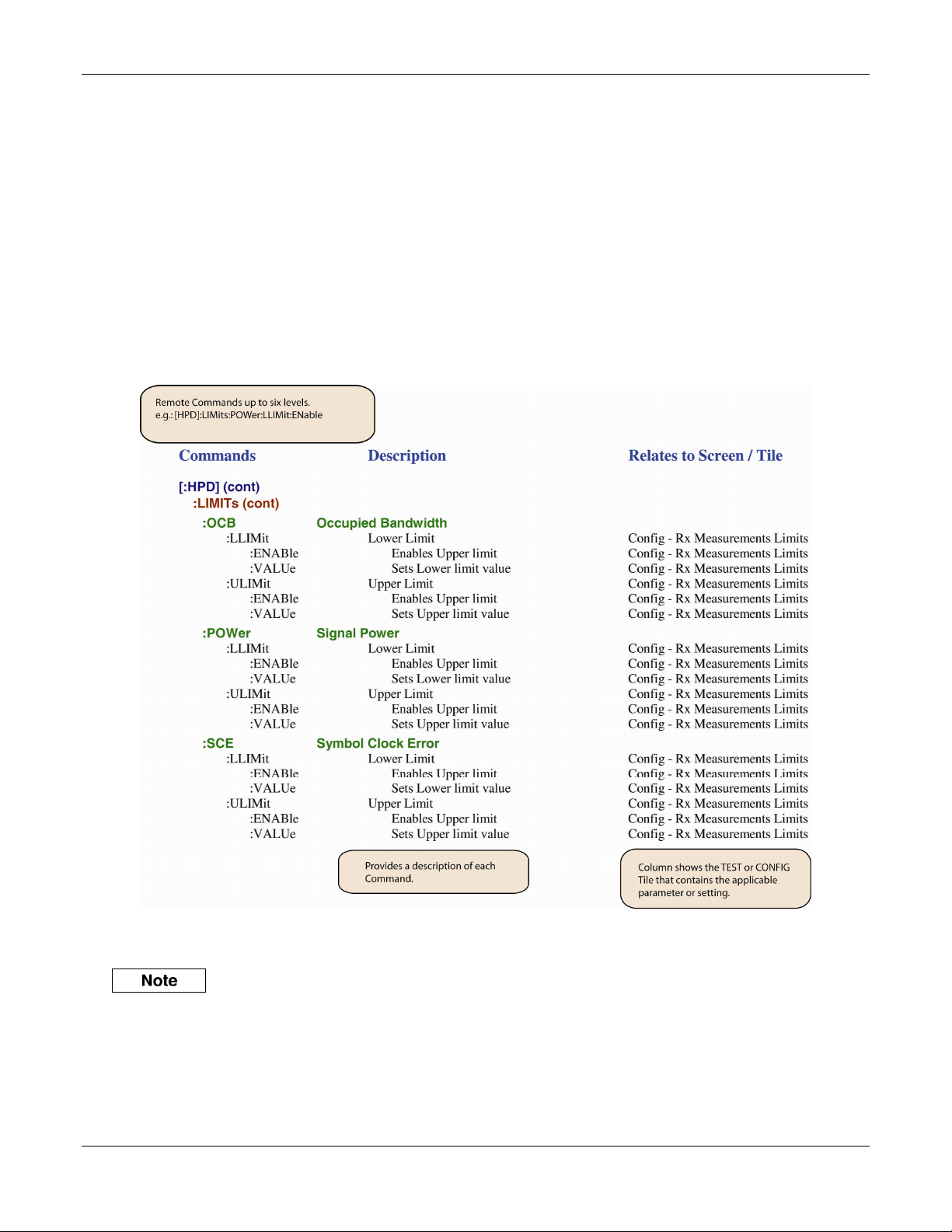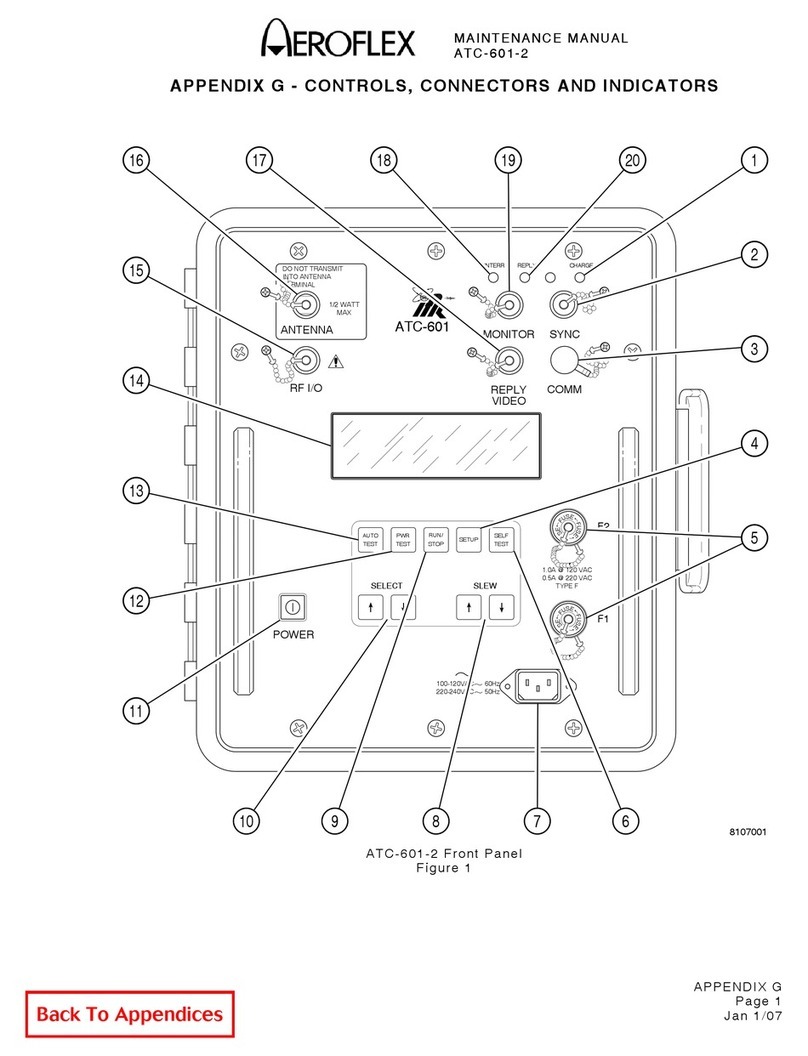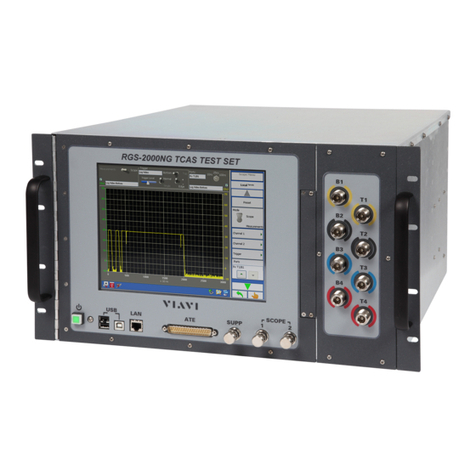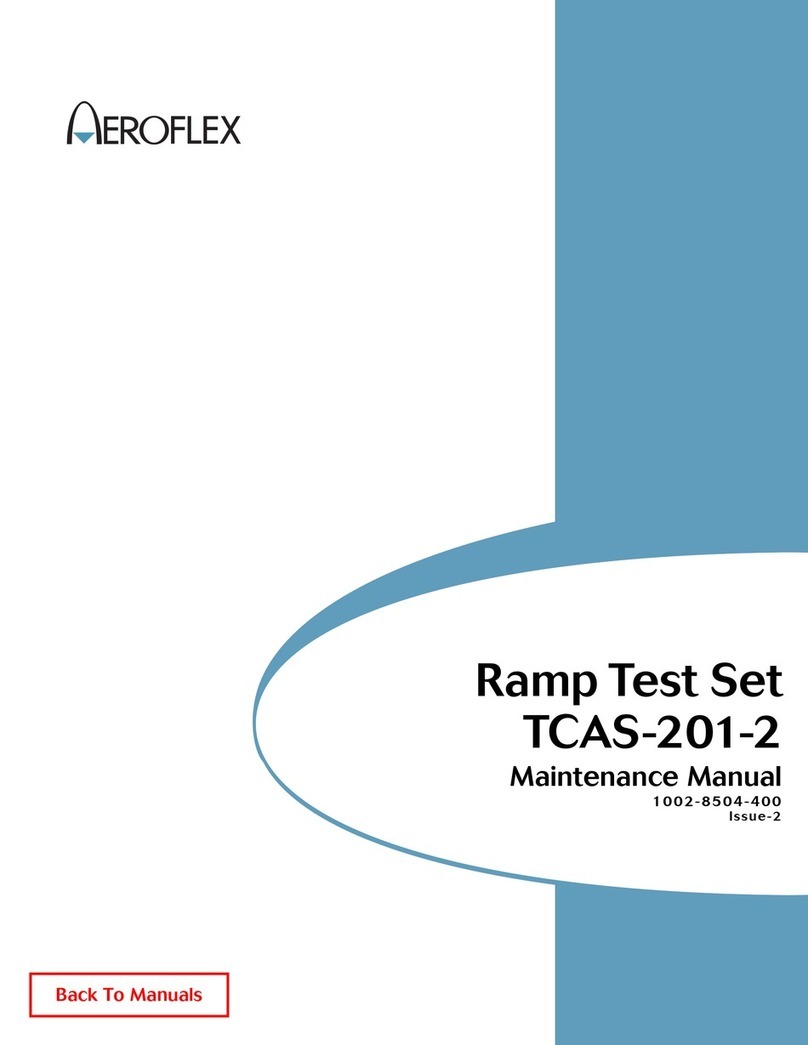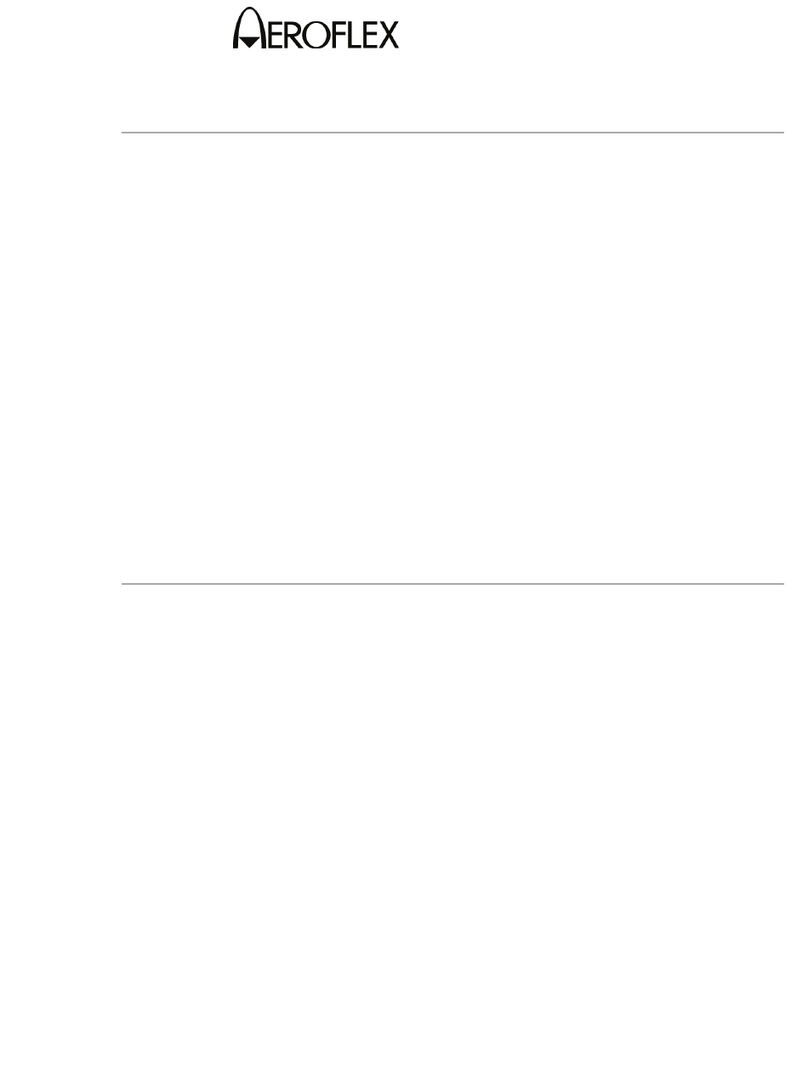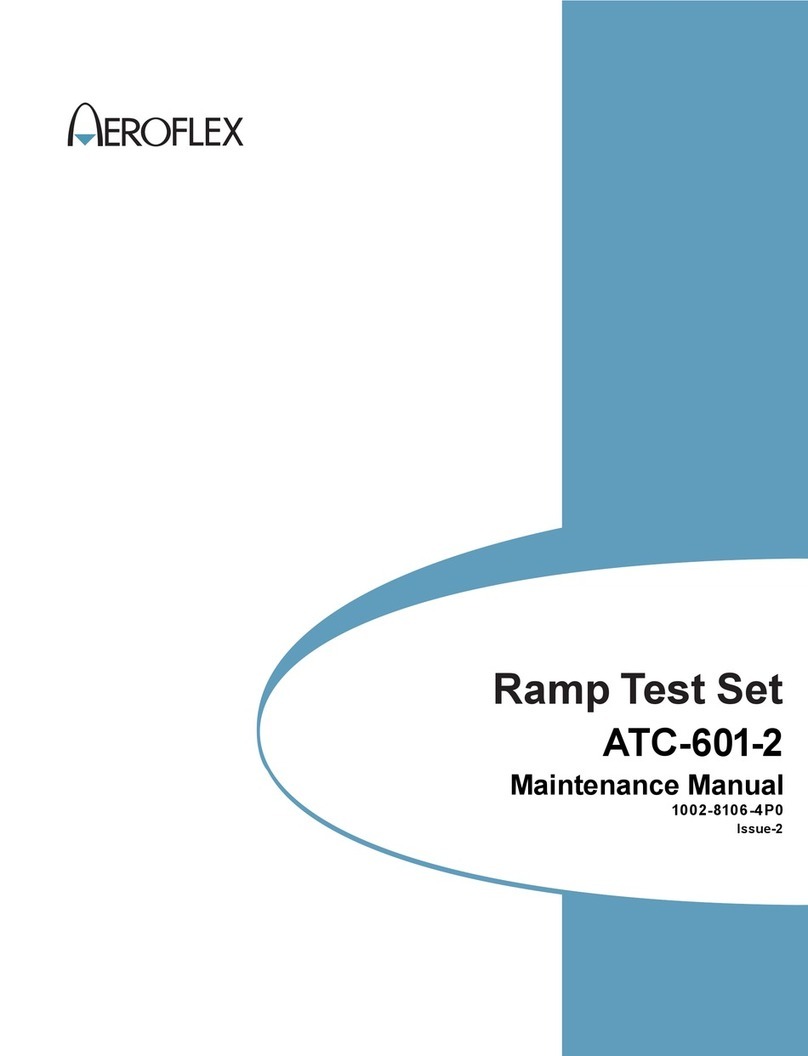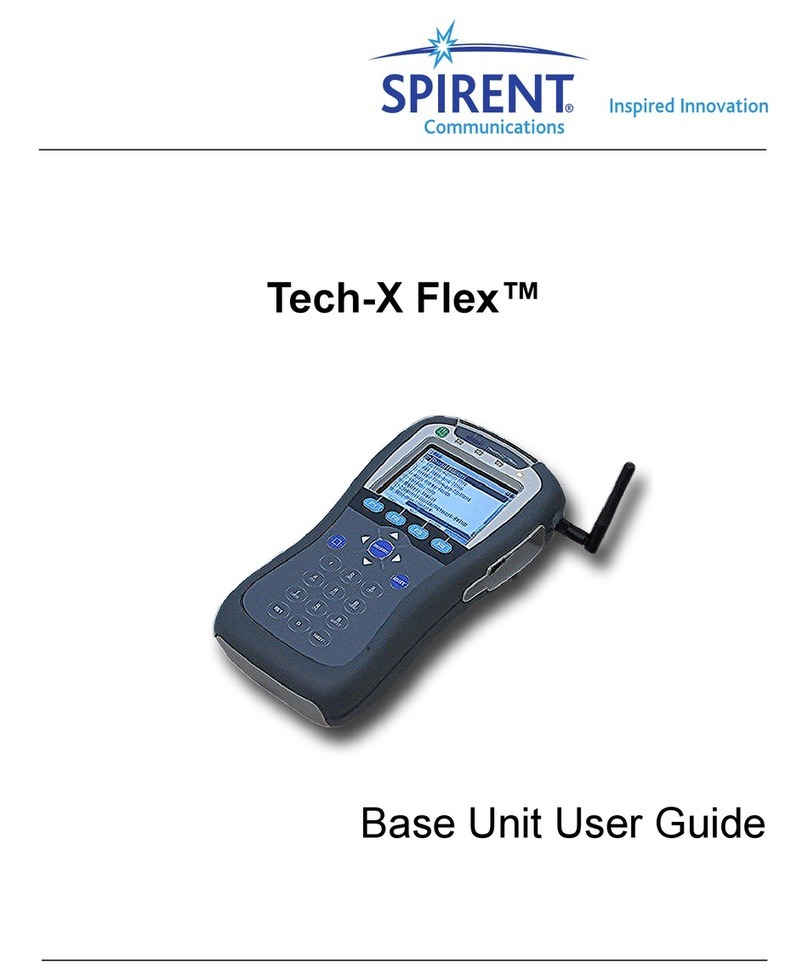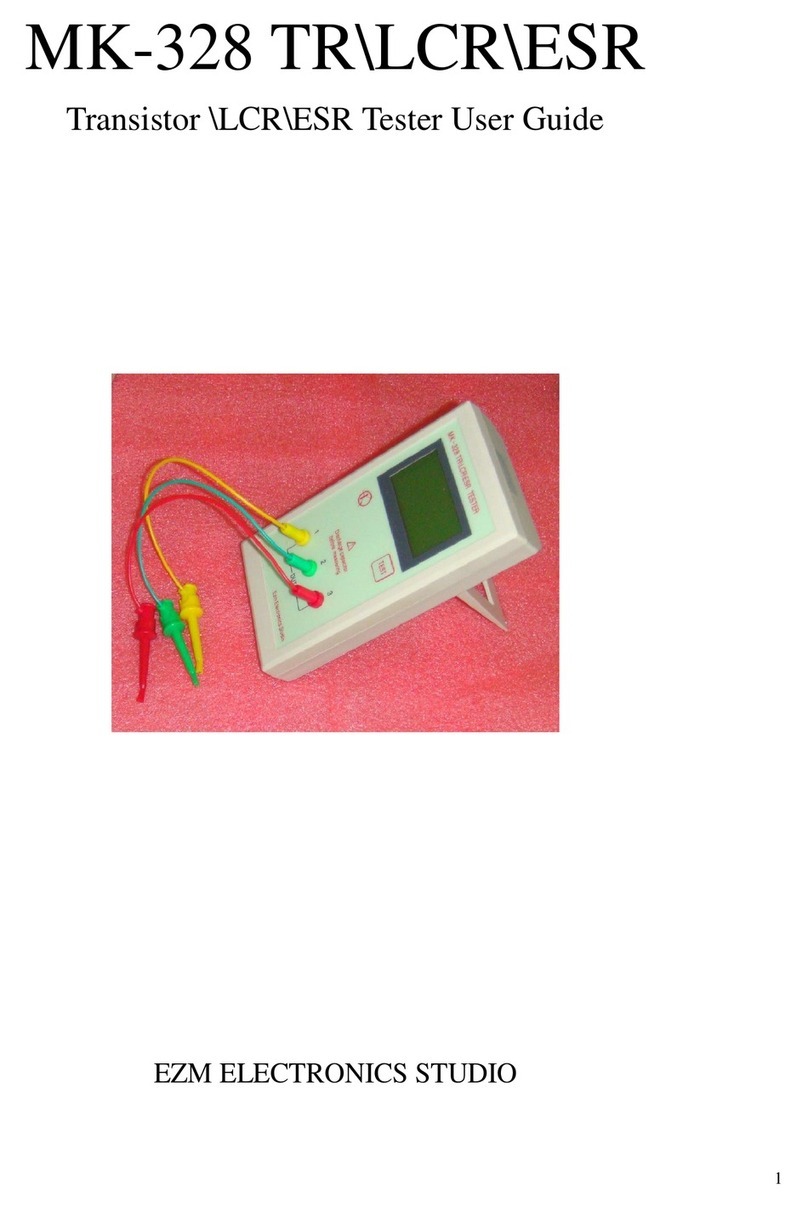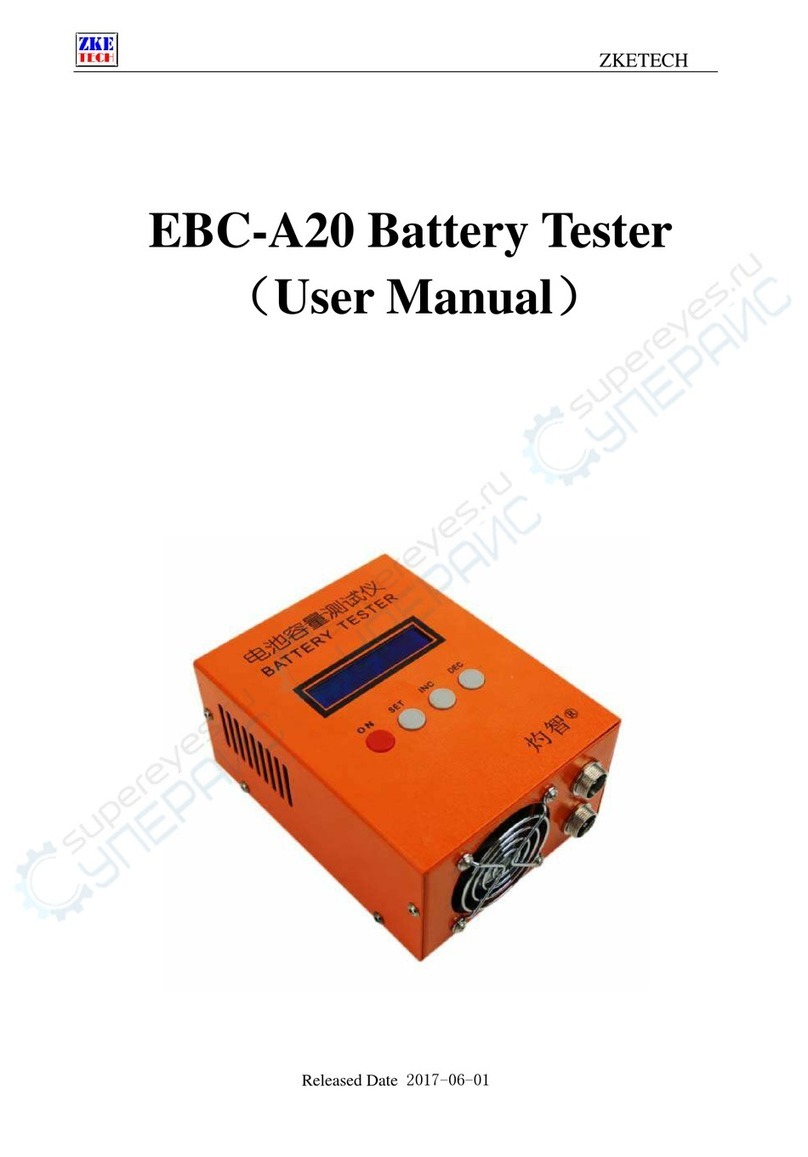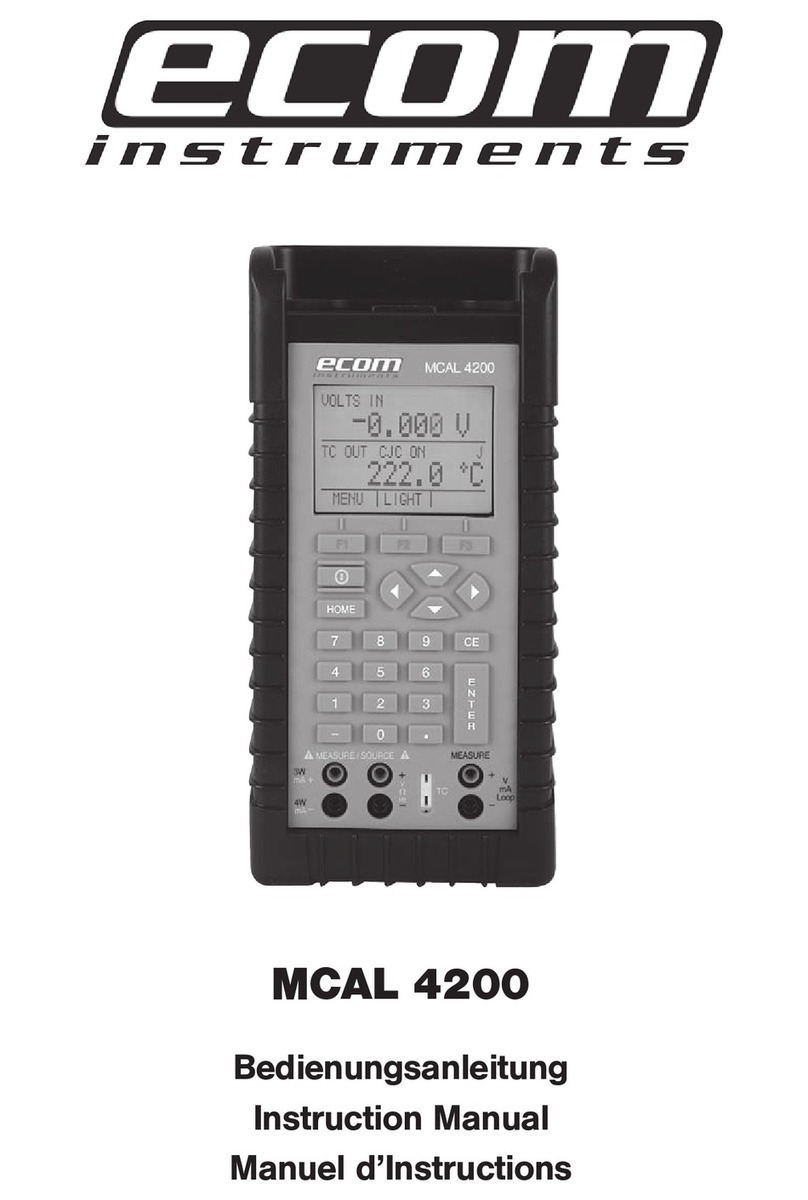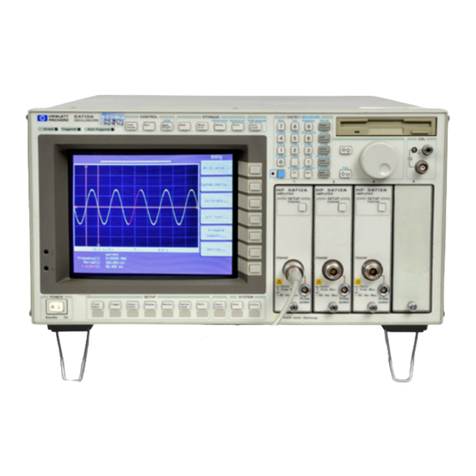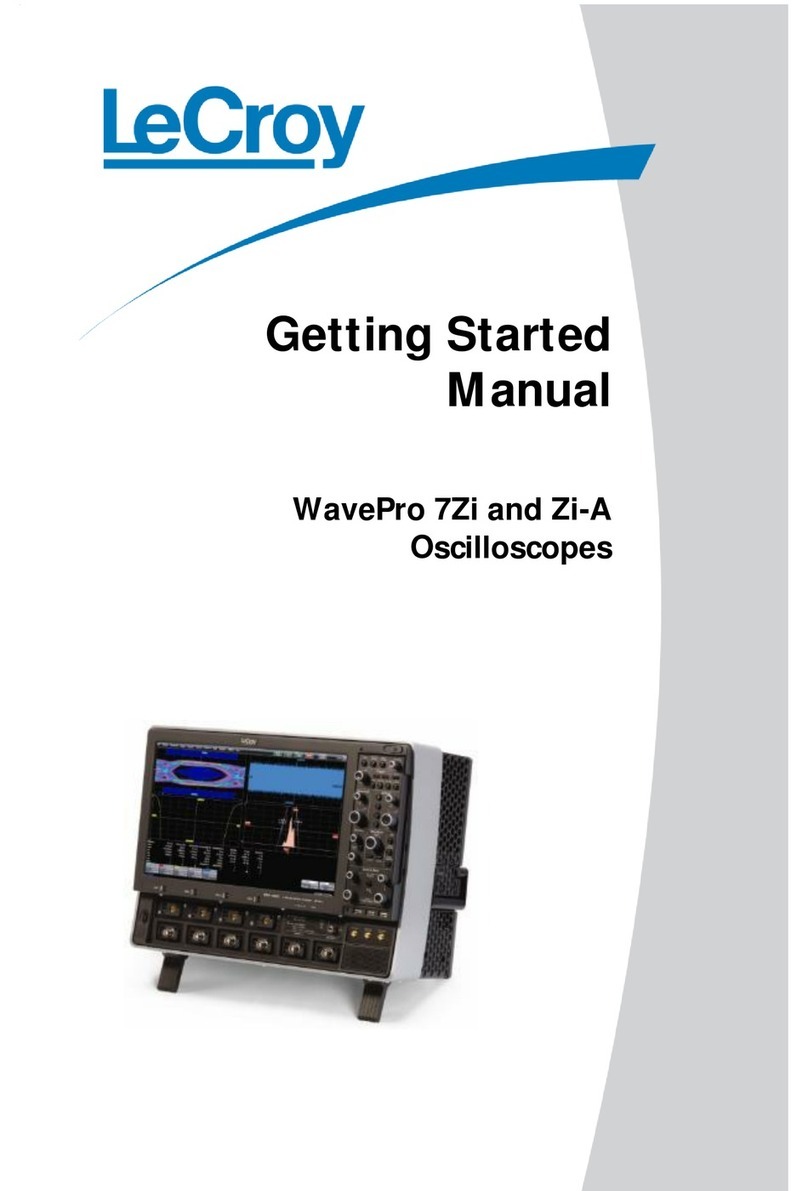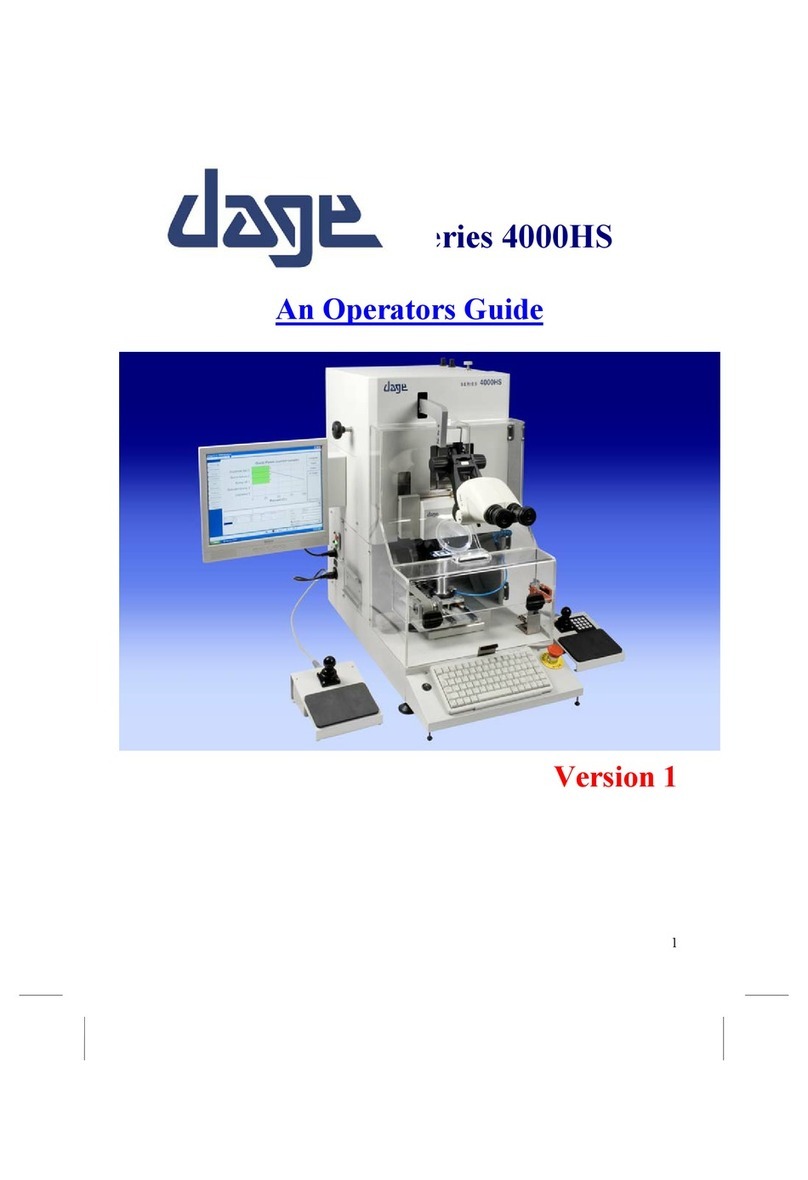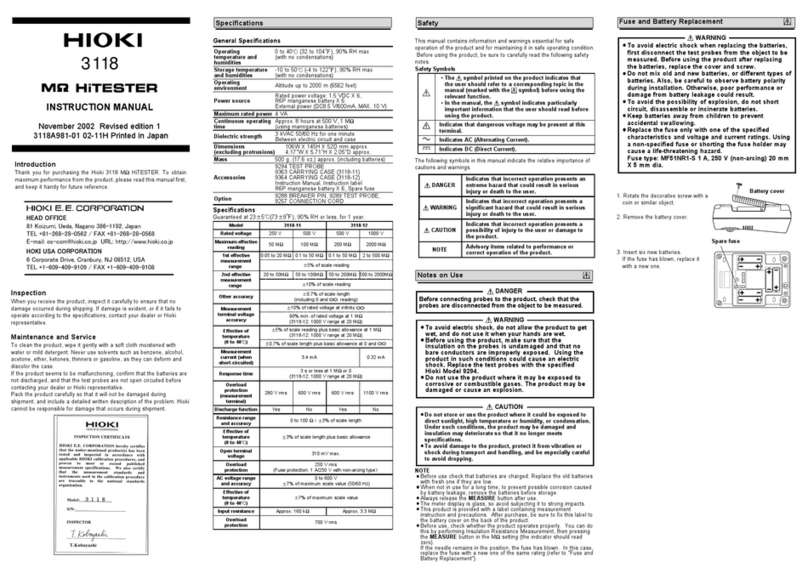HPD® Remote Commands Tree
Commands Description for Commands Relates to Screen/Tile
2-4
[:HPD] (cont)
:CONFigure Configure
:DECImation Decimation
:BITS Sets Decimation rate for Rx Bits
Display Tile Config - Decimation
:CONStellation Sets Decimation rate for Eye Diagram,
Constellation and Trajectory Tiles Config - Decimation
:EYE Sets Decimation rate for Eye Diagram,
Constellation and Trajectory Tiles Config - Decimation
:IQTA Sets Decimation rate for I & Q Time
Display and Power Profile Tiles Config - Decimation
:MAGnitude Sets Decimation rate for Magnitude /
Phase Estimation Tile Config - Decimation
:METER Sets Decimation rate for Rx Meter
Display Tile Config - Decimation
:POWERProfile Sets Decimation rate for I & Q Time
Display and Power Profile Tiles Config - Decimation
:PHASe Sets Decimation rate for Magnitude /
Phase Estimation Tile Config - Decimation
:TRAJectory Sets Decimation rate for Eye Diagram,
Constellation and Trajectory Tiles Config - Decimation
:OFFSet Offset
:DUPLex Duplex spacing offset Test - RF Control Settings
:LOCK Locks Duplex Offset Test - RF Control Settings
:VALue Sets Duplex Offset value Test - RF Control Settings
:CONStellation Constellation
:TRACe Trace
:CH1 Channel 1 Test - Constellation
:ENABle Enables Channel Test - Constellation
:FETCh? Returns graph coordinates of Channel Test - Constellation
:CH2 Channel 2 Test - Constellation
:ENABle Enables Channel Test - Constellation
:FETCh? Returns graph coordinates of Channel Test - Constellation
:CH3 Channel 3 Test - Constellation
:ENABle Enables Channel Test - Constellation
:FETCh? Returns graph coordinates of Channel Test - Constellation
:CH4 Channel 4 Test - Constellation
:ENABle Enables Channel Test - Constellation
:FETCh? Returns graph coordinates of Channel Test - Constellation
:PERSistence Sets Persistence on Constellation graph Test - Constellation
:START Begins Trace of selected Channel(s) Test - Constellation
:EVM Error Vector Magnitude
:TRACe Trace
:CH1 Channel 1 Test - Error Vector Magnitude
:ENABle Enables Channel Test - Error Vector Magnitude
:FETCh? Returns graph coordinates of Channel Test - Error Vector Magnitude
:MARKER1 Marker 1
:YVALue? Returns Y value for Marker 1 Test - Error Vector Magnitude
:MARKER2 Marker 2
:YVALue? Returns Y value for Marker 2 Test - Error Vector Magnitude
:CH2 Channel 2
:ENABle Enables Channel Test - Error Vector Magnitude
:FETCh? Returns graph coordinates of Channel Test - Error Vector Magnitude
:MARKER1 Marker 1
:YVALue? Returns Y value for Marker 1 Test - Error Vector Magnitude
:MARKER2 Marker 2
:YVALue? Returns Y value for Marker 2 Test - Error Vector Magnitude