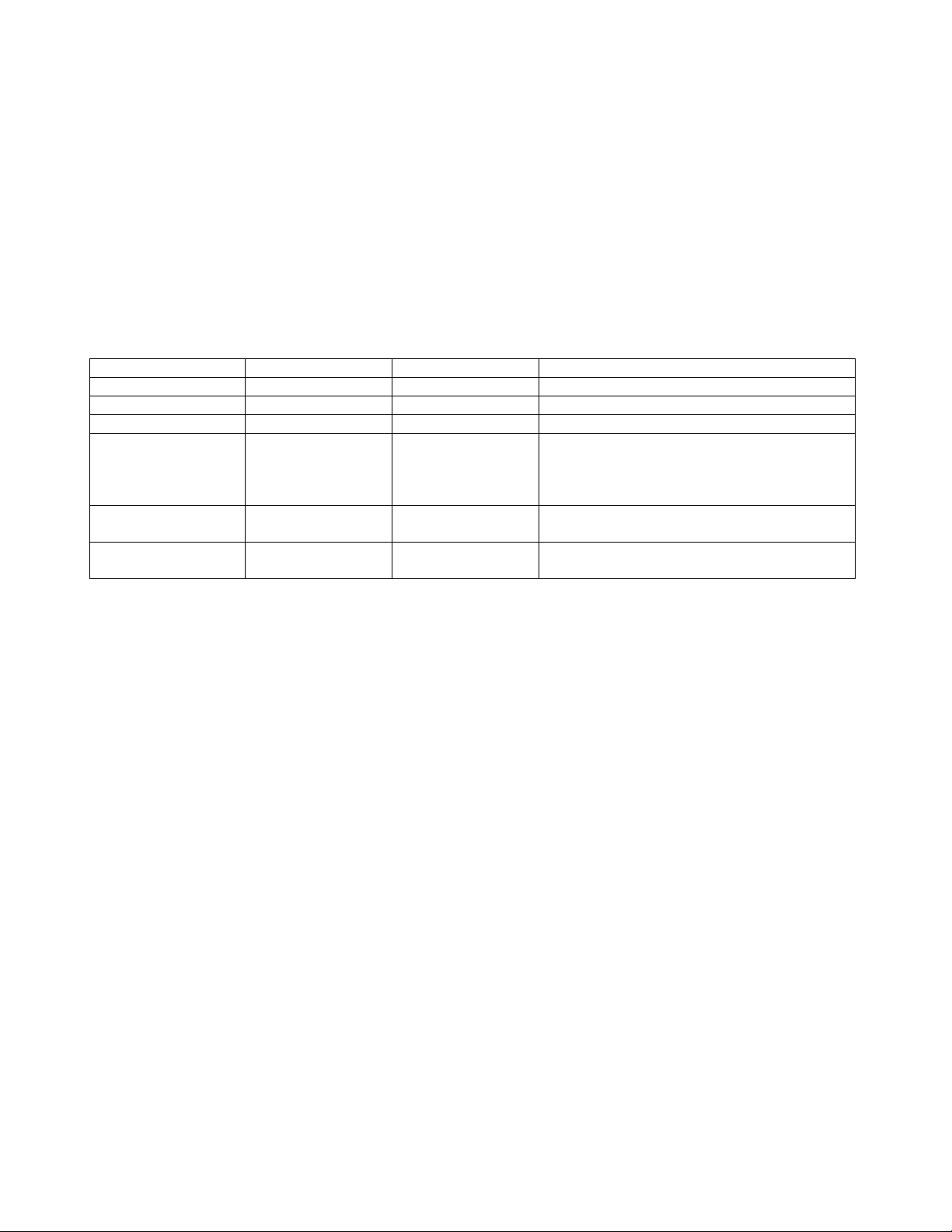AES Line
Spi
OBDII data line monitor and breakout box
The AES LineSpi is a 'pass through' breakout box for the OBDII DLC (diagnostic link connector). The AES LineSpi offers
easy access to the OBDII DLC for safe probing and testing without the fear of accidental shorting of the wrong pins and
without the need to be a contortionist.
BENEFITS
Eliminate the need to probe at the DLC.
Access each of the 16 DLC pins while scan tool
communicates with vehicle.
LEDs to quickly indicate DLC power or ground
problems.
LineSpi mimics the DLC connector layout for quick
reference.
Use the BOB as an extension cord for your scan tool.
Quick, safe and convenient access to chassis ground and power through the DLC connector.
FEATURES
Uses safety banana sockets that accept all types of 4mm banana plugs including those with safety sheaths.
Socket layout mimics DLC connector.
LEDs to indicate activity:
oYellow LED's light up to show communication with scan tool and protocol identification.
oGreen LED's on grounds (Pin 4 and 5) light up when ground is good.
oRed LED on power lights up when there is power.
4-ft extension cable with DLC adapter connects to vehicle.
Pin 16 input protected with 1.2 amp polyfuse.
USER MANUAL
The user manual can be found in the enclosed CD. The CD should autorun. If it does not use Windows Explorer to find
the INDEX.HTM in the root directory of the CD.
LATEST INFORMATION
To view the latest information of this manual please visit: www.aeswave.com/linespi/manual
CAUTIONS / DISCLAIMERS
This tool is designed for use by automotive professionals. Since neither the manufacturer nor the reseller can control
the application of or installation of this product, their obligation shall be to replace this product if defective and shall
not be liable for any injury, loss, or damage arising from the installation or application of this product. User assumes
all risk in using this product and is therefore cautioned in selecting the product suitable to the intended use. No other
warranty expressed or implied is given unless required by the state in which the product is purchased.
This tool provides easy access to the vehicle data bus lines. Improper use of this tool may result in damage to the
vehicle data communication system and associated circuits and systems.
If you are not sure about what you are doing - don't!
Do not install or remove LineSpi from DLC when vehicle is operational.
Do not install or remove test equipment from LineSpi when vehicle is operational.
Do not switch LineSpi from LED mode to high impedance mode while vehicle is operational.
Do not jumper pins together without understanding the circuit.
Do not use the tool to power up a load device exceeding 1 amp.
Do not place the tool in a spot that may interfere with foot pedal controls.
Do not place a jumper between the power pin 16 and ground pins 4, 5.
Do not modify or attempt repairs of product or use when damaged.
Do not use product for any unintended use.
DO not place product in airbag opening pathway.