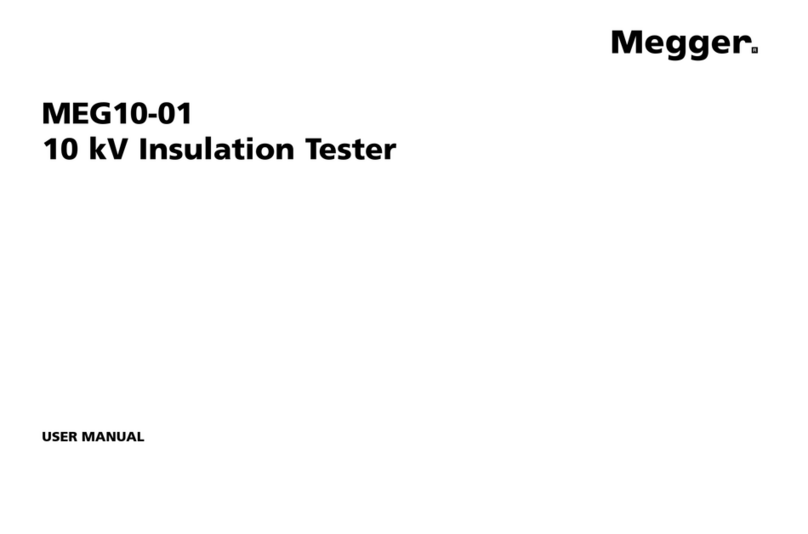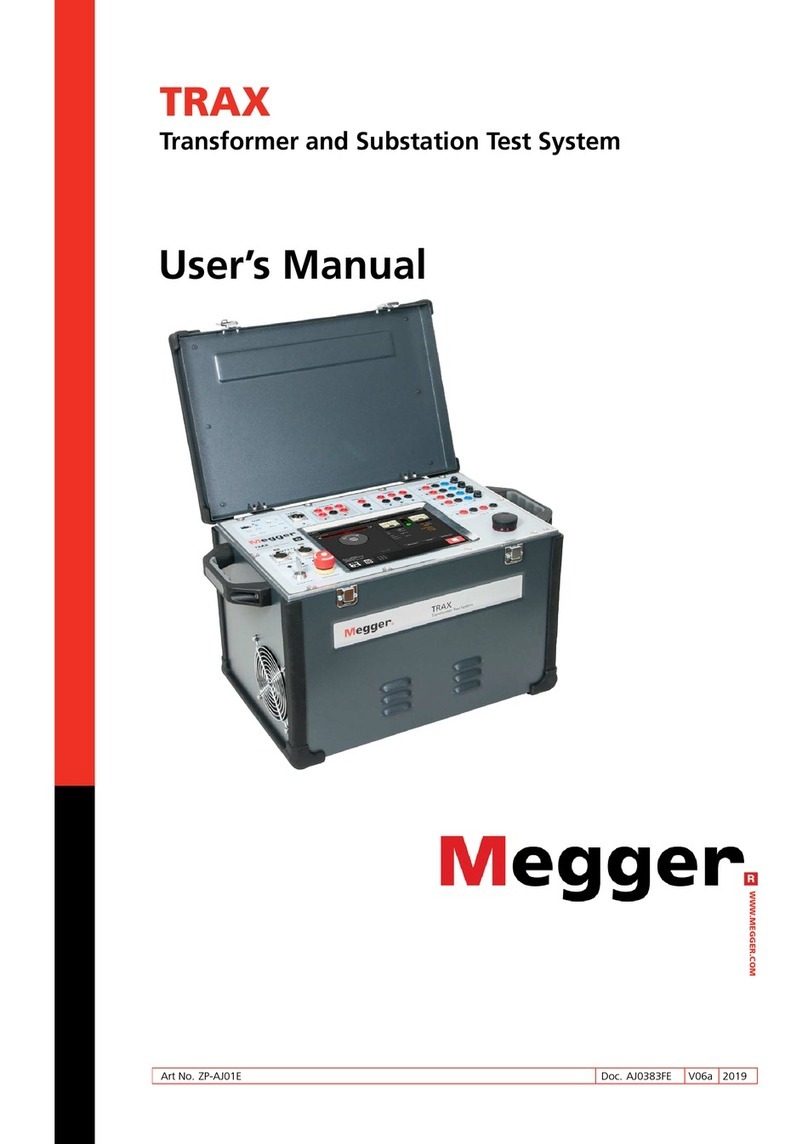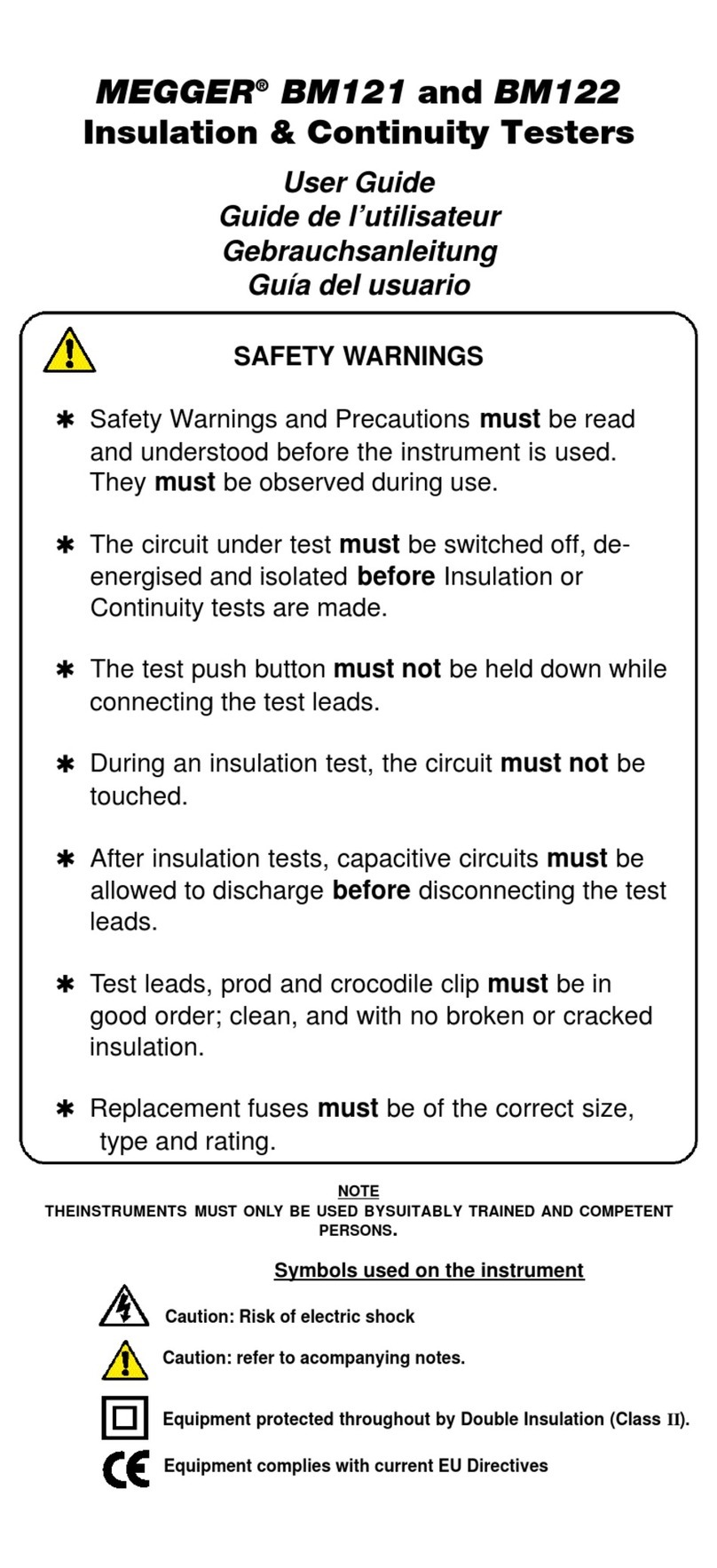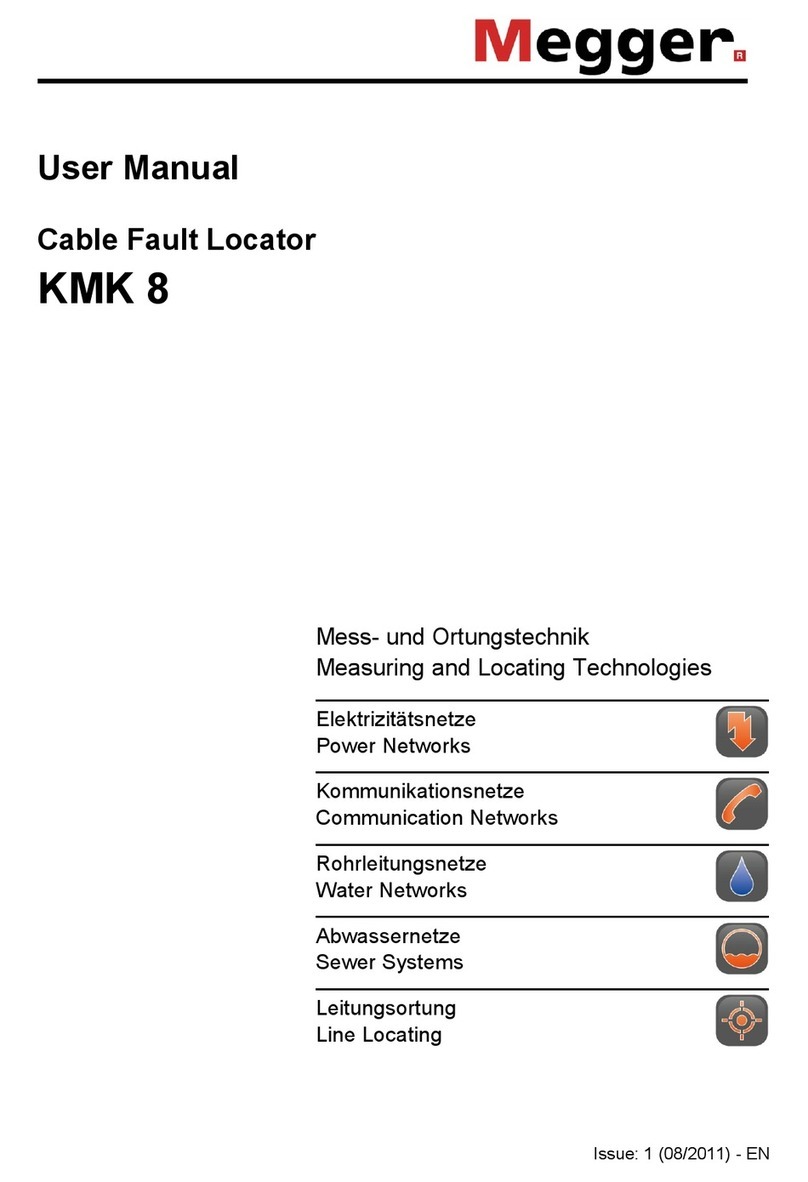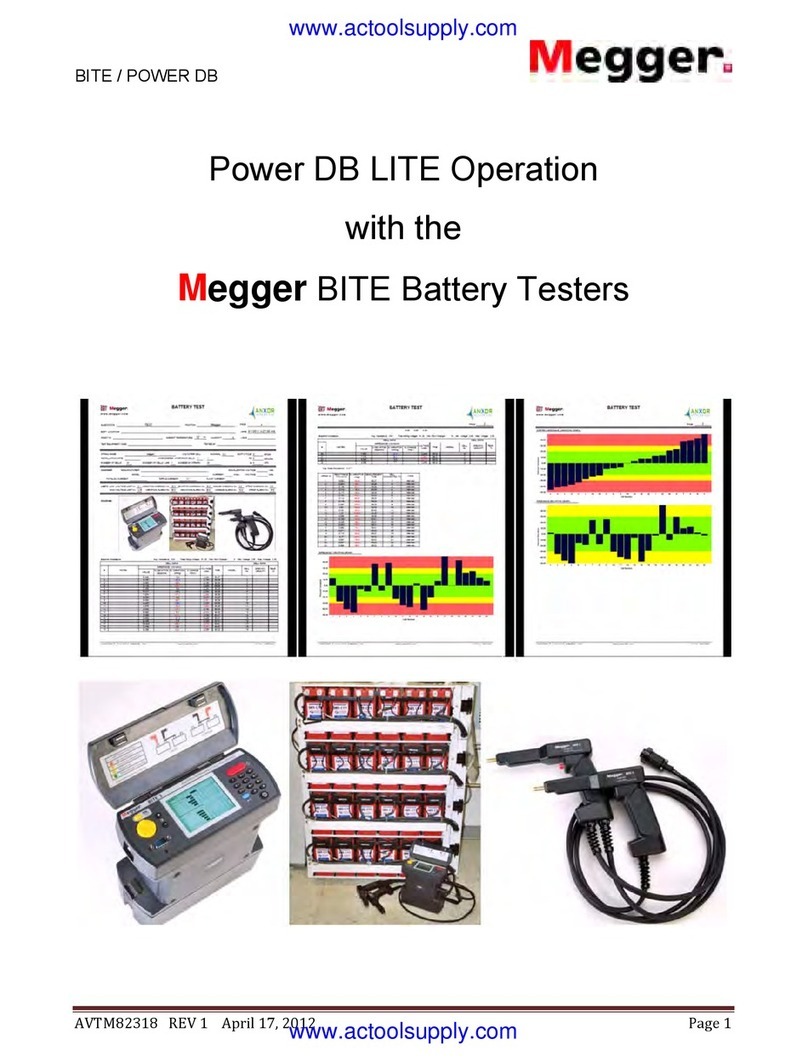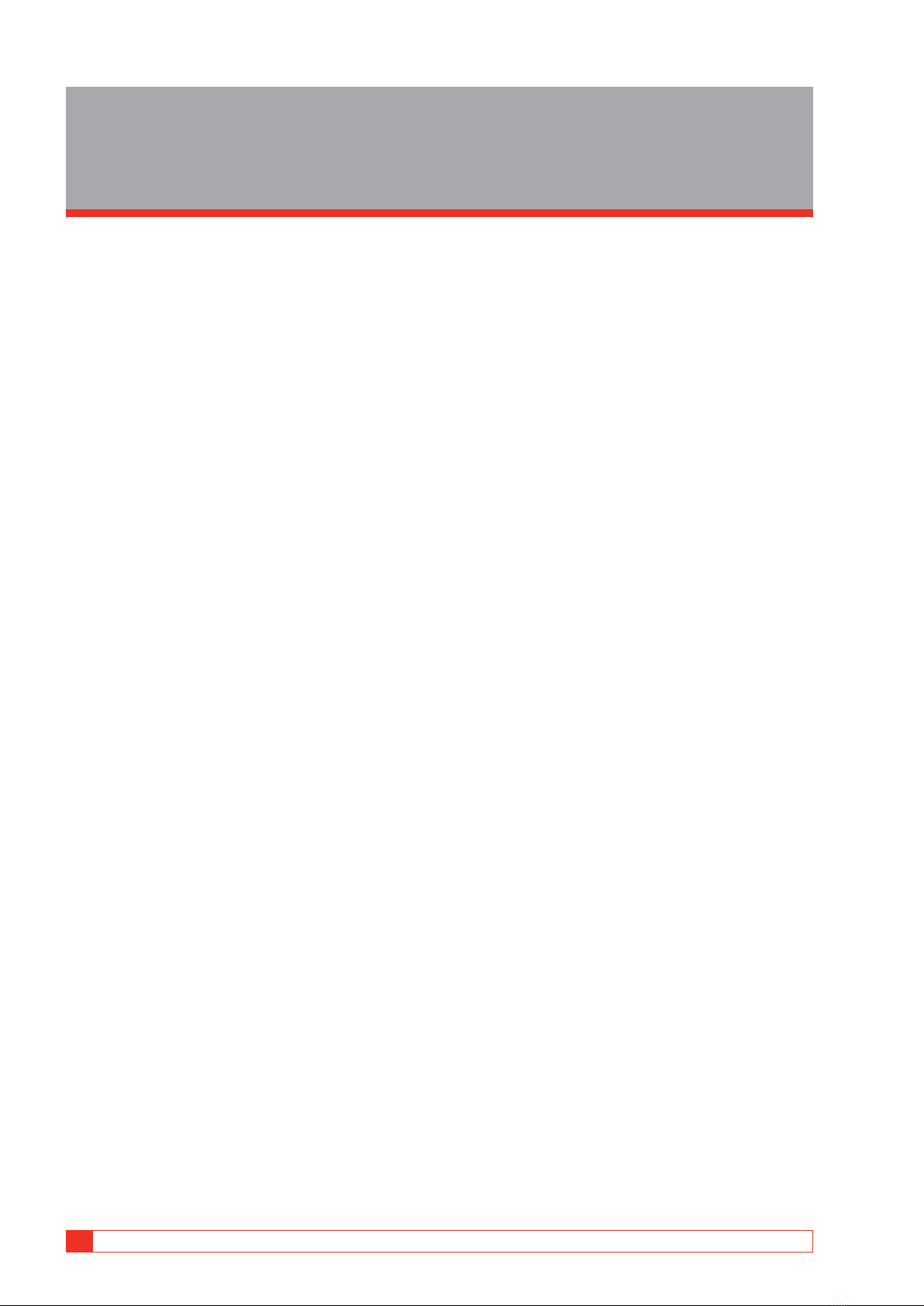4TRAX ZP-AJ01E AJ0383DE
Contents
1 Introduction
............................................................... 6
1.1 Product description......................................6
1.2 Features and benefits...................................6
User interface.............................................................. 6
1.3 Warranty .....................................................7
Receiving Instructions.................................................. 7
Warranty repair........................................................... 7
2 Safety
............................................................... 8
2.1 General........................................................8
Symbols ..................................................................... 8
Warning and Caution Notices ..................................... 8
Open ground detection............................................... 8
Instrument safety ........................................................ 8
2.2 Safety instructions........................................9
Maintenance............................................................. 10
3 Controls, indicators and connectors .. 12
3.1 Side panel..................................................12
3.2 Top panel...................................................13
Screen and control knob ........................................... 13
Communication and safety ....................................... 14
4 Basic operating description
............................................................. 16
4.1 General......................................................16
Manual and configured tests..................................... 16
Test object information (nameplate) .......................... 16
Create a test session in advance................................ 16
Use measurement as template .................................. 17
5 Operating instructions
............................................................. 18
5.1 Main menu................................................18
Turn off TRAX ........................................................... 18
Global settings.......................................................... 18
GUI Settings............................................................ 19
5.2 Manual Control ........................................21
Buttons in the apps................................................... 21
Control knob ............................................................ 22
Generator settings .................................................... 22
App settings.............................................................. 23
5.3 Manual control application examples .........26
Resistance measurements.......................................... 26
Excitation current (impedance) measurements........... 26
Zero-sequence impedance measurements ................. 27
Power transformer turns-ratio measurements............ 28
CT excitation current................................................. 28
CT ratio with voltage................................................. 28
CT ratio with current................................................. 29
Voltage withstand measurements.............................. 29
5.4 Contact resistance ....................................30
Settings..................................................................... 30
Connection for measurement.................................... 31
5.5 Winding resistance ....................................32
Transformer configuration
(Vector diagram) ....................................................... 33
Connection for measurement.................................... 34
5.6 Demagnetization .......................................36
Step-by-step instructions........................................... 37
5.7 Turns ratio .................................................37
Transformer configuration......................................... 37
Step-by-step instructions........................................... 38
5.8 Excitation current ......................................39
Step-by-step instructions........................................... 40
5.9 Short-circuit impedance / Leakage reac-
tance.......................................................41
Transformer configuration......................................... 41
Step-by-step instructions........................................... 42
6 Data handling and reporting ............. 44
6.1 General......................................................44
6.2 Test object configuration............................44
No configuration – Manual test................................. 44
Test configuration ..................................................... 44
6.3 Save and report .........................................45
Action buttons.......................................................... 45
Save a test in a report file.......................................... 45
6.4 Load file.....................................................46
Delete files................................................................ 47
6.5 Load Template ...........................................47
6.6 TRAX logfile...............................................48
7 Remote control and communication
ports .................................................... 50
7.1 Communication ports ................................50
7.2 Remote control..........................................50
Connecting a device to TRAX.................................... 50
Off-line (simulation) mode......................................... 51