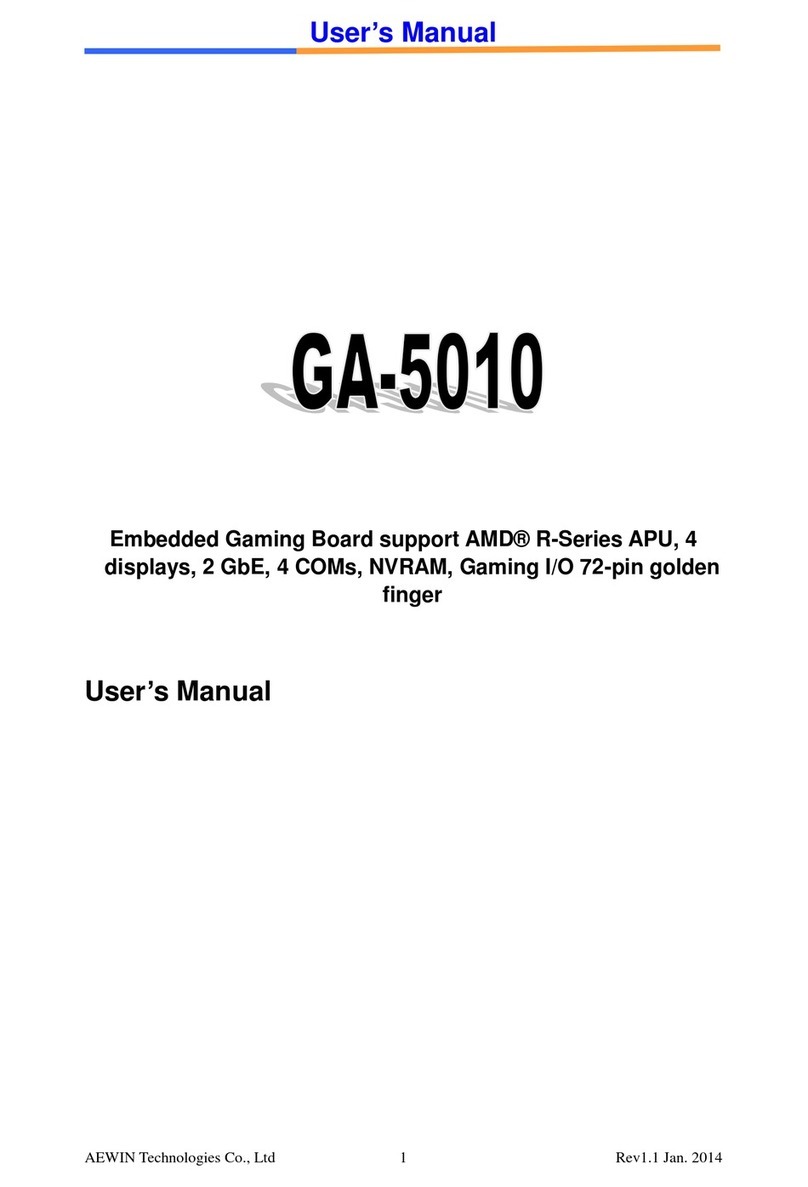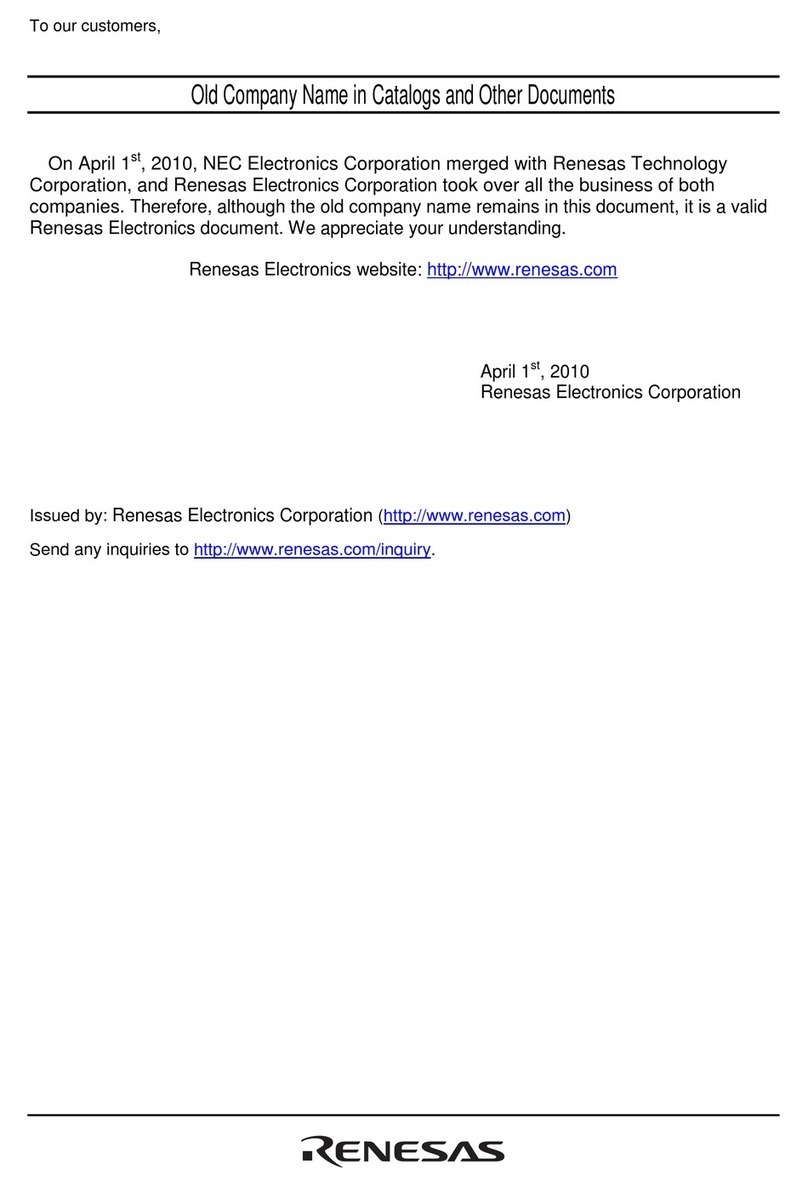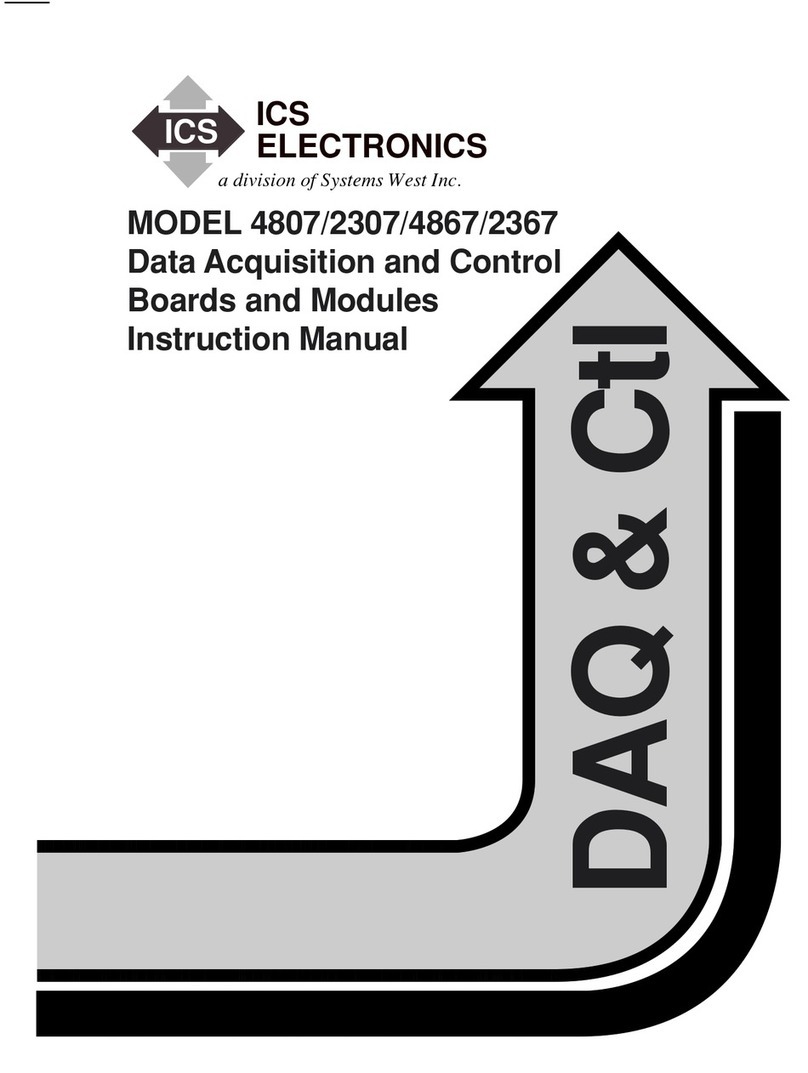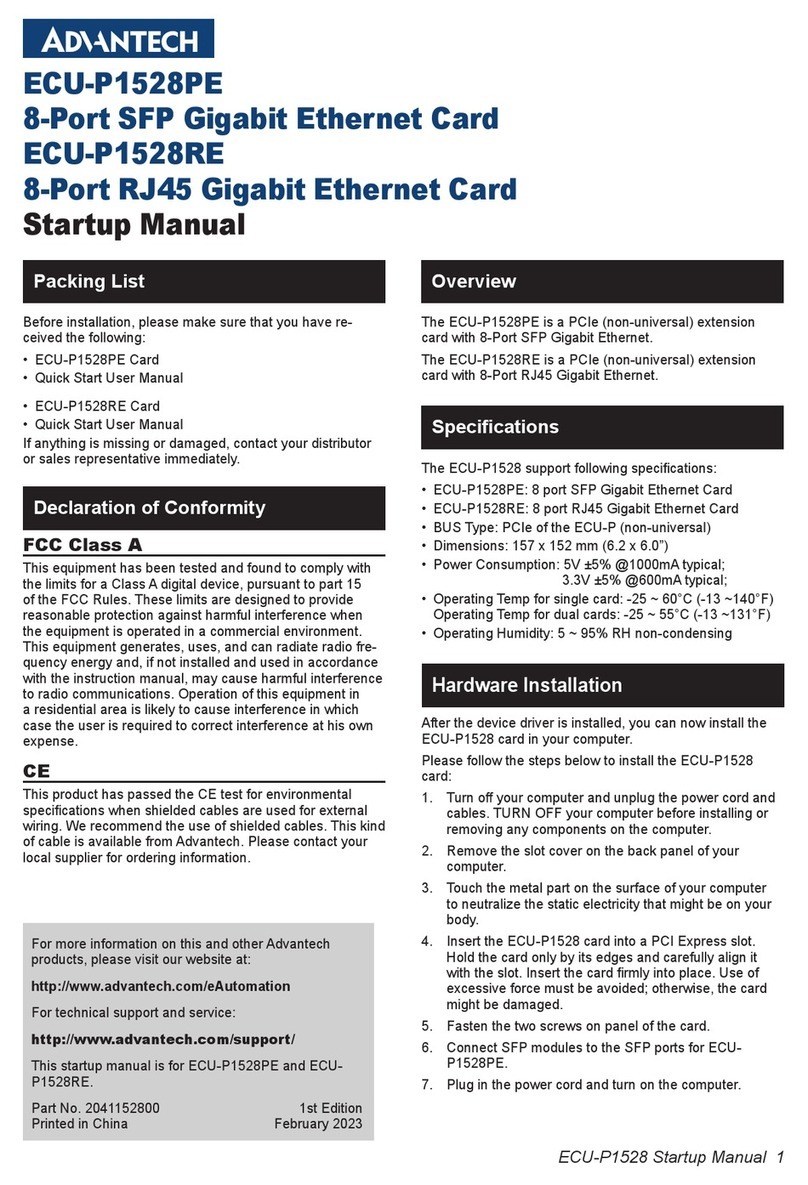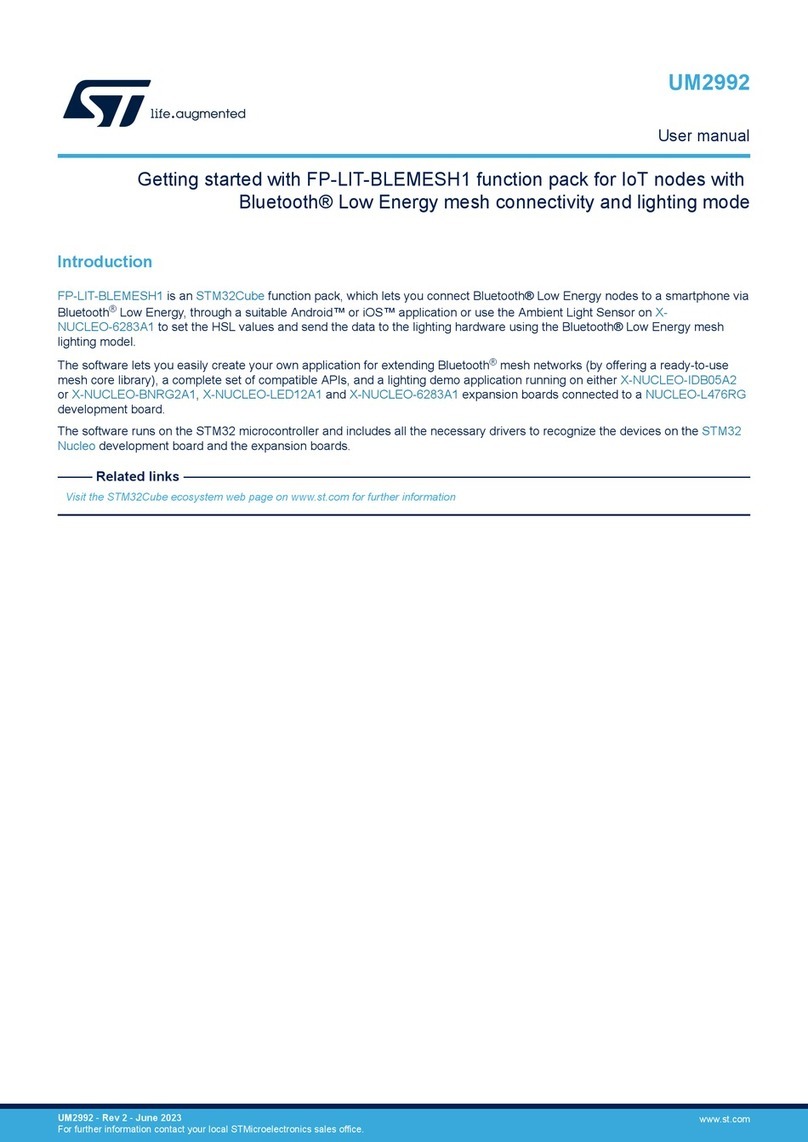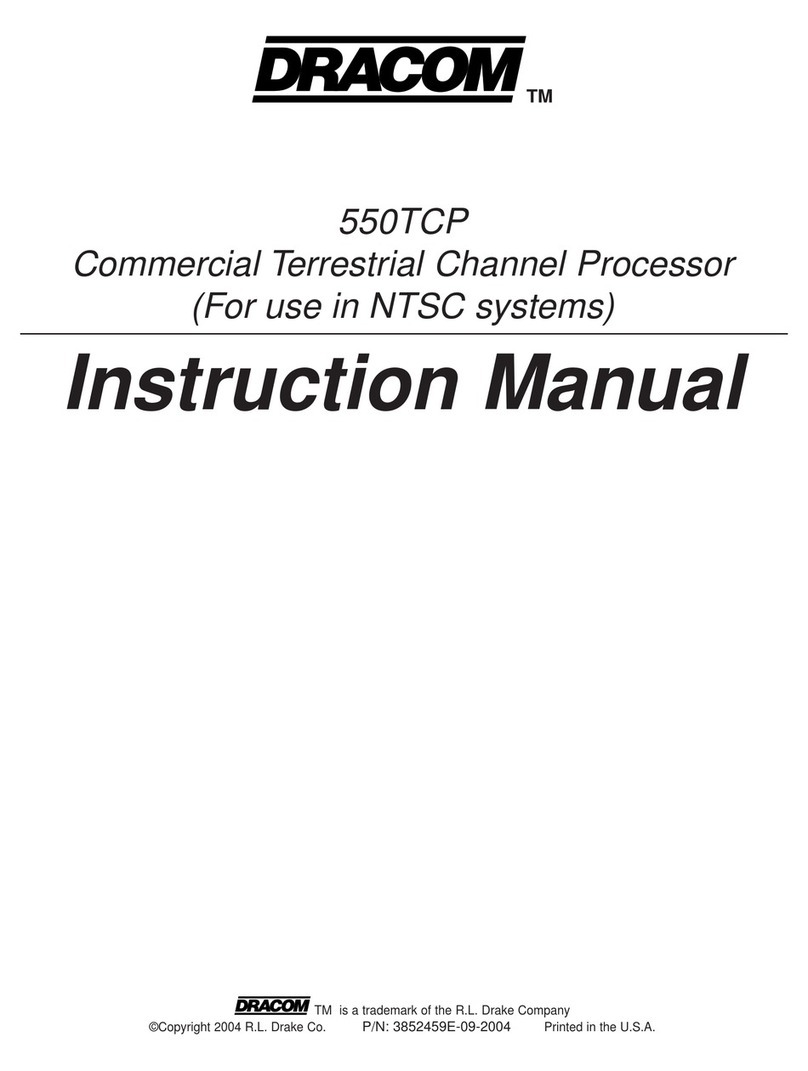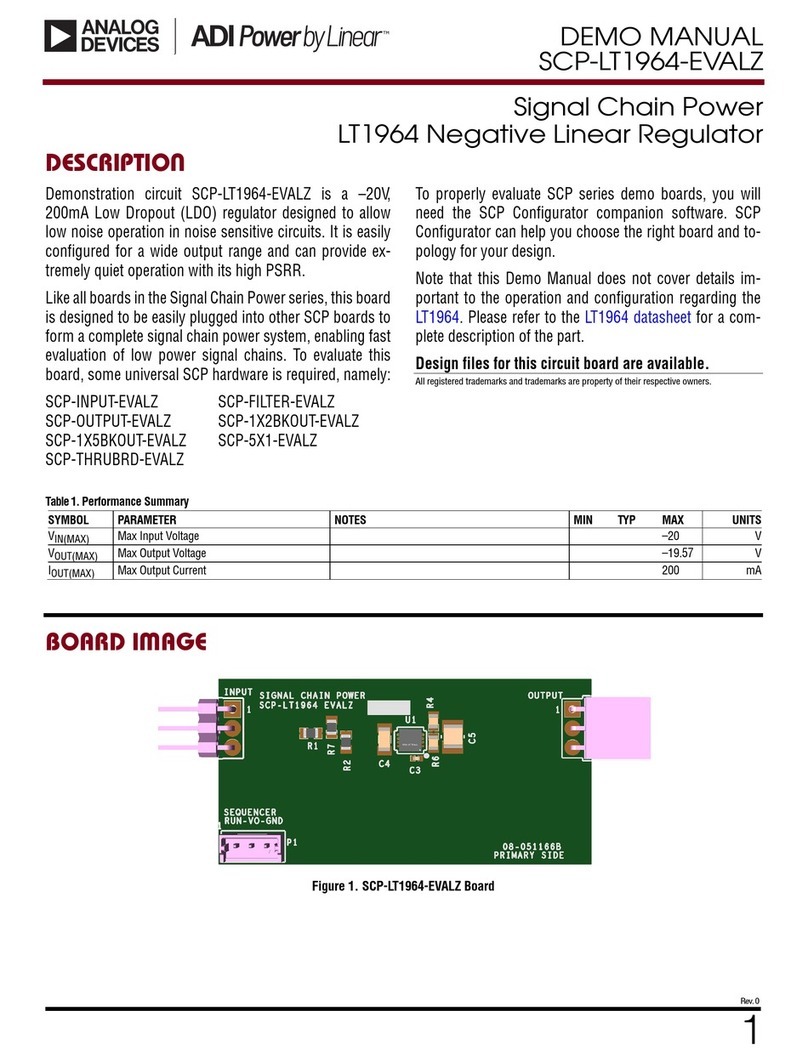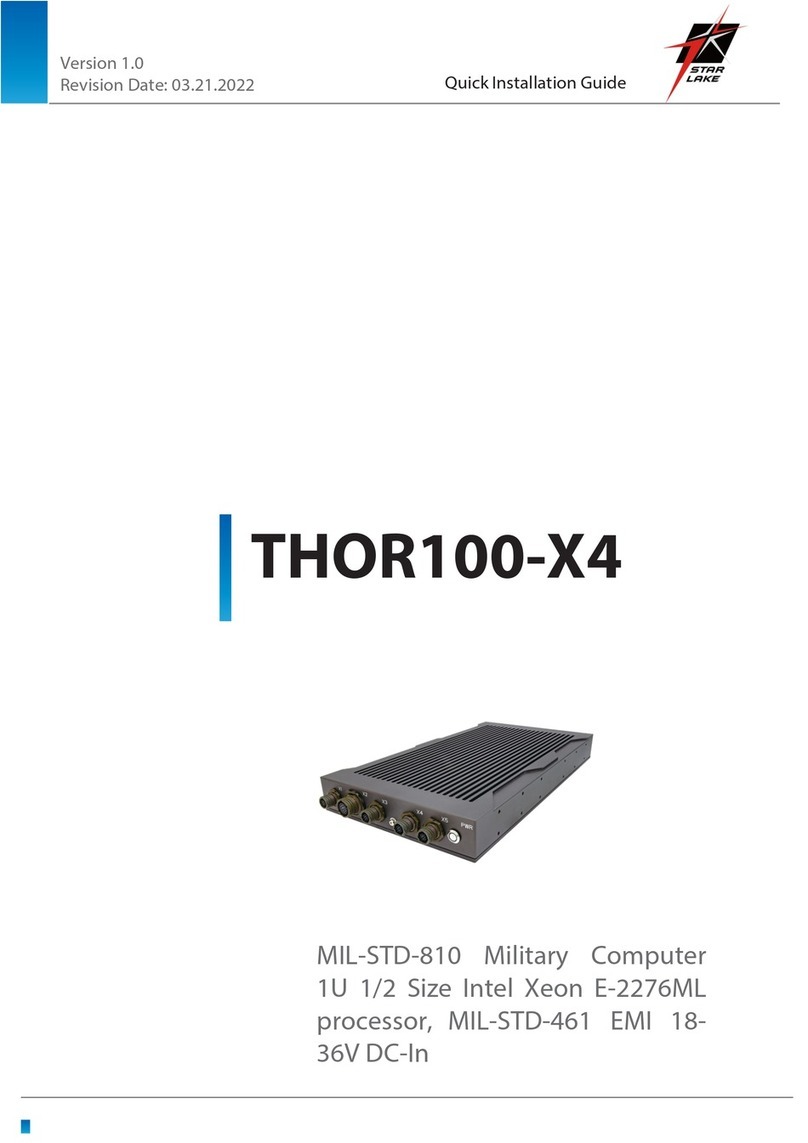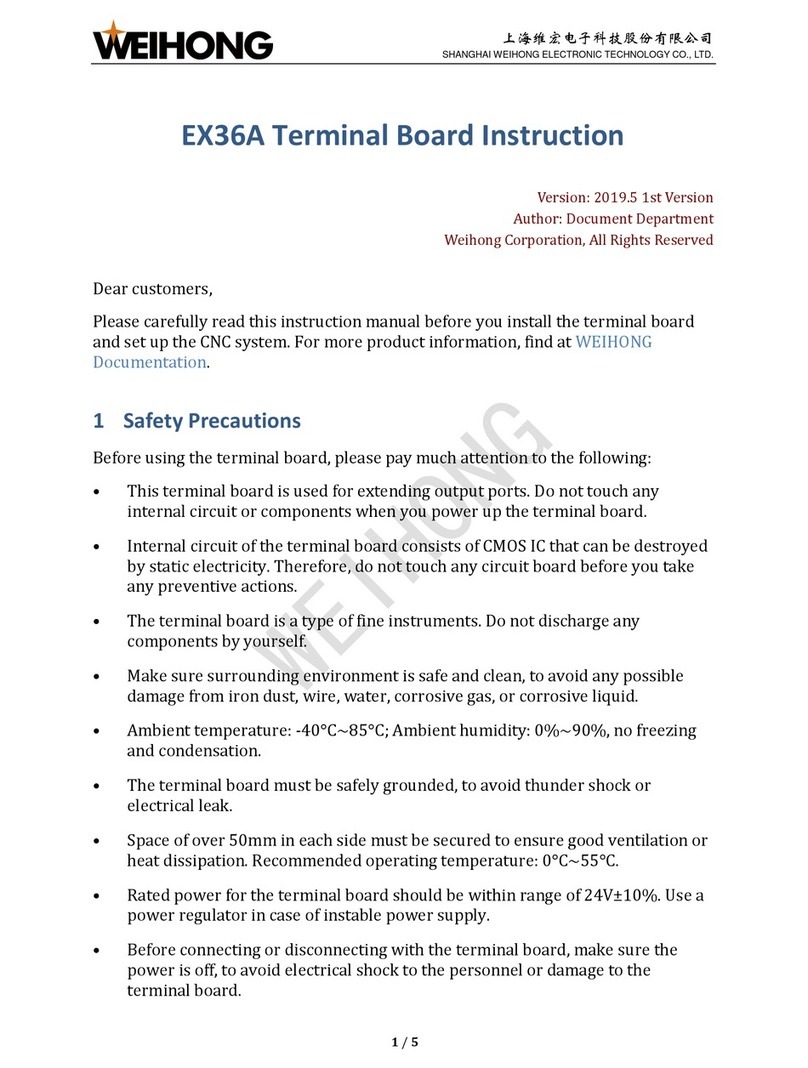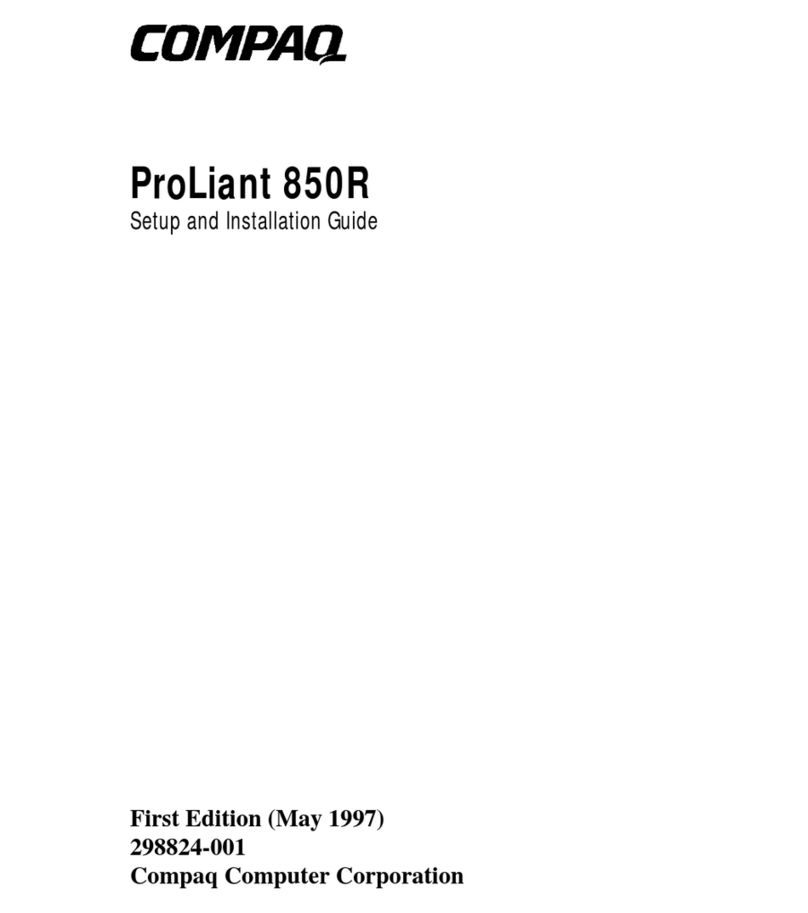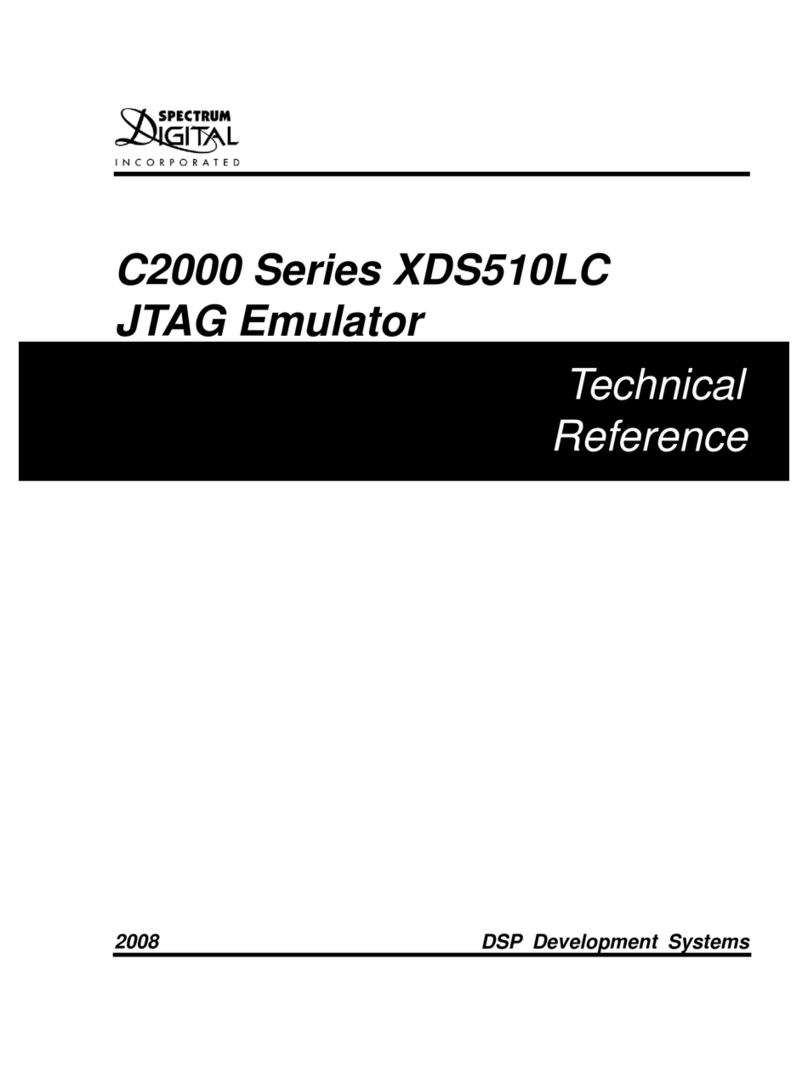Aewin AW-F701 Series User manual

Pentium 4 Full-Size CPU Card
With VGA/LCD, 4LANs, 6USB, Micro AGP Bus
PCI/ISA Bus, PICMG Compliant
User’s Manual
Version 2.1

i
© Copyright 2002. All Rights Reserved
Manual edition 1.0, May.2002
This document contains proprietary information protected by copyright. All rights
are reserved, no part of this manual may be reproduced, copied, translated or
transmitted in any form or by any means without prior written permission of the
manufacturer.
The content of this manual is intended to be accurate and reliable, the original
manufacturer assumes no responsibility for any inaccuracies that may be contained in
this manual. The original manufacturer reserves the right to make improvements to
the products described in this manual at any time without prior notice.
Trademarks
IBM, EGA, VGA, XT/AT, OS/2 and PS/2 are registered trademarks of International
Business Machine Corporation
Intel and Pentium 4 are registered trademarks of Intel Corporation
AMD is a trademark of Advanced Micro Devices, Inc
Award is a trademark of Award Software International, Inc
ATI is a trademark of ATI Technologies Inc
SMI is a trademark of Silicon Motion, Inc
Promise is a trademark of Promise Technology, Inc
Microsoft, Windows, Windows NT and MS-DOS are ether trademarks or registered
trademarks of Microsoft Corporation
All other product names mentioned herein are used for identification purpose only and
may be trademarks and/or registered trademarks of their respective companies.
Limitation of Liability
While reasonable efforts have been made to ensure the accuracy of this manual, the
manufacturer and distributor assume no liability resulting from errors or omissions in
this manual, or from the use of the information contained herein.

ii
Table of Contents
Chapter 1. General Information
1.1 Introduction---------------------------------------------------------------------------------1
1.2 Specification---------------------------------------------------------------------------------2
1.3 AW-F701 Package--------------------------------------------------------------------------4
1.4 Board Layout--------------------------------------------------------------------------------5
1.5 Board Dimension---------------------------------------------------------------------------5
Chapter 2. Connectors Location and Configuration
2.1 Connectors Location and Define--------------------------------------------------------6
2.2 Jumpers Location and Define------------------------------------------------------------7
2.3 Installing CPU------------------------------------------------------------------------------8
2.4 Installing System Memory----------------------------------------------------------------9
2.5 Connector and Jumpers Settings------------------------------------------------------10
2.6 VGA/LCD Controller Optional--------------------------------------------------------28
Chapter 3. BIOS Setup-----------------------------------------------------------------------34
Chapter 4. Drivers and Utilities Installation---------------------------------------------56
Appendix A. Programming the Watchdog Timer--------------------------------------67
Appendix B. AC-97 Audio Kit Optional--------------------------------------------------69
Appendix C: System Resources------------------------------------------------------------72
Appendix D: Order Information-----------------------------------------------------------73
Appendix E. Optional Cable List----------------------------------------------------------73

User’s manual
AW-F701/702
1
Chapter 1. General Information
1.1 Introduction
The AW-F701 is fully function of socket 478 Pentium® 4 CPU Card, which is
PCI/ISA bus and PICMG compliant. The AW-F701 with Intel® 845G and ICH4
chipset supports Intel® Pentium® 4 processors with 533/400MHz system bus, with
two 184-pin DDR DIMM sockets for DDR SDRAM to 2Gbytes. The AW-F701
supports four Ethernet Interface and optional two each of 1000/100/10Mbps and
100/10Mbps Ethernet Interface, six USB 2.0 compliant ports.
Furthermore, the AW-F701 with Promise® PDC20265 or PDC20275/276 series
chipset, supports RAID-0 stripping or RAID-1 mirroring and dual Ultra ATA/133
master up to four IDE devices.
RAID-0, disk stripping offers superior speed because it simultaneously access all
drives through concurrent parallel read and writes; however, it does not offer
redundancy. RAID-0 is suitable, for example, for temporary synchronized video
files.
RAID-1, disk mirroring. Two identical disks operate side-by-side in parallel,
providing a complete, continuously updated backup of all data. Should one of the
drives fail, the surviving mirrored drive provides read and writes. A replacement
controller (with new drive or power supply) can be hot-swapped. Data is backed-up
to the new drive and full redundancy resumes. Disk mirroring offers the highest
level of “mission critical” redundancy. RAID-1 is suited for moderate-size file
servers.
In addition the onboard CRT display, the AW-F701 with a Micro AGP Slot for
different VGA Interface through the VGA Adapter which included ATI M6 AGP 4x
supports TMDS, dual LVDS, CRT, TV-Out interface or SMI Lynx3DM supports dual
LCD, TV-Out function.

User’s manual
AW-F701/702
2
1.2 Specification
Specifications
General Functions
CPU Socket 478 Pentium® 4 processor with 533MHz system bus
BIOS Award® 4Mbit Flash BIOS
Chipset Intel 845G + ICH4
I/O Chipset Winbond® 83627HF-AW
Memory Onboard two 184-pin DDR DIMM sockets supports up to 2Gbytes
Enhanced IDE Support up to four IDE devices. Ultra DMA 33/ 66/100
FDD interface Supports 34-pin header up to two floppy disk drives
Parallel port One bi-directional parallel port. Supports SPP/ECP/EPP
Serial port One RS-232 and one RS-232/422/485 serial ports
IR interface Support one IrDA Tx/Rx header
KB/Mouse
connector 6-pin Mini-DIN connector for PC/AT keyboard & PS/2 mouse
USB connectors Six USB 2.0 compliant ports
Battery Lithium battery for data retention up to 10years(in normal condition)
Watchdog Timer Can generate a system reset, support 1-256 second selectable timeout
interval
System Monitoring Built in W83627HF-AW; supports temperatures, Fan speed, and
voltages monitoring
Bus interface PCI/ISA bus, PICMG compliant
Power management Supports ATX power supply; LAN wake up & modem ring-in functions
VGA Interface through Micro AGP 4x Bus (option)
(1)SMI chipset
Chipset SMI Lynx3DM
Display memory Built-in 4MB/8MB for Lynx3DM SMI721
Display type Simultaneous supports CRT and LCD displays.
Resolution Flat panel displays support up to 1024 x 768 16M colors and CRT
monitors up to 1280x1024 16M colors
TV-Out Interface (option)

User’s manual
AW-F701/702
3
TV Format Support NTSC, NTSC-EIA(Japan) and PAL signals format
Output connector Support RCA (Composite) video and S-video connector
Resolution Support 640 x480 and 800 x 600 resolutions
(2)ATI chipset
Chipset ATI Mobility M6 AGP 4x, supports TMDS, LVDS, CRT, TV-Out Interface
Display memory 16MB DDR Embedded (32MB/64MB Optional)
Display type Dual Independent displays (LCD/LCD, LCD/CRT, LCD/TV, CRT/TV)
Ethernet Interface
Chipset Four 82551QM 100Base-Tx Fast Ethernet controller
Two Intel® 82551QM and two Intel®82540EM optional
Ethernet interface PCI 1000/100/10 Mbps Ethernet controller IEEE 802.3U protocol
compatible
IDE RAID Interface (Option)
Chipset Promise® Ultra ATA/133 IDE controller (Optional)
RAID Support RAID-0 striping or RAID-1 mirroring (Optional)
Interface Support dual Ultra ATA/133 master up to four IDE devices
Sound Interface (Optional daughter card)
Chipset AC 97 codec (ADI 1881A)
Audio interface Mic in, Line in, Speaker out and CD audio in
SSD Interface One 32-pin DIP socket supports DiskOnChip 2000 up to 288MB
ISA High Drive ISA High Driving capability upto 64 mA
Mechanical and Environmental
Power supply
voltage VCC (4.75V to 5.25V), +12V(11.4V to 12.6V),-12V (-11.4V to -12.6V)
Max. power
requirements 10A @ 5 V, 10A @ +12 V, 60mA @ -12V (Max.)
Operating
temperature 32 to 140°F (0 to 60°C)
Weight 13.3"(L) x 4.8"(W) (338mm x 122mm)

User’s manual
AW-F701/702
4
1.3 AW-F701 Package
Please make sure that the following items have been included in the
package before installation.
1. AW-F701 Socket 478 Single Board
2. Quick Installation Guide
3. Cable: Please refer to Appendix C Optional Cables
4. CD-ROM which contains the following folders:
(1) Manual
(2) LAN Driver
(3) Tools
(4) Chipset Driver
(5) VGA Driver
(6) Promise Driver
(7) Sound Driver
(8) USB 2.0 Driver
If any of these items are missing or damaged, please contact your dealer
from whom you purchased the board at once. Save the shipping
materials and carton in the event that you want to ship or store the board
in the future. After you unpack the board, inspect it to assure an intact
shipment. Do not apply power to the board if it appears to have been
damaged.
Leave the board in its original packing until you are ready to install
Precautions
Please make sure you properly ground yourself before handling the
AW-F701 board or other system components. Electrostatic discharge
can be easily damage the AW-F701 board.
1. Do not remove the anti-static packing until you are
ready to install the AW-F701 board.
2. Ground yourself before removing any system
component from it protective anti-static packaging.
To ground yourself, grasp the expansion slot
covers or other unpainted parts of the computer
chassis.
3. Handle the AW-F701 board by its edges and avoid
touching its component.

User’s manual
AW-F701/702
5
1.4Board Layout
1.5Board Dimension

User’s manual
AW-F701/702
6
Chapter 2. Connectors Location and Configuration
2.1 Connectors Location and Define
Connector Define Connectors Define
CN1 AC-97 Connector CN13 Floppy Connector
CN2 Front Panel CN14 Internal Keyboard Connector
CN3 IDE1 CN15 Keyboard/Mouse Connector
CN4 IDE4 (Promise) CN16 USB Connector
CN5 ATX Power Connector CN17 LAN3, LAN4 Connector
CN6 IR CN18 VGA Connector (D-Sub)
CN7 IDE2 CN19 Micro AGP Bus
CN8 IDE3 (Promise) CN20 LAN2
CN9 LPT Connector CN21 LAN1
CN10 COM1 Connector CN22 FAN
CN11 COM2 Connector CN23 FAN
CN12 ATX Power 12V CN24 5VSB Connector (Ver.A2 only)

User’s manual
AW-F701/702
7
2.2 Jumpers Location and Define
Jumper Define Jumper Define
JP1 COM1 Voltage Select JP5 CMOS Setting
JP2 COM2 Voltage Select JP6 CPU Speed Select
JP3 RS232/422/485 Select JP7 ~ 13 VGA Select
JP4 DOC Address Select

User’s manual
AW-F701/702
8
2.3 Installing CPU
The AW-F701 with 478 socket supports Intel® Pentium® 4 processors, up to 533MHz
system bus.
The m478PGA form factor is a chip packaging designed for the Intel® Pentium 4
processors up to 533MHz System Bus. On the m478PGA package, the processor’s
silicon core faced up, and is expose. This allows the core to have direct contact with
a heatsink/fan.
Locating Pin 1 on your CPU and ZIP Socket
All Pentium 4 CPUs use a small golden triangle to indicate the location of pin 1.
One the corner to the right of pin 1 is an orange dot.

User’s manual
AW-F701/702
9
2.4 Installing System Memory
The AW-F701 supports two 184-pin DDR DIMM sockets, memory up to 2Gbytes.
To insert a DDR DIMM Memory: Please align the module with the socket key and
press down until the levers at each end of the socket snap close up.
Note: There is only one direction for installing a module in the socket. Do not
attempt to force the module into the socket incorrectly.
To remove a DDR DIMM Memory: Press down on the levers at both end of module
until the module pops out.

User’s manual
AW-F701/702
10
2.5 Connector and Jumper Settings
CN1: AC-97 Connector
Pin Define Pin Define
1 +12V 2 Ground
3 Ground 4 AC97_BTCLK
5 +3.3V 6 KEY PIN
7 AC97_SDIN0 8 AC97-SYNC
9 Ground 10 AC97-RESET
11 AC97-SDOUT 12 PC-BEEP
13 AC97-SDIN1 14 Ground
CN2: Front Panel Connector
Pin Define Pin Define
1 Power LED+ (+5V) 2 Power LED – (GND)
3 IDE_LED+ (+5V) 4 IDE_LED- (ACTIVE)
5 POWER ON SWITCH+ 6 POWER ON SWITCH- (GND)
7 RESET SWITCH+ 8 RESET SWITCH- (GND)
Pin 1-2: this 2-pin connector connects to the case-mounted power LED
Pin 3-4: this 2-pin connector connects to the case-mounted HDD LED &
indicates hard disk drive activity
Pin 5-6: this 2-pin connector connects to case-mounted ATX power button
Pin 7-8: this 2-pin connector connects to case-mounted Reset Switch, you can use
it to reboot the system
CN3: IDE1 Connector

User’s manual
AW-F701/702
11
Pin Define Pin Define
1 RESET* 2 Ground
3 DATA7 4 DATA8
5 DATA6 6 DATA9
7 DATA5 8 DATA10
9 DATA4 10 DATA11
11 DATA3 12 DATA12
13 DATA2 14 DATA13
15 DATA1 16 DATA14
17 DATA0 18 DATA15
19 Ground 20 KEY PIN
21 DREQ 22 Ground
23 DIOW* 24 Ground
25 DIOR* 26 Ground
27 IOCHRDY 28 CSEL
29 DACK* 30 Ground
31 IRQ14 32 N/C
33 A1 34 DETECT
35 A0 36 A2
37 HD SELECT 0* 38 HD SELECT 1*
39 ACTIVE* 40 Ground
CN4: IDE4 (Promise) Connector
The AW-F701 supports different options for the IDE ATA133 and IDE RAID-0 or
IDE RAID-1 by using Promise PDC20275 or PDC20276 chipset.

User’s manual
AW-F701/702
12
Pin Define Pin Define
1 SHDRVRST# 2 Ground
3 SSHD7 4 SSHD8
5 SSHD6 6 SSHD9
7 SSHD5 8 SSHD10
9 SSHD4 10 SSHD11
11 SSHD3 12 SSHD12
13 SSHD2 14 SSHD13
15 SSHD1 16 SSHD14
17 SSHD0 18 SSHD15
19 Ground 20 NC
21 SSDRVREQ 22 Ground
23 SSIOW# 24 Ground
25 SSIOR# 26 Ground
27 SSIORDY 28 Ground
29 SSDMACK# 30 Ground
31 SSIDEINT 32 NC
33 SSDA1 34 SPDIAGN
35 SSDA0 36 SSDA2
37 SSDCS0# 38 SSDCS1#
39 SDASP# 40 Ground

User’s manual
AW-F701/702
13
CN5: ATX Power Connector
Pin Define Pin Define
11 +3.3V 1 +3.3V
12 -12V 2 +3.3V
13 Ground 3 Ground
14 PS_ON* 4 +5V
15 Ground 5 Ground
16 Ground 6 +5V
17 Ground 7 Ground
18 -5V 8 POWER GOOD
19 +5V 9 5VSB
20 +5V 10 +12V
CN6: IR Connector
Pin Define
1 5V
2 NC
3 IRRX
4 Ground
5 IRTX

User’s manual
AW-F701/702
14
CN7: IDE2 Connector
Pin Define Pin Define
1 PCIRST#0 2 Ground
3 SDD7 4 SDD8
5 SDD6 6 SDD9
7 SDD5 8 SDD10
9 SDD4 10 SDD11
11 SDD3 12 SDD12
13 SDD2 14 SDD13
15 SDD1 16 SDD14
17 SDD0 18 SDD15
19 Ground 20
21 SDREQ 22 Ground
23 SDIOW# 24 Ground
25 SDIOR# 26 Ground
27 SIORDY 28 DECECT
29 SDDACK# 30 Ground
31 IRQ15 32 NC
33 SDA1 34 DECECT
35 SDA0 36 SDA2
37 SDCS#1 38 SDCS#3
39 IDEACTS# 40 Ground

User’s manual
AW-F701/702
15
CN8: IDE3 (Promise) Connector
The AW-F701 supports different options for the IDE ATA133 and IDE RAID-0 or
IDE RAID-1 by using Promise PDC20275 or PDC20276 chipset.
]
Pin Define Pin Define
1 PHDRVRST# 2 Ground
3 PPHD7 4 PPHD8
5 PPHD6 6 PPHD9
7 PPHD5 8 PPHD10
9 PPHD4 10 PPHD11
11 PPHD3 12 PPHD12
13 PPHD2 14 PPHD13
15 PPHD1 16 PPHD14
17 PPHD0 18 PPHD15
19 Ground 20
21 PPDRVREQ 22 Ground
23 PPIOW# 24 Ground
25 PPIOR# 26 Ground
27 PPIORDY 28 Ground
29 PPDMACK# 30 Ground
31 PPIDEINT 32 NC
33 PPDA1 34 PPDIAGN
35 PPDA0 36 PPDA2
37 PPDCS#0 38 PPDCS1#
39 PDASP# 40 Ground

User’s manual
AW-F701/702
16
CN9: LPT Connector
Pin Define Pin Define
1 STROBE 14 AFD#
2 PD0 15 ERR#
3 PD1 16 INIT#
4 PD2 17 SLIN#
5 PD3 18 Ground
6 PD4 19 Ground
7 PD5 20 Ground
8 PD6 21 Ground
9 PD7 22 Ground
10 ACK# 23 Ground
11 BUSY 24 Ground
12 PE 25 Ground
13 SLCT 26 NC
CN10: COM1 Connector
The AW-F701 supports one RS-232 (COM1) and one RS-232/422/485 (COM2) serial
ports.
Pin Define Pin Define
1 DCD0 2 DSR0
3 RXDD0 4 RTS0
5 TXDD0 6 CTS0
7 DTR0 8 RI
9 Ground 10 NC

User’s manual
AW-F701/702
17
CN11: COM2 Connector
Pin Define Pin Define
1 DCD1 2 DSR1
3 RXDD1 4 RTS1
5 TXDD1 6 CTS1
7 DTR1 8 RI
9 Ground 10 NC
11 422/485TX+ 12 422/485TX-
13 422RXD+ 14 422RXD-
CN12: 12V ATX Power Connector
Pin Define Pin Define
4 +12V 2 Ground
3 +12V 1 Ground
This manual suits for next models
6
Table of contents
Other Aewin Computer Hardware manuals