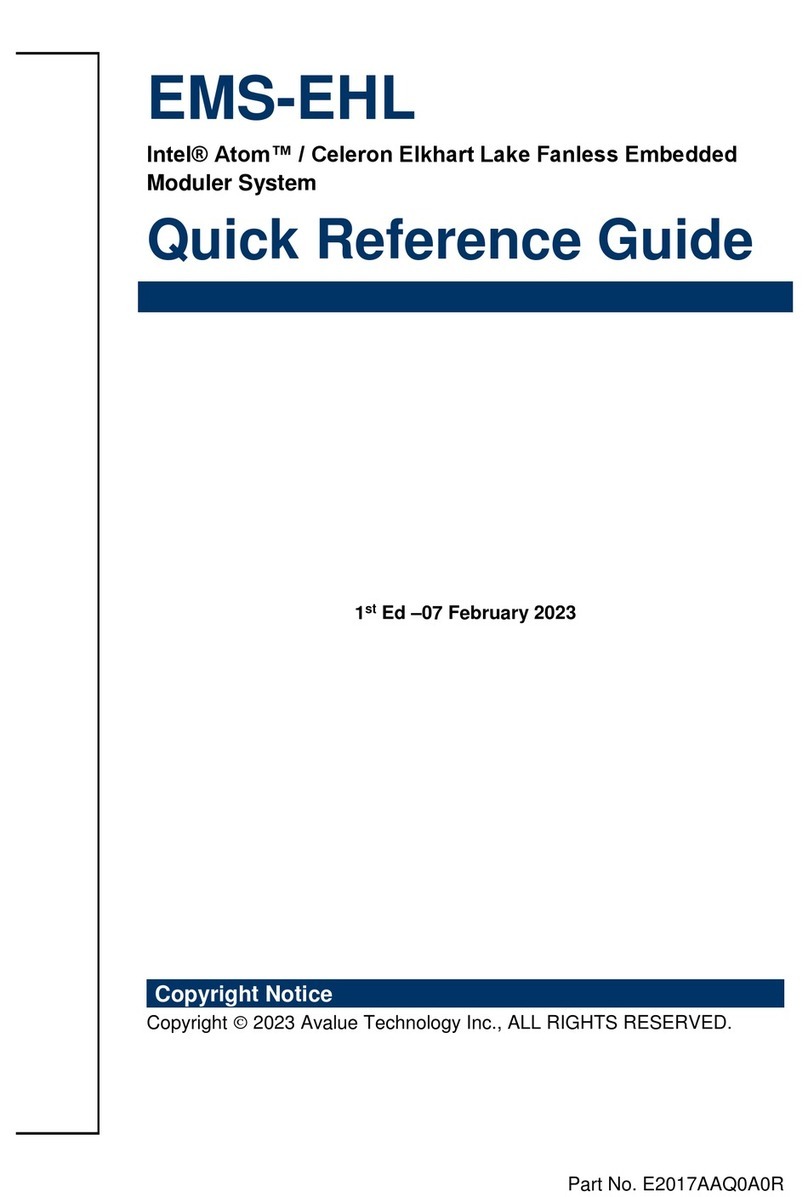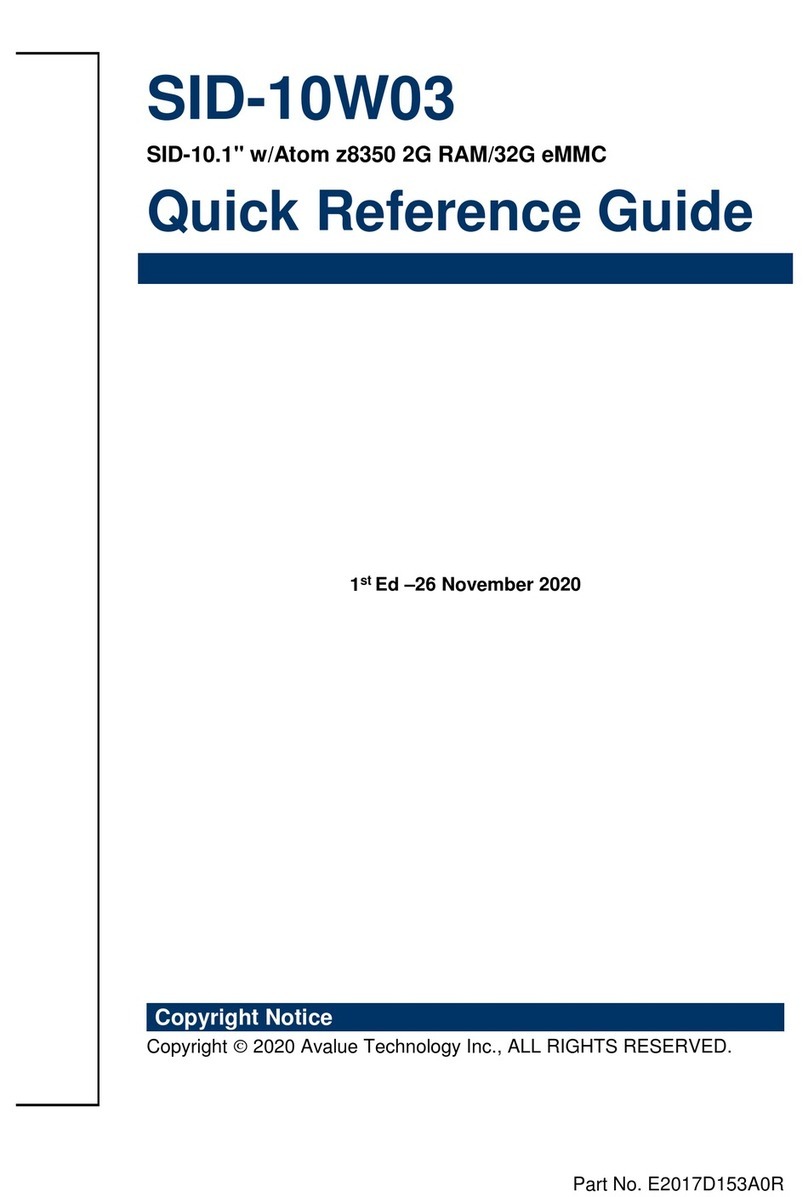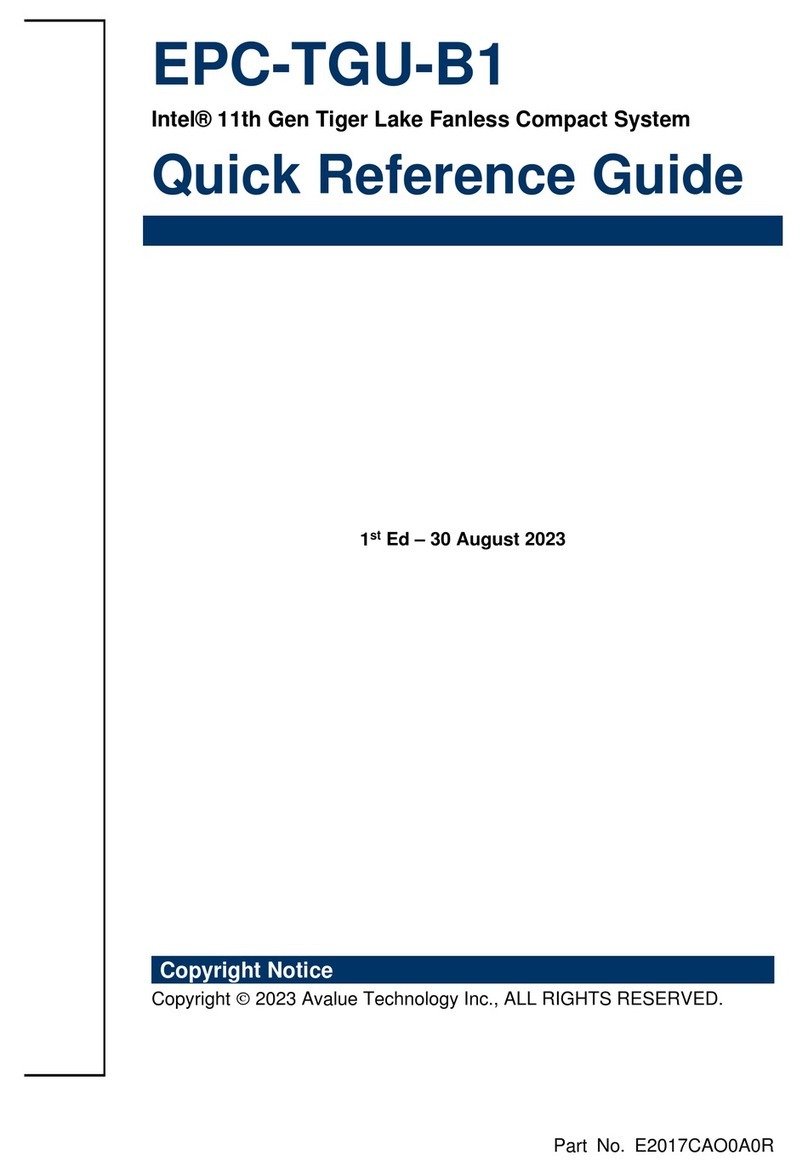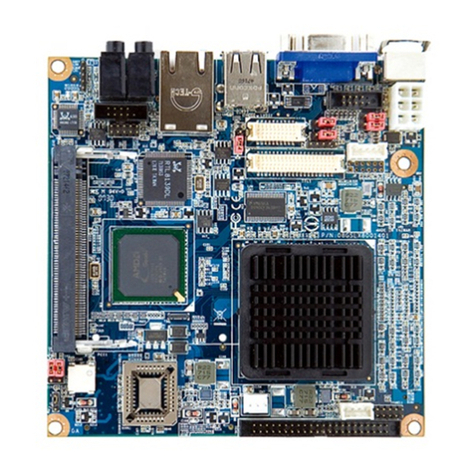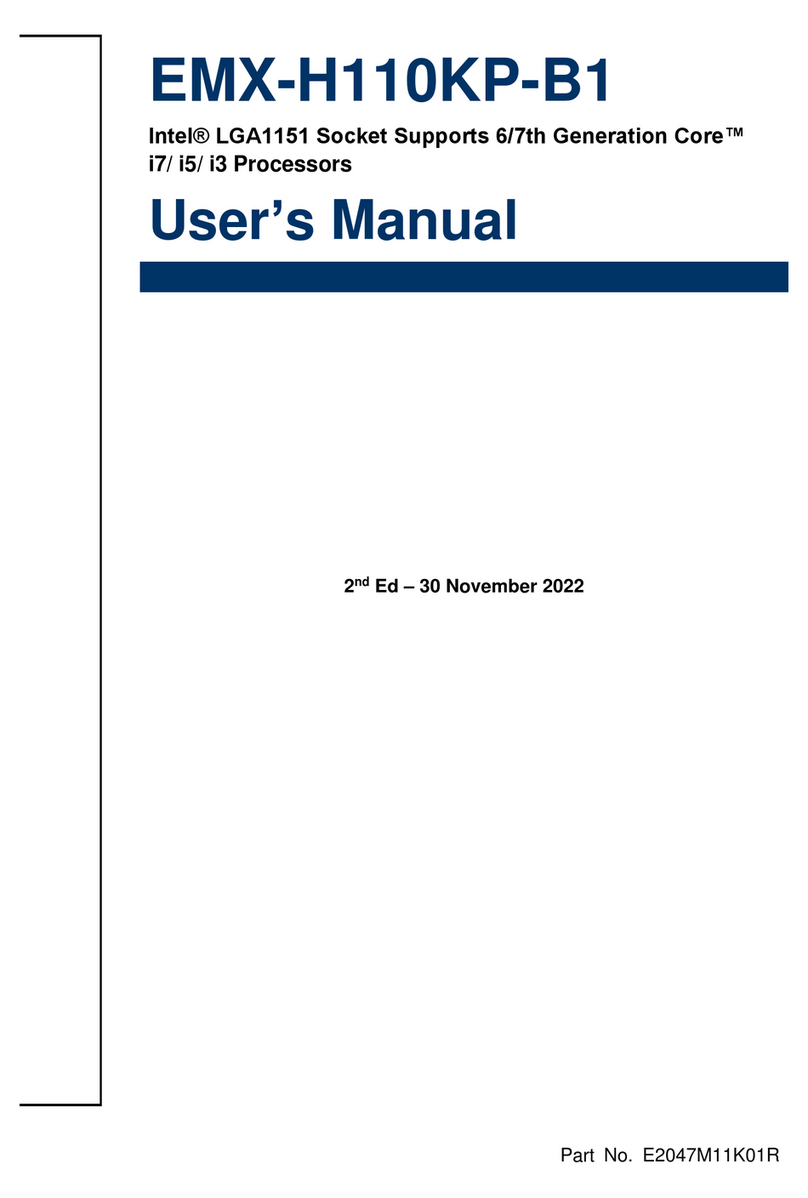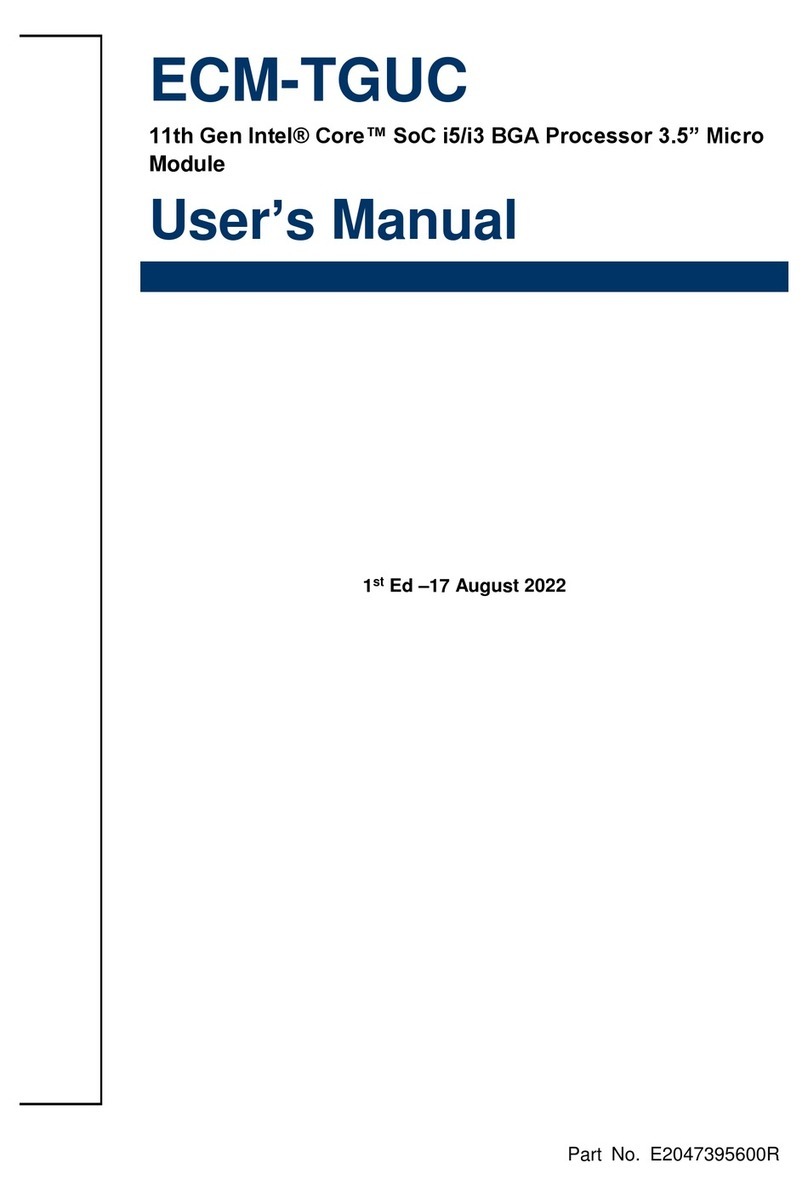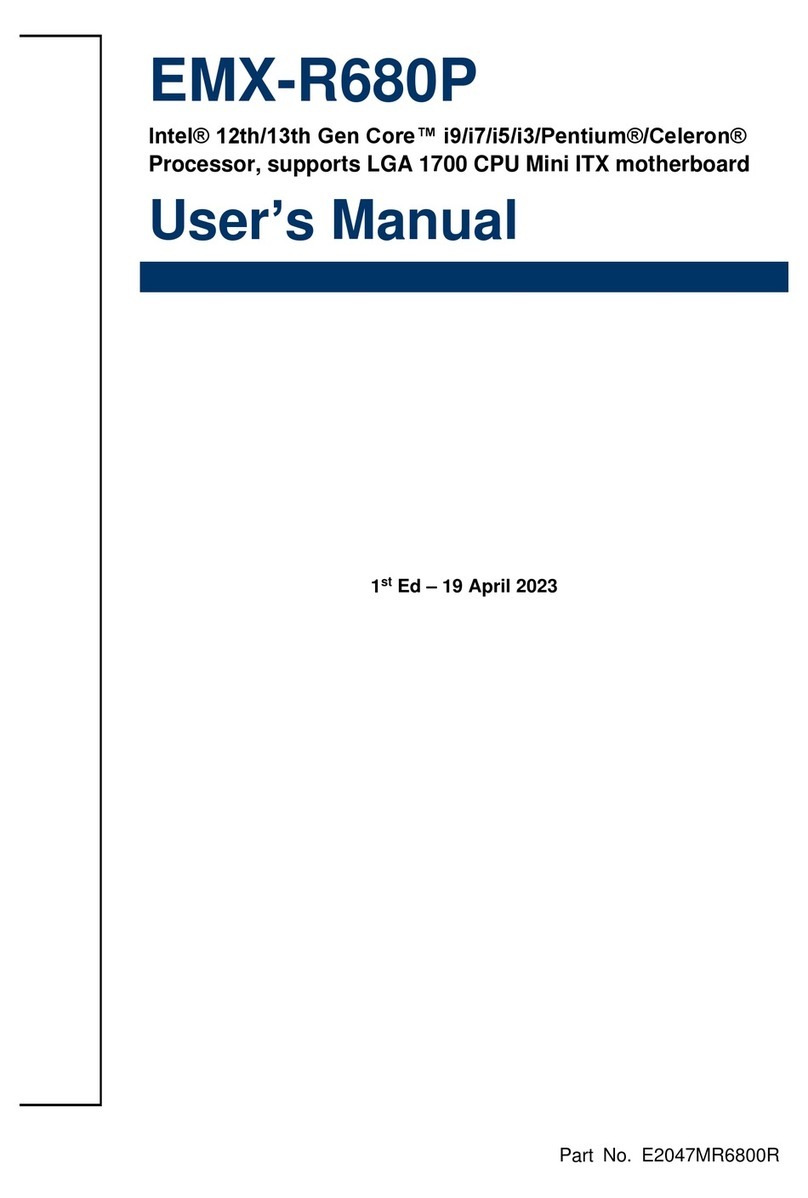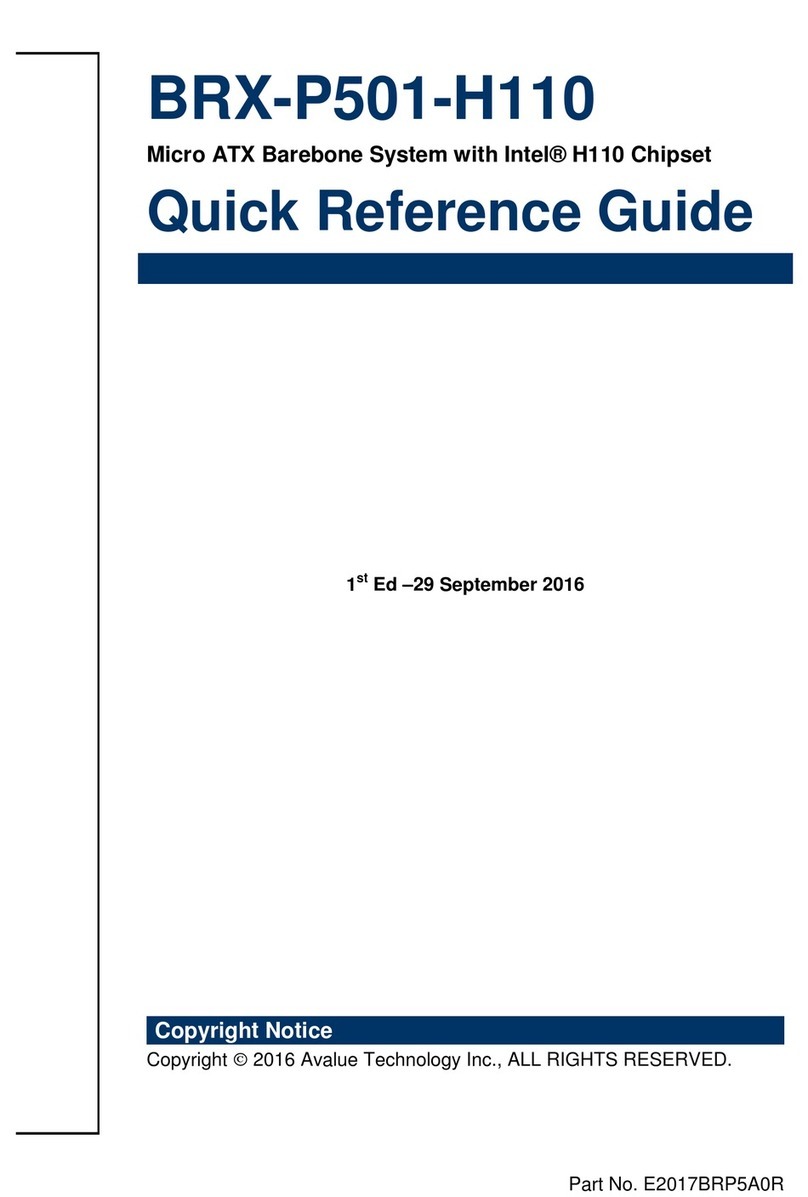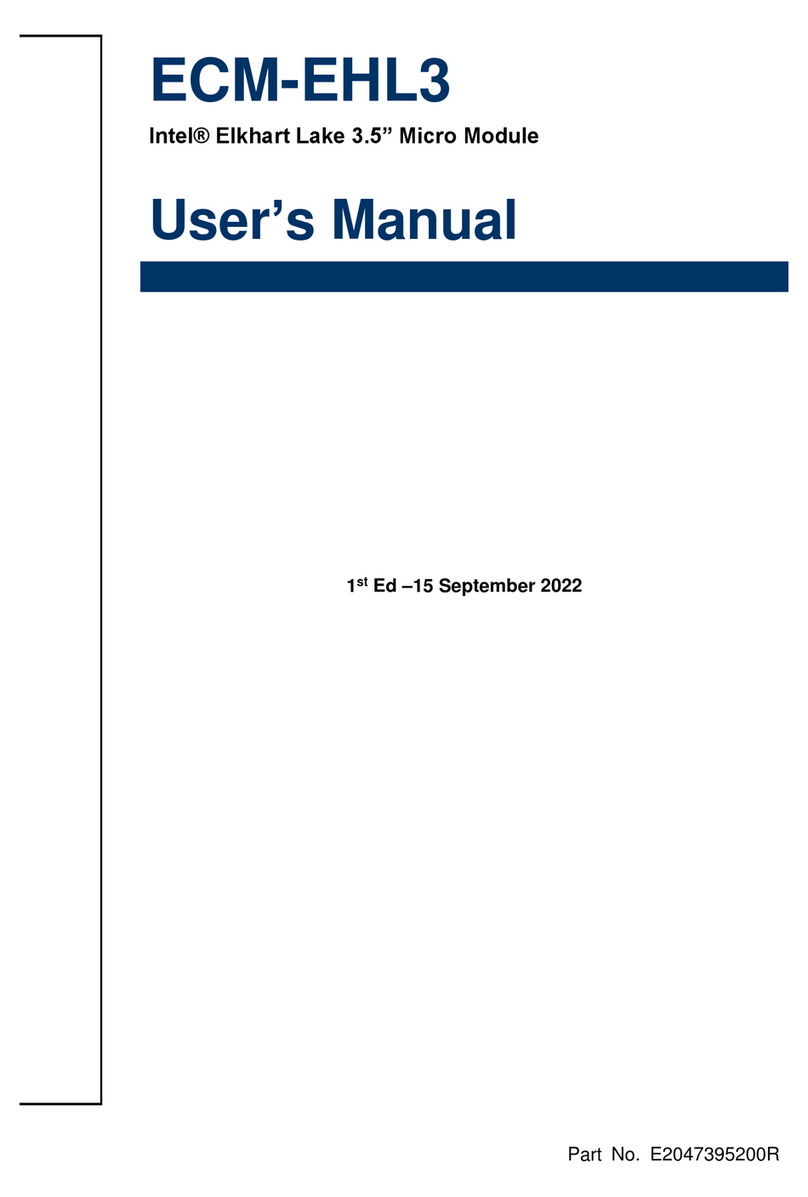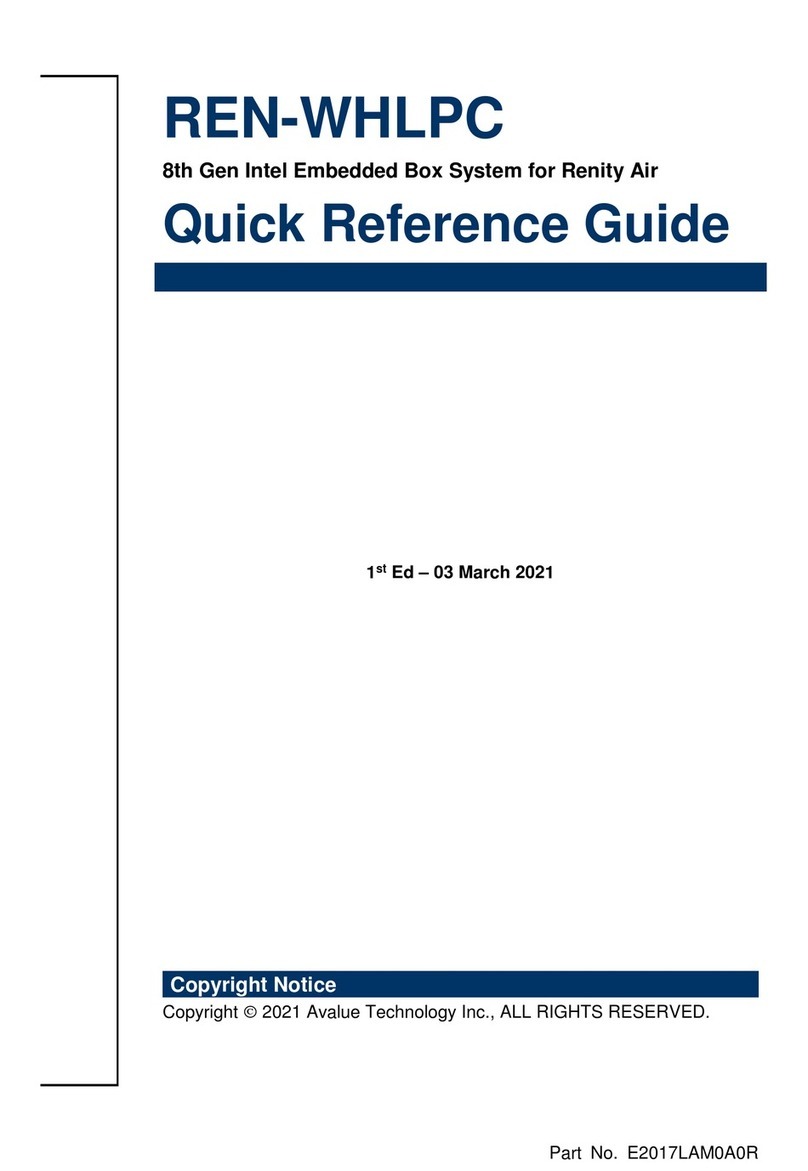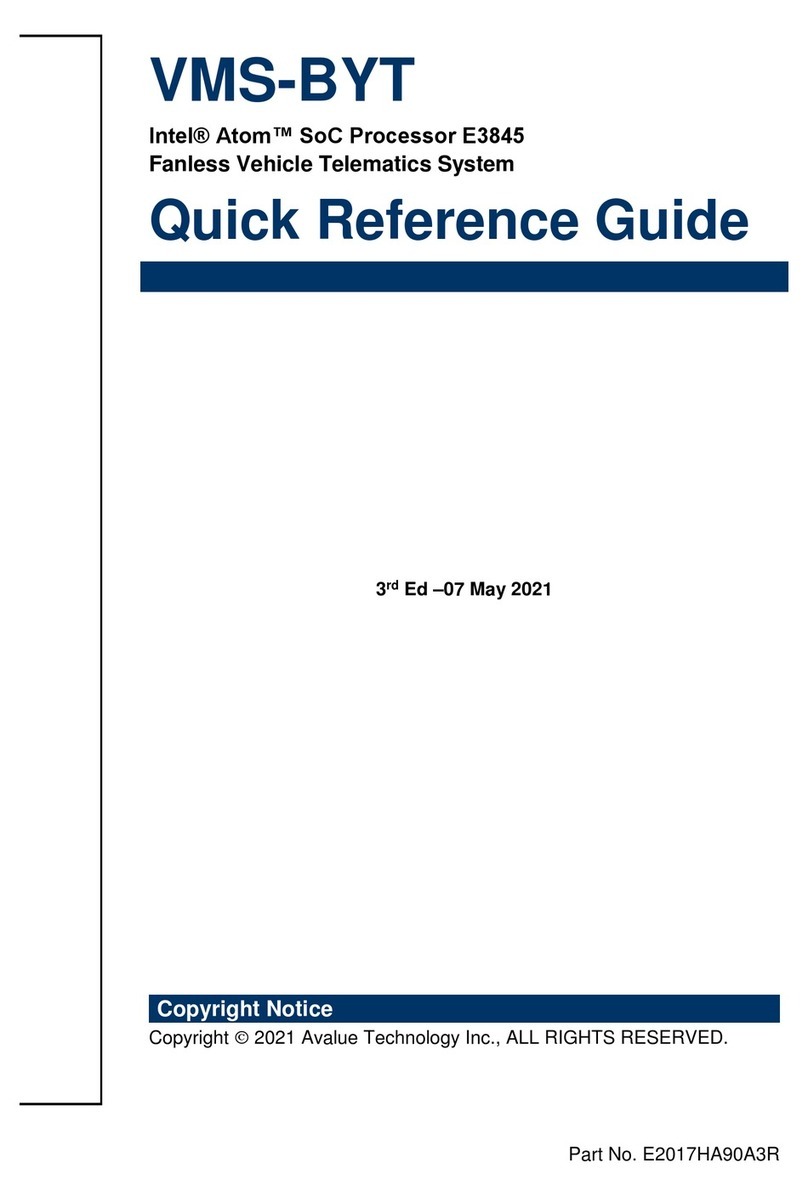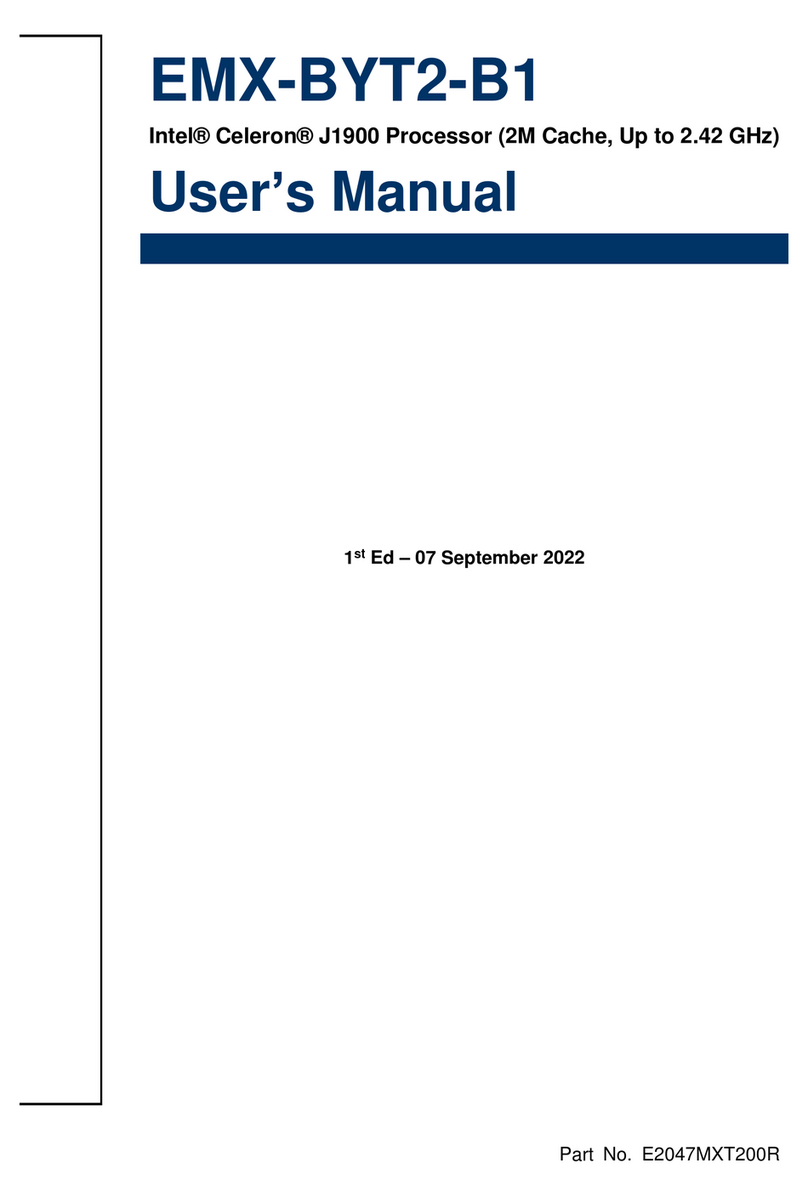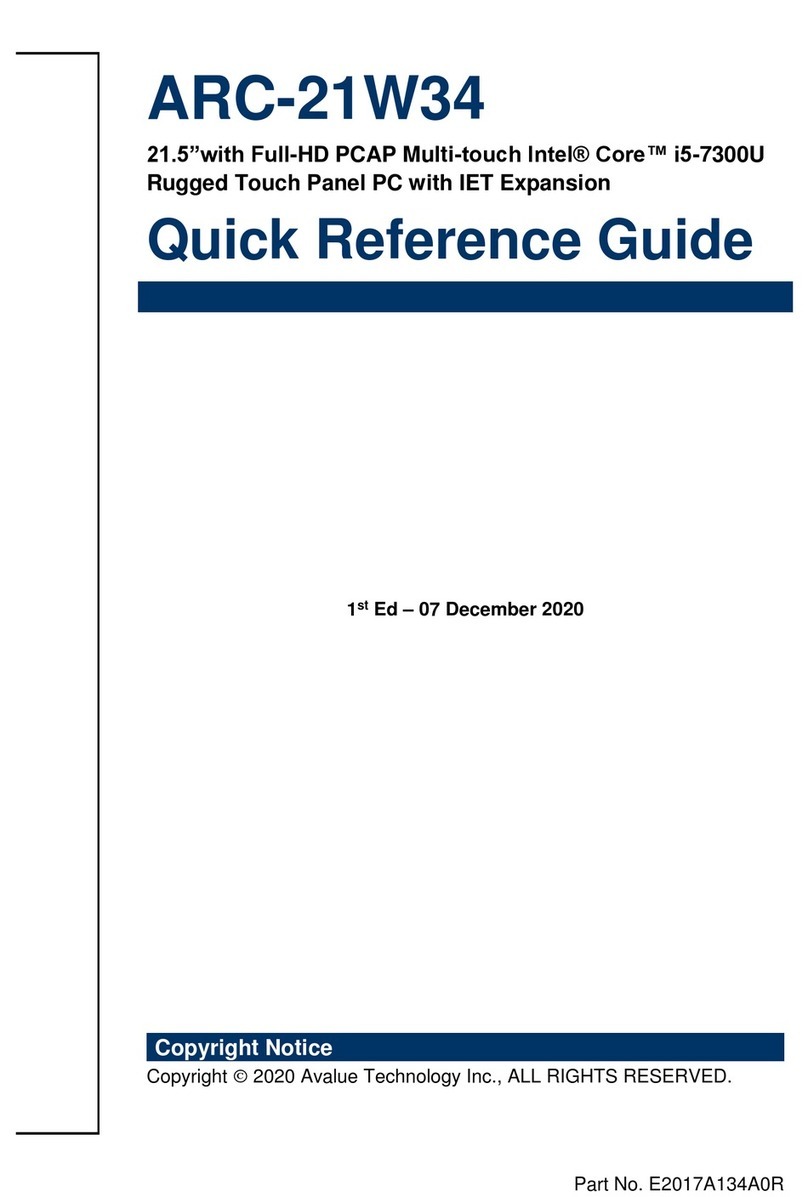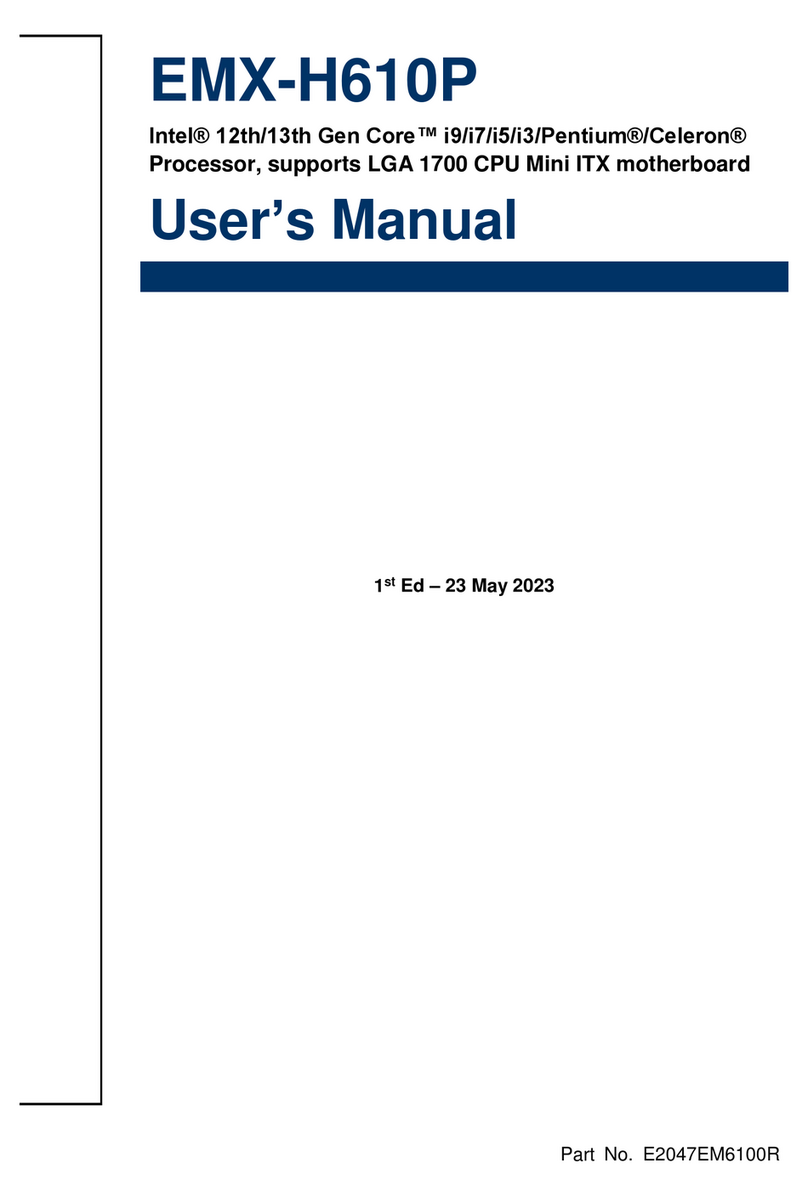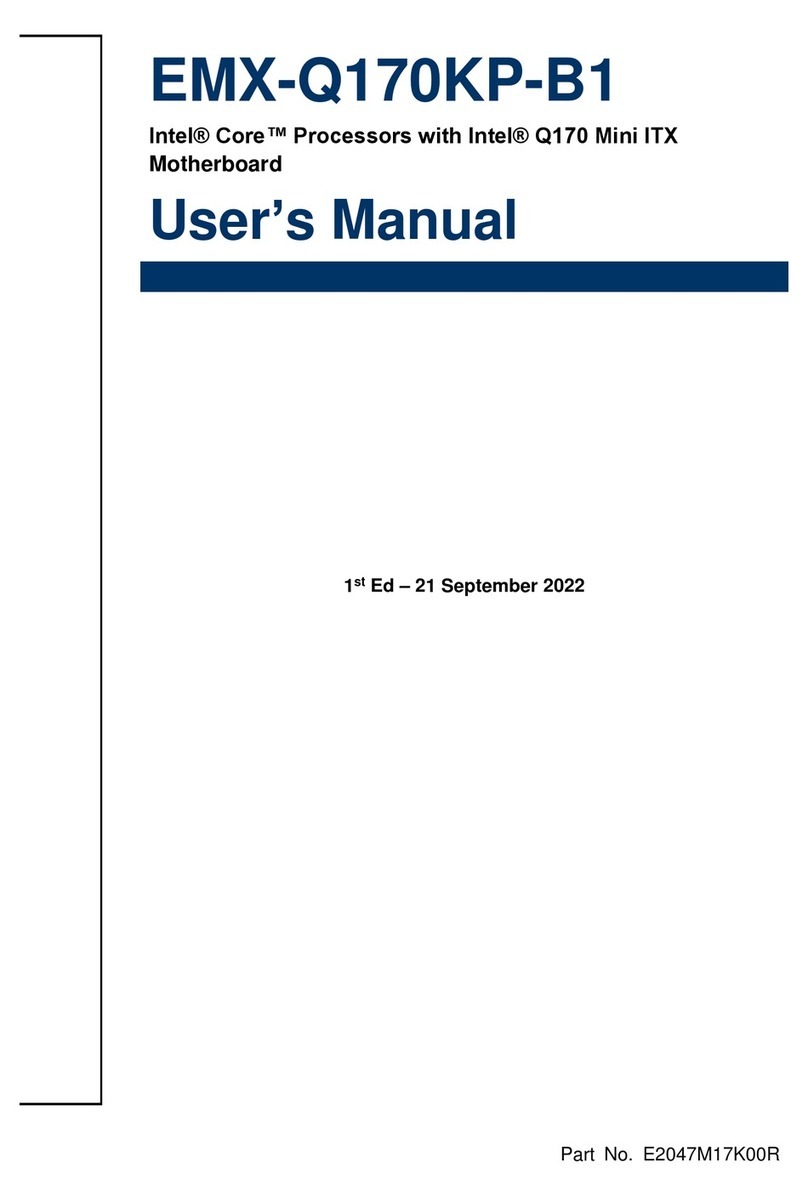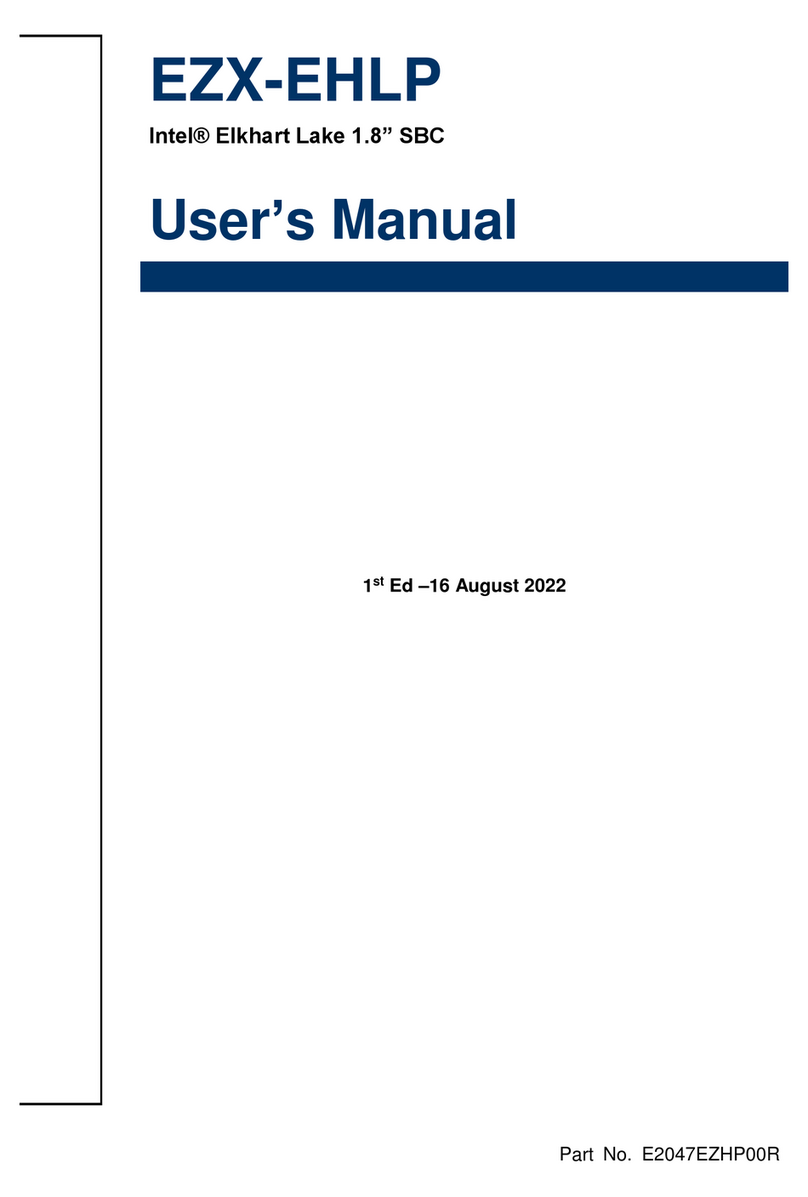User’s Manual
ECM-LX800W Series User’s Manual 7
2.5 Audio / USB Daughter Board User’s Guide .........................................................37
2.5.1 Jumper and Connector Layout................................................................................................... 37
2.5.2 Jumper and Connector List........................................................................................................ 37
2.5.3 Setting Jumper and Connector.................................................................................................. 38
3. BIOS Setup................................................................................................................39
3.1 Starting Setup......................................................................................................40
3.2 Using Setup.........................................................................................................41
3.3 Getting Help.........................................................................................................42
3.4 In Case of Problems............................................................................................42
3.5 Main Menu...........................................................................................................43
3.5.1 Standard CMOS Features ......................................................................................................... 44
3.5.1.1 Main Menu Selection............................................................................................................. 44
3.5.1.2 IDE Adapter Setup................................................................................................................. 45
3.5.2 Advanced BIOS Features.......................................................................................................... 46
3.5.2.1 Hard Disk Boot Priority .......................................................................................................... 47
3.5.2.2 USB Boot Priority................................................................................................................... 48
3.5.2.3 Virus Warning........................................................................................................................ 48
3.5.2.4 CPU Internal Cache............................................................................................................... 48
3.5.2.5 Quick Power On Self Test..................................................................................................... 49
3.5.2.6 First/Second/Third/Other Boot Device................................................................................... 49
3.5.2.7 Swap Floppy Drive................................................................................................................. 49
3.5.2.8 Boot up Floppy Seek ............................................................................................................. 49
3.5.2.9 Boot Up NumLock Status ...................................................................................................... 49
3.5.2.10 Gate A20 Option.................................................................................................................... 49
3.5.2.11 Typematic Rate Setting ......................................................................................................... 49
3.5.2.12 Typematic Rate (Chars/Sec)................................................................................................. 50
3.5.2.13 Typematic Delay (Msec)........................................................................................................ 50
3.5.2.14 Security Option...................................................................................................................... 50
3.5.2.15 OS Select for DRAM > 64MB................................................................................................ 50
3.5.2.16 Full Screen LOGO Show....................................................................................................... 50
3.5.2.17 Small Logo (EPA) Show........................................................................................................ 50
3.5.2.18 Onboard Lan Boot ROM........................................................................................................ 50
3.5.3 Advanced Chipset Features....................................................................................................... 51
3.5.3.1 Flat Panel Configuration........................................................................................................ 53
3.5.4 Integrated Peripherals................................................................................................................ 54
3.5.5 IT8888 ISA Decode IO............................................................................................................... 56
3.5.6 IT8888 ISA Decode Memory...................................................................................................... 57
3.5.7 Power Management Setup ........................................................................................................ 59
3.5.7.1 ACPI Suspend Type.............................................................................................................. 59
3.5.7.2 Power Management .............................................................................................................. 59