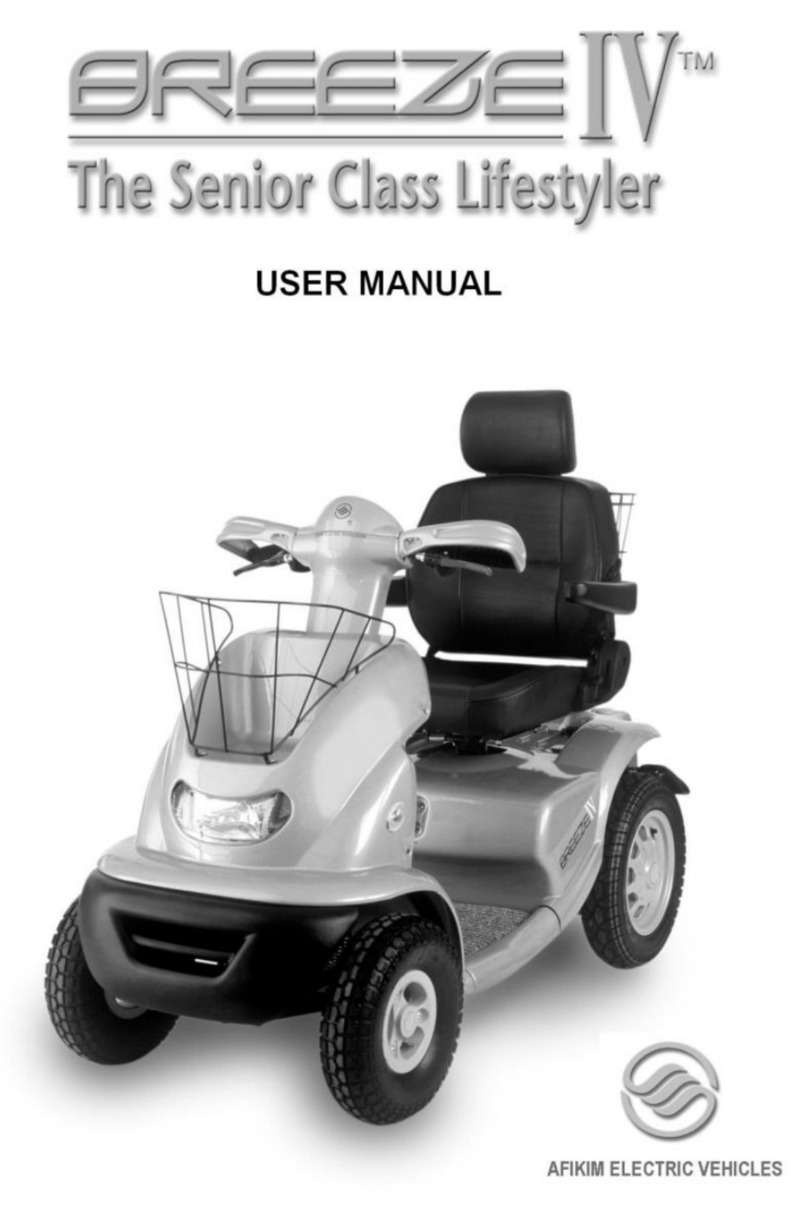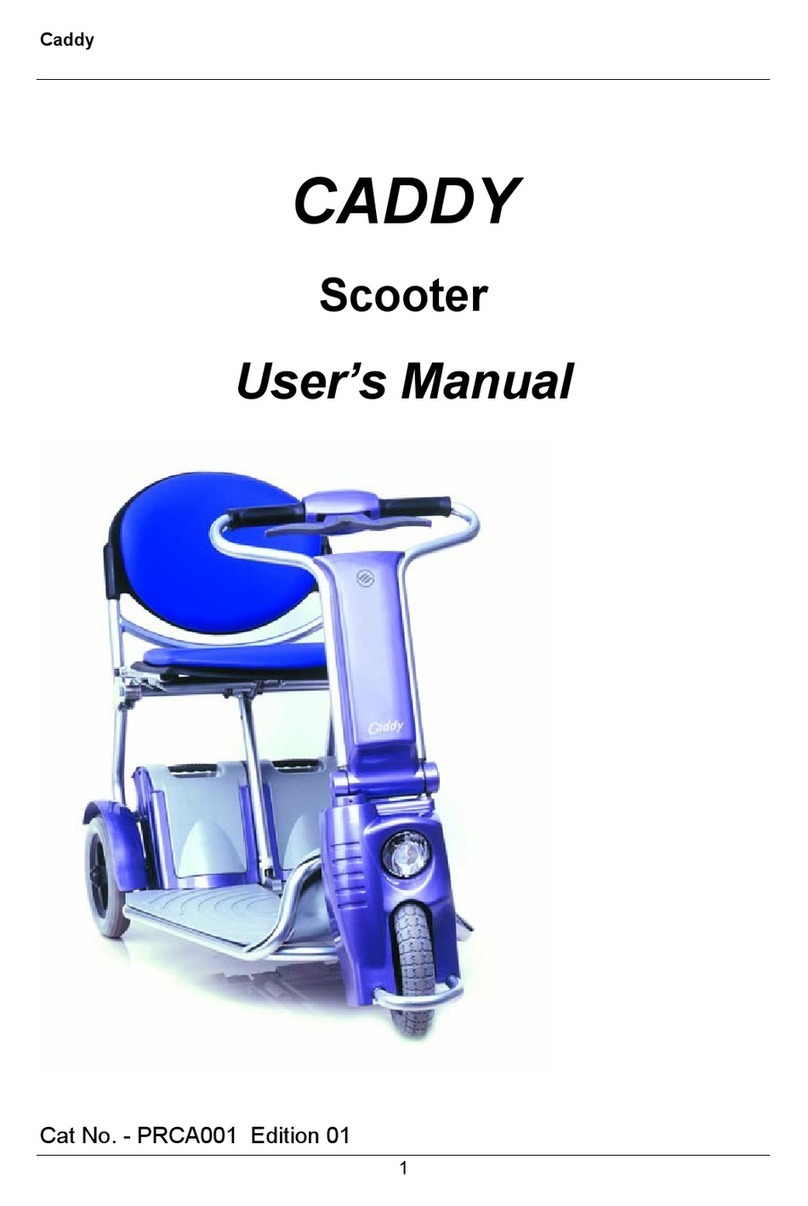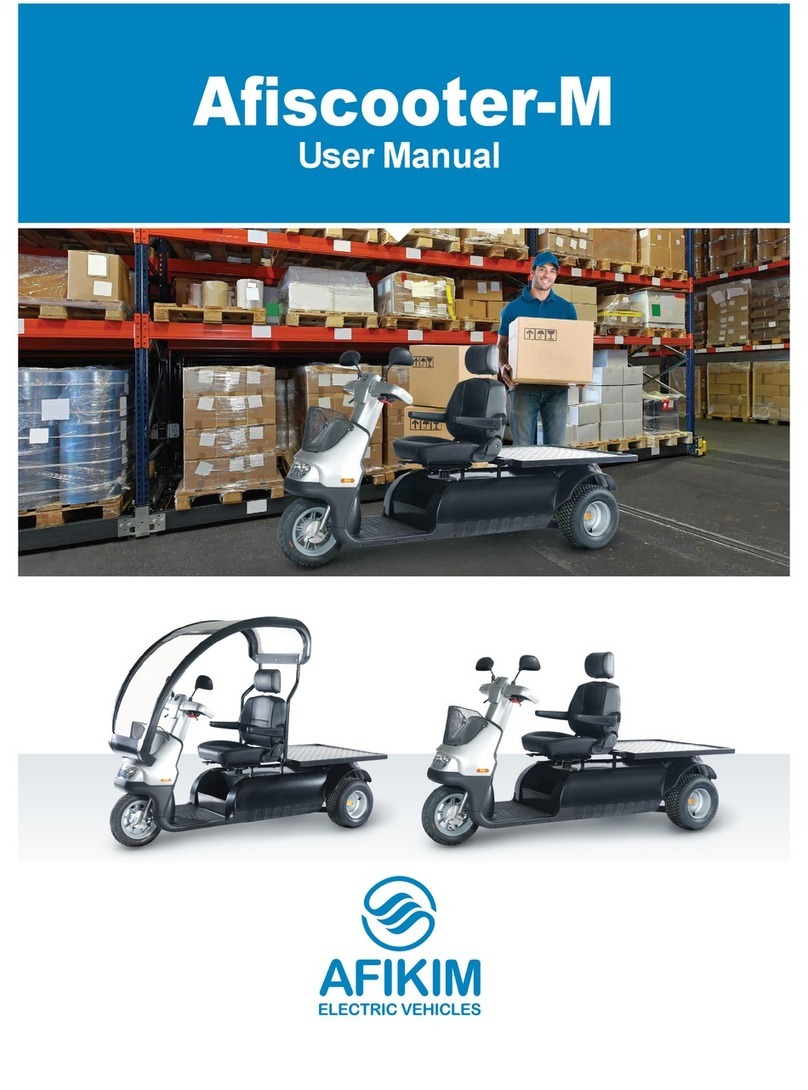4
CHAPTER 1 – MAINTENANCE
1.1 GENERAL AND SAFETY INSTRUCTIONS TO THE TECHNICIAN
Warnings
1. When handling the Breeze mechanical systems such as the motor, transaxle, wheels and
electro-magnetic unit, the main supply should be disconnected by removing the battery
cables in order to prevent accidental operation.
2. When conducting electrical tests, elevate the rear wheels using a jack or stable block of
wood. Avoid touching moving parts such as wheels and axels.
3. Any maintenance operations must be carried our by a trained and authorized technician
only.
The following instructions are directed to the technician responsible for the maintenance or repair of the
Breeze :
1. Always ensure that the Breeze is positioned on a straight horizontal surface, the key is removed
from the key switch and the handbrake is locked in the parking position.
2. Before commencement of any operations, perform a visual examination of the Breeze for a
preliminary identification of problems.
3. Before replacing or repairing front wheel, elevate the front section of the Breeze .
4. Always before operating a lifted Breeze make sure that the 2 rear wheels are free to turn , so that
the scooters will not move .
5. Always before operating a lifted Breeze make sure that any person hands , legs , chains etc. are
away out from possible moving parts . Also make sure that no object is placed so that when start
operation of the scooter , it might move and injure anybody .
6. When a Breeze is brought for repair, the fault should be identified using the table in Chapter 2 –
Troubleshooting and Repair of General Faults.
7. When a Breeze is brought for a routine check or regular maintenance work, use this chapter for
information.
8. Before lifting up the scooter or any of it’s parts , make sure about it’s weight , And if needed ask
for an assistance help . Here are Breeze main parts weight :
Weight
Part
Kg lbs
Complete Breeze 130 286
Front Section 40 88
Rear Section (2 wheels) 90 198
Each Rear wheel 45 99
Battery (each) 22-24 48-53
Seat 15-17 33-37
Transaxle Power Unit 20-22 44-48