AFL Hyperscale U Series User manual

















Other manuals for U Series
10
This manual suits for next models
1
Table of contents
Popular Wireless Access Point manuals by other brands

Huawei
Huawei AP8082DN Hardware installation and maintenance guide

Motorola
Motorola AP 5131 - Wireless Access Point installation guide
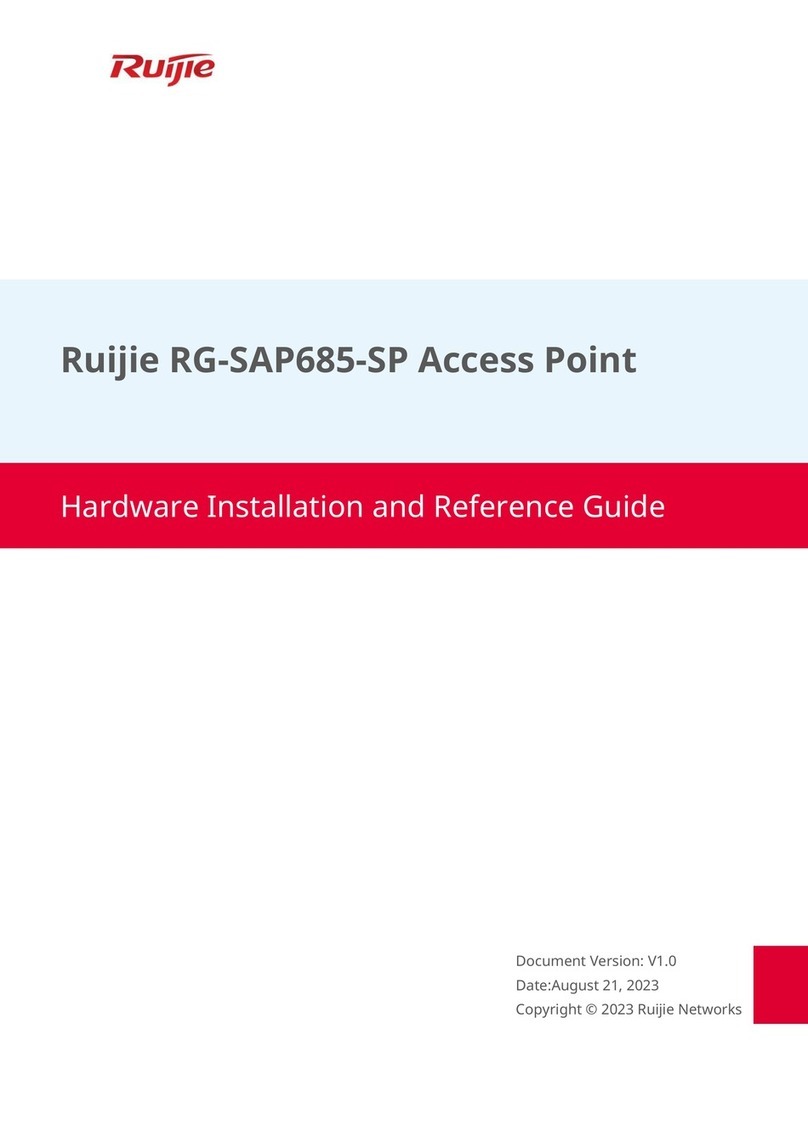
Ruijie
Ruijie RG-SAP685-SP Hardware installation and reference guide
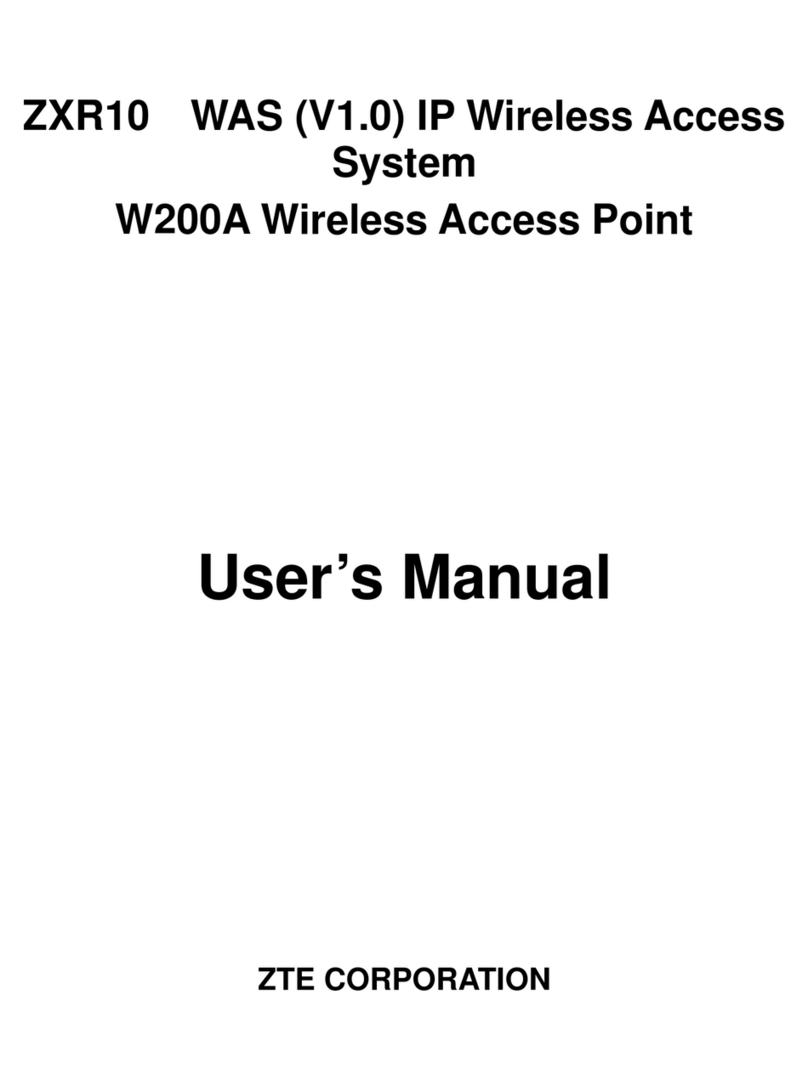
Zte
Zte W200A user manual

Cisco MERAKI
Cisco MERAKI MX95 Series Hardware installation guide

AvaLAN
AvaLAN AW58EMVAP user manual

Cisco
Cisco 1242AG - Aironet - Wireless Access Point Hardware installation guide
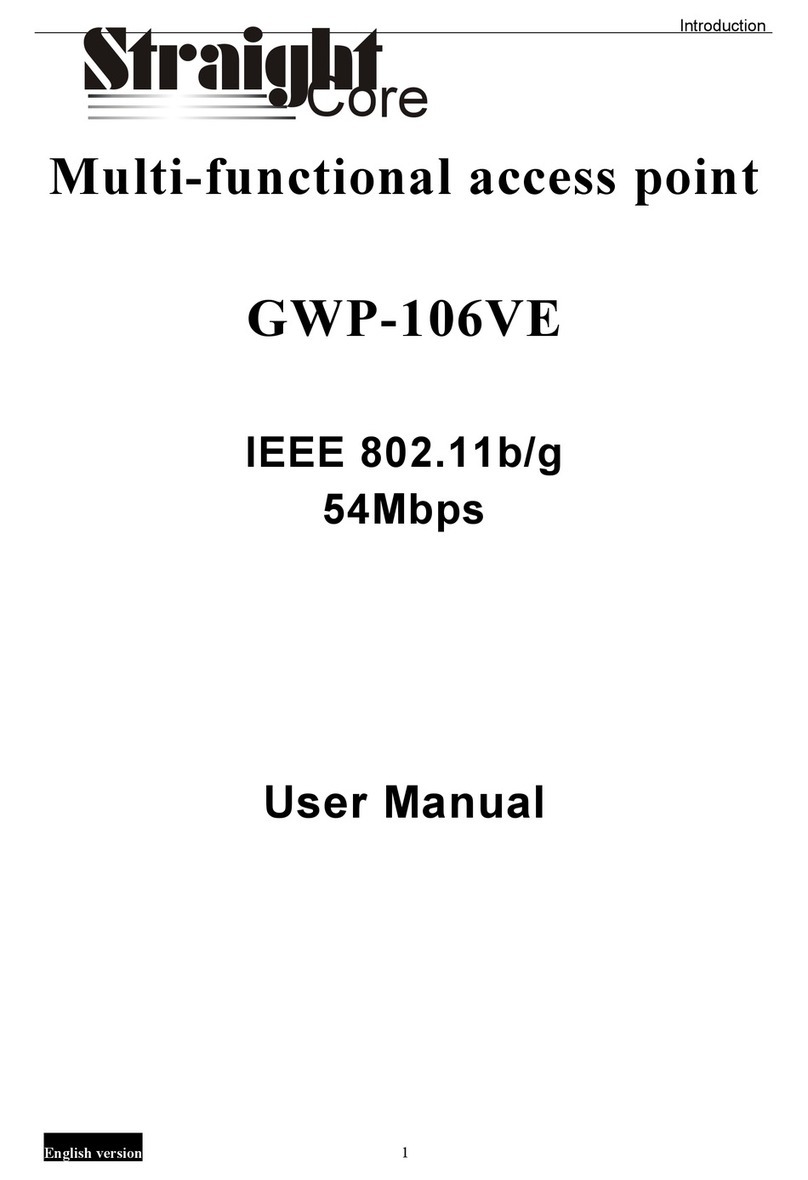
STRAIGHT CORE
STRAIGHT CORE GWP-106VE user manual

Ruckus Wireless
Ruckus Wireless ZoneFlex R700 Quick setup guide
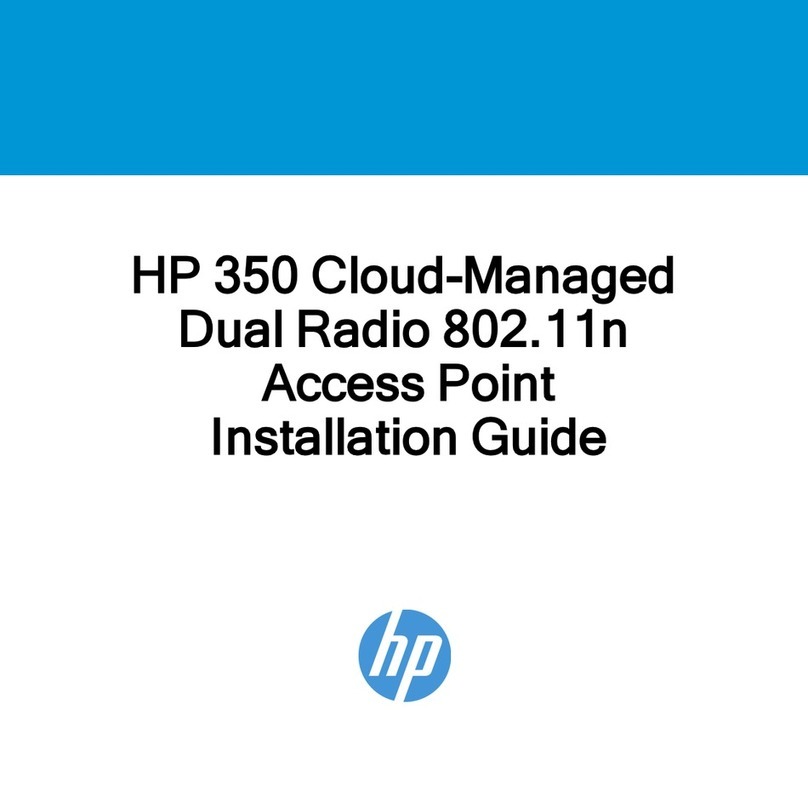
HP
HP DESKJET 350 installation guide

Fluidmesh
Fluidmesh 1100 Series user manual

Buffalo
Buffalo WCR-HP-GN user manual
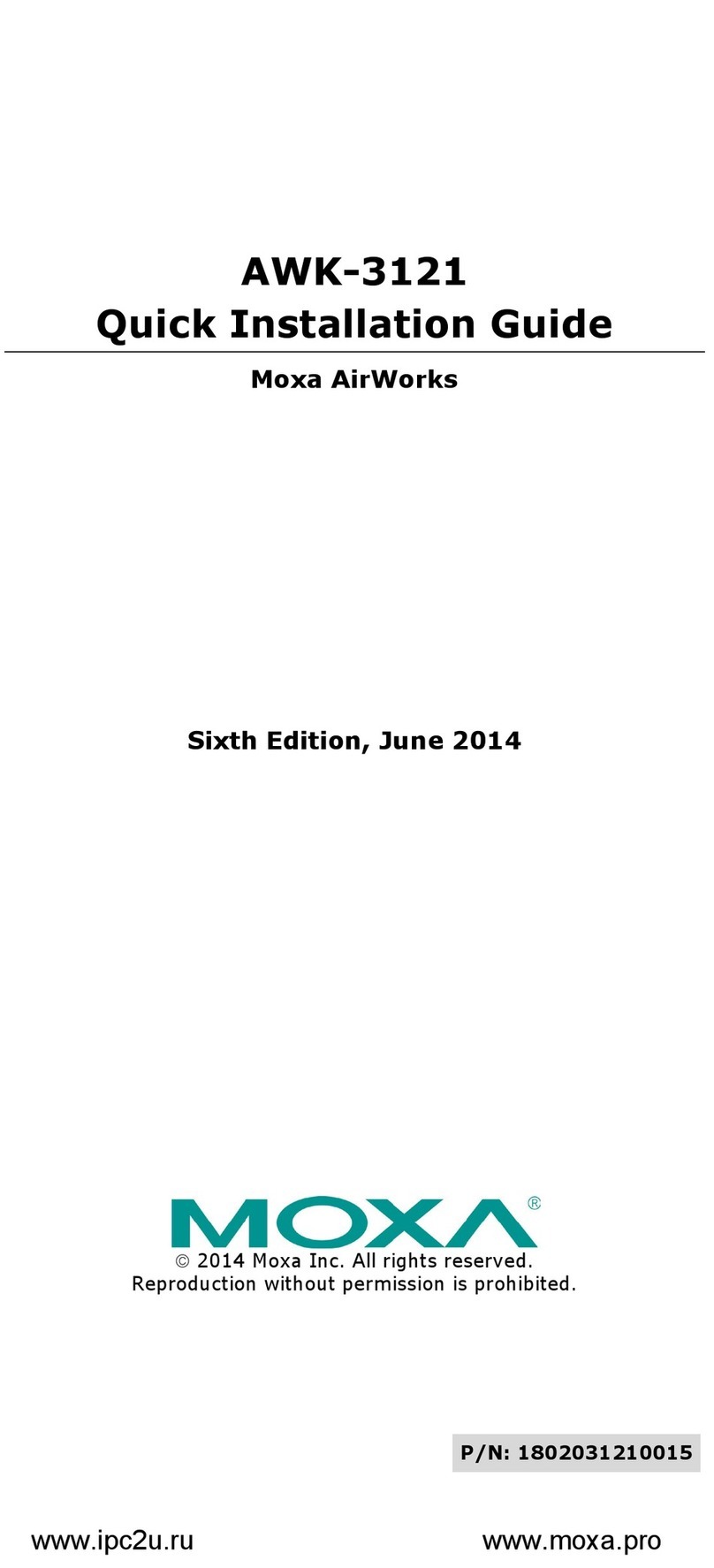
Moxa Technologies
Moxa Technologies AirWorks AWK-3121 Quick installation guide
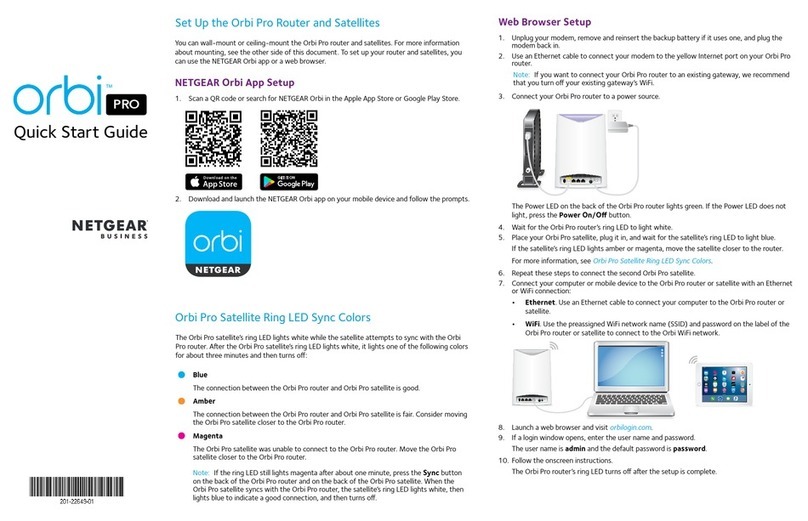
NETGEAR
NETGEAR Orbi Pro Satellite quick start guide
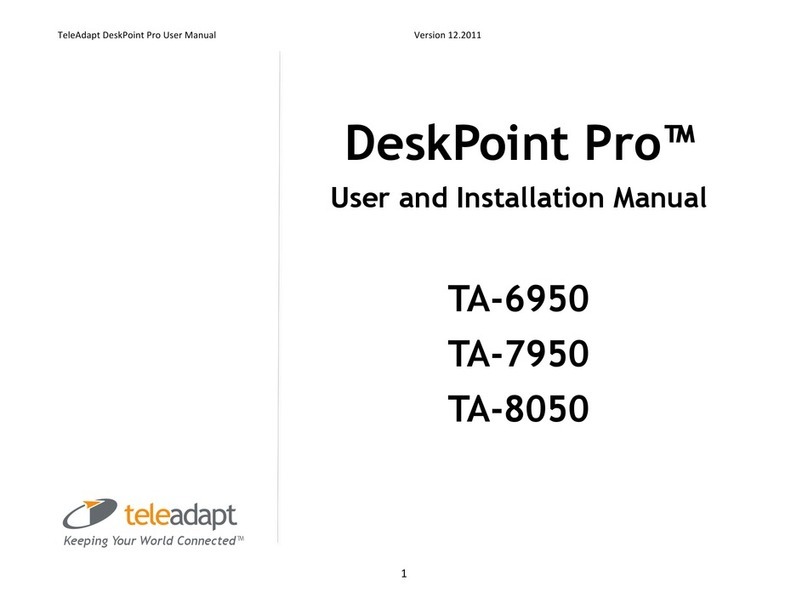
TeleAdapt
TeleAdapt DeskPoint Pro TA-8050 User and installation manual
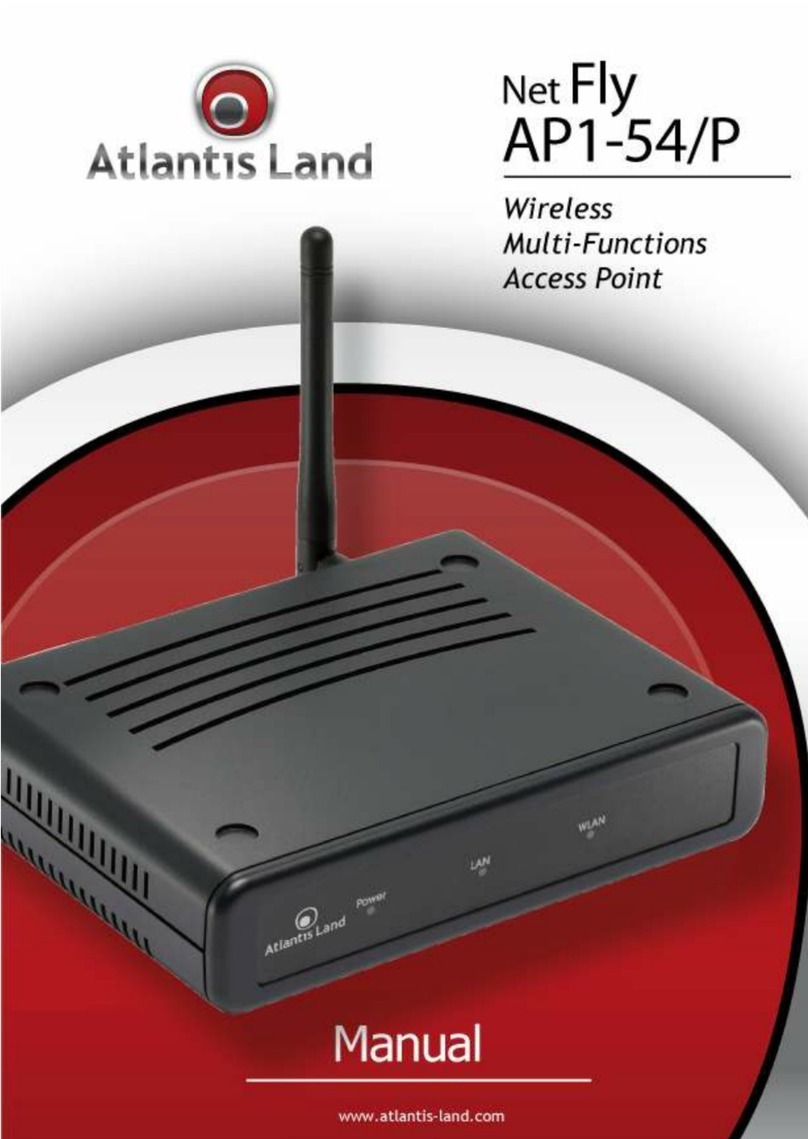
Atlantis Land
Atlantis Land NetFly AP1-54/P manual
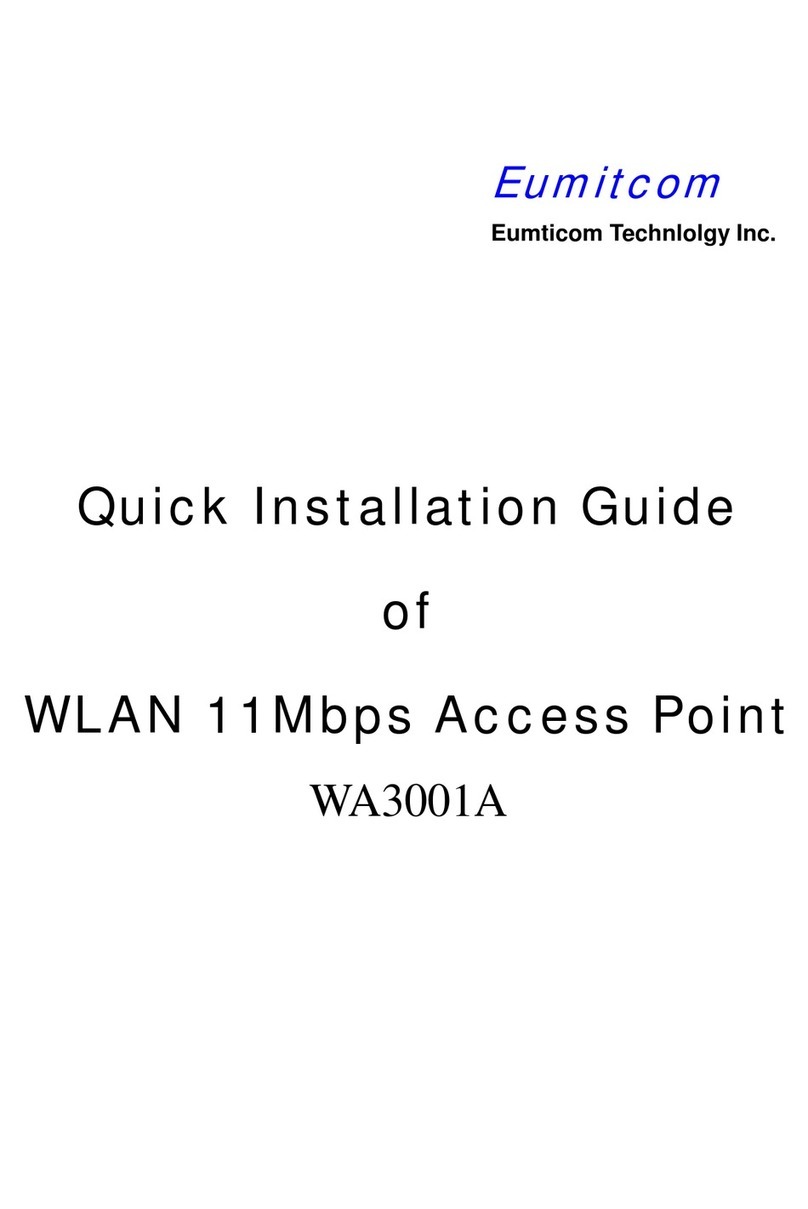
Eumitcom
Eumitcom WA3001A Quick installation guide
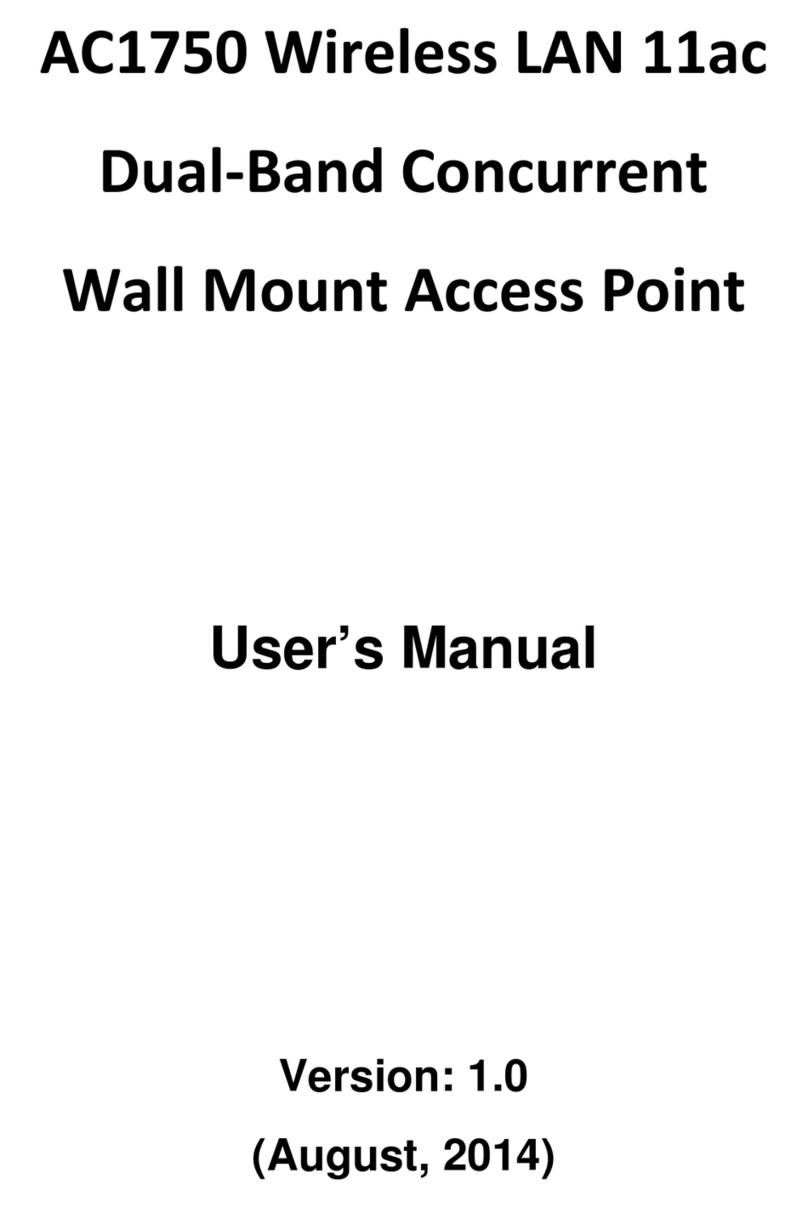
Edimax
Edimax EW-7679WAC user manual